key Acura ZDX 2013 Owner's Manual
[x] Cancel search | Manufacturer: ACURA, Model Year: 2013, Model line: ZDX, Model: Acura ZDX 2013Pages: 324, PDF Size: 8.58 MB
Page 4 of 324
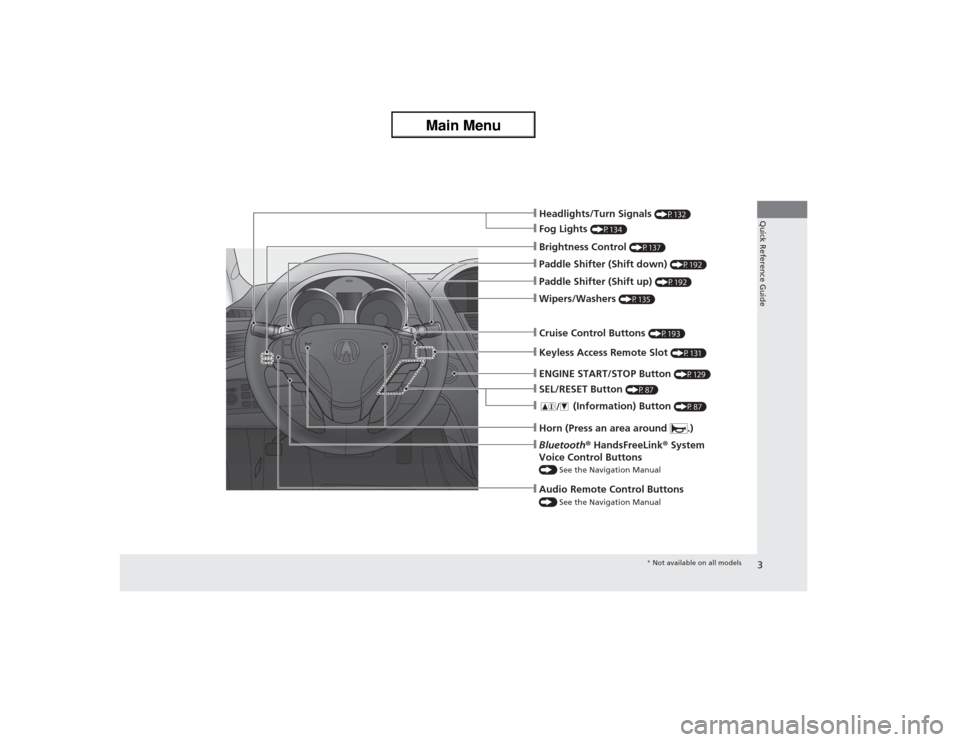
3Quick Reference Guide
❙Headlights/Turn Signals
(P132)
❙Fog Lights
(P134)
❙Paddle Shifter (Shift down)
(P192)
❙Audio Remote Control Buttons() See the Navigation Manual❙Bluetooth® HandsFreeLink® System
Voice Control Buttons() See the Navigation Manual❙Horn (Press an area around .)❙Brightness Control
(P137)
❙Paddle Shifter (Shift up)
(P192)
❙Wipers/Washers
(P135)
❙Cruise Control Buttons
(P193)
❙Keyless Access Remote Slot
(P131)
❙ENGINE START/STOP Button
(P129)
❙SEL/RESET Button
(P87)
❙
(Information) Button
(P87)
* Not available on all models
Page 9 of 324

8Quick Reference Guide
Instrument Panel
(P 65)
Lane Departure
Warning (LDW)
Indicator
System Indicators
Malfunction
Indicator Lamp Low Oil Pressure
Indicator
Charging System
Indicator
Anti-lock Brake
System (ABS)
Indicator Vehicle Stability
Assist (VSA®)
System Indicator VSA® OFF IndicatorLow Tire Pressure/
TPMS Indicator
Lights Reminders
Lights On Indicator
High Beam IndicatorFog Light Indicator
Immobilizer System
Indicator Seat Belt Reminder
Indicator
System Indicators
CRUISE CONTROL
Indicator System Message
IndicatorParking Brake and
Brake System
Indicator
Supplemental
Restraint System
IndicatorSide Airbag Off
Indicator
Door and Tailgate
Open Indicator
CRUISE MAIN
Indicator TachometerSpeedometer
Fuel Gauge
Security System
IndicatorShift Lever Position
Indicator
Low Fuel Indicator
Gauges
(P86)
/Multi-Information Display
(P87)
/System Indicators
(P66)
Turn Signal and
Hazard Warning
IndicatorsTemperature
Indicator SH-AWD Indicator Keyless Access
System Indicator
Blind Spot
Information
Indicator
System Indicators
Multi-Information Display
U.S.
CanadaCanada
U.S.
Forward Collision
Warning (FCW)
Indicator
M (sequential shift mode)
Indicator/Gear Position Indicator
Page 54 of 324
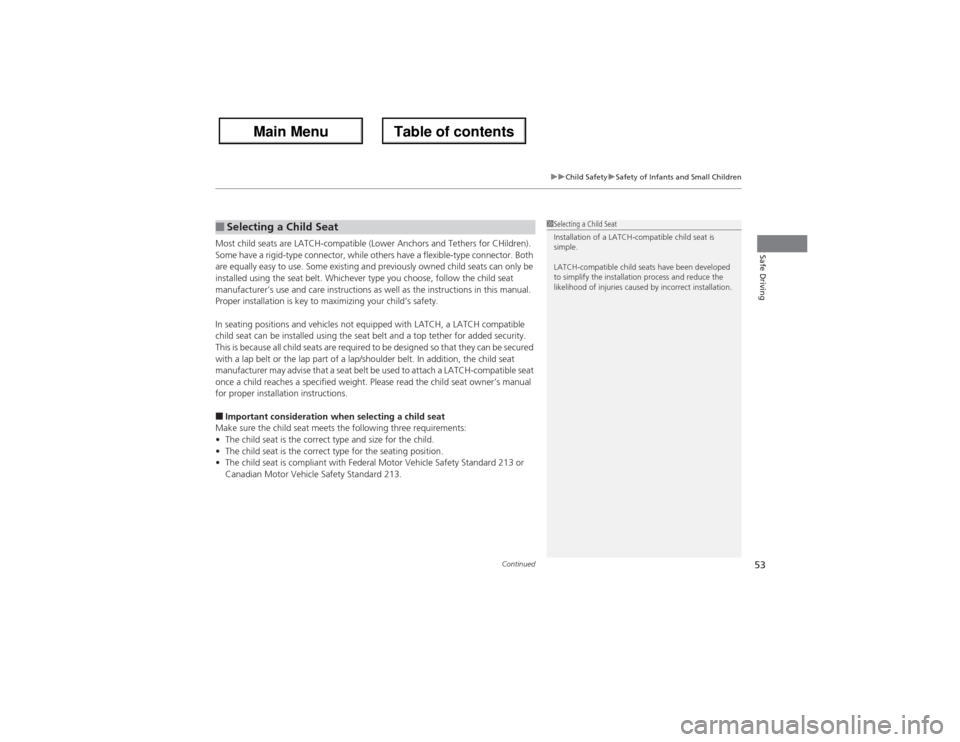
Continued
53
uuChild SafetyuSafety of Infants and Small Children
Safe Driving
Most child seats are LATCH-compatible (Lower Anchors and Tethers for CHildren).
Some have a rigid-type connector, while others have a flexible-type connector. Both
are equally easy to use. Some existing and previously owned child seats can only be
installed using the seat belt. Whichever type you choose, follow the child seat
manufacturer’s use and care instructions as well as the instructions in this manual.
Proper installation is key to maximizing your child’s safety.
In seating positions and vehicles not equipped with LATCH, a LATCH compatible
child seat can be installed using the seat belt and a top tether for added security.
This is because all child seats are required to be designed so that they can be secured
with a lap belt or the lap part of a lap/shoulder belt. In addition, the child seat
manufacturer may advise that a seat belt be used to attach a LATCH-compatible seat
once a child reaches a specified weight. Please read the child seat owner’s manual
for proper installation instructions.■Important consideration when selecting a child seat
Make sure the child seat meets the following three requirements:
•The child seat is the correct type and size for the child.
•The child seat is the correct type for the seating position.
•The child seat is compliant with Federal Motor Vehicle Safety Standard 213 or
Canadian Motor Vehicle Safety Standard 213.■Selecting a Child Seat
1Selecting a Child Seat
Installation of a LATCH-compatible child seat is
simple.
LATCH-compatible child seats have been developed
to simplify the installation process and reduce the
likelihood of injuries caused by incorrect installation.
Page 75 of 324
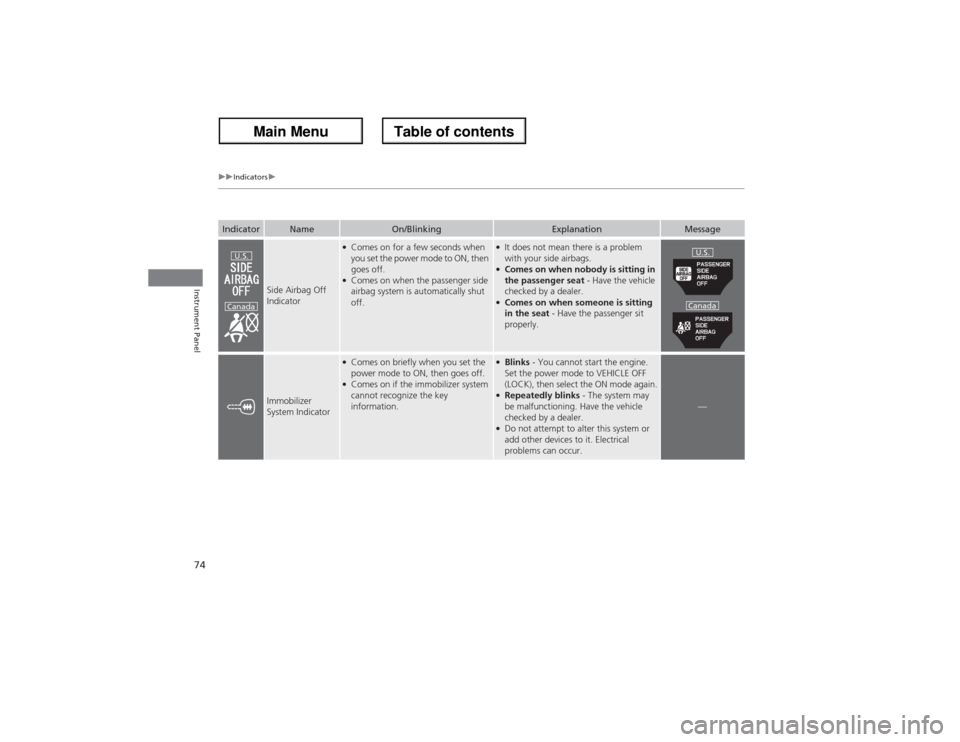
74
uuIndicatorsu
Instrument Panel
Indicator
Name
On/Blinking
Explanation
Message
Side Airbag Off
Indicator
●Comes on for a few seconds when
you set the power mode to ON, then
goes off.●Comes on when the passenger side
airbag system is automatically shut
off.
●It does not mean there is a problem
with your side airbags.●Comes on when nobody is sitting in
the passenger seat - Have the vehicle
checked by a dealer.●Comes on when someone is sitting
in the seat - Have the passenger sit
properly.
Immobilizer
System Indicator
●Comes on briefly when you set the
power mode to ON, then goes off.●Comes on if the immobilizer system
cannot recognize the key
information.
●Blinks - You cannot start the engine.
Set the power mode to VEHICLE OFF
(LOCK), then select the ON mode again.●Repeatedly blinks - The system may
be malfunctioning. Have the vehicle
checked by a dealer.●Do not attempt to alter this system or
add other devices to it. Electrical
problems can occur.
—
U.S.
Canada
U.S.
Canada
Page 76 of 324
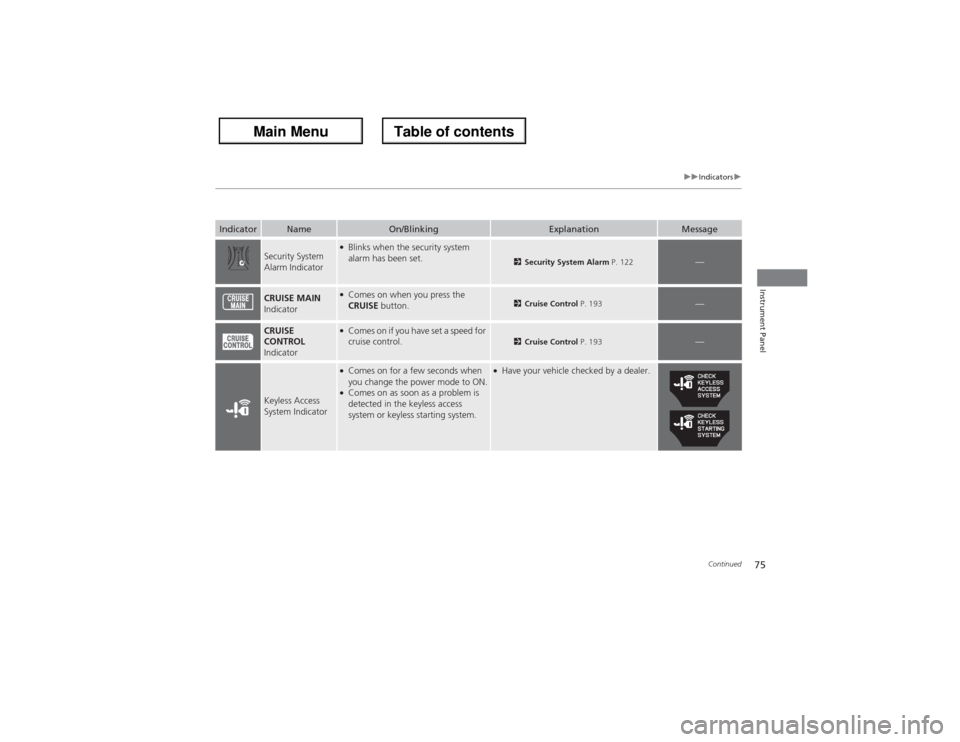
75
uuIndicatorsu
Continued
Instrument Panel
Indicator
Name
On/Blinking
Explanation
Message
Security System
Alarm Indicator
●Blinks when the security system
alarm has been set.
2Security System Alarm P. 122
—
CRUISE MAIN
Indicator
●Comes on when you press the
CRUISE button.
2Cruise Control P. 193
—
CRUISE
CONTROL
Indicator
●Comes on if you have set a speed for
cruise control.
2Cruise Control P. 193
—
Keyless Access
System Indicator
●Comes on for a few seconds when
you change the power mode to ON.●Comes on as soon as a problem is
detected in the keyless access
system or keyless starting system.
●Have your vehicle checked by a dealer.
Page 85 of 324
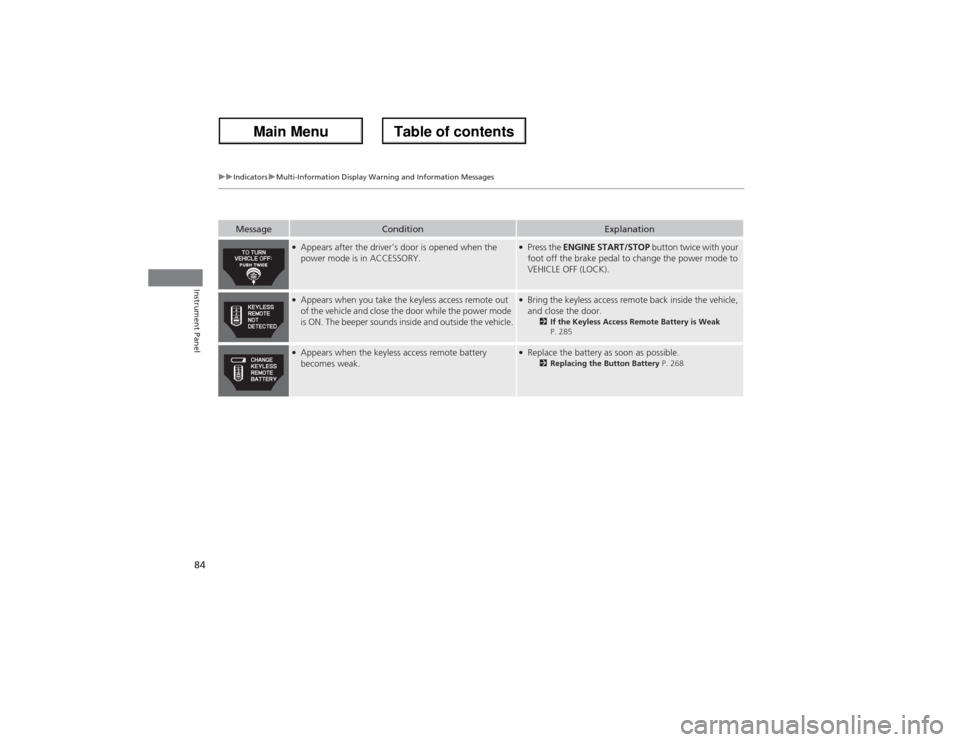
84
uuIndicatorsuMulti-Information Display Warning and Information Messages
Instrument Panel
Message
Condition
Explanation
●Appears after the driver’s door is opened when the
power mode is in ACCESSORY.
●Press the ENGINE START/STOP button twice with your
foot off the brake pedal to change the power mode to
VEHICLE OFF (LOCK).
●Appears when you take the keyless access remote out
of the vehicle and close the door while the power mode
is ON. The beeper sounds inside and outside the vehicle.
●Bring the keyless access remote back inside the vehicle,
and close the door.
2If the Keyless Access Remote Battery is Weak
P. 285
●Appears when the keyless access remote battery
becomes weak.
●Replace the battery as soon as possible.
2Replacing the Button Battery P. 268
Page 86 of 324

85
uuIndicatorsuMulti-Information Display Warning and Information Messages
Instrument Panel
Message
Condition
Explanation
●Appears when you shift into
(P after having turned off
the keyless access system main switch.
●Remove the keyless access remote with the power
mode OFF. You cannot remove the remote from the slot
while the power mode is other than OFF.
2Keyless Access Remote Slot P. 131
●Appears when you press the ENGINE START/STOP
button without inserting the keyless access remote
under any of the following conditions:
-The keyless access remote main switch is off.
-The keyless access remote’s battery is weak.
-The remote is not inside the vehicle.
●Press the ENGINE START/STOP button after you insert
the keyless access remote into the slot.
2Keyless Access Remote Slot P. 131
●Appears when you open the driver’s door while the
power mode is OFF.
●Remove the keyless access remote from the slot.
2Keyless Access Remote Slot P. 131
●Appears when your vehicle is too close to the traffic
lane lines. The beeper sounds.
●Take appropriate action to keep your vehicle within the
lane lines.
2Lane Departure Warning (LDW) P. 199
Page 95 of 324
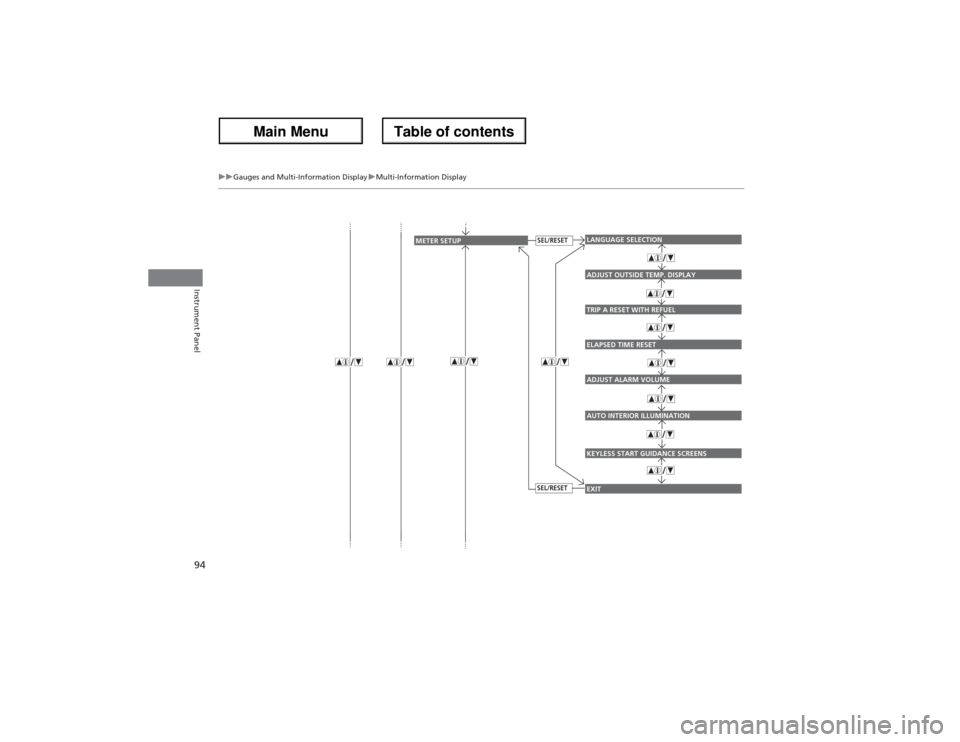
94
uuGauges and Multi-Information DisplayuMulti-Information Display
Instrument Panel
TRIP A RESET WITH REFUELELAPSED TIME RESETADJUST ALARM VOLUMEAUTO INTERIOR ILLUMINATIONLANGUAGE SELECTIONADJUST OUTSIDE TEMP. DISPLAYKEYLESS START GUIDANCE SCREENSEXIT
METER SETUP
SEL/RESETSEL/RESET
Page 96 of 324
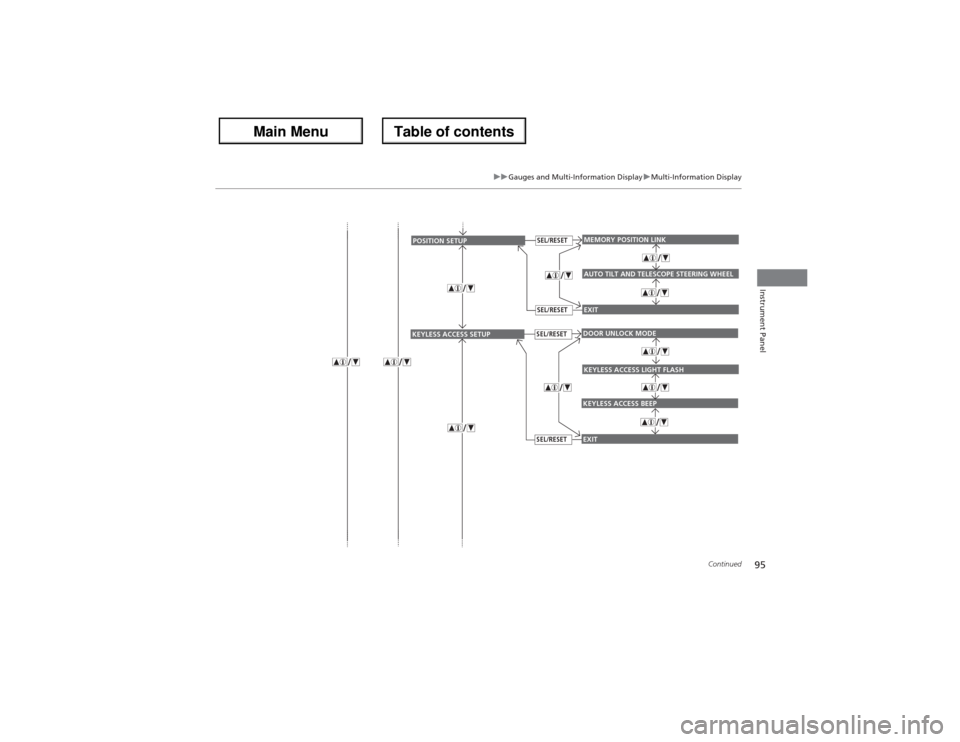
95
uuGauges and Multi-Information DisplayuMulti-Information Display
Continued
Instrument Panel
EXITMEMORY POSITION LINKAUTO TILT AND TELESCOPE STEERING WHEEL
POSITION SETUP
SEL/RESETSEL/RESET
EXITDOOR UNLOCK MODEKEYLESS ACCESS BEEP
KEYLESS ACCESS SETUP
SEL/RESETSEL/RESET
KEYLESS ACCESS LIGHT FLASH
Page 97 of 324
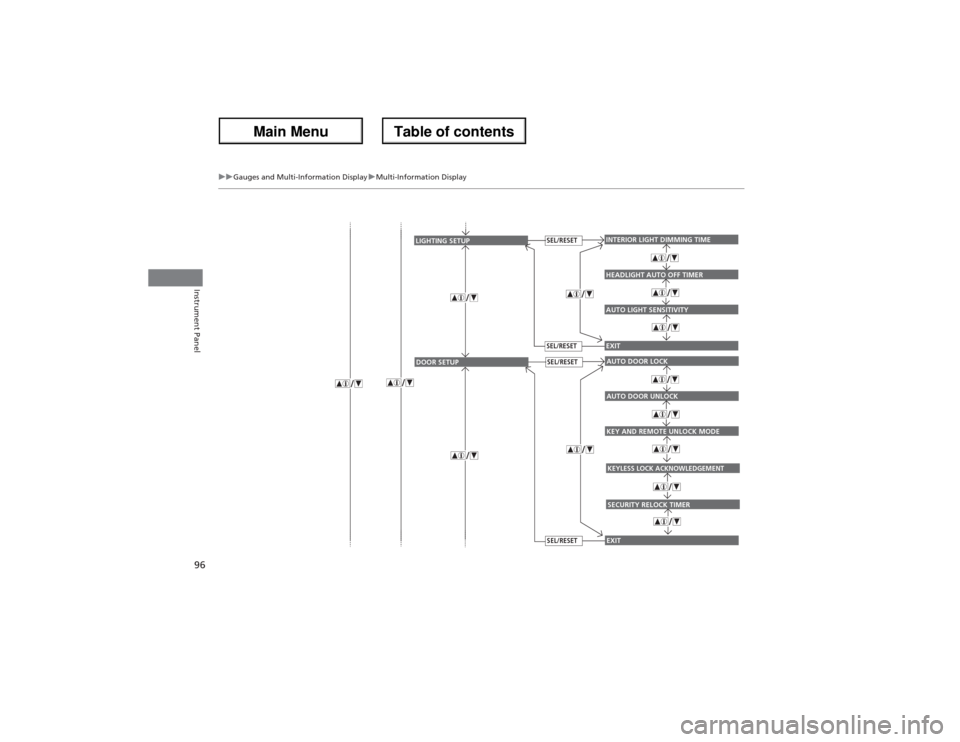
96
uuGauges and Multi-Information DisplayuMulti-Information Display
Instrument Panel
AUTO LIGHT SENSITIVITYINTERIOR LIGHT DIMMING TIMEHEADLIGHT AUTO OFF TIMEREXIT
LIGHTING SETUP
SEL/RESETSEL/RESET
KEY AND REMOTE UNLOCK MODEAUTO DOOR LOCKAUTO DOOR UNLOCKEXIT
DOOR SETUP
SEL/RESETSEL/RESET
KEYLESS LOCK ACKNOWLEDGEMENTSECURITY RELOCK TIMER