stop start Acura ZDX 2013 User Guide
[x] Cancel search | Manufacturer: ACURA, Model Year: 2013, Model line: ZDX, Model: Acura ZDX 2013Pages: 324, PDF Size: 8.58 MB
Page 107 of 324
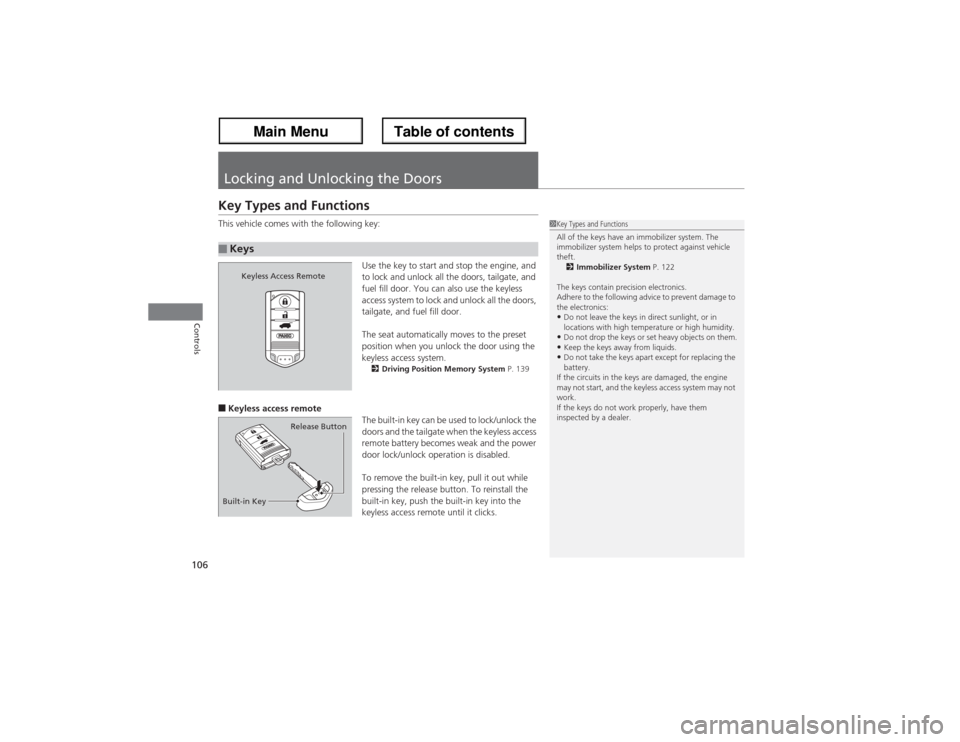
106Controls
Locking and Unlocking the DoorsKey Types and FunctionsThis vehicle comes with the following key:
Use the key to start and stop the engine, and
to lock and unlock all the doors, tailgate, and
fuel fill door. You can also use the keyless
access system to lock and unlock all the doors,
tailgate, and fuel fill door.
The seat automatically moves to the preset
position when you unlock the door using the
keyless access system.
2Driving Position Memory System P. 139
■Keyless access remote
The built-in key can be used to lock/unlock the
doors and the tailgate when the keyless access
remote battery becomes weak and the power
door lock/unlock operation is disabled.
To remove the built-in key, pull it out while
pressing the release button. To reinstall the
built-in key, push the built-in key into the
keyless access remote until it clicks.■Keys
1Key Types and Functions
All of the keys have an immobilizer system. The
immobilizer system helps to protect against vehicle
theft.
2Immobilizer System P. 122
The keys contain precision electronics.
Adhere to the following advice to prevent damage to
the electronics:•Do not leave the keys in direct sunlight, or in
locations with high temperature or high humidity.•Do not drop the keys or set heavy objects on them.•Keep the keys away from liquids.•Do not take the keys apart except for replacing the
battery.
If the circuits in the keys are damaged, the engine
may not start, and the keyless access system may not
work.
If the keys do not work properly, have them
inspected by a dealer.
Keyless Access Remote
Built-in KeyRelease Button
Page 121 of 324
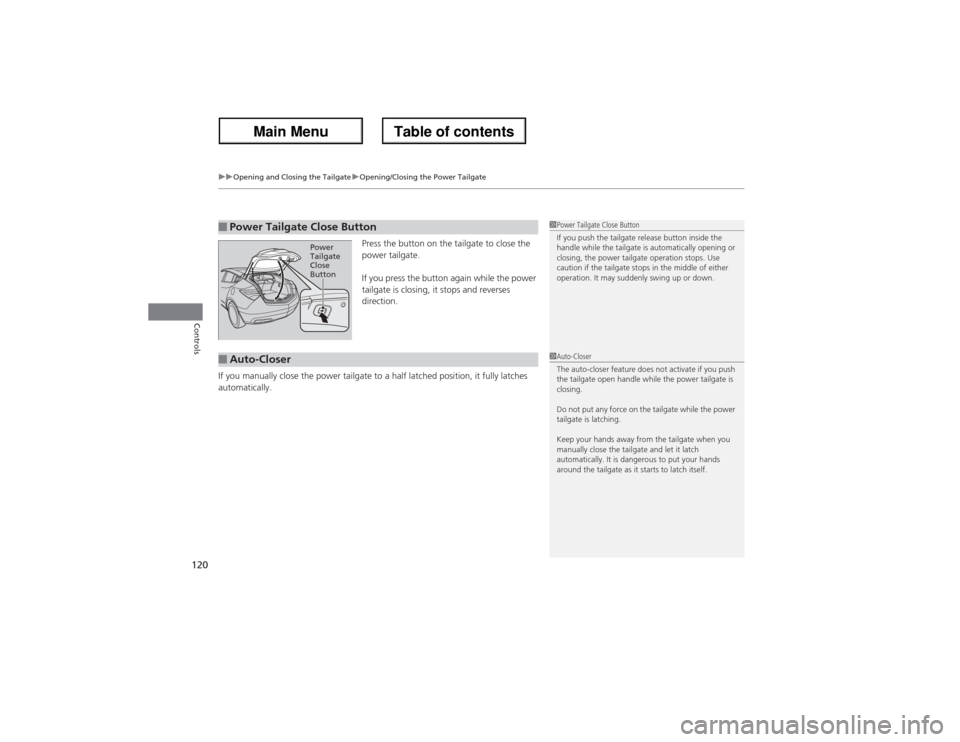
uuOpening and Closing the TailgateuOpening/Closing the Power Tailgate
120Controls
Press the button on the tailgate to close the
power tailgate.
If you press the button again while the power
tailgate is closing, it stops and reverses
direction.
If you manually close the power tailgate to a half latched position, it fully latches
automatically.
■Power Tailgate Close Button
1Power Tailgate Close Button
If you push the tailgate release button inside the
handle while the tailgate is automatically opening or
closing, the power tailgate operation stops. Use
caution if the tailgate stops in the middle of either
operation. It may suddenly swing up or down.
Power
Tailgate
Close
Button
■Auto-Closer
1Auto-Closer
The auto-closer feature does not activate if you push
the tailgate open handle while the power tailgate is
closing.
Do not put any force on the tailgate while the power
tailgate is latching.
Keep your hands away from the tailgate when you
manually close the tailgate and let it latch
automatically. It is dangerous to put your hands
around the tailgate as it starts to latch itself.
Page 123 of 324
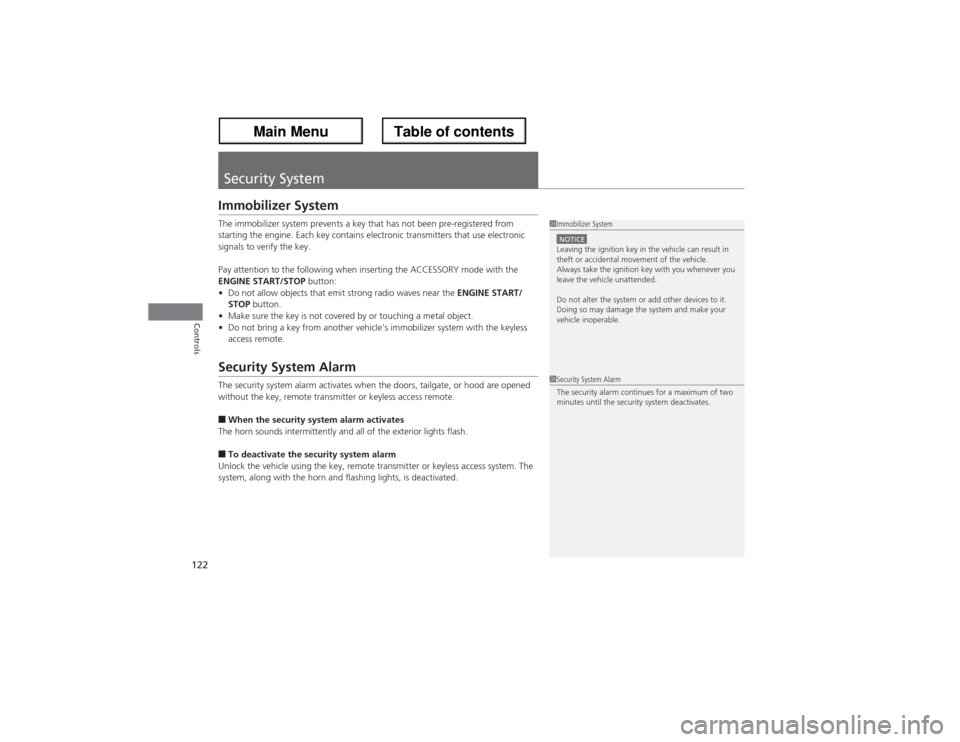
122Controls
Security SystemImmobilizer SystemThe immobilizer system prevents a key that has not been pre-registered from
starting the engine. Each key contains electronic transmitters that use electronic
signals to verify the key.
Pay attention to the following when inserting the ACCESSORY mode with the
ENGINE START/STOP button:
•Do not allow objects that emit strong radio waves near the ENGINE START/
STOP button.
•Make sure the key is not covered by or touching a metal object.
•Do not bring a key from another vehicle’s immobilizer system with the keyless
access remote.Security System AlarmThe security system alarm activates when the doors, tailgate, or hood are opened
without the key, remote transmitter or keyless access remote.■When the security system alarm activates
The horn sounds intermittently and all of the exterior lights flash.■To deactivate the security system alarm
Unlock the vehicle using the key, remote transmitter or keyless access system. The
system, along with the horn and flashing lights, is deactivated.
1Immobilizer SystemNOTICELeaving the ignition key in the vehicle can result in
theft or accidental movement of the vehicle.
Always take the ignition key with you whenever you
leave the vehicle unattended.
Do not alter the system or add other devices to it.
Doing so may damage the system and make your
vehicle inoperable.1Security System Alarm
The security alarm continues for a maximum of two
minutes until the security system deactivates.
Page 129 of 324
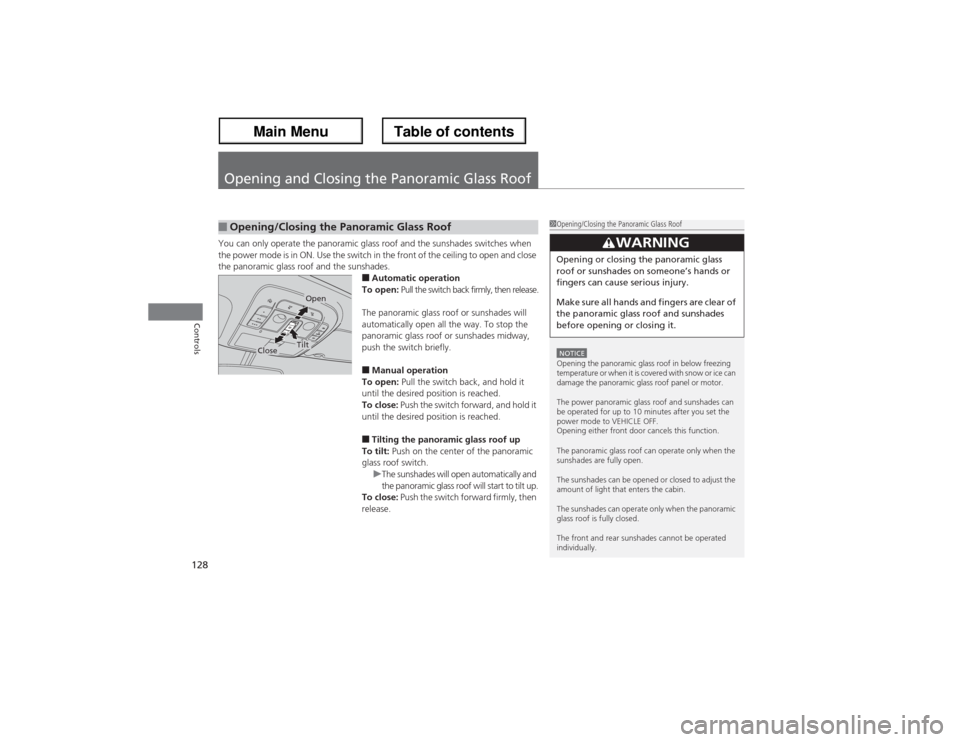
128Controls
Opening and Closing the Panoramic Glass RoofYou can only operate the panoramic glass roof and the sunshades switches when
the power mode is in ON. Use the switch in the front of the ceiling to open and close
the panoramic glass roof and the sunshades.
■Automatic operation
To open: Pull the switch back firmly, then release.
The panoramic glass roof or sunshades will
automatically open all the way. To stop the
panoramic glass roof or sunshades midway,
push the switch briefly.■Manual operation
To open: Pull the switch back, and hold it
until the desired position is reached.
To close: Push the switch forward, and hold it
until the desired position is reached.■Tilting the panoramic glass roof up
To tilt: Push on the center of the panoramic
glass roof switch.
uThe sunshades will open automatically and
the panoramic glass roof will start to tilt up.
To close: Push the switch forward firmly, then
release.
■Opening/Closing the Panoramic Glass Roof
1Opening/Closing the Panoramic Glass RoofNOTICEOpening the panoramic glass roof in below freezing
temperature or when it is covered with snow or ice can
damage the panoramic glass roof panel or motor.
The power panoramic glass roof and sunshades can
be operated for up to 10 minutes after you set the
power mode to VEHICLE OFF.
Opening either front door cancels this function.
The panoramic glass roof can operate only when the
sunshades are fully open.
The sunshades can be opened or closed to adjust the
amount of light that enters the cabin.
The sunshades can operate only when the panoramic
glass roof is fully closed.
The front and rear sunshades cannot be operated
individually.
3
WARNING
Opening or closing the panoramic glass
roof or sunshades on someone’s hands or
fingers can cause serious injury.
Make sure all hands and fingers are clear of
the panoramic glass roof and sunshades
before opening or closing it.
Open
Close
Tilt
Page 130 of 324

129
Continued
Controls
Operating the Switches Around the Steering WheelENGINE START/STOP Button■Changing the Power Mode
1ENGINE START/STOP Button
ENGINE START/STOP Button Operating Range
You can start the engine when the keyless access
remote is inside the vehicle.
The engine may also run if the keyless access remote
is close to the door or window, even if it is outside the
vehicle.
If you open the driver’s door in the ACCESSORY, a
warning buzzer will sound to remind you to set the
power mode to VEHICLE OFF.
If you cannot start the engine with the keyless access
remote inside the vehicle, insert the remote into the
slot.
2Keyless Access Remote Slot P. 131
Operating Range
VEHICLE OFF (LOCK)Indicator in the button is off.ACCESSORYIndicator in the button is on.
Indicator in the button blinks (from ON to
ACCESSORY).
Operate the audio system and other accessories
in this position.ONIndicator in the button is on.
All electrical components can be used.
: Press the ENGINE START/STOP button to change the mode.
: Press the button without the shift lever in
(P.
: Shift to Park, then press the button.
Page 131 of 324
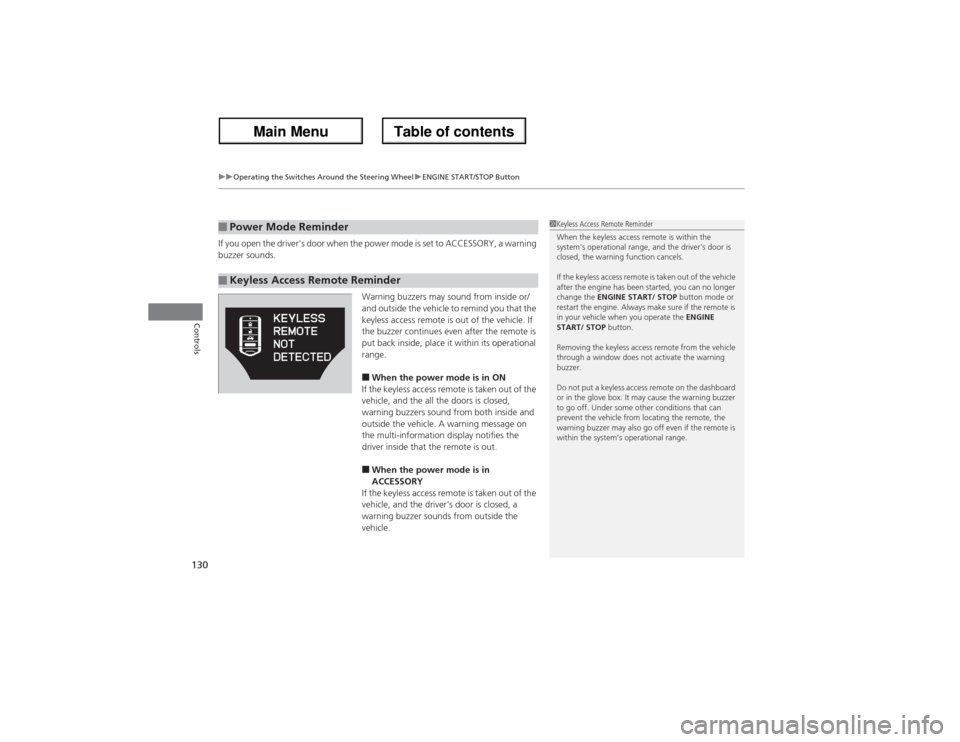
uuOperating the Switches Around the Steering WheeluENGINE START/STOP Button
130Controls
If you open the driver's door when the power mode is set to ACCESSORY, a warning
buzzer sounds.
Warning buzzers may sound from inside or/
and outside the vehicle to remind you that the
keyless access remote is out of the vehicle. If
the buzzer continues even after the remote is
put back inside, place it within its operational
range.
■When the power mode is in ON
If the keyless access remote is taken out of the
vehicle, and the all the doors is closed,
warning buzzers sound from both inside and
outside the vehicle. A warning message on
the multi-information display notifies the
driver inside that the remote is out.■When the power mode is in
ACCESSORY
If the keyless access remote is taken out of the
vehicle, and the driver's door is closed, a
warning buzzer sounds from outside the
vehicle.
■Power Mode Reminder■Keyless Access Remote Reminder
1Keyless Access Remote Reminder
When the keyless access remote is within the
system's operational range, and the driver's door is
closed, the warning function cancels.
If the keyless access remote is taken out of the vehicle
after the engine has been started, you can no longer
change the ENGINE START/ STOP button mode or
restart the engine. Always make sure if the remote is
in your vehicle when you operate the ENGINE
START/ STOP button.
Removing the keyless access remote from the vehicle
through a window does not activate the warning
buzzer.
Do not put a keyless access remote on the dashboard
or in the glove box. It may cause the warning buzzer
to go off. Under some other conditions that can
prevent the vehicle from locating the remote, the
warning buzzer may also go off even if the remote is
within the system's operational range.
Page 132 of 324
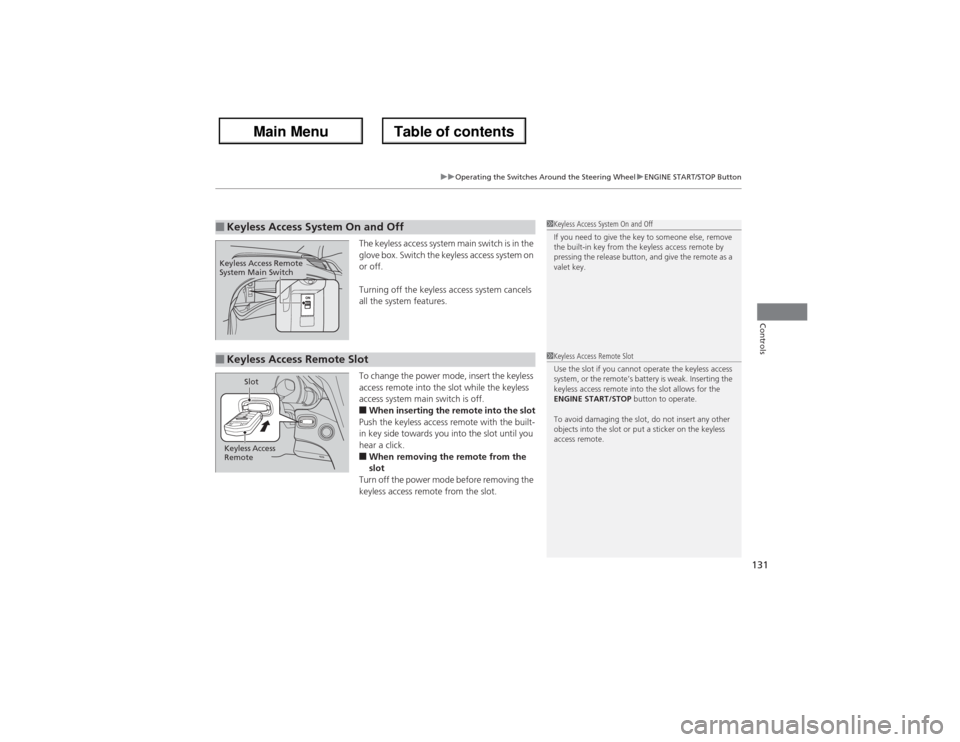
131
uuOperating the Switches Around the Steering WheeluENGINE START/STOP Button
Controls
The keyless access system main switch is in the
glove box. Switch the keyless access system on
or off.
Turning off the keyless access system cancels
all the system features.
To change the power mode, insert the keyless
access remote into the slot while the keyless
access system main switch is off.■When inserting the remote into the slot
Push the keyless access remote with the built-
in key side towards you into the slot until you
hear a click.■When removing the remote from the
slot
Turn off the power mode before removing the
keyless access remote from the slot.
■Keyless Access System On and Off
1Keyless Access System On and Off
If you need to give the key to someone else, remove
the built-in key from the keyless access remote by
pressing the release button, and give the remote as a
valet key.
Keyless Access Remote
System Main Switch■Keyless Access Remote Slot
1Keyless Access Remote Slot
Use the slot if you cannot operate the keyless access
system, or the remote’s battery is weak. Inserting the
keyless access remote into the slot allows for the
ENGINE START/STOP button to operate.
To avoid damaging the slot, do not insert any other
objects into the slot or put a sticker on the keyless
access remote.
Keyless Access
RemoteSlot
Page 136 of 324
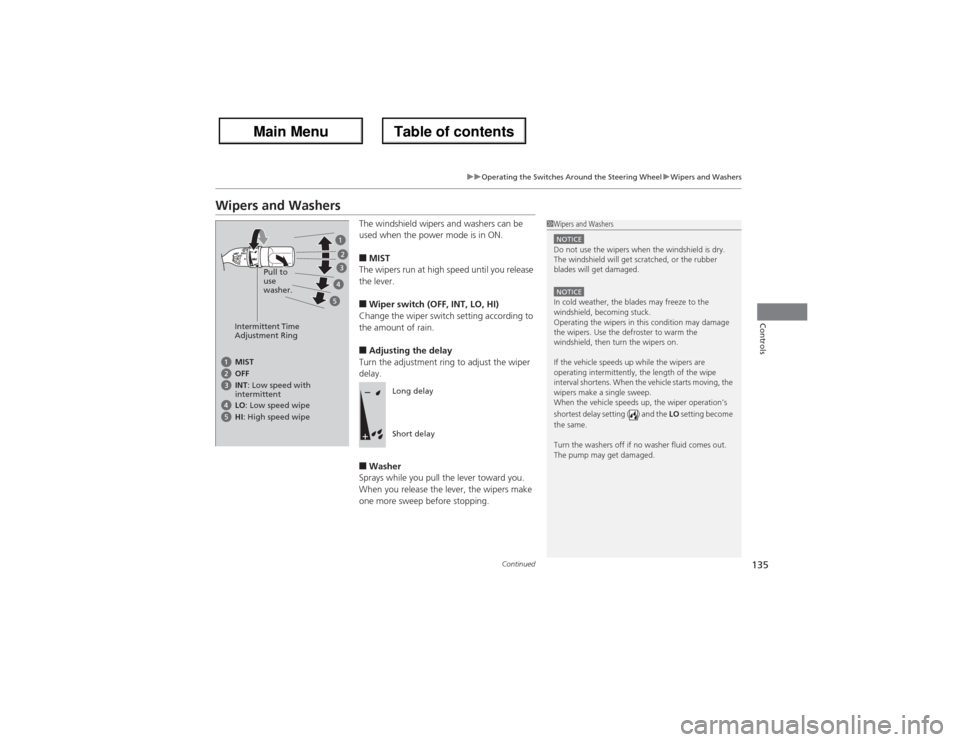
135
uuOperating the Switches Around the Steering WheeluWipers and Washers
Continued
Controls
Wipers and Washers
The windshield wipers and washers can be
used when the power mode is in ON.■MIST
The wipers run at high speed until you release
the lever.■Wiper switch (OFF, INT, LO, HI)
Change the wiper switch setting according to
the amount of rain.■Adjusting the delay
Turn the adjustment ring to adjust the wiper
delay.■Washer
Sprays while you pull the lever toward you.
When you release the lever, the wipers make
one more sweep before stopping.
1Wipers and WashersNOTICEDo not use the wipers when the windshield is dry.
The windshield will get scratched, or the rubber
blades will get damaged.NOTICEIn cold weather, the blades may freeze to the
windshield, becoming stuck.
Operating the wipers in this condition may damage
the wipers. Use the defroster to warm the
windshield, then turn the wipers on.
If the vehicle speeds up while the wipers are
operating intermittently, the length of the wipe
interval shortens. When the vehicle starts moving, the
wipers make a single sweep.
When the vehicle speeds up, the wiper operation’s
shortest delay setting ( ) and the LO setting become
the same.
Turn the washers off if no washer fluid comes out.
The pump may get damaged.
Intermittent Time
Adjustment RingPull to
use
washer.MIST
INT: Low speed with
intermittent OFF
LO: Low speed wipe
HI: High speed wipe
Long delay
Short delay
Page 142 of 324
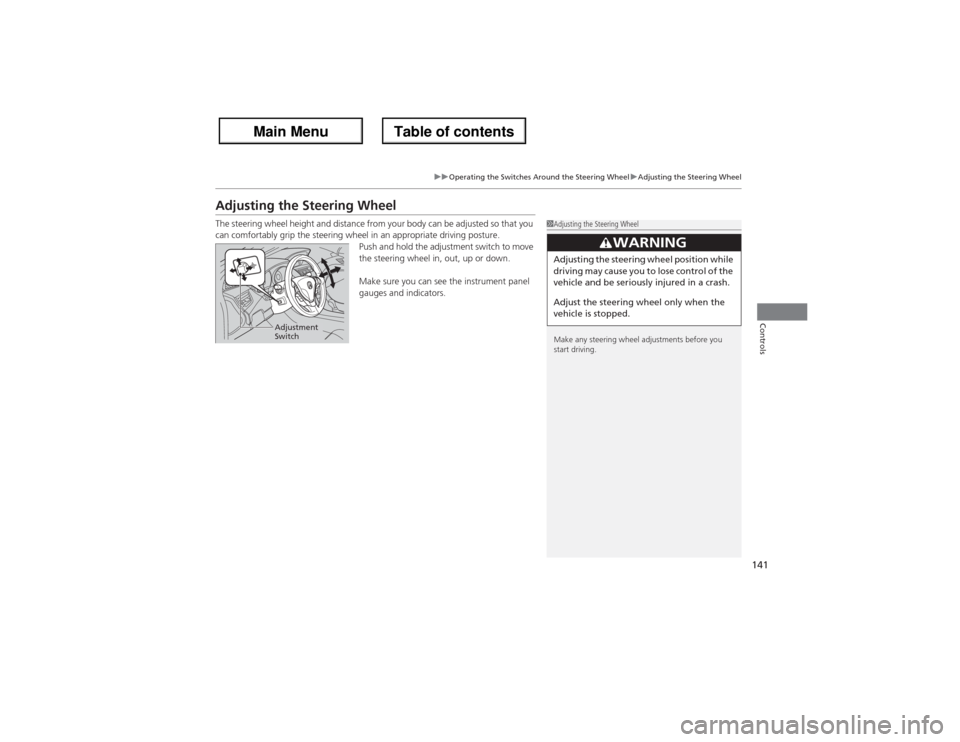
141
uuOperating the Switches Around the Steering WheeluAdjusting the Steering Wheel
Controls
Adjusting the Steering WheelThe steering wheel height and distance from your body can be adjusted so that you
can comfortably grip the steering wheel in an appropriate driving posture.
Push and hold the adjustment switch to move
the steering wheel in, out, up or down.
Make sure you can see the instrument panel
gauges and indicators.
1Adjusting the Steering Wheel
Make any steering wheel adjustments before you
start driving.
3
WARNING
Adjusting the steering wheel position while
driving may cause you to lose control of the
vehicle and be seriously injured in a crash.
Adjust the steering wheel only when the
vehicle is stopped.
Adjustment
Switch
Page 184 of 324
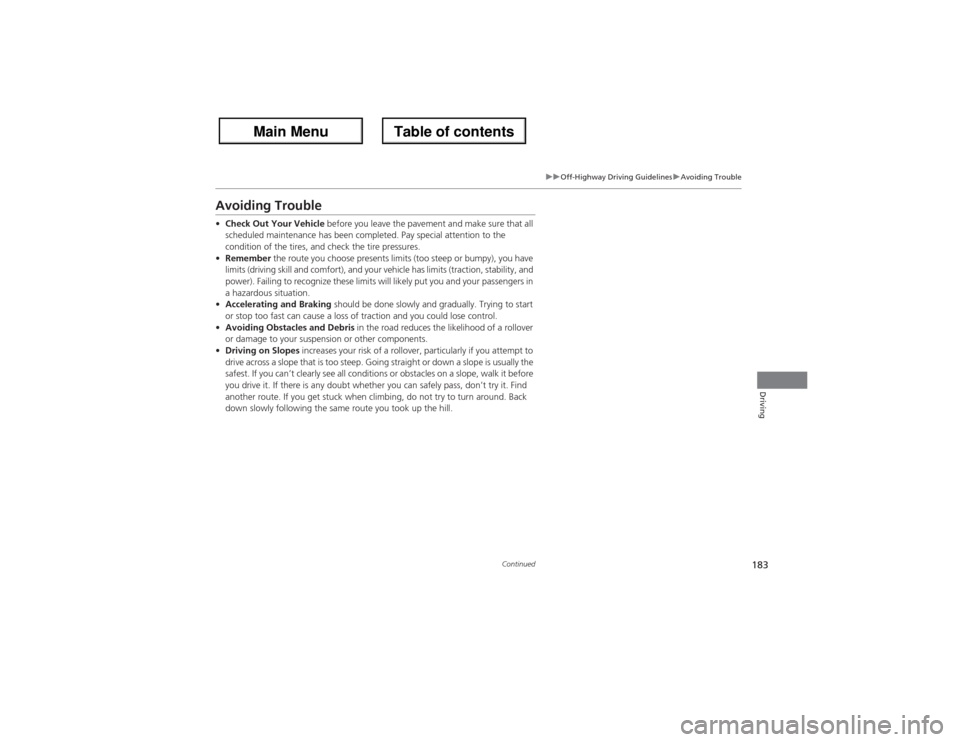
183
uuOff-Highway Driving GuidelinesuAvoiding Trouble
Continued
Driving
Avoiding Trouble•Check Out Your Vehicle before you leave the pavement and make sure that all
scheduled maintenance has been completed. Pay special attention to the
condition of the tires, and check the tire pressures.
•Remember the route you choose presents limits (too steep or bumpy), you have
limits (driving skill and comfort), and your vehicle has limits (traction, stability, and
power). Failing to recognize these limits will likely put you and your passengers in
a hazardous situation.
•Accelerating and Braking should be done slowly and gradually. Trying to start
or stop too fast can cause a loss of traction and you could lose control.
•Avoiding Obstacles and Debris in the road reduces the likelihood of a rollover
or damage to your suspension or other components.
•Driving on Slopes increases your risk of a rollover, particularly if you attempt to
drive across a slope that is too steep. Going straight or down a slope is usually the
safest. If you can’t clearly see all conditions or obstacles on a slope, walk it before
you drive it. If there is any doubt whether you can safely pass, don’t try it. Find
another route. If you get stuck when climbing, do not try to turn around. Back
down slowly following the same route you took up the hill.