engine oil Acura ZDX 2013 Owner's Manual
[x] Cancel search | Manufacturer: ACURA, Model Year: 2013, Model line: ZDX, Model: Acura ZDX 2013Pages: 324, PDF Size: 8.58 MB
Page 15 of 324
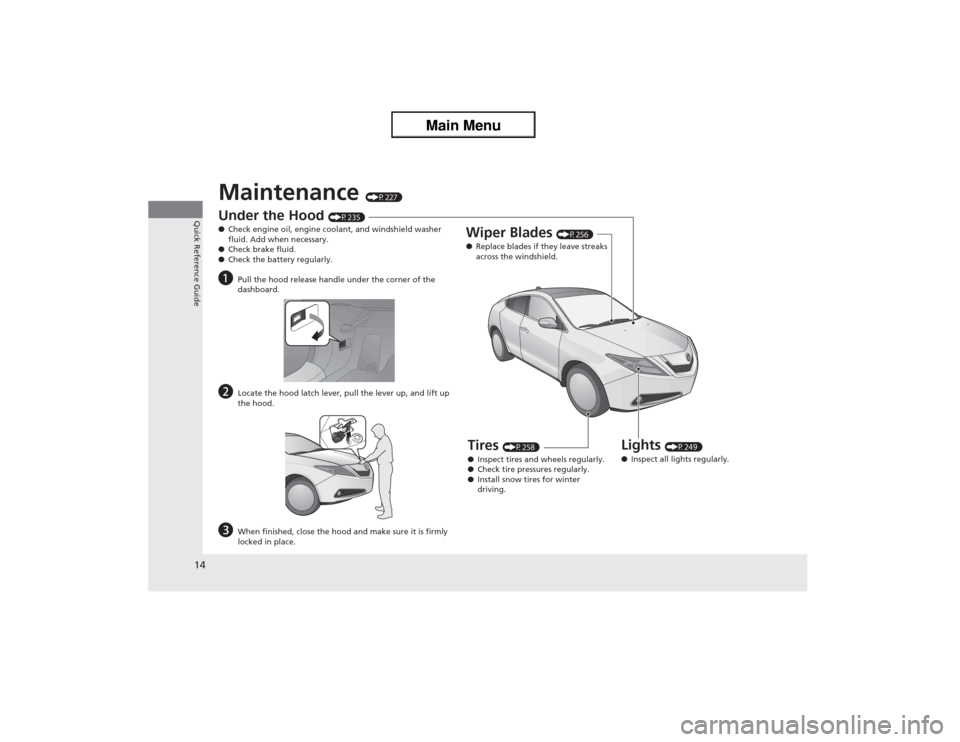
14Quick Reference Guide
Maintenance
(P227)
Under the Hood
(P235)
●Check engine oil, engine coolant, and windshield washer
fluid. Add when necessary.
●Check brake fluid.
●Check the battery regularly.
a
Pull the hood release handle under the corner of the
dashboard.
b
Locate the hood latch lever, pull the lever up, and lift up
the hood.
c
When finished, close the hood and make sure it is firmly
locked in place.
Lights
(P249)
●Inspect all lights regularly.
Wiper Blades
(P256)
●Replace blades if they leave streaks
across the windshield.
Tires
(P258)
●Inspect tires and wheels regularly.
●Check tire pressures regularly.
●Install snow tires for winter
driving.
Page 64 of 324
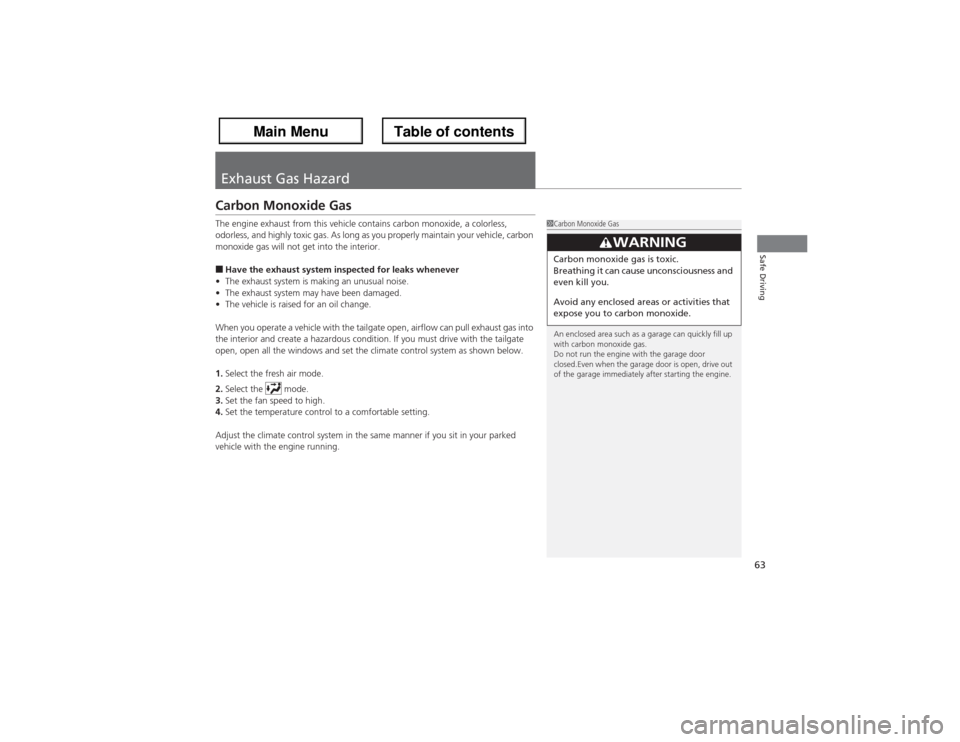
63Safe Driving
Exhaust Gas HazardCarbon Monoxide GasThe engine exhaust from this vehicle contains carbon monoxide, a colorless,
odorless, and highly toxic gas. As long as you properly maintain your vehicle, carbon
monoxide gas will not get into the interior.■Have the exhaust system inspected for leaks whenever
•The exhaust system is making an unusual noise.
•The exhaust system may have been damaged.
•The vehicle is raised for an oil change.
When you operate a vehicle with the tailgate open, airflow can pull exhaust gas into
the interior and create a hazardous condition. If you must drive with the tailgate
open, open all the windows and set the climate control system as shown below.
1.Select the fresh air mode.
2.Select the mode.
3.Set the fan speed to high.
4.Set the temperature control to a comfortable setting.
Adjust the climate control system in the same manner if you sit in your parked
vehicle with the engine running.
1Carbon Monoxide Gas
An enclosed area such as a garage can quickly fill up
with carbon monoxide gas.
Do not run the engine with the garage door
closed.Even when the garage door is open, drive out
of the garage immediately after starting the engine.
3
WARNING
Carbon monoxide gas is toxic.
Breathing it can cause unconsciousness and
even kill you.
Avoid any enclosed areas or activities that
expose you to carbon monoxide.
Page 67 of 324

66Instrument Panel
IndicatorsIndicator
Name
On/Blinking
Explanation
Message
Parking Brake
and Brake
System Indicator
(Red)
●Comes on for a few seconds when
you set the power mode to ON,
then goes off.●Comes on when the parking brake
is applied, and goes off when it is
released.●Comes on when the brake fluid
level is low.●Comes on if there is a problem
with the brake system.●The beeper sounds and the
indicator comes on if you drive
with the parking brake not fully
released.
●Comes on while driving - Make sure
the parking brake is released. Check the
brake fluid level.
2What to do when the indicator
comes on while driving P. 294
●Comes on along with the ABS
indicator - Have the vehicle checked by a
dealer.
2If the Brake System Indicator (Red)
Comes On P. 294
Low Oil Pressure
Indicator
●Comes on when you set the power
mode to ON, and goes off when
the engine starts.●Comes on when the engine oil
pressure is low.
●Comes on while driving - Immediately
stop in a safe place.
2If the Low Oil Pressure Indicator
Comes On P. 292
U.S.
Canada
Page 89 of 324
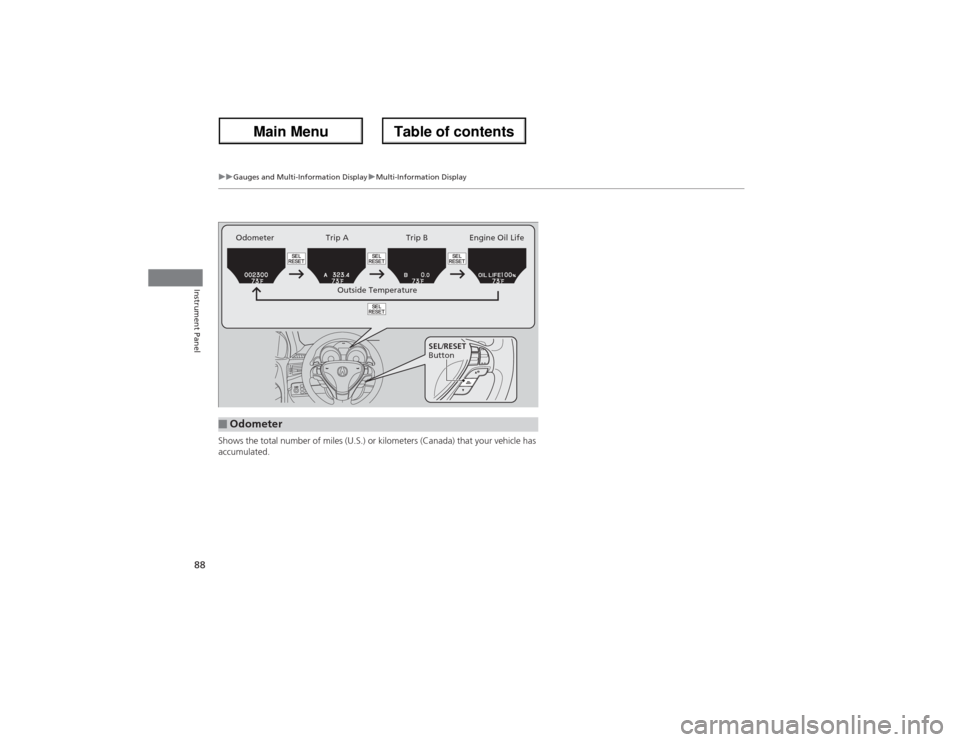
88
uuGauges and Multi-Information DisplayuMulti-Information Display
Instrument Panel
Shows the total number of miles (U.S.) or kilometers (Canada) that your vehicle has
accumulated.■Odometer
SEL/RESET
Button Outside Temperature Trip A Trip B Engine Oil Life Odometer
Page 90 of 324
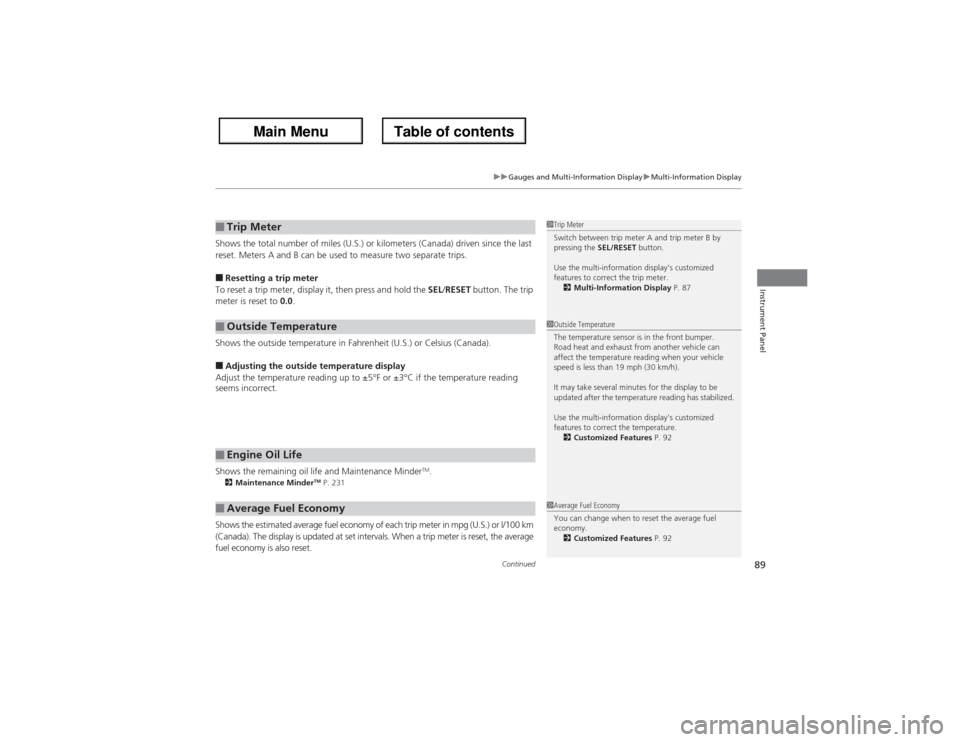
Continued
89
uuGauges and Multi-Information DisplayuMulti-Information Display
Instrument Panel
Shows the total number of miles (U.S.) or kilometers (Canada) driven since the last
reset. Meters A and B can be used to measure two separate trips.■Resetting a trip meter
To reset a trip meter, display it, then press and hold the SEL/RESET button. The trip
meter is reset to 0.0.
Shows the outside temperature in Fahrenheit (U.S.) or Celsius (Canada).■Adjusting the outside temperature display
Adjust the temperature reading up to ±5°F or ±3°C if the temperature reading
seems incorrect.
Shows the remaining oil life and Maintenance Minder
TM.
2Maintenance Minder
TM P. 231
Shows the estimated average fuel economy of each trip meter in mpg (U.S.) or l/100 km
(Canada). The display is updated at set intervals. When a trip meter is reset, the average
fuel economy is also reset.■Trip Meter■Outside Temperature■Engine Oil Life■Average Fuel Economy
1Trip Meter
Switch between trip meter A and trip meter B by
pressing the SEL/RESET button.
Use the multi-information display’s customized
features to correct the trip meter.
2Multi-Information Display P. 871Outside Temperature
The temperature sensor is in the front bumper.
Road heat and exhaust from another vehicle can
affect the temperature reading when your vehicle
speed is less than 19 mph (30 km/h).
It may take several minutes for the display to be
updated after the temperature reading has stabilized.
Use the multi-information display’s customized
features to correct the temperature.
2Customized Features P. 921Average Fuel Economy
You can change when to reset the average fuel
economy.
2Customized Features P. 92
Page 217 of 324
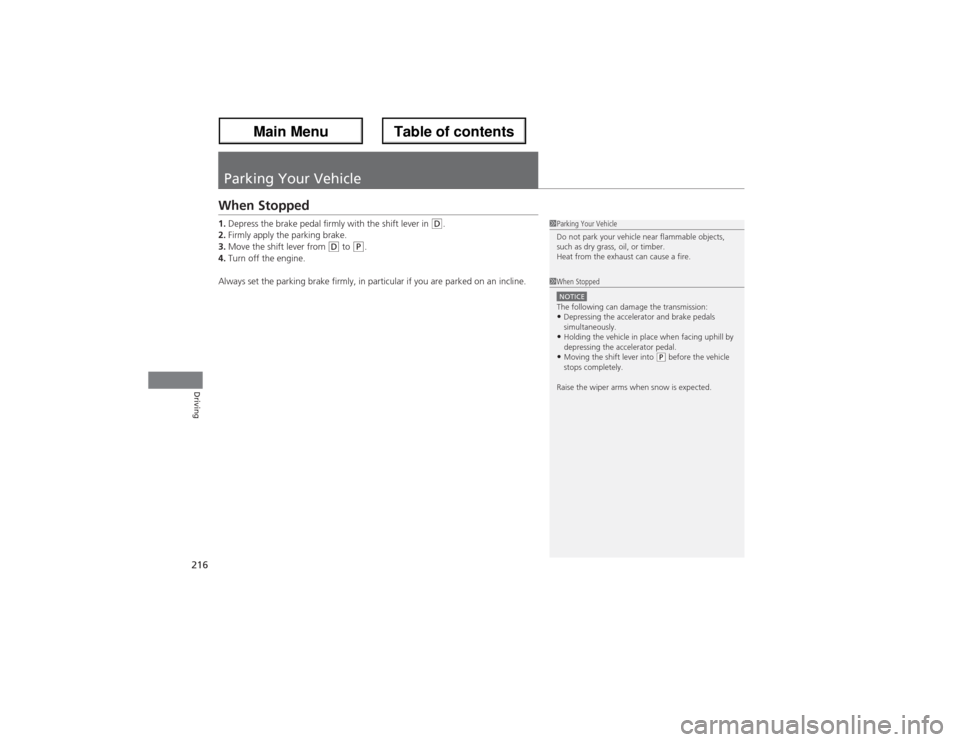
216Driving
Parking Your VehicleWhen Stopped1.Depress the brake pedal firmly with the shift lever in
(D.
2.Firmly apply the parking brake.
3.Move the shift lever from
(D to
(P.
4.Turn off the engine.
Always set the parking brake firmly, in particular if you are parked on an incline.
1Parking Your Vehicle
Do not park your vehicle near flammable objects,
such as dry grass, oil, or timber.
Heat from the exhaust can cause a fire.1When StoppedNOTICEThe following can damage the transmission:•Depressing the accelerator and brake pedals
simultaneously.•Holding the vehicle in place when facing uphill by
depressing the accelerator pedal.•Moving the shift lever into
(P before the vehicle
stops completely.
Raise the wiper arms when snow is expected.
Page 225 of 324
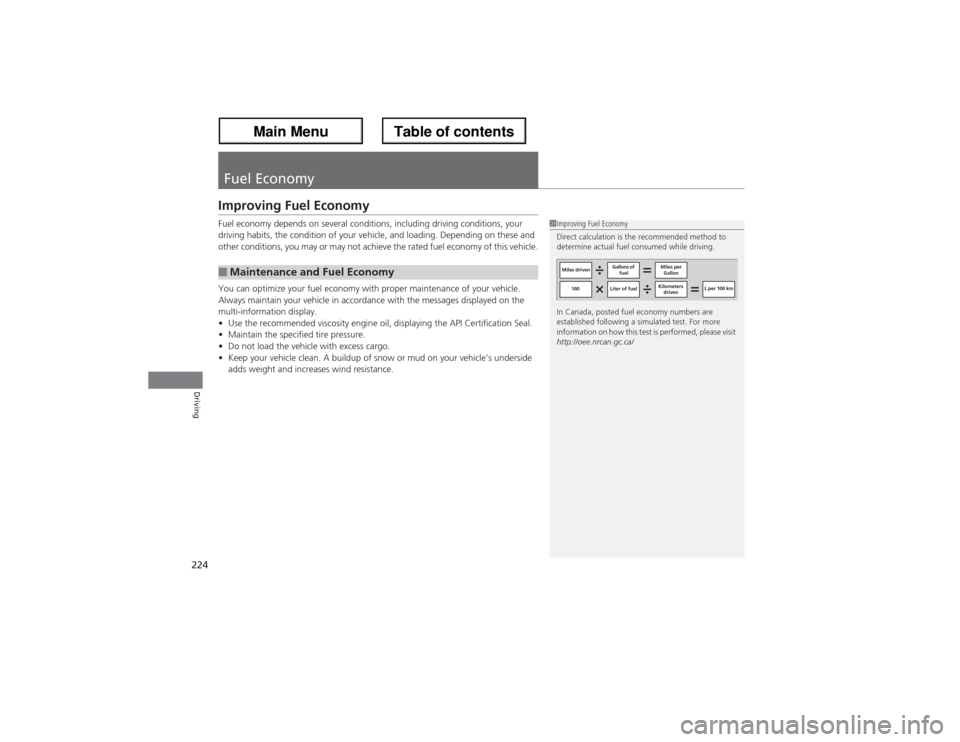
224Driving
Fuel EconomyImproving Fuel EconomyFuel economy depends on several conditions, including driving conditions, your
driving habits, the condition of your vehicle, and loading. Depending on these and
other conditions, you may or may not achieve the rated fuel economy of this vehicle.
You can optimize your fuel economy with proper maintenance of your vehicle.
Always maintain your vehicle in accordance with the messages displayed on the
multi-information display.
•Use the recommended viscosity engine oil, displaying the API Certification Seal.
•Maintain the specified tire pressure.
•Do not load the vehicle with excess cargo.
•Keep your vehicle clean. A buildup of snow or mud on your vehicle’s underside
adds weight and increases wind resistance.■Maintenance and Fuel Economy
1Improving Fuel Economy
Direct calculation is the recommended method to
determine actual fuel consumed while driving.
In Canada, posted fuel economy numbers are
established following a simulated test. For more
information on how this test is performed, please visit
http://oee.nrcan.gc.ca/
Miles drivenGallons of
fuelMiles per
Gallon
100 Liter of fuelKilometers
drivenL per 100 km
Page 228 of 324

227
Maintenance
This chapter discusses basic maintenance.
Before Performing Maintenance
Inspection and Maintenance ............ 228Safety When Performing Maintenance..... 229Parts and Fluids Used in Maintenance
Service ........................................... 230
Maintenance Minder
TM..................... 231
Maintenance Under the Hood
Maintenance Items Under the Hood ..... 235Opening the Hood ........................... 236
Engine Compartment Covers ........... 237
Recommended Engine Oil ................ 238
Oil Check ......................................... 239
Adding Engine Oil ............................ 240
Changing the Engine Oil and Oil Filter ..... 241Engine Coolant ................................ 243
Transmission Fluid ............................ 245
Brake Fluid ....................................... 246
Power Steering Fluid Check.............. 247
Refilling Window Washer Fluid......... 248
Replacing Light Bulbs....................... 249Checking and Maintaining Wiper
Blades.......................................... 256Checking and Maintaining Tires
Checking Tires ................................. 258Tire and Loading Information Label ...... 259Tire Labeling .................................... 259
DOT Tire Quality Grading (U.S. Vehicles) ...... 261Wear Indicators ............................... 263
Tire Service Life ................................ 263
Tire and Wheel Replacement ........... 264
Tire Rotation .................................... 265
Winter Tires ..................................... 266
Battery............................................... 267
Remote Transmitter Care................. 268Climate Control System Maintenance
..... 269
Cleaning
Interior Care .................................... 270
Exterior Care.................................... 272
Page 232 of 324

231
Continued
Maintenance
Maintenance Minder
TM
If the engine oil life is less than 15%, you will see the Maintenance Minder messages
appear on the multi-information display every time you set the power mode to ON.
The messages notify you when to change the engine oil, or when to bring your
vehicle to a dealer for indicated maintenance services.To Use Maintenance Minder
TM
1.Set the power mode to ON.
2.Press the SEL/RESET button repeatedly until the engine oil life appears on the
multi-information display.■Displaying the Engine Oil Life
1Displaying the Engine Oil Life
Based on the engine operating conditions, the
remaining engine oil life is calculated and displayed
as a percentage.
There is a list of maintenance main and sub items you
can view on the multi-information display.
2Maintenance Service Items P. 233
Displayed Engine Oil
Life (%)
Calculated Engine Oil
Life (%)
100 100 to 91
90
90 to 81
80 80 to 71
70
70 to 61
60 60 to 51
50
50 to 41
40 40 to 31
30
30 to 21
20 20 to 16
15
15 to 11
10 10 to 6
5
5 to 1
00
Maintenance
Service Items
Remaining
Engine Oil Life
SEL/RESET Button
Page 233 of 324

232
uuMaintenance Minder
TMuTo Use Maintenance Minder
TM
Maintenance
The system message indicator ( ) comes on along with the Maintenance Minder message.■Maintenance Minder Messages on the Multi-Information
DisplayMaintenance Message
Oil Life Display
Explanation
Information
SERVICE DUE SOON
15%
The remaining engine oil life is 15 to
6 percent. Once you switch the
display by pressing the
(information) button, this message
will go off.
The engine oil is approaching the end
of its service life, and the maintenance
items should be inspected and serviced
soon.
SERVICE DUE NOW
5%
The remaining engine oil life is 5 to 1
percent. Press the button
to switch to another display.
The engine oil has almost reached the
end of its service life, and the
maintenance items should be inspected
and serviced as soon as possible.
SERVICE PAST DUE
Negative Distance
The remaining engine oil life has
passed its service life, and a negative
distance appears after driving over
10 miles (U.S. models) or 10 km
(Canadian models). Press the
button to switch to
another display.
The engine oil life has passed.
The maintenance items must be
inspected and serviced immediately.