ignition Alfa Romeo 159 2007 Owner handbook (in English)
[x] Cancel search | Manufacturer: ALFA ROMEO, Model Year: 2007, Model line: 159, Model: Alfa Romeo 159 2007Pages: 303, PDF Size: 5.2 MB
Page 48 of 303

46
SAFETY
DEVICES
WARNING
LIGHTS AND
MESSAGES
IN AN
EMERGENCY
CAR
MAINTENANCE
TECHNICAL
SPECIFICATIONS
INDEX
CORRECT USE
OF THE CAR
DASHBOARD
AND
CONTROLS
Height adjustment
(where provided)
Move repeatedly lever Bupwards or
downwards to achieve the required
height.
IMPORTANTAdjustment must be car-
ried out only seated at the driver’s seat.
Back rest angle adjustment
Turn the knob Cuntil obtaining the re-
quired position.
Lumbar adjustment
(where provided)
Turn the knob Duntil obtaining the re-
quired position.
Once you have re-
leased the lever, check
that the seat is firmly locked
in the runners by trying to
move it back and forth. Failure
to lock the seat in place could
result in the seat moving sud-
denly and the driver losing
control of the car.
WARNING
ELECTRICALLY ADJUSTABLE
FRONT SEATS fig. 33
Back rest angle adjustment
(where provided)
Use lever E. Pulling the lever upwards
the seat will bend back by one position.
Pushing the lever downwards the seat
will bend forward.
Seat warming
(where provided)
With electronic key fitted into ignition
device, turn ring nut A-fig. 32 to turn
this function on/off.
Seat warming can be adjusted to 3 dif-
ferent levels (0= seat warming off).
A0E0024mfig. 32
Only make adjustments
when the car is station-
ary.
WARNING
A0E0189mfig. 33
Page 49 of 303
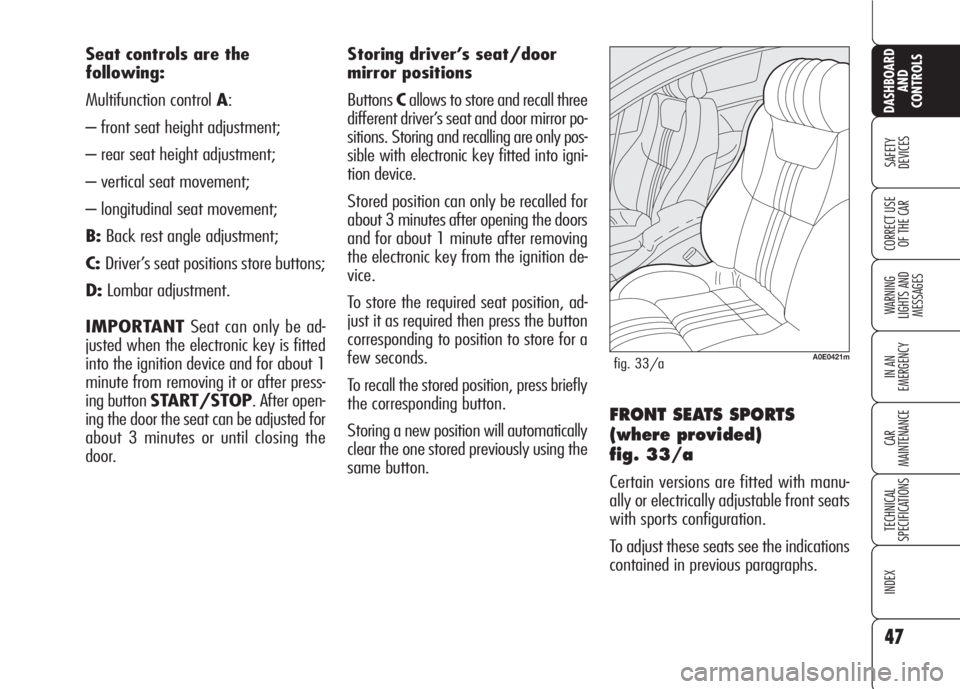
47
SAFETY
DEVICES
WARNING
LIGHTS AND
MESSAGES
IN AN
EMERGENCY
CAR
MAINTENANCE
TECHNICAL
SPECIFICATIONS
INDEX
CORRECT USE
OF THE CAR
DASHBOARD
AND
CONTROLS
Seat controls are the
following:
Multifunction control A:
– front seat height adjustment;
– rear seat height adjustment;
– vertical seat movement;
– longitudinal seat movement;
B:Back rest angle adjustment;
C:Driver’s seat positions store buttons;
D:Lombar adjustment.
IMPORTANTSeat can only be ad-
justed when the electronic key is fitted
into the ignition device and for about 1
minute from removing it or after press-
ing button START/STOP. After open-
ing the door the seat can be adjusted for
about 3 minutes or until closing the
door.Storing driver’s seat/door
mirror positions
ButtonsCallows to store and recall three
different driver’s seat and door mirror po-
sitions. Storing and recalling are only pos-
sible with electronic key fitted into igni-
tion device.
Stored position can only be recalled for
about 3 minutes after opening the doors
and for about 1 minute after removing
the electronic key from the ignition de-
vice.
To store the required seat position, ad-
just it as required then press the button
corresponding to position to store for a
few seconds.
To recall the stored position, press briefly
the corresponding button.
Storing a new position will automatically
clear the one stored previously using the
same button.
FRONT SEATS SPORTS
(where provided)
fig. 33/a
Certain versions are fitted with manu-
ally or electrically adjustable front seats
with sports configuration.
To adjust these seats see the indications
contained in previous paragraphs.
A0E0421mfig. 33/a
Page 53 of 303

51
SAFETY
DEVICES
WARNING
LIGHTS AND
MESSAGES
IN AN
EMERGENCY
CAR
MAINTENANCE
TECHNICAL
SPECIFICATIONS
INDEX
CORRECT USE
OF THE CAR
DASHBOARD
AND
CONTROLS
Electrically folding of the
mirror (only versions with 4
power windows)
(optional for versions/
markets where applicable)
When required (for example when the
mirror causes difficulty in narrow spaces)
it is possible to fold the mirrors by press-
ing button C-fig. 39.
To bring the mirrors back to driving po-
sition press again button C-fig. 39.
A0E0081mfig. 40
Manually folding of the mirror
When required (for example when the
mirror causes difficulty in narrow spaces)
it is possible to fold the mirror moving it
from positionA-fig. 40 to position B.DOOR MIRRORS
Door mirror can only be adjusted and
folded when the electronic key is fitted
into the ignition device.
Adjusting the mirror
Use device A-fig. 39to select the re-
quired mirror:
❒turn selector Ato1to select the left
door mirror;
❒turn selector Ato2to select the right
door mirror.
To adjust the mirror selected press but-
tonBin the four directions shown by
the arrows.
IMPORTANTAfter adjusting the mir-
ror, turn selector Ato0to prevent ac-
cidental movements.
A0E0036mfig. 39
As the driver’s door mir-
ror is curved, it may
slightly alter the per-
ception of distance.
When driving the mir-
rors shall always be in
open position.
WARNING
Page 54 of 303

52
SAFETY
DEVICES
WARNING
LIGHTS AND
MESSAGES
IN AN
EMERGENCY
CAR
MAINTENANCE
TECHNICAL
SPECIFICATIONS
INDEX
CORRECT USE
OF THE CAR
DASHBOARD
AND
CONTROLS
Storing the “parking”
position of the door mirror
on the passenger side
On versions equipped with electric seats,
when engaging reverse for parking to
improve visibility the driver can adjust
(and store) the passenger's door mirror
to a position different than that used
commonly. To store mirror position pro-
ceed as follows:
❒To perform storing, proceed as fol-
lows: engage reverse with car
stopped and electronic key fitted in-
to the ignition device;
❒move device A-fig. 39to position
2(passenger door mirror selection);
❒adjust the passenger door mirror to
obtain the best position for parking
manoeuvres;
❒keep one of the buttons C-fig. 33
pressed for at least 3 seconds (see
paragraph “Seats” in this section).
Together with the passenger door mir-
ror “parking” position, also the driver
seat position and the driver door mirror
will be stored. The sound of a buzzer
will confirm that the mirror position has
been stored.Recalling the passenger door
mirror “parking” position
Proceed as follows: fit the electronic key
into the ignition device, engage reverse,
move device A-fig. 39to position 2
(passenger door mirror selection).
The mirror will set automatically to the
previously stored position.
If no parking position has been stored,
when engaging reverse the passenger
door mirror will slightly lower to favour
the parking manoeuvre.
The passenger door mirror will return au-
tomatically to its original position about
10 seconds after disengaging reverse,
immediately after exceeding 10 km/h
with forward gear or when moving de-
viceA-fig. 39to0.Automatic door mirror
realignment
Each time the electronic key is fitted in-
to the ignition device the door mirrors
return automatically to the last position
reached and/or recalled before remov-
ing the electronic key from the ignition
device.
This enables mirror alignment if, when
the car is parked, one of the door mir-
rors has been moved manually and/or
accidentally.
Defrosting/demisting
The electric mirrors are fitted with heat-
ing coils which come into operation
when turning on the heated rear win-
dow (pressing button
().
IMPORTANTThis function is timed
and is deactivated after a few minutes.
Page 59 of 303

57
SAFETY
DEVICES
WARNING
LIGHTS AND
MESSAGES
IN AN
EMERGENCY
CAR
MAINTENANCE
TECHNICAL
SPECIFICATIONS
INDEX
CORRECT USE
OF THE CAR
DASHBOARD
AND
CONTROLS
CLIMATE CONTROL
(fast cooling)
IMPORTANTThe compressor √can
be enabled only if the ventilation is en-
abled.
Proceed as follows:
❒turn knob Acompletely leftwards;
❒turn knob Cto top speed;
❒turn knob BtoO;
❒press buttons √andv(buttons
leds on).
How to keep the required
cooling
Proceed as follows:
❒turn air recirculation off (if on).
❒turn knob Ato the required temper-
ature;
❒turn the knurled ring Cto the required
fan speed.
LOOKING AFTER THE
SYSTEM
During the winter, the climate control
system
√must be turned on at least
once a month for about ten minutes.
Before summer, have the system
checked at Alfa Romeo Authorized Ser-
vices.
RECIRCULATION
To turn this function on press button
v: the button led will turn on.
This function is particularly useful when
the outside air is heavily polluted (in a
traffic jam, tunnel, etc.) However, it is
better not to use it for long periods, es-
pecially if there are several people in the
car to prevent window misting up.
Do not use the air recirculation function
on rainy/cold days as it would consid-
erably increase the possibility of the win-
dows misting inside.
IMPORTANTThe inside air recircula-
tion system makes it possible to reach
the required (“heating” or “cooling”)
conditions faster.After connecting/dis-
connecting the battery,
wait for 3 minutes at
least before fitting the electronic
key into the ignition device in
order to allow the climate con-
trol system control unit to reset
the positions of the electric ac-
tuators that adjust air temper-
ature and distribution.
Page 68 of 303

66
SAFETY
DEVICES
WARNING
LIGHTS AND
MESSAGES
IN AN
EMERGENCY
CAR
MAINTENANCE
TECHNICAL
SPECIFICATIONS
INDEX
CORRECT USE
OF THE CAR
DASHBOARD
AND
CONTROLS
AIR DISTRIBUTION
SELECTION
Front seat Two-zone/
Three-zone configuration
Pressing buttons (front controls)
N/O/˙you can manually choose
one of the 7 possible modes for air dis-
tribution inside the compartment:
˙Flow of air to the dashboard centre
and side outlets (passenger’s body).
O˙Splitting of the air flow between
the vents to the lower part of the
passenger compartment (warmest
air) and the dashboard centre and
side outlets and the rear outlet
(coolest air).
OAir flow towards the front and rear
lower part of the passenger com-
partment. This type of distribution al-
lows heating of the passenger com-
partment in the shortest time by
proper setting of the temperature.
NSplitting of the air flow between
Owindscreen and front side window
demisting/defrosting vents and the
lower part of the passenger com-
partment. This type of air distribu-
tion allows satisfactory heating of
the passenger compartment while
preventing possible misting of the
windows.
NAir flow to the windscreen and front
side window vents to demist or de-
frost them.
N˙Splitting of the air flow between
the central/side dashboard vents,
rear vents and windscreen and
side window defrosting/demisting
vents. This type of air distribution
allows satisfactory ventilation of
the passenger compartment while
preventing possible misting of the
windows. With compressor off, the system will
check whether outside temperature is
higher or lower/same as the set one:
❒if outside temperature is lower than
the set one, the system will operate
regularly also with compressor off;
❒if outside temperature is higher than
the set one, the system will not be
able to keep the required condition,
the set temperature values will then
start to flash on the display.
Temperature detection (compressor off
and outside temperature higher than set
temperature) is activated each time the
electronic key is fitted into the ignition
device.
Operation of the cli-
mate control compres-
sor is necessary for cooling
and dehumidifying the air; it is
advisable to keep this function
always on, to prevent window
misting problems.
WARNING
Page 71 of 303

69
SAFETY
DEVICES
WARNING
LIGHTS AND
MESSAGES
IN AN
EMERGENCY
CAR
MAINTENANCE
TECHNICAL
SPECIFICATIONS
INDEX
CORRECT USE
OF THE CAR
DASHBOARD
AND
CONTROLS
SWITCHING THE CLIMATE
CONTROL SYSTEM OFF
Keep pressed button “–“ until the dis-
play shows OFF.
With climate control system off:
❒the system stores performed opera-
tions;
❒the display is off (OFF wording is dis-
played);
❒air recirculation is active (button led
on);
❒compressor is active;
❒ventilation is off.
To turn the climate control system on
again press button AUTO or any other
button (excluding
(,vand
MONO). Turning the climate control sys-
tem on again, air recirculation will be
again controlled automatically.Pressing button OFF on the rear control
will display the wording OFF on the rear
display and will stop air flow to rear
seats.
ADDITIONAL
HEATER (diesel
versions only)
(where provided)
The car is fitted with an additional heater
that supports the engine during cold or
winter weather to quickly reach a com-
fortable temperature in the passenger
compartment.
The additional heater works with the en-
gine running when the outside temper-
ature is below 20°C and the engine has
not yet reached normal operating tem-
perature. After connecting/dis-
connecting the battery,
wait for 3 minutes at
least before fitting the electronic
key into the ignition device in
order to allow the climate con-
trol system control unit to reset
the positions of the electric ac-
tuators that adjust air temper-
ature and distribution.
Page 72 of 303

70
SAFETY
DEVICES
WARNING
LIGHTS AND
MESSAGES
IN AN
EMERGENCY
CAR
MAINTENANCE
TECHNICAL
SPECIFICATIONS
INDEX
CORRECT USE
OF THE CAR
DASHBOARD
AND
CONTROLS
EXTERNAL LIGHTS
LEFT-HAND STALK fig. 51
The left-hand stalk control almost all ex-
ternal lights.
The external lights can only be switched
on with electronic key fitted into ignition
device.
Lights switched off
Knurled ring at O.
Sidelights
Turn the knurled ring Ato
6. The warn-
ing light
3on the instrument panel
will turn on.
Dipped beam headlamps
Turn the knurled ring Ato
2. The warn-
ing light
2on the instrument panel will
turn on.Main beam headlamps
With knurled ring Aat
2pull the stalk
towards the steering wheel (2ndunsta-
ble position). Warning light
1on the
instrument panel will turn on.
To turn the main beams off, pull again
the stalk towards the steering wheel (2
nd
unstable position).
Flashing the main beams
Pull the stalk towards the steering wheel
(1
stunstable position) regardless of the
position of the knurled ring A. Warn-
ing light
1on the instrument panel
will turn on. Direction indicators
Push the stalk to (stable) position:
❒up: to turn the right-hand direction
indicator on;
❒down: to turn the left-hand direction
indicator on.
Warning light
Îor¥will come on flash-
ing on the instrument cluster at the
same time.
Indicators are switched off automatical-
ly when the steering wheel is straight-
ened.
If you want to show that you are about
to change lane, move the left-hand stalk
to unstable position. The required direc-
tion indicator will flash 3 times and then
it will turn off automatically.A0E0064mfig. 51
Page 76 of 303

74
SAFETY
DEVICES
WARNING
LIGHTS AND
MESSAGES
IN AN
EMERGENCY
CAR
MAINTENANCE
TECHNICAL
SPECIFICATIONS
INDEX
CORRECT USE
OF THE CAR
DASHBOARD
AND
CONTROLS
Turning the knurled ringA-fig. 54it
is possible to increase the sensitivity of
the rain sensor, obtaining a quicker
change from stationary (no wiping)
when the windscreen is dry, to first con-
tinuous speed (continuous, slow). A fur-
ther stroke will confirm operation.
Operating the windscreen washer with
the rain sensor activated (stalk at posi-
tion1-fig. 54) the normal washing
cycle is performed at the end of which
the rain sensor resumes its normal au-
tomatic function.
Removing the electronic key from the
ignition device, the rain sensor is deac-
tivated and the next time the engine is
started it will not be reactivated even if
the stalk has remained in position 1-
fig. 54. In this case to activate the rain
sensor, simply move the stalk to 0or2
and then back to 1.
When the rain sensor is reactivated in
this way, the wiper performs one stroke,
even if the windscreen is dry, to indicate
that reactivation has occurred. “Smart washing” function
Pulling the lever towards the steering
wheel (unstable position) operates the
windscreen washer.
Keeping the stalk pulled with just one
movement it is possible to operate the
washer jet and the wiper at the same
time; the wiper actually comes into op-
eration automatically when the stalk is
pulled for more than half a second.
The wiper stops working 3 strokes after
releasing the stalk; a further stroke af-
ter about 6 seconds will complete the
wiping operation.
RAIN SENSOR
(where provided)
The rain sensor A-fig. 55, located be-
hind the driving mirror, is an electronic de-
vice combined with the windscreen wiper
which has the purpose of automatically
adjusting the number of wipes to intensi-
ty of the rain. All the other functions con-
trolled by the right-hand stalk remain un-
changed.
The rain sensor is activated automati-
cally moving the right-hand stalk to po-
sition1-fig. 54and it has a range of
adjustment that gradually varies be-
tween wiper stationary (no wiping)
when the windscreen is dry, to wiper
at second speed (continuous, medium
wiping) with heavy rain.
A0E0227mfig. 55
Page 79 of 303

77
SAFETY
DEVICES
WARNING
LIGHTS AND
MESSAGES
IN AN
EMERGENCY
CAR
MAINTENANCE
TECHNICAL
SPECIFICATIONS
INDEX
CORRECT USE
OF THE CAR
DASHBOARD
AND
CONTROLS
❒pressing the brake pedal, pressing the
clutch pedal (in these cases the last
stored speed will stay memorised, to
resume it press button RES);
❒pressing the accelerator pedal; in this
case the system is disengaged only
temporarily; device operation will be
resumed automatically when releas-
ing the pedal;
❒with car speed below the preset lim-
it (in these cases the last stored
speed will stay memorised, to resume
it press button RES);
Automatic Cruise Control
deactivation
The Cruise Control is temporarily deac-
tivated when the ABS or VDC systems
come into operation (above a max. pre-
set time): in this case the last set speed
will stay memorised, to recall it press
buttonRES.
In the event of Cruise Control or engine
control system failure, the device is de-
activated until removing the electronic
key from the ignition device. In this
event contact Alfa Romeo Authorized
Services.
❒engage the gear selected at the time
of speed memorising (4th or 5th
gear);
❒press the RESbutton (set at stalk
end).
TO INCREASE THE
MEMORISED SPEED
The speed memorised can be increased
in two ways:
❒pressing the accelerator and then
memorising the new speed reached;
or
❒moving the stalk upwards (+).
Each operation of the stalk will corre-
spond to a slight increase in speed
(about 1.5 km/h), while keeping the
stalk upwards will correspond to a con-
tinuous speed increase.
TO REDUCE MEMORISED
SPEED
The speed memorised can be increased
in two ways:
❒disengaging the device and then
memorising the new speed;
or
❒moving the stalk downwards (–) un-
til reaching the new speed which will
be memorised automatically.
Each operation of the stalk will corre-
spond to a slight decrease in speed
(about 1.5 km/h), while keeping the
stalk downwards will correspond to a
continuous speed decrease.
DEVICE DISENGAGEMENT
The device is disengaged in one of the
following cases:
❒turning the knurled ring A-fig. 57
toO;
❒turning the engine off or removing
the electronic key from the ignition
device;