change language Alfa Romeo 4C 2016 Owner handbook (in English)
[x] Cancel search | Manufacturer: ALFA ROMEO, Model Year: 2016, Model line: 4C, Model: Alfa Romeo 4C 2016Pages: 182, PDF Size: 9.49 MB
Page 64 of 182
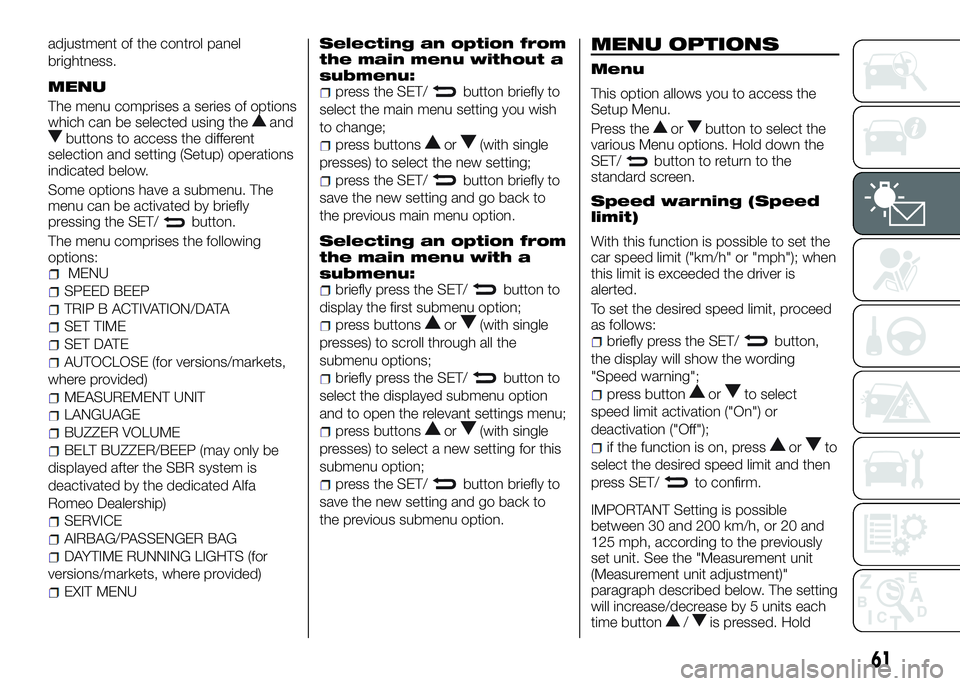
adjustment of the control panel
brightness.
MENU
The menu comprises a series of options
which can be selected using theandbuttons to access the different
selection and setting (Setup) operations
indicated below.
Some options have a submenu. The
menu can be activated by briefly
pressing the SET/
button.
The menu comprises the following
options:
MENU
SPEED BEEP
TRIP B ACTIVATION/DATA
SET TIME
SET DATE
AUTOCLOSE (for versions/markets,
where provided)
MEASUREMENT UNIT
LANGUAGE
BUZZER VOLUME
BELT BUZZER/BEEP (may only be
displayed after the SBR system is
deactivated by the dedicated Alfa
Romeo Dealership)
SERVICE
AIRBAG/PASSENGER BAG
DAYTIME RUNNING LIGHTS (for
versions/markets, where provided)
EXIT MENU
Selecting an option from
the main menu without a
submenu:
press the SET/button briefly to
select the main menu setting you wish
to change;
press buttonsor(with single
presses) to select the new setting;
press the SET/button briefly to
save the new setting and go back to
the previous main menu option.
Selecting an option from
the main menu with a
submenu:
briefly press the SET/button to
display the first submenu option;
press buttonsor(with single
presses) to scroll through all the
submenu options;
briefly press the SET/button to
select the displayed submenu option
and to open the relevant settings menu;
press buttonsor(with single
presses) to select a new setting for this
submenu option;
press the SET/button briefly to
save the new setting and go back to
the previous submenu option.
MENU OPTIONS
Menu
This option allows you to access the
Setup Menu.
Press the
orbutton to select the
various Menu options. Hold down the
SET/
button to return to the
standard screen.
Speed warning (Speed
limit)
With this function is possible to set the
car speed limit ("km/h" or "mph"); when
this limit is exceeded the driver is
alerted.
To set the desired speed limit, proceed
as follows:
briefly press the SET/button,
the display will show the wording
"Speed warning";
press buttonorto select
speed limit activation ("On") or
deactivation ("Off");
if the function is on, pressorto
select the desired speed limit and then
press SET/
to confirm.
IMPORTANT Setting is possible
between 30 and 200 km/h, or 20 and
125 mph, according to the previously
set unit. See the "Measurement unit
(Measurement unit adjustment)"
paragraph described below. The setting
will increase/decrease by 5 units each
time button
/is pressed. Hold
61
Page 114 of 182
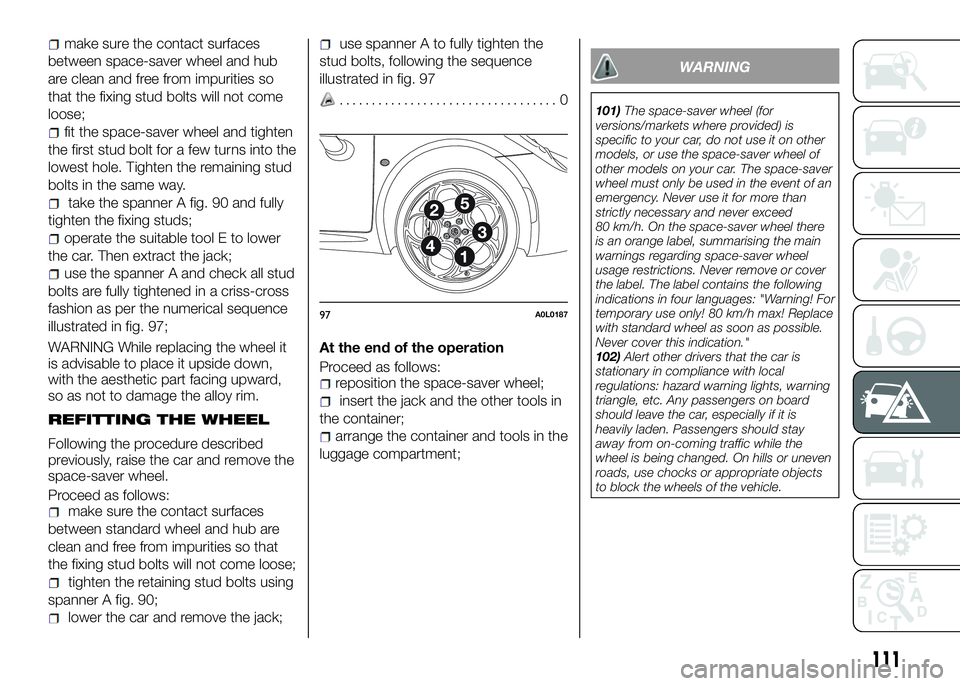
make sure the contact surfaces
between space-saver wheel and hub
are clean and free from impurities so
that the fixing stud bolts will not come
loose;
fit the space-saver wheel and tighten
the first stud bolt for a few turns into the
lowest hole. Tighten the remaining stud
bolts in the same way.
take the spanner A fig. 90 and fully
tighten the fixing studs;
operate the suitable tool E to lower
the car. Then extract the jack;
use the spanner A and check all stud
bolts are fully tightened in a criss-cross
fashion as per the numerical sequence
illustrated in fig. 97;
WARNING While replacing the wheel it
is advisable to place it upside down,
with the aesthetic part facing upward,
so as not to damage the alloy rim.
REFITTING THE WHEEL
Following the procedure described
previously, raise the car and remove the
space-saver wheel.
Proceed as follows:
make sure the contact surfaces
between standard wheel and hub are
clean and free from impurities so that
the fixing stud bolts will not come loose;
tighten the retaining stud bolts using
spanner A fig. 90;
lower the car and remove the jack;
use spanner A to fully tighten the
stud bolts, following the sequence
illustrated in fig. 97
.................................. 0
At the end of the operation
Proceed as follows:
reposition the space-saver wheel;
insert the jack and the other tools in
the container;
arrange the container and tools in the
luggage compartment;
WARNING
101)The space-saver wheel (for
versions/markets where provided) is
specific to your car, do not use it on other
models, or use the space-saver wheel of
other models on your car. The space-saver
wheel must only be used in the event of an
emergency. Never use it for more than
strictly necessary and never exceed
80 km/h. On the space-saver wheel there
is an orange label, summarising the main
warnings regarding space-saver wheel
usage restrictions. Never remove or cover
the label. The label contains the following
indications in four languages: "Warning! For
temporary use only! 80 km/h max! Replace
with standard wheel as soon as possible.
Never cover this indication."
102)Alert other drivers that the car is
stationary in compliance with local
regulations: hazard warning lights, warning
triangle, etc. Any passengers on board
should leave the car, especially if it is
heavily laden. Passengers should stay
away from on-coming traffic while the
wheel is being changed. On hills or uneven
roads, use chocks or appropriate objects
to block the wheels of the vehicle.
97A0L0187
111