buttons Alfa Romeo 8C 2010 Owner handbook (in English)
[x] Cancel search | Manufacturer: ALFA ROMEO, Model Year: 2010, Model line: 8C, Model: Alfa Romeo 8C 2010Pages: 223, PDF Size: 14.35 MB
Page 49 of 223
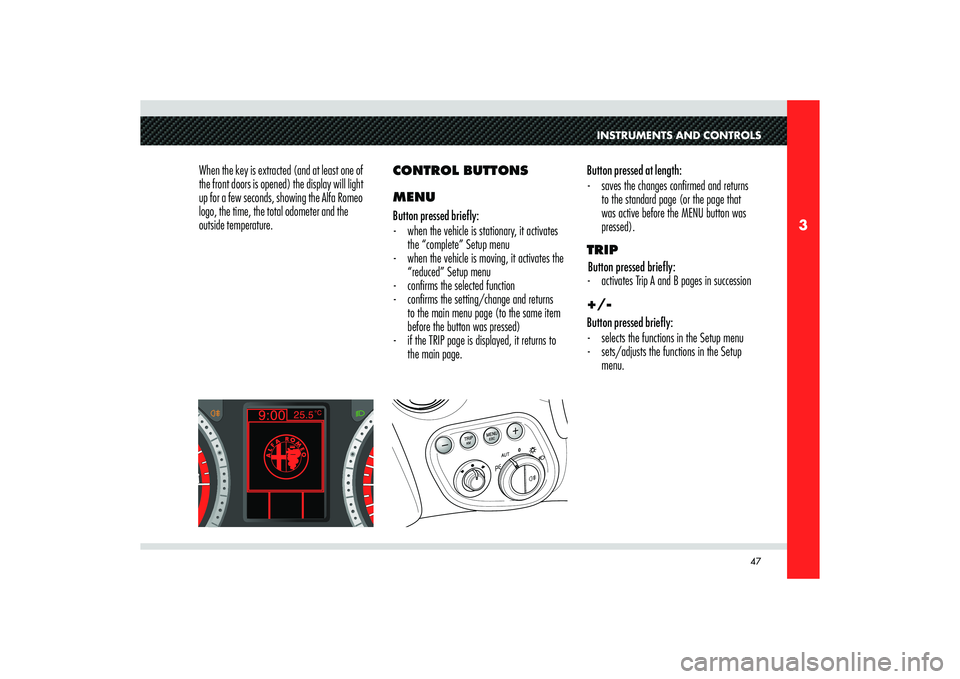
47
3
INSTRUMENTS AND CONTROLS
When the key is extracted (and at least one of
the front doors is opened) the display will light
up for a few seconds, showing the Alfa Romeo
logo, the time, the total odometer and the
outside temperature. Button pressed at length:
- saves the changes confi rmed and returns
to the standard page (or the page that
was active before the MENU button was
pressed).
TRIP
Button pressed brie� y:
- activates Trip A and B pages in succession
+/-
Button pressed briefly:
- selects the functions in the Setup menu
- sets/adjusts the functions in the Setup
menu. CONTROL BUTTONS
MENU
Button pressed briefly:
- when the vehicle is stationary, it activates
the “complete” Setup menu
- when the vehicle is moving, it activates the
“reduced” Setup menu
- confi rms the selected function
- confi rms the setting/change and returns
to the main menu page (to the same item
before the button was pressed)
- if the TRIP page is displayed, it returns to
the main page.
Page 50 of 223
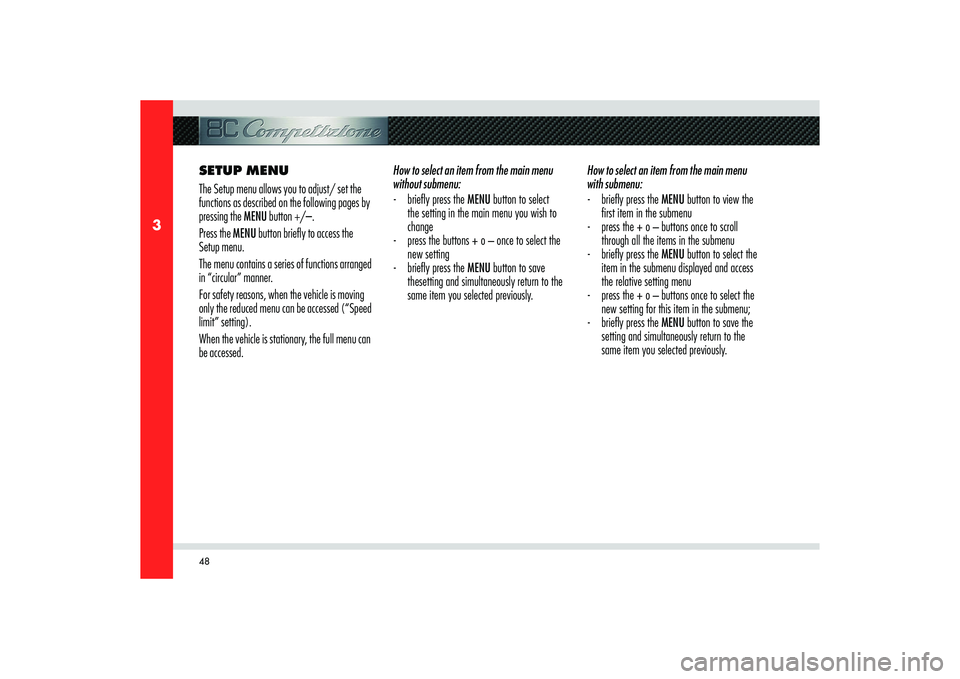
48
3
How to select an item from the main menu
with submenu:
- briefl y press the MENU button to view the
fi rst item in the submenu
- press the + o – buttons once to scroll
through all the items in the submenu
- briefl y press the MENU button to select the
item in the submenu displayed and access
the relative setting menu
- press the + o – buttons once to select the
new setting for this item in the submenu;
- briefl y press the MENU button to save the
setting and simultaneously return to the
same item you selected previously. SETUP MENU
The Setup menu allows you to adjust/ set the
functions as described on the following pages by
pressing the MENU button +/–.
Press the MENU button briefly to access the
Setup menu.
The menu contains a series of functions arranged
in “circular” manner.
For safety reasons, when the vehicle is moving
only the reduced menu can be accessed (“Speed
limit” setting).
When the vehicle is stationary, the full menu can
be accessed.How to select an item from the main menu
without submenu:
- briefl y press the MENU button to select
the setting in the main menu you wish to
change
- press the buttons + o – once to select the
new setting
- briefl y press the MENU button to save
thesetting and simultaneously return to the
same item you selected previously.
Page 52 of 223
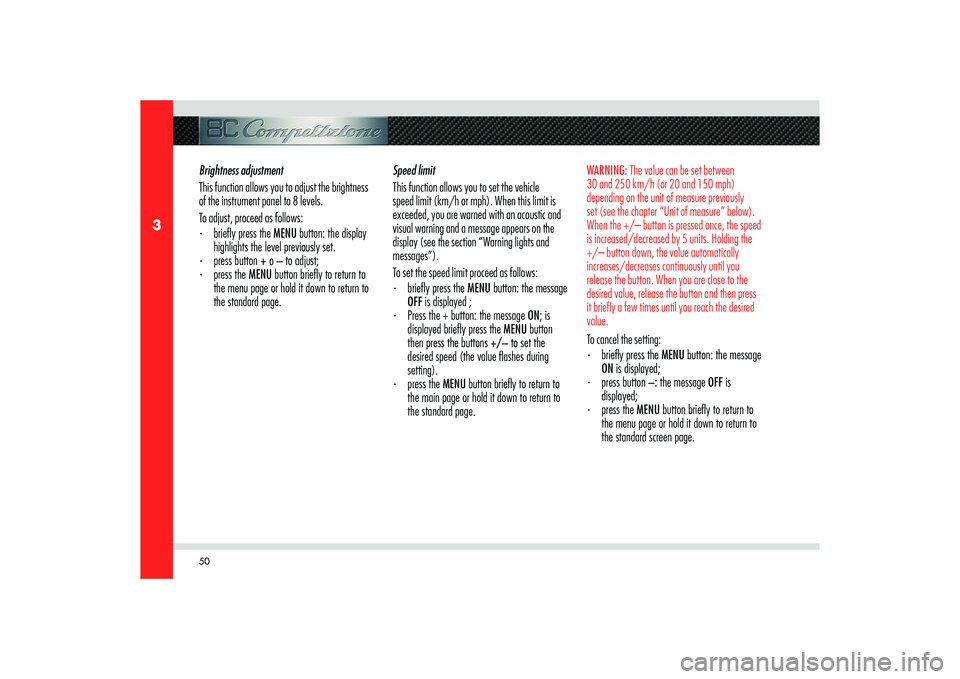
50
3
Brightness adjustment
This function allows you to adjust the brightness
of the instrument panel to 8 levels.
To adjust, proceed as follows:
- briefl y press the MENU button: the display
highlights the level previously set.
- press button + o – to adjust;
- press the MENU button briefl y to return to
the menu page or hold it down to return to
the standard page.Speed limit
This function allows you to set the vehicle
speed limit (km/h or mph). When this limit is
exceeded, you are warned with an acoustic and
visual warning and a message appears on the
display (see the section “Warning lights and
messages”).
To set the speed limit proceed as follows:
- briefl y press the MENU button: the message
OFF is displayed ;
- Press the + button: the message ON; is
displayed briefl y press the MENU button
then press the buttons +/– to set the
desired speed (the value fl ashes during
setting).
- press the MENU button briefl y to return to
the main page or hold it down to return to
the standard page.
WARNING: The value can be set between
30 and 250 km/h (or 20 and 150 mph)
depending on the unit of measure previously
set (see the chapter “Unit of measure” below).
When the +/– button is pressed once, the speed
is increased/decreased by 5 units. Holding the
+/– button down, the value automatically
increases/decreases continuously until you
release the button. When you are close to the
desired value, release the button and then press
it briefly a few times until you reach the desired
value.To cancel the setting:
- briefl y press the MENU button: the message
ON is displayed;
- press button –: the message OFF is
displayed;
- press the MENU button briefl y to return to
the menu page or hold it down to return to
the standard screen page.
Page 60 of 223
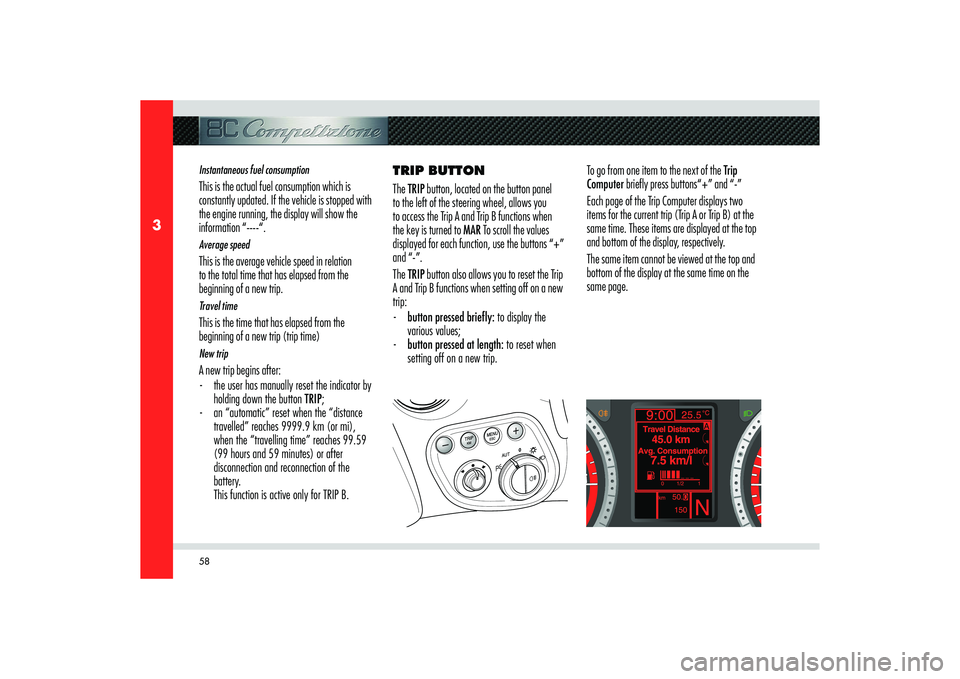
58
3
Instantaneous fuel consumptionThis is the actual fuel consumption which is
constantly updated. If the vehicle is stopped with
the engine running, the display will show the
information “----“.Average speedThis is the average vehicle speed in relation
to the total time that has elapsed from the
beginning of a new trip.Travel timeThis is the time that has elapsed from the
beginning of a new trip (trip time) New tripA new trip begins after:
- the user has manually reset the indicator by
holding down the button TRIP;
- an “automatic” reset when the “distance
travelled” reaches 9999.9 km (or mi),
when the “travelling time” reaches 99.59
(99 hours and 59 minutes) or after
disconnection and reconnection of the
battery.
This function is active only for TRIP B.TRIP BUTTON
The TRIP button, located on the button panel
to the left of the steering wheel, allows you
to access the Trip A and Trip B functions when
the key is turned to MAR To scroll the values
displayed for each function, use the buttons “+”
and “-”.
The TRIP button also allows you to reset the Trip
A and Trip B functions when setting off on a new
trip:
- button pressed brie� y: to display the
various values;
- button pressed at length: to reset when
setting off on a new trip.To go from one item to the next of the Trip
Computer briefly press buttons“+” and “-”
Each page of the Trip Computer displays two
items for the current trip (Trip A or Trip B) at the
same time. These items are displayed at the top
and bottom of the display, respectively.
The same item cannot be viewed at the top and
bottom of the display at the same time on the
same page.
Page 71 of 223
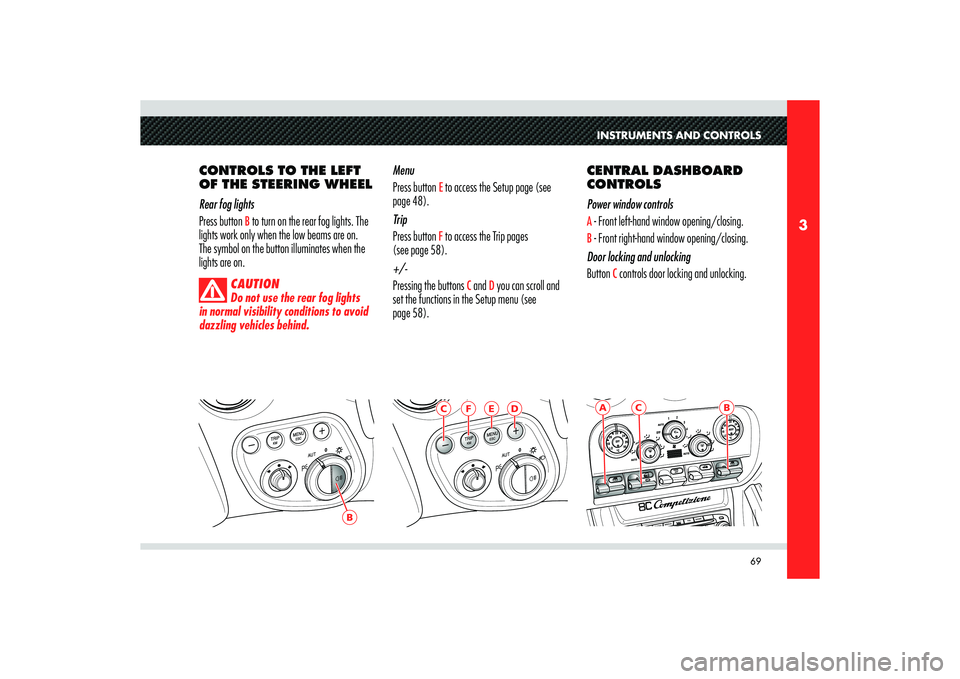
69
3
B
C
B
AINSTRUMENTS AND CONTROLS
CONTROLS TO THE LEFT
OF THE STEERING WHEEL
Rear fog lights
Press button
B to turn on the rear fog lights. The
lights work only when the low beams are on.
The symbol on the button illuminates when the
lights are on.
CAUTION
Do not use the rear fog lights
in normal visibility conditions to avoid
dazzling vehicles behind.
Menu
Press button
E to access the Setup page (see
page 48).
Trip
Press button F to access the Trip pages
(see page 58).
+/-
Pressing the buttons
C and
D you can scroll and
set the functions in the Setup menu (see
page 58).CENTRAL DASHBOARD
CONTROLS
Power window controls
A - Front left-hand window opening/closing.B - Front right-hand window opening/closing.
Door locking and unlocking
Button
C controls door locking and unlocking.
E
F
C
D
Page 73 of 223
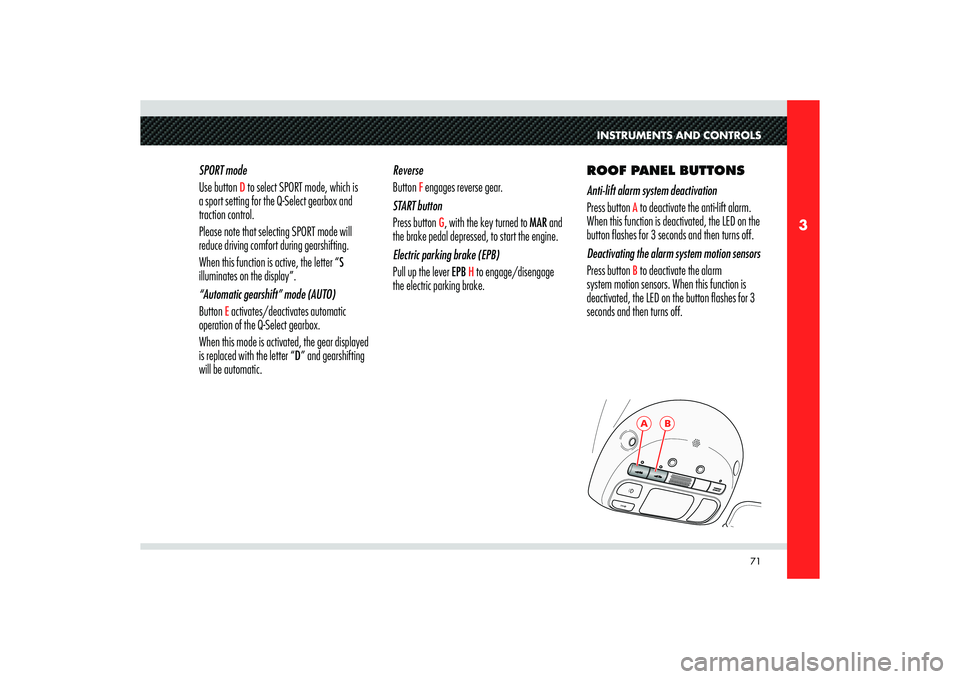
71
3
A
B
INSTRUMENTS AND CONTROLS
SPORT mode
Use button
D to select SPORT mode, which is
a sport setting for the Q-Select gearbox and
traction control.
Please note that selecting SPORT mode will
reduce driving comfort during gearshifting.
When this function is active, the letter “S
illuminates on the display”.
“Automatic gearshift” mode (AUTO)
Button
E activates/deactivates automatic
operation of the Q-Select gearbox.
When this mode is activated, the gear displayed
is replaced with the letter “D” and gearshifting
will be automatic.Reverse
Button
F engages reverse gear.
START button
Press button
G, with the key turned to MAR and
the brake pedal depressed, to start the engine.
Electric parking brake (EPB)
Pull up the lever EPB
H to engage/disengage
the electric parking brake.ROOF PANEL BUTTONS
Anti-lift alarm system deactivation
Press button
A to deactivate the anti-lift alarm.
When this function is deactivated, the LED on the
button flashes for 3 seconds and then turns off.
Deactivating the alarm system motion sensors
Press button B to deactivate the alarm
system motion sensors. When this function is
deactivated, the LED on the button flashes for 3
seconds and then turns off.
Page 93 of 223
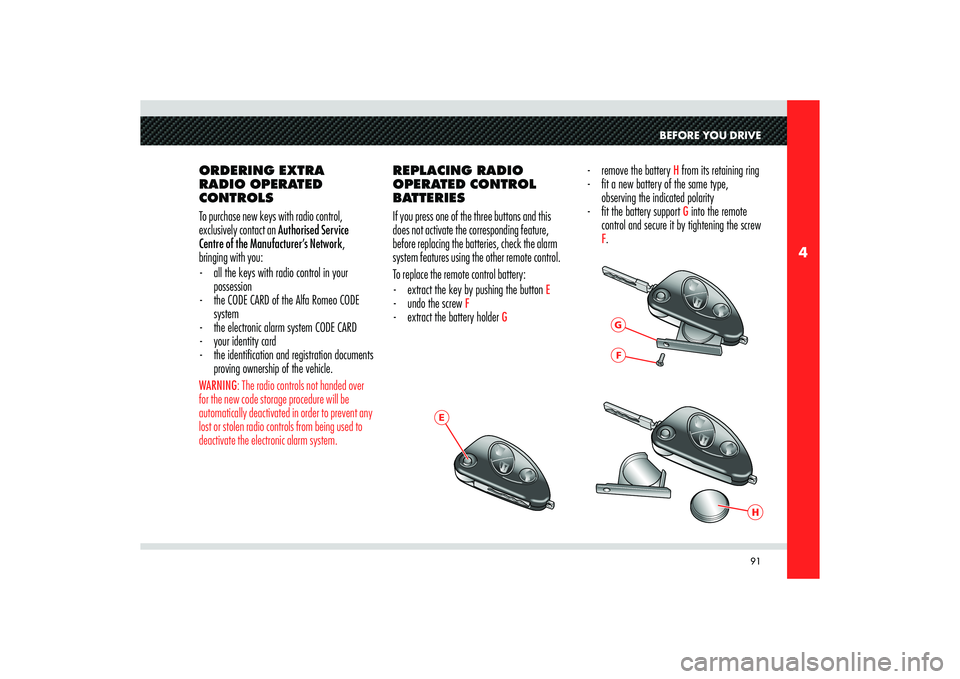
91
4
E
GF
H
BEFORE YOU DRIVE
ORDERING EXTRA
RADIO OPERATED
CONTROLS
To purchase new keys with radio control,
exclusively contact an Authorised Service
Centre of the Manufacturer’s Network,
bringing with you:
- all the keys with radio control in your
possession
- the CODE CARD of the Alfa Romeo CODE
system
- the electronic alarm system CODE CARD
- your identity card
- the identifi cation and registration documents
proving ownership of the vehicle. WARNING: The radio controls not handed over
for the new code storage procedure will be
automatically deactivated in order to prevent any
lost or stolen radio controls from being used to
deactivate the electronic alarm system.
REPLACING RADIO
OPERATED CONTROL
BATTERIES
If you press one of the three buttons and this
does not activate the corresponding feature,
before replacing the batteries, check the alarm
system features using the other remote control.
To replace the remote control battery:
- extract the key by pushing the button
E
- undo the screw
F
- extract the battery holder
G
- remove the battery
H from its retaining ring
- fi t a new battery of the same type,
observing the indicated polarity
- fi t the battery support G into the remote
control and secure it by tightening the screw
F.
Page 118 of 223
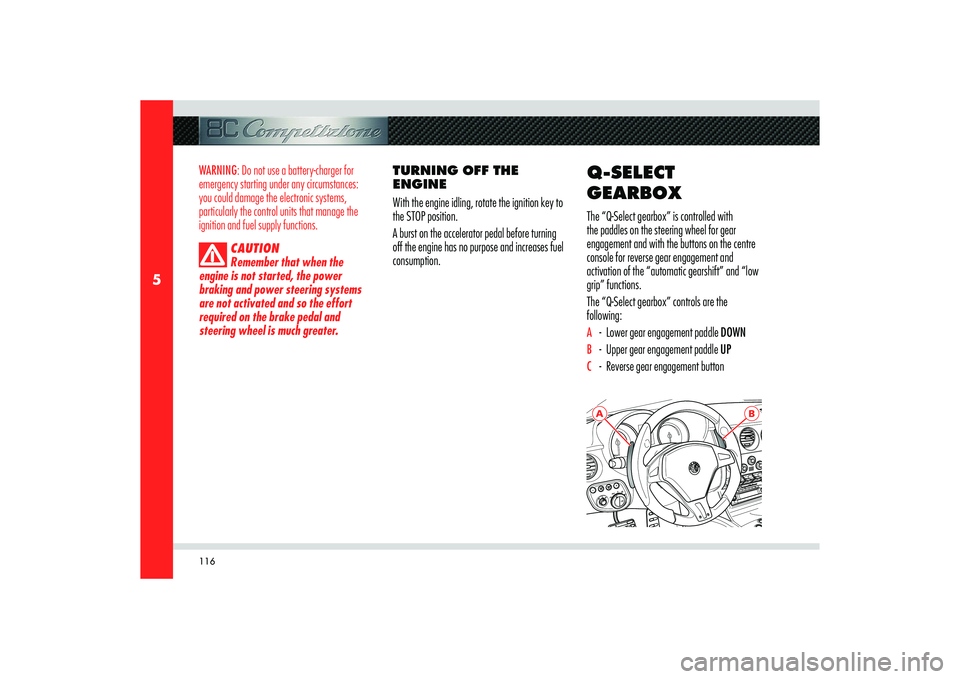
116
5
A
B
WARNING: Do not use a battery-charger for
emergency starting under any circumstances:
you could damage the electronic systems,
particularly the control units that manage the
ignition and fuel supply functions.
CAUTION
Remember that when the
engine is not started, the power
braking and power steering systems
are not activated and so the effort
required on the brake pedal and
steering wheel is much greater.
TURNING OFF THE
ENGINE
With the engine idling, rotate the ignition key to
the STOP position.
A burst on the accelerator pedal before turning
off the engine has no purpose and increases fuel
consumption.
Q-SELECT
GEARBOXThe “Q-Select gearbox” is controlled with
the paddles on the steering wheel for gear
engagement and with the buttons on the centre
console for reverse gear engagement and
activation of the “automatic gearshift” and “low
grip” functions.
The “Q-Select gearbox” controls are the
following:A - Lower gear engagement paddle DOWNB - Upper gear engagement paddle UPC - Reverse gear engagement button
Page 218 of 223
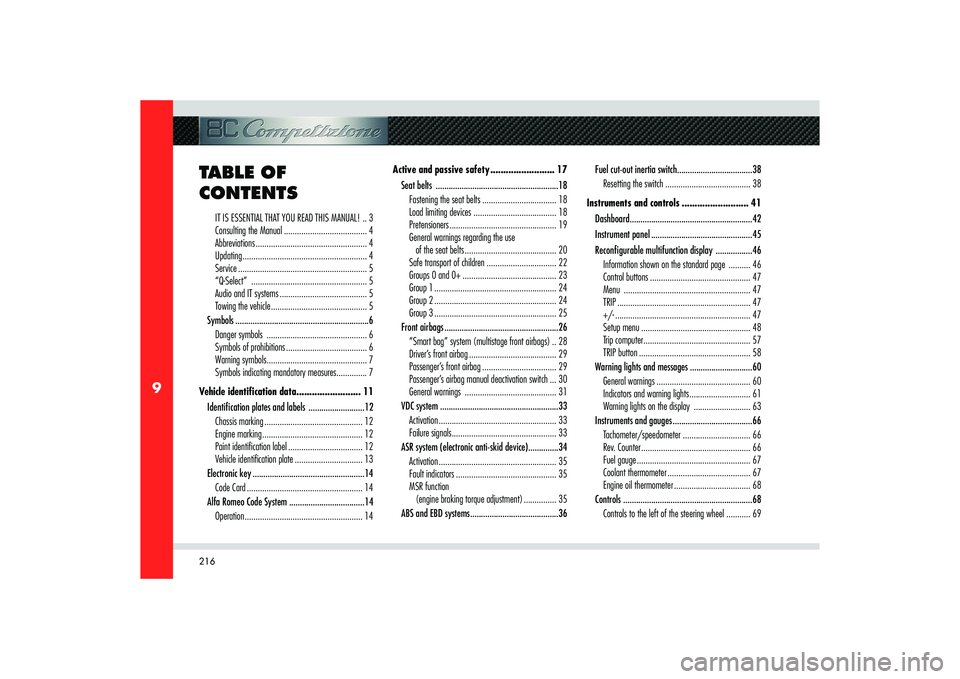
216
9
IT IS ESSENTIAL THAT YOU READ THIS MANUAL! .. 3
Consulting the Manual ...................................... 4
Abbreviations ................................................... 4
Updating ......................................................... 4
Service ........................................................... 5
“Q-Select” ..................................................... 5
Audio and IT systems ........................................ 5
Towing the vehicle ............................................ 5
Symbols ..............................................................6
Danger symbols .............................................. 6
Symbols of prohibitions ..................................... 6
Warning symbols .............................................. 7
Symbols indicating mandatory measures .............. 7
Vehicle identifi cation data ......................... 11
Identi� cation plates and labels ..........................12
Chassis marking ............................................. 12
Engine marking .............................................. 12
Paint identifi cation label .................................. 12
Vehicle identifi cation plate ............................... 13
Electronic key ....................................................14
Code Card ..................................................... 14
Alfa Romeo Code System ...................................14
Operation ...................................................... 14Active and passive safety ......................... 17
Seat belts .........................................................18
Fastening the seat belts .................................. 18
Load limiting devices ...................................... 18
Pretensioners ................................................. 19
General warnings regarding the use
of the seat belts .......................................... 20
Safe transport of children ................................ 22
Groups 0 and 0+ ........................................... 23
Group 1 ........................................................ 24
Group 2 ........................................................ 24
Group 3 ........................................................ 25
Front airbags .....................................................26
“Smart bag” system (multistage front airbags) .. 28
Driver’s front airbag ........................................ 29
Passenger’s front airbag .................................. 29
Passenger’s airbag manual deactivation switch ... 30
General warnings .......................................... 31
VDC system .......................................................33
Activation ...................................................... 33
Failure signals ................................................ 33
ASR system (electronic anti-skid device) ..............34
Activation ...................................................... 35
Fault indicators .............................................. 35
MSR function
(engine braking torque adjustment) ............... 35
ABS and EBD systems .........................................36Fuel cut-out inertia switch ...................................38
Resetting the switch ....................................... 38
Instruments and controls .......................... 41
Dashboard .........................................................42
Instrument panel ...............................................45
Recon� gurable multifunction display .................46
Information shown on the standard page .......... 46
Control buttons .............................................. 47
Menu .......................................................... 47
TRIP ............................................................. 47
+/- .............................................................. 47
Setup menu .................................................. 48
Trip computer ................................................. 57
TRIP button ................................................... 58
Warning lights and messages .............................60
General warnings ........................................... 60
Indicators and warning lights ............................ 61
Warning lights on the display .......................... 63
Instruments and gauges .....................................66
Tachometer/speedometer ............................... 66
Rev. Counter .................................................. 66
Fuel gauge .................................................... 67
Coolant thermometer ...................................... 67
Engine oil thermometer ................................... 68
Controls ............................................................68
Controls to the left of the steering wheel ........... 69
TABLE OF
CONTENTS
Page 219 of 223
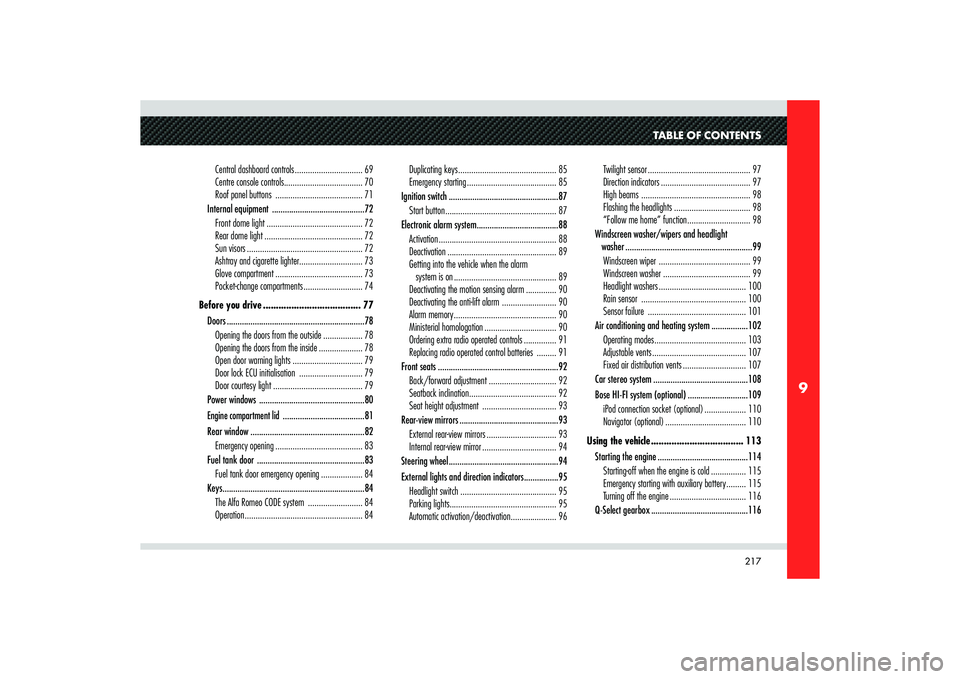
217
9
TABLE OF CONTENTS
Central dashboard controls ............................... 69
Centre console controls .................................... 70
Roof panel buttons ........................................ 71
Internal equipment ...........................................72
Front dome light ............................................ 72
Rear dome light ............................................. 72
Sun visors ..................................................... 72
Ashtray and cigarette lighter ............................. 73
Glove compartment ........................................ 73
Pocket-change compartments ........................... 74
Before you drive ...................................... 77
Doors ................................................................78
Opening the doors from the outside .................. 78
Opening the doors from the inside .................... 78
Open door warning lights ................................ 79
Door lock ECU initialisation ............................. 79
Door courtesy light ......................................... 79
Power windows .................................................80Engine compartment lid
......................................81
Rear window .....................................................82
Emergency opening ........................................ 83
Fuel tank door ..................................................83
Fuel tank door emergency opening ................... 84
Keys ..................................................................84
The Alfa Romeo CODE system ......................... 84
Operation ...................................................... 84Duplicating keys ............................................. 85
Emergency starting ......................................... 85
Ignition switch ...................................................87
Start button ................................................... 87
Electronic alarm system ......................................88
Activation ...................................................... 88
Deactivation .................................................. 89
Getting into the vehicle when the alarm
system is on ............................................... 89
Deactivating the motion sensing alarm .............. 90
Deactivating the anti-lift alarm ......................... 90
Alarm memory ............................................... 90
Ministerial homologation ................................. 90
Ordering extra radio operated controls ............... 91
Replacing radio operated control batteries ......... 91
Front seats ........................................................92
Back/forward adjustment ............................... 92
Seatback inclination ........................................ 92
Seat height adjustment .................................. 93
Rear-view mirrors ..............................................93
External rear-view mirrors ................................ 93
Internal rear-view mirror .................................. 94
Steering wheel ...................................................94
External lights and direction indicators ................95
Headlight switch ............................................ 95
Parking lights ................................................. 95
Automatic activation/deactivation ..................... 96Twilight sensor ............................................... 97
Direction indicators ......................................... 97
High beams .................................................. 98
Flashing the headlights ................................... 98
“Follow me home” function ............................. 98
Windscreen washer/wipers and headlight
washer ...........................................................99
Windscreen wiper .......................................... 99
Windscreen washer ........................................ 99
Headlight washers ........................................ 100
Rain sensor ................................................ 100
Sensor failure ............................................. 101
Air conditioning and heating system .................102
Operating modes .......................................... 103
Adjustable vents ........................................... 107
Fixed air distribution vents ............................. 107
Car stereo system ............................................108
Bose HI-FI system (optional) ............................109
iPod connection socket (optional) ................... 110
Navigator (optional) ..................................... 110
Using the vehicle .................................... 113
Starting the engine ..........................................114
Starting-off when the engine is cold ................ 115
Emergency starting with auxiliary battery ......... 115
Turning off the engine ................................... 116
Q-Select gearbox .............................................116