key Alfa Romeo MiTo 2011 Owner handbook (in English)
[x] Cancel search | Manufacturer: ALFA ROMEO, Model Year: 2011, Model line: MiTo, Model: Alfa Romeo MiTo 2011Pages: 262, PDF Size: 6.46 MB
Page 20 of 262
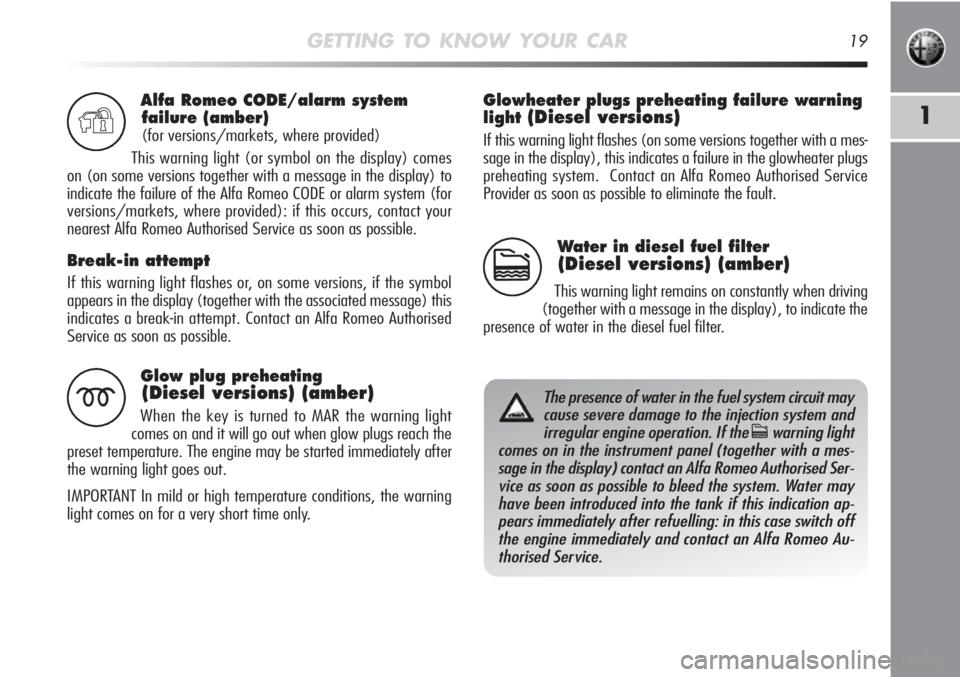
GETTING TO KNOW YOUR CAR19
1
Alfa Romeo CODE/alarm system
failure (amber)
(for versions/markets, where provided)
This warning light (or symbol on the display) comes
on (on some versions together with a message in the display) to
indicate the failure of the Alfa Romeo CODE or alarm system (for
versions/markets, where provided): if this occurs, contact your
nearest Alfa Romeo Authorised Service as soon as possible.
Break-in attempt
If this warning light flashes or, on some versions, if the symbol
appears in the display (together with the associated message) this
indicates a break-in attempt. Contact an Alfa Romeo Authorised
Service as soon as possible.
Y
Glow plug preheating
(Diesel versions) (amber)
When the key is turned to MAR the warning light
comes on and it will go out when glow plugs reach the
preset temperature. The engine may be started immediately after
the warning light goes out.
IMPORTANT In mild or high temperature conditions, the warning
light comes on for a very short time only.m
Water in diesel fuel filter
(Diesel versions) (amber)
This warning light remains on constantly when driving
(together with a message in the display), to indicate the
presence of water in the diesel fuel filter.c
The presence of water in the fuel system circuit may
cause severe damage to the injection system and
irregular engine operation. If the
cwarning light
comes on in the instrument panel (together with a mes-
sage in the display) contact an Alfa Romeo Authorised Ser-
vice as soon as possible to bleed the system. Water may
have been introduced into the tank if this indication ap-
pears immediately after refuelling: in this case switch off
the engine immediately and contact an Alfa Romeo Au-
thorised Service.
Glowheater plugs preheating failure warning
light
(Diesel versions)
If this warning light flashes (on some versions together with a mes-
sage in the display), this indicates a failure in the glowheater plugs
preheating system. Contact an Alfa Romeo Authorised Service
Provider as soon as possible to eliminate the fault.
Page 22 of 262
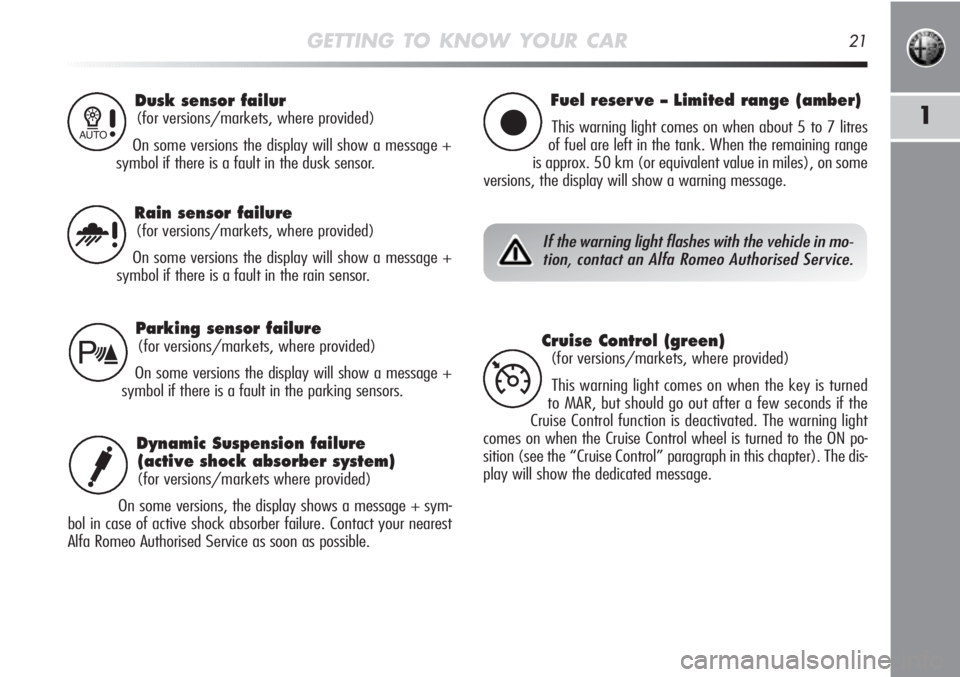
GETTING TO KNOW YOUR CAR21
1
Dusk sensor failur
(for versions/markets, where provided)
On some versions the display will show a message +
symbol if there is a fault in the dusk sensor.1
Fuel reser ve – Limited range (amber)
This warning light comes on when about 5 to 7 litres
of fuel are left in the tank. When the remaining range
is approx. 50 km (or equivalent value in miles), on some
versions, the display will show a warning message.
Parking sensor failure
(for versions/markets, where provided)
On some versions the display will show a message +
symbol if there is a fault in the parking sensors.
Rain sensor failure
(for versions/markets, where provided)
On some versions the display will show a message +
symbol if there is a fault in the rain sensor.u
ç
t
If the warning light flashes with the vehicle in mo-
tion, contact an Alfa Romeo Authorised Service.
Cruise Control (green)
(for versions/markets, where provided)
This warning light comes on when the key is turned
to MAR, but should go out after a few seconds if the
Cruise Control function is deactivated. The warning light
comes on when the Cruise Control wheel is turned to the ON po-
sition (see the “Cruise Control” paragraph in this chapter). The dis-
play will show the dedicated message.
Ü
Dynamic Suspension failure
(active shock absorber system)
(for versions/markets where provided)
On some versions, the display shows a message + sym-
bol in case of active shock absorber failure. Contact your nearest
Alfa Romeo Authorised Service as soon as possible.i
Page 23 of 262
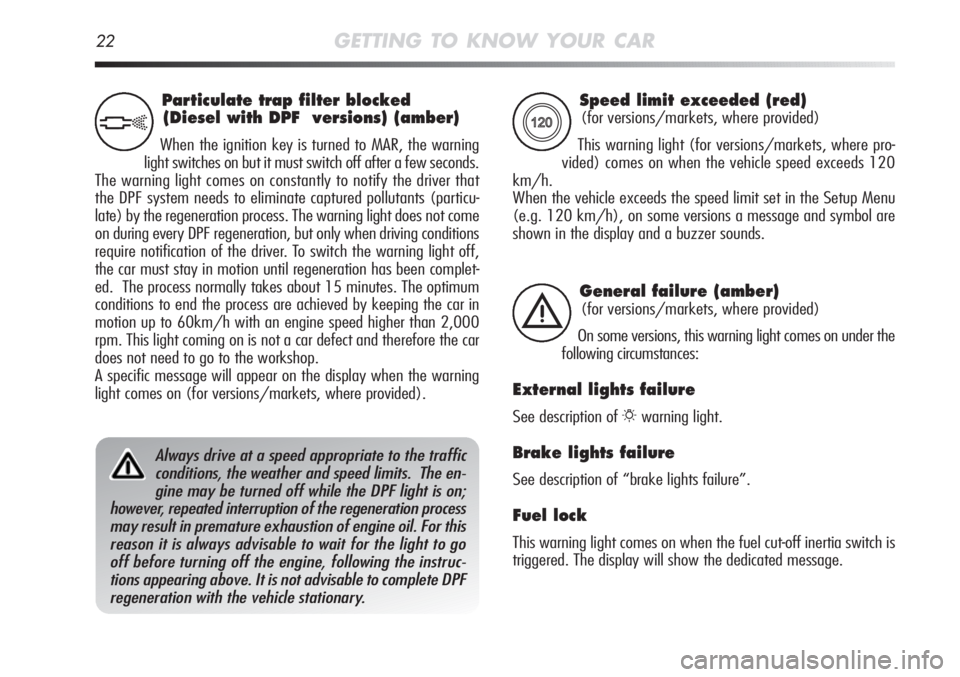
22GETTING TO KNOW YOUR CAR
Speed limit exceeded (red)
(for versions/markets, where provided)
This warning light (for versions/markets, where pro-
vided) comes on when the vehicle speed exceeds 120
km/h.
When the vehicle exceeds the speed limit set in the Setup Menu
(e.g. 120 km/h), on some versions a message and symbol are
shown in the display and a buzzer sounds.
X
General failure (amber)
(for versions/markets, where provided)
On some versions, this warning light comes on under the
following circumstances:
External lights failure
See description of 6warning light.
Brake lights failure
See description of “brake lights failure”.
Fuel lock
This warning light comes on when the fuel cut-off inertia switch is
triggered. The display will show the dedicated message.
è
Particulate trap filter blocked
(Diesel with DPF versions) (amber)
When the ignition key is turned to MAR, the warning
light switches on but it must switch off after a few seconds.
The warning light comes on constantly to notify the driver that
the DPF system needs to eliminate captured pollutants (particu-
late) by the regeneration process. The warning light does not come
on during every DPF regeneration, but only when driving conditions
require notification of the driver. To switch the warning light off,
the car must stay in motion until regeneration has been complet-
ed. The process normally takes about 15 minutes. The optimum
conditions to end the process are achieved by keeping the car in
motion up to 60km/h with an engine speed higher than 2,000
rpm. This light coming on is not a car defect and therefore the car
does not need to go to the workshop.
A specific message will appear on the display when the warning
light comes on (for versions/markets, where provided).
h
Always drive at a speed appropriate to the traffic
conditions, the weather and speed limits. The en-
gine may be turned off while the DPF light is on;
however, repeated interruption of the regeneration process
may result in premature exhaustion of engine oil. For this
reason it is always advisable to wait for the light to go
off before turning off the engine, following the instruc-
tions appearing above. It is not advisable to complete DPF
regeneration with the vehicle stationary.
Page 25 of 262
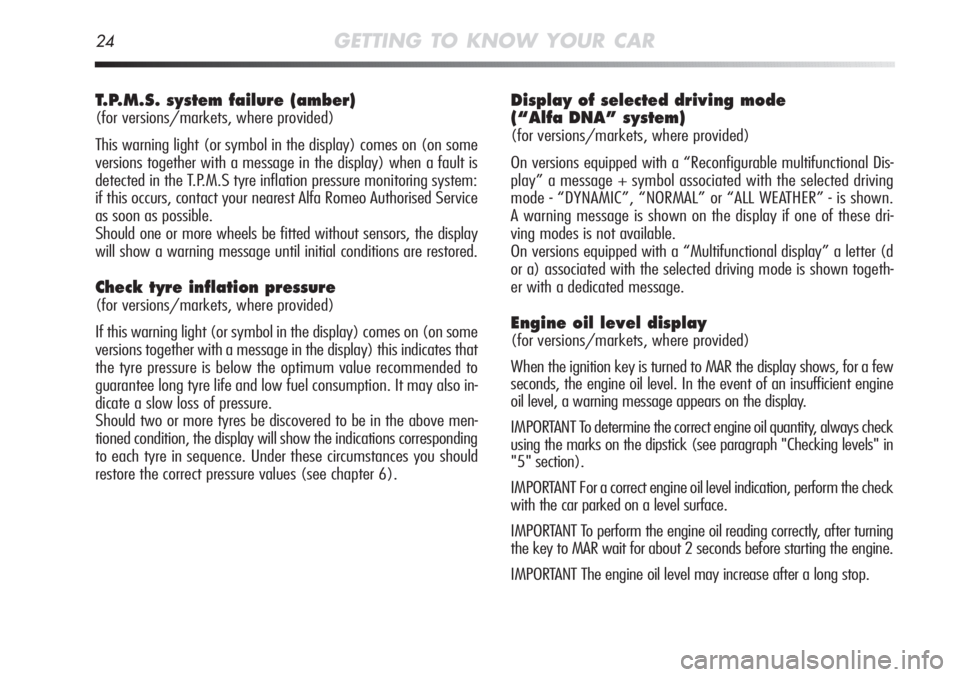
24GETTING TO KNOW YOUR CAR
Display of selected driving mode
(“Alfa DNA” system)
(for versions/markets, where provided)
On versions equipped with a “Reconfigurable multifunctional Dis-
play” a message + symbol associated with the selected driving
mode - “DYNAMIC”, “NORMAL” or “ALL WEATHER” - is shown.
A warning message is shown on the display if one of these dri-
ving modes is not available.
On versions equipped with a “Multifunctional display” a letter (d
or a) associated with the selected driving mode is shown togeth-
er with a dedicated message.
Engine oil level display
(for versions/markets, where provided)
When the ignition key is turned to MAR the display shows, for a few
seconds, the engine oil level. In the event of an insufficient engine
oil level, a warning message appears on the display.
IMPORTANT To determine the correct engine oil quantity, always check
using the marks on the dipstick (see paragraph "Checking levels" in
"5" section).
IMPORTANT For a correct engine oil level indication, perform the check
with the car parked on a level surface.
IMPORTANT To perform the engine oil reading correctly, after turning
the key to MAR wait for about 2 seconds before starting the engine.
IMPORTANT The engine oil level may increase after a long stop.
T.P.M.S. system failure (amber)
(for versions/markets, where provided)
This warning light (or symbol in the display) comes on (on some
versions together with a message in the display) when a fault is
detected in the T.P.M.S tyre inflation pressure monitoring system:
if this occurs, contact your nearest Alfa Romeo Authorised Service
as soon as possible.
Should one or more wheels be fitted without sensors, the display
will show a warning message until initial conditions are restored.
Check tyre inflation pressure
(for versions/markets, where provided)
If this warning light (or symbol in the display) comes on (on some
versions together with a message in the display) this indicates that
the tyre pressure is below the optimum value recommended to
guarantee long tyre life and low fuel consumption. It may also in-
dicate a slow loss of pressure.
Should two or more tyres be discovered to be in the above men-
tioned condition, the display will show the indications corresponding
to each tyre in sequence. Under these circumstances you should
restore the correct pressure values (see chapter 6).
Page 27 of 262
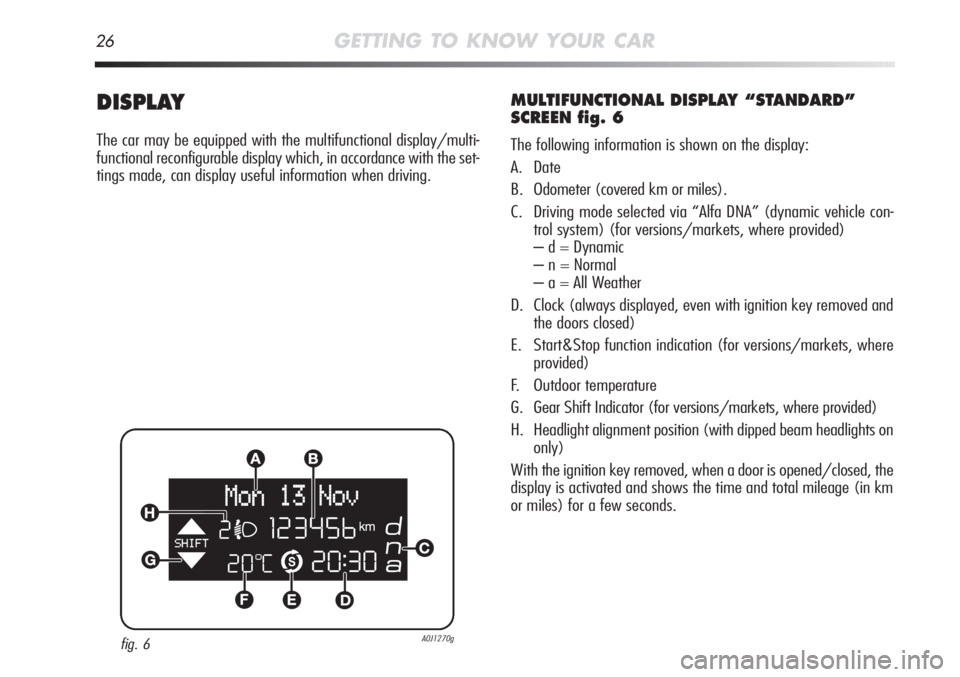
26GETTING TO KNOW YOUR CAR
DISPLAY
The car may be equipped with the multifunctional display/multi-
functional reconfigurable display which, in accordance with the set-
tings made, can display useful information when driving.
MULTIFUNCTIONAL DISPLAY “STANDARD”
SCREEN fig. 6
The following information is shown on the display:
A. Date
B. Odometer (covered km or miles).
C. Driving mode selected via “Alfa DNA” (dynamic vehicle con-
trol system) (for versions/markets, where provided)
– d = Dynamic
– n = Normal
– a = All Weather
D. Clock (always displayed, even with ignition key removed and
the doors closed)
E. Start&Stop function indication (for versions/markets, where
provided)
F. Outdoor temperature
G. Gear Shift Indicator (for versions/markets, where provided)
H. Headlight alignment position (with dipped beam headlights on
only)
With the ignition key removed, when a door is opened/closed, the
display is activated and shows the time and total mileage (in km
or miles) for a few seconds.
fig. 6A0J1270g
Page 30 of 262
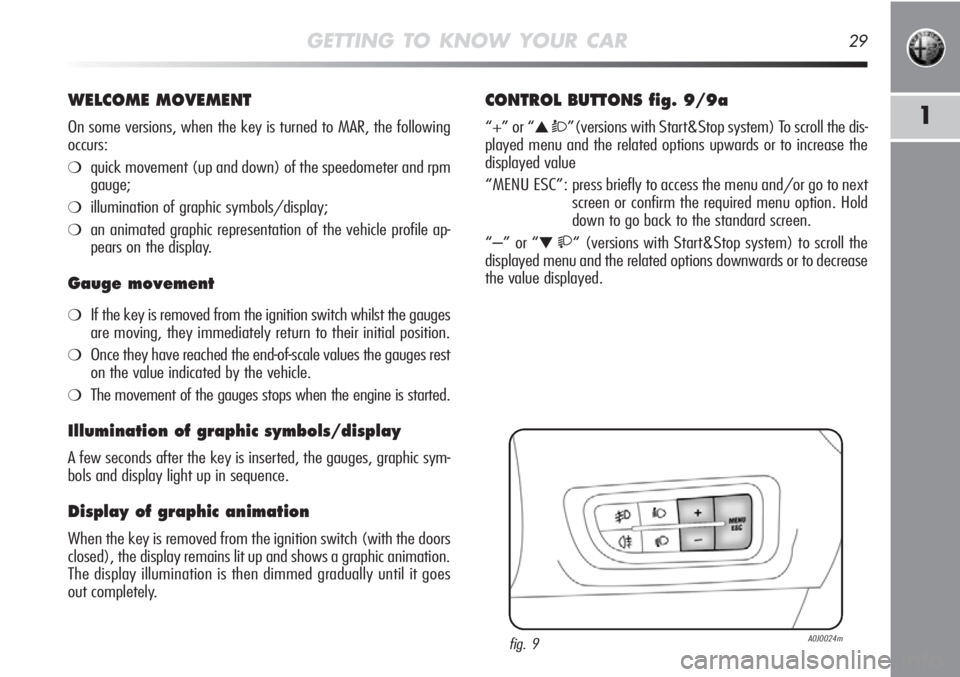
GETTING TO KNOW YOUR CAR29
1
WELCOME MOVEMENT
On some versions, when the key is turned to MAR, the following
occurs:
❍quick movement (up and down) of the speedometer and rpm
gauge;
❍illumination of graphic symbols/display;
❍an animated graphic representation of the vehicle profile ap-
pears on the display.
Gauge movement
❍If the key is removed from the ignition switch whilst the gauges
are moving, they immediately return to their initial position.
❍Once they have reached the end-of-scale values the gauges rest
on the value indicated by the vehicle.
❍The movement of the gauges stops when the engine is started.
Illumination of graphic symbols/display
A few seconds after the key is inserted, the gauges, graphic sym-
bols and display light up in sequence.
Display of graphic animation
When the key is removed from the ignition switch (with the doors
closed), the display remains lit up and shows a graphic animation.
The display illumination is then dimmed gradually until it goes
out completely.
CONTROL BUTTONS fig. 9/9a
“+” or “▲ Ò”(versions with Start&Stop system) To scroll the dis-
played menu and the related options upwards or to increase the
displayed value
“MENU ESC”: press briefly to access the menu and/or go to next
screen or confirm the required menu option. Hold
down to go back to the standard screen.
“–” or “
▼ “ (versions with Start&Stop system) to scroll the
displayed menu and the related options downwards or to decrease
the value displayed.
fig. 9A0J0024m
Page 31 of 262
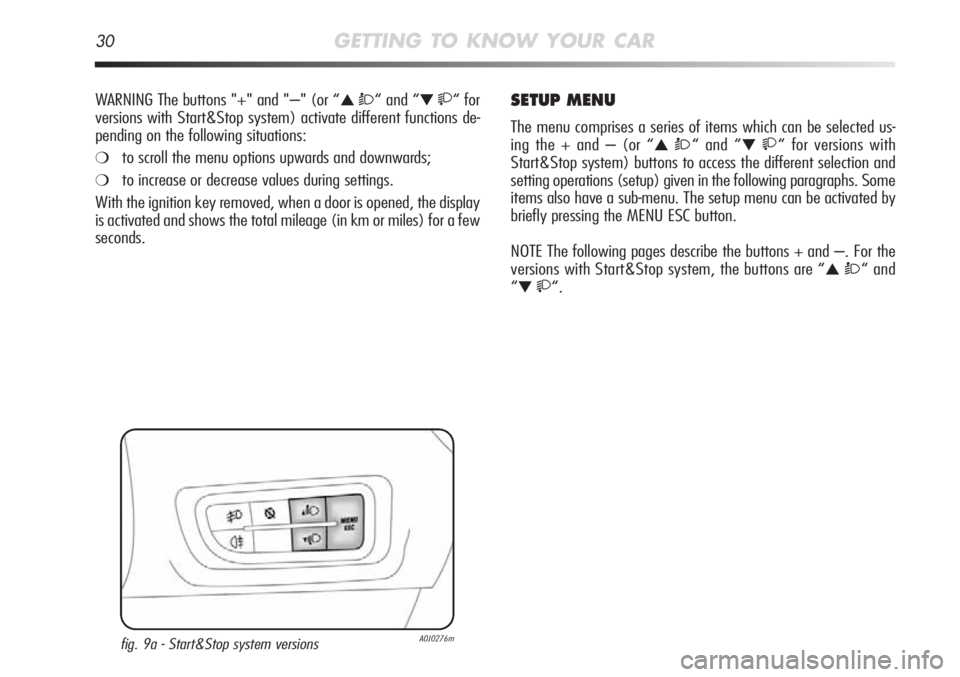
30GETTING TO KNOW YOUR CAR
WARNING The buttons "+" and "–" (or “▲ Ò“ and “▼ “ for
versions with Start&Stop system) activate different functions de-
pending on the following situations:
❍to scroll the menu options upwards and downwards;
❍to increase or decrease values during settings.
With the ignition key removed, when a door is opened, the display
is activated and shows the total mileage (in km or miles) for a few
seconds.
SETUP MENU
The menu comprises a series of items which can be selected us-
ing the + and – (or “
▲ Ò“ and “▼ “ for versions with
Start&Stop system) buttons to access the different selection and
setting operations (setup) given in the following paragraphs. Some
items also have a sub-menu. The setup menu can be activated by
briefly pressing the MENU ESC button.
NOTE The following pages describe the buttons + and –. For the
versions with Start&Stop system, the buttons are “
▲ Ò“ and
“
▼ “.
fig. 9a - Start&Stop system versionsA0J0276m
Page 37 of 262
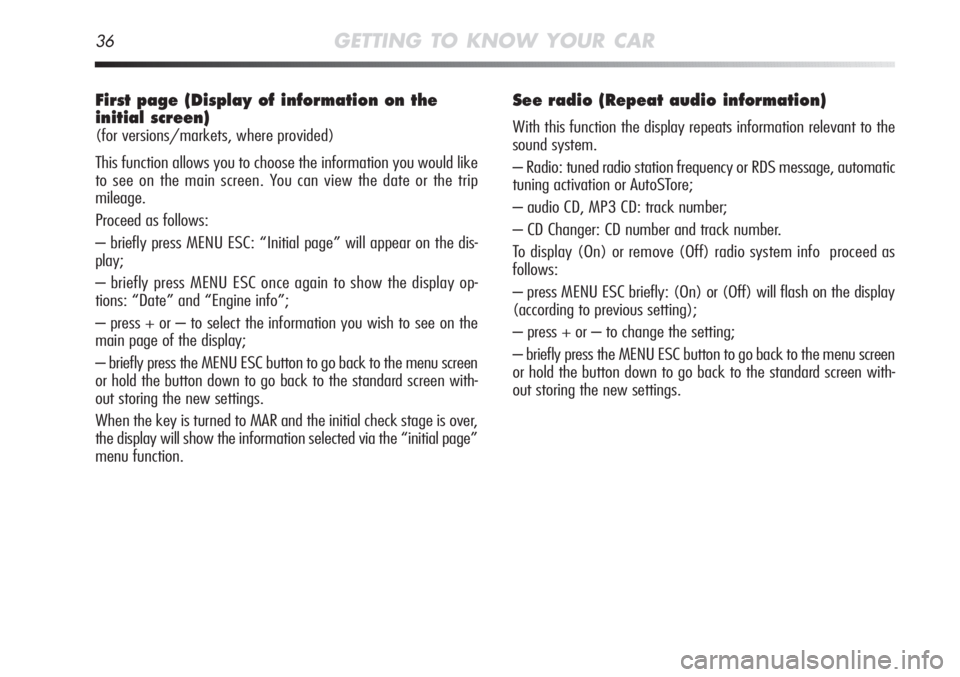
36GETTING TO KNOW YOUR CAR
First page (Display of information on the
initial screen)
(for versions/markets, where provided)
This function allows you to choose the information you would like
to see on the main screen. You can view the date or the trip
mileage.
Proceed as follows:
– briefly press MENU ESC: “Initial page” will appear on the dis-
play;
– briefly press MENU ESC once again to show the display op-
tions: “Date” and “Engine info”;
– press + or – to select the information you wish to see on the
main page of the display;
– briefly press the MENU ESC button to go back to the menu screen
or hold the button down to go back to the standard screen with-
out storing the new settings.
When the key is turned to MAR and the initial check stage is over,
the display will show the information selected via the “initial page”
menu function.
See radio (Repeat audio information)
With this function the display repeats information relevant to the
sound system.
– Radio: tuned radio station frequency or RDS message, automatic
tuning activation or AutoSTore;
– audio CD, MP3 CD: track number;
– CD Changer: CD number and track number.
To display (On) or remove (Off) radio system info proceed as
follows:
– press MENU ESC briefly: (On) or (Off) will flash on the display
(according to previous setting);
– press + or – to change the setting;
– briefly press the MENU ESC button to go back to the menu screen
or hold the button down to go back to the standard screen with-
out storing the new settings.
Page 41 of 262
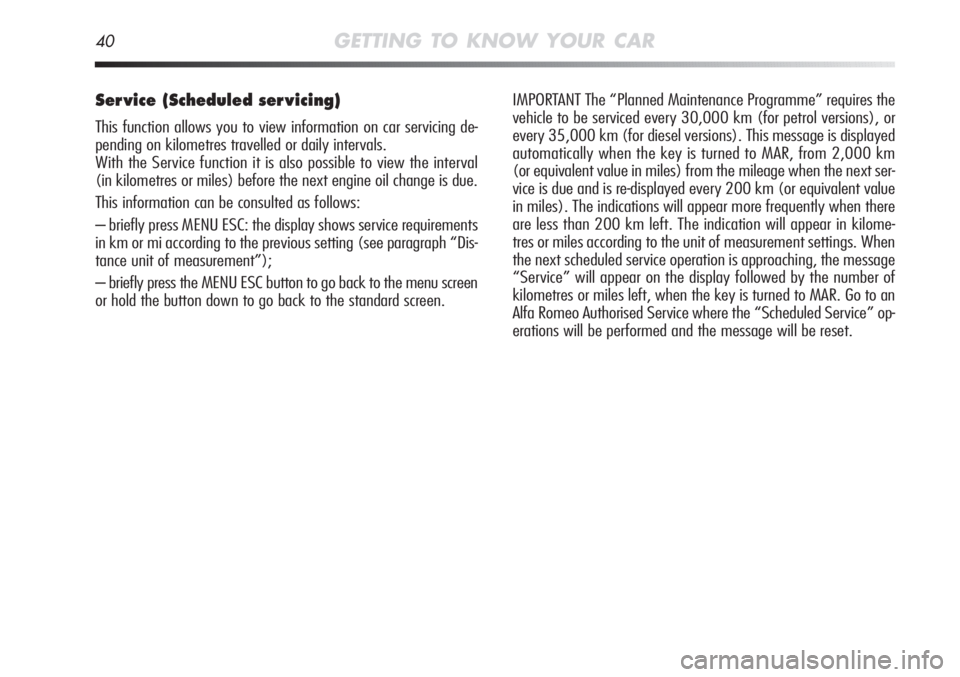
40GETTING TO KNOW YOUR CAR
Ser vice (Scheduled ser vicing)
This function allows you to view information on car servicing de-
pending on kilometres travelled or daily intervals.
With the Service function it is also possible to view the interval
(in kilometres or miles) before the next engine oil change is due.
This information can be consulted as follows:
– briefly press MENU ESC: the display shows service requirements
in km or mi according to the previous setting (see paragraph “Dis-
tance unit of measurement”);
– briefly press the MENU ESC button to go back to the menu screen
or hold the button down to go back to the standard screen.IMPORTANT The “Planned Maintenance Programme” requires the
vehicle to be serviced every 30,000 km (for petrol versions), or
every 35,000 km (for diesel versions). This message is displayed
automatically when the key is turned to MAR, from 2,000 km
(or equivalent value in miles) from the mileage when the next ser-
vice is due and is re-displayed every 200 km (or equivalent value
in miles). The indications will appear more frequently when there
are less than 200 km left. The indication will appear in kilome-
tres or miles according to the unit of measurement settings. When
the next scheduled service operation is approaching, the message
“Service” will appear on the display followed by the number of
kilometres or miles left, when the key is turned to MAR. Go to an
Alfa Romeo Authorised Service where the “Scheduled Service” op-
erations will be performed and the message will be reset.
Page 43 of 262
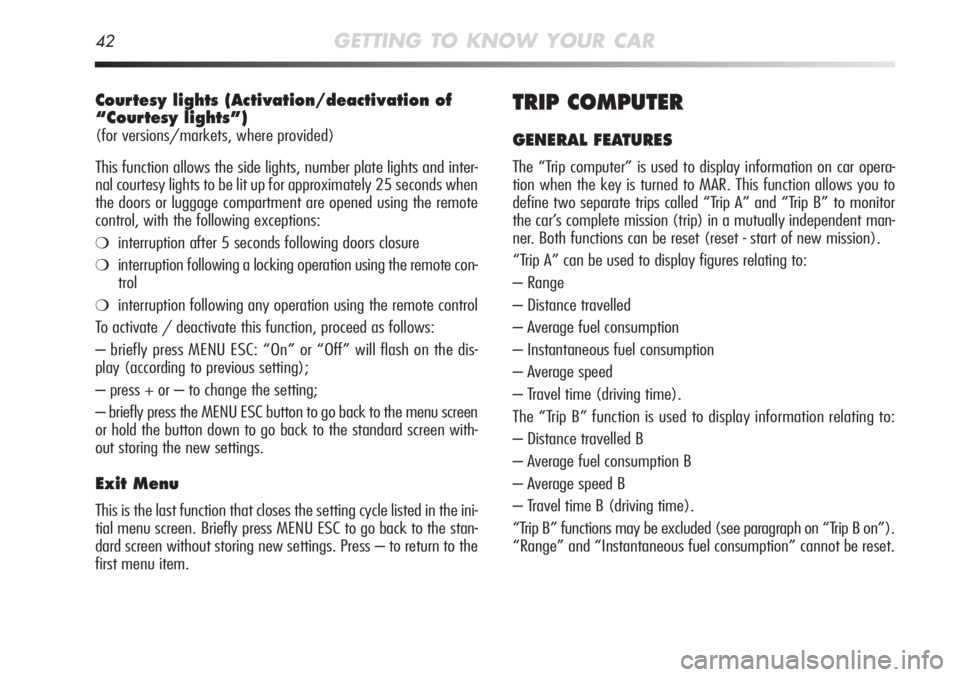
42GETTING TO KNOW YOUR CAR
Courtesy lights (Activation/deactivation of
“Courtesy lights”)
(for versions/markets, where provided)
This function allows the side lights, number plate lights and inter-
nal courtesy lights to be lit up for approximately 25 seconds when
the doors or luggage compartment are opened using the remote
control, with the following exceptions:
❍interruption after 5 seconds following doors closure
❍interruption following a locking operation using the remote con-
trol
❍interruption following any operation using the remote control
To activate / deactivate this function, proceed as follows:
– briefly press MENU ESC: “On” or “Off” will flash on the dis-
play (according to previous setting);
– press + or – to change the setting;
– briefly press the MENU ESC button to go back to the menu screen
or hold the button down to go back to the standard screen with-
out storing the new settings.
Exit Menu
This is the last function that closes the setting cycle listed in the ini-
tial menu screen. Briefly press MENU ESC to go back to the stan-
dard screen without storing new settings. Press – to return to the
first menu item.
TRIP COMPUTER
GENERAL FEATURES
The “Trip computer” is used to display information on car opera-
tion when the key is turned to MAR. This function allows you to
define two separate trips called “Trip A” and “Trip B” to monitor
the car’s complete mission (trip) in a mutually independent man-
ner. Both functions can be reset (reset - start of new mission).
“Trip A” can be used to display figures relating to:
– Range
– Distance travelled
– Average fuel consumption
– Instantaneous fuel consumption
– Average speed
– Travel time (driving time).
The “Trip B” function is used to display information relating to:
– Distance travelled B
– Average fuel consumption B
– Average speed B
– Travel time B (driving time).
“Trip B” functions may be excluded (see paragraph on “Trip B on”).
“Range” and “Instantaneous fuel consumption” cannot be reset.