lock Alfa Romeo MiTo 2013 Owner handbook (in English)
[x] Cancel search | Manufacturer: ALFA ROMEO, Model Year: 2013, Model line: MiTo, Model: Alfa Romeo MiTo 2013Pages: 312, PDF Size: 11.5 MB
Page 7 of 312

GETTING TO KNOW YOUR CAR
DASHBOARDThe presence and position of the controls, instruments and indicators may vary according to the different versions.1. Diffuser for directing air to the side windows 2. Adjustable air vent 3. Exterior light control lever 4. Instrument panel 5. Windscreen wiper/rear
window wiper/trip computer control lever 6. Car radio (for versions/markets, where provided) 7. Adjustable air diffusers 8. Hazard warning lights,
door locking/unlocking button 9. Passenger front airbag 10. Glove compartment 11. Heating/ventilation/climate control system controls 12. Gear
lever 13. "Alfa DNA" system 14. Ignition device 15. Driver side front knee bag (for versions/markets, where provided) 16. Driver front airbag
17. Cruise Control lever (for versions/markets, where provided) 18. Fuse box access flap 19. Panel with various controls.
fig. 1
A0J0330
3GETTING TO
KNOW YOUR CARSAFETY
STARTING AND
DRIVING
IN AN EMERGENCY
SERVICING AND
MAINTENANCE
TECHNICAL
SPECIFICATIONS
INDEX
Page 12 of 312
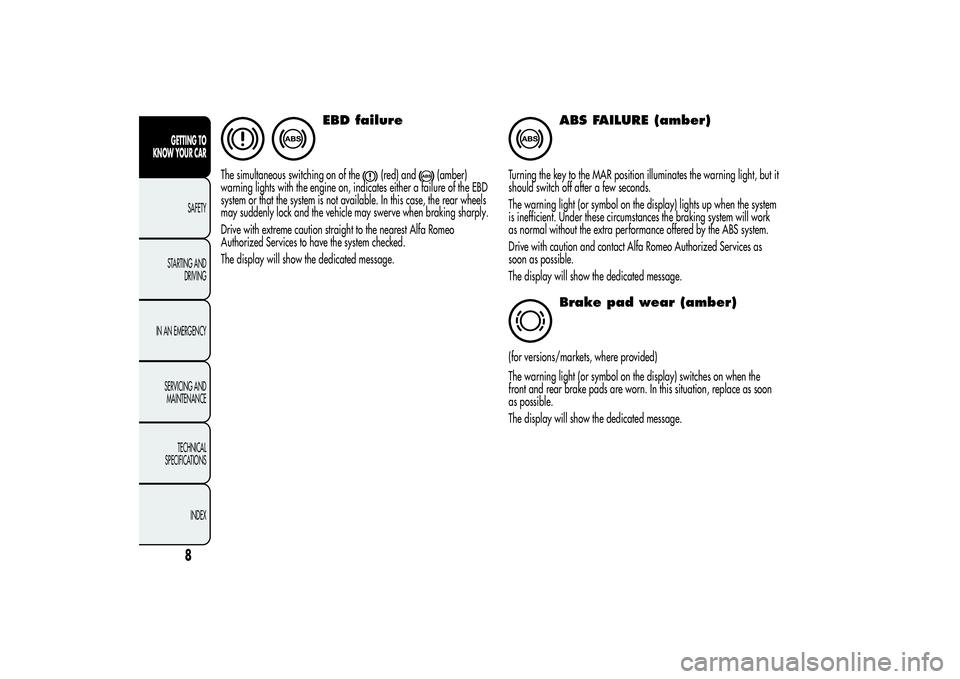
EBD failure
The simultaneous switching on of the
(red) and
(amber)
warning lights with the engine on, indicates either a failure of the EBD
system or that the system is not available. In this case, the rear wheels
may suddenly lock and the vehicle may swerve when braking sharply.
Drive with extreme caution straight to the nearest Alfa Romeo
Authorized Services to have the system checked.
The display will show the dedicated message.
ABS FAILURE (amber)
Turning the key to the MAR position illuminates the warning light, but it
should switch off after a few seconds.
The warning light (or symbol on the display) lights up when the system
is inefficient. Under these circumstances the braking system will work
as normal without the extra performance offered by the ABS system.
Drive with caution and contact Alfa Romeo Authorized Services as
soon as possible.
The display will show the dedicated message.
Brake pad wear (amber)
(for versions/markets, where provided)
The warning light (or symbol on the display) switches on when the
front and rear brake pads are worn. In this situation, replace as soon
as possible.
The display will show the dedicated message.
8
GETTING TO
KNOW YOUR CAR
SAFETY
STARTING AND
DRIVING
IN AN EMERGENCY
SERVICING AND
MAINTENANCE
TECHNICAL
SPECIFICATIONS
INDEX
Page 34 of 312

Rain sensor (Rain sensor sensitivity
adjustment)This function allows you to adjust the rain sensor sensitivity to 4 levels.
To set the required sensitivity level proceed as follows:
❒briefly press MENU ESC: the previously set sensitivity level will flash
on the display;
❒press the + or - button to adjust;
❒press the MENU ESC button briefly to return to the menu screen or
hold the button down to return to the standard screen without
storing.Activation/Trip B data (Trip B
enablement)This function may be used to activate (On) or deactivate (Off) the Trip B
(partial trip). For further information see “Trip computer”.
Proceed as follows to switch the function on and off:
❒press the MENU ESC button briefly to make the display flash On or
Off according to the previous setting;
❒press the + or - button to select;
❒press the MENU ESC button briefly to return to the menu screen or
hold the button down to return to the standard screen without
storing.
Time adjustment (Clock adjustment)This function enables the clock to be set through two sub-menus:
“Time” and “Format”.
To carry out the adjustment, proceed as follows:
❒briefly press MENU ESC: the display will show the two submenus
“Time” and “Mode”;
❒press the + or - button to move between the two submenus;
❒once the submenu to be modified has been selected, briefly press the
MENU ESC button;
❒when you select the “Time” submenu, pressing MENU ESC briefly
makes the "hours" flash on the display;
❒press the + or - button to adjust;
❒briefly press MENU ESC: the “minutes” will flash on the display;
❒press the + or - button to adjust.
IMPORTANT Each press on the + or - buttons causes an increase or
decrease of one unit. Hold down the button to increase/decrease the
setting rapidly and automatically. Complete the setting by with single
presses of the button when you approach the required value.
❒If you select “Format” submenu, pressing MENU ESC briefly makes
the display mode flash on the display;
❒press + or - to select “24h” or “12h”.
When you have made the required adjustments, briefly press button
MENU ESC to go back to the submenu screen or hold the button down
to go back to the main menu screen without saving.
❒hold the MENU ESC button down again to go back to the standard
screen or to the main menu according to the position in the menu.
30GETTING TO
KNOW YOUR CAR
SAFETY
STARTING AND
DRIVING
IN AN EMERGENCY
SERVICING AND
MAINTENANCE
TECHNICAL
SPECIFICATIONS
INDEX
Page 36 of 312
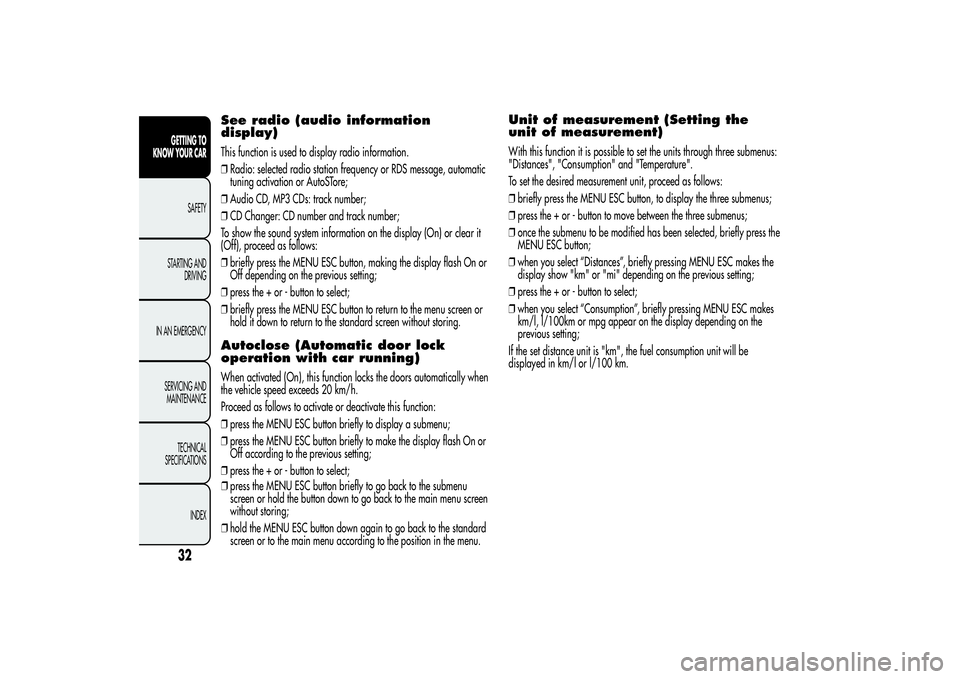
See radio (audio information
display)This function is used to display radio information.
❒Radio: selected radio station frequency or RDS message, automatic
tuning activation or AutoSTore;
❒Audio CD, MP3 CDs: track number;
❒CD Changer: CD number and track number;
To show the sound system information on the display (On) or clear it
(Off), proceed as follows:
❒briefly press the MENU ESC button, making the display flash On or
Off depending on the previous setting;
❒press the + or - button to select;
❒briefly press the MENU ESC button to return to the menu screen or
hold it down to return to the standard screen without storing.Autoclose (Automatic door lock
operation with car running)When activated (On), this function locks the doors automatically when
the vehicle speed exceeds 20 km/h.
Proceed as follows to activate or deactivate this function:
❒press the MENU ESC button briefly to display a submenu;
❒press the MENU ESC button briefly to make the display flash On or
Off according to the previous setting;
❒press the + or - button to select;
❒press the MENU ESC button briefly to go back to the submenu
screen or hold the button down to go back to the main menu screen
without storing;
❒hold the MENU ESC button down again to go back to the standard
screen or to the main menu according to the position in the menu.
Unit of measurement (Setting the
unit of measurement)With this function it is possible to set the units through three submenus:
"Distances", "Consumption" and "Temperature".
To set the desired measurement unit, proceed as follows:
❒briefly press the MENU ESC button, to display the three submenus;
❒press the + or - button to move between the three submenus;
❒once the submenu to be modified has been selected, briefly press the
MENU ESC button;
❒when you select “Distances”, briefly pressing MENU ESC makes the
display show "km" or "mi" depending on the previous setting;
❒press the + or - button to select;
❒when you select “Consumption”, briefly pressing MENU ESC makes
km/l, l/100km or mpg appear on the display depending on the
previous setting;
If the set distance unit is "km", the fuel consumption unit will be
displayed in km/l or l/100 km.
32GETTING TO
KNOW YOUR CAR
SAFETY
STARTING AND
DRIVING
IN AN EMERGENCY
SERVICING AND
MAINTENANCE
TECHNICAL
SPECIFICATIONS
INDEX
Page 39 of 312
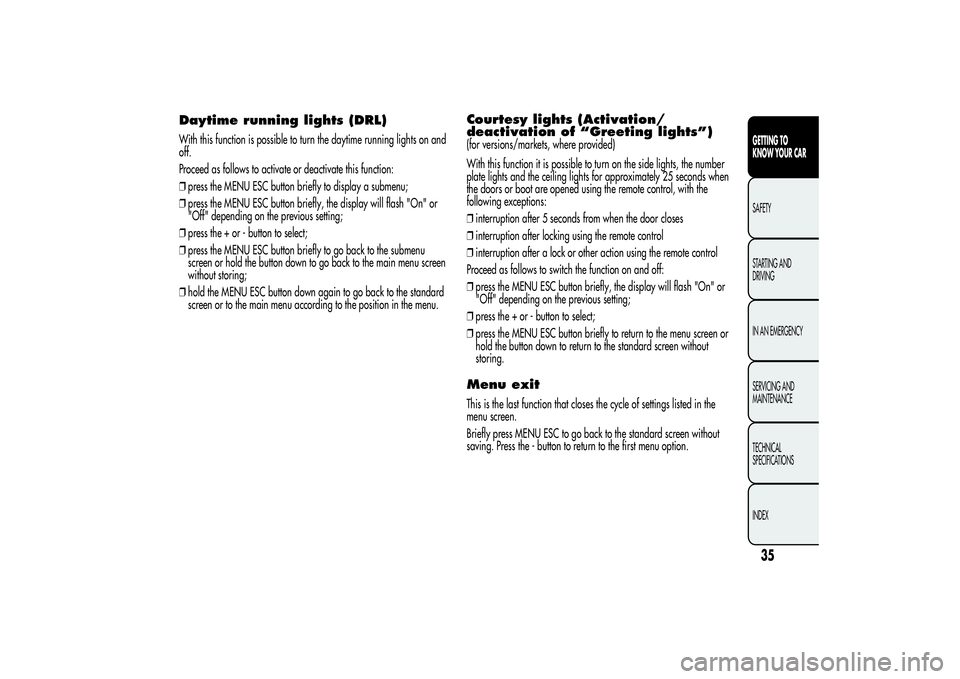
Daytime running lights (DRL)With this function is possible to turn the daytime running lights on and
off.
Proceed as follows to activate or deactivate this function:
❒press the MENU ESC button briefly to display a submenu;
❒press the MENU ESC button briefly, the display will flash "On" or
"Off" depending on the previous setting;
❒press the + or - button to select;
❒press the MENU ESC button briefly to go back to the submenu
screen or hold the button down to go back to the main menu screen
without storing;
❒hold the MENU ESC button down again to go back to the standard
screen or to the main menu according to the position in the menu.
Courtesy lights (Activation/
deactivation of “Greeting lights”)(for versions/markets, where provided)
With this function it is possible to turn on the side lights, the number
plate lights and the ceiling lights for approximately 25 seconds when
the doors or boot are opened using the remote control, with the
following exceptions:
❒interruption after 5 seconds from when the door closes
❒interruption after locking using the remote control
❒interruption after a lock or other action using the remote control
Proceed as follows to switch the function on and off:
❒press the MENU ESC button briefly, the display will flash "On" or
"Off" depending on the previous setting;
❒press the + or - button to select;
❒press the MENU ESC button briefly to return to the menu screen or
hold the button down to return to the standard screen without
storing.Menu exitThis is the last function that closes the cycle of settings listed in the
menu screen.
Briefly press MENU ESC to go back to the standard screen without
saving. Press the - button to return to the first menu option.
35GETTING TO
KNOW YOUR CARSAFETY
STARTING AND
DRIVING
IN AN EMERGENCY
SERVICING AND
MAINTENANCE
TECHNICAL
SPECIFICATIONS
INDEX
Page 43 of 312
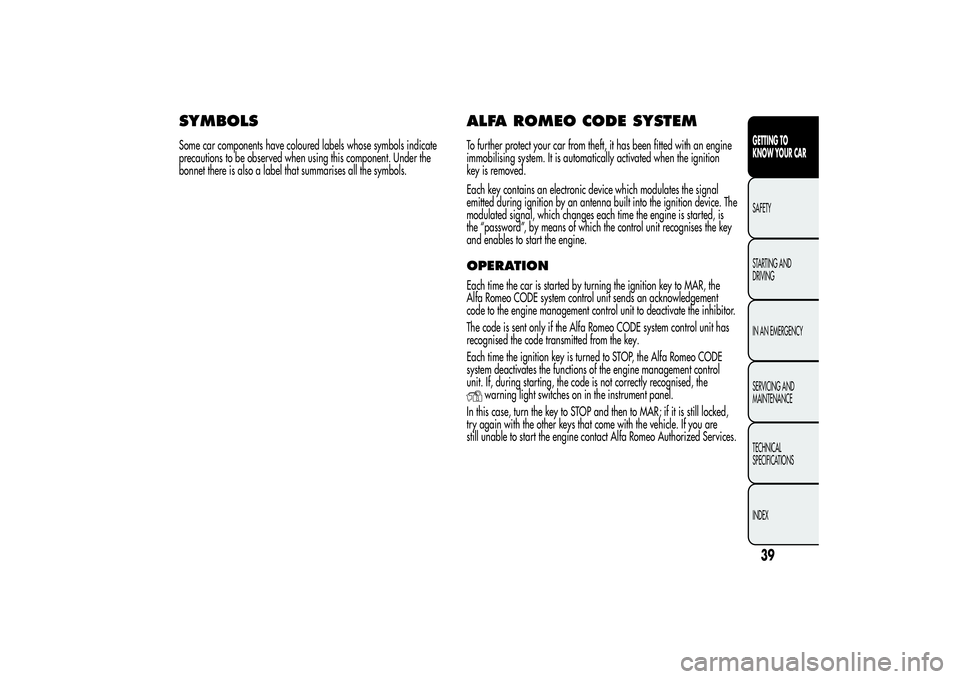
SYMBOLSSome car components have coloured labels whose symbols indicate
precautions to be observed when using this component. Under the
bonnet there is also a label that summarises all the symbols.
ALFA ROMEO CODE SYSTEMTo further protect your car from theft, it has been fitted with an engine
immobilising system. It is automatically activated when the ignition
key is removed.
Each key contains an electronic device which modulates the signal
emitted during ignition by an antenna built into the ignition device. The
modulated signal, which changes each time the engine is started, is
the “password”, by means of which the control unit recognises the key
and enables to start the engine.OPERATIONEach time the car is started by turning the ignition key to MAR, the
Alfa Romeo CODE system control unit sends an acknowledgement
code to the engine management control unit to deactivate the inhibitor.
The code is sent only if the Alfa Romeo CODE system control unit has
recognised the code transmitted from the key.
Each time the ignition key is turned to STOP, the Alfa Romeo CODE
system deactivates the functions of the engine management control
unit. If, during starting, the code is not correctly recognised, the
warning light switches on in the instrument panel.
In this case, turn the key to STOP and then to MAR; if it is still locked,
try again with the other keys that come with the vehicle. If you are
still unable to start the engine contact Alfa Romeo Authorized Services.
39GETTING TO
KNOW YOUR CARSAFETY
STARTING AND
DRIVING
IN AN EMERGENCY
SERVICING AND
MAINTENANCE
TECHNICAL
SPECIFICATIONS
INDEX
Page 45 of 312
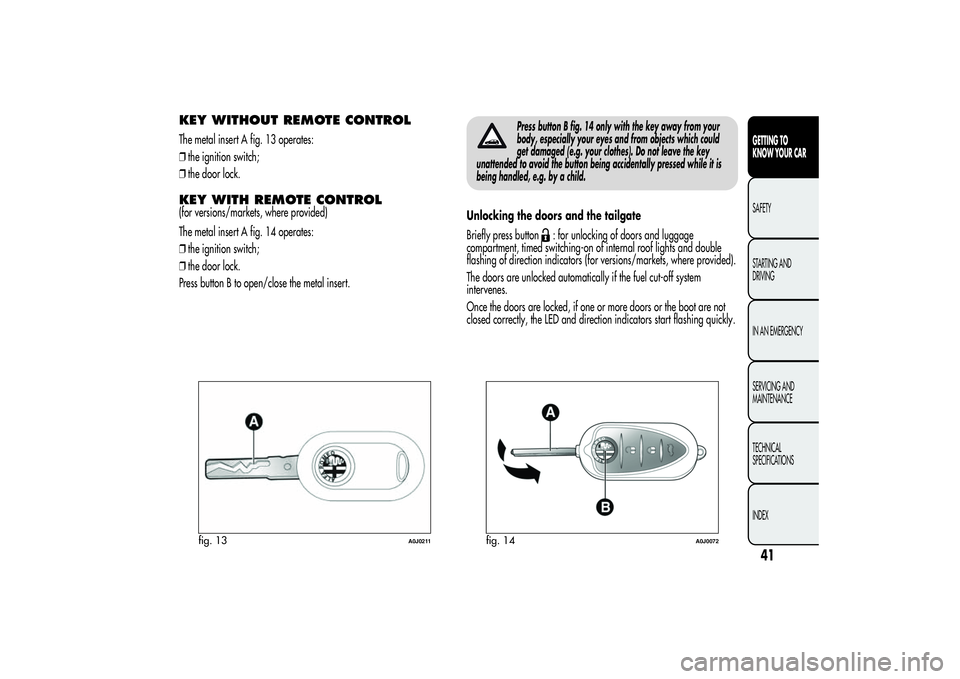
KEY WITHOUT REMOTE CONTROLThe metal insert A fig. 13 operates:
❒the ignition switch;
❒the door lock.KEY WITH REMOTE CONTROL(for versions/markets, where provided)
The metal insert A fig. 14 operates:
❒the ignition switch;
❒the door lock.
Press button B to open/close the metal insert.
Press button B fig. 14 only with the key away from your
body, especially your eyes and from objects which could
get damaged (e.g. your clothes). Do not leave the key
unattended to avoid the button being accidentally pressed while it is
being handled, e.g. by a child.
Unlocking the doors and the tailgate
Briefly press button
: for unlocking of doors and luggage
compartment, timed switching-on of internal roof lights and double
flashing of direction indicators (for versions/markets, where provided).
The doors are unlocked automatically if the fuel cut-off system
intervenes.
Once the doors are locked, if one or more doors or the boot are not
closed correctly, the LED and direction indicators start flashing quickly.
fig. 13
A0J0211
fig. 14
A0J0072
41GETTING TO
KNOW YOUR CARSAFETY
STARTING AND
DRIVING
IN AN EMERGENCY
SERVICING AND
MAINTENANCE
TECHNICAL
SPECIFICATIONS
INDEX
Page 46 of 312
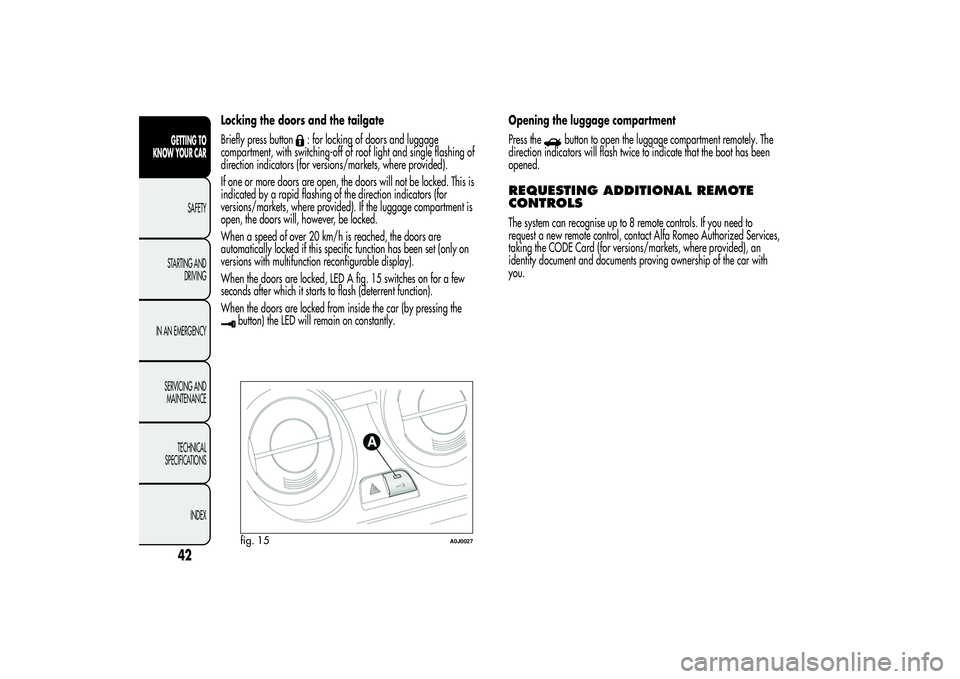
Locking the doors and the tailgate
Briefly press button
: for locking of doors and luggage
compartment, with switching-off of roof light and single flashing of
direction indicators (for versions/markets, where provided).
If one or more doors are open, the doors will not be locked. This is
indicated by a rapid flashing of the direction indicators (for
versions/markets, where provided). If the luggage compartment is
open, the doors will, however, be locked.
When a speed of over 20 km/h is reached, the doors are
automatically locked if this specific function has been set (only on
versions with multifunction reconfigurable display).
When the doors are locked, LED A fig. 15 switches on for a few
seconds after which it starts to flash (deterrent function).
When the doors are locked from inside the car (by pressing the
button) the LED will remain on constantly.Opening the luggage compartment
Press the
button to open the luggage compartment remotely. The
direction indicators will flash twice to indicate that the boot has been
opened.
REQUESTING ADDITIONAL REMOTE
CONTROLSThe system can recognise up to 8 remote controls. If you need to
request a new remote control, contact Alfa Romeo Authorized Services,
taking the CODE Card (for versions/markets, where provided), an
identity document and documents proving ownership of the car with
you.
fig. 15
A0J0027
42GETTING TO
KNOW YOUR CAR
SAFETY
STARTING AND
DRIVING
IN AN EMERGENCY
SERVICING AND
MAINTENANCE
TECHNICAL
SPECIFICATIONS
INDEX
Page 47 of 312
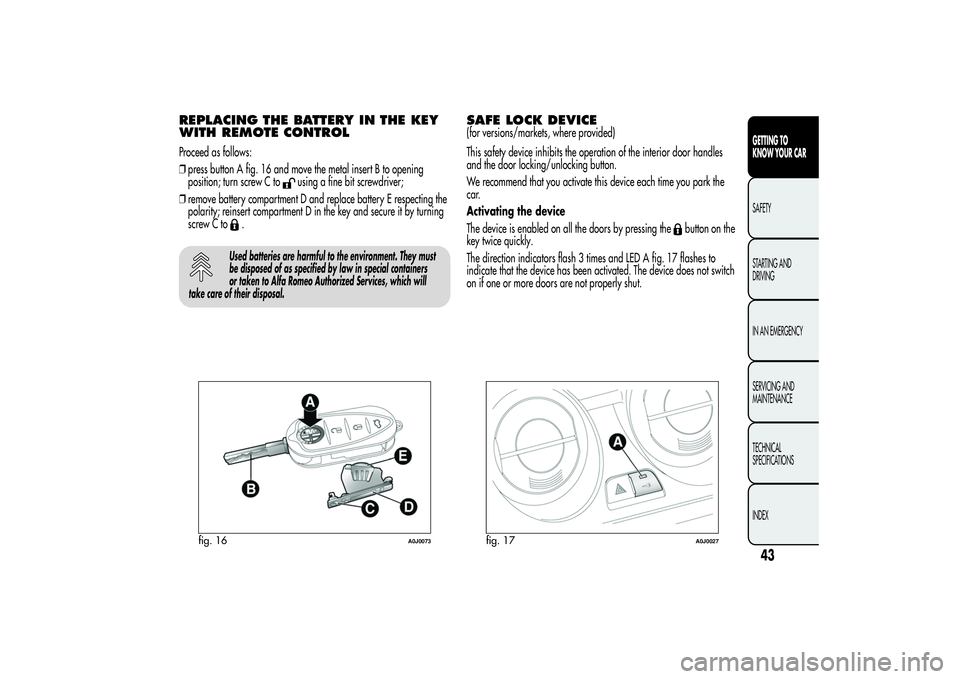
REPLACING THE BATTERY IN THE KEY
WITH REMOTE CONTROLProceed as follows:
❒press button A fig. 16 and move the metal insert B to opening
position; turn screw C to
using a fine bit screwdriver;
❒remove battery compartment D and replace battery E respecting the
polarity; reinsert compartment D in the key and secure it by turning
screw C to
.
Used batteries are harmful to the environment. They must
be disposed of as specified by law in special containers
or taken to Alfa Romeo Authorized Services, which will
take care of their disposal.
SAFE LOCK DEVICE(for versions/markets, where provided)
This safety device inhibits the operation of the interior door handles
and the door locking/unlocking button.
We recommend that you activate this device each time you park the
car.
Activating the device
The device is enabled on all the doors by pressing the
button on the
key twice quickly.
The direction indicators flash 3 times and LED A fig. 17 flashes to
indicate that the device has been activated. The device does not switch
on if one or more doors are not properly shut.
fig. 16
A0J0073
fig. 17
A0J0027
43GETTING TO
KNOW YOUR CARSAFETY
STARTING AND
DRIVING
IN AN EMERGENCY
SERVICING AND
MAINTENANCE
TECHNICAL
SPECIFICATIONS
INDEX
Page 48 of 312
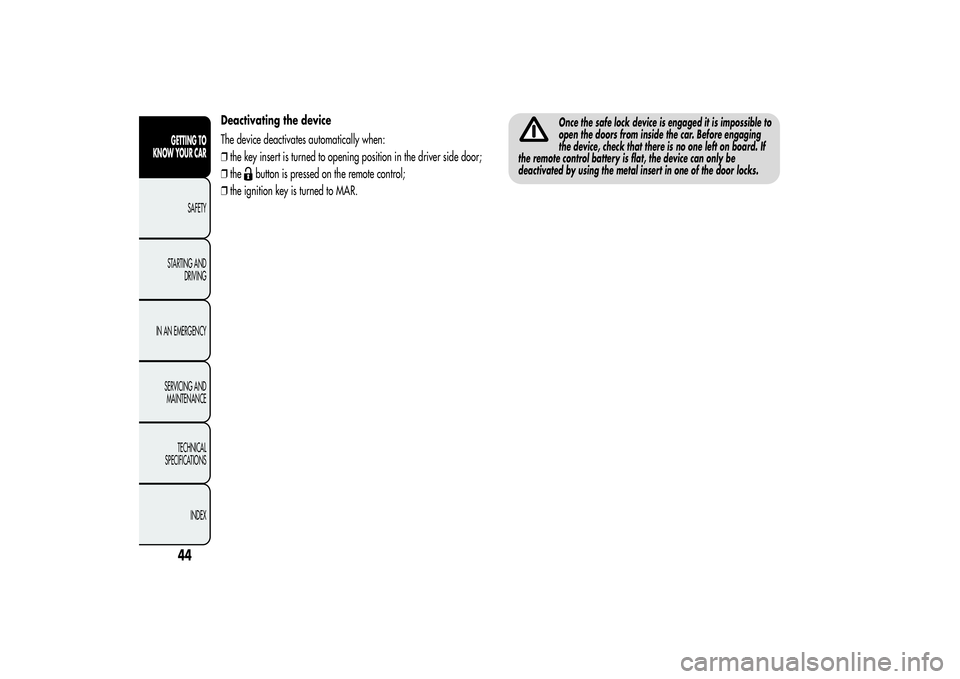
Deactivating the device
The device deactivates automatically when:
❒the key insert is turned to opening position in the driver side door;
❒the
button is pressed on the remote control;
❒the ignition key is turned to MAR.
Once the safe lock device is engaged it is impossible to
open the doors from inside the car. Before engaging
the device, check that there is no one left on board. If
the remote control battery is flat, the device can only be
deactivated by using the metal insert in one of the door locks.
44GETTING TO
KNOW YOUR CAR
SAFETY
STARTING AND
DRIVING
IN AN EMERGENCY
SERVICING AND
MAINTENANCE
TECHNICAL
SPECIFICATIONS
INDEX