ESP Alfa Romeo MiTo 2021 Owner handbook (in English)
[x] Cancel search | Manufacturer: ALFA ROMEO, Model Year: 2021, Model line: MiTo, Model: Alfa Romeo MiTo 2021Pages: 212, PDF Size: 5.18 MB
Page 2 of 212
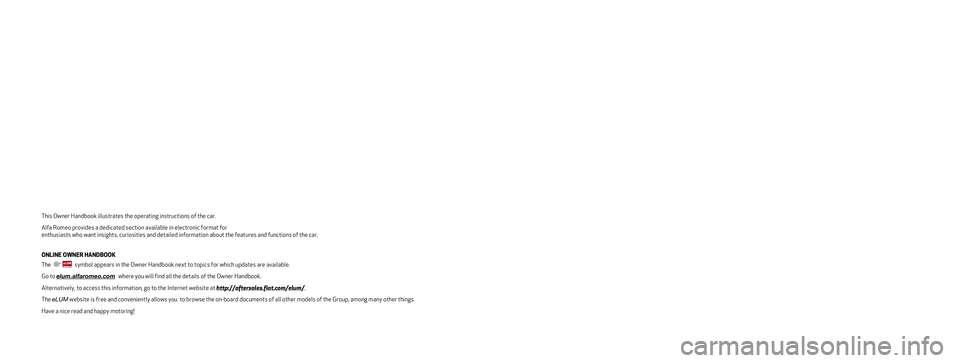
This Owner Handbook illustrates the operating instructions of the car.
Alfa Romeo provides a dedicated section available in electronic format f\
or
enthusiasts who want insights, curiosities and detailed information abou\
t the features and functions of the car.
ONLINE OWNER HANDBOOK
The symbol appears in the Owner Handbook next to topics for which updates ar\
e available.
Go to elum.alfaromeo.com
where you will find all the details of the Owner Handbook.
Alternatively, to access this information, go to the Internet website at\
http://aftersales.fiat.com/elum/
.
The eLUM website is free and conveniently allows you to browse the on-board docu\
ments of all other models of the Group, among many other things.
Have a nice read and happy motoring!
ALFA ROMEO GENUINE SPARE PARTS AND ACCESSORIES
PERFECT FOR YOUR VEHICLE, RIGHT DOWN TO THE SMALLEST DETAIL
The Alf
a Romeo Genuine Spare Parts and Accessories follow the rigid component engineering and manufacturing specifi cations
used in the assembly line to meet the technical specifi cations of your new Alfa Romeo and to enhance its style and performance. They undergo strict approval tests and quality controls to ensure they comply with safety and environmental standards.
All of the components on your new Alfa Romeo, from the smallest bulb to the most complex mechanical, electrical and electronic systems, are designed to work in harmony and guarantee you a comfortable and safe drive, in full respect for the environment. T he
Genuine Accessories fully enhance the style of your new vehicle.
Entrust the experience and quality of Alfa Romeo Dealerships to fi nd the full range of Alfa Romeo Genuine Spare Parts and
Accessories.
Find your nearest Dealership on www.alfaromeo.com
retro cop MITO GB.qxp_500 UM ITA 15/04/16 09:05 Pagina 1
Page 4 of 212
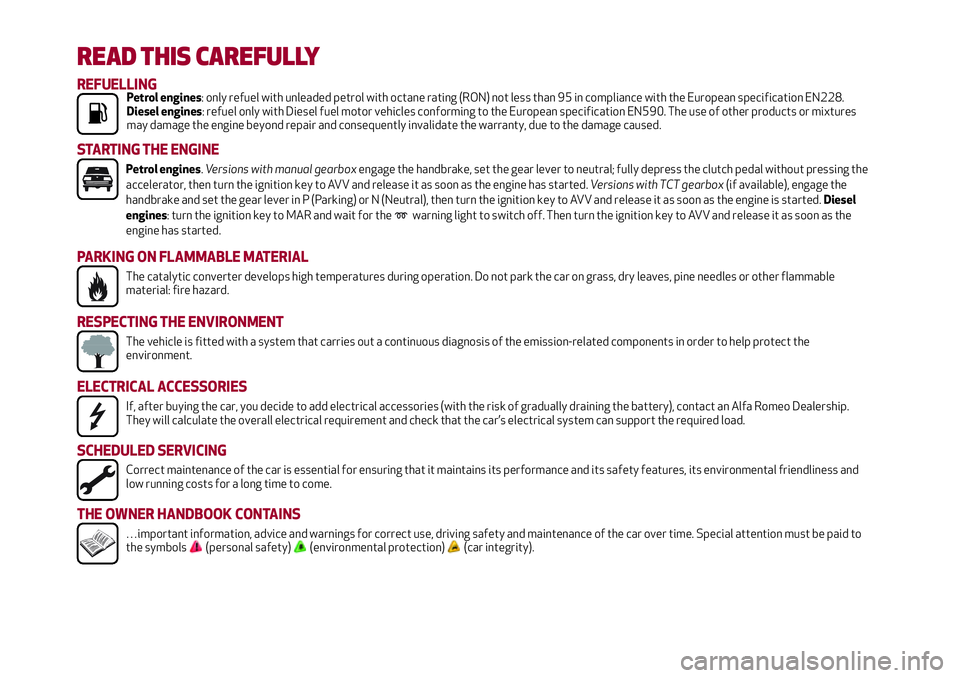
READ THIS CAREFULLY
REFUELLINGPetrol engines: only refuel with unleaded petrol with octane rating (RON) not less than 95 in compliance with the European specification EN228.
Diesel engines: refuel only with Diesel fuel motor vehicles conforming to the European specification EN590. The use of other products or mixtures
may damage the engine beyond repair and consequently invalidate the warranty, due to the damage caused.
STARTING THE ENGINE
Petrol engines.Versions with manual gearboxengage the handbrake, set the gear lever to neutral; fully depress the clutch pedal without pressing the
accelerator, then turn the ignition key to AVV and release it as soon as the engine has started.Versions with TCT gearbox(if available), engage the
handbrake and set the gear lever in P (Parking) or N (Neutral), then turn the ignition key to AVV and release it as soon as the engine is started.Diesel
engines: turn the ignition key to MAR and wait for the
warning light to switch off. Then turn the ignition key to AVV and release it as soon as the
engine has started.
PARKING ON FLAMMABLE MATERIAL
The catalytic converter develops high temperatures during operation. Do not park the car on grass, dry leaves, pine needles or other flammable
material: fire hazard.
RESPECTING THE ENVIRONMENT
The vehicle is fitted with a system that carries out a continuous diagnosis of the emission-related components in order to help protect the
environment.
ELECTRICAL ACCESSORIES
If, after buying the car, you decide to add electrical accessories (with the risk of gradually draining the battery), contact an Alfa Romeo Dealership.
They will calculate the overall electrical requirement and check that the car’s electrical system can support the required load.
SCHEDULED SERVICING
Correct maintenance of the car is essential for ensuring that it maintains its performance and its safety features, its environmental friendliness and
low running costs for a long time to come.
THE OWNER HANDBOOK CONTAINS
…important information, advice and warnings for correct use, driving safety and maintenance of the car over time. Special attention must be paid to
the symbols(personal safety)(environmental protection)(car integrity).
Page 5 of 212
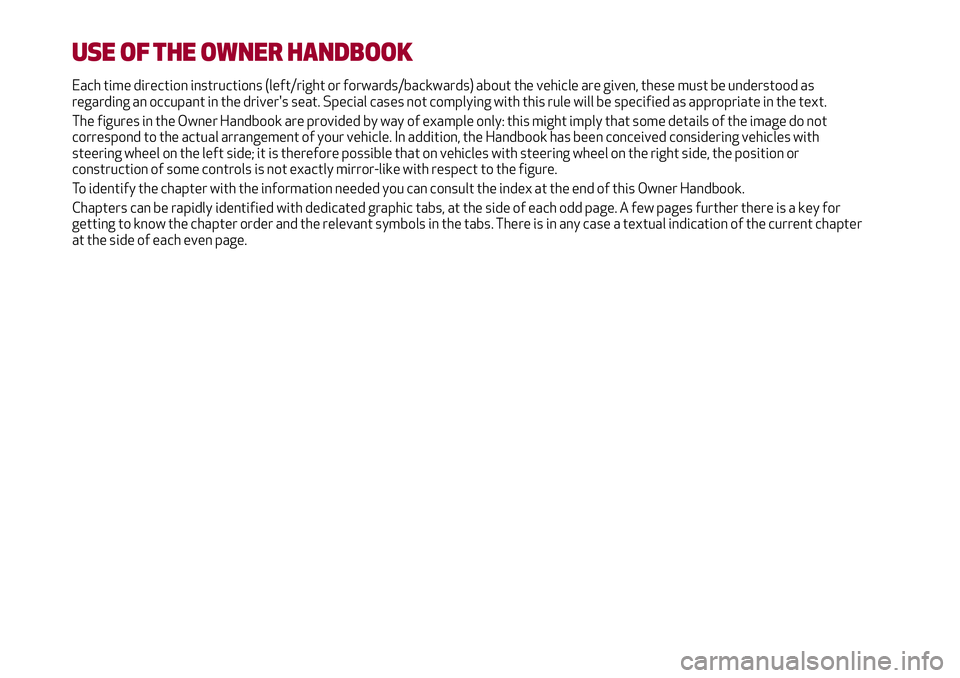
USE OF THE OWNER HANDBOOK
Each time direction instructions (left/right or forwards/backwards) about the vehicle are given, these must be understood as
regarding an occupant in the driver's seat. Special cases not complying with this rule will be specified as appropriate in the text.
The figures in the Owner Handbook are provided by way of example only: this might imply that some details of the image do not
correspond to the actual arrangement of your vehicle. In addition, the Handbook has been conceived considering vehicles with
steering wheel on the left side; it is therefore possible that on vehicles with steering wheel on the right side, the position or
construction of some controls is not exactly mirror-like with respect to the figure.
To identify the chapter with the information needed you can consult the index at the end of this Owner Handbook.
Chapters can be rapidly identified with dedicated graphic tabs, at the side of each odd page. A few pages further there is a key for
getting to know the chapter order and the relevant symbols in the tabs. There is in any case a textual indication of the current chapter
at the side of each even page.
Page 6 of 212
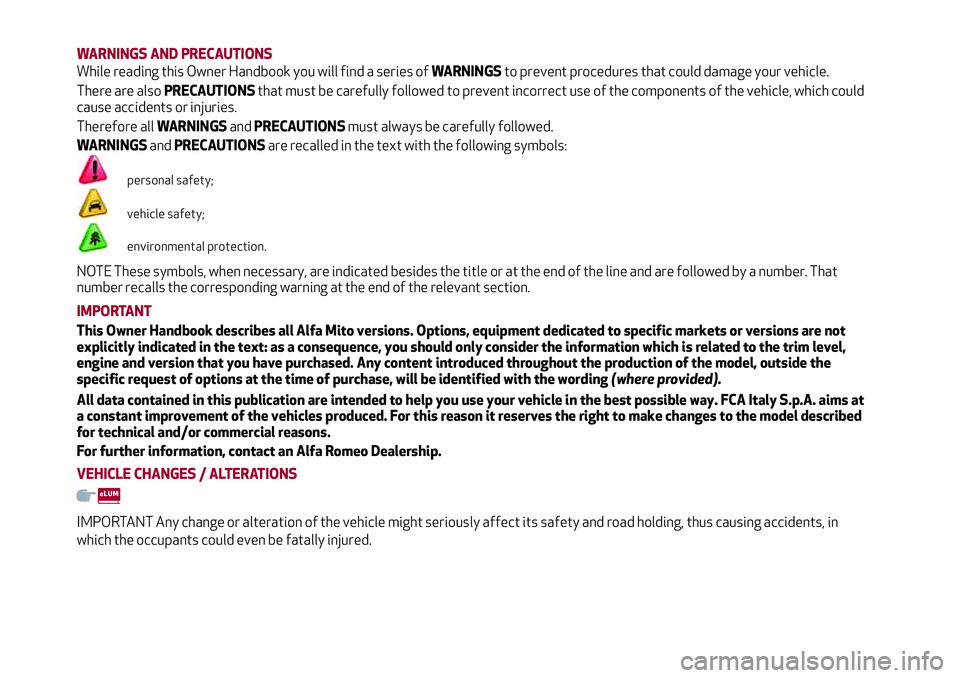
WARNINGS AND PRECAUTIONS
While reading this Owner Handbook you will find a series ofWARNINGSto prevent procedures that could damage your vehicle.
There are alsoPRECAUTIONSthat must be carefully followed to prevent incorrect use of the components of the vehicle, which could
cause accidents or injuries.
Therefore allWARNINGSandPRECAUTIONSmust always be carefully followed.
WARNINGSandPRECAUTIONSare recalled in the text with the following symbols:
personal safety;
vehicle safety;
environmental protection.
NOTE These symbols, when necessary, are indicated besides the title or at the end of the line and are followed by a number. That
number recalls the corresponding warning at the end of the relevant section.
IMPORTANT
This Owner Handbook describes all Alfa Mito versions. Options, equipment dedicated to specific markets or versions are not
explicitly indicated in the text: as a consequence, you should only consider the information which is related to the trim level,
engine and version that you have purchased. Any content introduced throughout the production of the model, outside the
specific request of options at the time of purchase, will be identified with the wording(where provided).
All data contained in this publication are intended to help you use your vehicle in the best possible way. FCA Italy S.p.A. aims at
a constant improvement of the vehicles produced. For this reason it reserves the right to make changes to the model described
for technical and/or commercial reasons.
For further information, contact an Alfa Romeo Dealership.
VEHICLE CHANGES / ALTERATIONS
IMPORTANT Any change or alteration of the vehicle might seriously affect its safety and road holding, thus causing accidents, in
which the occupants could even be fatally injured.
Page 12 of 212
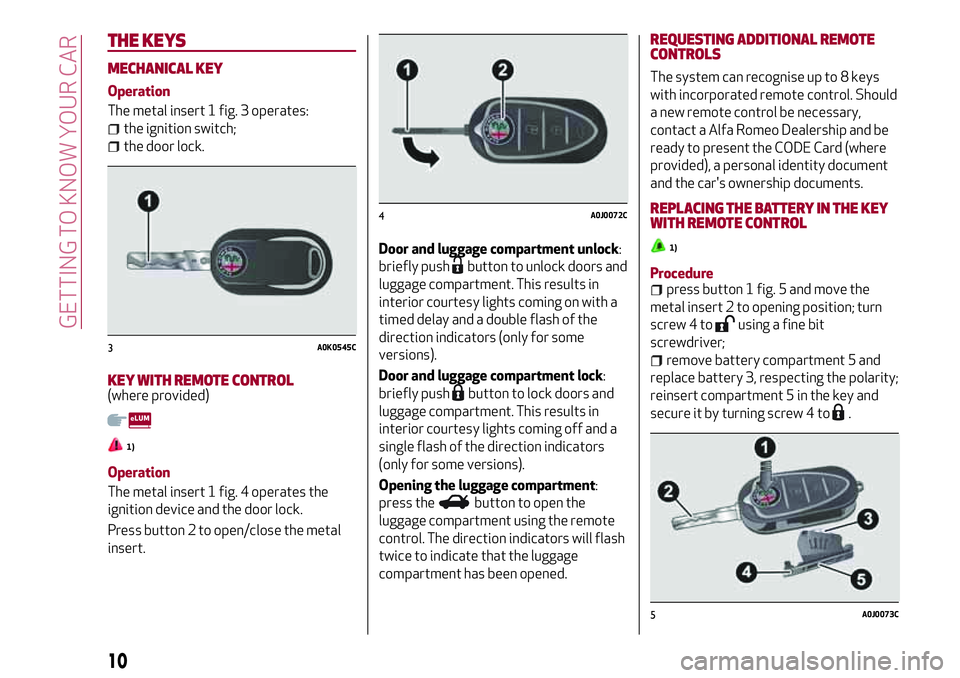
THE KEYS
MECHANICAL KEY
Operation
The metal insert 1 fig. 3 operates:
the ignition switch;
the door lock.
KEY WITH REMOTE CONTROL(where provided)
1)
Operation
The metal insert 1 fig. 4 operates the
ignition device and the door lock.
Press button 2 to open/close the metal
insert.Door and luggage compartment unlock:
briefly push
button to unlock doors and
luggage compartment. This results in
interior courtesy lights coming on with a
timed delay and a double flash of the
direction indicators (only for some
versions).
Door and luggage compartment lock:
briefly push
button to lock doors and
luggage compartment. This results in
interior courtesy lights coming off and a
single flash of the direction indicators
(only for some versions).
Opening the luggage compartment:
press the
button to open the
luggage compartment using the remote
control. The direction indicators will flash
twice to indicate that the luggage
compartment has been opened.
REQUESTING ADDITIONAL REMOTE
CONTROLS
The system can recognise up to 8 keys
with incorporated remote control. Should
a new remote control be necessary,
contact a Alfa Romeo Dealership and be
ready to present the CODE Card (where
provided), a personal identity document
and the car's ownership documents.
REPLACING THE BATTERY IN THE KEY
WITH REMOTE CONTROL
1)
Procedurepress button 1 fig. 5 and move the
metal insert 2 to opening position; turn
screw 4 to
using a fine bit
screwdriver;
remove battery compartment 5 and
replace battery 3, respecting the polarity;
reinsert compartment 5 in the key and
secure it by turning screw 4 to
.
3A0K0545C
4A0J0072C
5A0J0073C
10
GETTING TO KNOW YOUR CAR
Page 13 of 212
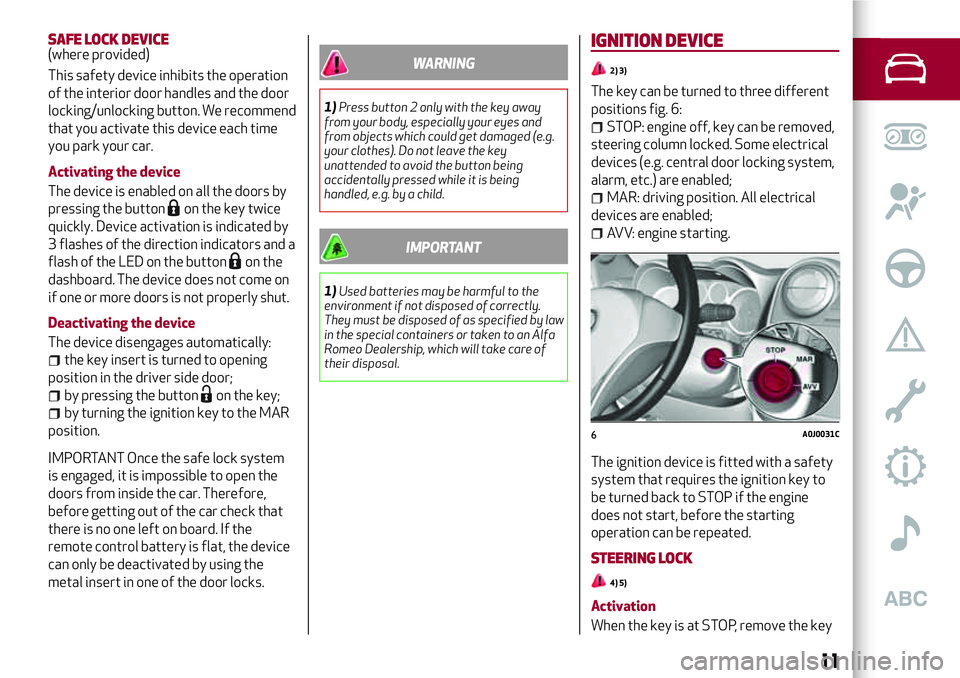
SAFE LOCK DEVICE(where provided)
This safety device inhibits the operation
of the interior door handles and the door
locking/unlocking button. We recommend
that you activate this device each time
you park your car.
Activating the device
The device is enabled on all the doors by
pressing the button
on the key twice
quickly. Device activation is indicated by
3 flashes of the direction indicators and a
flash of the LED on the button
on the
dashboard. The device does not come on
if one or more doors is not properly shut.
Deactivating the device
The device disengages automatically:
the key insert is turned to opening
position in the driver side door;
by pressing the buttonon the key;
by turning the ignition key to the MAR
position.
IMPORTANT Once the safe lock system
is engaged, it is impossible to open the
doors from inside the car. Therefore,
before getting out of the car check that
there is no one left on board. If the
remote control battery is flat, the device
can only be deactivated by using the
metal insert in one of the door locks.
WARNING
1)Press button 2 only with the key away
from your body, especially your eyes and
from objects which could get damaged (e.g.
your clothes). Do not leave the key
unattended to avoid the button being
accidentally pressed while it is being
handled, e.g. by a child.
IMPORTANT
1)Used batteries may be harmful to the
environment if not disposed of correctly.
They must be disposed of as specified by law
in the special containers or taken to an Alfa
Romeo Dealership, which will take care of
their disposal.
IGNITION DEVICE
2) 3)
The key can be turned to three different
positions fig. 6:
STOP: engine off, key can be removed,
steering column locked. Some electrical
devices (e.g. central door locking system,
alarm, etc.) are enabled;
MAR: driving position. All electrical
devices are enabled;
AVV: engine starting.
The ignition device is fitted with a safety
system that requires the ignition key to
be turned back to STOP if the engine
does not start, before the starting
operation can be repeated.
STEERING LOCK
4) 5)
6A0J0031C
11
Activation
When the key is at STOP, remove the key
Page 29 of 212
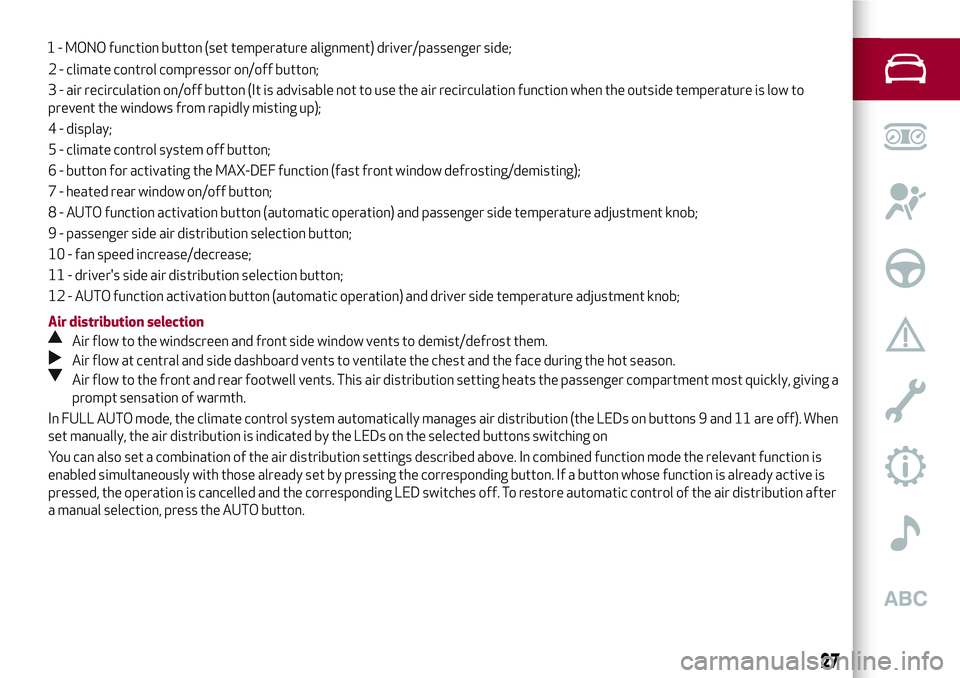
2 - climate control compressor on/off button;
3 - air recirculation on/off button (It is advisable not to use the air recirculation function when the outside temperature is low to
prevent the windows from rapidly misting up);
4 - display;
5 - climate control system off button;
6 - button for activating the MAX-DEF function (fast front window defrosting/demisting);
7 - heated rear window on/off button;
8 - AUTO function activation button (automatic operation) and passenger side temperature adjustment knob;
9 - passenger side air distribution selection button;
10 - fan speed increase/decrease;
11 - driver's side air distribution selection button;
12 - AUTO function activation button (automatic operation) and driver side temperature adjustment knob;
Air distribution selection
Air flow to the windscreen and front side window vents to demist/defrost them.
Air flow at central and side dashboard vents to ventilate the chest and the face during the hot season.
Air flow to the front and rear footwell vents. This air distribution setting heats the passenger compartment most quickly, giving a
prompt sensation of warmth.
In FULL AUTO mode, the climate control system automatically manages air distribution (the LEDs on buttons 9 and 11 are off). When
set manually, the air distribution is indicated by the LEDs on the selected buttons switching on
You can also set a combination of the air distribution settings described above. In combined function mode the relevant function is
enabled simultaneously with those already set by pressing the corresponding button. If a button whose function is already active is
pressed, the operation is cancelled and the corresponding LED switches off. To restore automatic control of the air distribution after
a manual selection, press the AUTO button.
27
1 - MONO function button (set temperature alignment) driver/passenger side;
Page 36 of 212
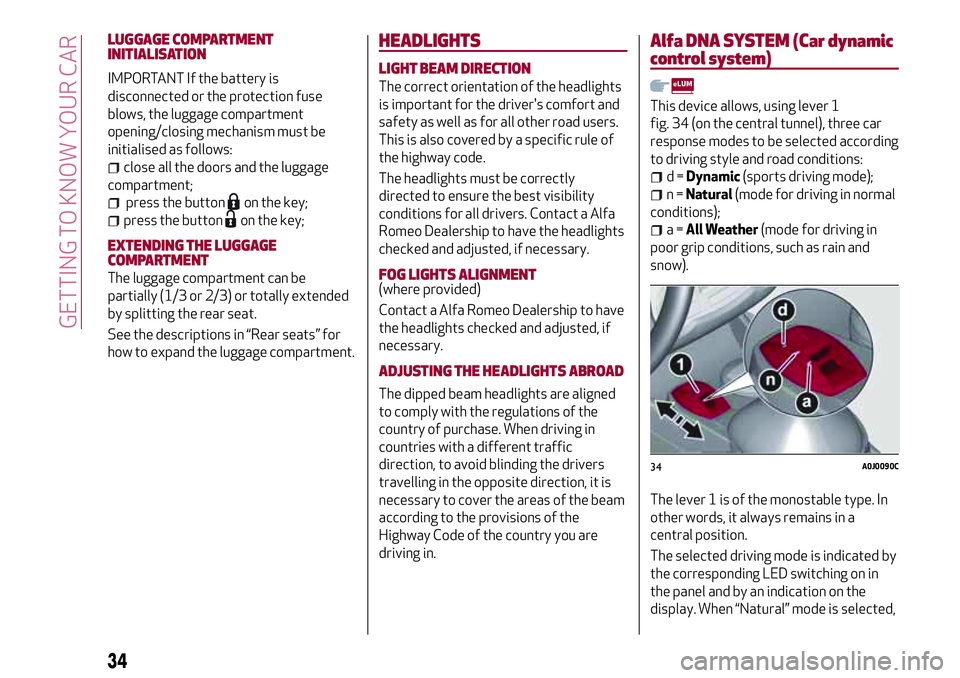
LUGGAGE COMPARTMENT
INITIALISATION
IMPORTANT If the battery is
disconnected or the protection fuse
blows, the luggage compartment
opening/closing mechanism must be
initialised as follows:
close all the doors and the luggage
compartment;
press the buttonon the key;
press the buttonon the key;
EXTENDING THE LUGGAGE
COMPARTMENT
The luggage compartment can be
partially (1/3 or 2/3) or totally extended
by splitting the rear seat.
See the descriptions in “Rear seats” for
how to expand the luggage compartment.
HEADLIGHTS
LIGHT BEAM DIRECTION
The correct orientation of the headlights
is important for the driver's comfort and
safety as well as for all other road users.
This is also covered by a specific rule of
the highway code.
The headlights must be correctly
directed to ensure the best visibility
conditions for all drivers. Contact a Alfa
Romeo Dealership to have the headlights
checked and adjusted, if necessary.
FOG LIGHTS ALIGNMENT(where provided)
Contact a Alfa Romeo Dealership to have
the headlights checked and adjusted, if
necessary.
ADJUSTING THE HEADLIGHTS ABROAD
The dipped beam headlights are aligned
to comply with the regulations of the
country of purchase. When driving in
countries with a different traffic
direction, to avoid blinding the drivers
travelling in the opposite direction, it is
necessary to cover the areas of the beam
according to the provisions of the
Highway Code of the country you are
driving in.
Alfa DNASYSTEM (Car dynamic
control system)
This device allows, using lever 1
fig. 34 (on the central tunnel), three car
response modes to be selected according
to driving style and road conditions:
d=Dynamic(sports driving mode);
n=Natural(mode for driving in normal
conditions);
a=All Weather(mode for driving in
poor grip conditions, such as rain and
snow).
The lever 1 is of the monostable type. In
other words, it always remains in a
central position.
The selected driving mode is indicated by
the corresponding LED switching on in
the panel and by an indication on the
display. When “Natural” mode is selected,
34A0J0090C
34
GETTING TO KNOW YOUR CAR
Page 37 of 212
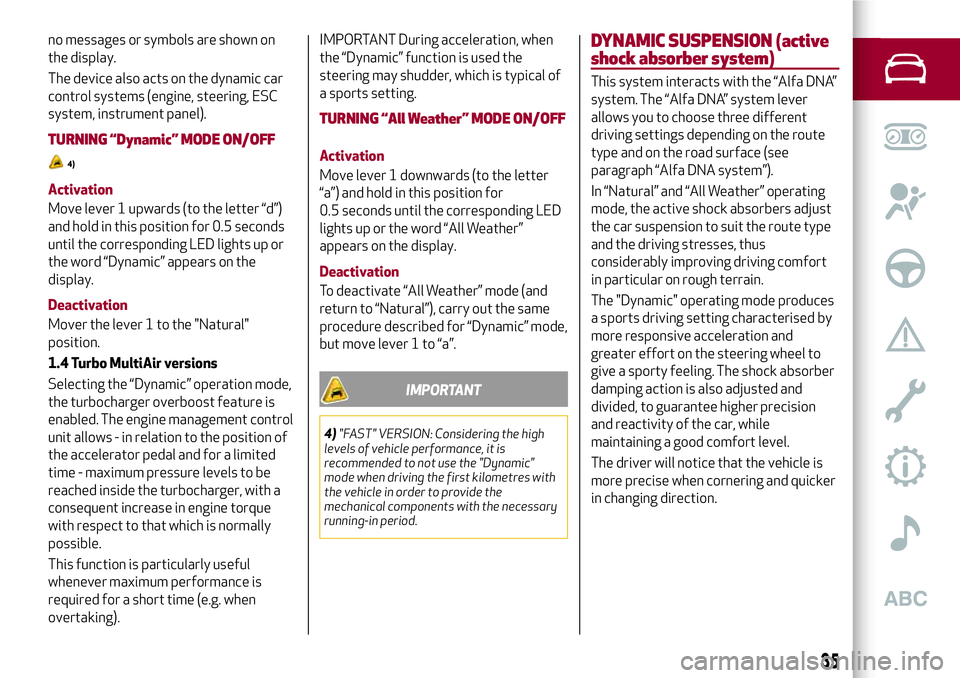
no messages or symbols are shown on
the display.
The device also acts on the dynamic car
control systems (engine, steering, ESC
system, instrument panel).
TURNING “Dynamic” MODE ON/OFF
4)
Activation
Move lever 1 upwards (to the letter “d”)
and hold in this position for 0.5 seconds
until the corresponding LED lights up or
the word “Dynamic” appears on the
display.
Deactivation
Mover the lever 1 to the "Natural"
position.
1.4 Turbo MultiAir versions
Selecting the “Dynamic” operation mode,
the turbocharger overboost feature is
enabled. The engine management control
unit allows - in relation to the position of
the accelerator pedal and for a limited
time - maximum pressure levels to be
reached inside the turbocharger, with a
consequent increase in engine torque
with respect to that which is normally
possible.
This function is particularly useful
whenever maximum performance is
required for a short time (e.g. when
overtaking).
IMPORTANT During acceleration, when
the “Dynamic” function is used the
steering may shudder, which is typical of
a sports setting.
TURNING “All Weather” MODE ON/OFF
Activation
Move lever 1 downwards (to the letter
“a”) and hold in this position for
0.5 seconds until the corresponding LED
lights up or the word “All Weather”
appears on the display.
Deactivation
To deactivate “All Weather” mode (and
return to “Natural”), carry out the same
procedure described for “Dynamic” mode,
but move lever 1 to “a”.
IMPORTANT
4)"FAST" VERSION: Considering the high
levels of vehicle performance, it is
recommended to not use the "Dynamic"
mode when driving the first kilometres with
the vehicle in order to provide the
mechanical components with the necessary
running-in period.
DYNAMIC SUSPENSION (active
shock absorber system)
This system interacts with the “Alfa DNA”
system. The “Alfa DNA” system lever
allows you to choose three different
driving settings depending on the route
type and on the road surface (see
paragraph “Alfa DNA system”).
In “Natural” and “All Weather” operating
mode, the active shock absorbers adjust
the car suspension to suit the route type
and the driving stresses, thus
considerably improving driving comfort
in particular on rough terrain.
The "Dynamic" operating mode produces
a sports driving setting characterised by
more responsive acceleration and
greater effort on the steering wheel to
give a sporty feeling. The shock absorber
damping action is also adjusted and
divided, to guarantee higher precision
and reactivity of the car, while
maintaining a good comfort level.
The driver will notice that the vehicle is
more precise when cornering and quicker
in changing direction.
35
Page 56 of 212
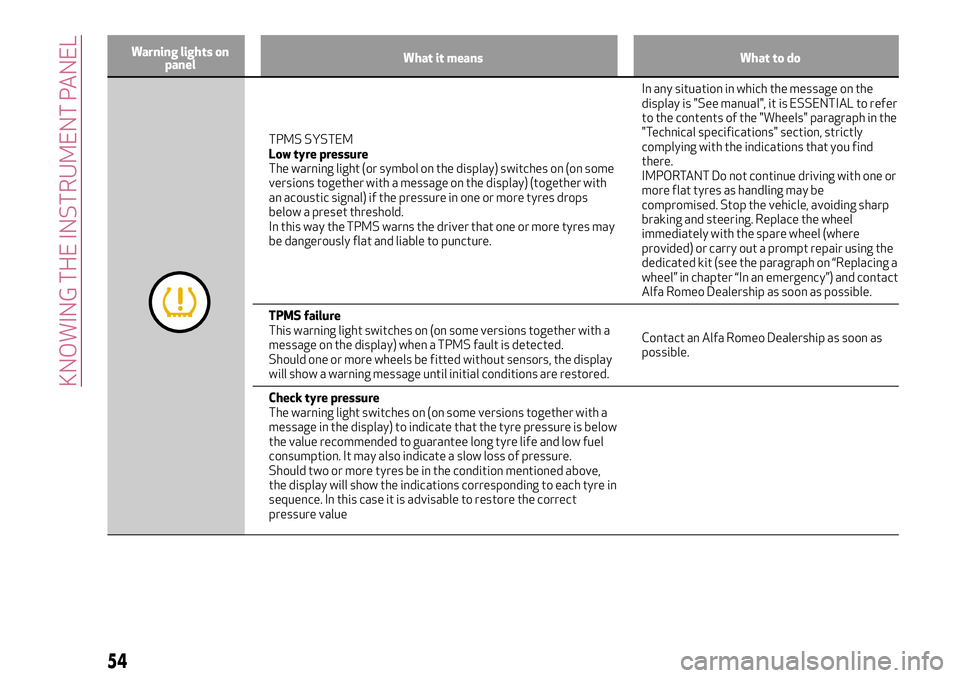
Warning lights on
panelWhat it means What to do
TPMS SYSTEM
Low tyre pressure
The warning light (or symbol on the display) switches on (on some
versions together with a message on the display) (together with
an acoustic signal) if the pressure in one or more tyres drops
below a preset threshold.
In this way the TPMS warns the driver that one or more tyres may
be dangerously flat and liable to puncture.In any situation in which the message on the
display is "See manual", it is ESSENTIAL to refer
to the contents of the "Wheels" paragraph in the
"Technical specifications" section, strictly
complying with the indications that you find
there.
IMPORTANT Do not continue driving with one or
more flat tyres as handling may be
compromised. Stop the vehicle, avoiding sharp
braking and steering. Replace the wheel
immediately with the spare wheel (where
provided) or carry out a prompt repair using the
dedicated kit (see the paragraph on “Replacing a
wheel” in chapter “In an emergency”) and contact
Alfa Romeo Dealership as soon as possible.
TPMS failure
This warning light switches on (on some versions together with a
message on the display) when a TPMS fault is detected.
Should one or more wheels be fitted without sensors, the display
will show a warning message until initial conditions are restored.Contact an Alfa Romeo Dealership as soon as
possible.
Check tyre pressure
The warning light switches on (on some versions together with a
message in the display) to indicate that the tyre pressure is below
the value recommended to guarantee long tyre life and low fuel
consumption. It may also indicate a slow loss of pressure.
Should two or more tyres be in the condition mentioned above,
the display will show the indications corresponding to each tyre in
sequence. In this case it is advisable to restore the correct
pressure value
54
KNOWING THE INSTRUMENT PANEL