brake ASTON MARTIN DB7 1997 User Guide
[x] Cancel search | Manufacturer: ASTON MARTIN, Model Year: 1997, Model line: DB7, Model: ASTON MARTIN DB7 1997Pages: 421, PDF Size: 9.31 MB
Page 357 of 421

The Aston Martin Lagonda Diagnostic System
Installation Instructions mm^^?
Diagnostic System Cables
311
^ri M
r 1
3130-0030-01 VIA-PDU Cable
^
ctfa
3130-0778-00-B Anti-Lock Brakes
3130-0064-01 Base Station-PDU Cable
3130-0475-00 Test Probes
VBA
3130-0024-01 Vehicle Battery Adapti
3130-0764-00 Road Test Ext Cable
9-6 May 1996
Page 383 of 421
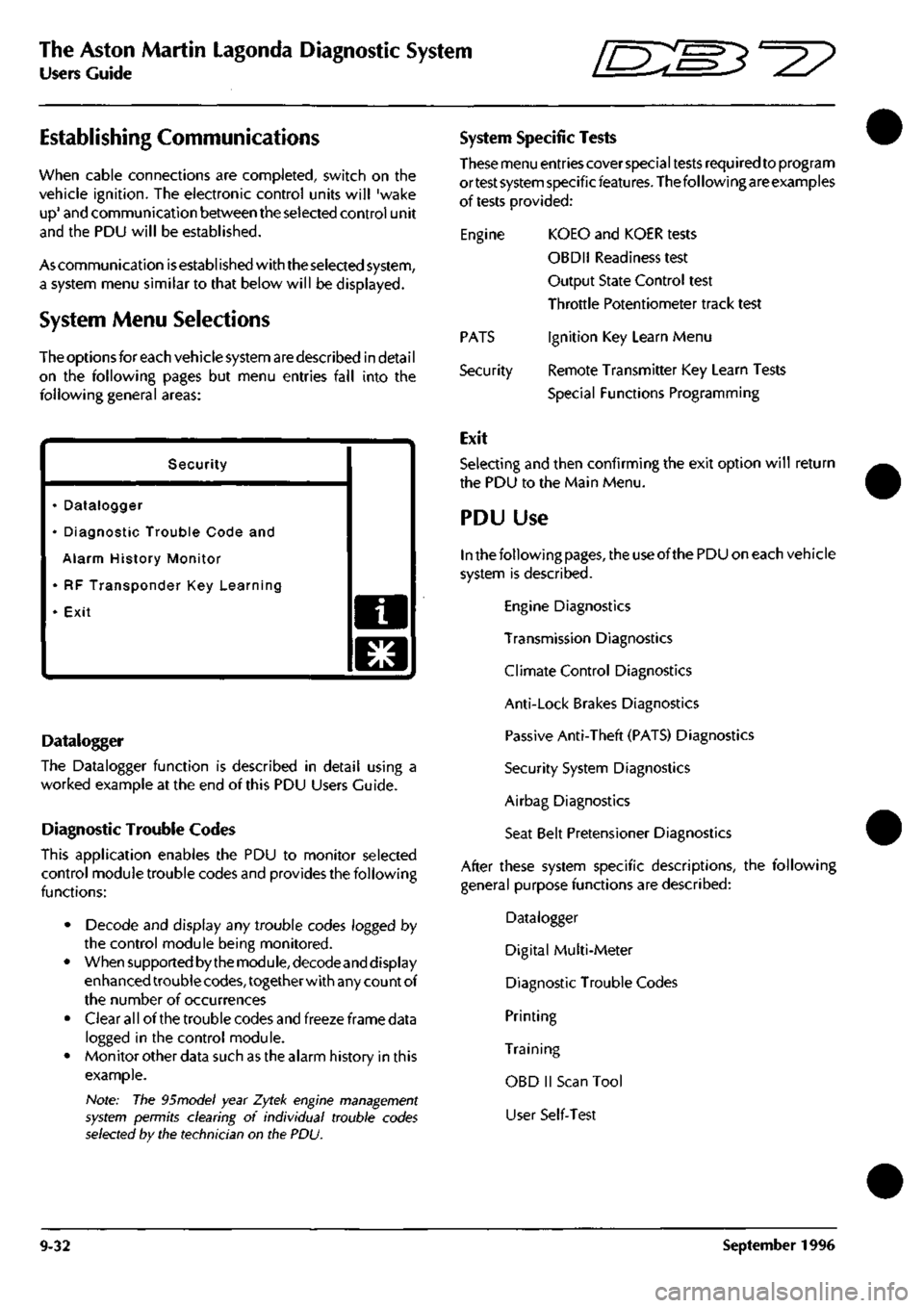
The Aston Martin Lagonda Diagnostic System
Users Guide "^7
Establishing Communications
when cable connections are completed, switch on the
vehicle ignition. The electronic control units will 'wake
up'
and communication between the selected control unit
and the PDU will be established.
As communication
is
established with the selected system,
a system menu similar to that below will be displayed.
System Menu Selections
The options for each vehicle system are described in detai
I
on the following pages but menu entries fall into the
following general areas:
Security
• Datalogger
• Diagnostic Trouble Code and
Alarm History Monitor
• RF Transponder Key Learning
• Exit a
o
Datalogger
The Datalogger function is described in detail using a
worked example at the end of this PDU Users Guide.
Diagnostic Trouble Codes
This application enables the PDU to monitor selected
control module trouble codes and provides the following
functions:
• Decode and display any trouble codes logged by
the control module being monitored.
• When supported by the module, decodeand display
enhanced trouble
codes,
together with any count of
the number of occurrences
• Clear all of the trouble codes and freeze frame data
logged in the control module.
• Monitor other data such as the alarm history in this
example.
Note: The 95model year Zytek engine management
system permits clearing of individual trouble codes
selected by the technician on the PDU.
System Specific Tests
These menu entries cover special tests required to program
ortest system specificfeatures. The following are examples
of tests provided:
Engine KOEO and KOER tests
OBDII Readiness test
Output State Control test
Throttle Potentiometer track test
Ignition Key Learn Menu
Remote Transmitter Key Learn Tests
Special Functions Programming
PATS
Security
Exit
Selecting and then confirming the exit option will return
the PDU to the Main Menu.
PDU Use
In the following
pages,
the use of the PDU on each vehicle
system is described.
Engine Diagnostics
Transmission Diagnostics
Climate Control Diagnostics
Anti-Lock Brakes Diagnostics
Passive Anti-Theft (PATS) Diagnostics
Security System Diagnostics
Airbag Diagnostics
Seat Belt Pretensioner Diagnostics
After these system specific descriptions, the following
general purpose functions are described:
Datalogger
Digital Multi-Meter
Diagnostic Trouble Codes
Printing
Training
OBD II Scan Tool
User Self-Test
9-32 September 1996
Page 392 of 421
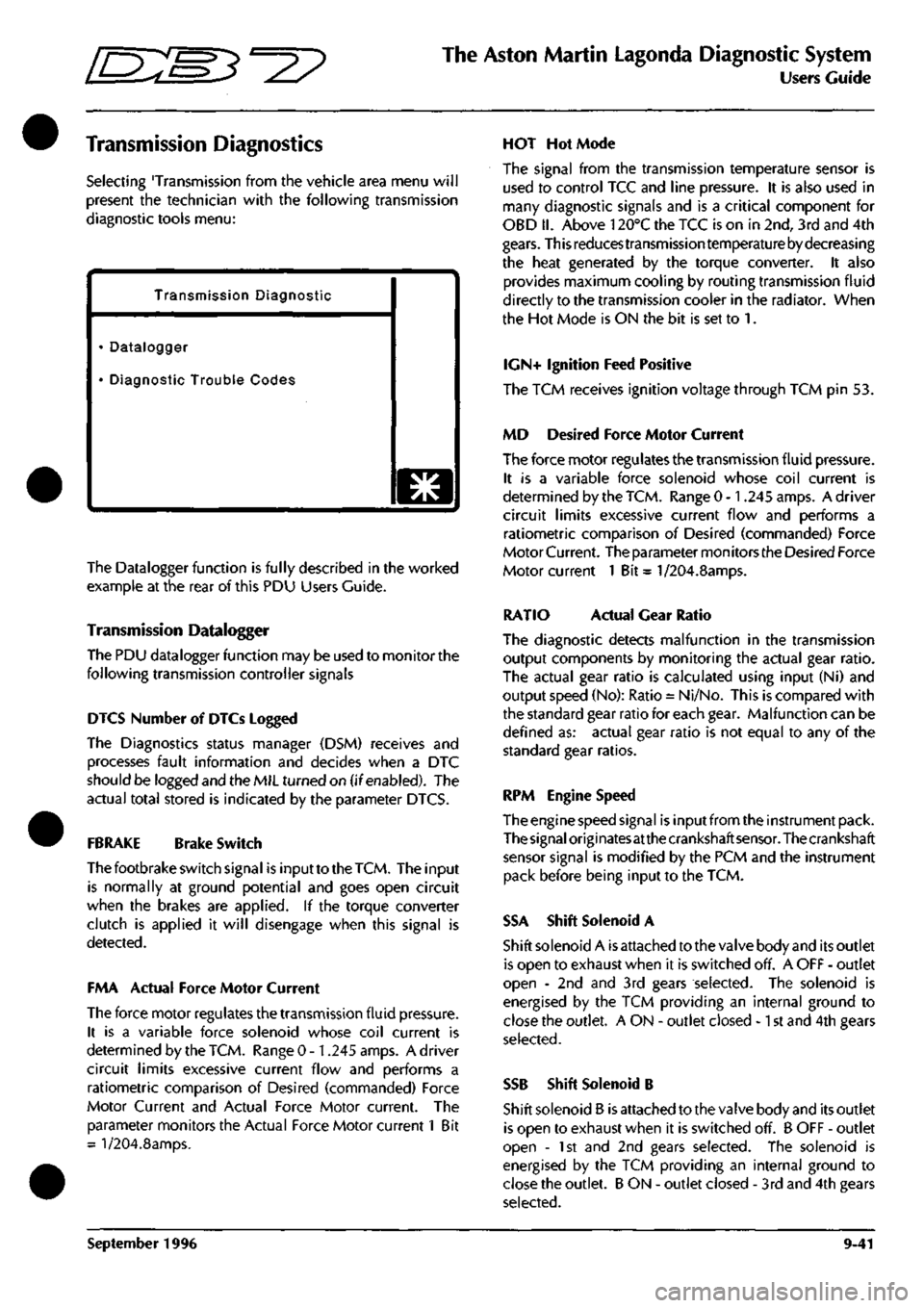
^^?
The Aston Martin Lagonda Diagnostic System
Users Guide
Transmission Diagnostics
Selecting 'Transmission from the vehicle area menu will
present the technician with the following transmission
diagnostic tools menu:
Transmission Diagnostic
• Datalogger
• Diagnostic Trouble Codes
o
The Datalogger function is fully described in the worked
example at the rear of this PDU Users Guide.
Transmission Datalogger
The PDU datalogger function may be used to monitor the
following transmission controller signals
DIGS Number of DTCs Logged
The Diagnostics status manager (DSM) receives and
processes fault information and decides when a DTC
should be logged and the MIL turned on (if enabled). The
actual total stored is indicated by the parameter DTCS.
FBRAKE Brake Switch
The footbrake switch signal is input to the
TCM.
The input
is normally at ground potential and goes open circuit
when the brakes are applied. If the torque converter
clutch is applied it will disengage when this signal is
detected.
FMA Actual Force Motor Current
The force motor regulates the transmission fluid pressure.
It is a variable force solenoid whose coil current is
determined by the TCM. Range 0 -1.245 amps. A driver
circuit limits excessive current flow and performs a
ratiometric comparison of Desired (commanded) Force
Motor Current and Actual Force Motor current. The
parameter monitors the Actual Force Motor current 1 Bit
= l/204.8amps.
HOT Hot Mode
The signal from the transmission temperature sensor is
used to control TCC and line pressure. It is also used in
many diagnostic signals and is a critical component for
OBD II. Above 120°C the TCC is on in 2nd, 3rd and 4th
gears.
This reduces transmission temperature by decreasing
the heat generated by the torque converter. It also
provides maximum cooling by routing transmission fluid
directly to the transmission cooler in the radiator. When
the Hot Mode is ON the bit is set to 1.
IGN+ Ignition Feed Positive
The TCM receives ignition voltage through TCM pin 53.
MD Desired Force Motor Current
The force motor regulates the transmission fluid pressure.
It is a variable force solenoid whose coil current is
determined by the TCM. Range 0 -1.245 amps. A driver
circuit limits excessive current flow and performs a
ratiometric comparison of Desired (commanded) Force
Motor Current. The parameter mon itors the Desired Force
Motor current 1 Bit = 1/204.8amps.
RATIO Actual Gear Ratio
The diagnostic detects malfunction in the transmission
output components by monitoring the actual gear ratio.
The actual gear ratio is calculated using input (Ni) and
output speed (No): Ratio = Ni/No. This is compared with
the standard gear ratio for each gear. Malfunction can be
defined as: actual gear ratio is not equal to any of the
standard gear ratios.
RPM Engine Speed
The engine speed signal is input from the instrument pack.
The
signal
origi
nates
at the crankshaft
sensor.
The crankshaft
sensor signal is modified by the PCM and the instrument
pack before being input to the TCM.
SSA Shift Solenoid A
Shift solenoid A is attached to the valve body and its outlet
is open to exhaust when it is switched off. A OFF - outlet
open - 2nd and 3rd gears selected. The solenoid is
energised by the TCM providing an internal ground to
close the outlet. A ON - outlet closed -1 st and 4th gears
selected.
SSB Shift Solenoid B
Shift solenoid B is attached to the valve body and its outlet
is open to exhaust when it is switched off. B OFF - outlet
open - 1st and 2nd gears selected. The solenoid is
energised by the TCM providing an internal ground to
close the outlet. B ON - outlet closed - 3rd and 4th gears
selected.
September 1996 9-41
Page 394 of 421
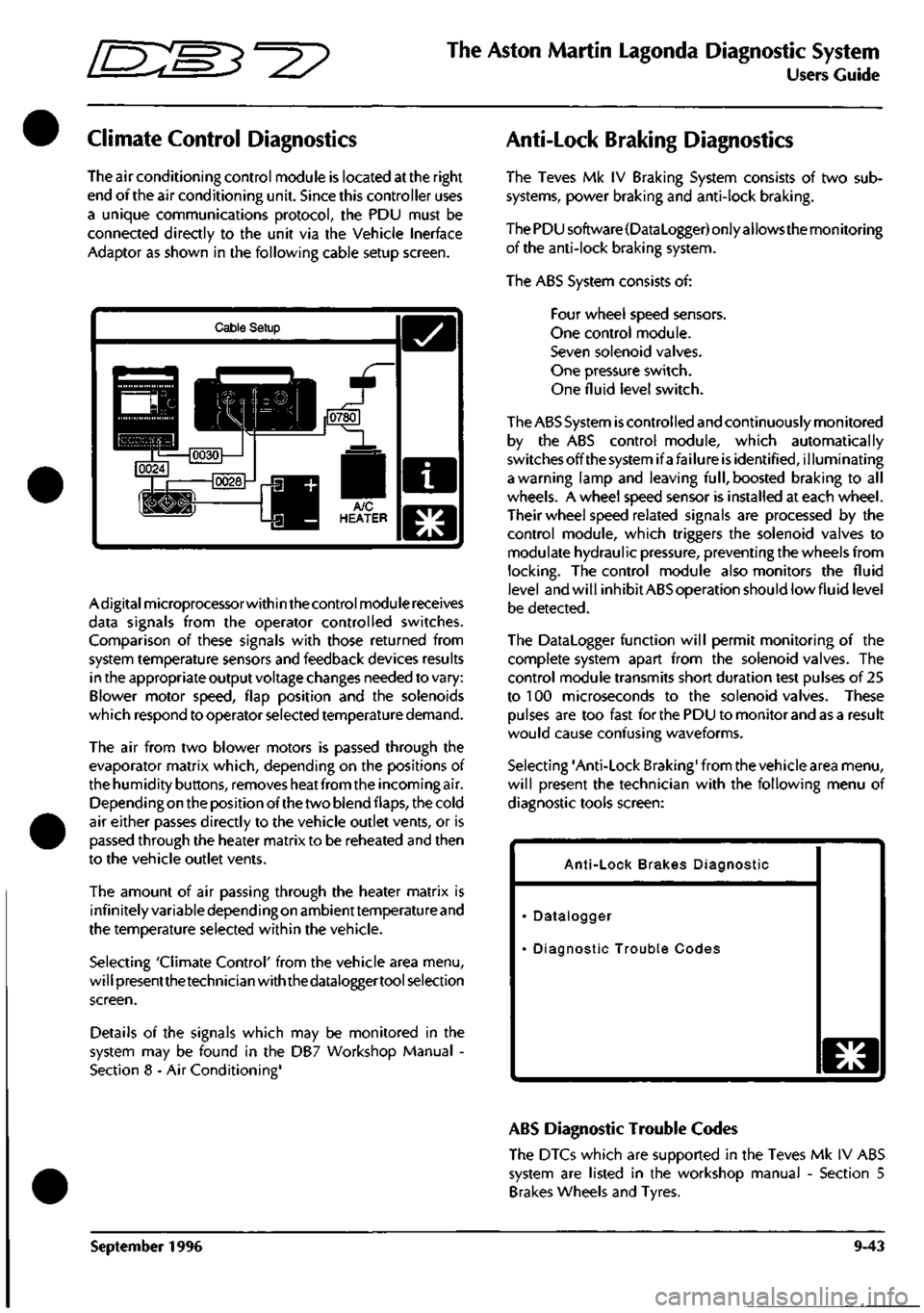
^?
The Aston Martin Lagonda Diagnostic System
Users Guide
Climate Control Diagnostics
The air conditioning control module is located at the right
end of the air conditioning unit. Since this controller uses
a unique communications protocol, the PDU must be
connected directly to the unit via the Vehicle Inerface
Adaptor as shown in the following cable setup screen.
Cable Setup
Adigitalmicroprocessorwithin the control module receives
data signals from the operator controlled switches.
Comparison of these signals with those returned from
system temperature sensors and feedback devices results
in the appropriate output voltage changes needed to vary:
Blower motor speed, flap position and the solenoids
which respond to operator selected temperature demand.
The air from two blower motors is passed through the
evaporator matrix which, depending on the positions of
the humidity buttons, removes heat from the incoming air.
Dependingon the position of the two blend flaps, the cold
air either passes directly to the vehicle outlet vents, or is
passed through the heater matrix to be reheated and then
to the vehicle outlet vents.
The amount of air passing through the heater matrix is
infinitely variable depending on ambienttemperature and
the temperature selected within the vehicle.
Selecting 'Climate Control' from the vehicle area menu,
will presentthetechnician with the dataloggertool selection
screen.
Details of the signals which may be monitored in the
system may be found in the DB7 Workshop Manual -
Section 8 - Air Conditioning'
Anti-Lock Braking Diagnostics
The Teves Mk IV Braking System consists of two sub
systems, power braking and anti-lock braking.
The PDU software(DataLogger) only allows the monitoring
of the anti-lock braking system.
The ABS System consists of:
Four wheel speed sensors.
One control module.
Seven solenoid valves.
One pressure switch.
One fluid level switch.
The ABS System
is
controlled and continuously monitored
by the ABS control module, which automatically
switchesoffthesystemifafailure is identified, illuminating
a warning lamp and leaving
full,
boosted braking to all
wheels. A wheel speed sensor is installed at each wheel.
Their wheel speed related signals are processed by the
control module, which triggers the solenoid valves to
modulate hydraulic pressure, preventing the wheels from
locking.
The control module also monitors the fluid
level and will inhibit ABS operation should lowfluid level
be detected.
The Datalogger function will permit monitoring of the
complete system apart from the solenoid valves. The
control module transmits short duration test pulses of 25
to 100 microseconds to the solenoid valves. These
pulses are too fast for the PDU to monitor and as a result
would cause confusing waveforms.
Selecting 'Anti-Lock Braking' from the vehicle area menu,
will present the technician with the following menu of
diagnostic tools screen:
Anti-Lock Brakes Diagnostic
Datalogger
Diagnostic Trouble Codes
o
ABS Diagnostic Trouble Codes
The DTCs which are supported in the Teves Mk IV ABS
system are listed in the workshop manual - Section 5
Brakes Wheels and Tyres.
September 1996 9-43
Page 395 of 421
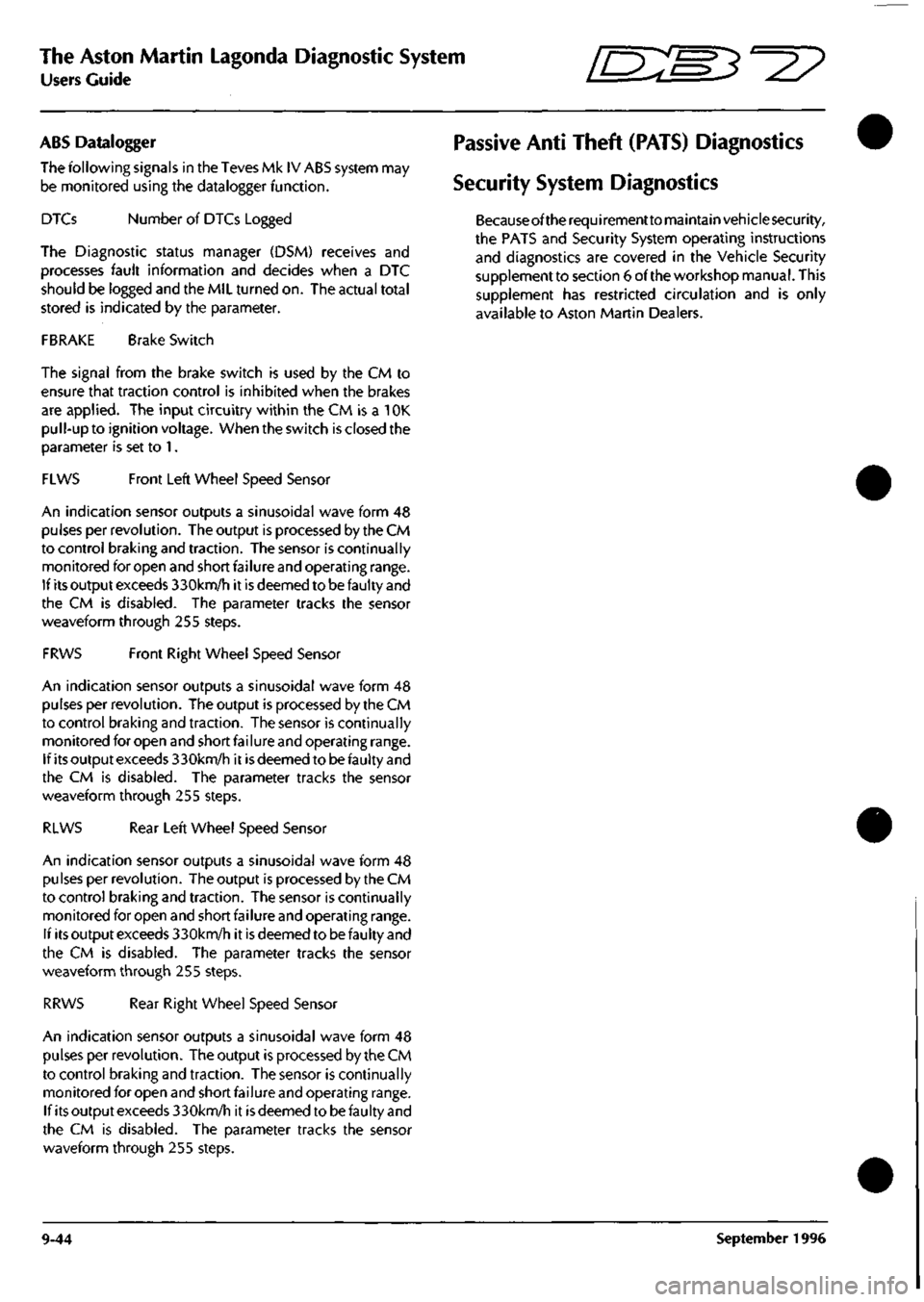
The Aston Martin Lagonda Diagnostic System
Users Guide
Em^'^?
ABS Datalogger
The following signals in the Teves Mk IV ABS system may
be monitored using the datalogger function.
DTCs Number of DTCs Logged
The Diagnostic status manager (DSM) receives and
processes fault information and decides when a DTC
should be logged and the MIL turned on. The actual total
stored is indicated by the parameter.
FBRAKE Brake Switch
The signal from the brake switch is used by the CM to
ensure that traction control is inhibited when the brakes
are applied. The input circuitry within the CM is a
1
OK
pull-up to ignition voltage. When the switch is closed the
parameter is set to 1.
FLWS Front Left Wheel Speed Sensor
An indication sensor outputs a sinusoidal wave form 48
pulses per revolution. The output is processed by the CM
to control braking and traction. The sensor is continually
monitored for open and short failure and operating range.
If its output exceeds 330km/h it is deemed to be faulty and
the CM is disabled. The parameter tracks the sensor
weaveform through 255 steps.
FRWS Front Right Wheel Speed Sensor
An indication sensor outputs a sinusoidal wave form 48
pulses per revolution. The output is processed by the CM
to control braking and traction. The sensor is continually
monitored for open and short failure and operating range.
If its output exceeds 330km/h it
is
deemed to be faulty and
the CM is disabled. The parameter tracks the sensor
weaveform through 255 steps.
RLWS Rear Left Wheel Speed Sensor
An indication sensor outputs a sinusoidal wave form 48
pulses per revolution. The output is processed by the CM
to control braking and traction. The sensor is continually
monitored for open and short failure and operating range.
If its output exceeds 330km/h it
is
deemed to be faulty and
the CM is disabled. The parameter tracks the sensor
weaveform through 255 steps.
RRWS Rear Right Wheel Speed Sensor
An indication sensor outputs a sinusoidal wave form 48
pulses per revolution. The output is processed by the CM
to control braking and traction. The sensor is continually
monitored for open and short failure and operating range.
If its output exceeds 330km/h it is deemed to be faulty and
the CM is disabled. The parameter tracks the sensor
waveform through 255 steps.
Passive Anti Theft (PATS) Diagnostics
Security System Diagnostics
Becauseof the requirementto maintain vehicle security,
the PATS and Security System operating instructions
and diagnostics are covered in the Vehicle Security
supplement to section 6 of the workshop manual. This
supplement has restricted circulation and is only
available to Aston Martin Dealers.
9-44 September 1996
Page 404 of 421
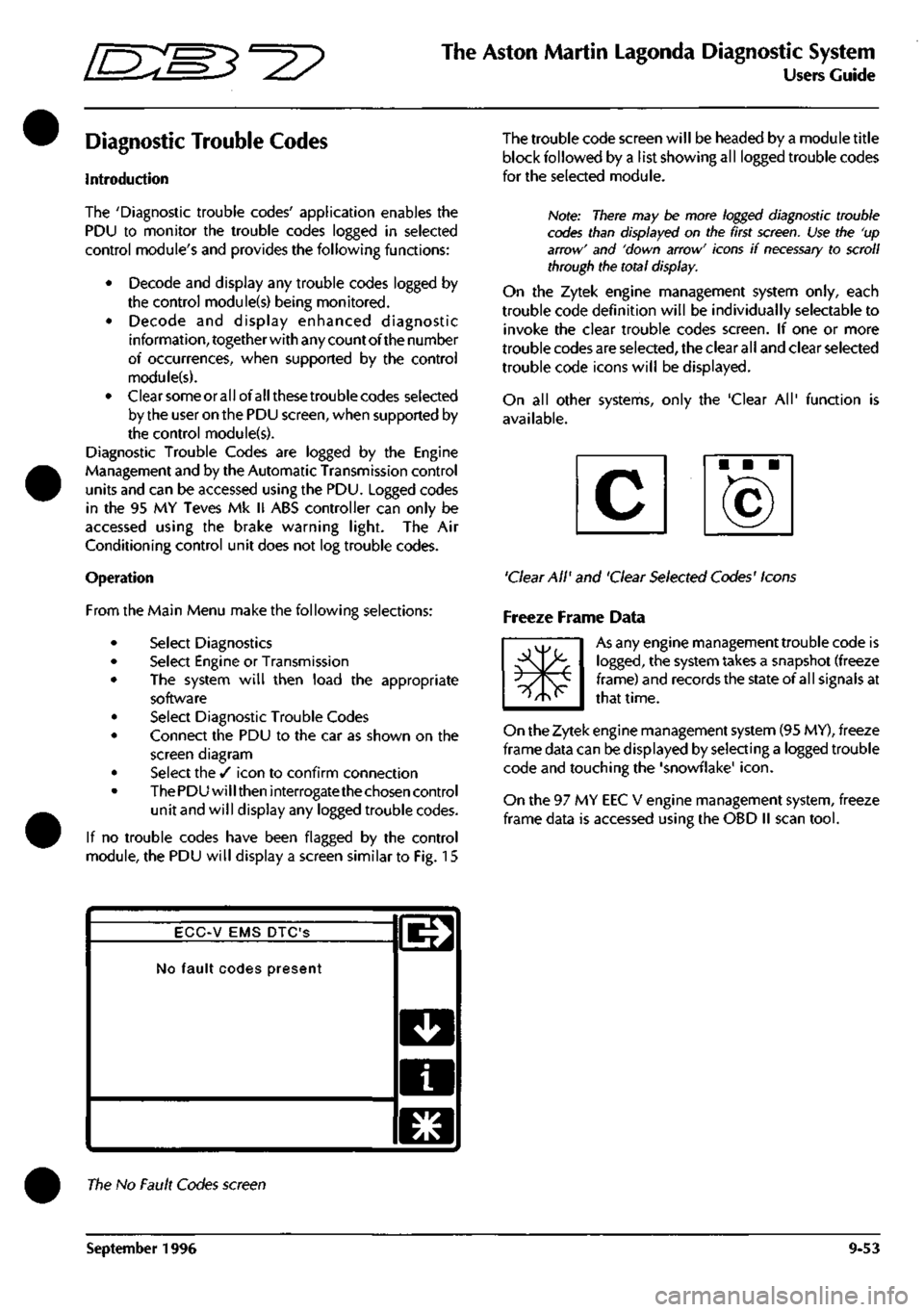
^7
The Aston Martin Lagonda Diagnostic System
Users Guide
Diagnostic Trouble Codes
Introduction
The 'Diagnostic trouble codes' application enables the
PDU to monitor the trouble codes logged in selected
control module's and provides the following functions:
• Decode and display any trouble codes logged by
the control module(s) being monitored.
• Decode and display enhanced diagnostic
information, together with any count of the number
of occurrences, when supported by the control
module(s).
• Clearsomeorallofallthesetroublecodes selected
by the user on the PDU screen, when supported by
the control module(s).
Diagnostic Trouble Codes are logged by the Engine
Management and by the Automatic Transmission control
units and can be accessed using the PDU. Logged codes
in the 95 MY Teves Mk II ABS controller can only be
accessed using the brake warning light. The Air
Conditioning control unit does not log trouble codes.
Operation
From the Main Menu make the following selections:
Select Diagnostics
Select Engine or Transmission
The system will then load the appropriate
software
Select Diagnostic Trouble Codes
Connect the PDU to the car as shown on the
screen diagram
Select the / icon to confirm connection
The PDU will then interrogate the chosen control
unit and will display any logged trouble codes.
If no trouble codes have been flagged by the control
module, the PDU will display a screen similar to Fig. 15
The trouble code screen will be headed by a module title
block followed by a list showing all logged trouble codes
for the seleaed module.
Note: There may be more logged diagnostic trouble
codes than displayed on the first
screen.
Use the 'up
arrow' and 'down arrow' icons if
necessary
to scroll
through the total display.
On the Zytek engine management system only, each
trouble code definition will be individually selectable to
invoke the clear trouble codes screen. If one or more
trouble codes are selected, the clear all and clear selected
trouble code icons will be displayed.
On all other systems, only the 'Clear All' function is
available.
'Clear All' and 'Clear Selected Codes' Icons
Freeze Frame Data
m*
As any engine management trouble code is
logged,
the system takes a snapshot (freeze
frame) and records the state of all signals at
that time.
On the Zytek engine management system (95 MY), freeze
frame data can be displayed by selecting a logged trouble
code and touching the 'snowflake'
icon.
On the 97 MY EEC V engine management system, freeze
frame data is accessed using the OBD II scan
tool.
ECC-V EMS DTC'S
No fault codes present
l^
D
a
El
The No Fault Codes screen
September 1996 9-53
Page 410 of 421
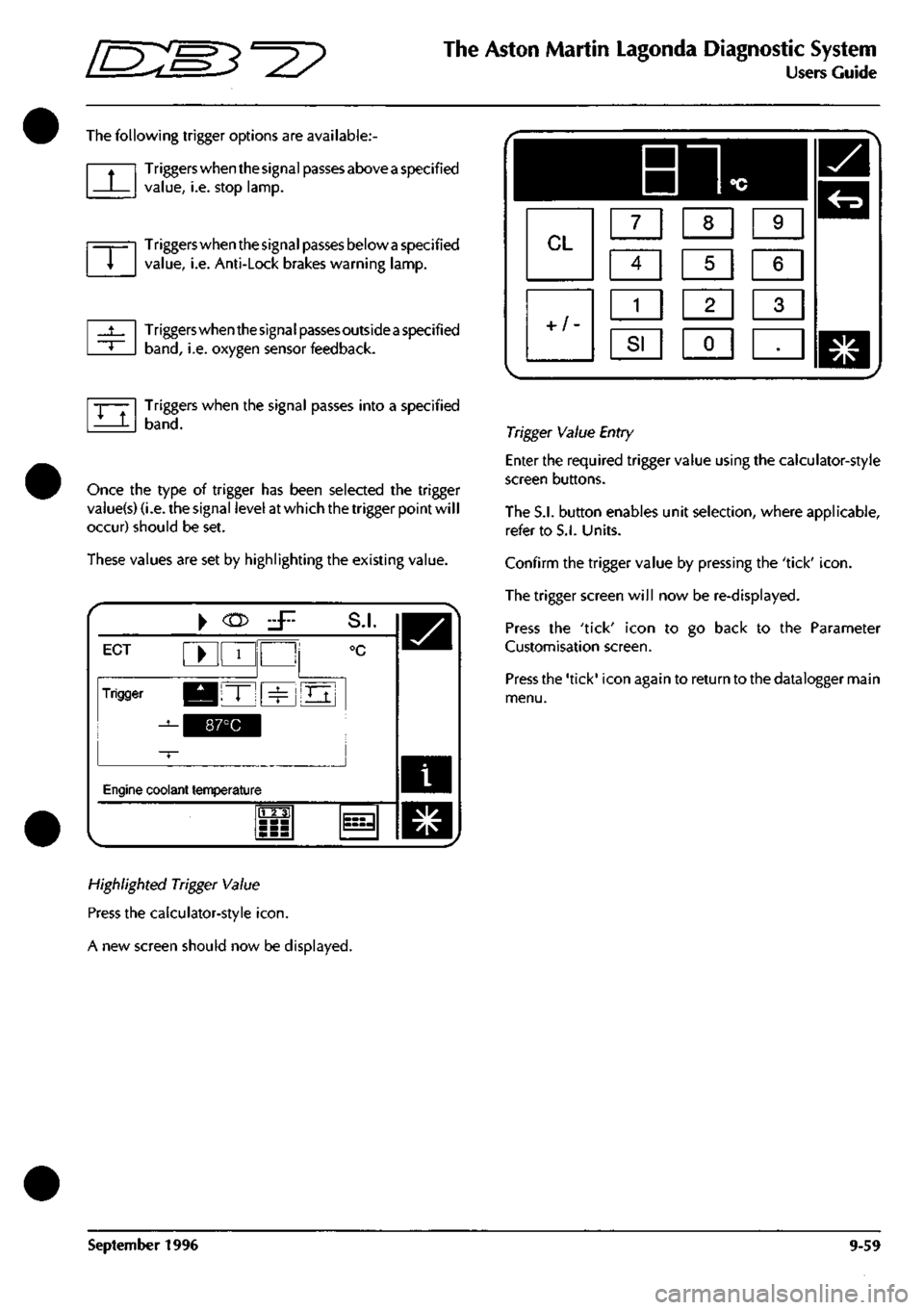
^^?
The Aston Martin Lagonda Diagnostic System
Users Guide
The following trigger options are available:
Triggers when the signal passes above
a
specified
value,
i.e. stop lamp.
Triggers when the signal passes below
a
specified
value,
i.e. Anti-Lock brakes warning lamp.
Triggers when the signa
I
passes outside
a
specified
band,
i.e. oxygen sensor feedback.
Triggers when the signal passes into a specified
band.
Once the type of trigger has been selected the trigger
vaiue(s) (i.e. the signal level at which the trigger point wil
I
occur) should be set.
These values are set by highlighting the existing value.
i
ECT ^ 1
Trigger KBIT" ^
^^^^1
S.I.
°c
Oj
Engine coolant temperature
m
^
Highlighted Trigger Value
Press the calculator-style
icon.
A new screen should now be displayed.
Trigger Value Entry
Enter the required trigger value using the calculator-style
screen buttons.
The S.I. button enables unit selection, where applicable,
refer to S.I. Units.
Confirm the trigger value by pressing the 'tick'
icon.
The trigger screen will now be re-displayed.
Press the 'tick' icon to go back to the Parameter
Customisation screen.
Press the 'tick' icon again to return to the datalogger main
menu.
September 1996 9-59
Page 414 of 421
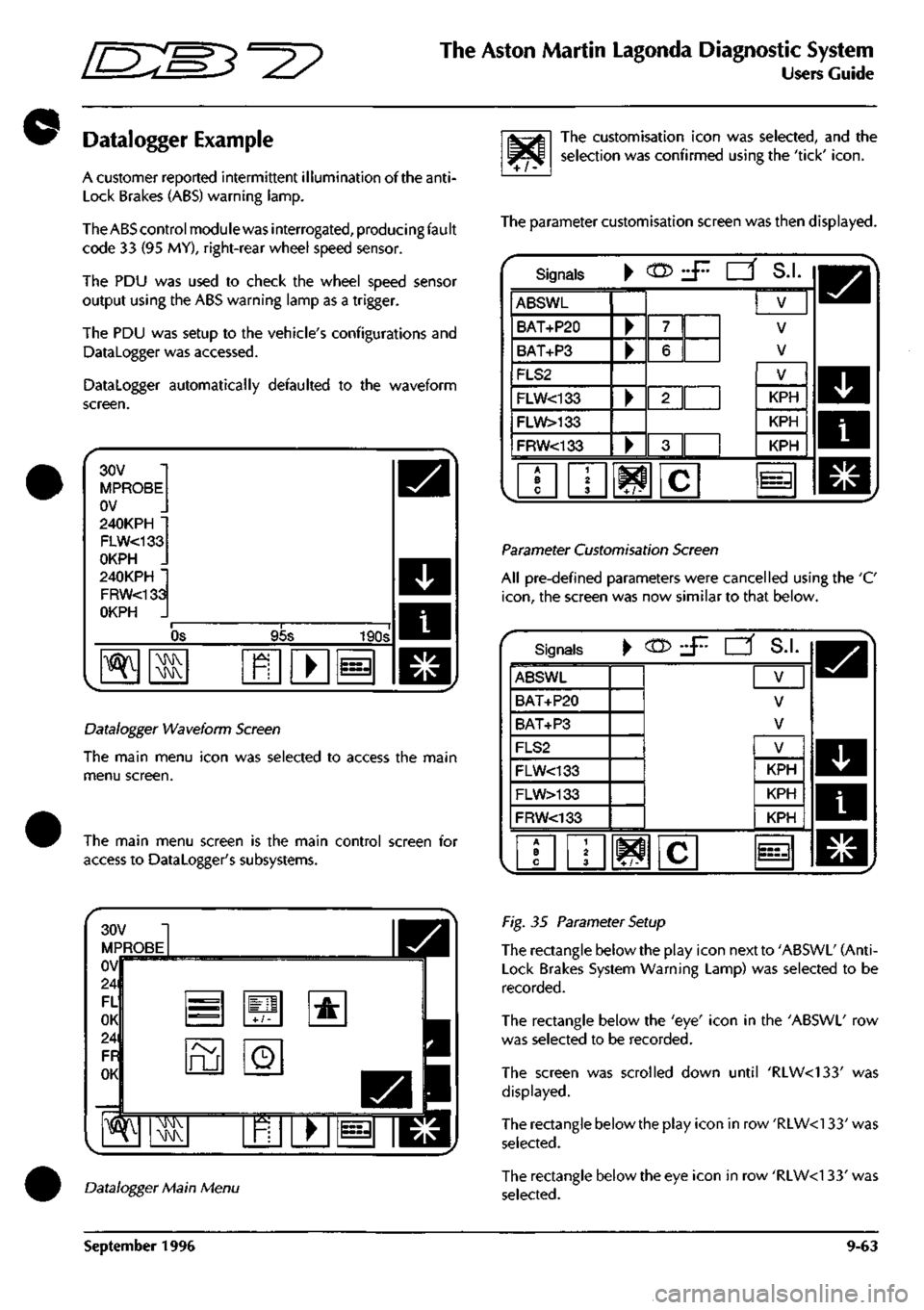
^?
The Aston Martin Lagonda Diagnostic System
Users Guide
Datalogger Example
A customer reported intermittent illumination of the
anti-
Lock Brakes (ABS) warning lamp.
TheABScontrolmodulewas interrogated, producing fault
code 33 (95 MY), right-rear wheel speed sensor.
The PDU was used to check the wheel speed sensor
output using the ABS warning lamp as a trigger.
The PDU was setup to the vehicle's configurations and
Datalogger was accessed.
Datalogger automatically defaulted to the waveform
screen.
30V
MPROBE
OV
240KPH •
FLW<133
OKPH .
240KPH •
FRW<133
OKPH .
OS 95s 190s
^ ^ R • i=3
Datalogger Waveform Screen
The main menu icon was selected to access the main
menu screen.
The main menu screen is the main control screen for
access to Datalogger's subsystems.
^/^
The customisation icon was selected, and the
selection was confirmed using the 'tick'
icon.
The parameter customisation screen was then displayed.
Signals • c05 d^ CZf S.I.
ABSWL
BAT+P20
BAT+P3
FLS2
FLW<133
FLW>133
FRW<133
•
•
•
•
7
6
2||
3
V
V
V
1 2 3 W c
V
KPH
KPH
KPH
^=3
Parameter Customisation Screen
All pre-defined parameters were cancelled using the 'C
icon,
the screen was now similar to that below.
Signals ^ (n> •S'- rz^ S.I.
ABSWL
BAT+P20
BAT+P3
FLS2
FLW<133
FLW>133
FRW<133
V
V
V
A B C
1 2 3 ^ ^ i i C
V
KPH
KPH
KPH
Datalogger Main Menu
Fig. 35 Parameter Setup
The rectangle below the play icon next to 'ABSWl' (Anti-
lock Brakes System Warning Lamp) was selected to be
recorded.
The rectangle below the 'eye' icon in the 'ABSWl' row
was selected to be recorded.
The screen was scrolled down until 'RIW<133' was
displayed.
The rectangle below the play icon in row'RLW<133'was
selected.
The rectangle below the eye icon in row 'RLW<1 33' was
selected.
September 1996 9-63
Page 415 of 421
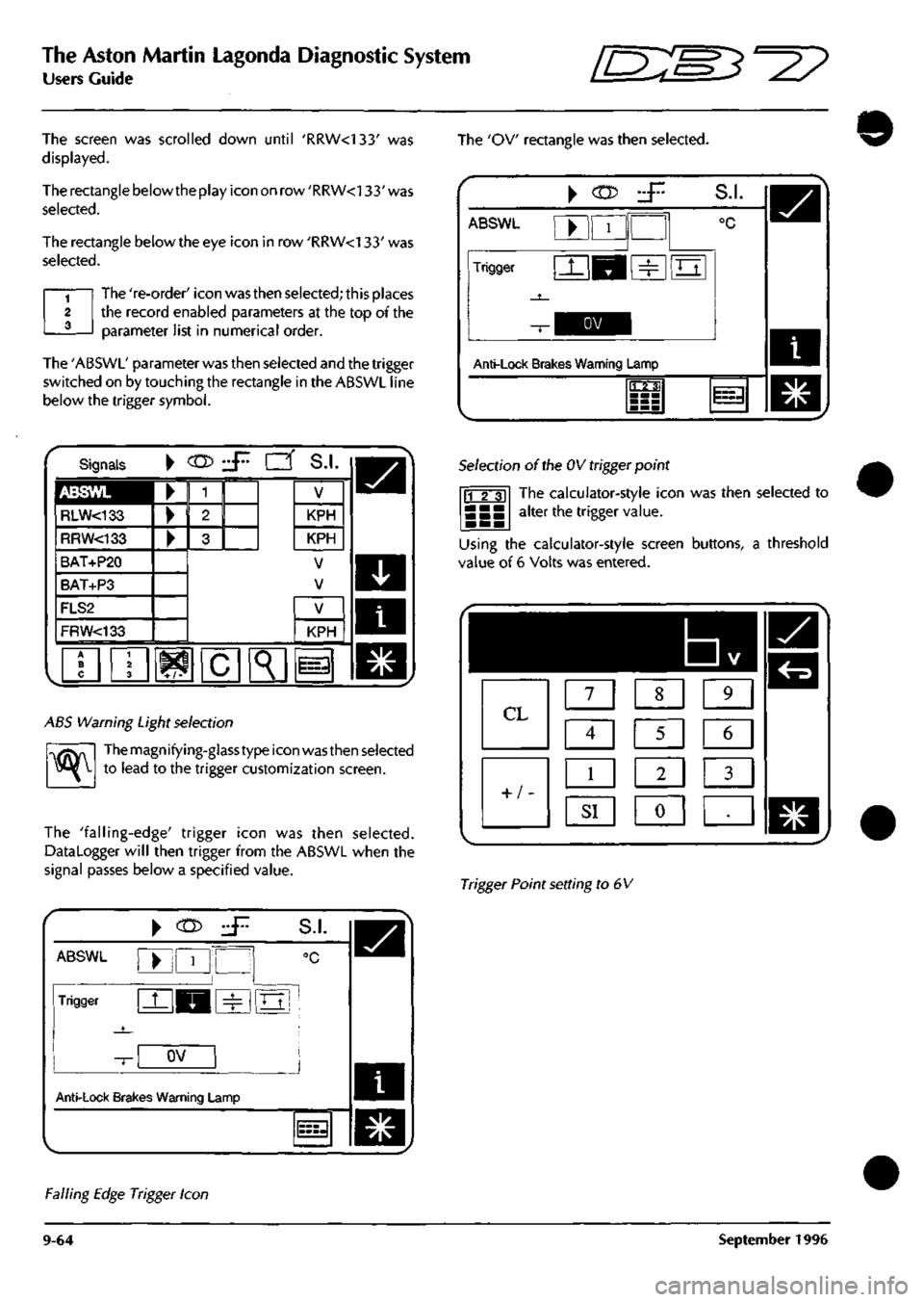
The Aston Martin Lagonda Diagnostic System
Users Guide
ES^"^?
The screen was scrolled down until 'RRW<133' was
displayed.
The rectangle below the play icon on row 'RRW<133' was
selected.
The rectangle below the eye icon in row 'RRW<133' was
selected.
The 're-order' icon was then selected; this places
the record enabled parameters at the top of the
parameter list in numerical order.
The 'ABSWL' parameter was then selected and the trigger
switched on by touching the rectangle in the ABSWL line
below the trigger symbol.
The 'OV rectangle was then selected.
\
(n>
ABSWL
Trigger
S.I.
Anti-Lock Brakes Warning Lamp
1123;
11=3
Signals
ABSWL
RLW<133
RRW<133
BAT+P20
BAT+P3
FLS2
FRW<133
•
KPH
KPH
V
V
^K
KPH
i=
ABS Warning Light selection
^
Themagnifying-glasstype icon wasthen selected
to lead to the trigger customization screen.
The 'falling-edge' trigger icon was then selected.
DataLogger will then trigger from the ABSWL when the
signal passes below a specified value.
Selection of the OV trigger point
The calculator-style icon was then selected to
alter the trigger value. 11 2 31
Using the calculator-style screen buttons, a threshold
value of 6 Volts was entered.
1
7 1 1 8 1 1 9 1
Q
Q
5
1 6 1
LB m
1
^I 1 «J •
Trigger Point setting to 6V
ABSWL
Trigger
Anti-Lock Brak
^
(n>
•
1
'
^H
OV
es Warning L
.jr.
1
S.I.
°C
m
amp
J
l===-l
Falling Edge Trigger Icon
9-64 September 1996