lights ASTON MARTIN V8 VANTAGE 2010 User Guide
[x] Cancel search | Manufacturer: ASTON MARTIN, Model Year: 2010, Model line: V8 VANTAGE, Model: ASTON MARTIN V8 VANTAGE 2010Pages: 947, PDF Size: 43.21 MB
Page 682 of 947
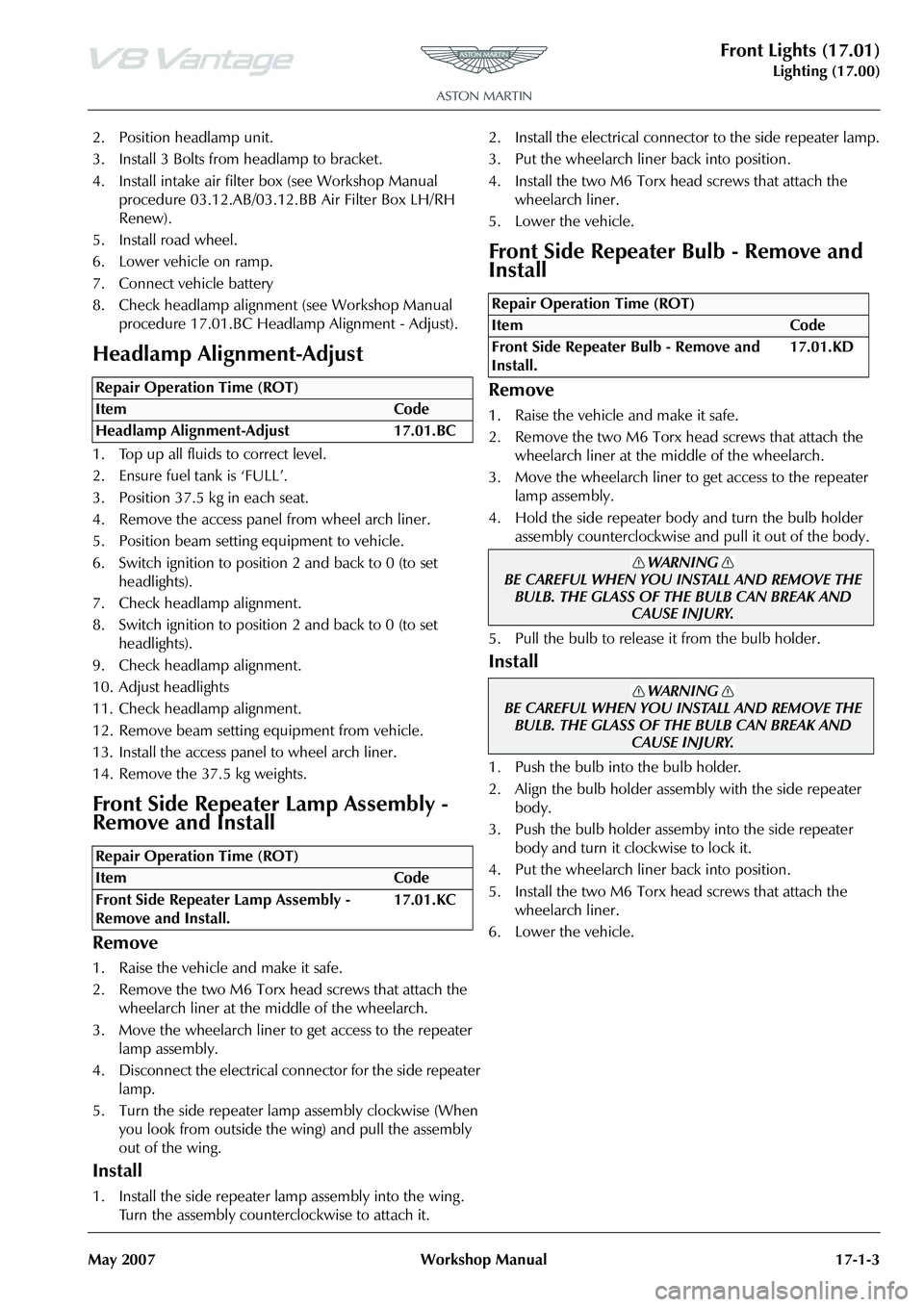
Front Lights (17.01)
Lighting (17.00)
May 2007 Workshop Manual 17-1-3
2. Position headlamp unit.
3. Install 3 Bolts from headlamp to bracket.
4. Install intake air filter box (see Workshop Manual procedure 03.12.AB/03.12.BB Air Filter Box LH/RH
Renew).
5. Install road wheel.
6. Lower vehicle on ramp.
7. Connect vehicle battery
8. Check headlamp alignment (see Workshop Manual procedure 17.01.BC Headlamp Alignment - Adjust).
Headlamp Alignment-Adjust
1. Top up all fluids to correct level.
2. Ensure fuel tank is ‘FULL’.
3. Position 37.5 kg in each seat.
4. Remove the access panel from wheel arch liner.
5. Position beam setting equipment to vehicle.
6. Switch ignition to position 2 and back to 0 (to set headlights).
7. Check headlamp alignment.
8. Switch ignition to position 2 and back to 0 (to set headlights).
9. Check headlamp alignment.
10. Adjust headlights
11. Check headlamp alignment.
12. Remove beam setting equipment from vehicle.
13. Install the access panel to wheel arch liner.
14. Remove the 37.5 kg weights.
Front Side Repeater Lamp Assembly -
Remove and Install
Remove
1. Raise the vehicle and make it safe.
2. Remove the two M6 Torx head screws that attach the wheelarch liner at the middle of the wheelarch.
3. Move the wheelarch liner to get access to the repeater lamp assembly.
4. Disconnect the electrical connector for the side repeater lamp.
5. Turn the side repeater lamp assembly clockwise (When
you look from outside the wing) and pull the assembly
out of the wing.
Install
1. Install the side repeater lamp assembly into the wing . Turn the assembly counterclockwise to attach it. 2. Install the electrical connector to the side repeater lamp.
3. Put the wheelarch liner back into position.
4. Install the two M6 Torx head screws that attach the
wheelarch liner.
5. Lower the vehicle.
Front Side Repeater Bulb - Remove and
Install
Remove
1. Raise the vehicle and make it safe.
2. Remove the two M6 Torx head screws that attach the
wheelarch liner at the middle of the wheelarch.
3. Move the wheelarch liner to get access to the repeater lamp assembly.
4. Hold the side repeater body and turn the bulb holder assembly counterclockwise an d pull it out of the body.
5. Pull the bulb to release it from the bulb holder.
Install
1. Push the bulb into the bulb holder.
2. Align the bulb holder assembly with the side repeater body.
3. Push the bulb holder assemby into the side repeater body and turn it clockwise to lock it.
4. Put the wheelarch liner back into position.
5. Install the two M6 Torx head screws that attach the wheelarch liner.
6. Lower the vehicle.
Repair Operation Time (ROT)
Repair Operation Time (ROT)
Repair Operation Time (ROT)
WARNING
BE CAREFUL WHEN YOU IN STALL AND REMOVE THE
BULB. THE GLASS OF THE BULB CAN BREAK AND CAUSE INJURY.
WARNING
BE CAREFUL WHEN YOU IN STALL AND REMOVE THE
BULB. THE GLASS OF THE BULB CAN BREAK AND
CAUSE INJURY.
Page 683 of 947

Front Lights (17.01)
Lighting (17.00)17-1-4 Workshop Manual May 2007
Page 686 of 947

Rear Lights (17.03)
Lighting (17.00)
November 2008 Workshop Manual 17-3-1
Lighting (17.00)
Rear Lights (17.03)
The rear light cluster is a sealed unit. If any light which fails
to illuminate is traced back to the rear light cluster, replace
the whole unit.
Specifications Maintenance
Licence Plate Illumina
tion Bulb - Remove
and Install
Remove
1. Only use the special tool No.43-28094 (see Figure 17-
01-001 with the side of the lamp assembly that has the
cut-out (see Figure 17-01-002).
Figure 17-03-001
Figure 17-03-002
Bulbs
Rating Type
Rear light cluster LED
Rear side marker 3W W3W
Number plate 5W W5W
High Mounted Stop Lamp LED
Repair Operation Time (ROT)
Page 687 of 947

Rear Lights (17.03)
Lighting (17.00)17-3-2 Workshop Manual November 2008
2. Put the tip of the tool between the lamp assembly and the bumper (see Figure 17-03-003).
Figure17-03-003
3. Lever against the bumper to pull the lamp assembly from the bumper.
4. Turn and pull the bulb holder out of the lamp assembly.
5. Carefully pull the bulb out of the bulb holder.
Install
1. Push the bulb fully into the bulb holder.
2. Push the bulb holder into the lamp assembly and turn it to lock it in position.
3. Put the lamp assembly into position and push it to engage the attachment clips.
Note: There will be a loud nois
e when the lamp assembly is
released. This is usual.
WARNING
BE CAREFUL WHEN YOU INSTALL AND REMOVE THE BULB. THE GLASS OF THE BULB CAN BREAK AND
CAUSE INJURY.
WARNING
BE CAREFUL WHEN YOU INSTALL AND REMOVE THE BULB. THE GLASS OF THE BULB CAN BREAK AND CAUSE INJURY.
Page 820 of 947

Electronics Training Programme
INPUTS
The Bluetooth system relies on a number of signals it receives either from the car (via hard wiring) or
the users phone (via wireless Bluetooth communication network).
The Bluetooth system will only function if the us ers mobile phone has Bluetooth enabled and it is
‘paired’ to the car. For more information refer to the user’s guide for your mobile phone.
V8 Vantage Power Supplies
Description Supplied From Source Protection
Wakeup signal Central Electronic Module Comfort Relay F68 (5 Amp)
Power supply 1 Central Electronic Module Interior Lights Relay F46 (5Amp)
Power supply 2 Central Electronic Module Interior Lights Relay F46 (5Amp)
DB9 Power Supplies
Description Supplied From Source Protection
Wakeup signal Central Electronic Module Comfort Relay F69 (5 Amp)
Power supply 1 Central Electronic Module Interior Lights Relay F46 (5Amp)
Power supply 2 Central Electronic Module Interior Lights Relay F46 (5Amp)
V8 Vantage Signal Inputs
Input Description Signal Characteristic
MIC In Input signal from microphone Varying current signal direct from microphone
Keypad Steering wheel controls input Variable resistance to earth signal
DB9 Signal Inputs
Input Description Signal Characteristic
MIC In + Input signal from microphone Varying current signal supplied via amplifier
MIC In - Input signal from microphone Varying current signal supplied via amplifier
Keypad Steering wheel controls inpu t Variable resistance to earth
Screens
Some of the signals in and out of the Bluetooth modu le require screening to avoid interference being
picked up. A signal screen is a single wire running along side t he signal wire(s) which will absorb
electro magnetic interference (EMI).
The Bluetooth module on the V8 Vantage features only one screen so as to protect the signal from the
microphone. This screen wire is simply an earth but it is also used as a datum from which to reference
the microphone signal.
The Bluetooth module used on DB9’s features two screens. One is as on the V8 Vantage but is used
only as a screen (because the microphone signal from the amplifie r has two signal wires) and no
datum is required. The second screen on the module is used to screen the ‘Lineout’ signals to the
amplifier. As with the microphone scr een this wire is connected to earth.
15