CD player AUDI A3 2020 Owner´s Manual
[x] Cancel search | Manufacturer: AUDI, Model Year: 2020, Model line: A3, Model: AUDI A3 2020Pages: 400, PDF Size: 107.47 MB
Page 228 of 400
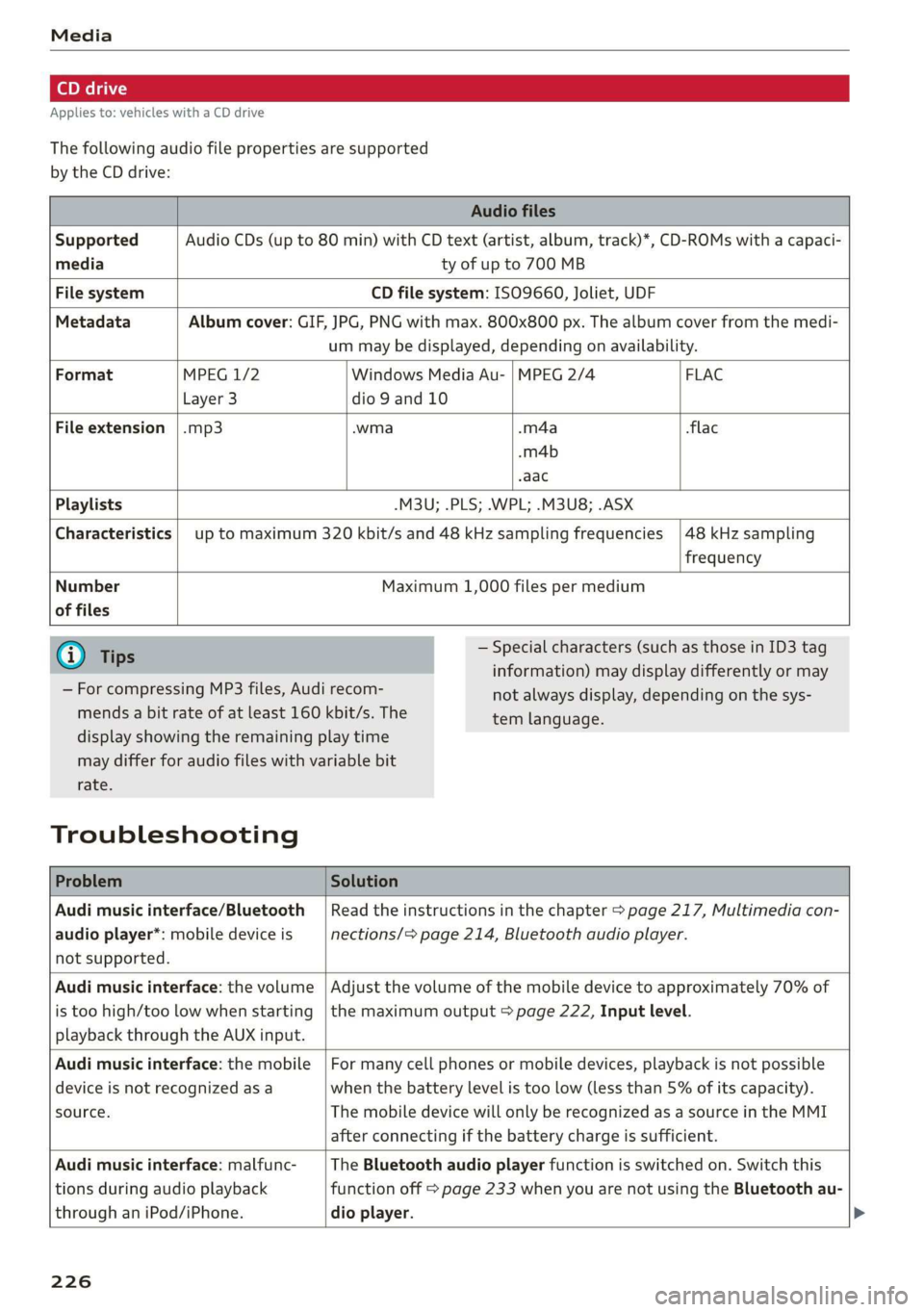
Applies to: vehicles with a CD drive
The following audio file properties are supported
by the CD drive:
Audio files
Supported Audio CDs (up to 80 min) with CD text (artist, album, track)*, CD-ROMs with a capaci-
media ty of up to 700 MB
File system CD file system: ISO9660, Joliet, UDF
Metadata Album cover: GIF, JPG, PNG with max. 800x800 px. The album cover from the medi-
um may be displayed, depending on availability.
Format MPEG 1/2 Windows Media Au- | MPEG 2/4 FLAC
Layer 3 dio 9 and 10
File extension |.mp3 -wma -m4a flac
-m4b
aac
Playlists -M3U; .PLS; .WPL; .M3U8; .ASX
Characteristics up to maximum 320 kbit/s and 48 kHz sampling frequencies 48 kHz sampling
frequency
Number
of files
Maximum 1,000 files per medium
@ Tips
— For compressing MP3 files, Audi recom-
mends a bit rate of at least 160 kbit/s. The
— Special characters (such as those in ID3 tag
information) may display differently or may
not always display, depending on the sys-
tem language.
display showing the remaining play time
may differ for audio files with variable bit
rate.
Troubleshooting
Problem Solution
Audi music interface/Bluetooth
audio player*: mobile device is
not supported.
Read the instructions in the chapter > page 217, Multimedia con-
nections/> page 214, Bluetooth audio player.
Audi music interface: the volume
is too high/too low when starting
playback through the AUX input.
Adjust the volume of the mobile device to approximately 70% of
the maximum output > page 222, Input level.
Audi music interface: the mobile
device is not recognized asa
source.
For many cell phones or mobile devices, playback is not possible
when the battery level is too low (less than 5% of its capacity).
The mobile device will only be recognized as a source in the MMI
after connecting if the battery charge is sufficient.
Audi music interface: malfunc-
tions during audio playback
through an iPod/iPhone.
The Bluetooth audio player function is switched on. Switch this
function off > page 233 when you are not using the Bluetooth au-
dio
player.
226
Page 229 of 400
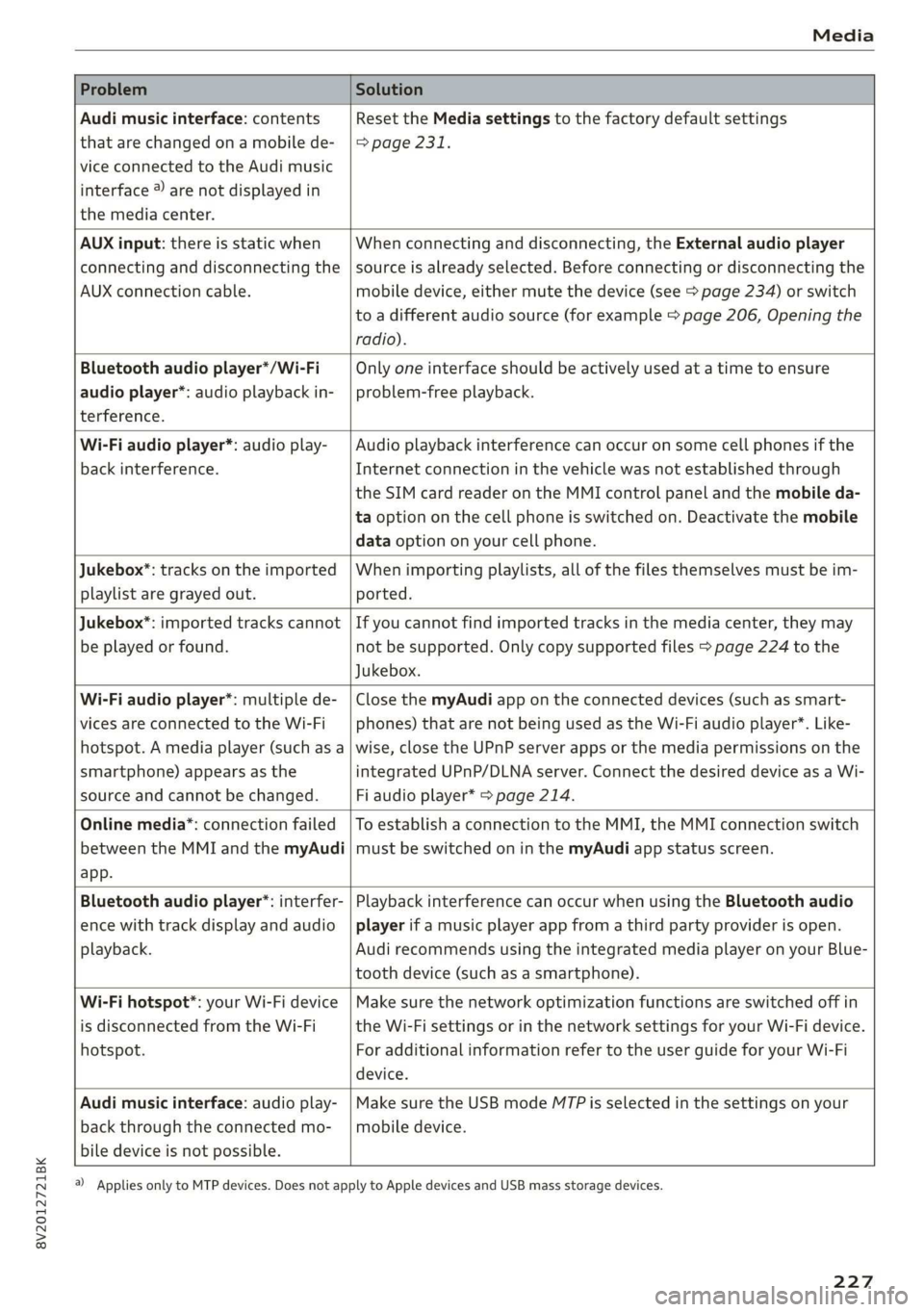
8V2012721BK
Media
Problem Solution
Audi music interface: contents
that are changed on a mobile de-
vice connected to the Audi music
interface ®) are not displayed in
the media center.
Reset the Media settings to the factory default settings
=> page 231.
AUX input: there is static when
connecting and disconnecting the
AUX connection cable.
When connecting and disconnecting, the External audio player
source is already selected. Before connecting or disconnecting the
mobile device, either mute the device (see > page 234) or switch
to a different audio source (for example > page 206, Opening the
radio).
Bluetooth audio player*/Wi-Fi
audio player*: audio playback in-
terference.
Only one interface should be actively used at a time to ensure
problem-free playback.
Wi-Fi audio player*: audio play-
back interference.
Audio playback interference can occur on some cell phones if the
Internet connection in the vehicle was not established through
the SIM card reader on the MMI control panel and the mobile da-
ta option on the cell phone is switched on. Deactivate the mobile
data option on your cell phone.
Jukebox”: tracks on the imported
playlist are grayed out.
When importing playlists, all of the files themselves must be im-
ported.
Jukebox*: imported tracks cannot
be played or found.
If you cannot find imported tracks in the media center, they may
not be supported. Only copy supported files > page 224 to the
Jukebox.
Wi-Fi audio player*: multiple de-
vices are connected to the Wi-Fi
hotspot. A media player (such as a
smartphone) appears as the
source and cannot be changed.
Close the myAudi app on the connected devices (such as smart-
phones) that are not being used as the Wi-Fi audio player*. Like-
wise, close the UPnP server apps or the media permissions on the
integrated UPnP/DLNA server. Connect the desired device as a Wi-
Fi audio player* > page 214.
Online media*: connection failed
between the MMI and the myAudi
app.
To establish a connection to the MMI, the MMI connection switch
must be switched on in the myAudi app status screen.
Bluetooth audio player*: interfer-
ence with track display and audio
playback.
Playback interference can occur when using the Bluetooth audio
player if a music player app from a third party provider is open.
Audi recommends using the integrated media player on your Blue-
tooth device (such as a smartphone).
Wi-Fi hotspot*: your Wi-Fi device
is disconnected from the Wi-Fi
hotspot.
Make sure the network optimization functions are switched off in
the Wi-Fi settings or in the network settings for your Wi-Fi device.
For additional information refer to the user guide for your Wi-Fi
device.
Audi music interface: audio play-
back through the connected mo-
bile device is not possible.
Make sure the USB mode MTP is selected in the settings on your
mobile device.
a) Applies only to MTP devices. Does not apply to Apple devices and USB mass storage devices.
227
Page 234 of 400
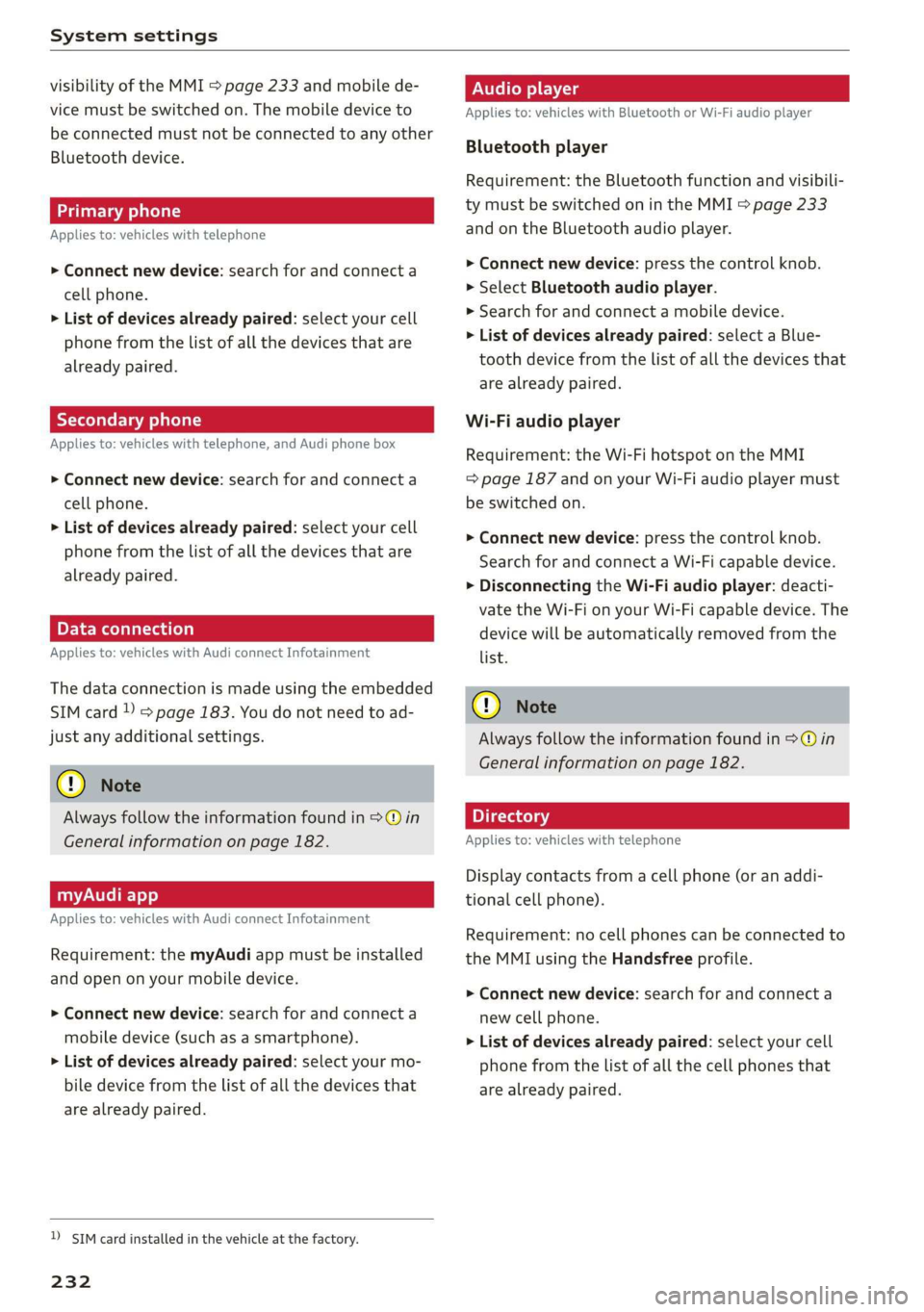
System settings
visibility of the MMI > page 233 and mobile de-
vice must be switched on. The mobile device to
be connected must not be connected to any other
Bluetooth device.
aeluatleva daeyit
Applies to: vehicles with telephone
> Connect new device: search for and connect a
cell phone.
> List of devices already paired: select your cell
phone from the list of all the devices that are
already paired.
Toate Tava en
Applies to: vehicles with telephone, and Audi phone box
> Connect new device: search for and connect a
cell phone.
> List of devices already paired: select your cell
phone from the list of all the devices that are
already paired.
PELE Mel a-Vaaleya)
Applies to: vehicles with Audi connect Infotainment
The data connection is made using the embedded
SIM card ) > page 183. You do not need to ad-
just any additional settings.
@) Note
Always follow the information found in 9@ in
General information on page 182.
myAudi app
Applies to: vehicles with Audi connect Infotainment
Requirement: the myAudi app must be installed
and open on your mobile device.
> Connect new device: search for and connect a
mobile device (such as a smartphone).
> List of devices already paired: select your mo-
bile device from the list of all the devices that
are already paired.
D_ SIM card installed in the vehicle at the factory.
232
Audio player
Applies to: vehicles with Bluetooth or Wi-Fi audio player
Bluetooth player
Requirement: the Bluetooth function and visibili-
ty must be switched on in the MMI > page 233
and on the Bluetooth audio player.
> Connect new device: press the control knob.
> Select Bluetooth audio player.
» Search for and connect a mobile device.
> List of devices already paired: select a Blue-
tooth device from the list of all the devices that
are already paired.
Wi-Fi audio player
Requirement: the Wi-Fi hotspot on the MMI
=> page 187 and on your Wi-Fi audio player must
be switched on.
> Connect new device: press the control knob.
Search for and connect a Wi-Fi capable device.
> Disconnecting the Wi-Fi audio player: deacti-
vate the Wi-Fi on your Wi-Fi capable device. The
device will be automatically removed from the
list.
() Note
Always follow the information found in S@ in
General information on page 182.
Applies to: vehicles with telephone
Display contacts from a cell phone (or an addi-
tional cell phone).
Requirement: no cell phones can be connected to
the MMI using the Handsfree profile.
> Connect new device: search for and connect a
new cell phone.
> List of devices already paired: select your cell
phone from the list of all the cell phones that
are already paired.
Page 235 of 400
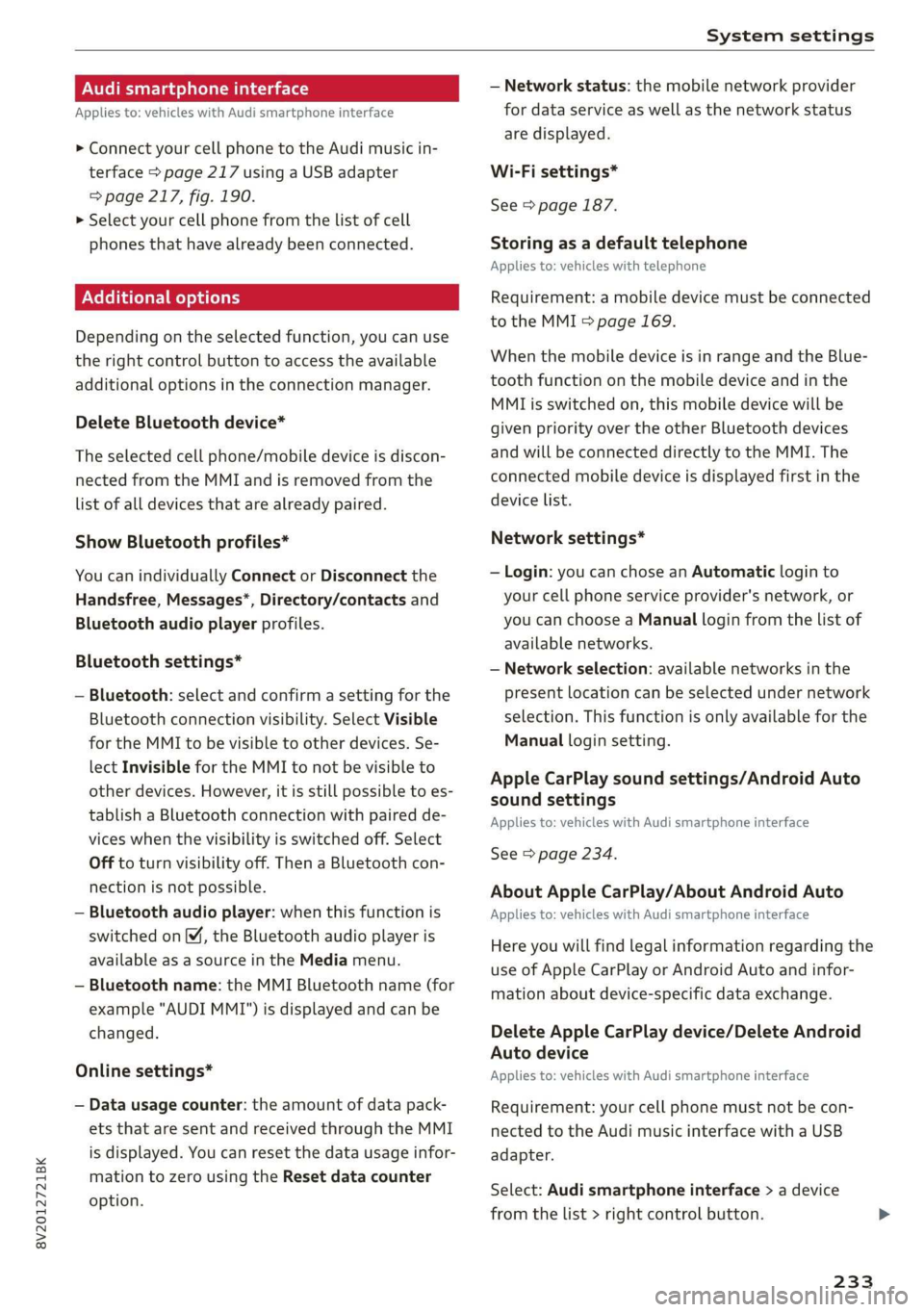
8V2012721BK
System settings
Audi smartphone interface
Applies to: vehicles with Audi smartphone interface
> Connect your cell phone to the Audi music in-
terface > page 217 using a USB adapter
=> page 217, fig. 190.
> Select your cell phone from the list of cell
phones that have already been connected.
Additional options
Depending on the selected function, you can use
the right control button to access the available
additional options in the connection manager.
Delete Bluetooth device*
The selected cell phone/mobile device is discon-
nected from the MMI and is removed from the
list of all devices that are already paired.
Show Bluetooth profiles*
You can individually Connect or Disconnect the
Handsfree, Messages*, Directory/contacts and
Bluetooth audio player profiles.
Bluetooth settings*
— Bluetooth: select and confirm a setting for the
Bluetooth connection visibility. Select Visible
for the MMI to be visible to other devices. Se-
lect Invisible for the MMI to not be visible to
other devices. However, it is still possible to es-
tablish a Bluetooth connection with paired de-
vices when the visibility is switched off. Select
Off to turn visibility off. Then a Bluetooth con-
nection is not possible.
— Bluetooth audio player: when this function is
switched on [M, the Bluetooth audio player is
available as a source in the Media menu.
— Bluetooth name: the MMI Bluetooth name (for
example "AUDI MMI") is displayed and can be
changed.
Online settings*
— Data usage counter: the amount of data pack-
ets that are sent and received through the MMI
is displayed. You can reset the data usage infor-
mation to zero using the Reset data counter
option.
— Network status: the mobile network provider
for data service as well as the network status
are displayed.
Wi-Fi settings*
See > page 187.
Storing as a default telephone
Applies to: vehicles with telephone
Requirement: a mobile device must be connected
to the MMI > page 169.
When the mobile device is in range and the Blue-
tooth function on the mobile device and in the
MML is switched on, this mobile device will be
given priority over the other Bluetooth devices
and will be connected directly to the MMI. The
connected mobile device is displayed first in the
device list.
Network settings*
— Login: you can chose an Automatic login to
your cell phone service provider's network, or
you can choose a Manual login from the list of
available networks.
— Network selection: available networks in the
present location can be selected under network
selection. This function is only available for the
Manual login setting.
Apple CarPlay sound settings/Android Auto
sound settings
Applies to: vehicles with Audi smartphone interface
See > page 234.
About Apple CarPlay/About Android Auto
Applies to: vehicles with Audi smartphone interface
Here you will find legal information regarding the
use of Apple CarPlay or Android Auto and infor-
mation about device-specific data exchange.
Delete Apple CarPlay device/Delete Android
Auto device
Applies to: vehicles with Audi smartphone interface
Requirement: your cell phone must not be con-
nected to the Audi music interface with a USB
adapter.
Select: Audi smartphone interface > a device
from the list > right control button.
233
Page 260 of 400
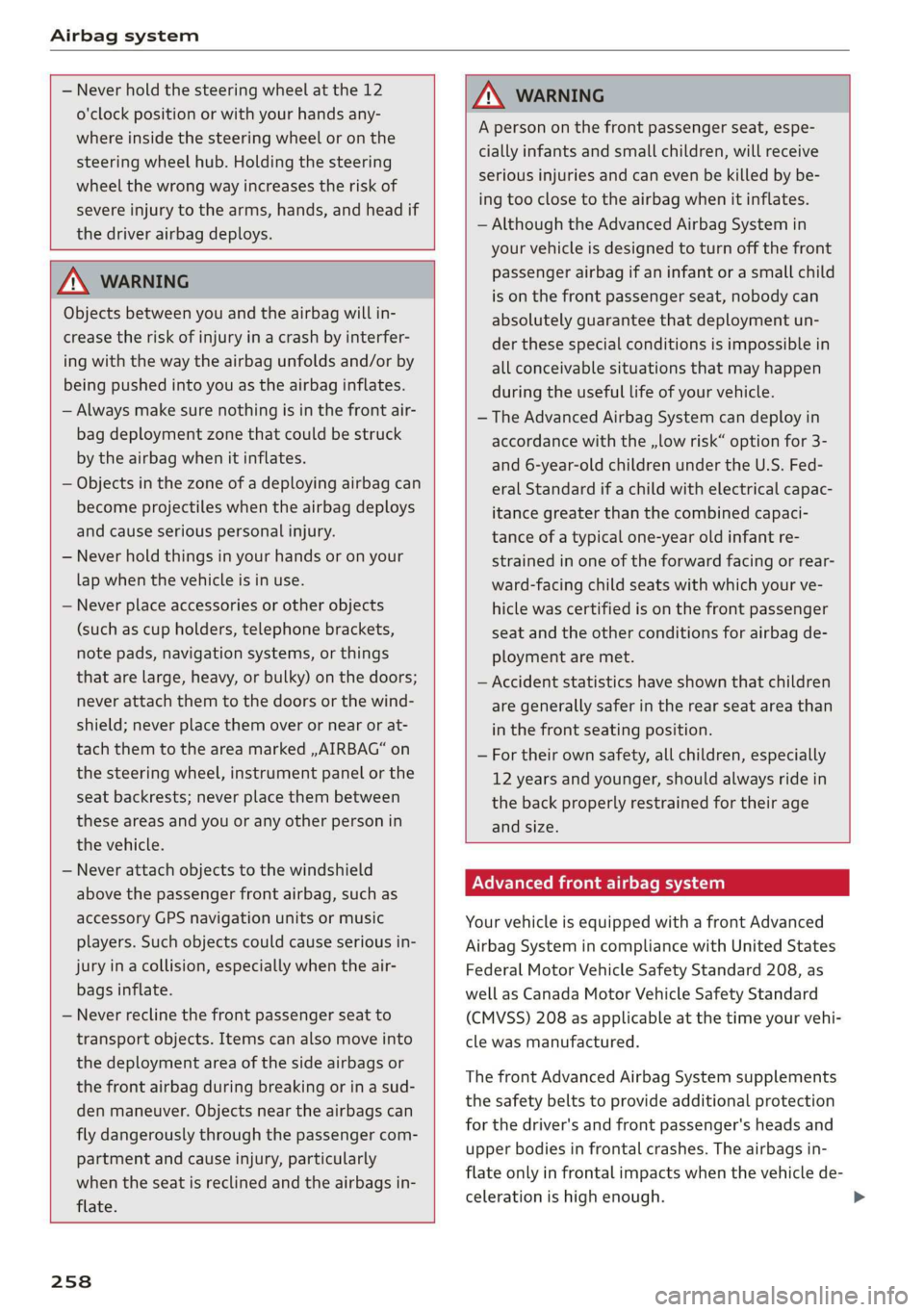
Airbag system
— Never hold the steering wheel at the 12
o'clock position or with your hands any-
where inside the steering wheel or on the
steering wheel hub. Holding the steering
wheel the wrong way increases the risk of
severe injury to the arms, hands, and head if
the driver airbag deploys.
ZA\ WARNING
Objects between you and the airbag will in-
crease the risk of injury in a crash by interfer-
ing with the way the airbag unfolds and/or by
being pushed into you as the airbag inflates.
— Always make sure nothing is in the front air-
bag deployment zone that could be struck
by the airbag when it inflates.
— Objects in the zone of a deploying airbag can
become projectiles when the airbag deploys
and cause serious personal injury.
— Never hold things in your hands or on your
lap when the vehicle is in use.
— Never place accessories or other objects
(such as cup holders, telephone brackets,
note pads, navigation systems, or things
that are large, heavy, or bulky) on the doors;
never attach them to the doors or the wind-
shield; never place them over or near or at-
tach them to the area marked ,, AIRBAG“ on
the steering wheel, instrument panel or the
seat backrests; never place them between
these areas and you or any other person in
the vehicle.
— Never attach objects to the windshield
above the passenger front airbag, such as
accessory GPS navigation units or music
players. Such objects could cause serious in-
jury in a collision, especially when the air-
bags inflate.
— Never recline the front passenger seat to
transport objects. Items can also move into
the deployment area of the side airbags or
the front airbag during breaking or in a sud-
den maneuver. Objects near the airbags can
fly dangerously through the passenger com-
partment and cause injury, particularly
when the seat is reclined and the airbags in-
flate.
258
Z\ WARNING
A person on the front passenger seat, espe-
cially infants and small children, will receive
serious injuries and can even be killed by be-
ing too close to the airbag when it inflates.
— Although the Advanced Airbag System in
your vehicle is designed to turn off the front
passenger airbag if an infant or a small child
is on the front passenger seat, nobody can
absolutely guarantee that deployment un-
der these special conditions is impossible in
all conceivable situations that may happen
during the useful life of your vehicle.
— The Advanced Airbag System can deploy in
accordance with the ,,low risk“ option for 3-
and 6-year-old children under the U.S. Fed-
eral Standard if a child with electrical capac-
itance greater than the combined capaci-
tance of a typical one-year old infant re-
strained in one of the forward facing or rear-
ward-facing child seats with which your ve-
hicle was certified is on the front passenger
seat and the other conditions for airbag de-
ployment are met.
— Accident statistics have shown that children
are generally safer in the rear seat area than
in the front seating position.
— For their own safety, all children, especially
12 years and younger, should always ride in
the back properly restrained for their age
and
size.
Advanced front airbag system
Your vehicle is equipped with a front Advanced
Airbag System in compliance with United States
Federal Motor Vehicle Safety Standard 208, as
well as Canada Motor Vehicle Safety Standard
(CMVSS) 208 as applicable at the time your vehi-
cle was manufactured.
The front Advanced Airbag System supplements
the safety belts to provide additional protection
for the driver's and front passenger's heads and
upper bodies in frontal crashes. The airbags in-
flate only in frontal impacts when the vehicle de-
celeration is high enough.
Page 264 of 400

Airbag system
passenger detection system from accurately
measuring the capacitance of the child safe-
ty seat and/or the person on the seat and
thus keep the Advanced Airbag System from
working properly.
— Never place or use any electrical device
(such as a laptop, CD player, electronic
games device, power inverter or seat heater
for child seats) on the front passenger seat
if the device is connected to the 12-volt
socket or the cigarette lighter socket. Such
devices can influence the capacitance regis-
tered by the capacitive passenger detection
system, so that incorrect information is pro-
vided to the airbag control unit.
— If you must use a child restraint on the front
passenger seat and the child restraint man-
ufacturer's instructions require the use of a
towel, foam cushion or something else to
properly position the child restraint, make
certain that the PASSENGER AIR BAG OFF
light comes on and stays on whenever the
child restraint is installed on the front pas-
senger seat.
— If the PASSENGER AIR BAG OFF light does
not come on and stay on, immediately in-
stall child restraint in a rear seating position
and have the airbag system inspected by
your Audi dealer.
Z\ WARNING
If the front passenger seat gets wet, dry it im-
mediately.
— If liquid soaks into the front passenger seat,
this can keep the airbag system from work-
ing properly and may, for instance, deacti-
vate the passenger frontal airbag. If this
happens, the PASSENGER AIR BAG OFF
light will come on and stay on together with
the airbag indicator light Ea in the instru-
ment cluster.
— If liquid is pooled on the seat, but has not
soaked in, this may also keep the airbag sys-
tem from working properly and cause the
passenger frontal airbag to be enabled
(turned on), even though there is a properly
installed child restraint system on the seat.
Wet towels or other wet things on the seat
cushion can have the same effect. If the
front passenger frontal airbag is turned on,
the PASSENGER AIR BAG OFF light will turn
off.
How the Advanced Airbag System
components work together
The front Advanced Airbag System and the side
airbags supplement the protection offered by the
front three-point safety belts and the adjustable
head restraints* to help reduce the risk of injury
in a wide range of accident and crash situations.
Be sure to read the important information about
safety and heed the WARNINGS in this chapter.
Deployment of the Advanced Airbag System and
the activation of the safety belt pretensioners de-
pend on the deceleration measured by the crash
sensors and registered by the electronic control
unit. Crash severity depends on speed and decel-
eration as well as the mass and stiffness of the
vehicle or object involved in the crash.
On the passenger side, regardless of safety belt
use, the front passenger frontal airbag will be
turned off if the electrical capacitance measured
by the capacitive passenger detection system on
the front passenger seat is less than the amount
programmed in the electronic control unit. The
front passenger frontal airbag will also be turned
off if the capacitance measured by the system for
the front passenger seat equals that of an infant
of about one year of age in one of the child seats
that was used to certify the Advanced Airbag Sys-
tem under Federal Motor Vehicle Safety Standard
208. The PASSENGER AIR BAG OFF light comes
on and stays on to tell you when the front Ad-
vanced Airbag System on the passenger side has
been turned off > page 265.
ZA WARNING
To reduce the risk of injury when an airbag in-
flates, always wear safety belts properly.
— If you are unrestrained, leaning forward, sit-
ting sideways or out of position in any way,
your risk of injury is much higher.
— You will also receive serious injuries and
could even be killed if you are up against the
262
Page 268 of 400

Airbag system
The PASSENGER AIR BAG OFF light will show
the status of the front seat passenger's frontal
Advanced Airbag a few seconds after the igni-
tion is switched on and the airbag indicator
light goes off. The PASSENGER AIR BAG OFF
light:
— will stay on if the front passenger seat is not
occupied;
—will stay on if the electrical capacitance meas-
ured by the capacitive passenger detection sys-
tem for the front passenger seat equals the
combined capacitance of an infant up to about
one year of age and one of the rearward-facing
or forward-facing child restraints listed in Fed-
eral Motor Vehicle Safety Standard 208 with
which the Advanced Airbag System in your vehi-
cle was certified; For a listing of the child re-
straints that were used to certify your vehicle's
compliance with the U.S. Safety Standard
=> page 280.
— will go out if the front passenger seat is occu-
pied by an adult as registered by the capacitive
passenger detection system.
— The PASSENGER AIR BAG OFF light must come
on and stay on if the ignition is on and...
—a car bed has been installed on the front pas-
senger seat, or
—arearward-facing child restraint has been in-
stalled on the front passenger seat, or
—a forward-facing child restraint has been instal-
led on the front passenger seat,
—and if the electrical capacitance registered on
the front passenger seat is equal to or less than
the combined capacitance of a typical 1 year-
old infant and one of the rearward-facing or
forward-facing child restraints listed in Federal
Motor Vehicle Safety Standard 208 with which
the Advanced Airbag System in your vehicle was
certified.
If the front passenger seat is not occupied, the
front airbag will not deploy, and the PASSENGER
AIR BAG OFF light will stay on. Never installa
rearward-facing child restraint on the front pas-
senger seat, the safest place for a child in any
kind of child restraint is at one of the seating po-
sitions on the rear seat > page 254, Child re-
266
straints on the front seat - some important
things to know and > page 278, Child safety.
If the PASSENGER AIR BAG light comes
on...
If the PASSENGER AIR BAG OFF light comes on
when one of the conditions listed above is met,
be sure to check the light regularly to make cer-
tain that the PASSENGER AIR BAG OFF light
stays on continuously whenever the ignition is
on. If the PASSENGER AIR BAG OFF light does
not appear on and does not stay on all the time,
stop as soon as it is safe to do so and
— reactivate the system by turning the ignition off
for more than 4 seconds and then turning it on
again;
— remove and reinstall the child restraint. Make
sure that the child restraint is properly installed
and that the safety belt for the front passenger
seat has been correctly routed through the
child restraint as described in the child restraint
manufacturer's instructions;
— make sure that the convertible locking retractor
on the safety belt for the front passenger seat
has been activated and that the safety belt has
been pulled tight.
— make sure that no electrical device (such as a
laptop, CD player, electronic games device,
power inverter or seat heater for child seats) is
placed or used on the front passenger seat if
the device is connected to the 12-volt socket or
the cigarette lighter socket;
— make sure that no seat heater has been retrofit-
ted or otherwise added to the front passenger
seat;
— make sure that nothing can interfere with the
safety belt buckles and that they are not ob-
structed;
— make sure that there are no wet objects (such
as a wet towel) and no water or other liquids on
the front passenger seat cushion.
If the PASSENGER AIR BAG light still does
not come on...
If the PASSENGER AIR BAG OFF light still does
not come on and does not stay on continuously
(when the ignition is switched on),
Page 281 of 400

8V2012721BK
Child safety
ZA\ WARNING
Children on the front seat of any car even with
Advanced Airbags can be seriously injured or
even killed when an airbag inflates. A child in
a rearward-facing child safety seat installed
on the front passenger seat will be seriously
injured and can be killed if the front airbag in-
flates.
— The inflating airbag will hit the child safety
seat or infant carrier with great force and
will smash the child safety seat and child
against the backrest, center armrest, or
door.
— Always install rear-facing child safety seats
on the rear seat.
— If you must install a rearward facing child
safety seat on the front passenger seat in
exceptional circumstances and the PASSEN-
GER AIR BAG OFF light does not come on
and stay on, immediately install the rear-
facing child safety seat in a rear seating po-
sition and have the airbag system inspected
immediately by your Audi dealer.
ZA WARNING
— Forward-facing child seats installed on the
front passenger seat may interfere with the
deployment of the airbag and cause serious
personal injury to the child.
— If exceptional circumstances require the use
of a forward-facing child restraint on the
front passenger's seat, the child's safety and
well-being require the following special pre-
cautions to be taken:
— Always make sure that the forward-facing
seat has been designed and certified by its
manufacturer for use on a front passenger
seat with a front and side airbag.
— Always carefully follow the manufacturer's
instructions provided with the child seat or
infant carrier.
— Never install a child restraint without a
properly attached top tether strap if the
child restraint manufacturer's instructions
require the top tether strap to be used.
— Never put the forward-facing child re-
straint up against or very near the instru-
ment panel.
— Applies to: vehicles with safety belt height
adjustment: Always set the safety belt up-
per anchorage to the adjustment position
that permits proper installation in accord-
ance with the child restraint manufactur-
er's instructions.
— Always move the front passenger seat to
the highest position in the up and down
adjustment range and move it back to the
rearmost position in the seat's fore and aft
adjustment range, as far away from the
airbag as possible, before installing the
forward-facing child restraint.
— Always make sure that the safety belt up-
per anchorage is behind the child restraint
and not next to or in front of the child re-
straint so that the safety belt will be prop-
erly positioned.
— Always make sure that nothing prevents
the front passenger's seat from being
moved to the rearmost position in its fore
and aft adjustment range.
— Never place objects on the seat (such as a
laptop, CD player, electronic games device,
power inverter or seat heater for child
seats). These may influence the electrical
capacitance measured by the capacitive
passenger detection system and can also
fly around in an accident and cause serious
personal injury.
— Never place or use any electrical device
(such as a laptop, CD player, electronic
games device, power inverter or seat heat-
er for child seats) on the front passenger
seat if the device is connected to the 12-
volt socket or the cigarette lighter socket.
— Ifa seat heater has been retrofitted or
otherwise added to the front passenger
seat, never install any child restraint sys-
tem on this seat.
— Make sure that there are no wet objects
(such as a wet towel) and no water or oth-
er liquids on the front passenger seat
cushion.
279
Page 285 of 400

8V2012721BK
Child safety
— The child and the passenger can also injure
each other in an accident.
Never install rear-facing child safety seats or
infant carriers on the front passenger seat.
A child will be seriously injured and can be
killed when the passenger airbag inflates -
even with an Advanced Airbag System.
The inflating airbag will hit the child safety
seat or infant carrier with great force and
will smash the child safety seat and child
against the backrest, center armrest, door
or roof.
Always install rear-facing child safety seats
or infant carriers on the rear seat.
Make sure there is enough space in front of
the child in the child seat. If necessary, ad-
just the angle and position of the seat in
front of the child seat.
Forward-facing child safety seats installed
on the front passenger's seat can interfere
with the airbag when it inflates and cause
serious injury to the child. Always install for-
ward-facing child safety seats on the rear
seat.
If exceptional circumstances require the use
of a forward-facing child restraint on the
front passenger's seat, the child's safety and
well-being require that the following special
precautions be taken:
— Make sure the forward-facing seat has
been designed and certified by its manu-
facturer for use on a front seat with a pas-
senger front and side airbag.
— Always carefully follow the manufacturer's
instructions provided with the child safety
seat or carrier.
— Always move the front passenger seat to
the highest position in the up and down
adjustment range and move it back to the
rearmost position in the seat's fore and aft
adjustment range, as far away from the
airbag as possible, before installing the
forward-facing child restraint.
— Always make sure that the safety belt up-
per
anchorage is behind the child restraint
and not next to or in front of the child re-
straint so that the safety belt will be prop-
erly positioned.
— Always make sure that nothing prevents
the front passenger's seat from being
moved to the rearmost position in its fore
and aft adjustment range.
— Always make sure that the backrest is in
the upright position.
— Never place or use any electrical device
(such as a laptop, CD player, electronic
games device, power inverter or seat heat-
er for child seats) on the front passenger
seat if the device is connected to the 12-
volt socket or the cigarette lighter socket.
— If a seat heater has been retrofitted or
otherwise added to the front passenger
seat, never install any child restraint sys-
tem on this seat.
— Make sure that there are no wet objects
(such as a wet towel) and no water or oth-
er liquids on the front passenger seat
cushion.
— Never place objects on the seat (such as a
laptop, CD player, electronic games device,
power inverter or seat heater for child
seats). These may influence the electrical
capacitance measured by the capacitive
passenger detection system and can also
fly around in an accident and cause serious
personal injury.
— Always buckle the child safety seat firmly in
place even if a child is not sitting in it. A
loose child safety seat can fly around during
a sudden stop or ina collision.
— Always read and heed all WARNINGS when-
ever using a child restrained in a vehicle is
being used > page 245, Safety belts,
=> page 253, Airbag system and > page 278,
Child safety.
ZA WARNING
To reduce the risk of serious injury, make sure
that the PASSENGER AIR BAG OFF light
comes on and stays on whenever a child re-
straint is installed on the front passenger seat
and the ignition is switched on.
— Take the child restraint off the front passen-
ger seat and install it properly at one of the
rear seat positions if the PASSENGER AIR
BAG OFF light does not stay on.
283
Page 287 of 400

8V2012721BK
Child safety
ride. The front seat is not the safest place for a
child in a forward-facing child seat. It is a very
dangerous place for an infant or a larger child in
a rearward-facing seat.
ZA WARNING
Not using a child safety seat, using the wrong
child safety seat or improperly installing a
child restraint increases the risk of serious
personal injury and death in a crash.
— Never install rear-facing child safety seats or
infant carriers on the front passenger seat -
even with an Advanced Airbag System. A
child will be seriously injured and can be kil-
led when the inflating airbag hits the child
safety seat or infant carrier with great force
and smashes the child safety seat and child
against the backrest, center armrest, door
or roof > page 254, Child restraints on the
front seat - some important things to
know.
— Always install rear-facing child safety seats
or infant carriers on the rear seat.
— Never install a rear-facing child restraint in
the forward-facing direction. Such restraints
are designed for the special needs of infants
and
very small children and cannot protect
them properly if the seat is forward-facing.
— If you must install a rearward facing child
safety seat on the front passenger seat be-
cause of exceptional circumstances and the
PASSENGER AIR BAG OFF light does not
come on and stay on, immediately install
the rear-facing child safety seat in a rear
seating position and have the airbag system
inspected by your Audi dealer.
— Never place or use any electrical device
(such as a laptop, CD player, electronic
games device, power inverter or seat heater
for child seats) on the front passenger seat
if the device is connected to the 12-volt
socket or the cigarette lighter socket.
— If a seat heater has been retrofitted or oth-
erwise added to the front passenger seat,
never install any child restraint system on
this seat.
— Make sure that there are no wet objects
(such as a wet towel) and no water or other
liquids on the front passenger seat cushion.
— Never place objects on the seat (such as a
laptop, CD player, electronic games device,
power inverter or seat heater for child
seats). These may influence the electrical
capacitance measured by the capacitive pas-
senger detection system and can also fly
around in an accident and cause serious per-
sonal injury.
— Always read and heed all WARNINGS when-
ever using a child restrained in a vehicle is
being used > page 245, Safety belts,
=> page 253, Airbag system and > page 278,
Important information.
Convertible child safety seats
Properly used convertible child safety seats can
help protect toddlers and children over age one
who weigh between 20 and 40 lbs. (9 and 18 kg)
in acrash.
B4L-1425
Fig. 228 Schematic overview: installation of the attach-
ments applicable to a LATCH seat
B4L-1426
Fig. 229 Schematic overview: installation of the seat using
the vehicle's safety belt system
» When using the vehicle safety belt to install a
child safety seat, you must first activate the
285
>