load capacity AUDI A3 2020 Owner´s Manual
[x] Cancel search | Manufacturer: AUDI, Model Year: 2020, Model line: A3, Model: AUDI A3 2020Pages: 400, PDF Size: 107.47 MB
Page 115 of 400
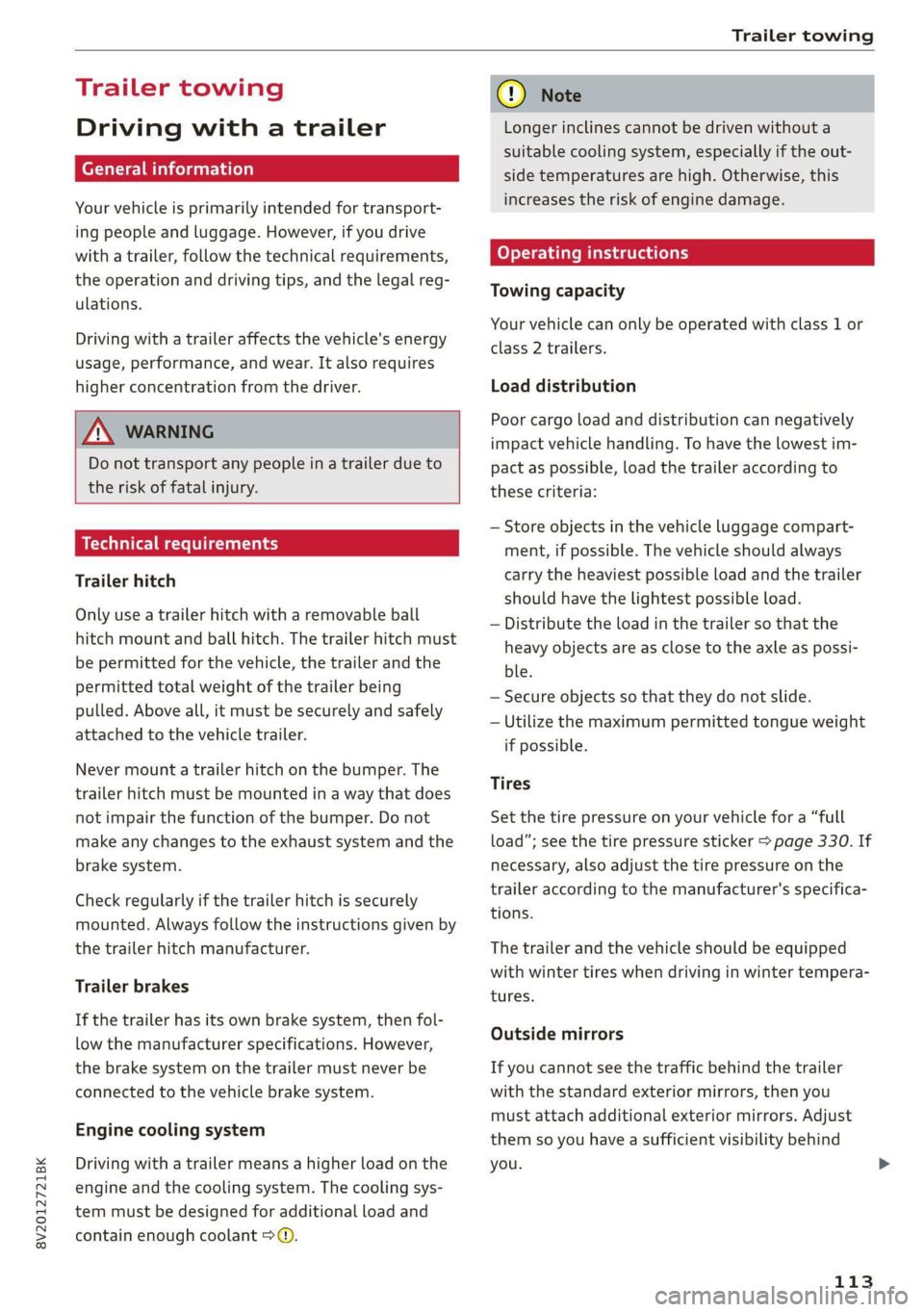
8V2012721BK
Trailer towing
Trailer towing
Driving with a trailer
General information
Your vehicle is primarily intended for transport-
ing people and luggage. However, if you drive
with a trailer, follow the technical requirements,
the operation and driving tips, and the legal reg-
ulations.
Driving with a trailer affects the vehicle's energy
usage, performance, and wear. It also requires
higher concentration from the driver.
Z\ WARNING
Do not transport any people in a trailer due to
the risk of fatal injury.
Technical requirements
Trailer hitch
Only use a trailer hitch with a removable ball
hitch mount and ball hitch. The trailer hitch must
be permitted for the vehicle, the trailer and the
permitted total weight of the trailer being
pulled. Above all, it must be securely and safely
attached to the vehicle trailer.
Never mount a trailer hitch on the bumper. The
trailer hitch must be mounted in a way that does
not impair the function of the bumper. Do not
make any changes to the exhaust system and the
brake system.
Check regularly if the trailer hitch is securely
mounted. Always follow the instructions given by
the trailer hitch manufacturer.
Trailer brakes
If the trailer has its own brake system, then fol-
low the manufacturer specifications. However,
the brake system on the trailer must never be
connected to the vehicle brake system.
Engine cooling system
Driving with a trailer means a higher load on the
engine and the cooling system. The cooling sys-
tem must be designed for additional load and
contain enough coolant > @.
CG) Note
Longer inclines cannot be driven without a
suitable cooling system, especially if the out-
side temperatures are high. Otherwise, this
increases the risk of engine damage.
Operating instructions
Towing capacity
Your vehicle can only be operated with class 1 or
class 2 trailers.
Load distribution
Poor cargo load and distribution can negatively
impact vehicle handling. To have the lowest im-
pact as possible, load the trailer according to
these criteria:
— Store objects in the vehicle luggage compart-
ment, if possible. The vehicle should always
carry the heaviest possible load and the trailer
should have the lightest possible load.
— Distribute the load in the trailer so that the
heavy objects are as close to the axle as possi-
ble.
— Secure objects so that they do not slide.
— Utilize the maximum permitted tongue weight
if possible.
Tires
Set the tire pressure on your vehicle for a “full
load”; see the tire pressure sticker > page 330. If
necessary, also adjust the tire pressure on the
trailer according to the manufacturer's specifica-
tions.
The trailer and the vehicle should be equipped
with winter tires when driving in winter tempera-
tures.
Outside mirrors
If you cannot see the traffic behind the trailer
with the standard exterior mirrors, then you
must attach additional exterior mirrors. Adjust
them so you have a sufficient visibility behind
you.
113
Page 182 of 400
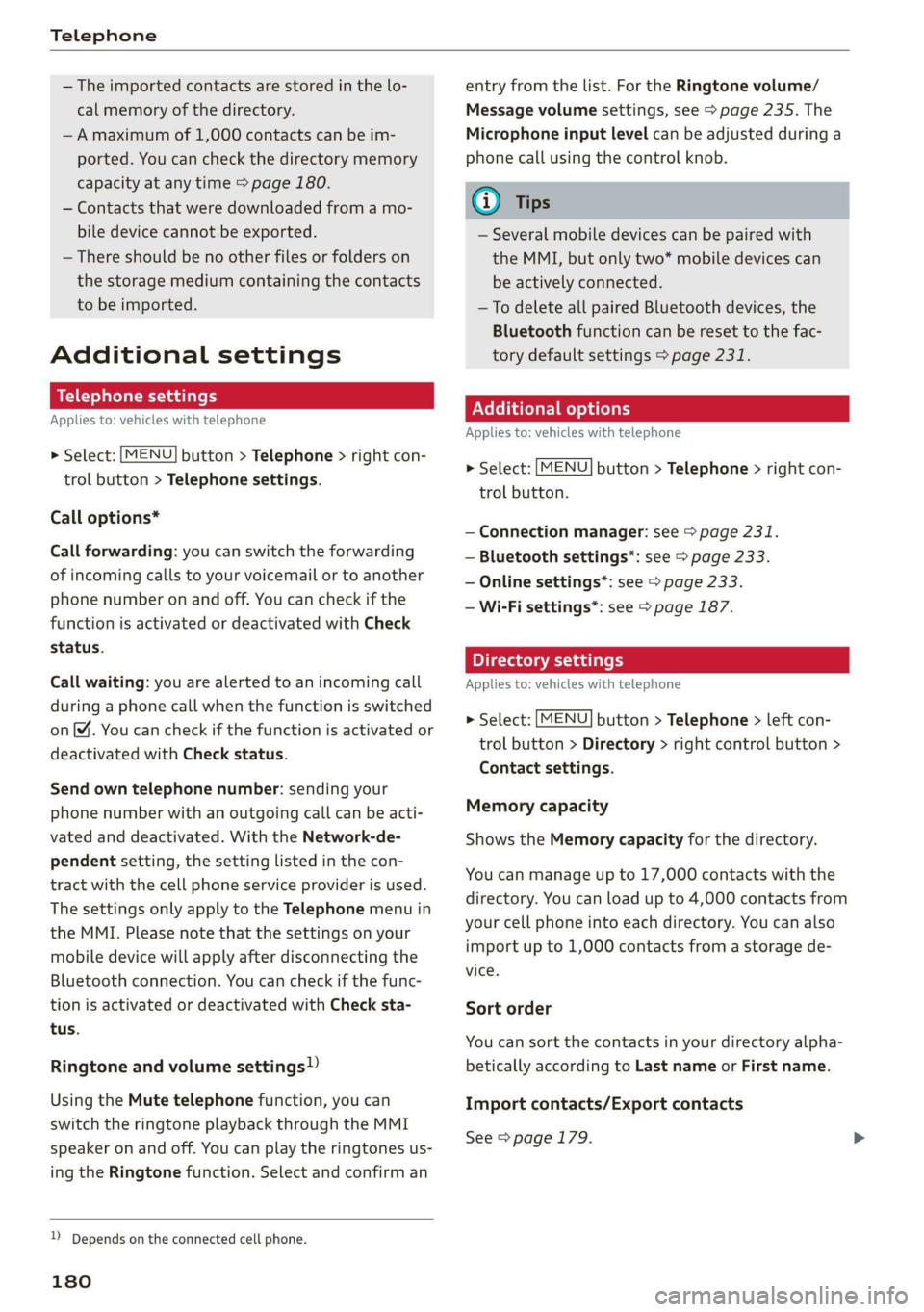
Telephone
— The imported contacts are stored in the lo-
cal memory of the directory.
—A maximum of 1,000 contacts can be im-
ported. You can check the directory memory
capacity at any time > page 180.
— Contacts that were downloaded from a mo-
bile device cannot be exported.
— There should be no other files or folders on
the storage medium containing the contacts
to be imported.
Additional settings
Telephone settings
Applies to: vehicles with telephone
> Select: [MENU] button > Telephone > right con-
trol button > Telephone settings.
Call options*
Call forwarding: you can switch the forwarding
of incoming calls to your voicemail or to another
phone number on and off. You can check if the
function is activated or deactivated with Check
status.
Call waiting: you are alerted to an incoming call
during a phone call when the function is switched
on™. You can check if the function is activated or
deactivated with Check status.
Send own telephone number: sending your
phone number with an outgoing call can be acti-
vated and deactivated. With the Network-de-
pendent setting, the setting listed in the con-
tract with the cell phone service provider is used.
The settings only apply to the Telephone menu in
the MMI. Please note that the settings on your
mobile device will apply after disconnecting the
Bluetooth connection. You can check if the func-
tion is activated or deactivated with Check sta-
tus.
Ringtone and volume settings!)
Using the Mute telephone function, you can
switch the ringtone playback through the MMI
speaker on and off. You can play the ringtones us-
ing
the Ringtone function. Select and confirm an
)) Depends on the connected cell phone.
180
entry from the list. For the Ringtone volume/
Message volume settings, see > page 235. The
Microphone input level can be adjusted during a
phone call using the control knob.
G) Tips
— Several mobile devices can be paired with
the MMI, but only two* mobile devices can
be actively connected.
—To delete all paired Bluetooth devices, the
Bluetooth function can be reset to the fac-
tory default settings > page 231.
Additional options
Applies to: vehicles with telephone
> Select: [MENU] button > Telephone > right con-
trol button.
— Connection manager: see > page 231.
— Bluetooth settings*: see > page 233.
— Online settings*: see > page 233.
— Wi-Fi settings”: see > page 187.
Directory settings
Applies
to: vehicles with telephone
> Select: [MENU] button > Telephone > left con-
trol button > Directory > right control button >
Contact settings.
Memory capacity
Shows the Memory capacity for the directory.
You can manage up to 17,000 contacts with the
directory. You can load up to 4,000 contacts from
your cell phone into each directory. You can also
import up to 1,000 contacts from a storage de-
vice.
Sort order
You can sort the contacts in your directory alpha-
betically according to Last name or First name.
Import contacts/Export contacts
See > page 179.
Page 322 of 400
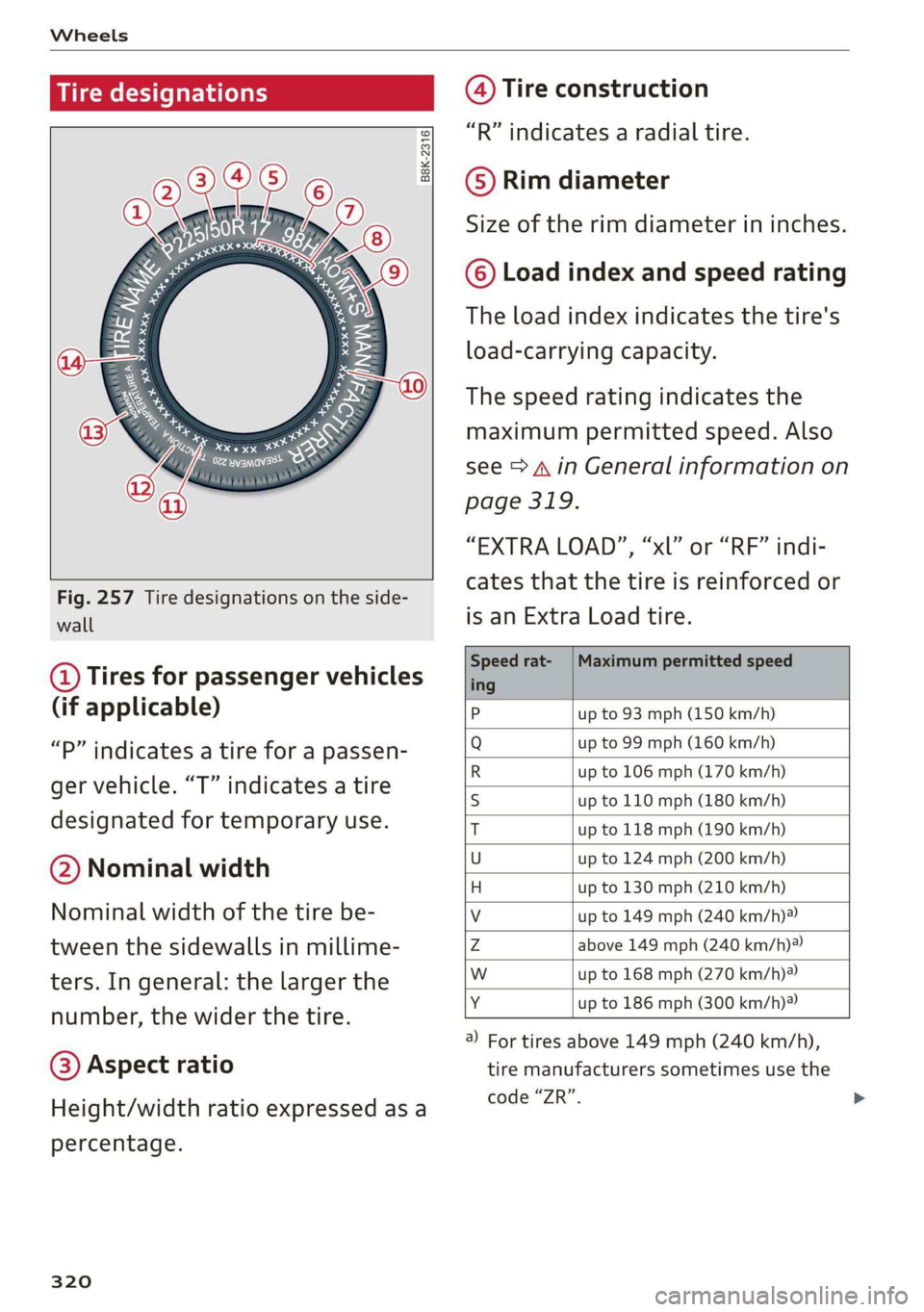
Wheels
Tire designations
© 2 2 x ©
oO
Fig. 257 Tire designations on the side-
wall
@ Tires for passenger vehicles
(if applicable)
“P” indicates a tire for a passen-
ger vehicle. “T” indicates a tire
designated for temporary use.
@ Nominal width
Nominal width of the tire be-
tween the sidewalls in millime-
ters. In general: the larger the
number, the wider the tire.
@) Aspect ratio
Height/width ratio expressed as a
percentage.
320
@) Tire construction
“R” indicates a radial tire.
©) Rim diameter
Size of the rim diameter in inches.
© Load index and speed rating
The load index indicates the tire's
load-carrying capacity.
The speed rating indicates the
maximum permitted speed. Also
see > A in General information on
page 319.
“EXTRA LOAD”, “xl” or “RF” indi-
cates that the tire is reinforced or
is an Extra Load tire.
Speed rat- /Maximum permitted speed
ing
P up to 93 mph (150 km/h)
Q up to 99 mph (160 km/h)
R up to 106 mph (170 km/h)
s up to 110 mph (180 km/h)
T up to 118 mph (190 km/h)
U up to 124 mph (200 km/h)
H up to 130 mph (210 km/h)
Vv up to 149 mph (240 km/h)?
Zz above 149 mph (240 km/h)?)
w up to 168 mph (270 km/h)?
Y up to 186 mph (300 km/h)
@) For tires above 149 mph (240 km/h),
tire manufacturers sometimes use the
code “ZR”.
Page 324 of 400
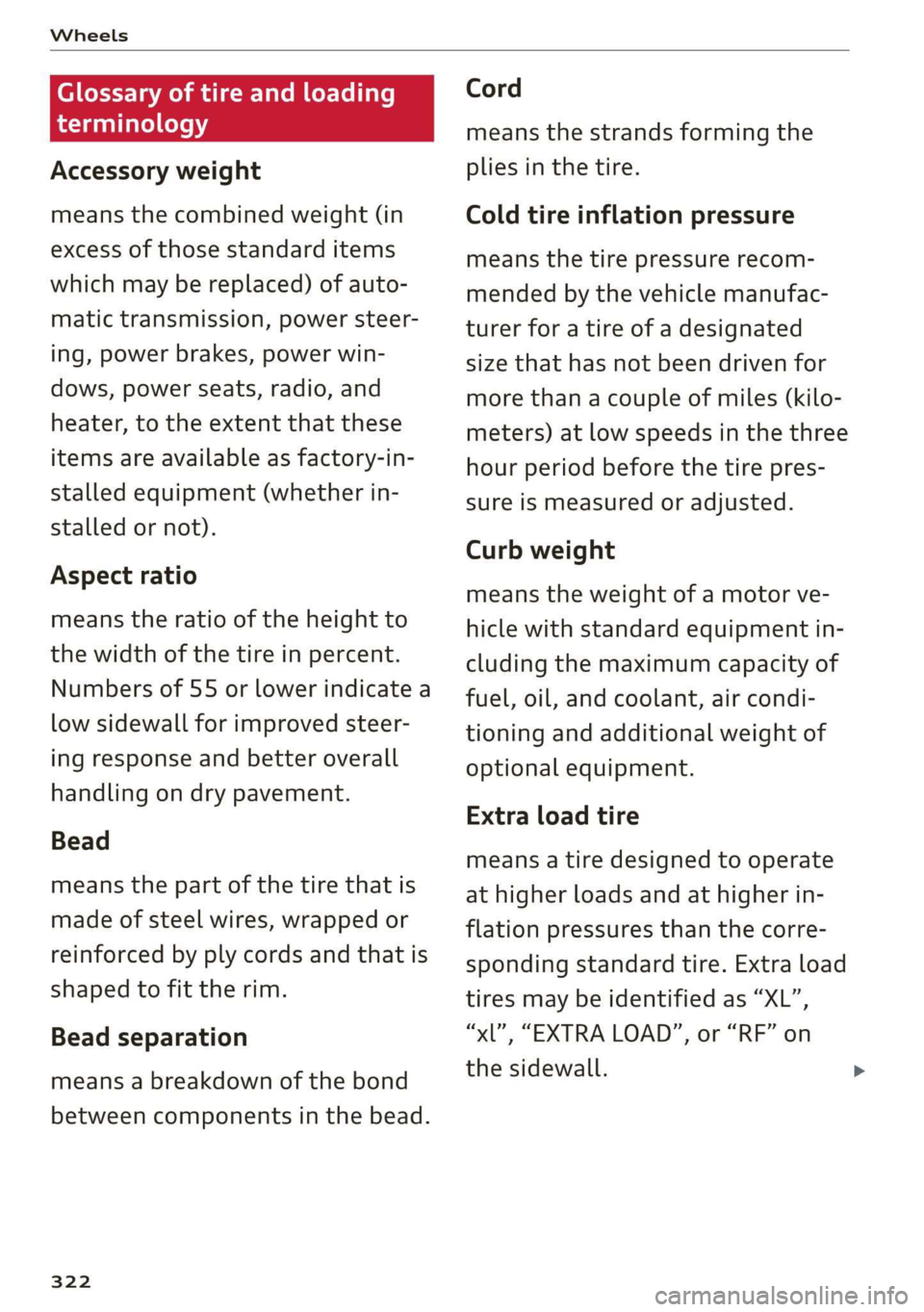
Wheels
Glossary of tire and loading
terminology
Accessory weight
means the combined weight (in
excess of those standard items
which may be replaced) of auto-
matic transmission, power steer-
ing, power brakes, power win-
dows, power seats, radio, and
heater, to the extent that these
items are available as factory-in-
stalled equipment (whether in-
stalled or not).
Aspect ratio
means the ratio of the height to
the width of the tire in percent.
Numbers of 55 or lower indicate a
low sidewall for improved steer-
ing response and better overall
handling on dry pavement.
Bead
means the part of the tire that is
made of steel wires, wrapped or
reinforced by ply cords and that is
shaped to fit the rim.
Bead separation
means a breakdown of the bond
between components in the bead.
322
Cord
means the strands forming the
plies in the tire.
Cold tire inflation pressure
means the tire pressure recom-
mended by the vehicle manufac-
turer for a tire of a designated
size that has not been driven for
more than a couple of miles (kilo-
meters) at low speeds in the three
hour period before the tire pres-
sure is measured or adjusted.
Curb weight
means the weight of a motor ve-
hicle with standard equipment in-
cluding the maximum capacity of
fuel, oil, and coolant, air condi-
tioning and additional weight of
optional equipment.
Extra load tire
means a tire designed to operate
at higher loads and at higher in-
flation pressures than the corre-
sponding standard tire. Extra load
tires may be identified as “XL”,
“xl”, “EXTRA LOAD”, or “RF” on
the sidewall.
Page 325 of 400
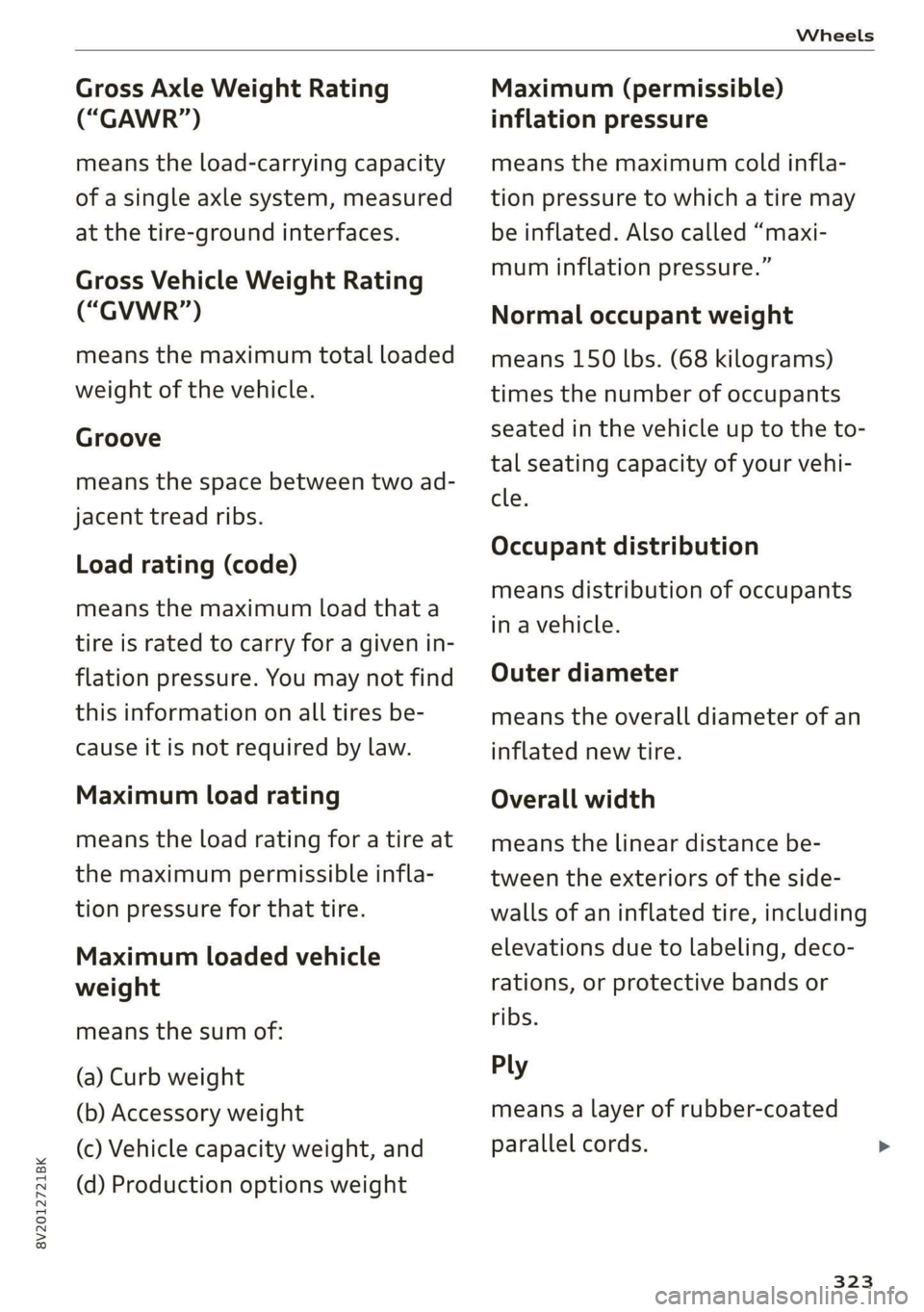
8V2012721BK
Wheels
Gross Axle Weight Rating
(“GAWR”)
means the load-carrying capacity
of a single axle system, measured
at the tire-ground interfaces.
Gross Vehicle Weight Rating
(“GVWR”)
means the maximum total loaded
weight of the vehicle.
Groove
means the space between two ad-
jacent tread ribs.
Load rating (code)
means the maximum load that a
tire is rated to carry for a given in-
flation pressure. You may not find
this information on all tires be-
cause it is not required by law.
Maximum load rating
means the load rating fora tire at
the maximum permissible infla-
tion pressure for that tire.
Maximum loaded vehicle
weight
means the sum of:
(a) Curb weight
(b) Accessory weight
(c) Vehicle capacity weight, and
(d) Production options weight
Maximum (permissible)
inflation pressure
means the maximum cold infla-
tion pressure to which a tire may
be inflated. Also called “maxi-
mum inflation pressure.”
Normal occupant weight
means 150 lbs. (68 kilograms)
times the number of occupants
seated in the vehicle up to the to-
tal seating capacity of your vehi-
cle.
Occupant distribution
means distribution of occupants
in a vehicle.
Outer diameter
means the overall diameter of an
inflated new tire.
Overall width
means the linear distance be-
tween the exteriors of the side-
walls of an inflated tire, including
elevations due to labeling, deco-
rations, or protective bands or
ribs.
Ply
means a layer of rubber-coated
parallel cords.
323
Page 328 of 400
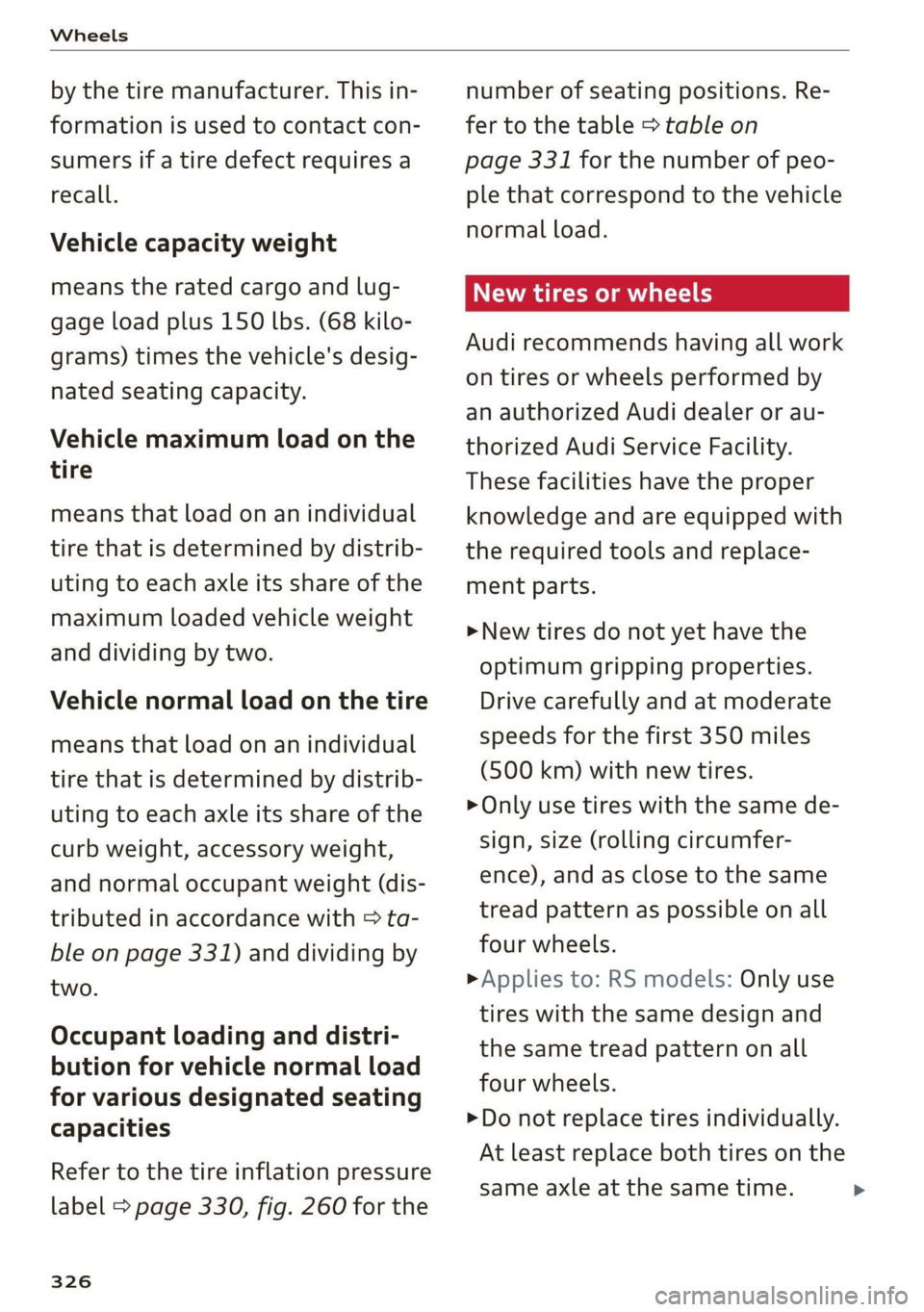
Wheels
by the tire manufacturer. This in-
formation is used to contact con-
sumers if a tire defect requires a
recall.
Vehicle capacity weight
means the rated cargo and lug-
gage load plus 150 lbs. (68 kilo-
grams) times the vehicle's desig-
nated seating capacity.
Vehicle maximum load on the
tire
means that load on an individual
tire that is determined by distrib-
uting to each axle its share of the
maximum loaded vehicle weight
and dividing by two.
Vehicle normal load on the tire
means that load on an individual
tire that is determined by distrib-
uting to each axle its share of the
curb weight, accessory weight,
and normal occupant weight (dis-
tributed in accordance with > ta-
ble on page 331) and dividing by
two.
Occupant loading and distri-
bution for vehicle normal load
for various designated seating
capacities
Refer to the tire inflation pressure
label > page 330, fig. 260 for the
326
number of seating positions. Re-
fer to the table > table on
page 331 for the number of peo-
ple that correspond to the vehicle
normal load.
New tires or wheels
Audi recommends having all work
on tires or wheels performed by
an authorized Audi dealer or au-
thorized Audi Service Facility.
These facilities have the proper
knowledge and are equipped with
the required tools and replace-
ment parts.
>New tires do not yet have the
optimum gripping properties.
Drive carefully and at moderate
speeds for the first 350 miles
(500 km) with new tires.
> Only use tires with the same de-
sign, size (rolling circumfer-
ence), and as close to the same
tread pattern as possible on all
four wheels.
> Applies to: RS models: Only use
tires with the same design and
the same tread pattern on all
four wheels.
>Do not replace tires individually.
At least replace both tires on the
same axle at the same time. >
Page 336 of 400
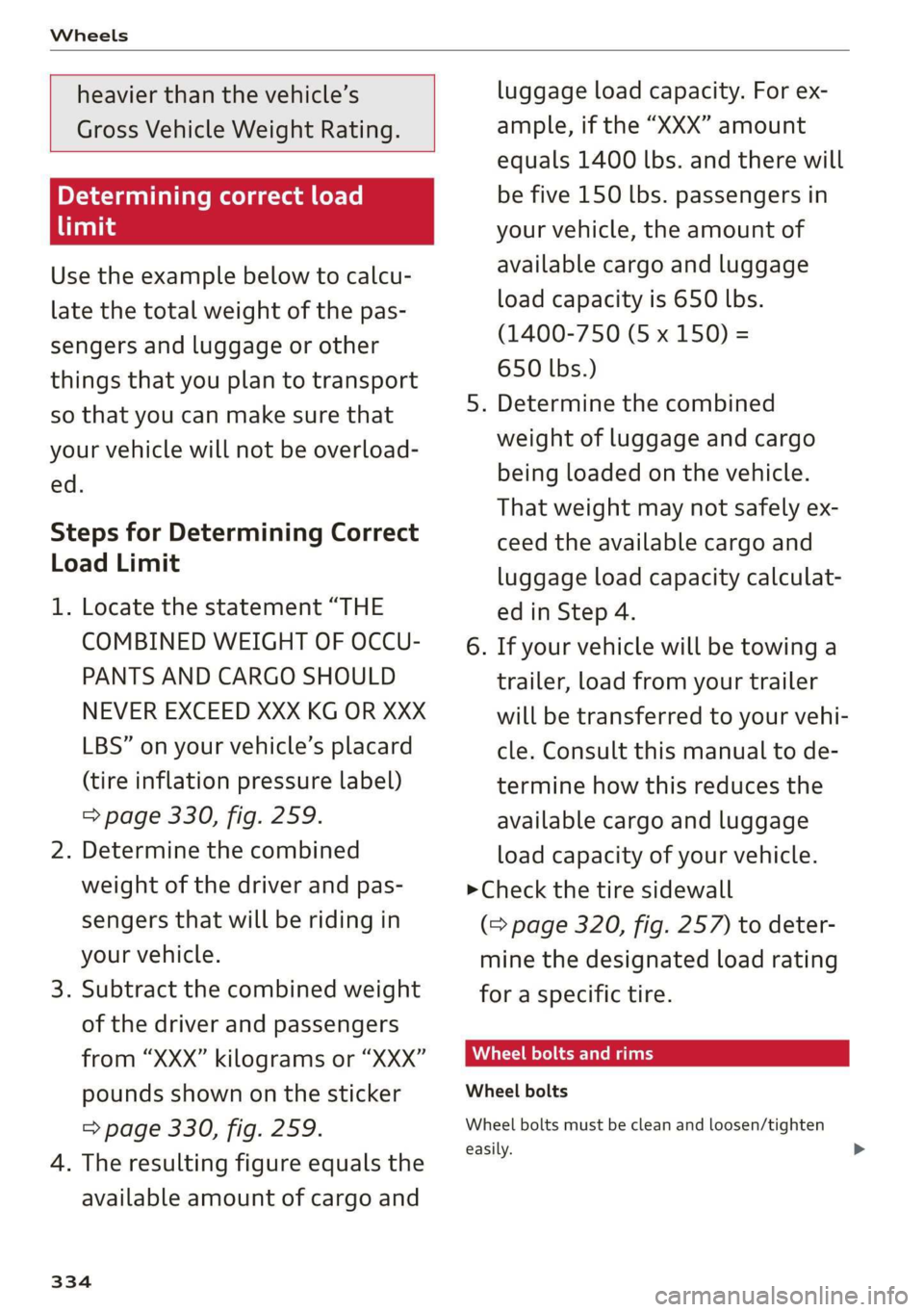
Wheels
heavier than the vehicle’s
Gross Vehicle Weight Rating.
Determining correct load
Tani
Use the example below to calcu-
late the total weight of the pas-
sengers and luggage or other
things that you plan to transport
so that you can make sure that
your vehicle will not be overload-
ed.
Steps for Determining Correct
Load Limit
1. Locate the statement “THE
COMBINED WEIGHT OF OCCU-
PANTS AND CARGO SHOULD
NEVER EXCEED XXX KG OR XXX
LBS” on your vehicle’s placard
(tire inflation pressure label)
=> page 330, fig. 259.
2. Determine the combined
weight of the driver and pas-
sengers that will be riding in
your vehicle.
3. Subtract the combined weight
of the driver and passengers
from “XXX” kilograms or “XXX”
pounds shown on the sticker
=> page 330, fig. 259.
4. The resulting figure equals the
available amount of cargo and
334
luggage load capacity. For ex-
ample, if the “XXX” amount
equals 1400 lbs. and there will
be five 150 lbs. passengers in
your vehicle, the amount of
available cargo and luggage
load capacity is 650 lbs.
(1400-750 (5 x 150) =
650 lbs.)
5. Determine the combined
weight of luggage and cargo
being loaded on the vehicle.
That weight may not safely ex-
ceed the available cargo and
luggage load capacity calculat-
ed in Step 4.
6. If your vehicle will be towing a
trailer, load from your trailer
will be transferred to your vehi-
cle. Consult this manual to de-
termine how this reduces the
available cargo and luggage
load capacity of your vehicle.
> Check the tire sidewall
(=> page 320, fig. 257) to deter-
mine the designated load rating
for a specific tire.
Wheel bolts and rims
Wheel bolts
Wheel bolts must be clean and loosen/tighten
easily.
Page 386 of 400
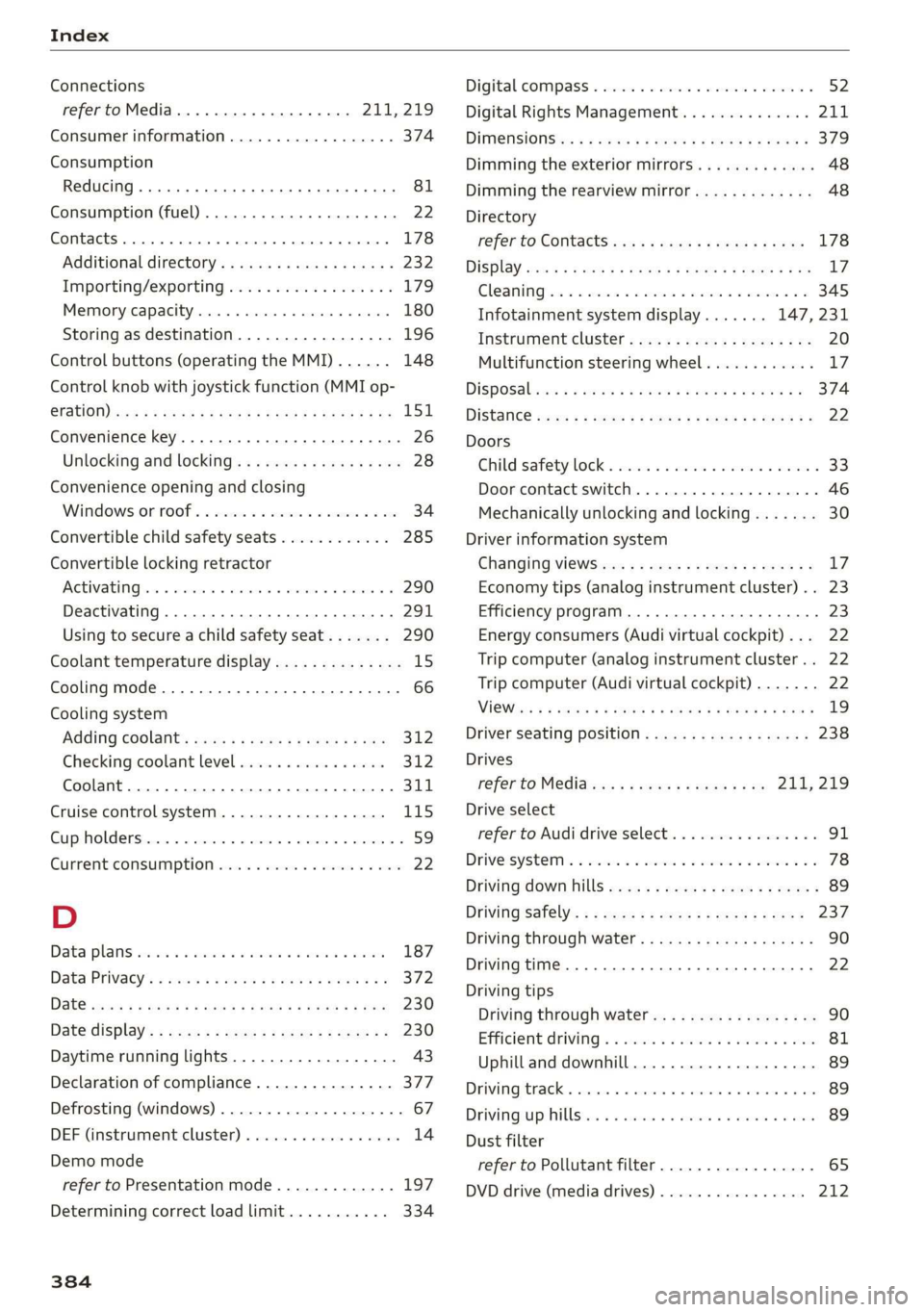
Index
Connections
refer to Media.............0000ee 211,219
Consumer information.................. 374
Consumption
Reducing... .. eee cece eects 81
Consumption (fuel) .............0 22. 22
Contacts... eee eee 178
Additional directory...............0008 232
Importing/exporting sie sso es www a es 179
Memory capacity............. 00 eeaee 180
Storing as destination................. 196
Control buttons (operating the MMI)...... 148
Control knob with joystick function (MMI op-
GSUGI cue « 5 meee ¢ 5 AER E HAWS FOE NOOSR EG RE 151
Convenience key........... 0 cee eevee eee 26
Unlocking and locking...............005 28
Convenience opening and closing
Windows OF TOP. «svc < s cocne to axcnoue «0 ot 34
Convertible child safety seats............ 285
Convertible locking retractor
ACEIVAEING ie © secscus i 2 eoecene © > severe © anes © 290
Deactivating........... 0.0.00 -e eee eee 291
Using to secure a child safety seat....... 290
Coolant temperature display.............. 15
Cooling mode......... 6... cee eee ee eee 66
Cooling system
Adding CoOlant’s sass «i eaums ¢ x eau § ya 312
Checking coolant level................ 312
Coolant....... 2... cee eee eee eee 311
Cruise control system..............000. 115
Cup
holders. ........ 0. cece eee ee eee 59
CUPFENECONSUMPEIOM sic. wo crore wo cesses ov esmue 22:
D
Data plains serine so ema o 6 amend + 6 eae + was 187
Data PrivaGy’s » mews ¢ » asws 4 y news 3 wien os 372
Date wos ¢ x gems zx aney 7 REE SE PES GF OR 230
Date display’: + sans « = woe » 2 eaems ¢ 2 eeem x 230
Daytime running lights.................. 43
Declaration of compliance............... 377
Defrosting (windows) .................... 67
DEF (instrument cluster) .............000. 14
Demo mode
refer to Presentation mode..
Determining correct load limit
384
Digital COMPASS « asi « 2 wee v eeveren v muwe we 52
Digital Rights Management.............. 211
DimMensionStes « 2 awop a sume ¢ 2 ean ao mews 3 379
Dimming the exterior mirrors............. 48
Dimming the rearview mirror............. 48
Directory
referto Contacts cas s < news sy ewe se eee 178
Display ices s eaew ws Ree s & PORE oo BoE «ee 1/
Cle ANING iar 2 sosuiie 2 o eomnae eens a mace eo 345
Infotainment system display....... 147, 231
INStrumentclUSter » sce + some es yew ey xe 20
Multifunction steering wheel............ 17
Disposal cvs ¢ seven oo mows ss nen + wees & 374
DIStaNC® sees x » seeps © & ayer § o we 5 Fee 22
Doors
Child safety lock. ssss 2s mess + ewan » ween « 33
Door contact switch. ............0.000-. 46
Mechanically unlocking and locking....... 30
Driver information system
Changing viewS..+:- ssesss esse ee eevaes 17
Economy tips (analog instrument cluster)... 23
Efficiency program.............00ee eee 23
Energy consumers (Audi virtual cockpit)... 22
Trip computer (analog instrument cluster.. 22
Trip computer (Audi virtual cockpit) ....... 22
ViGWhers « 5 aguas y 2 eeune yo eee GE ReWE x E aes 19
Driver seating position.................. 238
Drives
referto Medias. ss cree ecnes sc es 211, 219
Drive select
refer to Audi drive select................ 91
Driversysteny's «esa oo esemws oo oeosee & o omen woe 78
Driving down hills................000000. 89
Driving Safely; : secs 2s sees es eee ce eens 237
Driving through water...............00-- 90
Driving time... 0.2... eee eee ee eee 22
Driving tips
Driving through water...............0-. 90
Efficient driving «2 wees « ows 2 vimana sare 81
Uphill and downhill.................04. 89
Driving track. . 2... eee eee 89
Drivingup hill ste: s «sews » & sowane © & aocaeave o # snare 89
Dust filter
refer to Pollutant filter................. 65
DVD drive (media drives)................ 212
Page 388 of 400
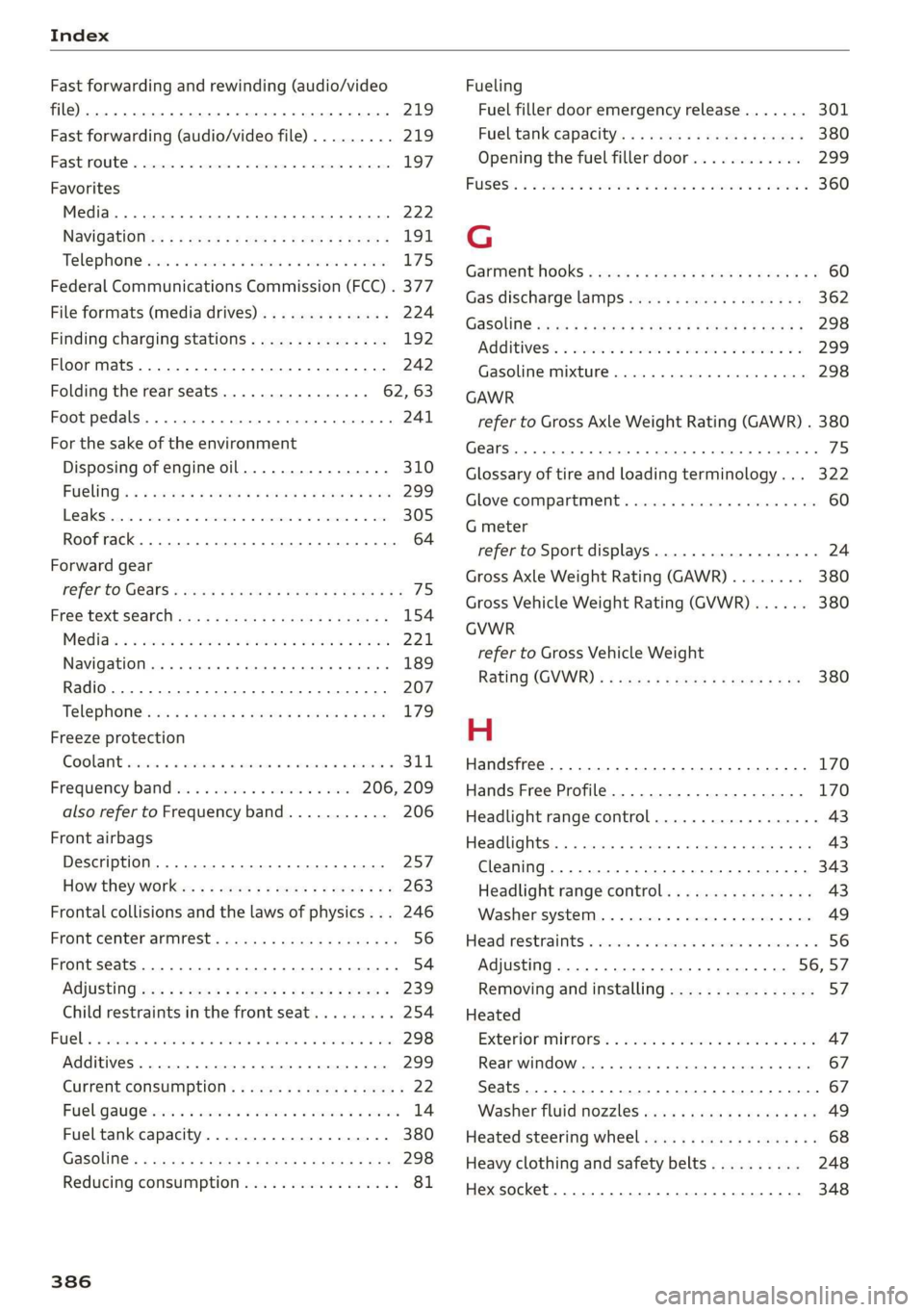
Index
Fast forwarding and rewinding (audio/video
file) eee 219
Fast forwarding (audio/video file)......... 219
EaStROULC «smear o x omowes + memes ow nent o 8 ene 197
Favorites
Media... ... eee eee eee eee eee 222
NavVigatiGniicn = = sesx =e meee + eee § ¥ neeR « 191
Telephomebscsn: ic « susie sv wens « 0 sean @ 2 een 175
Federal Communications Commission (FCC) . 377
File formats (media drives) .............. 224
Finding charging stations............... 192
Floor mats ...... 0.00... cee eee eee eee 242
Folding the rear seats................ 62, 63
Foot pedals.......... 0... cee eee eee eee 241
For the sake of the environment
Disposing of engine oil................ 310
FUGUINIG!: s x sev « 2 avon x 2 emus ¢ 2 eww 2 a Re 299
Leaks... 2.2 eee eee 305
Roof rack... 6... eee eee 64
Forward gear
Teferto Geal’s » wcss s eoswe s pean ss MowR ay es 75
Free text search... ..... see eect ence eee 154
Mediats ¢ 2 ene 2s ove 9 owen 2 een eo were 221
Navigation... .. 0... cece eee eee eee 189
Radio... .. eee eee eee eee 207
Telephone sis s & sais = ¢ seis xo eee & o 2a 179
Freeze protection
COOLANE ssiswiss & ences + @ ssncene o sonsane ow eoseeie 311
Frequency band..........c0ee eee 206, 209
also refer to Frequency band........... 206
Front airbags
Description.........6. 06. e eee ee eee 257
How they Works. = cscs ss sees ee news eee 263
Frontal collisions and the laws of physics... 246
Front center armrest. oc... 26sec ee eee es 56
Front seats. ....... 00.000 cee cece eee ee 54
ACjUStING ace = seems ts ceee s eee ee wea 239
Child restraints in the front seat......... 254
EteCle: = sass os wear a 2 mame wamen oe eee x era 298
Additives..... 0.0.0.0... cece eee eee 299
Currenticonsumption s ¢ sess + s seen ss vows: 22
FURL Gauge ers & cise wo arsine & & soureia w pave 14
Fuel tank capacity.................... 380
GOSOlING» < saws ¢ 5 Bees FF Nee + EREE ¢ SS 298
Reducing consumption................. 81
386
Fueling
Fuel filler door emergency release....... 301
Fuel tank capacity. ......... 00. ee ee eee 380
Opening the fuel filler door............ 299
FUSES: 2 ¢ mses oo omen 3 o cae oo oe oo ee 360
G
GarMenthOOks « ianws x 2 sea 2 x cam ¥ Capen 4 a ¥ 60
Gas discharge lamps............-..0005 362
GaSOUINE wars: x s swe x ¢ sete Ye eee ss eGR 298
ACGIRIVESS. = scenic ew csmmive 1 2 wsuows oo so ae 8 299
Gasoline mixture ..............000e eee 298
GAWR
refer to Gross Axle Weight Rating (GAWR) . 380
Gears... ee eee 75
Glossary of tire and loading terminology... 322
Glove compartment.............. 00. eee 60
G meter
refer to Sport displays...............04. 24
Gross Axle Weight Rating (GAWR)........ 380
Gross Vehicle Weight Rating (GVWR)...... 380
GVWR
refer to Gross Vehicle Weight
Rating (GVWR) « s suas x 2 seme 2 o eee «8 oe 380
H
Handsfree............-.2-.-.-.-0-00-0200 000s 170
Hands Free Profile..................... 170
Headlight range control...............005 43
Headlights........ 0... ccc eee eee eee 43
Cleaning.......... 00. e eee eee eee eee 343
Headlight range control................ 43
Washer system...........--00 0 eee eae 49
Head restraint « cseuios «x cuseaus ov cnuane a aimee 0 56
Adjusting ........... 0c cece eee eee 56, 57
Removing and installing................ 57
Heated
Exterior Mirrors's 2 ccs so mows oo seen 3 2 cers 47
ROA WINE OWs cre: + sistiene co 0 ssiesaion 0 anatase 5: ee 67
Seats... eee eee eee 67
Washer fluid nozzles cuss casa ss ceva s ¢ oe 49
Heated steering wheel...............-.5. 68
Heavy clothing and safety belts.......... 248
Hex socket...........20.0202..0000000005 348
Page 393 of 400
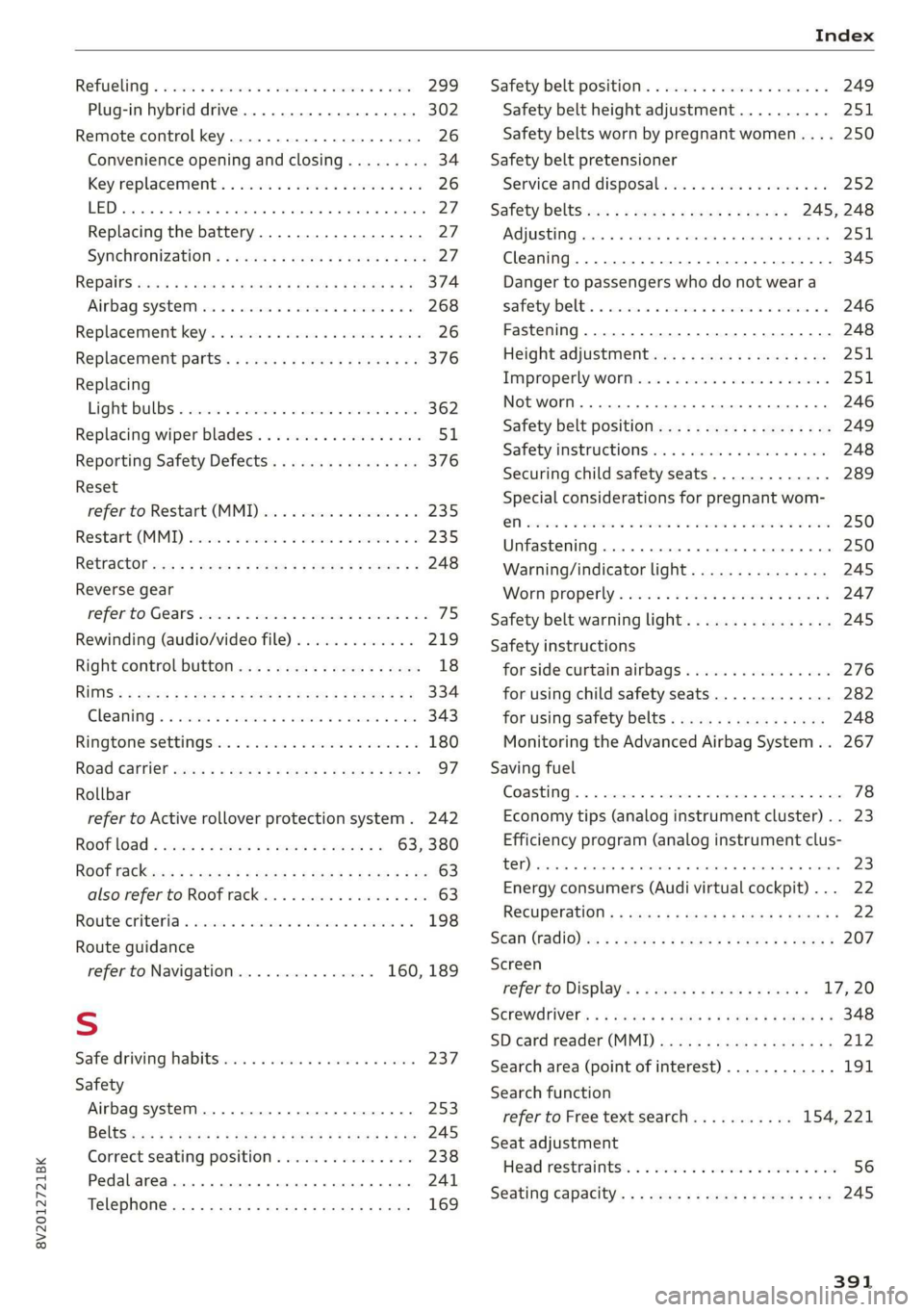
8V2012721BK
Refueling = scsi:
Plug-in hybrid drive..............00008 302
Remote control key.............2.000005 26
Convenience opening and closing......... 34
Key
replacement..............---00005 26
LED woscnss so: scatene ow stizous ms omens « witetoms « aneess 27
Replacing the battery.................. 27
Synchronization’: « csi ¢ ess se sores 6 2 cis 27
R@pails gcse « ¥ esas + waen © HetR se Ses ee 374
Airbag SystetMses « « cssies «a avssese 2 o cicsuars 2 268
Replacement key........ ces eee enee eee 26
Replacement parts..............-02000- 376
Replacing
Light BULBS « ssc: = swaveie © = sescwne ¥ eaves © 28 362
Replacing wiper blades................0. 51
Reporting Safety Defects................ 376
Reset
refer to Restart (MMI) .......... 00.0005 235
Restart(MMI) wsaior . & ssoms 6 2 voscues so semis woo 235
RetractOfecs « s sccm « x pews so cee 5 ott 248
Reverse gear
HEfEr EOSGOAMS evecess x 8 ereee ae ewer a 8 somes a are 75
Rewinding (audio/video file)............. 219
Right control button... « : secas : eeee sy ees 18
RitiS: = seme < 2 seen s eee Es HOR oe ROE ee 334
ClOaNING 6c caea oe eases ov ese oo maces © 8 343
Ringtone'settingS a. < «sss sc mews ss ewe os 180
Road Gartieh woe ss sews 2 9 ewe s gees & mae 97
Rollbar
refer to Active rollover protection system. 242
Roof load « saves ¢ & saws 3 % mew 4» mews 4 63, 380
Roof tackswe = » aewis = & seme : 5 cee ee Bee SE ae 63
also refer to Roof rack......... ce ee sees 63
Rowtercriteria « wasn as wae oe snes ¥ % orien os 198
Route guidance
refer to Navigation............... 160, 189
S
Saferdriving Wabitsievn x « sessni « ¥ avowice s w anwar 237
Safety
Airbag system.... 0... eee eee eee 253
BeltS icc 5 x wees ¥ = eG § fem FOE eR 2 8 ee 245
Correct seating position............... 238
Pedal area... eee eee eee eee 241
T6lEPhONG ccs « & sees ¢ bree s ¥ Hewes ¥ Bes 169
Safety belt position..................0. 249
Safety belt height adjustment.......... 251
Safety belts worn by pregnant women.... 250
Safety belt pretensioner
Service and disposal.................. 252
Safety belts acs ss eses ¢ s qeeg ss pee ee 245, 248
AGIUSEING jess. a axes vo orsusm 9 8 soe + Hm 251
Cleaning. ......... 0. cece ee eee eee 345
Danger to passengers who do not wear a
Safety belt). « scisise x « sevaies «a sussesa 6 0 envesse @ 246
Fastening ........... 0.00 cece eee eee 248
Height adjustment...........6..00 eee 251
Improperly: Worcs «comer e meee ee mace 251
Not worn. .... 22... cece cece eee eee 246
Safety belt position..................- 249
Safety instructiOnsi.: ¢ 6 ws 6 6 ween es oes 248
Securing child safety seats............. 289
Special considerations for pregnant wom-
GN cevoeas ow cscoess vo owas © setae 3H oeoHEWG vo oe 250
Unfastening........... cece eee eee eee 250
Warning/indicator light............... 245
Worn'propertly « sess « scene v eee ev sees 247
Safety belt warning light................ 245
Safety instructions
for side curtain airbags................ 276
for using child safety seats............. 282
for using safety belts................. 248
Monitoring the Advanced Airbag System... 267
Saving fuel
COASEIING's 5 4 comers w x cxmmes » o aeoree @ v amenene © 4 one 78
Economy tips (analog instrument cluster)... 23
Efficiency program (analog instrument clus-
TON) eee eee eens 23
Energy consumers (Audi virtual cockpit)... 22
Recuperation ; « wis «= eas « ¢ cee < peews 5 22
Scam (FAG) es = & meus © & ees o Oe Fe eS 207
Screen
refer to Display’. «sieves ceea es eeene 17,20
Screwd river's « « eae. s < wes sv ees ee EES Ge 348
SD card reader (MMI) ses s veue se eee ees 212
Search area (point of interest)............ 191
Search function
refer to Free text search........... 154, 221
Seat adjustment
Head restraints’. . = sc. 2 2 sea oe bese a vo 56
Seating capacity: « « wax » ¢ aews sy sewed ¥ oe 245
391