display AUDI A3 CABRIOLET 2016 Owner's Manual
[x] Cancel search | Manufacturer: AUDI, Model Year: 2016, Model line: A3 CABRIOLET, Model: AUDI A3 CABRIOLET 2016Pages: 272, PDF Size: 67.88 MB
Page 96 of 272
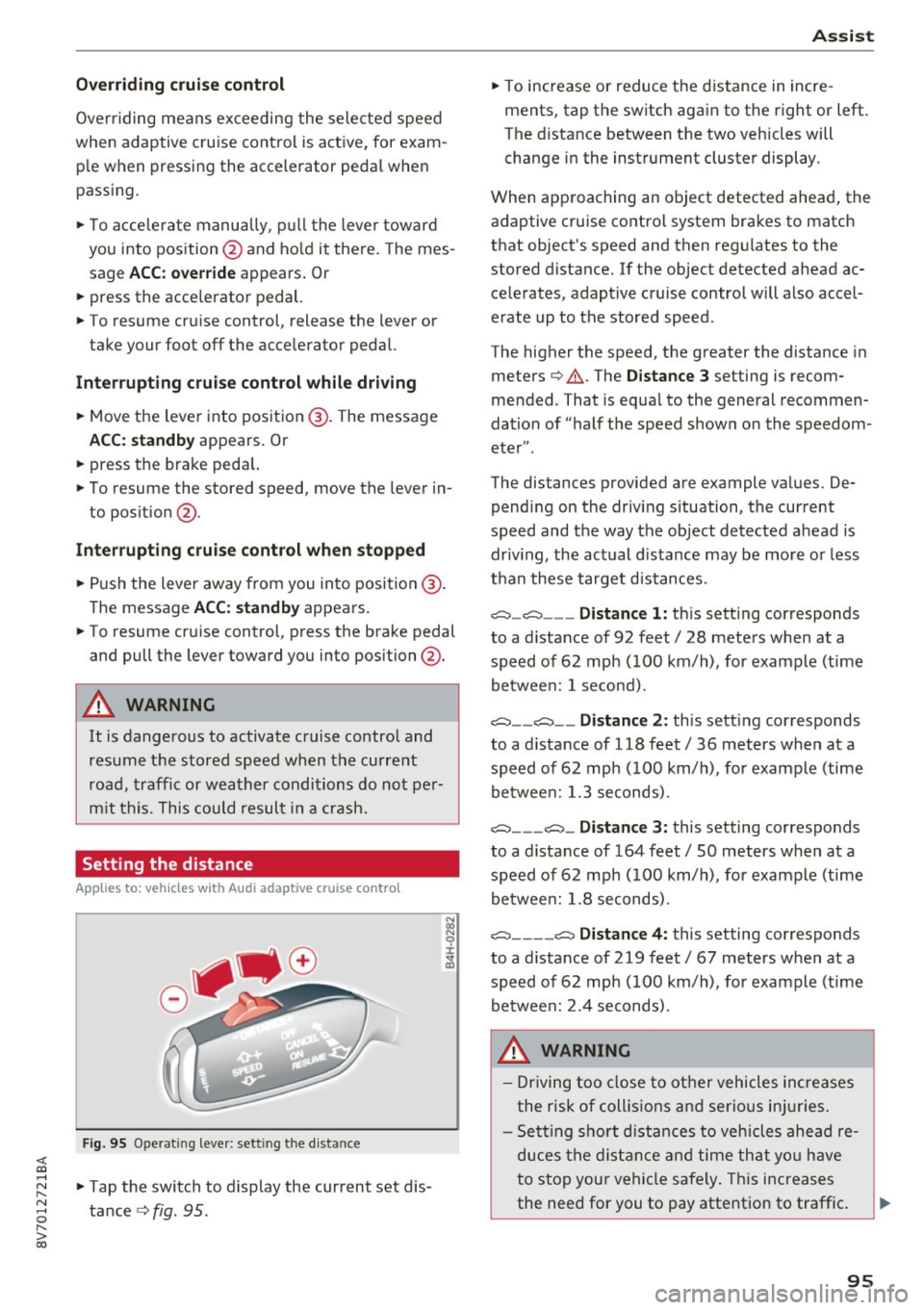
<( co .... N ,.__
N .... 0 ,.__
> co
Overriding cruise control
Ove rriding means ex ceeding the selected speed
when adaptive cruise control is active, for exam
p le when pressing the accelerator peda l when
pass ing.
"'T o accelerate manua lly, p ull the lever toward
you into position @and ho ld it there . T he mes
sage
ACC : over ride appears . Or
"' press th e accelerator pedal.
"' To resume cruise control, release the lever or
take your foot off the acce lerator pedal.
Inte rrupting cruise contr ol w hil e driving
"'Move the lever into position @. The message
ACC: standb y appears. Or
"' press th e brake pedal.
"' To resume the stored speed, move the lever in
to posit ion @.
Int errupting c rui se contr ol wh en stopped
"' Push the lever away from you into position @.
The message
ACC : stan dby appears.
"' To resume cruise control, press the brake pedal
and pull the lever toward you into position@.
A WARNING
It is dangerous to activate cruise control and
resume the stored speed when the current
road, traffic or weather conditions do not pe r
m it this. This could result in a crash.
Setting the distance
App lies to: vehicles with Audi adaptive cruise control
F ig. 95 O perat ing leve r: sett ing the d ist an ce
"'Tap the switch to display the current set dis
tance
c> fig . 95 .
Assist
"'To increase or reduce the d istance in incre
ments, tap th e switch again to the right or left.
T he distance between the two veh icles will
change in the instrument cluster display.
When approaching an object detected ahead, the adaptive cruise contro l system brakes to match
that object's speed and then regul ates to the
stored distance. If the object detected ahead ac celerates, adaptive cruise contro l will also accel
erate up to the stored speed .
The higher the speed, the greater the distance in meters
c> & . The Distance 3 setting is recom
mended . That is equa l to the general recommen
dation of "half t he speed shown on the speedom
eter ".
The distances provided are example values. De pending on the driv ing s ituation, the current
speed and the way the object detected ahead is
driv ing, the actual d ista nce may be more or less
t h an these target d istances .
o::::::::,_o::::::::, ___ Distance 1: th is sett ing corresponds
to a distance of 92 feet/ 28 meters when at a speed of 62 mph ( 100 km/h), for example (time
betwee n: 1 second).
o::::::::, __ o::::::::, __ Distanc e 2: this setting corresponds
to a distance of 118 feet/ 36 meters when at a speed of 62 mph ( 100 km/h), for example (time
betwee n: 1.3 seconds) .
o::::::::, ___ o::::::::,_ Distance 3: this setting corresponds
to a distance of 164 feet
I SO meters when at a
speed of 62 mph ( 100 km/h), for example (time
betwee n: 1.8 seconds) .
o::::::::, ____ o::::::::, Distance 4: this setting corresponds
to a distance of 219 feet
I 67 meters when at a
speed of 62 mph ( 100 km/h), for example (time
betwee n: 2.4 seconds) .
A WARNING
-Driving too close to other vehicles increa ses
the risk of collis ions an d serio us inju ries .
- Sett ing sho rt d istances to vehicles ahead re
duces the dis tance an d time th at you have
to stop your vehicle safe ly . Th is increases
the need for you to pay attention to traffic . ..,.
95
Page 101 of 272
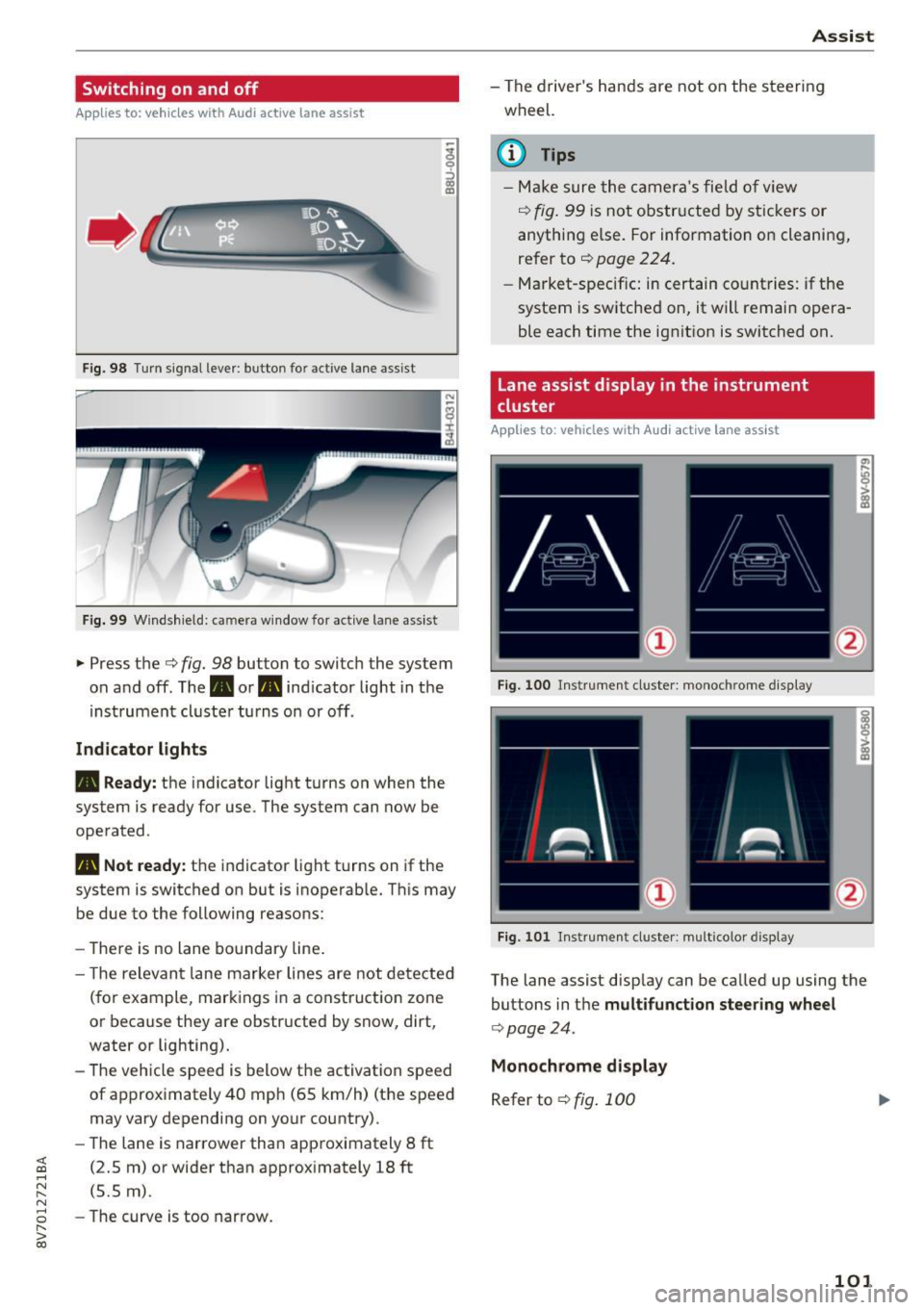
<( co ..... N
" N ..... 0 r--. > 00
Switching on and off
App lies to: ve hicles with Audi active lane assist
Fig . 98 Turn signal lever: button for act ive lane assist
Fig. 99 Windshield: camera wind ow for active lane assist
... Press the c:> fig. 98 button to switch the system
on and off. The . or
Pl1 indicator light in the
instrument cluster turns on or off.
Indicator lights
• Ready: the indicator light turns on when the
system is ready for use. The system can now be
operated .
Pl1 Not ready: the indicator light turns on if the
system is switched on but is inoperable. This may
be due to the following reasons:
- There is no lane boundary line.
- Th e relevant lane marker lines are not detected
(for example, markings in a construction zone
or because they are obstructed by snow, dirt,
water or lighting).
- The vehicle speed is below the activation speed
of approximately 40 mph (65 km/h) (the speed
may vary depending on your country).
- The lane is narrower than approximately 8
ft
(2.5 m) or wider than approximately 18 ft
(5.5 m).
- The curve is too narrow.
Assist
-The driver's hands are not on the steering
wheel.
(D Tips
- Make sure the camera's field of view
¢ fig. 99 is not obstructed by stickers or
anything els e. For information on cleaning,
refer to
c:> page 224.
-Market-specific: in certain countries: if the
system is sw itched on, it will remain opera
ble each time the ignition is switched on.
Lane assist display in the instrument
cluster
Applies to : vehicles wit h Audi act ive la ne ass ist
Fig. 100 Instrument cluster: monoc hrome disp lay
Fig. 101 Instrument cl uster : mult icolor displ ay
The lane assist disp lay can be called up using the
buttons in the
multifunction steering wheel
c:>poge 24.
Monochrome display
Refer to c:> fig. 100
101
Page 102 of 272
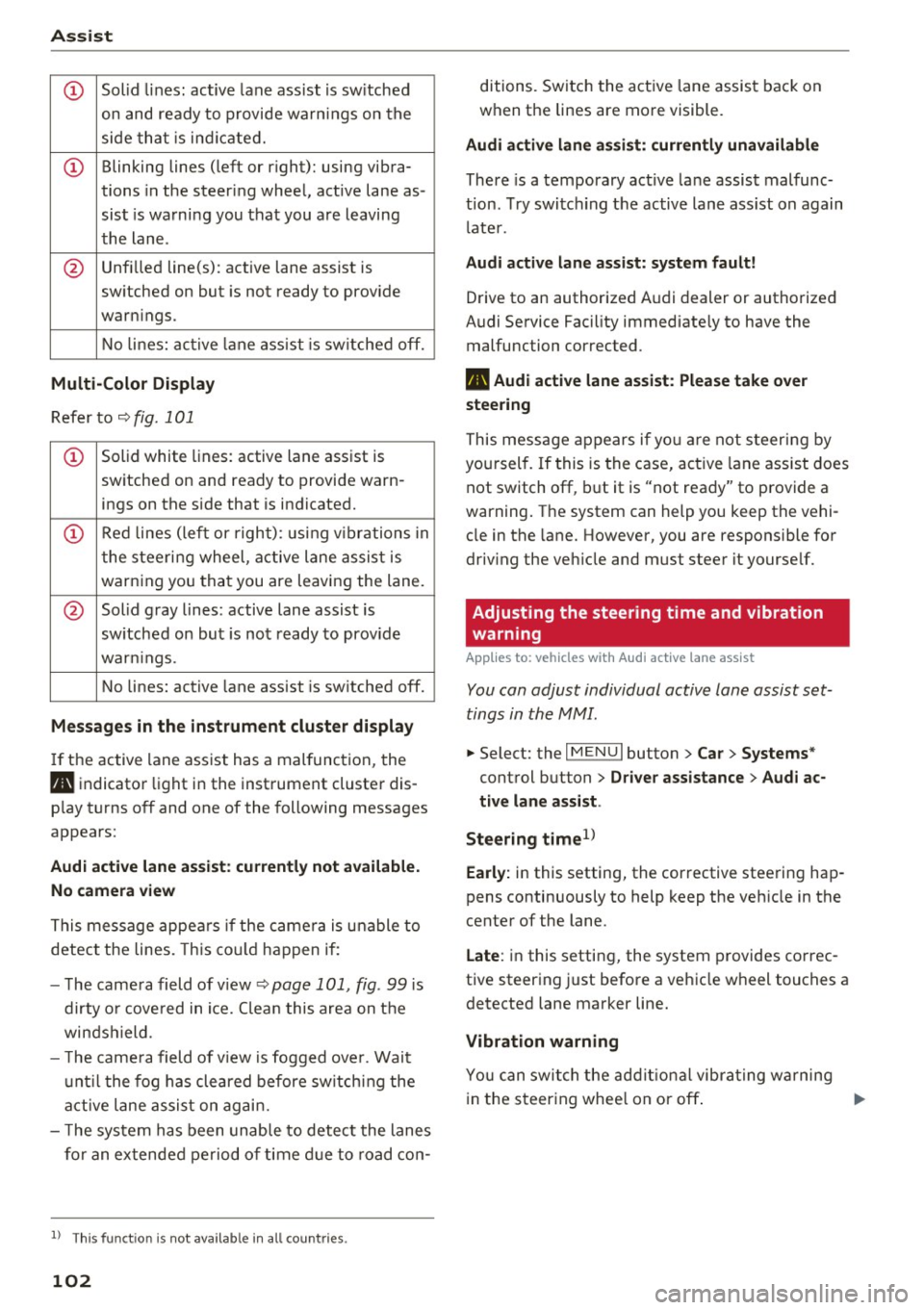
Assist
CD Solid lines: active lane assist is sw itched
on and ready to provide warnings on the
side that is ind icated.
CD Blinking lines (left or right): using vibra-
tions in the steer ing wheel, active lane as -
sist is warning you that you are leaving
the lane .
@ Unfilled line(s): active lane assist is
sw itched on but is not ready to prov ide
warn ings.
No lines: active lane assist is sw itched off.
Multi-Color Display
Refer to c;, fig. 101
CD Solid white lines: active lane assist is
switched on and ready to provide warn- ings on the side that is indicated.
CD Red lines (left or right): using vib rations in
the steering wheel, active lane assist is
warning you that you are leaving the lane.
@ Solid gray lines: active lane assist is
sw itched on but is not ready to prov ide
war nings.
No lines: active lane assist is sw itched off.
Messages in the instrument cluster display
If the active lane assist has a malfunction, the
Pl1 indicator light in the instrument cluster dis
p lay turns off and one of the following messages
appears:
Audi active lane assist : currently not available.
No camera view
This message appears if the camera is unable to
detect the lines. This could happen if :
- The came ra field of view ¢
page 101, fig. 99 is
dirty or covered in ice. C lea n this area on the
winds hield.
- T he camera field of view is fogged over. Wait
until the fog has cleared before switching the
active lane assist on again.
- T he system has been unable to detect the lanes
for an extended period of time due to road con-
l) Thi s fun ctio n is not avai lab le in all count ries.
102
ditions. Switch the active lane assist back on
when the lines are more visible.
Audi active lane assist: currently unavailable
There is a temporary active lane assist malfunc
tion. Try switc hing the active lane ass ist on again
l ate r.
Audi active lane assist: system fault!
Drive to an authorized Audi dealer or authorized
Audi Service Facility immediately to have the malfunction corrected .
Pl1 Audi active lane assist: Please take over
steering
This message appears if you are not steering by
you rself. If this is the case, active lane assist does
not switch off, but it is "not ready" to provide a
warning. The system can help you keep the vehi
cle in the lane. However, you are responsible for
driv ing the veh icle and must steer it yourself.
Adjusting the steering time and vibration
warning
Applies to: vehicles with Audi active lane assist
You can adjust individual active lane assist set
tings in the MMI.
.,. Select: the I MENU I button> Car> Systems*
control button > Driver assistance > Audi ac
tive lane assist .
Steering time
1 )
Early: in this setting, the corrective steering hap
pens continuously to help keep the veh icle in the
center of the lane.
Late : in this setting, the system provides correc
tive steering just before a vehicle wheel touches a
detected lane marker line.
Vibration warning
You can switch the additional vibrating warning
in the s teering whee l on or off . ..,.
Page 103 of 272
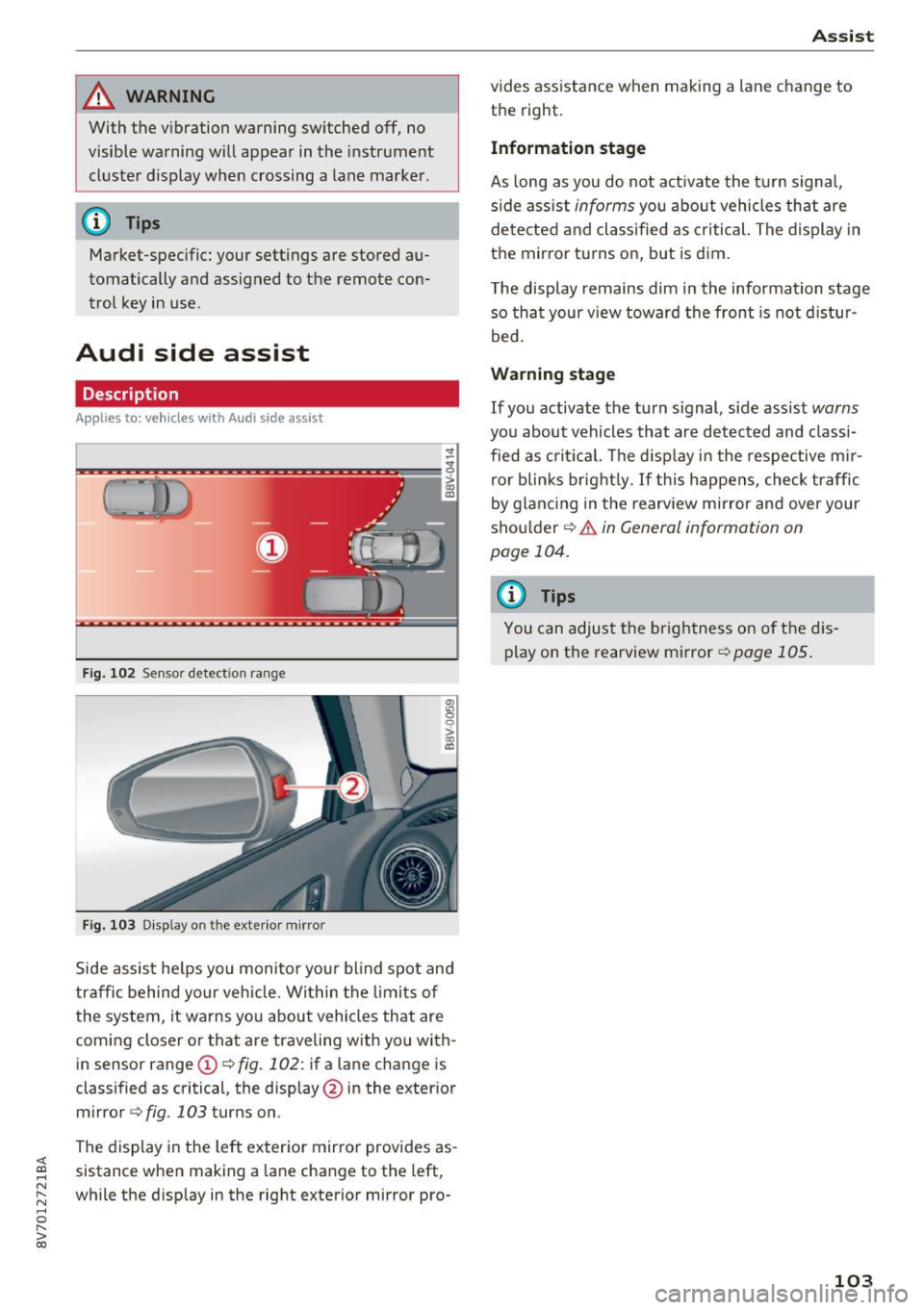
<( co ..... N
" N ..... 0 r--. > 00
_& WARNING
With the vibration warning switched off, no
visible warning will appear in the instrument
cluster display when crossing a lane marker.
(D Tips
Market-spec ific: your settings are stored au
tomatically and assigned to the remote con
trol key in use .
Audi side assist
Description
Applies to: veh icles with Audi side assist
Fig. 102 Sensor detection range
Fig. 103 Disp lay on the exte rior mirro r
fR 0
0
> CX)
traffic behind your vehicle. Wi thin the limits of
the system, it warns you about vehicles that are
coming closer or that are traveling with you with in sensor range@
¢fig. 102: if a lane change is
classified as critical, the display @ in the exter ior
mirror
¢ fig. 103 turns on .
The display in the left exterior mirror provides as
sistance when making a lane change to the left,
while the display in the right exterior mirror pro-
Assist
vides assistance when making a lane change to
t h e right.
Information stage
As long as you do not act ivate the turn signal,
s ide ass ist
informs you about vehicles that are
detected and classified as critical. The display in
the mirror turns on, but is dim.
T he display remains dim in the information stage
so that your view toward the front is not distur
bed.
Warning stage
If you activate the turn signal, side assist warns
you about vehicles that are detected and classi
fied as critical. The display in the respective mir
ror blinks brightly. If this happens, check traffic
by glancing in the rearv iew mirror and over your
shoulder¢ .&.
in General information on
page 104.
@ Tips
You can adjust the brightness on of t he dis
play on the rearview mirror¢
page 105.
103
Page 104 of 272
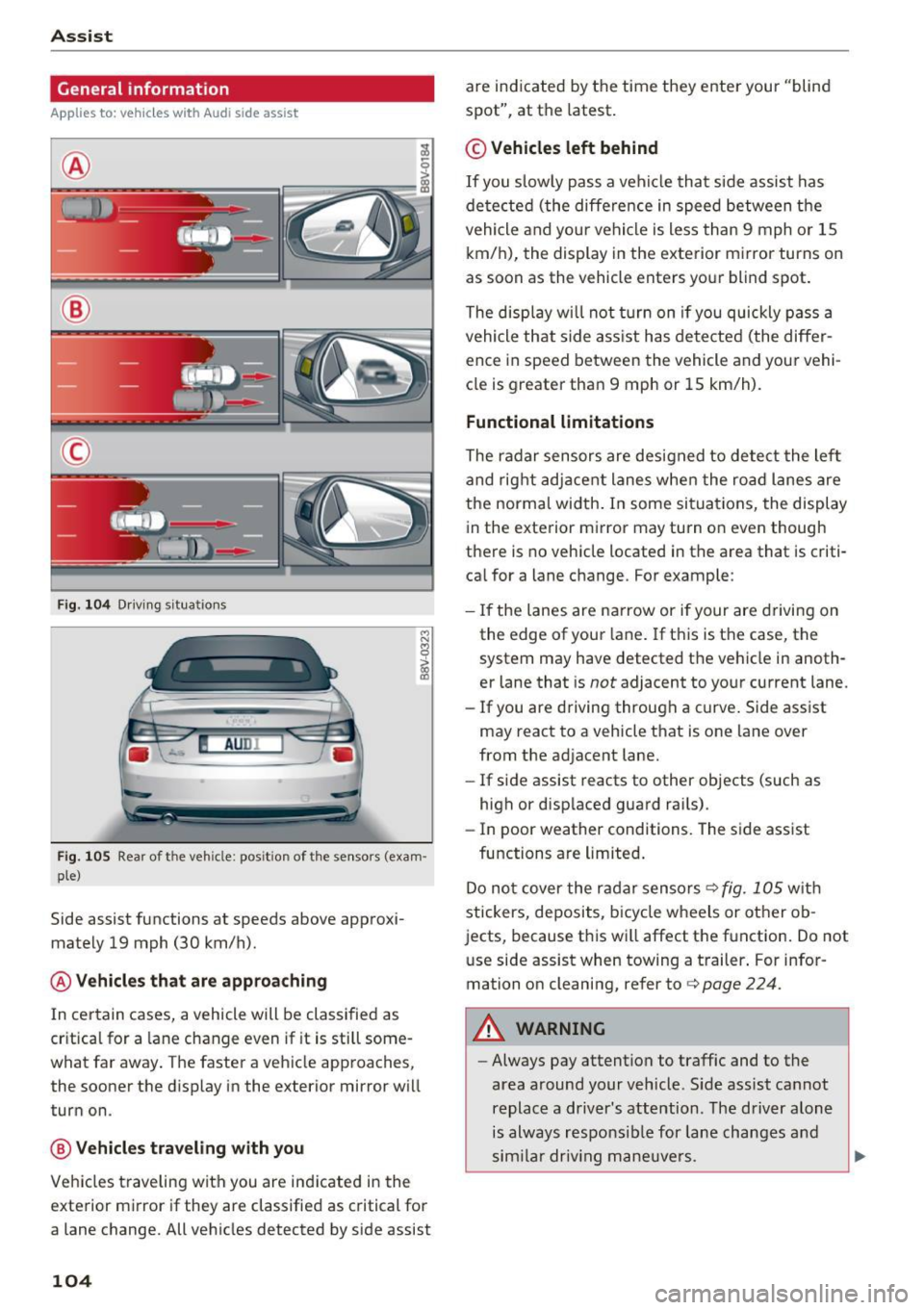
Assist
General information
Applies to: ve hicles w ith Audi side assis t
®
@
©
Fig. 104 Driving s itu atio ns
I! AU DI
Fig. 105 Rear of the vehicle: pos it ion of the senso rs (exa m·
pie)
Side assist functions at speeds above approxi·
mately 19 mph (30 km/h).
@ Vehicles that are approaching
In certain cases, a vehicle will be classified as
cr itical for a lane change even if it is still some·
what far away . The faster a veh icle approaches,
the sooner the display in the exterior mirror wi ll
turn on .
@ Vehicles traveling with you
Vehicles traveling with you are indicated in the
exterior mirror if they are classified as critical for
a lane change. All vehicles detected by side assist
104
are indicated by the time they enter your "blind
spot", at the latest .
© Vehicles left behind
If you slow ly pass a vehicle that side assist has
de tected (the diffe rence in speed between the
vehicle and your vehicle is less than 9 mph or 15
km/h), the display in the exterior mirror turns on
as soon as the vehicle enters your blind spot.
The display will not turn on if you quickly pass a
vehicle that side ass ist has detected (the differ
ence in speed between the vehicle and your vehi
cle is greater than 9 mph or 15 km/h).
Functional limitations
The radar sensors are designed to detect the left
and right adjacent lanes when the road lanes are
the normal width . In some situations, the display
in the exterior mirror may turn on even though
there is no vehicle located in the area that is criti·
cal for a lane c hange. For example:
- If the lanes are narrow or if your are driving on
the edge of your lane . If this is the case, the
system may have detected the vehicle in anoth·
er lane that is
not adjacent to your current lane.
- If you are driving through a curve . Side assist
may react to a vehicle that is one lane over
from the adjacent lane.
- If side assist reacts to other objects (such as
high or disp laced guard rai ls) .
- In poor weather conditions. The side assist
functions are limited.
Do not cover the radar sensors ¢
fig. 105 with
stickers, deposits, bicycle wheels or other ob
jects, because this will affect the function. Do not
u se side assist when towing a trailer . For infor·
mation on cleaning, refer to ¢
page 224.
A WARNING
-Always pay attention to traffic and to the
area around your veh icle . S ide assist cannot
replace a driver's attention. The driver alone
is always responsible for lane changes and
similar driving maneuvers .
ll>-
Page 105 of 272
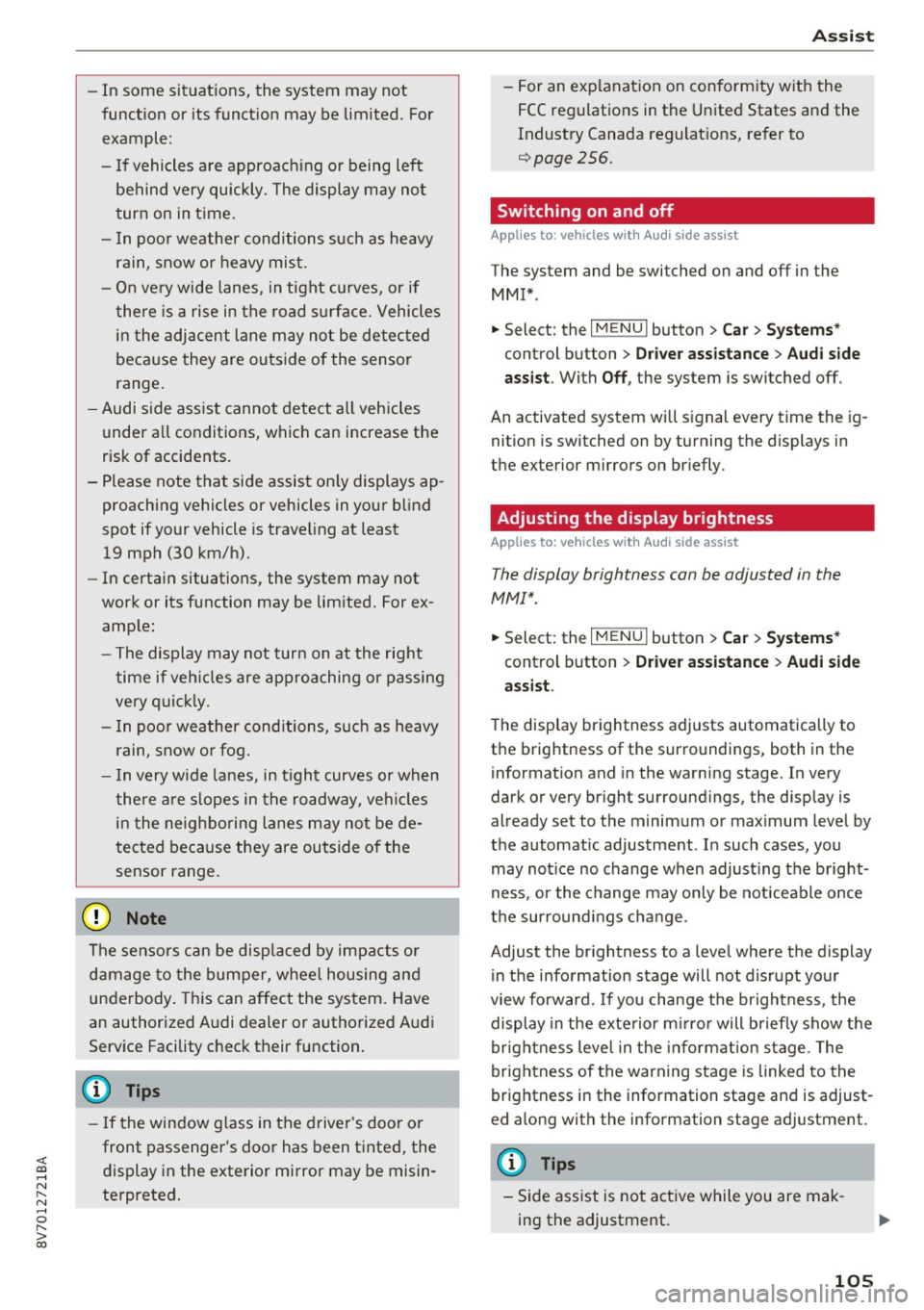
<( co .... N r--N .... 0 ,.__
> co
-In some situations, the system may not
function or its function may be limited. For
example:
- If vehicles are approach ing or being left
behind very quickly. The display may not
turn on in time.
- In poor weather conditions such as heavy
rain, snow or heavy mist.
- On very wide lanes, in tight curves, or if
there is a rise in the road surface. Vehicles
in the adjacent lane may not be detected
because they are outside of the sensor
range.
- Audi side assist cannot detect all vehicles
under all conditions, which can increase the
risk of accidents.
- Please note that side assist only displays ap
proaching vehicles or vehicles in your blind
spot if your vehicle is traveling at least
19 mph (30 km/h).
- In certain situations, the system may not
work or its function may be limited. For ex ample:
- The display may not turn on at the right
time if veh icles are approaching or passing
very quickly.
- In poor weather conditions, such as heavy
rain, snow or fog.
- In very wide lanes, in tight curves or when
there are slopes in the roadway, vehicles
in the neighboring lanes may not be de
tected because they are outside of the
sensor range.
(D Note
The sensors can be displaced by impacts or damage to the bumper, wheel housing and
underbody. This can affect the system. Have
an authorized Audi dealer or authorized Audi
Service Facility check their function.
(D Tips
-If the window glass in the driver's door or
front passenger's door has been tinted, the
display in the exterior mirror may be misin
terpreted.
Assist
- For an explanation on conformity with the
FCC regulations in the United States and the
Industry Canada regulations, refer to
¢ page 256.
Switching on and off
Applies to : vehicles with Aud i s ide ass ist
The system and be switched on and off in the
MMI*.
.. Select: the I MENU I button> Car> Systems*
control button > Driver assistance> Audi side
assist .
With Off, the system is switched off.
An activated system will signal every time the ig
nition is switched on by turning the displays in
the exterior mirrors on briefly .
Adjusting the display brightness
Applies to: vehicles with Aud i s ide assist
The display brightness can be adjusted in the
MM!*.
.. Select: the I MENU I button >C ar> Systems*
control button > Driver assistance > Aud i side
assist .
The display brightness adjusts automatically to
the brightness of the surroundings, both in the
information and in the warning stage. In very
dark or very bright surroundings, the display is
already set to the minimum or max imum level by
the automatic adjustment . In such cases, you
may not ice no change when adjust ing the bright
ness , or the change may only be noticeable once
the surround ings change .
Adjust the br ightness to a level where the display
in the information stage will not disrupt your
view forward. If you change the brightness, the
display in the exterior m irror will briefly show the
brightness level in the information stage. The
brightness of the warning stage is linked to the
brightness in the information stage and is adjust
ed along with the information stage adjustment.
(D Tips
- Side assist is not active while you are mak
ing the adjustment.
105
Page 109 of 272
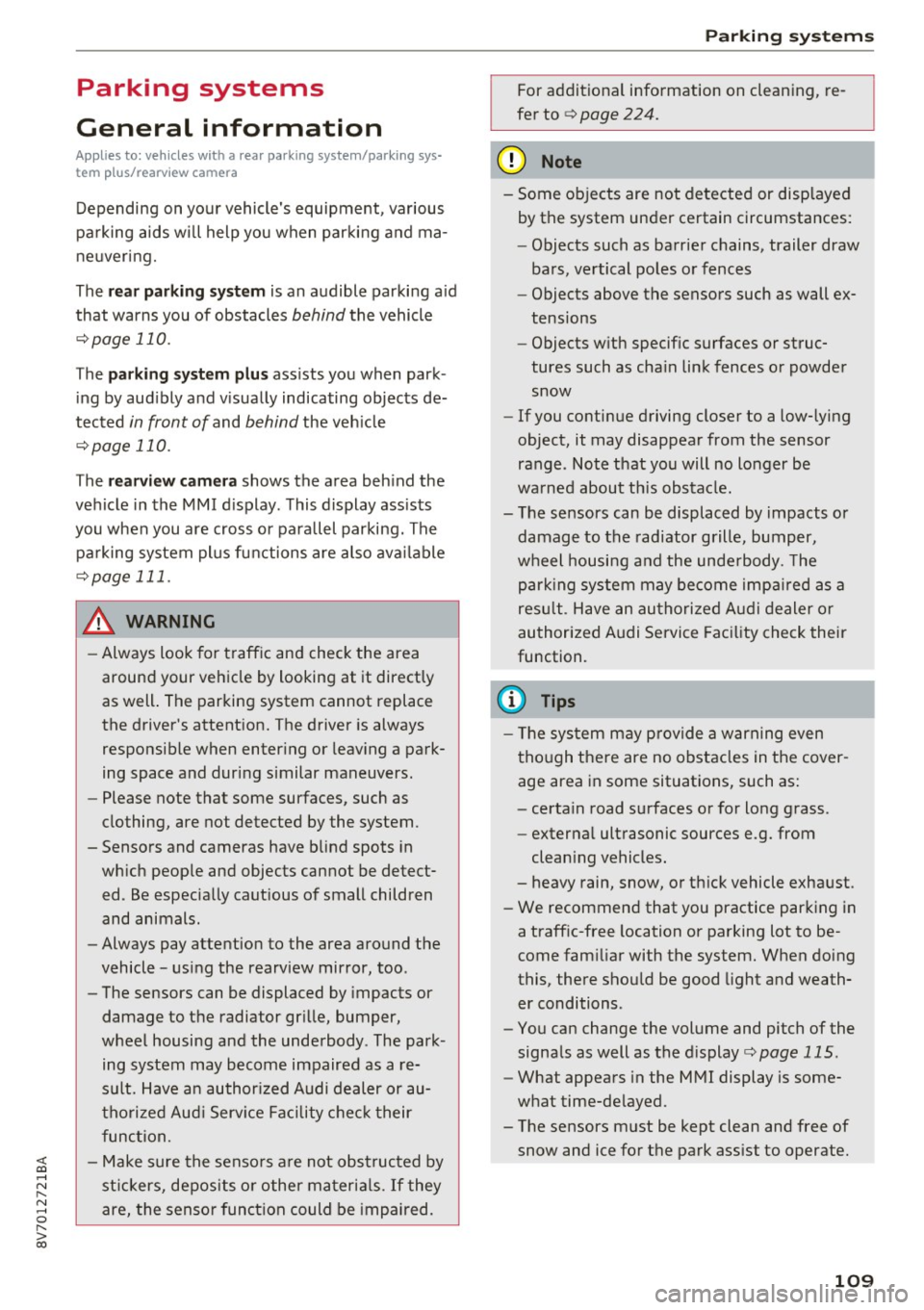
<( co .... N r--N .... 0 r--> co
Parking systems
General information
Applies to: ve hicles with a rea r parking sys te m /pa rking sys
tem plus/rearv iew camera
Depending on your vehicle's equipment, various
parking aids will help you when parking and ma
neuvering.
The
rear parking system is an audible parking aid
that warns you of obstacles
behind the vehicle
¢page 110.
The parking system plus assists you when park
ing by audibly and visually indicating objects de
tected
in front of and behind the vehicle
¢page 110.
The rearview camera shows the area behind the
vehicle in the MMI display. This display assists
you when you are cross or parallel parking. The parking system plus functions are also available
¢page 111.
A WARNING ,--
- Always look for traffic and check the area
around your vehicle by looking at it directly
as well. The parking system cannot replace
the driver's attention. The driver is always
responsible when entering or leaving a park
ing space and during similar maneuvers.
- Please note that some surfaces, such as
clothing, are not detected by the system.
- Sensors and cameras have blind spots in
which people and objects cannot be detect
ed . Be especially cautious of small children
and animals.
- Always pay attention to the area around the
vehicle -using the rearview mirror, too.
- The sensors can be displaced by impacts or
damage to the radiator grille, bumper,
wheel housing and the underbody . The park
ing system may become impaired as a re
sult. Have an authorized Audi dealer or au
thorized Audi Service Facility check their
function.
- Make sure the sensors are not obstructed by
stickers, deposits or other materials. If they
are the sensor function could be impaired.
I
Parking systems
For additional information on cleaning, re
fer to¢
page 224.
@ Note
-Some objects are not detected or displayed
by the system under certain circumstances:
- Objects such as barrier chains, trailer draw
bars, vertical poles or fences
- Objects above the sensors such as wall ex
tensions
- Objects with specific surfaces or struc
tures such as chain link fences or powder
snow
- If you continue driving closer to a low-lying
object, it may disappear from the sensor
range . Note that you will no longer be
warned about this obstacle.
- The sensors can be displaced by impacts or
damage to the radiator grille, bumper,
wheel housing and the underbody. The
parking system may become impaired as a
result . Have an authorized Audi dealer or
authorized Audi Service Facility check their
function.
(D Tips
- The system may provide a warning even
though there are no obstacles in the cover
age area in some situations, such as:
- certain road surfaces or for long grass .
- external ultrasonic sources e.g. from
cleaning vehicles.
- heavy rain, snow, or thick vehicle exhaust.
- We recommend that you practice parking in
a traffic-free location or parking lot to be
come familiar with the system. When doing
this, there should be good light and weath
er conditions .
- You can change the volume and pitch of the
signals as well as the display¢
page 115.
-What appears in the MMI display is some
what time-delayed.
- The sensors must be kept clean and free of
snow and ice for the park assist to operate.
109
Page 110 of 272

Parking system s
Rear parking system
Description
Applies to: ve hicles w ith rear park ing system
The rear parking system is an audible parking
aid.
Descri ption
There is a sensor in the rear bumper cover . If
these detect an obstacle, audible signals warn
you .
Make sure the sensors are not covered by stick
ers, deposits or any other obstructions as it may
impair the sensor function. For information on
cleaning , refer to¢
page 224.
The range at which the sensors begin to measure
is approximately:
Side rear 3 ft (0.90 m)
Side center 5.2
ft (1.60 m)
The closer
you get to the obstacle, the shorter
the interval between the audible signals . A con
tinuous tone sounds when the obstacle is less
than approximately 1 foot (0.30 meters) away.
Do not continue backing up¢.&.
in General infor
mation on page 109,
¢0 in General information
on page 109!
If the distance to an obstacle remains constant,
the volume of the distance warning gradually drops after about four seconds (this is not apply
in the continuous tone range).
Activ ating
The parking system activates automatically when
the reverse gear is selected. You will hear a brief
confirmation tone.
110
Parking system plus
Description
App lies to: vehicles with parking system plus
The parking system plus provides audio and visu
al signals when parking .
Fig. 108 D isp lay fie ld
Sensors are located in the front and rear bump
ers. If these detect an obstacle, audible and visu
al signals warn you .
Make sure the sensors are not covered by stick
ers, deposits or any other obstruct ions as it may
impair the sensor function. For information on
cleaning, refer to¢
page 224.
The display field begins approx imately at:
® 4 ft (1.20 m)
® 3 ft (0 .90 m)
© 5.2 ft (1.60 m)
® 3 ft (0 .90 m)
The closer you get to the obstacle , the shorter
the interval between the audible signals. A con
tinuous tone sounds when the obstacle is less
than approximately 1 foot (0.30 meters) away.
Do not continue driving forward or in reverse
¢.&. in General information on page 109, ¢@) in
General information on page 109!
If the distance to an obstacle remains constant,
the volume of the distance warning gradually
drops after about four seconds (this is not apply
in the continuous tone range).
Page 111 of 272
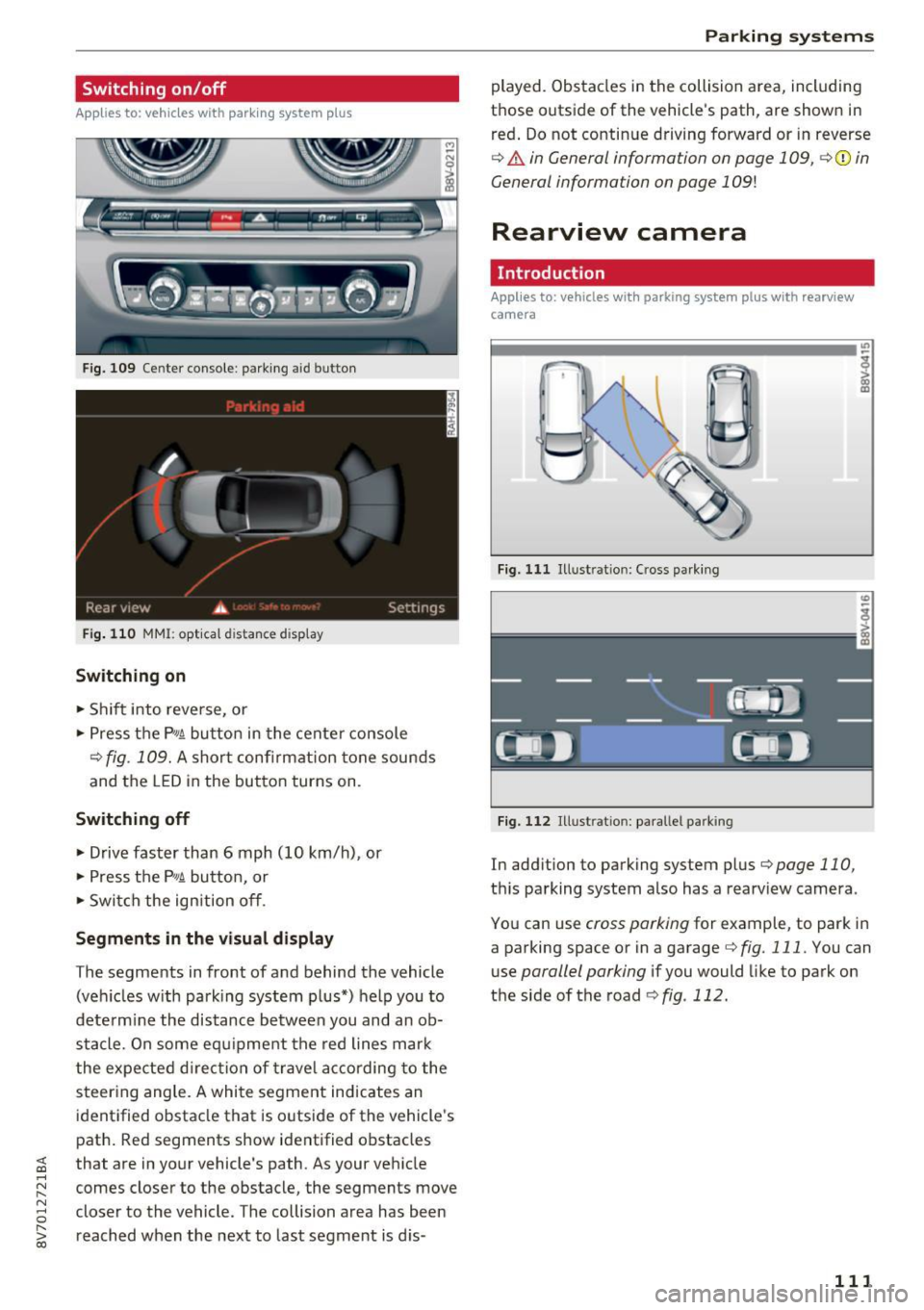
<( co ..... N
" N ..... 0 r--. > 00
Switching on/off
App lies to: vehicles with parking system plus
F ig. 109 Center console: parking aid button
Fig. 110 MMI: opt ical dista nce display
Switching on
• Shift into reverse, or
• Press the
P,,1A button in the center console
¢fig. 109. A short confi rmation tone sounds
and the LED in the button turns on.
Switching off
• Drive faster than 6 mph (10 km/h), or
• Press the
P,,1A button, or
• Switch the ign ition off.
Segments in the visual display
The segments in front of and behind the vehicle
(veh icles w ith park ing system plus*) help you to
dete rm ine the distance between you and an ob
stacle. On some equipment the red lines mark
the expected direction of travel according to the
steering angle. A white segment indicates an
identified obstacle that is outside of the vehicle's
path. Red segments show identified obstacles
that are in your vehicle's path. As your vehicle
comes closer to the obstacle, the segments move
closer to the vehicle. The collision area has been
reached when the next to last segment is d is-
Parking systems
played. Obstacles in the collision area, including
those outside of the vehicle's path, are shown in
red. Do not continue driving forward or in reverse
¢ & in General information on page 109, ¢ (i) in
General information on page
109!
Rearview camera
Introduction
Appl ies to: vehicles with parking system plus with rearview
camera
Fig. 111 Illust ratio n: Cross parking
Fig. 112 Illust ratio n: pa rallel parking
In add ition to parking system plus¢ page 110,
this parking system also has a rearv iew camera.
You can use
cross parking for example, to park in
a parking space or in a garage ¢
fig. 111. You can
use
parallel parking if you would like to park on
the side of the road ¢
fig. 112.
111
Page 112 of 272
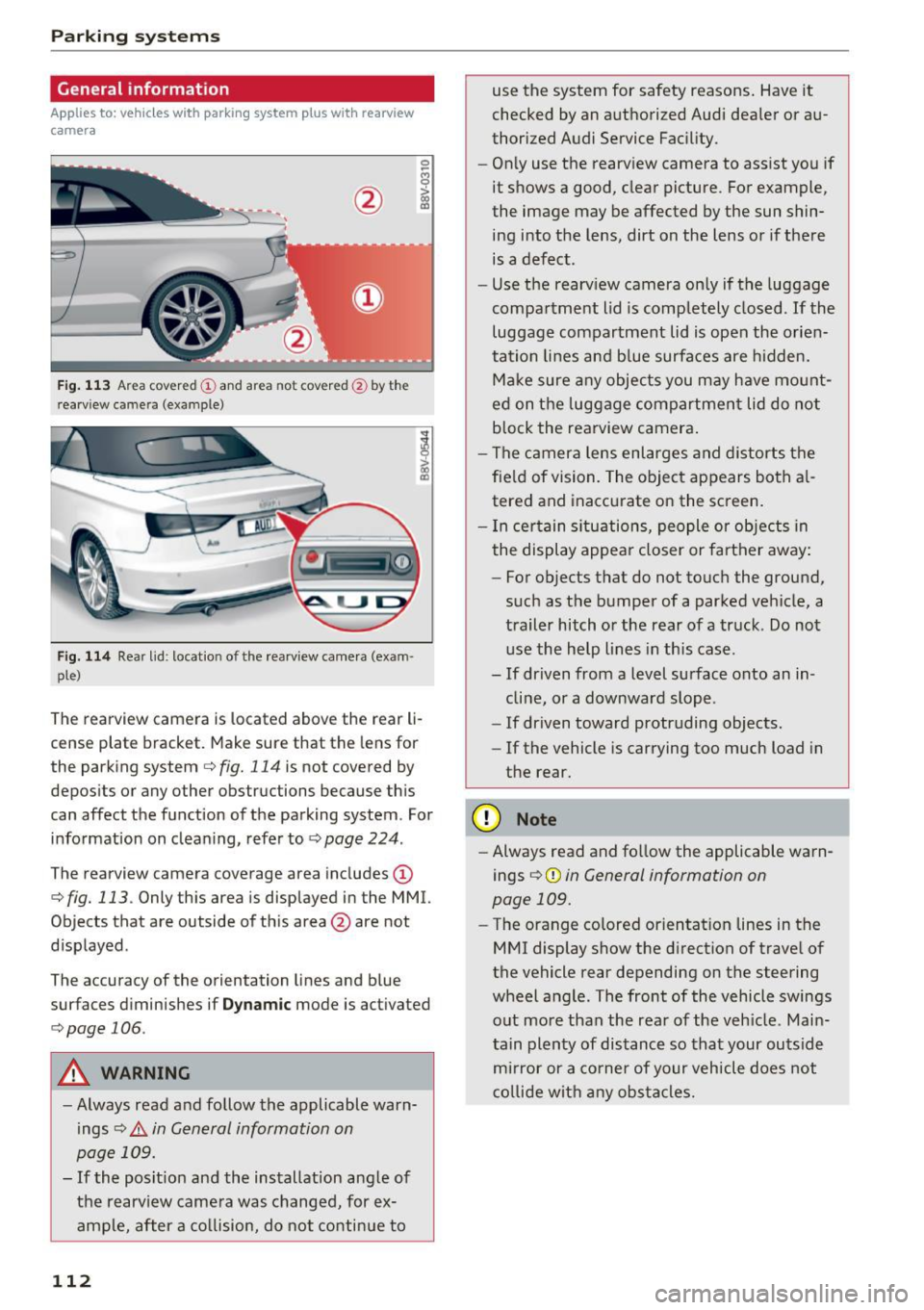
Parking system s
General information
Applies to: ve hicles w ith park ing system p lus with rearv iew
camera
F ig . 1 13 Area covered © and area not covered @by the
r earv iew came ra (example)
Fig. 114 Rear lid : locat io n of the rearview camera (exam ·
ple)
0
-8
>
lll
The rearview camera is located above the rear li
cense plate bracket. Make sure that the lens for
the parking system
c.:> fig. 114 is not covered by
depos its or any other obstructions because th is
can affect the function of the parking system . For
information on cleaning, refer to
c.:> page 224 .
The rearview camera coverage area includes(!)
c.:> fig. 113. Only this area is displayed in the MMI.
Objects that are outside of th is area @are not
displayed .
The accuracy of the orientation lines and b lue
surfaces d iminishes if
D ynamic mode is activated
¢ page 106.
A WARNING
-Always read and follow the applicable warn
ings
c.:> .&. in General information on
page 109.
- If the posit ion and the installation ang le of
the rearv iew camera was changed, for ex
ample, after a co llision, do not continue to
112
use the system for safety reasons . Have it
checked by an a uthorized Audi dea ler or au
thorized Audi Service Fac ility.
- Only use the rearview camera to assist you if
it shows a good, clear picture . For example,
the image may be affected by the sun shin
ing into the lens, dirt on the lens or if there is a defect.
- Use the rearv iew camera on ly if the luggage
compa rtment lid is completely closed.
If the
luggage compartment lid is open the orien
tation lines and b lue surfaces are hidden.
Ma ke sure a ny objects you may h ave mo unt
ed on t he luggage compartment lid do not
b lock the rearview camera .
- The camera lens enlarges and distorts the
fie ld of vision. The object appears both a l
tered and inaccurate on the screen .
- I n cer tain s itu ations, people or objects in
the display appea r closer or farther away:
- For objects that do not touch the ground,
such as the bumper of a parked vehicle, a
trailer hitch or the rear of a truck . Do not
use the help lines in th is case.
- If driven from a level surface onto an in cline, or a downward slope .
- If driven toward protruding objects.
- If the vehicle is carrying too much load in
the rear .
(D Note
-Always read and fo llow the applicable warn
ings
c.:> (D in General information on
page 109.
- The orange colored orientat ion lines in the
MMI display show the direction of trave l of
the vehicle rear depending on the steering
wheel angle . The front of the vehicle swings
out more than the rear of the veh icle. Main
tain plen ty of dis tance so tha t your outside
mi rror or a co rne r of your veh icle does not
c o llide wit h any obs tacle s.