AUDI A3 SEDAN 2017 User Guide
Manufacturer: AUDI, Model Year: 2017, Model line: A3 SEDAN, Model: AUDI A3 SEDAN 2017Pages: 400, PDF Size: 67.32 MB
Page 11 of 400
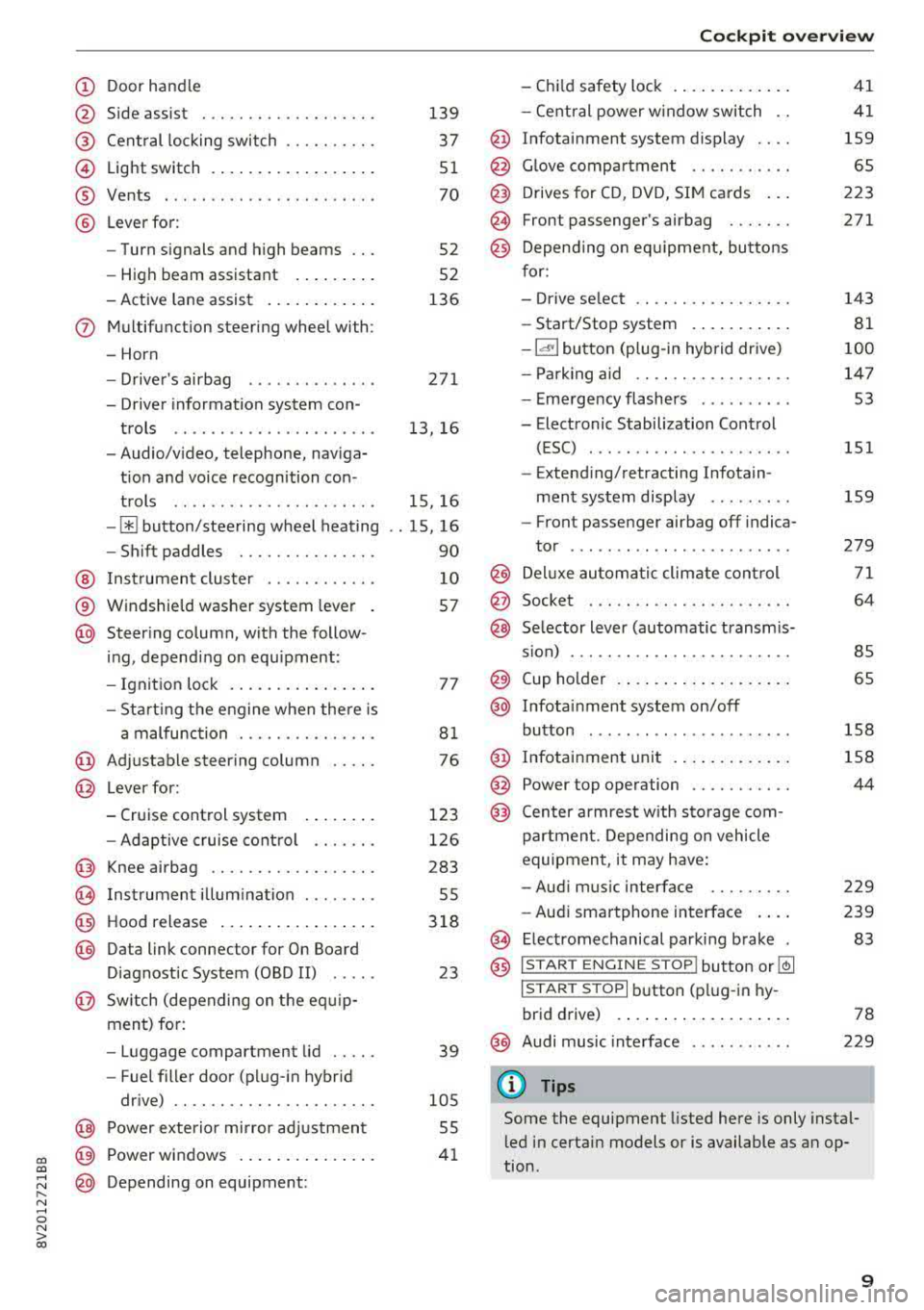
CXl CXl .... N ,.__
N .... 0 N > 00
CD
@
®
©
®
®
Door handle
Side assist
Central locking switch ....... .. .
Light switch ................ . .
Vents ... .. ........ ..... ... . .
Lever for:
- Turn signals and high beams .. .
- High beam assistant ....... . .
- Active lane assist .......... . .
(J) Multifunction steering wheel with:
- Horn
D. ' . b -rivers air ag .... ..... ... . .
- Driver information system con-
trols ......... ....... ..... .
- Audio/video, telephone, naviga
t ion and voice recognition con -
trols .. .. ........ ..... ... . .
-[ii button/steering wheel heating
- Shift paddles ............ .. .
@ Instrument cluster ......... .. .
® Windshield washer system lever
@ Steering column, with the follow -
ing, depending on equipment :
- Ignition lock .............. . .
- Starting the engine when there is
a malfunction ............ .. .
@ Adjustable steering column .. .. .
@ Lever for:
- Cruise control system ....... .
- Adaptive cruise control ...... .
@ Knee airbag ............. .. .. .
@) Instrument illumination ....... .
@ Hood release ................ .
@ Data link connector for On Board
Diagnostic System (OBD II) .....
@ Switch (depending on the equ ip
ment) for:
- Luggage compartment lid .... .
- Fuel filler door (plug-in hybrid
drive) .. .. ............... .. .
@ Power exterior mirror adjustment
~ p . d ~ ower win ows .............. .
@ Depending on equipment:
139
37
51
70
52
52
136
271
13, 16
15, 16
. . 15, 16
90
10
57
77
81
76
123
126
283
55
318
23
39
105
55
41
Cockpit overview
- Child safety lock ............ .
- Central power window switch ..
@ Infotainment system display ... .
@ Glove compartment .... ...... .
@ Drives for CD, DVD, SIM cards .. .
@ Front passenger's airbag ...... .
@ Depending on equ ipment, buttons
for:
- Drive select .. .............. .
- Start/Stop system .......... .
-la •I button (plug-in hybrid drive)
- Parking aid .. .............. .
- Emergency flashers ......... .
- Electronic Stabilization Control (ESC) ....... .. ............ .
- Extending/retracting Infotain -
ment system display ........ .
- Front passenger airbag off indica-
tor .... ... .. .. ............ .
@ Deluxe automatic climate control
@ Socket . .... .. .. ............ .
@ Selector lever (automatic transmis-
s ion) ... .... .. .............. .
@ Cup holder .... .. ............ .
@ Infotainment system on/off
button ..... .. .. ... ....... .. .
@ Infotainment unit ............ .
@ Power top operation .......... .
@ Center armrest w ith storage com-
partment. Depending on vehicle
equipment , it may have:
- Audi music interface ........ .
- Audi smartphone interface ... .
~ Electromechanical parking brake
@ ISTAR T ENGINE ST OP lbutton or ~
I STAR T STOPI button (plug-in hy-
brid drive) .... .. ............ .
@) Audi music interface
(D Tips
41
41
159
65
223
271
143
81
100
147 53
151
159
279
71
64
85
65
158
158
44
229
239
83
78
229
Some the equipment listed here is only instal
led in certain models or is available as an op
tion .
9
Page 12 of 400
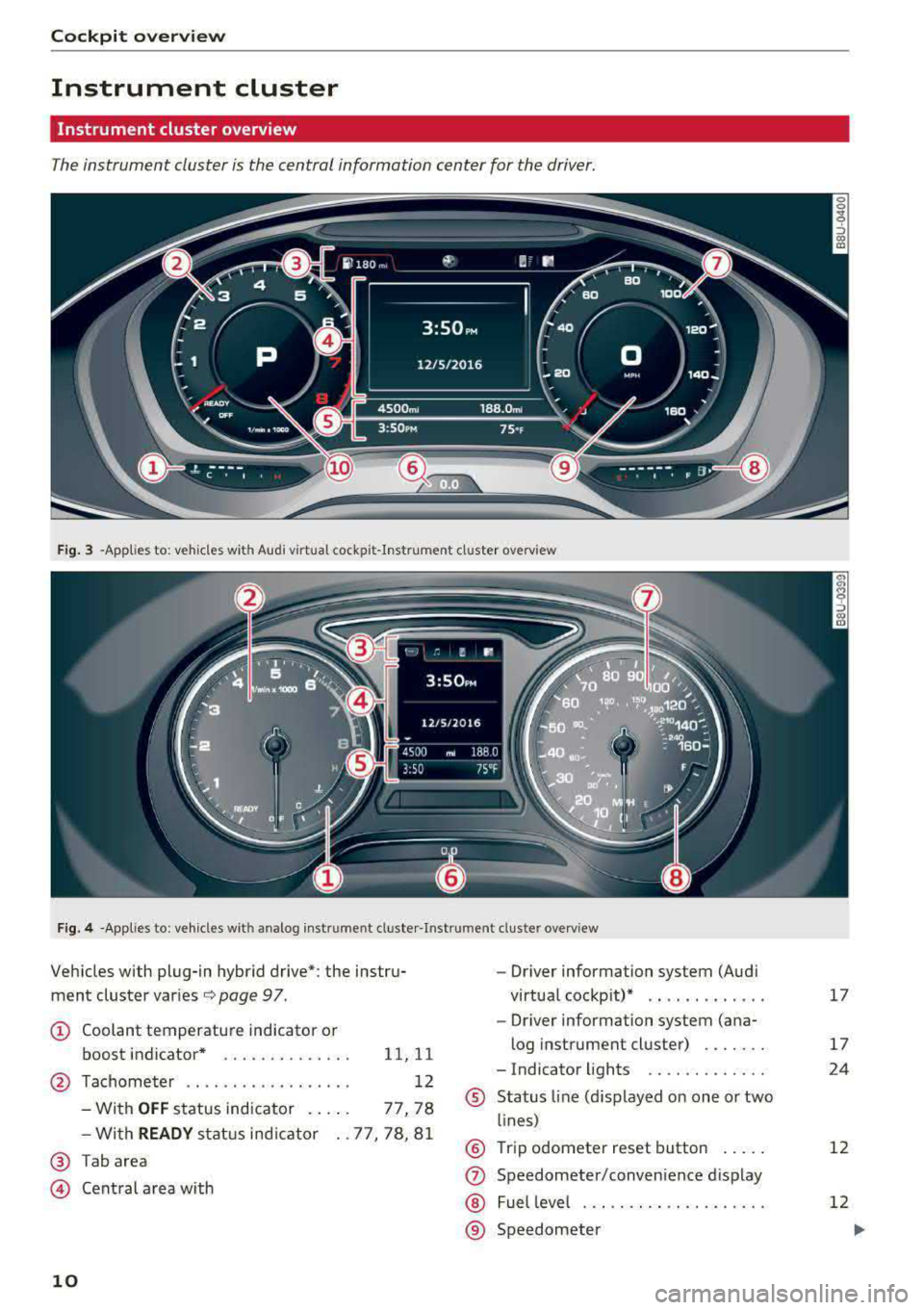
Cockpit overview
Instrument cluster
Instrument cluster overview
The instrument cluster is the central information center for the driver.
F ig . 3 -App lies to: vehicles wi th Aud i v ir tu al cockp it -Ins trume nt cluster overview
F ig. 4 -Appl ies to : vehicles wit h analog instrume nt cluster-I nstr um en t cluste r overview
Vehicles with plug-in hybrid drive*: the instru
ment cluster var ies
c:> page 97 .
(D Coolant temperature indicator or
boost indicator * ........... .. .
@ Tachometer .. .......... .... . .
-With OFF status indicator .... . 11, 11
12
77, 78
- With
READY status ind icator .. 77, 78, 81
@ Tab area
© Central area with
10
-Driver information system (Audi
virtual cockp it)* .. .... ...... .
-Driver information system (ana-
log instrument cluster) ...... .
-Indicator lights
® Status line (displayed on one or two
lines)
® Trip odometer reset button .....
(J) Speedometer/convenience display
@ Fuel level . .. .. .. .. .... ...... .
® Speedometer
17
17
24
12
12
Page 13 of 400
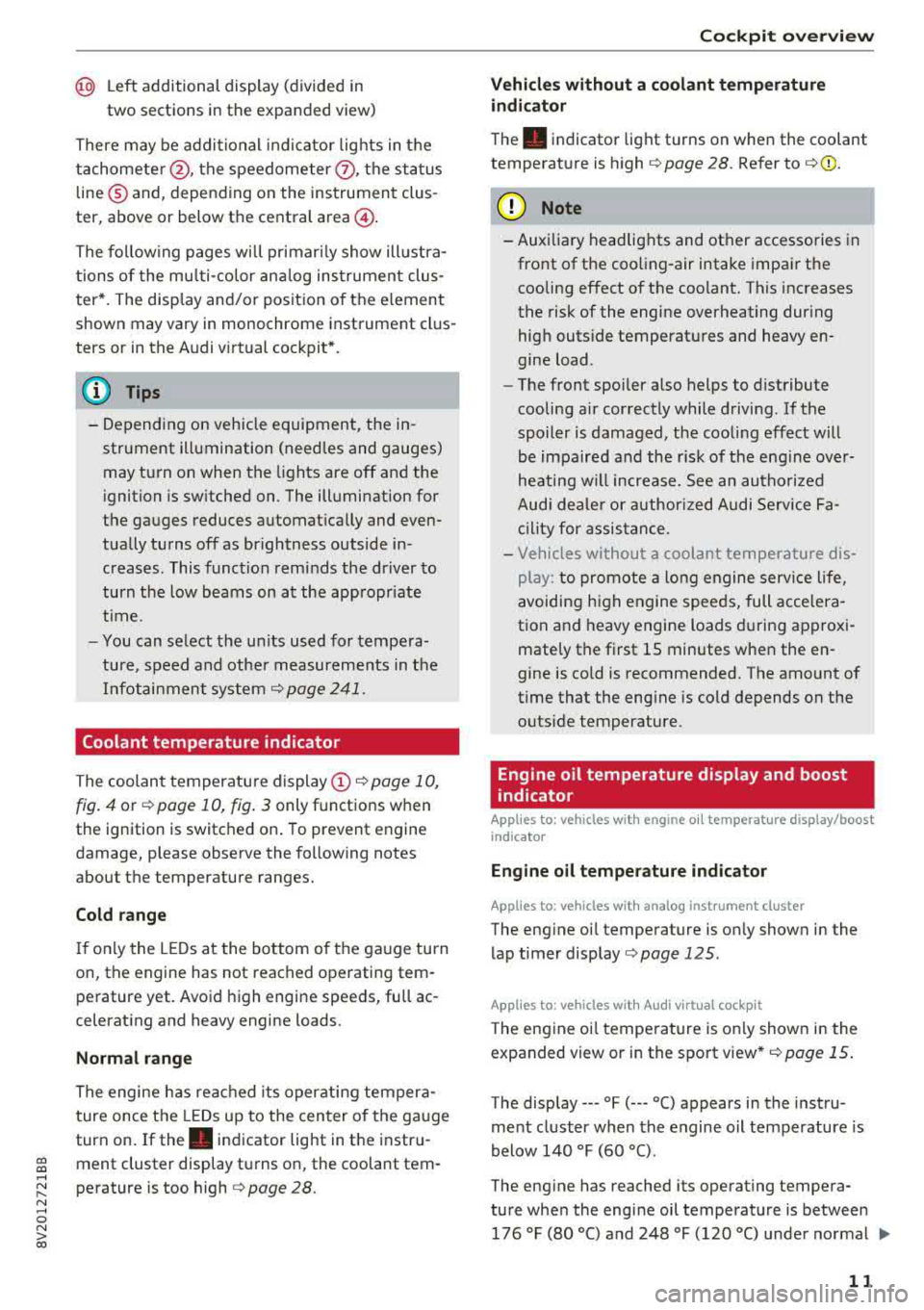
@ Left additional display (divided in
two sections in the expanded view)
There may be addi tional indicator lights in the
tachomete r@ , the speedometer
ter, above or below the central
area @.
The fo llow ing pages will primari ly show ill ustra
tions of the mu lti-co lor ana log ins trumen t clus
ter* . The display and/or position of the e lement
shown may vary in monochrome instrument clus
ters or in the A udi v irtual cockpit *.
(D Tips
-Depending on vehicle equipment, the in
str ument ill umination (need les and gauges)
may tu rn on when the lights are off and the
i gnition is sw itched on. The illumination for
the gauges reduces automat ically and even
tua lly turns off as brightness outside in
creases. This function reminds the driver to
turn the low beams on at the app ropr iate
time.
-You can select the units used for tempe ra
ture, speed and othe r measureme nts in t he
Infotainment
system¢ page 241.
Coolant temperature indicator
The coolant temperatu re display (D ¢ page 10,
fig. 4 or ¢ page 10, fig . 3 only funct ions when
the ignition is switched on . To prevent engine
damage, please observe the following notes
about the temperature ranges.
Cold range
If onl y the L EDs at the bottom o f th e ga uge turn
on, the engine has not reached operating tem pe rature yet. Avoid high engine speeds, full ac
cele rat ing and heavy engine loads.
Normal range
The engine h as reached its oper ating temper a
ture once the LEDs up to the center o f the ga uge
turn on. If
the . indicator lig ht in the instru-
~ ment cluster display turns on, the coolant tern-
~ perature is too high ¢ page 28 .
N ,....,
0 N > 00
Coc kpit o ve rv iew
Vehicles without a coolant temperature
i ndicat or
The . indicator light turns on when the coolant
temperat ure is h igh
¢ page 28. Re fer to ¢ 0.
@ Note
-Auxi liary headlights and other accessories in
front of the coo ling-air intake impai r the
cooling effect of the coolant. This increases
the risk of the engine overheating dur ing
hig h outside temperatures and heavy en
gine load .
-The front spoiler a lso helps to distribute
cooling air correctly while driving. If the
spoiler is damaged, the coo ling effect will
be impaired and the r is k of the eng ine ove r
heating wi ll increase. See an autho rized
Audi dea ler or author ized Audi Service Fa
ci lity for assis tan ce .
-Vehicles without a coolant temperature dis
play: to promote a long engine service li fe,
avoidin g high engine speeds, full accelera
tion and heavy engine loads during approx i
mately the first 15 minutes when the en
gine is cold is recommended. The amount of
time that the eng ine is cold depends on the
outside temperature .
Engine oil temperature display and boost
indicator
Applies to: vehicles with engine oil temperature display/boost
indicator
Engine oil temperature indicator
Applies to: vehicles with analog instrumen t cl uste r
The eng ine oi l temperature is o nly show n in the
lap timer display
¢ page 125.
Applies to: vehicles with Audi virtual cockpit
The eng ine oi l tempera ture is on ly shown in the
expanded view or in the spo rt
view* ¢ page 15.
The display --- °F (--- °C) appears in the instru
ment cluster when the engine oil temperature is
below
140 °F (60 °() .
The eng ine has reached its operating tempera-
ture whe n the engine oil temperature is between
176 °F (80 °() and 248 °F (120 °() unde r normal ..,.
11
Page 14 of 400
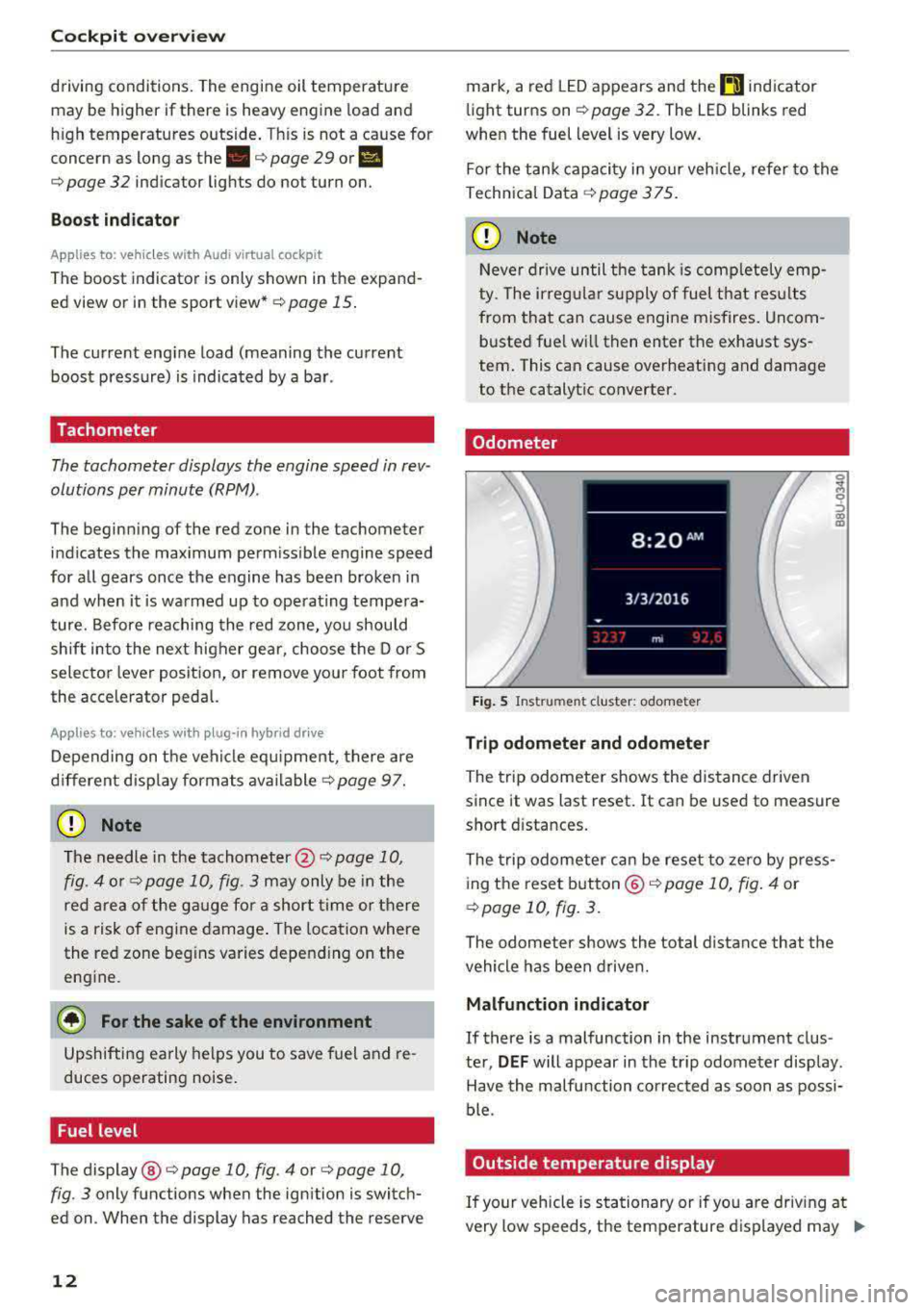
Cockpit overv iew
driving conditions. The engine oil temperature
may be higher if there is heavy engine load and
h igh temperatures outside . Th is is not a ca use for
concern as long as
the .¢ page 29 or El
¢ page 32 indicator lights do not turn on.
Boost ind icator
Ap plies to: ve hicles w ith Audi virtual cockpit
The boost indicator is only shown in the expand
ed view or in the sport view*
c:::> page 15 .
The current engine load (meaning the current
boost pressure) is indicated by a bar .
Tachometer
The tachometer displays the engine speed in rev
olutions per minute (RPM) .
The beginning of the red zone in the tachometer
indicates the maximum pe rm iss ible engine speed
for all gears once the engine has been broken in and when it is wa rmed up to ope rating tempera
ture. Before reaching the red zone, yo u should
shift in to the next higher gear, choose the Do r S
selector leve r posit ion, or remove your foot from
the accelerator peda l.
Applies to: vehicles with plug- in hybrid drive
D epending on t he vehi cle eq uipment, there are
d ifferent disp lay formats
a vai lable¢ page 97.
CD Note
The needle in the tachometer @
¢ page 10,
fig. 4
o r c:::> page 10, fig. 3 may only be in the
red area of the ga uge fo r a short time o r there
is a risk of engi ne damage . The location where
the red zone beg ins varies depending on the
eng ine.
@ For the sake of the environment
Upshifting early helps you to save fuel and re
duces operating noise.
Fuel level
The
display ®¢ page 10, fig. 4 or¢ page 10,
fig. 3
only functions when the ign ition is switch
ed on . When the display has reached the reserve
12
mark, a red LED appears and the t'D ind icator
li ght turns on
c:::> page 32. The LED blinks red
when the fuel level is very low.
Fo r the tank capacity i n your veh icle, refer to the
Technical Data
c:::> page 375.
CD Note
Neve r drive until the tank is comp letely emp
ty. The irreg ular supply of fuel t hat res ults
from that can cause engine misfires . Un com
b usted fue l wi ll then enter the exhaust sys
tem . This can cause overheating and damage
to the catalyt ic converter.
Odometer
F ig . 5 Instrument cluster: odometer
Trip odometer and odometer
The trip odometer shows the dis tance driven
since it was last reset. It can be used to measure
sho rt d ista nces.
The trip odometer ca n be reset to zero by p ress
ing the reset b utton ©
c:::> page 10, fig . 4 or
c:::> page 10, fig. 3.
The odometer shows the total distance that the
vehicle has been driven.
Malfunction indicator
If there is a malfunction in the instrument clus
ter,
DEF will appear in the trip odome ter disp lay.
Have the malfu nction corrected as soon as possi
ble.
Outside temperature display
If your vehicle is stationary or if you are driv ing at
very low speeds, t he temperature d isplayed may
.,.
Page 15 of 400
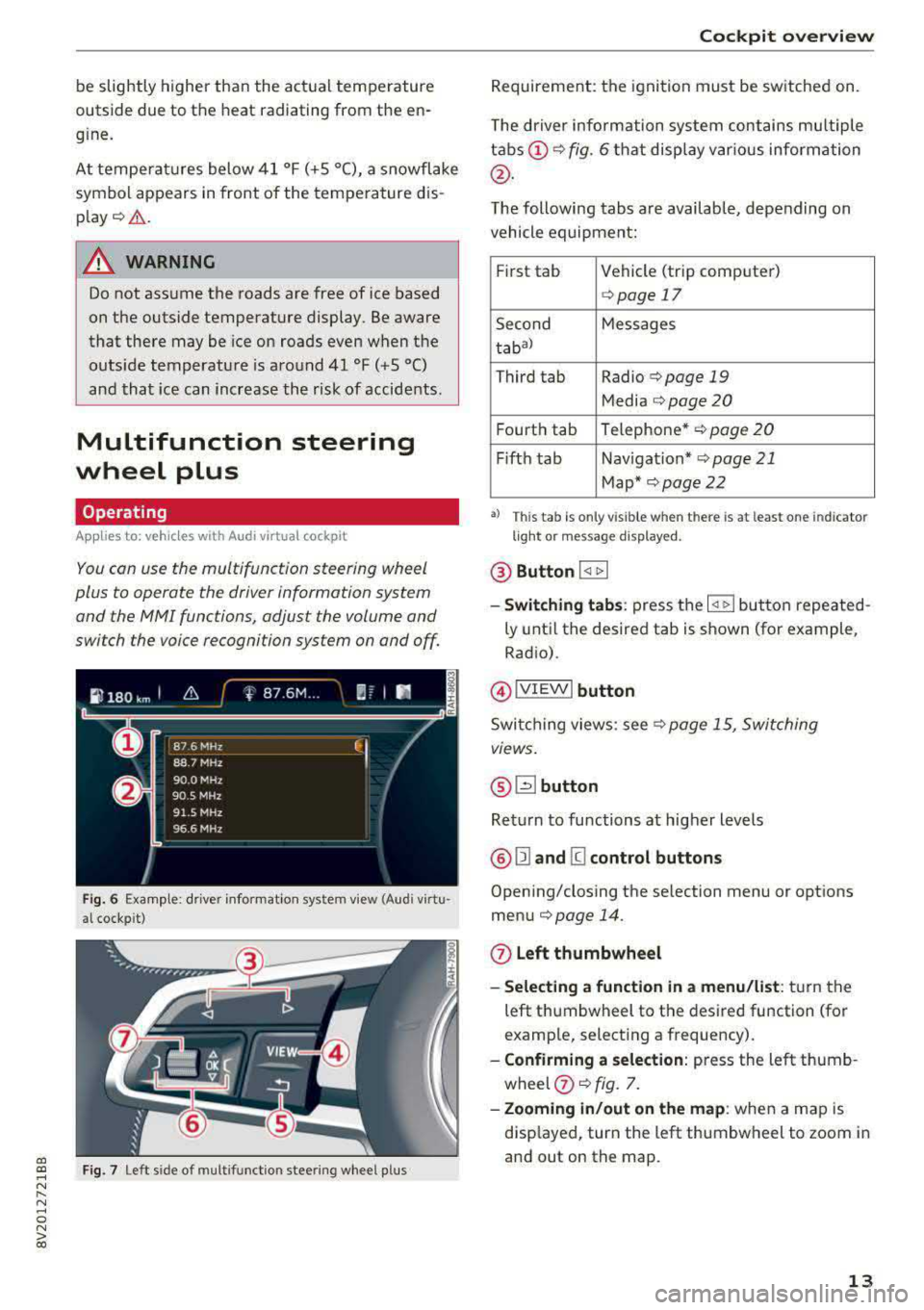
a, co .... N
" N .... 0 N > 00
be slightly higher than the actual temperature
outside due to the heat radiating from the en
g ine.
At temperatures below 41 °F (+5 °C), a snowflake
symbol appears in front of the temperature dis
p lay
c::> .&. .
A WARNING
Do not assume the roads are free of ice based
on the outside temperature display. Be aware
that there may be ice on roads even when the
outs ide temperature is around 41 °F (+5 °C)
and that ice can increase the risk of accidents.
Multifunction steering
wheel plus
Operating
A ppl ies to : ve hicl es with Audi virtual cockpit
You con use the multifunction steering wheel
plus to operate the driver information system and the MMI functions, adjust the volume and
switch the voice recognition system on and off
Fig. 6 Example : drive r informat ion system v iew (Aud i virtu ·
al cockp it )
F ig. 7 Le ft sid e of multifunctio n stee ring wheel p lus
Cockpit overview
Requirement: the ignition must be switched on.
The driver information system contains mu ltiple
tabs (!) c::> fig. 6 that display var ious information
@ .
The following tabs are available, depending on
vehicle equipment:
First tab Vehicle (trip computer)
c::> page 17
Second Messages
tabal
Third tab Radio c::>page 19
Media c::> page 20
Fourth tab Telephone* c::> page
20
Fifth tab Navigation* c::> page 21
Map* c::> page 22
•> This tab is only v is ible when t here is at leas t on e indi ca to r
light or mes sage displayed .
@ Button I
-Switching tabs: press the I
ly until the desired tab is shown (for example,
Radio).
@ !VIEWI button
Switching views: see c::> page 15, Switching
views.
@ ~button
Return to functions at higher levels
@ 121 and [g control buttons
Opening/closing the selection menu or options
menu
c::> page 14.
0 Left thumbwheel
- Selecting a function in a menu/list : turn the
left thumbwheel to the desired function (for
examp le, selecting a frequency).
- Confirming a selection: press the left thumb
wheel
(j) c::> fig. 7.
- Zooming in/out on the map : when a map is
disp layed, turn the left thumbwheel to zoom in
and out on the map.
13
Page 16 of 400
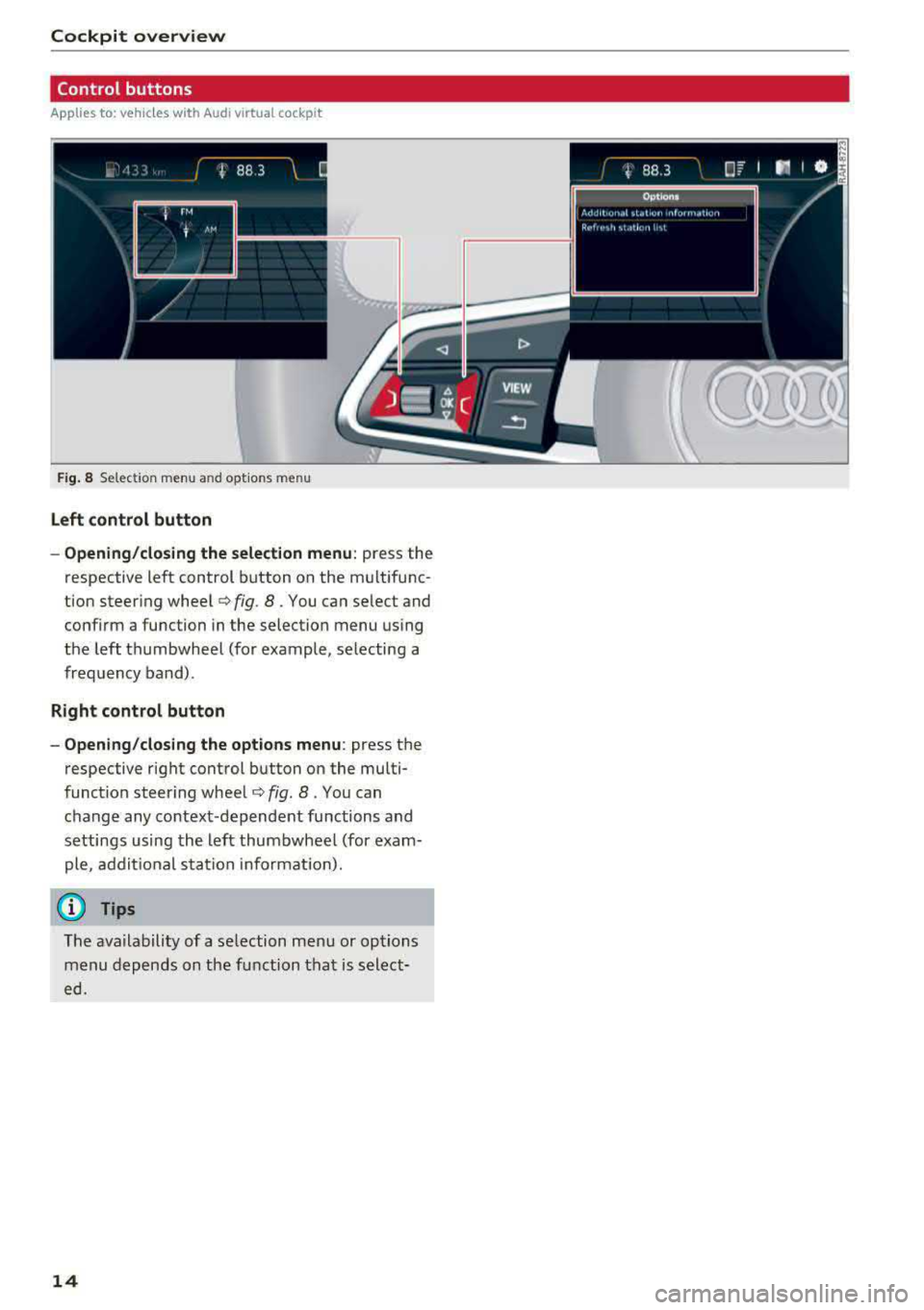
Cockpit overview
Control buttons
Applies to: vehicles with Audi virtual cockpit
I rM
' t M' ...
F ig . 8 Se lect ion menu and optio ns m en u
Left control button
- Opening/closing the selection menu :
press the
respect ive left control button on the multifunc
tion steering wheel
¢ fig . 8. You can select and
confirm a func tion in the selection menu using
the left thumbwheel (for example, selecting a
frequency band) .
Right control button
- Opening/closing the options menu :
press the
respective right control button on the multi
function steering
wheel ¢ fig. 8. You can
change any context -dependent functions and
settings using the left thumbwheel (for exam
ple , additional station informat ion).
(D Tips
The ava ilability of a selection menu or options
menu depends on the function that is select
ed.
14
Page 17 of 400
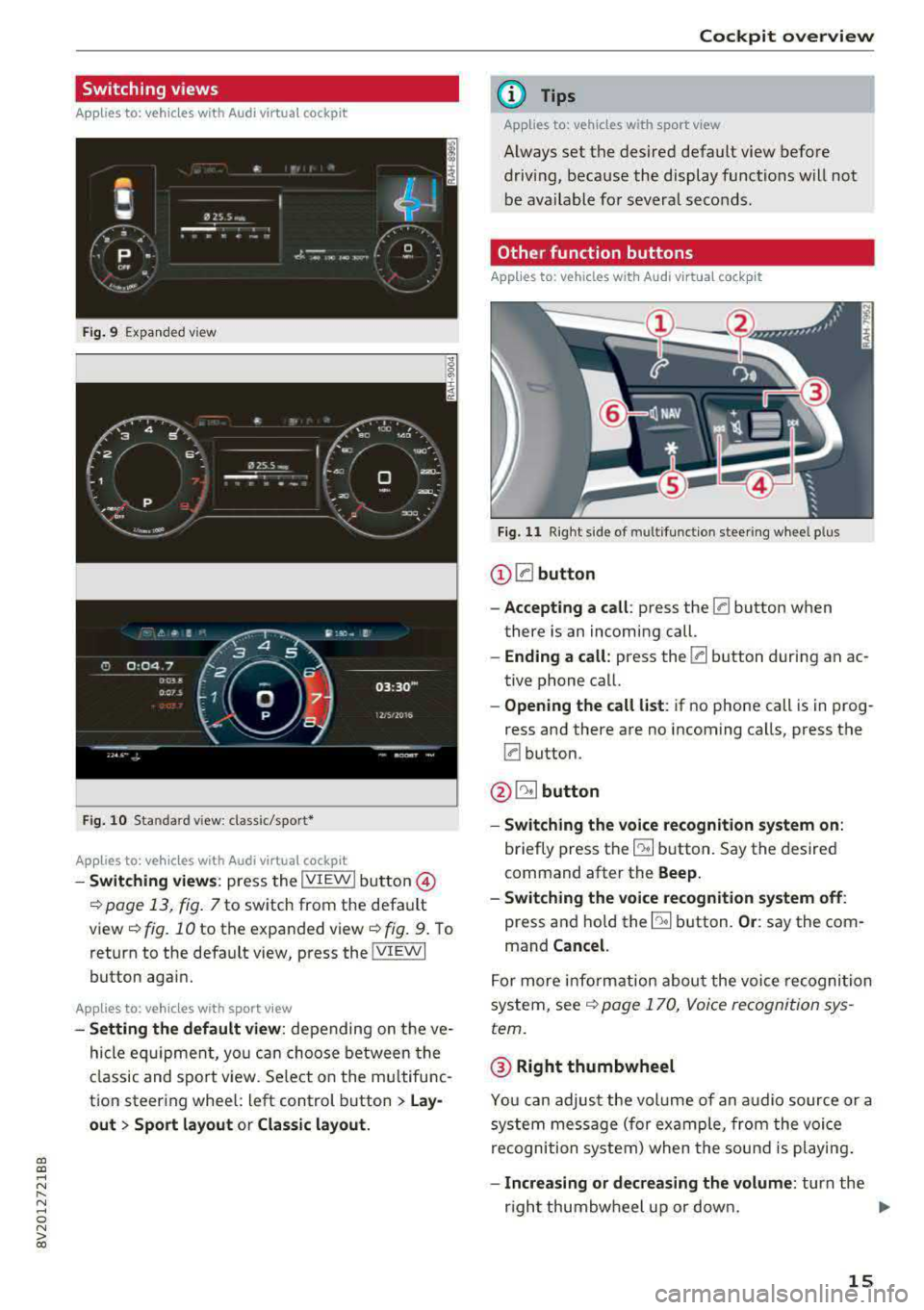
a, a, ..... N
" N ..... 0 N > 00
Switching views
Applies to: vehicles with Audi virtual cockpit
Fig. 9 Expa nded v iew
F ig. 10 Sta ndard view : class ic/spor t•
Applies to: vehicles with Audi virtual cockpit
- Switching v iews : press the IVIEW I bu tton @
~ page 13, fig . 7 to switch from the defa ult
view ¢
fig. 10 to the expanded view¢ fig. 9. To
return to the defa ult view, press the
!VIEWI
button again.
Applies to: veh icles with sport v iew
- Setting the default view : depending on the ve
hicle eq uipment, yo u ca n choose between the
cl assic and spo rt view. Se le ct o n the mu ltifu nc
tion steering whee l: left control button
> Lay
out
> Sport layout or Clas sic layout.
Cockpit overview
(D Tips
Applies to: vehicles with sport view
A lways set the desired default view before
d rivi ng, because the display functions will not
b e ava ilable fo r seve ral seco nds .
Other function buttons
Applies to: vehicles with Audi virtual cockpit
Fig. 11 R ig ht s ide of m ultifunct ion stee ring w hee l p lus
(D !:abutton
-Accepting a call : press the [a button when
there is an incoming call.
-Ending a call: press the [a b utton during an ac
tive phone cal l.
-Opening the call list : if no phone call is in prog
ress and there are no incoming ca lls, press the
[a button.
@ 51 button
- Switching the voice recognition sy stem on :
briefly press the E:9 button. Say the desi red
command after the
Beep.
-Switching the voice re cognition system off :
press and hold the E:9 button . Or: say the com
mand
Cancel.
F or more i nfo rm at ion abou t the voice recognition
system, see ¢
page 170, Voice recognition sys
tem.
@ Right thumbwheel
You can adju st the vol ume of an a udio source or a
system mes sage (for ex ample, from t he voi ce
recognition system) when the soun d is pl aying .
-Increasing or decreas ing the volume : turn the
r ight thumbw heel up or dow n.
.,.
15
Page 18 of 400
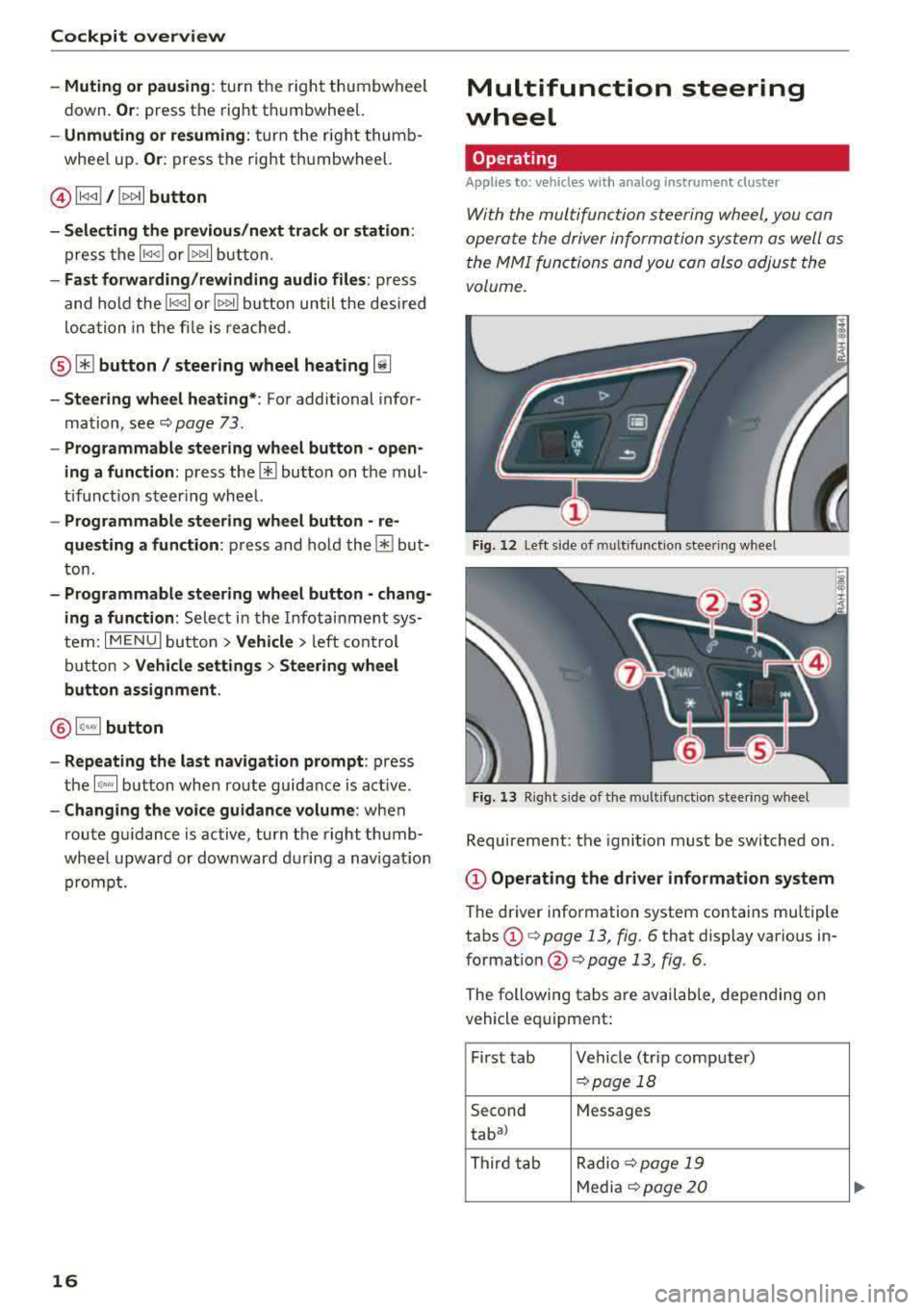
Cockpit overview
-Muting or pausing: turn the right thumbwheel
down.
Or : press the right thumbwheel.
-Unmuting or resuming: turn the right thumb
whee l up .
Or: press the right thumbwheel.
@ l1<1
-Selecting the previous/next track or station:
press the l1<1<1! or lt>~ I button.
-Fast forwarding /rewinding audio files : press
and hold the
! 1«1 1 or lt>t> ll button until the desired
location in the file is reached.
@m button / steering wheel heating [ii
-Steering wheel heating*: For additional infor
mation, see ¢
page 73.
-Programmable steering wheel button -open
ing a function :
press the@ button on the mul
tifunction steer ing wheel.
-Programmable steering wheel button -re
questing a function :
press and hold the@ but
ton .
-Programmable steering wheel button -chang
ing a function :
Select in the Infotainment sys
tem:
I MENU I button > Vehicle > left cont rol
button >
Vehicle settings > Steering wheel
button assignment.
@ l~"· I button
-Repeating the last navigat ion prompt : press
the
1 ~ .. v l button when route guidance is act ive.
-Changing the voice guidance volume: when
route g uidance is active, turn the right thumb
wheel upward or downward during a navigation prompt.
16
Multifunction steering
wheel
Operating
Applies to: vehicles with analog instrument cluster
With the multifunction steering wheel , you can
operate the driver information system as well as
the
MMI functions and you can also adjust the
volume.
Fig. 12 L eft s ide of multifun ction stee ring wheel
Fig. 13 Right s ide of the multifunct ion steer ing wheel
Requirement : the ignition must be switched on .
@Operating the driver information system
The driver information system contains mu ltiple
tabs
(D q page 13, fig. 6 that display various in
formation
@ c> page 13, fig. 6.
The following tabs a re available, depending on
vehicle equipment:
First tab Vehicle (tr ip computer)
c>page 18
Second Messages
tabal
Third tab Radio c>
page 19
Media ¢ page 20
Page 19 of 400
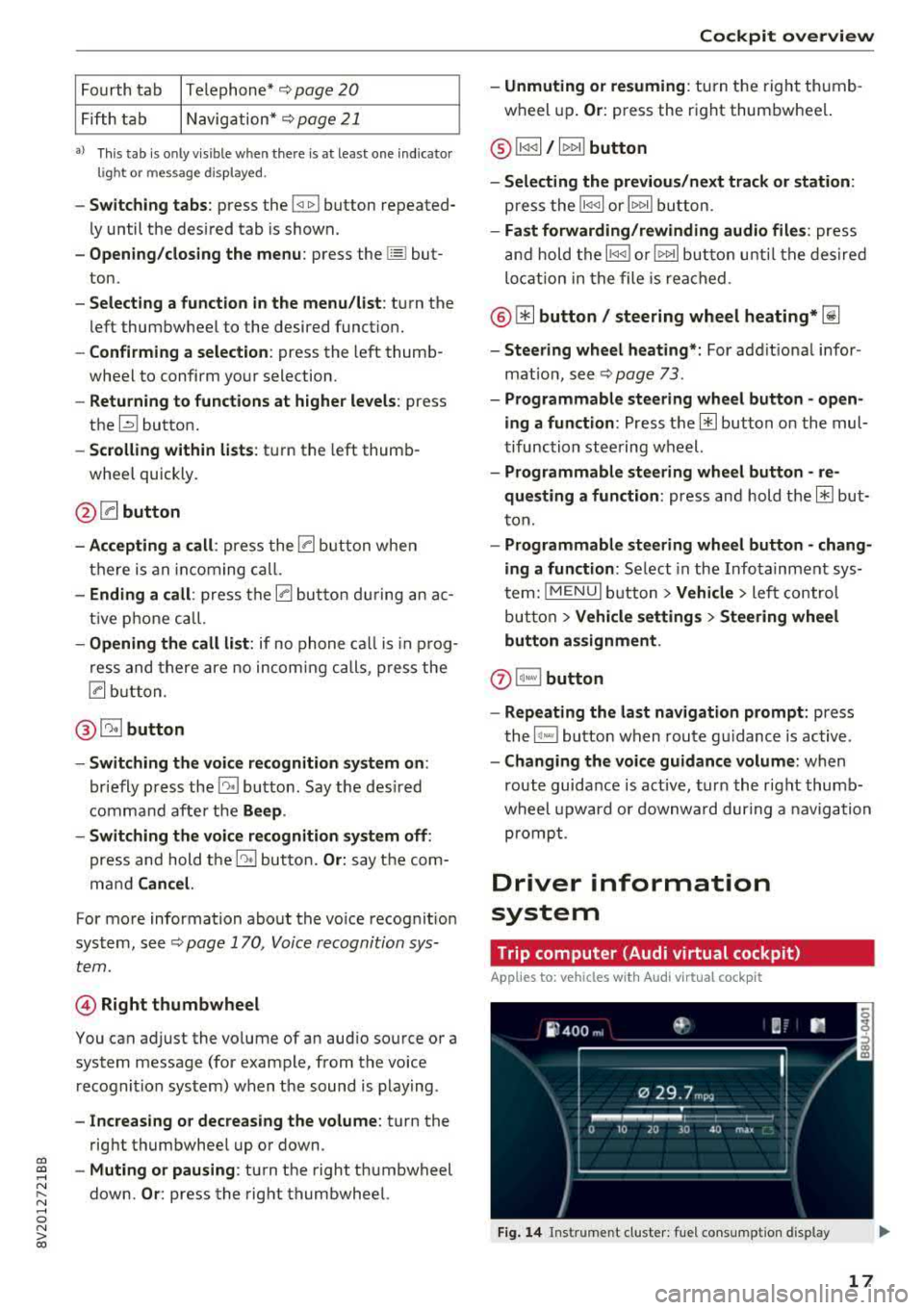
CXl CXl .... N ,.__
N .... 0 N > 00
Fourth tab Telephone*~ page 20
Fifth tab Navigation*~ page 21
a) This tab is only v isible when there is at least one ind icato r
l igh t or mess age disp layed .
-Switching tabs : press the !<1 t> I button repeated
ly until the des ired tab is shown.
- Opening /clos ing the men u: press the I§ but
ton.
- Selecti ng a funct io n in the menu /list : turn the
left thumbwheel to the desired funct ion.
- Confirming a sele ct ion : press the left thumb
wheel to confirm your selection.
- Returning to functions at highe r le vels : press
the
121 button.
- Scrolling w ithin lists : turn the left thumb
whee l quickly.
@ 0button
-Ac cepting a call : press the 0 button when
there is an incoming ca ll.
-Ending a call : press the 0 button during an ac
t ive phone call.
- Opening the call list : if no phone call is in p rog
ress and there are no incom ing calls, p ress the
0 button.
@ ~ button
-Switching the voice recogn ition system on :
briefly press the 51 butto n. Say the des ired
command afte r th e
Beep .
- Switching the voic e recogn ition sy stem off :
press and hold t he 51 butto n. Or: say the com
ma nd
Cancel.
For more information about the vo ice recognit ion
system, see
¢ page 170, Voice recognition sys
tem.
© Right thum bwheel
You can adjust the vo lume of an aud io source or a
system message (for example, from the voice
recognition system) when the sound is playing .
-Increa sing o r de crea sing the volume : turn the
right thumbwhee l up or down.
- Muting o r pausing : turn the right th umbwheel
down.
Or : press the right thumbwheel.
Coc kpit o ve rv iew
-Unmuting or re suming : turn the right th umb
wheel up .
Or: press the right thumbwhee l.
® l~ I / lt>t> li button
- Selecting the pr eviou s/next track or stat ion :
press the !1<1<1 1 or lt>t> I! button.
- Fa st forwarding /rewinding audio fil es: press
and hold the
l 1<1<1 ! or lt> 1>1 I button unti l the desired
location in the file is reached.
@ [ii button I ste ering whe el heating* ~
-Steering wheel heating *: For add it ional infor
mat ion, see
¢ page 73 .
-Programmab le steering whe el butt on - open
ing a functio n:
Press the [ii button on the mul
tifunction steering wheel.
- Programmab le st eering whe el bu tton -re
que sting a function :
press and hold the [ii but
ton.
- Programmab le ste ering wheel b utton - chang
ing a functio n:
Se lect in the Infotainment sys
t em:
!MENUI b utton> Vehicle > left control
button >
Vehicle setting s > Steering wheel
button a ssig nment .
0 lq•.vl button
- Re peat ing the la st nav igat ion p rompt :
press
the
1 ~ ... ,I button when route gu idance is active .
-Changing the vo ice guid ance volume : when
route guida nce is act ive, turn the r ight thumb
wheel upward or downward dur ing a navigation
prompt.
Driver information
system
Trip computer (Audi virtual cockpit)
App lies to : veh icles w it h Audi virt ual coc kpit
Fig. 14 Instrument cluster: fue l consumption display
17
Page 20 of 400
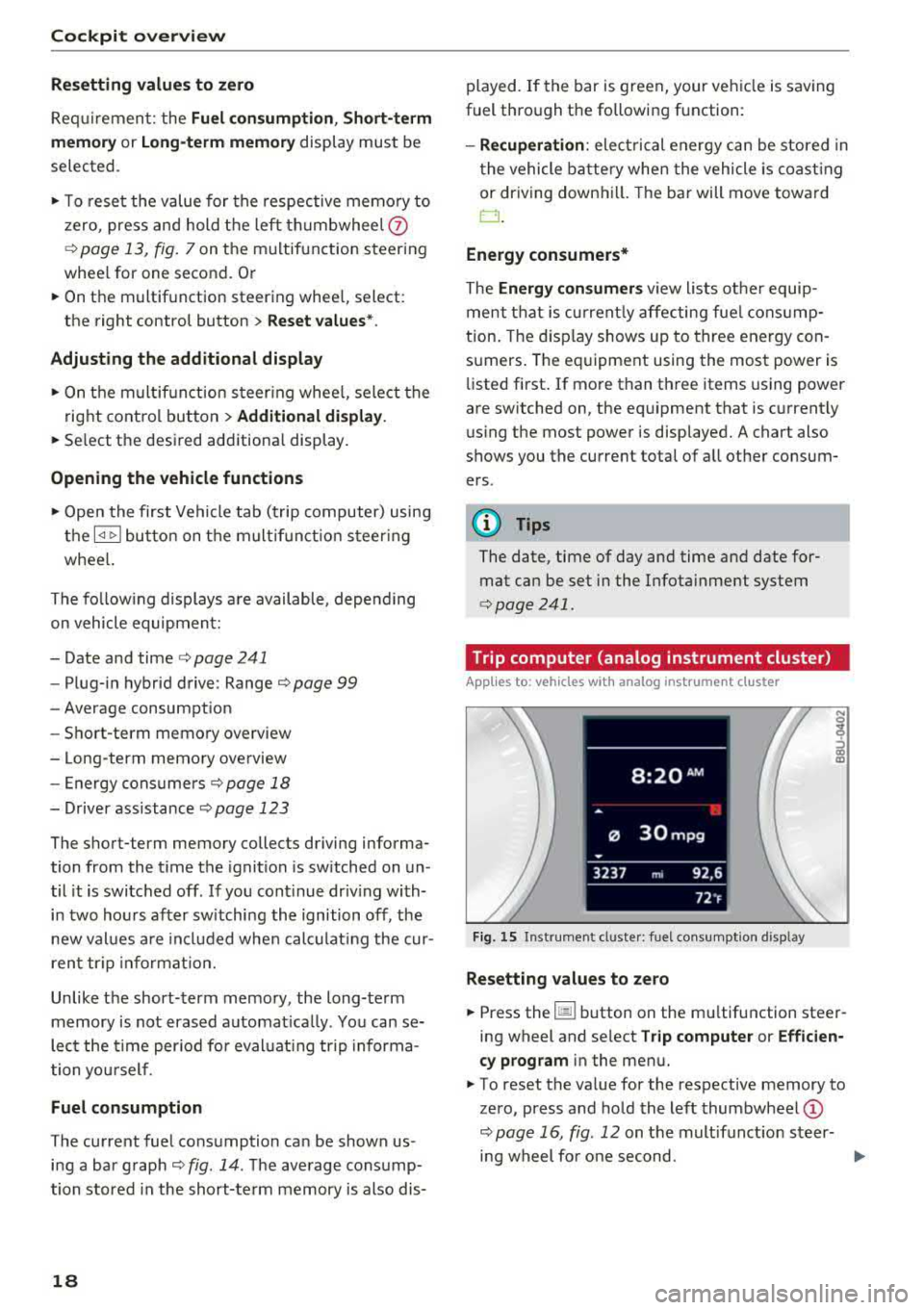
Cockpit over view
Resetting values to zero
Req uirement: the Fuel consumption , Short- term
m emor y or Long-term memo ry
display must be
selected .
~ To reset the value for the respective memo ry to
zero, press and hold the left th umbwheel
Q)
c:> page 13, fig. 7 on the m ultifunction steering
whee l for one second. Or
~ On the multifunction steering whee l, select:
the right control button
> Re set values *.
Adjusting th e additional di splay
~ On the m ultif unct ion steer ing whee l, select the
right control button
> Additional di sp la y .
~ Se lect the desired additiona l display.
Opening the vehicle funct ions
~ Open the first Vehicle tab (trip computer) using
the
l<1 t>I button on t he mult if u nct ion steer ing
whee l.
The fo llow ing displays a re available, depending
on vehicle equipmen t:
- Date and
time ¢ page 241
-Plug- in hybrid drive : Range c:> page 99
- Average consumption
- Short-term memory overview
- Long-term memory overview
- Energy cons umers
c:> page 18
- Driver assistance ¢ page 123
The short-term memory collects driving informa
tion from the t ime the ignition is switched on un
til it is switc hed off. If you cont inue driv ing with
in two hours after switching the ignition off, the
new values are in clu ded when calculat ing the cur
rent tr ip informat ion.
Unlike the short-term memory, the long-term memory is not erased automat ica lly . You can se
lect the time period fo r evaluat ing trip informa
tion you rself .
Fuel consumption
The cu rrent fuel consumption can be shown us
ing a bar graph
c:> fig. 14 . The average consump
tion stored in the short-te rm memory is also dis-
18
played. If the bar is green, your vehicle is saving
fuel through the following function:
- Re cup eration : electrical energy can be stored in
the vehicle battery when the vehicle is coast ing
or dr iving downh il l. T he bar will move toward
0.
Energy consumers*
The Energ y consum ers v iew lists othe r equip
ment that is cu rrent ly affecting fue l cons ump
tion . The d isplay shows up to three energy con
s u mers . The equipment using the most power is
li sted first . If more than three items using power
are switched on, the equipment that is current ly
us ing the most power is displayed. A chart also
shows you the current total of all other consum
ers .
(D Tips
The date, time of day and time and date for
mat can be set in the Infota inment system
¢ page 241.
· Trip computer (analog instrument cluster)
Applies to: vehicles with analog instrument cluster
Fig. 15 Inst rument cluster : fuel consumpt ion d isp lay
Resetting values to zero
~ Press the 1§11 button on the mu ltifunction steer
ing wheel and se lect
Tr ip computer or Efficien
c y prog ram
in the menu.
~ To reset the value for the respective memory to
zero, press and hold the left
thumbwheel @
c:>page 16, fig. 12 on the multifunct io n steer-
ing wheel fo r one second.
..,.