ad blue AUDI A3 SEDAN 2018 Owners Manual
[x] Cancel search | Manufacturer: AUDI, Model Year: 2018, Model line: A3 SEDAN, Model: AUDI A3 SEDAN 2018Pages: 404, PDF Size: 62.3 MB
Page 114 of 404
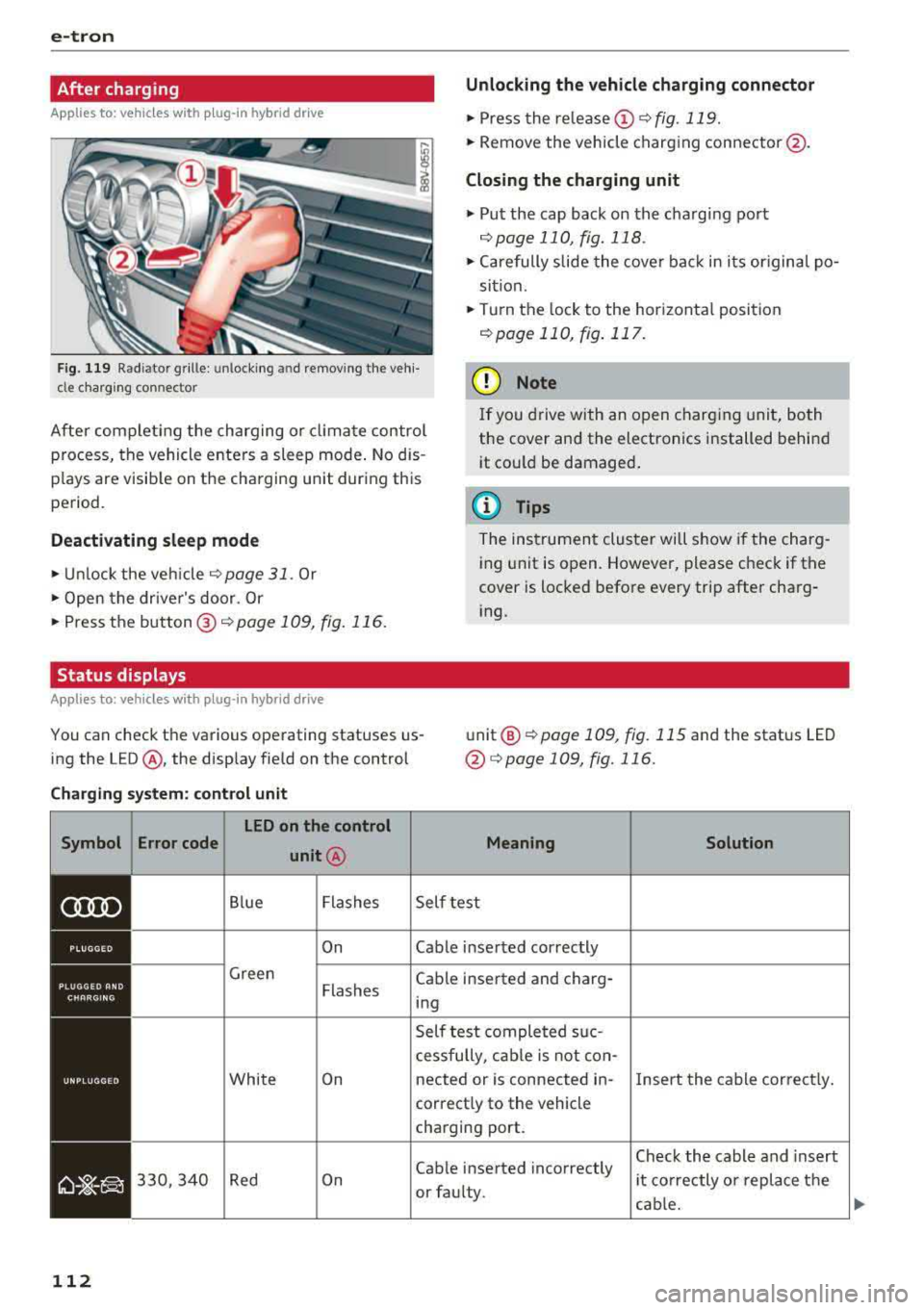
e-tron
After charging
A pplies to: ve hicles w ith p lug -in hybrid drive
Unlocking the vehicle charging connector
.,. Press the rele ase (i) ¢fig.119 .
.,. Remove the veh icle charg ing conne ctor @.
Closing the charging unit
.,. Put the cap back on the charg ing port
¢ page 110, fig. 118 .
.,. Carefully slide the cove r bac k in i ts or igina l po
si tion .
.,. Tu rn the lock to the hor izonta l position
¢ page 110, fig . 117.
Fig . 119 Rad iator g rille : unl ocking a nd re mov ing the ve hi
cle c harg ing connector
(D Note
Af ter com pleti ng the ch arging or climat e control
p rocess, t he vehicle enters a sleep mode . No d is
p lays are visib le on t he cha rging unit dur ing this
pe riod . I
f yo u drive with an o pen charg ing unit, both
the cover and the electronics installed behi nd
i t co uld be damaged .
(D Tips
Deactivating sleep mode
.,. Unl ock the ve hicle ¢ page 31 . Or
.,. Open the driver's door. Or
.,. Press t he button @¢ page 109, fig. 116 .
Status displays
App lies to: ve hicles w ith p lug- in hybrid drive
The ins trumen t clu ster will show if the charg
ing unit is open. However, please check if the
cover is locked befo re every trip after cha rg
i ng .
You can check the va rious ope rating statuses us
ing the LED @, the disp lay fie ld on the control unit
@
¢ page 109, fig. 115 and the status LE D
@¢ page 109, fig. 116 .
Charging system: control unit
Symbol Error code LED on the control
unit@
Blue Flashes
On
Green Flashes
Whi te On
330, 340 Red On
112
Mean ing
Self test
Cable inse rted correctly
Cable inserted and charg ing
Self test comple ted s uc
cessfully, cab le is not con-
Solution
nected or is connected in- Insert the cable cor rect ly .
correct ly to the vehicle
charging port.
Cable inse rted incorrectly
or fau lty. Check the
cable and insert
i t co rrectly o r rep lace t he
cab le.
1)1,,
Page 148 of 404
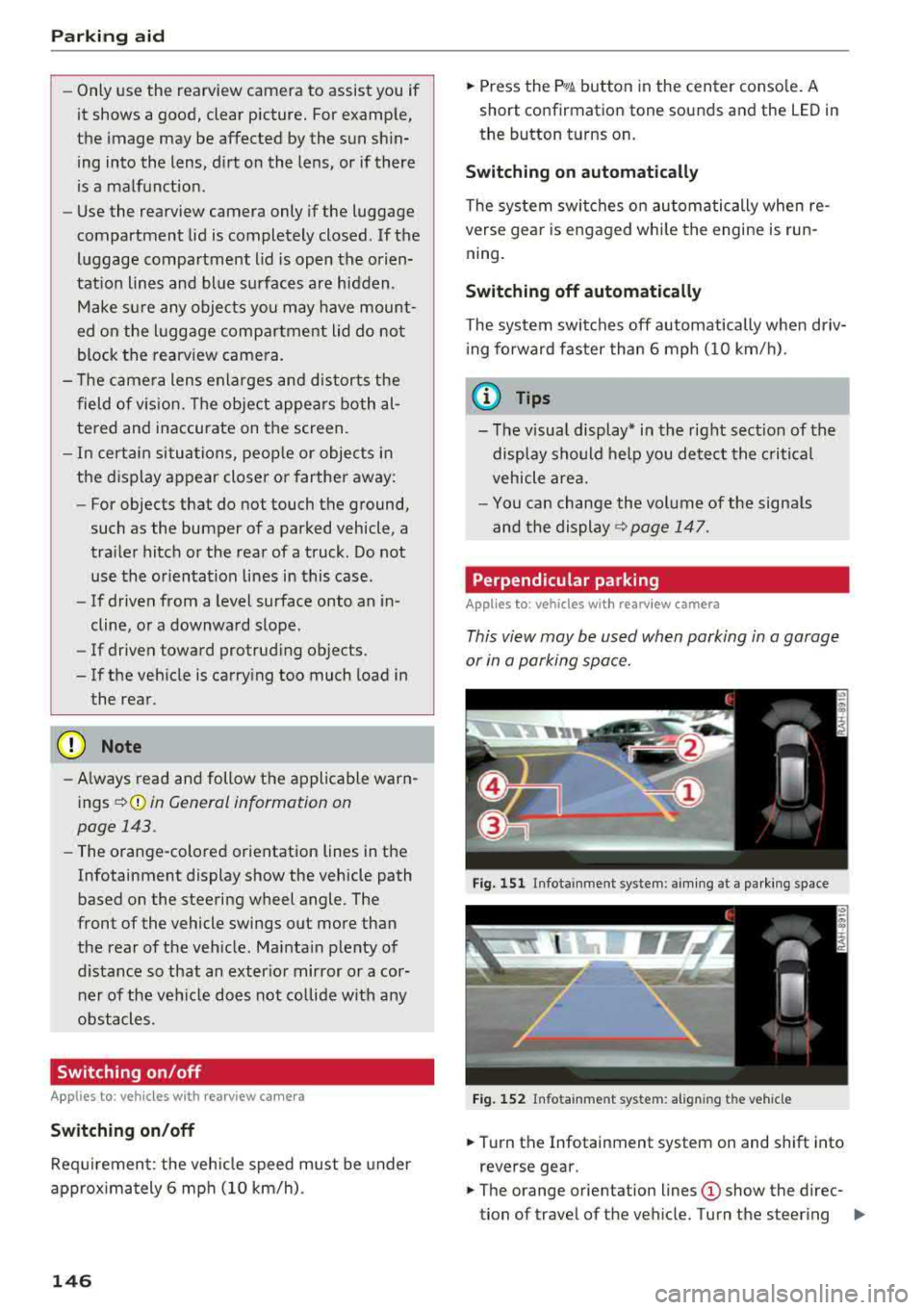
Parking aid
-Only use the rearview camera to assist you if
it shows a good, clear picture. For example,
the image may be affected by the sun shin
ing into the lens, d irt on the lens, or if there
is a malfunction .
- Use the rearview camera only if the luggage
compartment lid is completely closed . If the
luggage compartment lid is open the orien
tation lines and blue surfaces are hidden .
Make su re any objects you may have mount
ed on the luggage compa rtment lid do not
block the rearview camera.
- T he came ra lens enlarges and distorts the
field of v is ion. Th e object appears both al
tered and inaccurate on the screen.
- In certai n situations, people or objects in
the d isplay appear closer or farthe r away:
- For objects that do not touch the ground,
such as the bumper of a parked vehicle, a
trailer hitch or the rear of a truck . Do not
use the orientation lines in this case .
- If driven from a level surface onto an in
cline, o r a downward slope.
- If driven toward protrud ing objects.
- If the veh icle is carry ing too much load in
the rear.
- Always read and follow the applicable warn
ings ¢(!) in General information on
page 143 .
-The orange-colored orientation lines in the
Infotainment display show the vehicle path
based on the steering wheel angle . The
front of the vehicle swings out more than
the rear of the veh icle. Mainta in plenty of
distance so that an exterio r mirror or a cor
ner of the vehicle does not co llide w ith any
obstacles.
Switching on/off
Applies to : veh icles with rearview camera
Switching on/off
Requirement: the veh icle speed must be under
approximately 6 mph (10 km/h) .
146
.,. Press the p, .//~ button in the center console. A
short confirmation tone sounds and the LED in the button turns on.
Switching on automatically
The system switches on automatically when re
verse gear is engaged wh ile the engine is run
ning.
Switching off automatically
The system switches off automatically when driv i ng fo rward faster than 6 mph ( 10 km/h).
(0 Tips
- The visua l display* in the right sect ion of the
display should help you de tect the critical
vehicle area.
- You can change the volume of the signa ls
and the
display ¢ page 147.
Perpendicular parking
Applies to: vehicles with rearview camera
This view may be used when parking in a garage
or in a parking space.
Fig. 151 Infota inment system: aim ing at a parki ng space
Fig. 152 Infota inm ent sys tem: al ign ing the vehicle
.,. Turn the Infotainment system on and shift into
reverse gear.
.,. The orange orientation lines (D show the direc
tion of travel of the vehicle. Turn the steering
..,.
Page 149 of 404
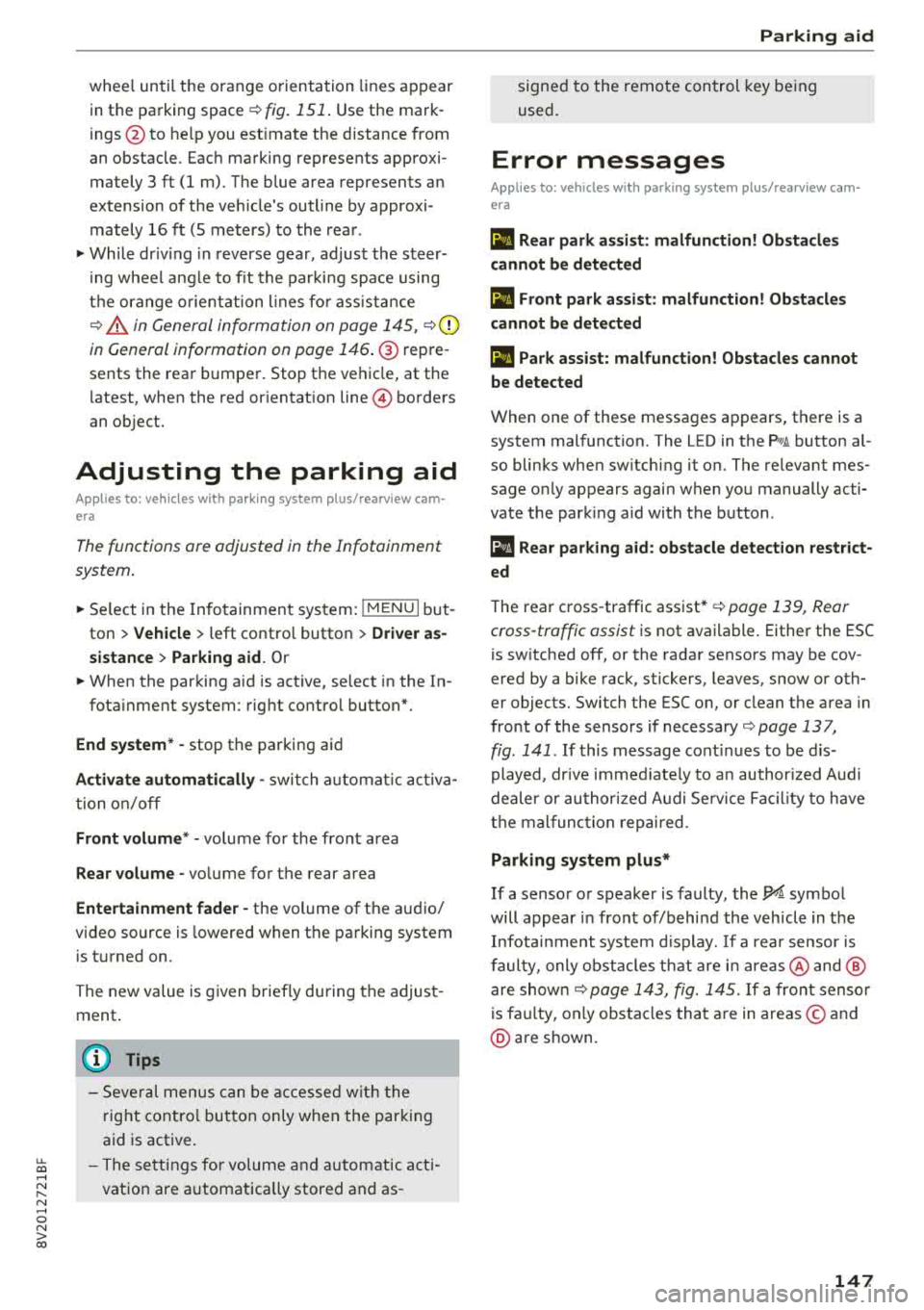
u. 00 ... N l' N ... 0 N > 00
wheel until the orange orientation lines appear
in the parking space
¢ fig. 151 . Use the mark
ings@to help you est imate the distance from
an obstacle . Each marking represents approxi
mately 3 ft (1 m). The blue area represents an
extension of the veh icle 's outline by approxi
mately 16 ft (5 meters) to the rear.
"'While driv ing in reverse gear, adjust the steer
i ng wheel ang le to fit the parking space using
the orange o rientation l ines fo r ass istance
¢ .&. in General information on page 145, ¢{!)
in General information on page 146 .@ repre
sents the rear bumper. Stop the vehicle, at the
latest, when the red orientation
line@ borders
an object.
Adjusting the parking aid
Applies to: vehicles with parking system plus/rearview cam·
era
The functions are adjusted in the Infotainment
system .
"'Select in the Infotainment system: !MENUI but
ton
> Vehicle > left contro l button > Driver as
sistance> Parking aid.
Or
"'When the parking aid is active, select in the In-
fota inment system : right control button*.
End system* -stop the parking aid
Activate automatically -switch automa tic activa
tion on/off
Front volume* -volume for the front area
Rear volume -volume for the rear area
Entertainment fader -the volume of the audio/
video source is lowered when the parking system
is turned on .
The new value is given briefly during the adjust
ment .
(D Tips
-Several menus can be accessed with the
right control button only when the parking
aid is active.
- The settings for volume and automatic acti
vation are automatically stored and as-
Parking aid
signed to the remote control key being
used.
Error messages
Applies to: vehicles with parking system plus/rearview cam
era
Ill Rear park assist: malfunction! Obstacles
cannot be detected
Ill Front park assist: malfunction! Obstacles
cannot be detected
Ill Park assist: malfunction! Obstacles cannot
be detected
When one of these messages appears, there is a
system malfunction. The L ED in the
PwJi button al
so blinks when sw itching it on. The relevant mes
sage o nly appears again when you manually acti
vate the park ing aid with the button.
111 Rear parking aid: obstacle detection restrict
ed
The rear cross -traffic assist* ¢ page 139, Rear
cross-traffic assist
is not available. Either the ESC
is switched off, or the radar sensors may be cov
ered by a bike rack, stickers, leaves, snow or oth
er objects. Switch the ESC on, or clean the area in
front of the sensors if necessary ¢
page 13 7,
fig. 141 . If this message continues to be dis
played, drive immed iate ly to an author ized Audi
dealer or authorized Audi Service Fac ility to have
the malfunction repaired .
Parking system plus*
If a sensor or speaker is faulty, the J;!/4'. symbol
will appear in front of/behind the vehicle in the
Infotainment system display. If a rear sensor is
faulty, only obstacles that are in areas@ and @
are shown ¢
page 143, fig. 145 . If a front sensor
is fau lty, only obstacles that are in areas © and
@ are shown.
147
Page 171 of 404
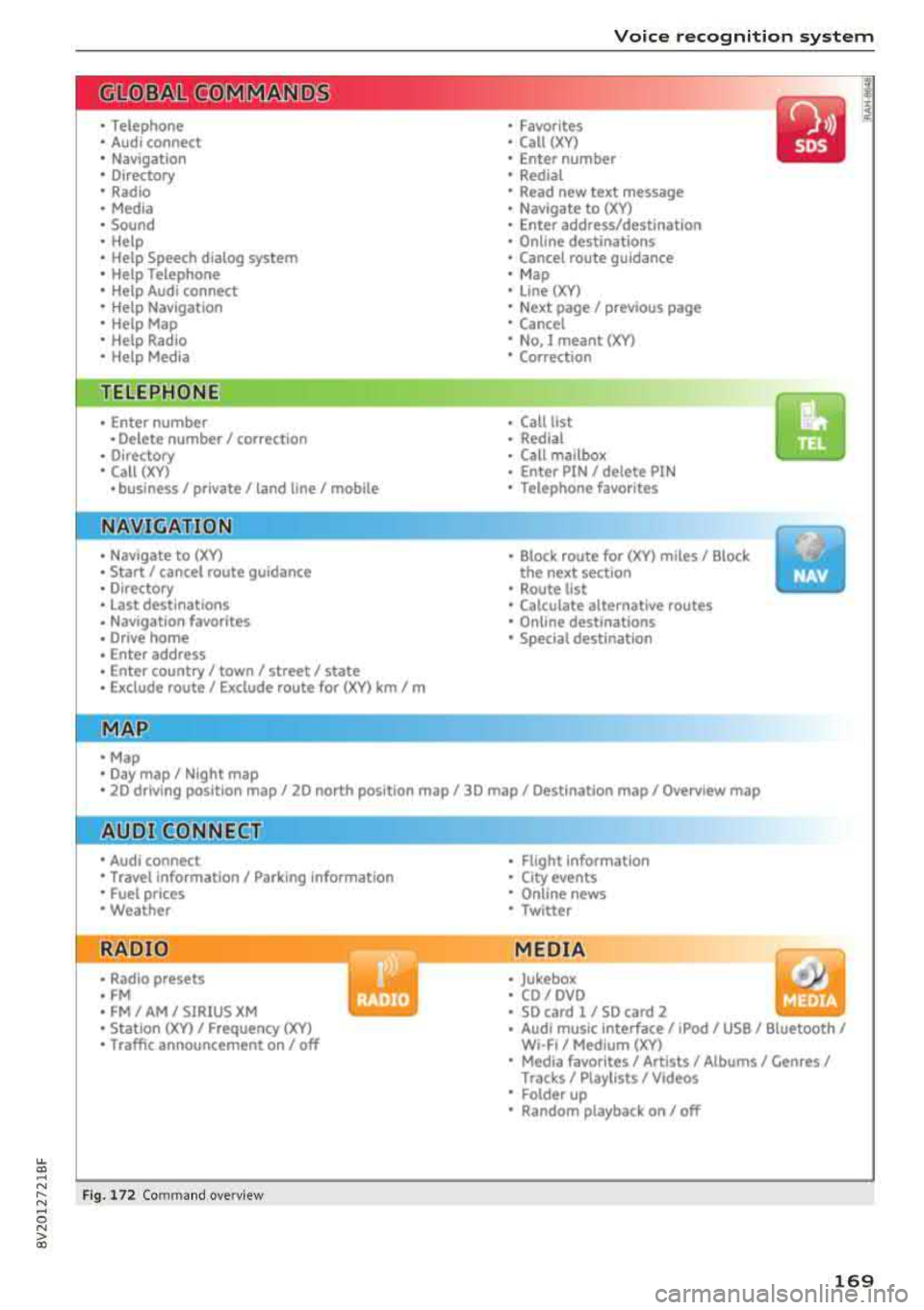
LL
"' ..; N ,.... N ..; 0 N > a,
Voice recognition system
• Telephone
• Audi connect •
Favorites
• Call (XY)
• Navigation
• Directory
• Radio
• Media
• Sound •
Enter number
• Redial
• Read new tex t message
• Navigate to
(XY)
• Enter address/destination
• Help • Online destinations
• Help Speech dia log system
• Help Telephone •
Cancel route guidance
• M ap
• Help Audi connect •
Line (XY)
• Help Navigation
• Help Map
• Help Radio
• Help Media • N
ext page/ previous page
• Cancel
• N o. I meant
()(Y)
• Correction
TELEPHONE
• Enter number • Call list
• Delete number/ correc tion
• Redial
•
Directory
• Call (XY) •
Call
mailbox
• Enter PIN/ delete PI N
· business/ private/ land line/ mobile • Telephone favori tes
NAVIG:ATI0N
• Navigate to (XY)
• Start/ cancel route guidance
• Directory
• Last destinations •
Bloc k route for (XYJ miles/ Block
the next section
• Route list
• Calcul.ate alternative routes
• Navigation favorites
• Drive home
• Enter address •
Online destinations
• Special destination
• Enter country
I town/ street/ state
• Exclude route
I Exclude route for (XV) km / m
M~P
• Map
• Day map/ Night map
• 20 driving position map/ 20 north posi tion map/ 30 map/ Destination map/ Overview map
Al!JDI G ONNECT
• Audi connect
• Travel Information/ Parking Information
• Fuel prices
• Weather
RADIO
• Radio presets
• FM
• FM/ AM/ SIRIUS XM
• Station (XYJ / Frequency
(XYJ
• Traffic announcement on/ off
Fig. 172 Com mand ove rview
• Flight Information
• City events
• Online news
• Twitter
MEDIA
• Jukebo x
• CO/ DVD
• SD card l / SD card 2
• Audi music Interface/ 1Pod
I use / Bluetooth /
WI-Fl/ Medium
(XY)
• Media favorites/ Artists/ Albums/ Genres I
Tracks/ Playllsts / Videos
• Folder up
• Random playback on / off
169
Page 174 of 404
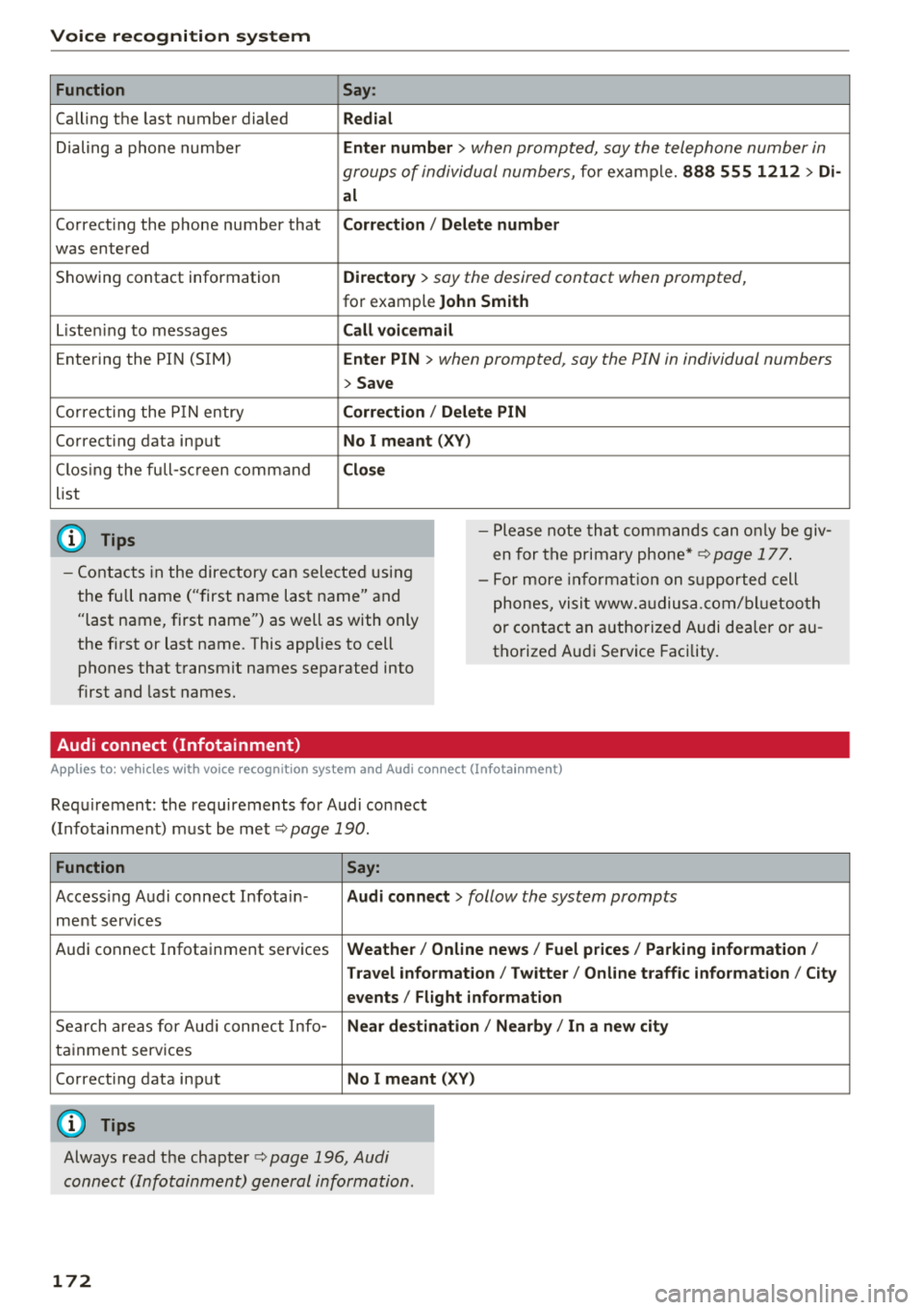
Voice recognition s ystem
Function
Calling the last number dialed
Dialing a phone numbe r
Correcting the phone number that
was entered
Showing contact information
L isten ing to messages
Entering the PIN (SIM)
Co rrect ing the P IN entry
Correcting data input
C los ing the full-sc reen command
list
(D Tips
Say :
R edi al
Enter number
> when prompted, say the telephone number in
groups of individual numbers,
for example. 888 555 1212 > Di -
al
C orr ect ion / Delet e numb er
Di rector y
> say the desired contact when prompted,
for example John Sm ith
C all voic emai l
Ente r PIN
> when prompted , say the P IN in individual numbers
> S av e
Corr ection
I Delete PIN
No I meant ( XV)
Clos e
-Please note tha t commands can on ly be giv
en for the primary
phone*¢ page 177 .
-Contacts in the directory can selected using
the full name ("first name last name" and "last name, first name") as well as with only
the first or last name . This applies to cell
phones that transmit names separated into
first and last names. -
For more informat ion on s upported cell
phones, visit www.a udiusa.com/ bluetoo th
or contact an authorized Audi dealer or au
thorized Audi Service Facility .
Audi connect (Infotainment)
Applies to: vehicles with voice recognition system and Audi connect (Infotainment)
Requirement: the requirements for Audi connect
(Infotainment) must be met
¢ page 190 .
Function Say:
Accessing Audi connect Infota in -Audi connect > follow the system prompts
ment services
Audi connect Infotainment services
Weather / Online news / Fuel p rice s/ Parking info rmation /
T rav el info rmat ion / Tw itte r/ Online traffic info rmation / City
e v ents / Fl ight informat ion
Search areas for Aud i connect Info-N ear de stination / Nearb y/ In a new city
tainment serv ices
Correcting data input
No I m eant (XV)
(D Tips
Always read the chapter ¢ page 196, Audi
connect (Infotainment) general information.
172
Page 177 of 404
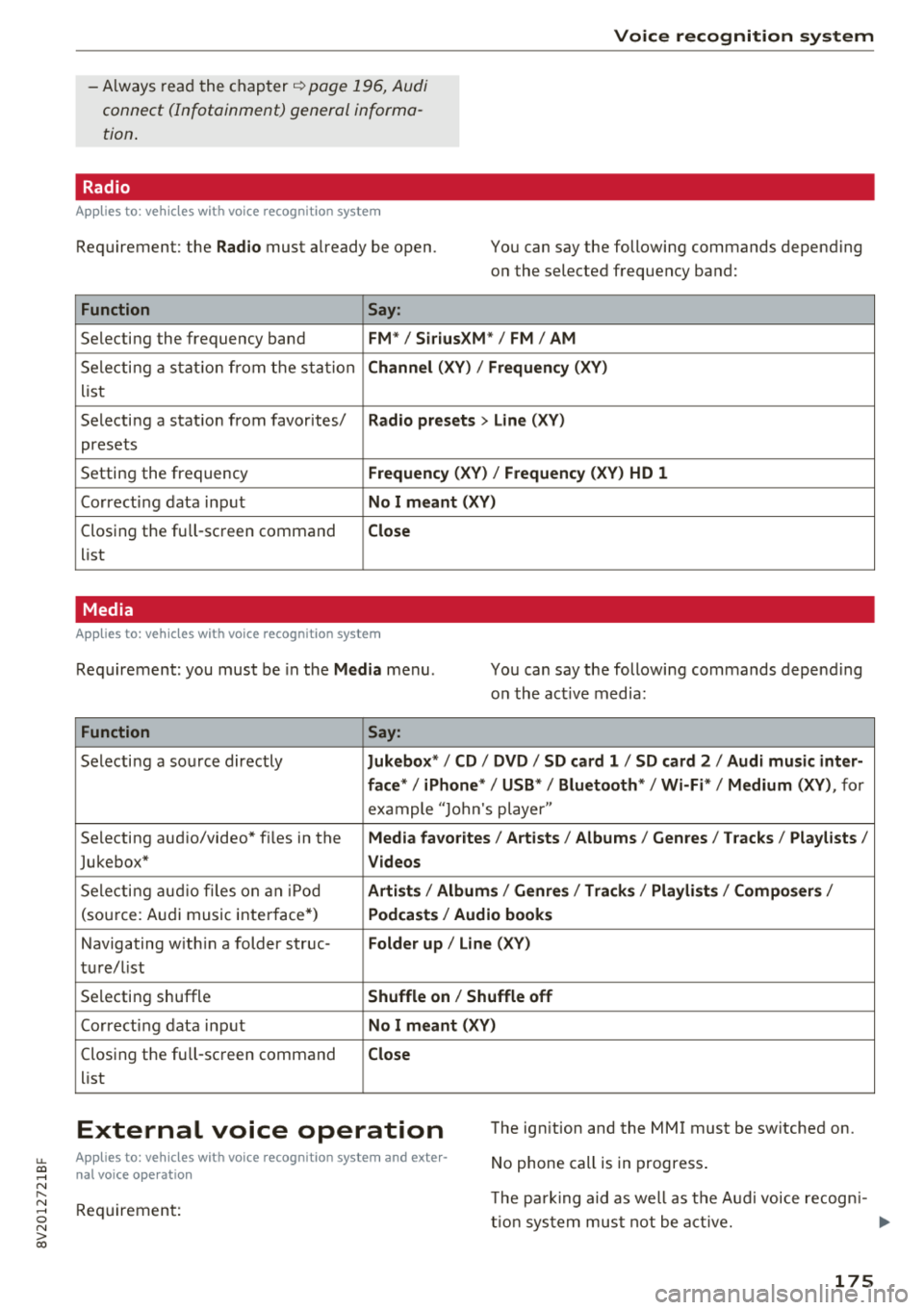
u. 00 ... N l' N ... 0 N > 00
Voice recognition system
-A lways read the chap ter qpoge 19 6, Audi
connect (Infotainment) general informa
tion .
Radio
App lies to : ve hicl es w ith vo ice recognition syste m
Requirement: the Radio must already be open. You can say the following commands depend ing
o n the selected frequency band:
Function Say:
Selecting the frequency band FM*/ SiriusXM * / FM / AM
Sele cti ng a stat io n from t he s ta tion Channel (XY ) / Frequency (XV)
list
Selecting a stat ion from favorites/
Radio presets > Line ( XV)
presets
Setting the frequency
Frequency ( X V ) / Frequency (XV ) HD 1
Correcting data input No I meant (XV )
Clos ing the full -sc reen command Close
list
Media
A pp lies to: ve hicles with vo ice recognition syste m
Requirement: you must be in the Media menu . You can say the following commands depend ing
o n t he act ive media:
Function Say:
Selecti ng a so urce directly Jukebox* / CD / DVD / SD card 1 / SD card 2 / Audi music inter-
face*
I iPhone * / USB* / Bluetooth * I Wi-Fi* / Medium (XY) , for
example " Jolhn 's player"
Se lecting aud io/video* f iles in the
Media favo rites / Artists / Albums / Genres I Tracks / Playl ists /
Jukebox* Videos
Selecti ng audi o files on an iPo d Artists / Albums / Genres I Tracks / Playlists /Composers /
(source: A udi music inte rface*) Podca st s / Audio book s
Navigating w ith in a folder struc-Folder up / Line (XV)
tu r e/list
Se lecting shuffle
Shuffle on / Shuffle off
Correct ing data inp ut No I meant (XV)
Clos ing the full -sc reen command Close
list
External voice operation The ign ition and the MMI must be sw itched on.
No phone call is in progress .
Appl ies to: ve hicles w ith vo ice recogni tion syste m and exte r
n al voice o peratio n
Requireme nt: T
he pa rk ing aid as well as t he A ud i voice recogn i-
t io n syste m mus t not be a ct ive. .,.
175
Page 179 of 404
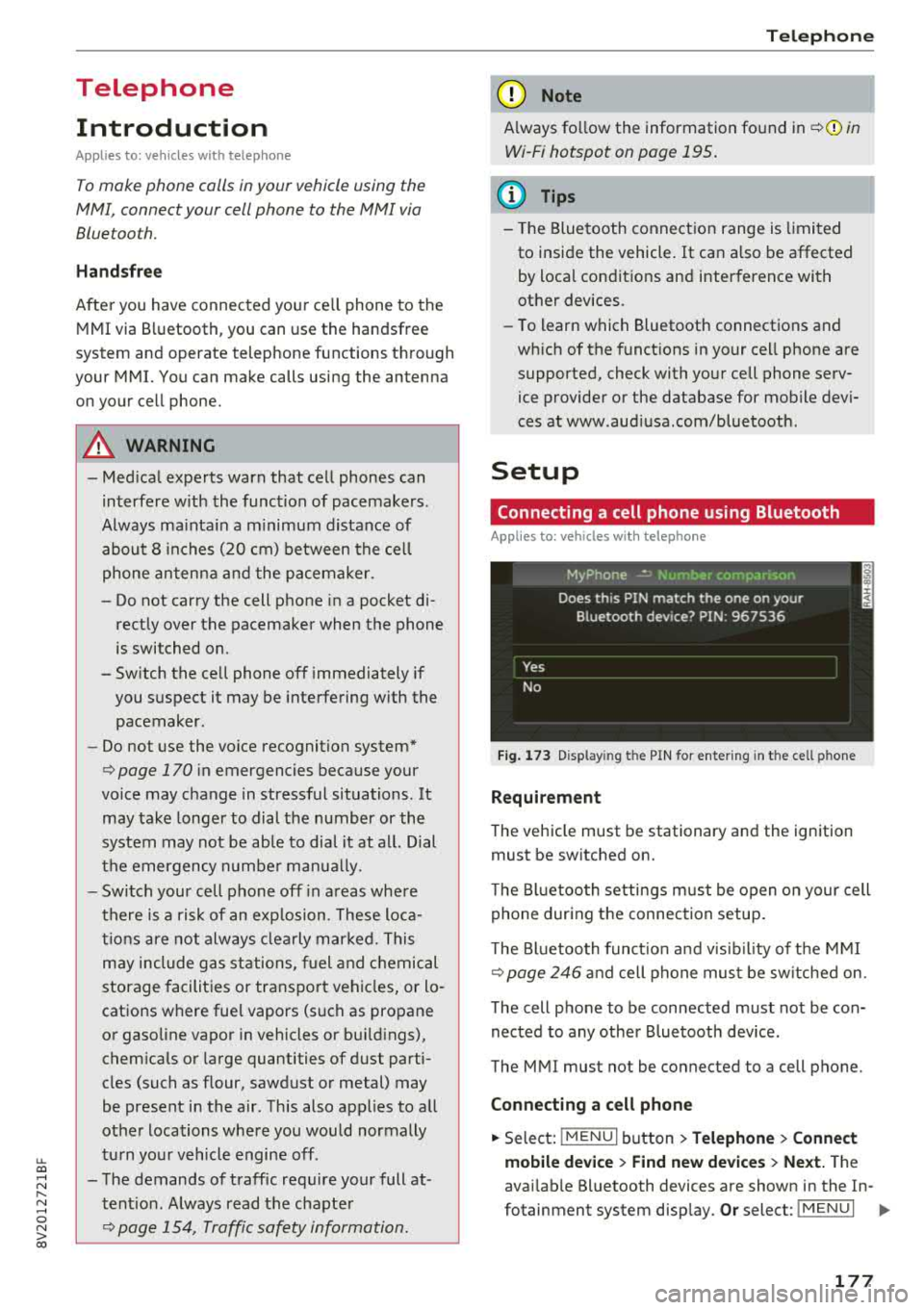
u. 00 .-< N l' N .-< 0 N > 00
Telephone Introduction
Applies to: vehicles with telephone
To make phone coils in your vehicle using the
MMI, connect your cell phone to the MMI via
Bluetooth.
Handsfree
After you have connected your ce ll phone to the
MMI via Bluetooth, you can use the handsfree
system and operate telephone functions through
your MMI. You can make calls using the antenna
on your cell phone.
A WARNING
-Medical experts warn that cell phones can
interfere w ith the funct ion of pacemakers .
Always ma inta in a m inimum distance of
about 8 inches (20 cm) between the cell
phone antenna and the pacemake r.
-Do not carry the cell phone in a pocket di
rectly over the pacemaker when the phone
is switched on.
-Sw itch the cell phone off immediately if
you suspect it may be interfering w ith the
pacemaker.
-Do not use the voice recognition system*
¢ page 170 in emergencies because your
voice may change in stressful situations. It
may take longer to dial the number or the
system may not be able to dial it at all. Dial
the emergency number manually.
-Switch your cell phone off in areas where
there is a risk of an exp losion. These loca
t ions are not always clearly marked. This
may include gas stations, fuel and chemical
storage facilities or transport vehicles, or lo
cations where fue l vapors (such as propane
or gasoline vapor in vehicles or bui ldings),
chem icals or large quantities of dust parti
cles (such as flour, sawdust or metal) may
be present in the air. Th is also applies to all
ot her locations where you would normally
turn your vehicle engine off.
-The demands of traffic require your full at
tention. Always read the chapter
¢ page 154, Traffic safety information.
-
Telephone
@ Note
Always fo llow the information found in Q@ in
Wi -Fi hotspot on page 195.
(D Tips
-The Bluetooth connection range is limited
to inside the vehicle . It can a lso be affected
by loca l conditions and interference with
other devices.
-T o learn which Bluetooth connections and
which of the functions in your cell phone are
supported, check with your cell phone serv
ice provider or the database for mobile devi
ces at www .aud iusa .com/bluetooth.
Setup
Connecting a cell phone using Bluetooth
Applies to: vehicles with telephone
Fig. 173 Display in g t he PIN for enter ing in t he cell p hone
Requirement
T he vehicle must be stationary and the ignition
must be switched on.
T he Bl uetoo th settings must be open on your cell
phone during the connection setup .
T he Bluetooth funct io n and v is ibilit y of the MMI
Q page 246 and cell phone must be switched on.
The cell phone to be connected must not be con
nected to any other Bluetooth device.
The MMI must not be connected to a cell phone.
Connecting a cell phone
.,. Select: IMENU I button> Telephone> Connect
mobile device > Find new devices > Next.
The
avai lab le Bluetooth devices are shown in the In-
fotainment system display.
Or select: I MENU I II>-
177
Page 180 of 404
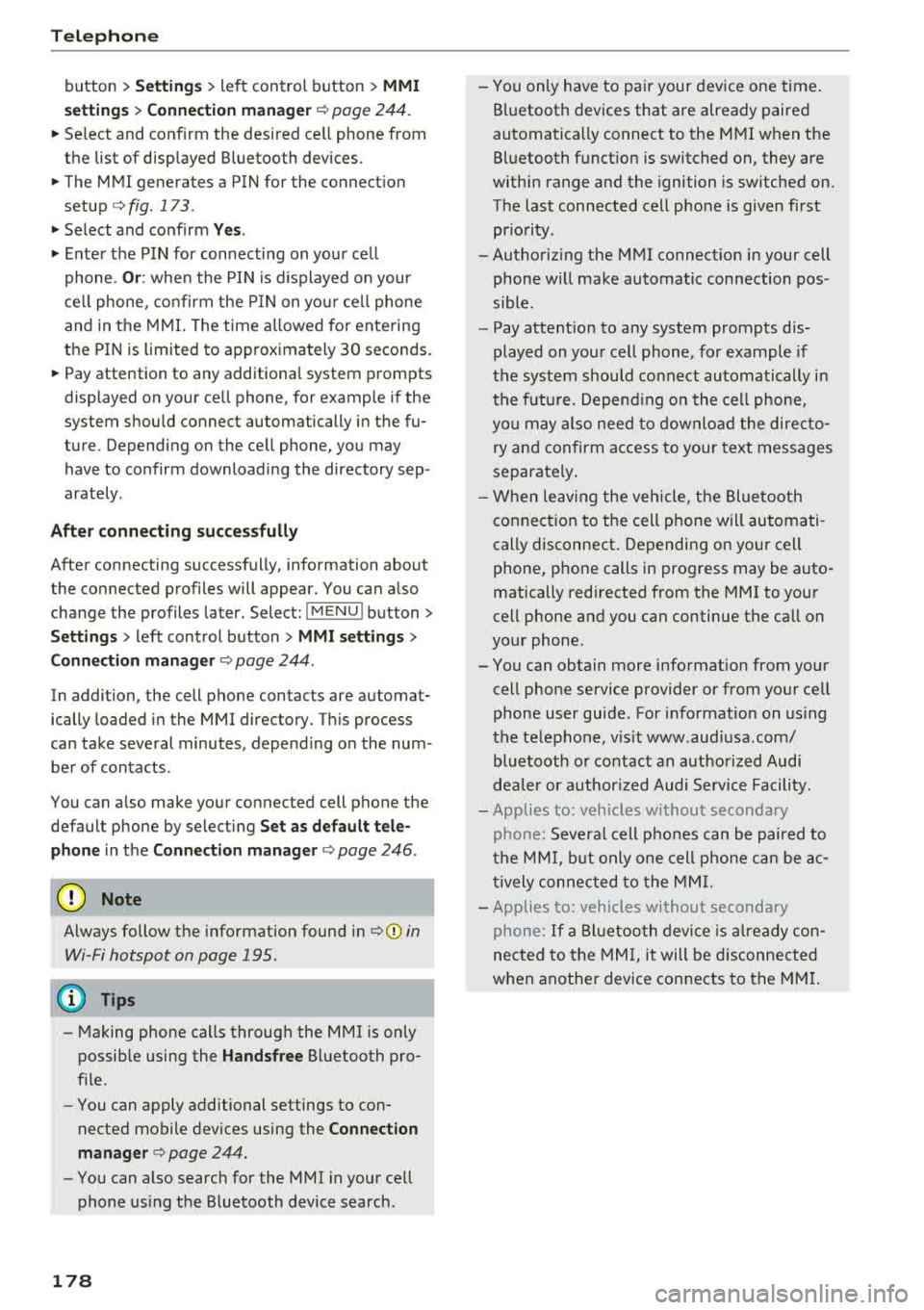
Tele phone
button > Settings > left control button > MMI
s etting s
> Con nectio n man age r<::> page 244.
~ Se lect and confirm the desired ce ll phone from
the list of disp layed Bluetooth devices .
~ The MMI generates a PIN for the connect ion
setup
<::> fig . 173 .
~ Select and confirm Yes .
~ Enter the P IN for connecting on your ce ll
phone .
Or: whe n the PIN is d isplayed o n your
ce ll phone, co nfirm the PIN on yo ur cell phone
and in t he MMI. The time a llowed for entering
the P IN is limited to approximately 30 seconds.
~ Pay attention to any additiona l system prompts
displayed on your cell phone, for example if the
system should connect au tomatically in the fu
ture . Depending on the cell phone, you may
have to confirm downloading the directory sep
arately .
After connect ing succ essfully
After connecting successfully, information about
the connected profiles will appear. You can a lso
change the profiles la ter. Select:
! M ENUI button>
Settings > left control button > MMI settings >
Connection manager <::> page 244.
In addition, the cell phone contacts are automat
ically loaded in the MMI directory. Th is process
can take several minutes, depend ing on the num
ber of contacts .
You can a lso make your connected cell phone the
default phone by select ing
S et as def ault tel e
phone
i n the Conne ction m anager <::> page 246 .
@ Note
Always follow the information found in c::>il]) in
Wi-Fi hotspot on page 195.
(D Tips
- Making phone calls throug h the MMI is only
possib le using the
Handsfree Bluetooth pro
file.
- You can apply additional settings to con
nected mobile devices using the
Connection
manag er <::>
page 244 .
-You can also search for the MMI in your cell
phone us ing the Bluetooth device search.
17 8
-You on ly have to pair your device one time .
B luetooth devices that are already paired
automatically connect to the M MI when the
Bluetooth funct ion is switched on, they are
within range and the ignition is sw itched on.
The last connected cell phone is given first pr iority.
- Authoriz ing the MMI connect ion in your cell
phone w ill make automatic connection pos
sible .
- Pay attention to any system prompts dis
played on you r cell phone, for example if
the system should connect automatically in
the f uture. Depend ing o n the cell phone,
yo u may also need to download the di recto
ry and confirm a ccess to your text messages
separate ly .
- Whe n leav ing the veh icle, the Bluetooth
connect ion to the cell p hone will au tomati
cally disconnect. Depending on your cell
phone, phone calls in progress may be auto
matically redirected from the MMI to your
cell phone and you can continue the ca ll on
your phone.
- You can obtain more information from your cell phone service provider or from your cel l
phone user guide. For i nformation on us ing
the telephone, v is it www .aud iusa .com/
bluetooth or contact an a uthorized Audi
dea ler or author ized Audi Se rvice Facili ty.
- Applies to: vehicles without secondary
phone: Several cell phones can be paired to
the MMI, bu t only one cell p hone can be a c
t ively connec ted to the MM I.
- Applies to: vehicles without secondary
phone: If a Bluetoo th device is a lready con
nected to the MMI, i t will be d isconnected
w hen anot her device connects to the MM I.
Page 181 of 404
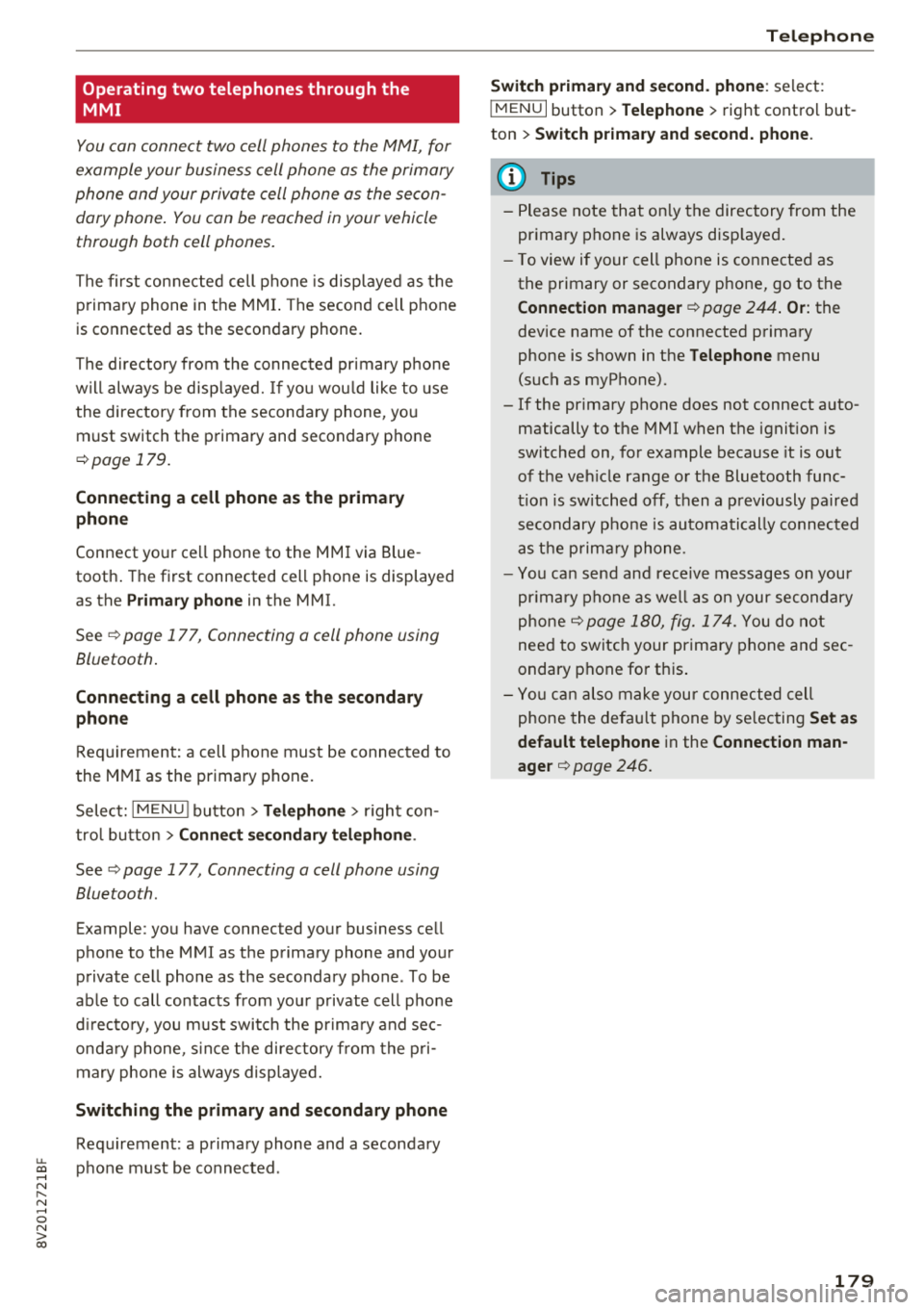
u. 00 .-< N l' N .-< 0 N > 00
Operating two telephones through the
MMI
You can connect two cell phones to the MMI, for
example your business cell phone as the primary
phone and your private cell phone as the secon
dary phone . You can be reached in your vehicle
through both cell phones.
The first con nected cell phone is disp layed as the
primary phone in the MMI. The second cell phone
is connected as the secondary phone.
The directory from the connected pr imary p ho ne
w ill always be disp layed. If yo u wou ld like to use
the directory from the secondary phone, yo u
must switch the primary and secondary phone
c:> page 179.
Connecting a cell phone as the primary
phon e
Connect yo ur ce ll phone to the M MI via Blue
tooth . The first connected cell p hone is displayed
as the
Prima ry phone in the MMI.
See
¢ page 177, Connecting a cell phone using
Bluetooth .
Connecting a cell phone as the secondary
phon e
Requirement: a cell phone must be connec ted to
the M MI as the prima ry phone.
Select:
IM ENU ! button> Telephone > right con
tro l button >
Conn ect secondary tel ephon e.
See c:> page 177, Connecting a cell phone using
Bluetooth .
Example: you have connec ted your business ce ll
phone to the MMI as the primary phone and your
private cell phone as the secondary phone . To be
ab le to call contacts from you r private cell p hone
d irecto ry, you m ust swit ch the pr ima ry and sec
onda ry phone, s ince the di rectory from the p ri
mary phone is always displayed.
Switching the primary and secondary phone
Requ irement: a primary phone and a seconda ry
phone must be connected .
Tele ph on e
Switch primary and second. phone : select:
IMENU I button> Telephone > right contro l but
ton >
Switch primary and second. phone .
(D Tips
-Please note that on ly the directory from the
pr imary phone is always disp layed .
-To view if your ce ll phone is co nne cte d as
the primary or secondary p hone, go to the
Connection manager c:> page 244 . Or: the
device name of the connected p rima ry
phone is shown in the
Telephone menu
(suc h as myPhone).
-If the pr imary phone does not connect a uto
matically to the MMI when the ignit ion is
switched on, for example because it is out
of the ve hicle range o r the Blue tooth func
tion is sw itched off, then a p reviously pa ired
se condary p ho ne is automa tic ally connected
as t he p rim ary phone .
-You can send and rece ive messages on your
pr ima ry phone as we ll as on your secon dary
phone
c:> page 180, fig. 174 . You do not
need to sw itch your pr im ary phone and sec
ondary phone fo r thi s.
-Yo u ca n a lso make you r co nne cted ce ll
phone the defau lt phone by se lecting
Set as
default telephone
i n the Connection man
ager
c:> page 246 .
179
Page 183 of 404
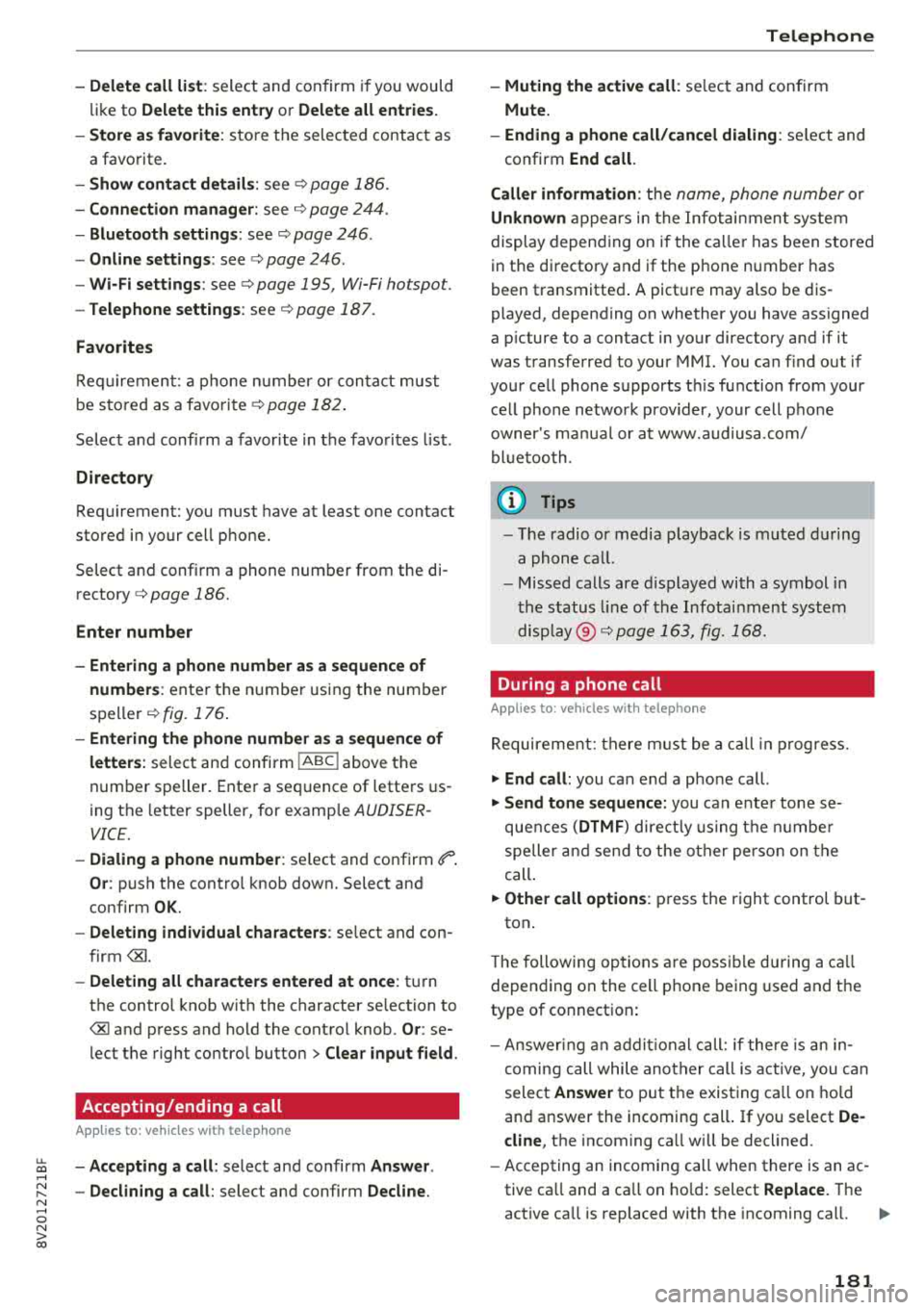
u. 00 ... N l' N ... 0 N > 00
-Delete call list : select and confirm if you would
li ke to
Delete this entry or Delete all entries.
- Store a s favorite :
store t he selec ted contac t as
a favorite.
- Show contact details : see c:> page 186.
-Connection manager : see c:> page 244.
-Bluetooth setting s: see c:> page 246 .
-Online settings : see c:> page 246.
-Wi -Fi sett ings : see c:> page 195, Wi-Fi hotspot.
-Telephone setting s: see c:> page 187.
Favorites
Requi reme nt: a pho ne n umber or con tact must
b e s to red as a favori te
c:> page 182 .
Select and confi rm a favor ite in the favo rites list .
Directory
Requirement: you must have at least one contact
stored in your cell phone.
Select and confirm a phone num ber from the di
rectory
c:> page 186.
Enter number
- Entering a phone number as a sequence of
numbers :
enter th e n umber usi ng the num ber
spelle r
c:> fig. 176 .
-Entering the phone number a s a sequence of
letters:
select an d confi rm !ABC ! above the
numbe r speller. Ente r a seq uence of lette rs us
ing the letter speller, for examp le AUD/SER
VICE.
-Dialing a phone number : select and confirm~
Or: push the control knob down. Select and
confirm
OK .
-Deleting individual characters : select and con
f irm
<& l
- Deleting all characters entered at once : tur n
the control knob wit h the character se lection to
<&I and p ress and ho ld the contro l knob . Or: se
lect the right contro l button
> Clear input field .
Accepting/ending a call
Applies to: vehicles with telephone
-Ac cepting a call : select and confirm Answer.
- Declining a call :
select and confirm Decline. Telephone
- Muting the active call :
select and confirm
Mute.
- Ending a phone call/ cancel dialing :
select and
confirm
End call .
Caller information :
the name, phone number or
Unknown app ea rs in the Infot ain ment system
display depen ding on if the ca ll er has been stored
in the di recto ry and if the p hone n umber has
been transmitte d. A pict ure may also be d is
played, depending on whether you have assigned
a p icture to a contact in yo ur directory and if it
was transferred to your MMI. You can f ind out if
you r ce ll phone s upports t his fu nction from your
ce ll phone network prov ider, your cell p hone
owner 's ma nual or at www.audiusa .com/
bl uetoo th .
(D Tips
- Th e radio or media playback is mut ed dur ing
a phone c all.
- Mi ssed calls are d isplayed with a symbol in
t he status line of the Infotai nment syste m
display @ c:>page 163 , fig. 1 68.
During a phone call
Applies to: vehicles with telephone
Req uirement: there m ust be a c all in pr ogress.
.,. End call: you can e nd a p ho ne call.
.,. Send tone sequence: you can e nte r tone se
quences
( DTMF ) direct ly using t he num ber
speller and send t o the o ther pe rso n on the
ca ll.
.,. Other call option s: press the r ight control but -
ton .
T he following op tions are poss ible d uring a call
depen ding on the cell p hone being used and t he
type of connect ion :
- An swer ing an ad ditional call: if the re is an in
coming call whi le ano ther call is active, you can
select
Answer t o put t he exist ing ca ll on ho ld
and answer the incoming call. If you select
De
cline ,
the incoming ca ll w ill be declined.
- Accepting an incoming call when there is an ac
tive ca ll and a ca ll on h old: select
Replace . The
act ive ca ll is replaced with the incoming cal l.
..,.
181