heating AUDI A4 1998 B5 / 1.G AC System On Board Diagnostic User Guide
[x] Cancel search | Manufacturer: AUDI, Model Year: 1998, Model line: A4, Model: AUDI A4 1998 B5 / 1.GPages: 91, PDF Size: 0.32 MB
Page 55 of 91
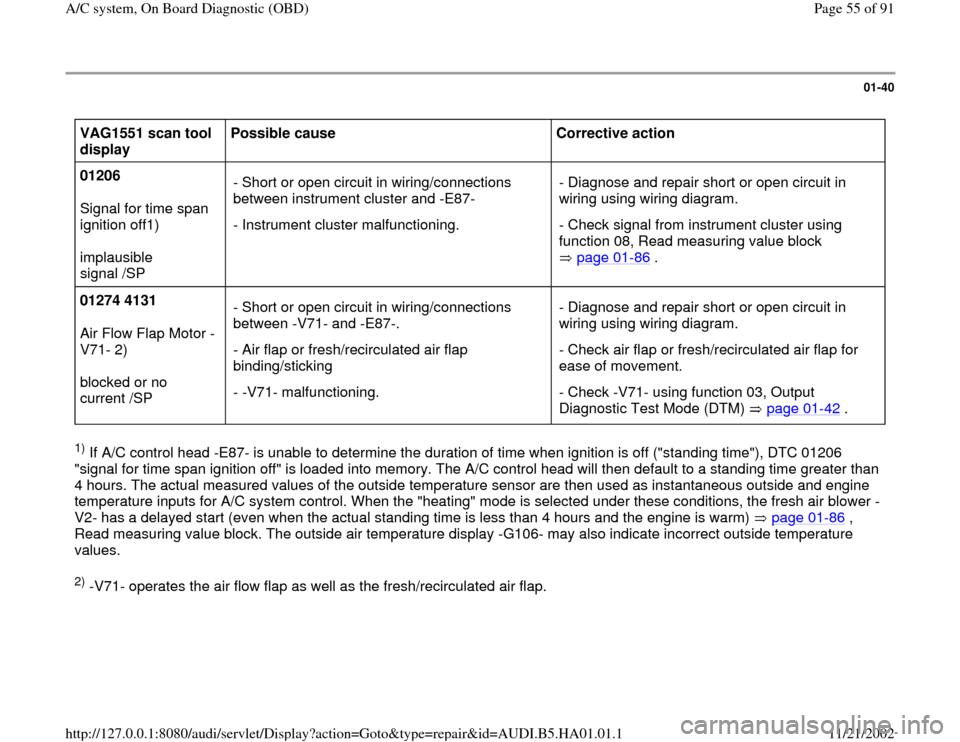
01-40
VAG1551 scan tool
display Possible cause
Corrective action
01206
Signal for time span
ignition off1)
implausible
signal /SP - Short or open circuit in wiring/connections
between instrument cluster and -E87-
- Instrument cluster malfunctioning.- Diagnose and repair short or open circuit in
wiring using wiring diagram.
- Check signal from instrument cluster using
function 08, Read measuring value block
page 01
-86
.
01274 4131
Air Flow Flap Motor -
V71- 2)
blocked or no
current /SP - Short or open circuit in wiring/connections
between -V71- and -E87-.
- Air flap or fresh/recirculated air flap
binding/sticking
- -V71- malfunctioning.- Diagnose and repair short or open circuit in
wiring using wiring diagram.
- Check air flap or fresh/recirculated air flap for
ease of movement.
- Check -V71- using function 03, Output
Diagnostic Test Mode (DTM) page 01
-42
.
1) If A/C control head -E87- is unable to determine the duration of time when ignition is off ("standing time"), DTC 01206
"signal for time span ignition off" is loaded into memory. The A/C control head will then default to a standing time greater than
4 hours. The actual measured values of the outside temperature sensor are then used as instantaneous outside and engine
temperature inputs for A/C system control. When the "heating" mode is selected under these conditions, the fresh air blower -
V2- has a delayed start (even when the actual standing time is less than 4 hours and the engine is warm) page 01
-86
,
Read measuring value block. The outside air temperature display -G106- may also indicate incorrect outside temperature
values.
2) -V71- operates the air flow flap as well as the fresh/recirculated air flap.
Pa
ge 55 of 91 A/C s
ystem, On Board Dia
gnostic
(OBD
)
11/21/2002 htt
p://127.0.0.1:8080/audi/servlet/Dis
play?action=Goto&t
yp
e=re
pair&id=AUDI.B5.HA01.01.1
Page 61 of 91
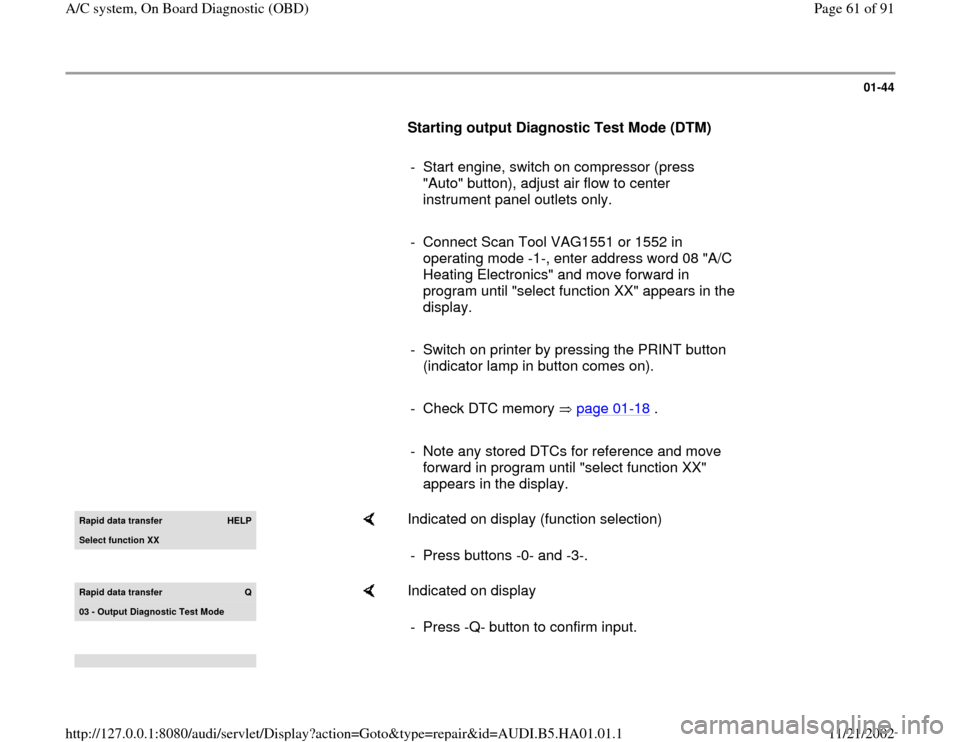
01-44
Starting output Diagnostic Test Mode (DTM)
- Start engine, switch on compressor (press
"Auto" button), adjust air flow to center
instrument panel outlets only.
- Connect Scan Tool VAG1551 or 1552 in
operating mode -1-, enter address word 08 "A/C
Heating Electronics" and move forward in
program until "select function XX" appears in the
display.
- Switch on printer by pressing the PRINT button
(indicator lamp in button comes on).
- Check DTC memory page 01
-18
.
- Note any stored DTCs for reference and move
forward in program until "select function XX"
appears in the display. Rapid data transfer
HELP
Select function XX
Indicated on display (function selection)
- Press buttons -0- and -3-.
Rapid data transfer
Q
03 - Output Dia
gnostic Test Mode
Indicated on display
- Press -Q- button to confirm input.
Pa
ge 61 of 91 A/C s
ystem, On Board Dia
gnostic
(OBD
)
11/21/2002 htt
p://127.0.0.1:8080/audi/servlet/Dis
play?action=Goto&t
yp
e=re
pair&id=AUDI.B5.HA01.01.1
Page 73 of 91
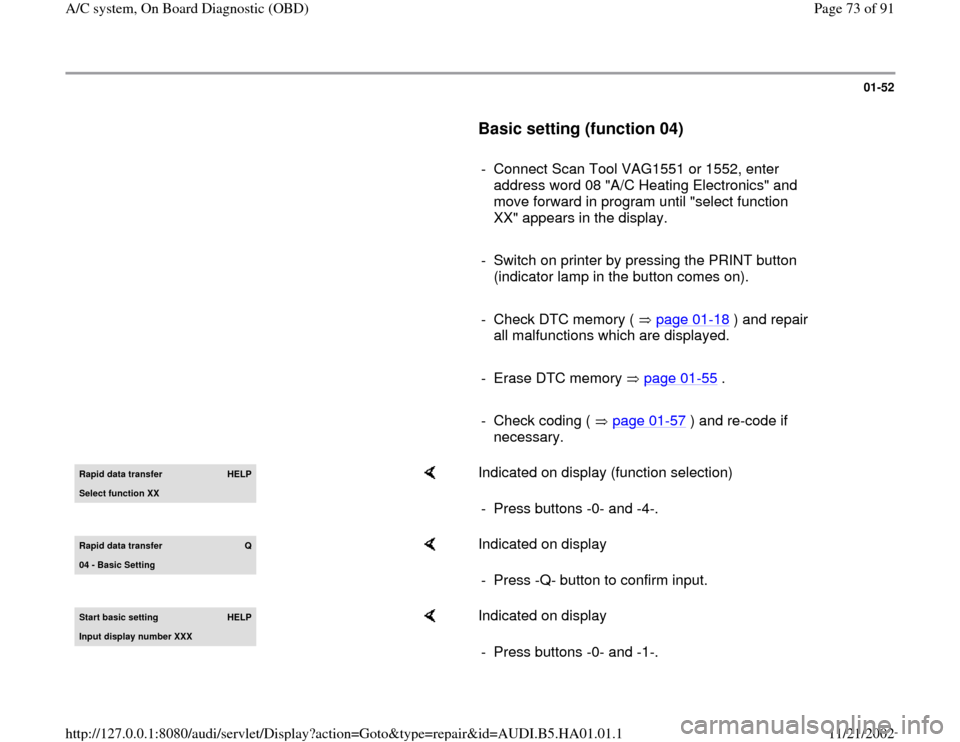
01-52
Basic setting (function 04)
- Connect Scan Tool VAG1551 or 1552, enter
address word 08 "A/C Heating Electronics" and
move forward in program until "select function
XX" appears in the display.
- Switch on printer by pressing the PRINT button
(indicator lamp in the button comes on).
- Check DTC memory ( page 01
-18
) and repair
all malfunctions which are displayed.
- Erase DTC memory page 01
-55
.
- Check coding ( page 01
-57
) and re-code if
necessary.
Rapid data transfer
HELP
Select function XX
Indicated on display (function selection)
- Press buttons -0- and -4-.
Rapid data transfer
Q
04 - Basic Settin
g
Indicated on display
- Press -Q- button to confirm input.
Start basic settin
g
HELP
Input display number XXX
Indicated on display
- Press buttons -0- and -1-.
Pa
ge 73 of 91 A/C s
ystem, On Board Dia
gnostic
(OBD
)
11/21/2002 htt
p://127.0.0.1:8080/audi/servlet/Dis
play?action=Goto&t
yp
e=re
pair&id=AUDI.B5.HA01.01.1
Page 82 of 91
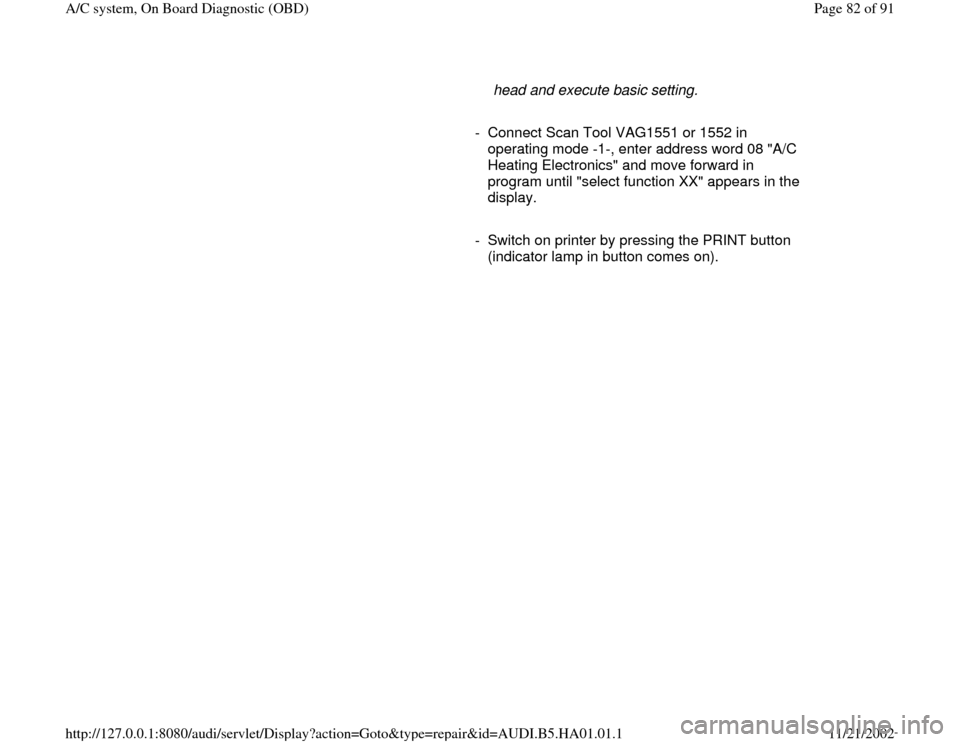
head and execute basic setting.
- Connect Scan Tool VAG1551 or 1552 in
operating mode -1-, enter address word 08 "A/C
Heating Electronics" and move forward in
program until "select function XX" appears in the
display.
- Switch on printer by pressing the PRINT button
(indicator lamp in button comes on).
Pa
ge 82 of 91 A/C s
ystem, On Board Dia
gnostic
(OBD
)
11/21/2002 htt
p://127.0.0.1:8080/audi/servlet/Dis
play?action=Goto&t
yp
e=re
pair&id=AUDI.B5.HA01.01.1