key AUDI A4 1998 B5 / 1.G Engine Oil Level Checking Workshop Manual
[x] Cancel search | Manufacturer: AUDI, Model Year: 1998, Model line: A4, Model: AUDI A4 1998 B5 / 1.GPages: 111, PDF Size: 1.26 MB
Page 14 of 111
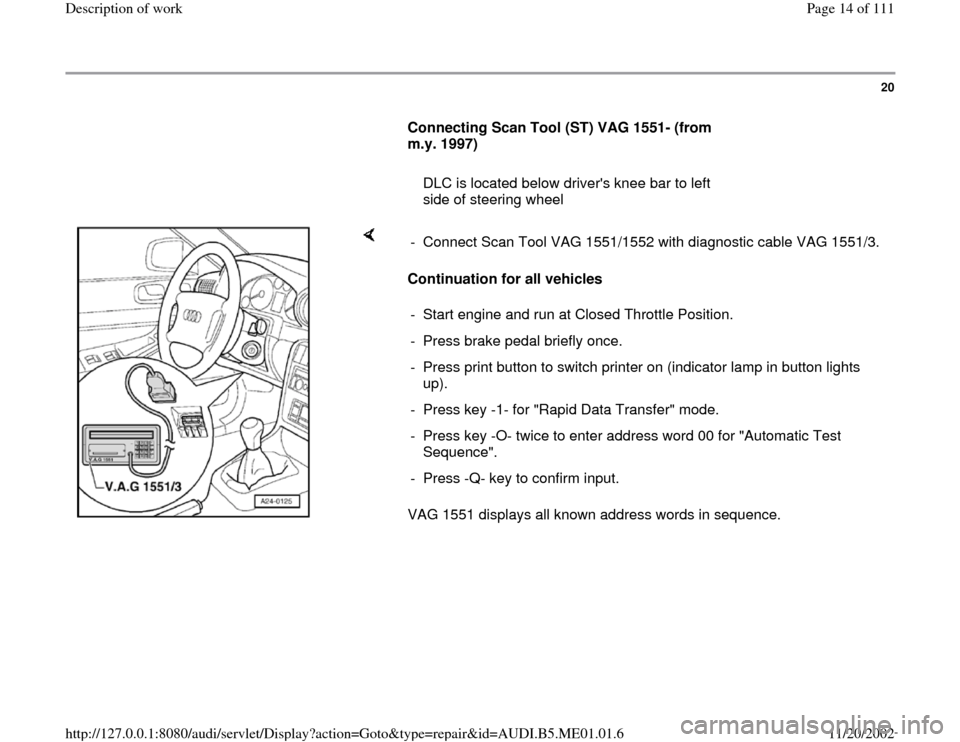
20
Connecting Scan Tool (ST) VAG 1551- (from
m.y. 1997)
DLC is located below driver's knee bar to left
side of steering wheel
Continuation for all vehicles
VAG 1551 displays all known address words in sequence. - Connect Scan Tool VAG 1551/1552 with diagnostic cable VAG 1551/3.
- Start engine and run at Closed Throttle Position.
- Press brake pedal briefly once.
- Press print button to switch printer on (indicator lamp in button lights
up).
- Press key -1- for "Rapid Data Transfer" mode.
- Press key -O- twice to enter address word 00 for "Automatic Test
Sequence".
- Press -Q- key to confirm input.
Pa
ge 14 of 111 Descri
ption of wor
k
11/20/2002 htt
p://127.0.0.1:8080/audi/servlet/Dis
play?action=Goto&t
yp
e=re
pair&id=AUDI.B5.ME01.01.6
Page 22 of 111
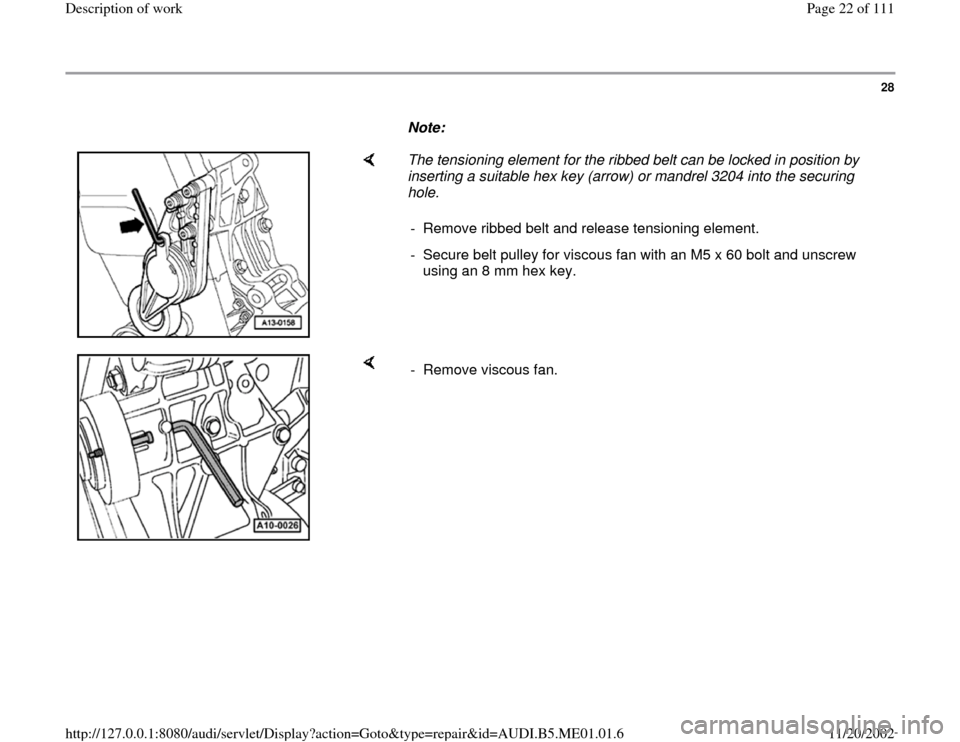
28
Note:
The tensioning element for the ribbed belt can be locked in position by
inserting a suitable hex key (arrow) or mandrel 3204 into the securing
hole.
- Remove ribbed belt and release tensioning element.
- Secure belt pulley for viscous fan with an M5 x 60 bolt and unscrew
using an 8 mm hex key.
- Remove viscous fan.
Pa
ge 22 of 111 Descri
ption of wor
k
11/20/2002 htt
p://127.0.0.1:8080/audi/servlet/Dis
play?action=Goto&t
yp
e=re
pair&id=AUDI.B5.ME01.01.6
Page 31 of 111
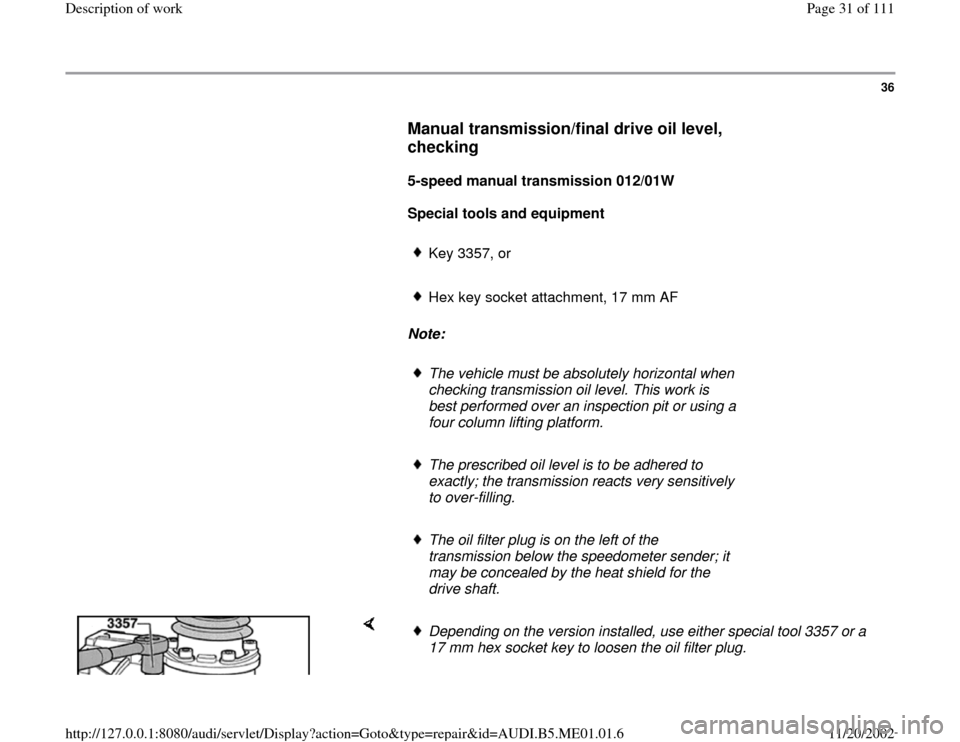
36
Manual transmission/final drive oil level,
checking
5-speed manual transmission 012/01W
Special tools and equipment
Key 3357, or
Hex key socket attachment, 17 mm AF
Note:
The vehicle must be absolutely horizontal when
checking transmission oil level. This work is
best performed over an inspection pit or using a
four column lifting platform.
The prescribed oil level is to be adhered to
exactly; the transmission reacts very sensitively
to over-filling.
The oil filter plug is on the left of the
transmission below the speedometer sender; it
may be concealed by the heat shield for the
drive shaft.
Depending on the version installed, use either special tool 3357 or a
17 mm hex socket key to loosen the oil filter plug.
Pa
ge 31 of 111 Descri
ption of wor
k
11/20/2002 htt
p://127.0.0.1:8080/audi/servlet/Dis
play?action=Goto&t
yp
e=re
pair&id=AUDI.B5.ME01.01.6
Page 37 of 111
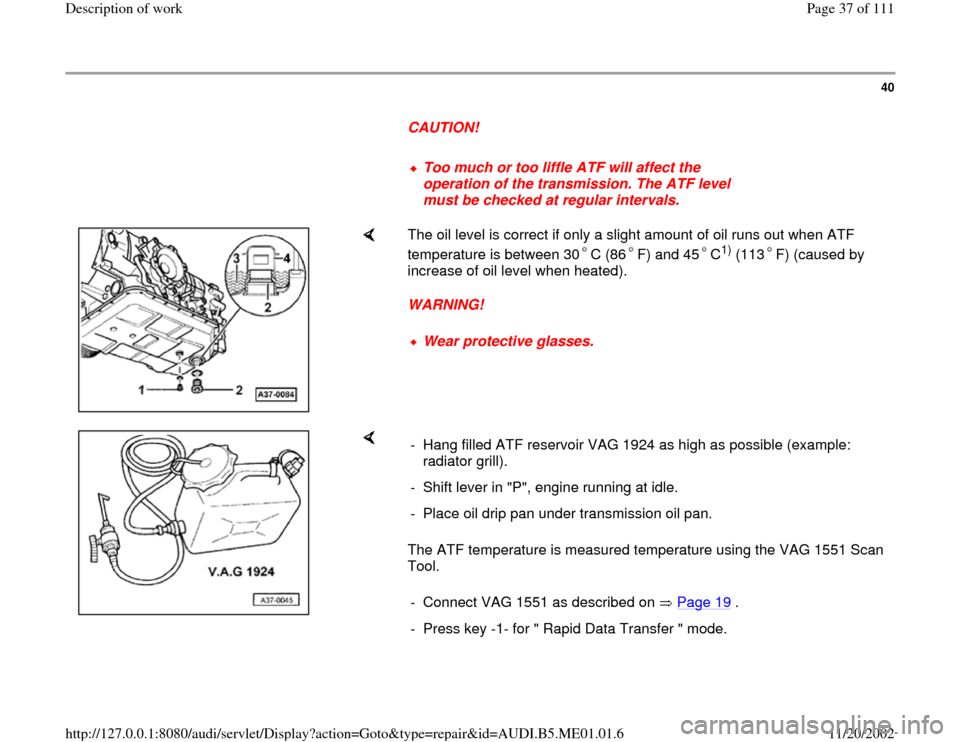
40
CAUTION!
Too much or too liffle ATF will affect the
operation of the transmission. The ATF level
must be checked at regular intervals.
The oil level is correct if only a slight amount of oil runs out when ATF
temperature is between 30 C (86 F) and 45 C
1) (113 F) (caused by
increase of oil level when heated).
WARNING!
Wear protective glasses.
The ATF temperature is measured temperature using the VAG 1551 Scan
Tool. - Hang filled ATF reservoir VAG 1924 as high as possible (example:
radiator grill).
- Shift lever in "P", engine running at idle.
- Place oil drip pan under transmission oil pan.
- Connect VAG 1551 as described on Page 19
.
- Press key -1- for " Rapid Data Transfer " mode.
Pa
ge 37 of 111 Descri
ption of wor
k
11/20/2002 htt
p://127.0.0.1:8080/audi/servlet/Dis
play?action=Goto&t
yp
e=re
pair&id=AUDI.B5.ME01.01.6
Page 39 of 111
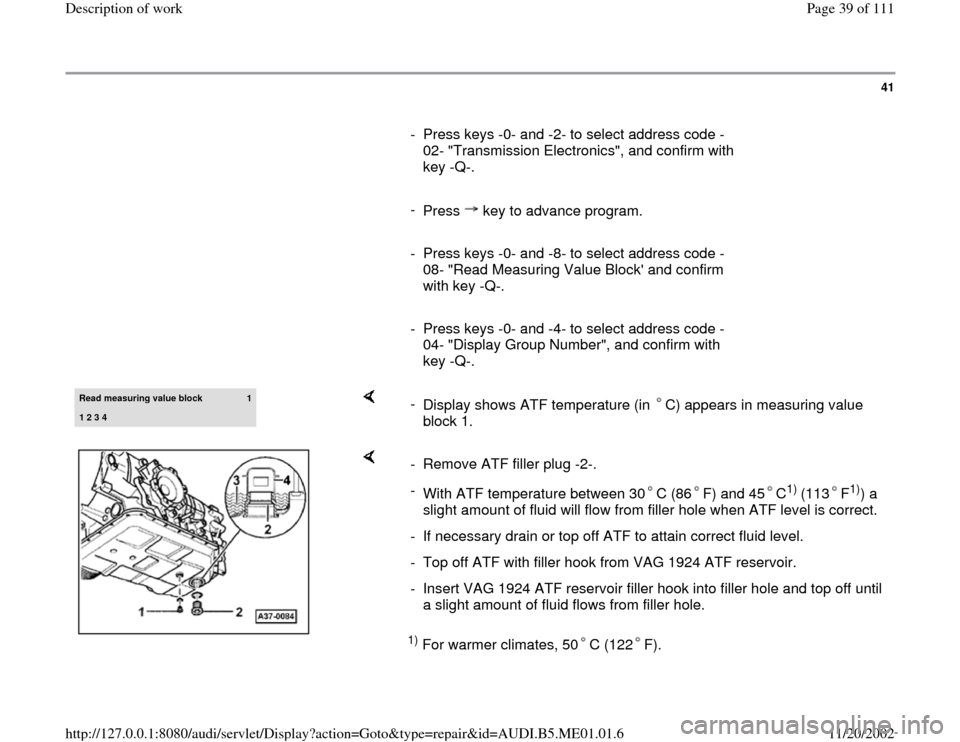
41
- Press keys -0- and -2- to select address code -
02- "Transmission Electronics", and confirm with
key -Q-.
-
Press key to advance program.
- Press keys -0- and -8- to select address code -
08- "Read Measuring Value Block' and confirm
with key -Q-.
- Press keys -0- and -4- to select address code -
04- "Display Group Number", and confirm with
key -Q-. Read measurin
g value block
1
1 2 3 4
-
Display shows ATF temperature (in C) appears in measuring value
block 1.
1) For warmer climates, 50 C (122 F). - Remove ATF filler plug -2-.
-
With ATF temperature between 30 C (86 F) and 45 C
1)
(113 F
1)) a
slight amount of fluid will flow from filler hole when ATF level is correct.
- If necessary drain or top off ATF to attain correct fluid level.
- Top off ATF with filler hook from VAG 1924 ATF reservoir.
- Insert VAG 1924 ATF reservoir filler hook into filler hole and top off until
a slight amount of fluid flows from filler hole.
Pa
ge 39 of 111 Descri
ption of wor
k
11/20/2002 htt
p://127.0.0.1:8080/audi/servlet/Dis
play?action=Goto&t
yp
e=re
pair&id=AUDI.B5.ME01.01.6
Page 40 of 111
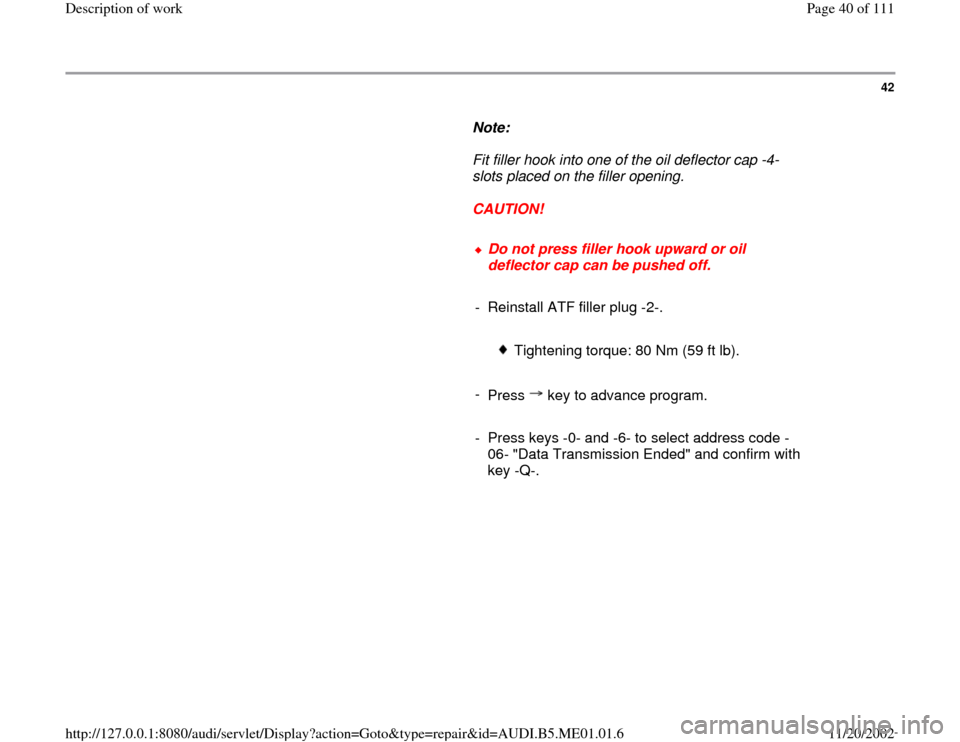
42
Note:
Fit filler hook into one of the oil deflector cap -4-
slots placed on the filler opening.
CAUTION!
Do not press filler hook upward or oil
deflector cap can be pushed off.
- Reinstall ATF filler plug -2-.
Tightening torque: 80 Nm (59 ft lb).
-
Press key to advance program.
- Press keys -0- and -6- to select address code -
06- "Data Transmission Ended" and confirm with
key -Q-.
Pa
ge 40 of 111 Descri
ption of wor
k
11/20/2002 htt
p://127.0.0.1:8080/audi/servlet/Dis
play?action=Goto&t
yp
e=re
pair&id=AUDI.B5.ME01.01.6
Page 84 of 111
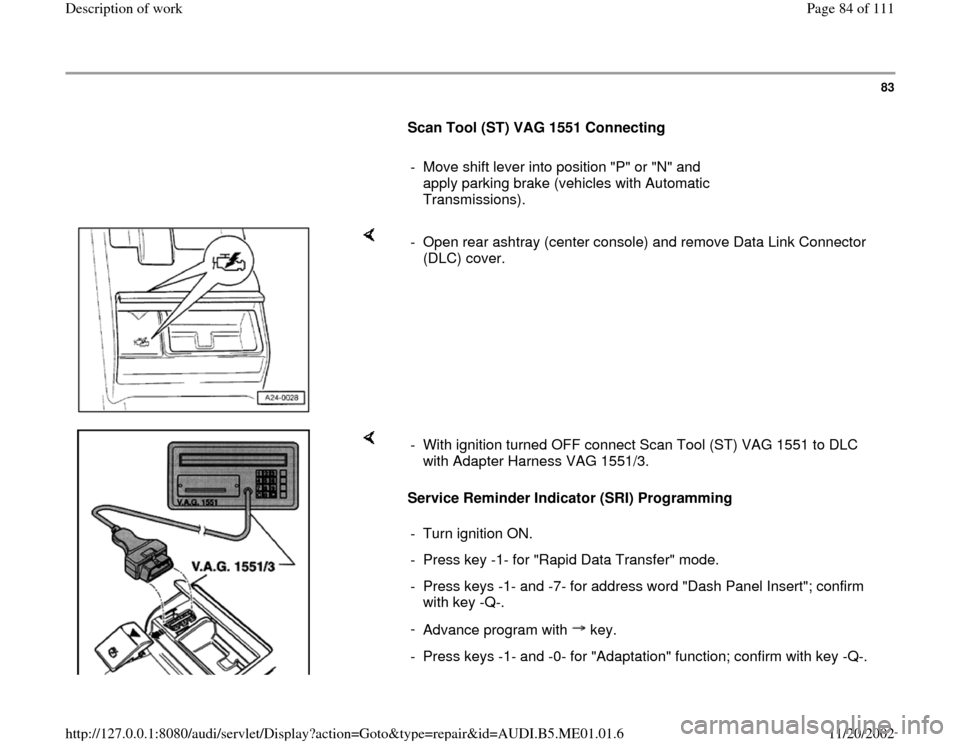
83
Scan Tool (ST) VAG 1551 Connecting
- Move shift lever into position "P" or "N" and
apply parking brake (vehicles with Automatic
Transmissions).
- Open rear ashtray (center console) and remove Data Link Connector
(DLC) cover.
Service Reminder Indicator (SRI) Programming - With ignition turned OFF connect Scan Tool (ST) VAG 1551 to DLC
with Adapter Harness VAG 1551/3.
- Turn ignition ON.
- Press key -1- for "Rapid Data Transfer" mode.
- Press keys -1- and -7- for address word "Dash Panel Insert"; confirm
with key -Q-.
-
Advance program with key.- Press keys -1- and -0- for "Adaptation" function; confirm with key -Q-.
Pa
ge 84 of 111 Descri
ption of wor
k
11/20/2002 htt
p://127.0.0.1:8080/audi/servlet/Dis
play?action=Goto&t
yp
e=re
pair&id=AUDI.B5.ME01.01.6
Page 85 of 111
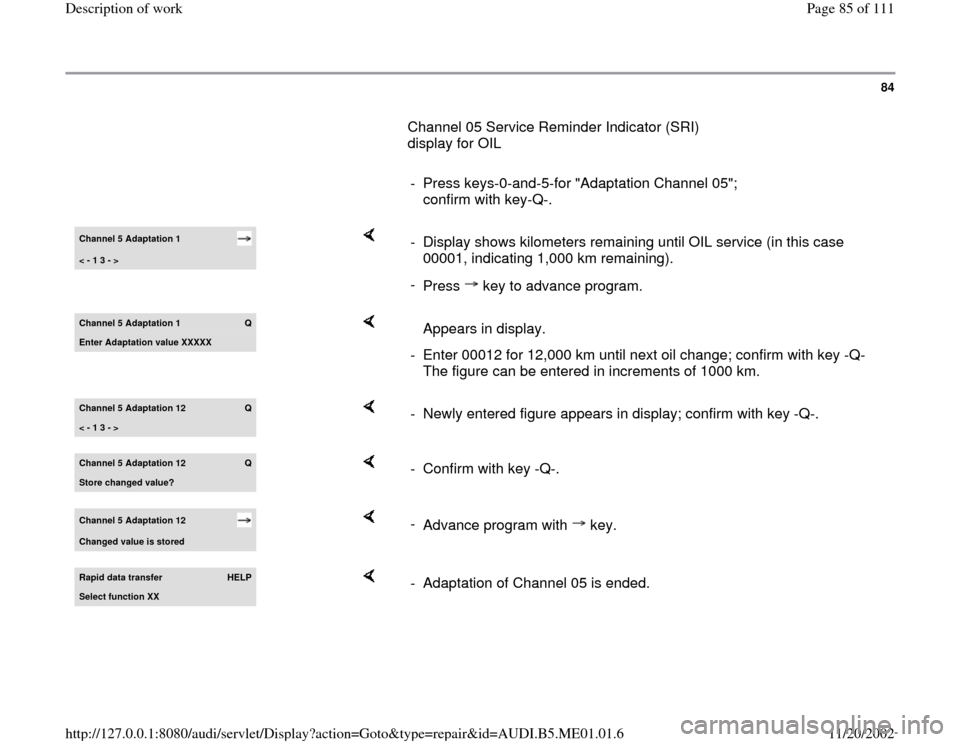
84
Channel 05 Service Reminder Indicator (SRI)
display for OIL
- Press keys-0-and-5-for "Adaptation Channel 05";
confirm with key-Q-. Channel 5 Adaptation 1 < - 1 3 - >
- Display shows kilometers remaining until OIL service (in this case
00001, indicating 1,000 km remaining).
-
Press key to advance program.
Channel 5 Adaptation 1
Q
Enter Adaptation value XXXXX
Appears in display.
- Enter 00012 for 12,000 km until next oil change; confirm with key -Q-
The figure can be entered in increments of 1000 km.
Channel 5 Adaptation 12
Q
< - 1 3 - >
- Newly entered figure appears in display; confirm with key -Q-.
Channel 5 Adaptation 12
Q
Store chan
ged value?
- Confirm with key -Q-.
Channel 5 Adaptation 12 Changed value is stored
-
Advance program with key.
Rapid data transfer
HELP
Select function XX
- Adaptation of Channel 05 is ended.
Pa
ge 85 of 111 Descri
ption of wor
k
11/20/2002 htt
p://127.0.0.1:8080/audi/servlet/Dis
play?action=Goto&t
yp
e=re
pair&id=AUDI.B5.ME01.01.6
Page 86 of 111
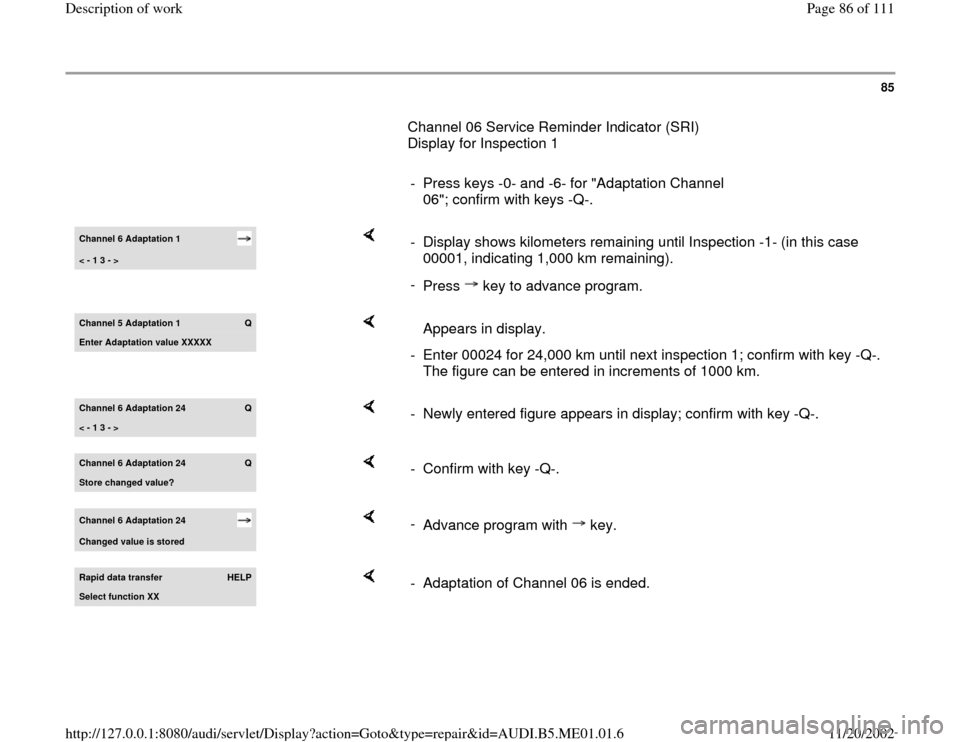
85
Channel 06 Service Reminder Indicator (SRI)
Display for Inspection 1
- Press keys -0- and -6- for "Adaptation Channel
06"; confirm with keys -Q-. Channel 6 Adaptation 1 < - 1 3 - >
- Display shows kilometers remaining until Inspection -1- (in this case
00001, indicating 1,000 km remaining).
-
Press key to advance program.
Channel 5 Adaptation 1
Q
Enter Adaptation value XXXXX
Appears in display.
- Enter 00024 for 24,000 km until next inspection 1; confirm with key -Q-.
The figure can be entered in increments of 1000 km.
Channel 6 Adaptation 24
Q
< - 1 3 - >
- Newly entered figure appears in display; confirm with key -Q-.
Channel 6 Adaptation 24
Q
Store chan
ged value?
- Confirm with key -Q-.
Channel 6 Adaptation 24 Changed value is stored
-
Advance program with key.
Rapid data transfer
HELP
Select function XX
- Adaptation of Channel 06 is ended.
Pa
ge 86 of 111 Descri
ption of wor
k
11/20/2002 htt
p://127.0.0.1:8080/audi/servlet/Dis
play?action=Goto&t
yp
e=re
pair&id=AUDI.B5.ME01.01.6
Page 87 of 111
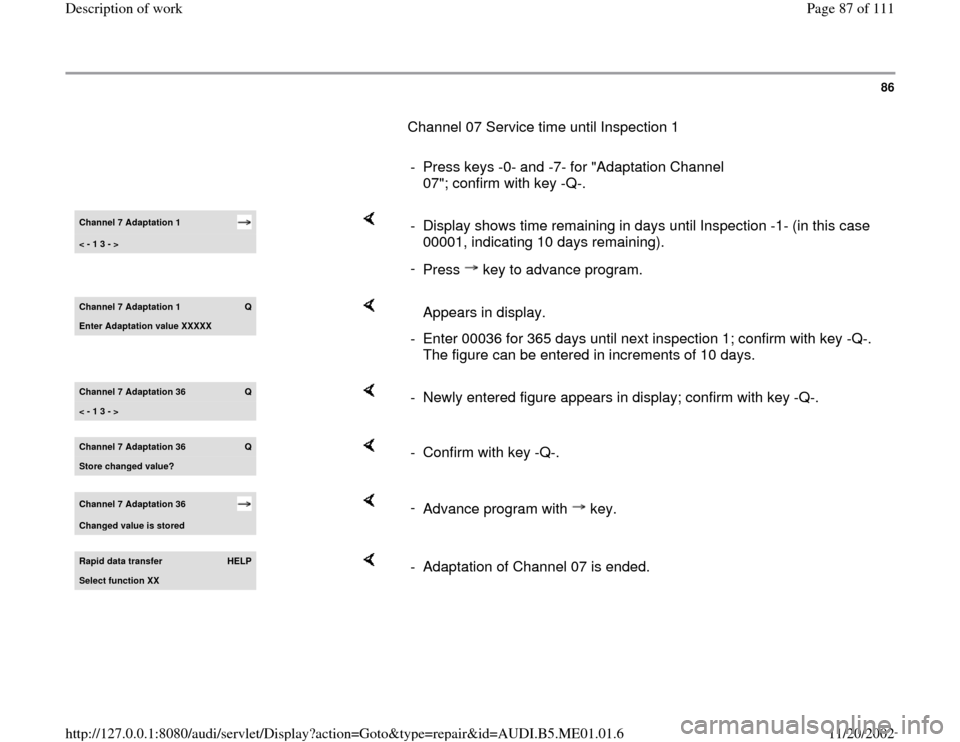
86
Channel 07 Service time until Inspection 1
- Press keys -0- and -7- for "Adaptation Channel
07"; confirm with key -Q-. Channel 7 Adaptation 1 < - 1 3 - >
- Display shows time remaining in days until Inspection -1- (in this case
00001, indicating 10 days remaining).
-
Press key to advance program.
Channel 7 Adaptation 1
Q
Enter Adaptation value XXXXX
Appears in display.
- Enter 00036 for 365 days until next inspection 1; confirm with key -Q-.
The figure can be entered in increments of 10 days.
Channel 7 Adaptation 36
Q
< - 1 3 - >
- Newly entered figure appears in display; confirm with key -Q-.
Channel 7 Adaptation 36
Q
Store chan
ged value?
- Confirm with key -Q-.
Channel 7 Adaptation 36 Chan
ged value is stored
-
Advance program with key.
Rapid data transfer
HELP
Select function XX
- Adaptation of Channel 07 is ended.
Pa
ge 87 of 111 Descri
ption of wor
k
11/20/2002 htt
p://127.0.0.1:8080/audi/servlet/Dis
play?action=Goto&t
yp
e=re
pair&id=AUDI.B5.ME01.01.6