instrument cluster AUDI A4 1999 B5 / 1.G Instrument Cluster OBD From Model Year 1999 Service Manual
[x] Cancel search | Manufacturer: AUDI, Model Year: 1999, Model line: A4, Model: AUDI A4 1999 B5 / 1.GPages: 74, PDF Size: 0.24 MB
Page 41 of 74
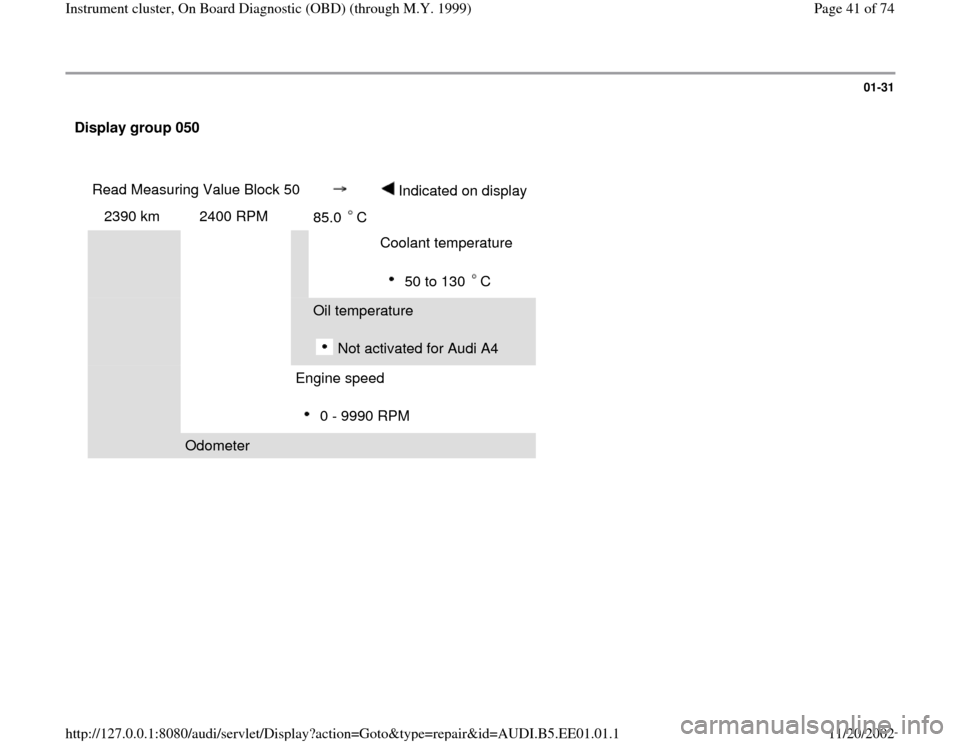
01-31
Display group 050
Read Measuring Value Block 50
Indicated on display
2390 km 2400 RPM
85.0 C
Coolant temperature
50 to 130 C
Oil temperature
Not activated for Audi A4
Engine speed
0 - 9990 RPM
Odometer
Pa
ge 41 of 74 Instrument cluster, On Board Dia
gnostic
(OBD
) (throu
gh M.Y. 1999
)
11/20/2002 htt
p://127.0.0.1:8080/audi/servlet/Dis
play?action=Goto&t
yp
e=re
pair&id=AUDI.B5.EE01.01.1
Page 42 of 74
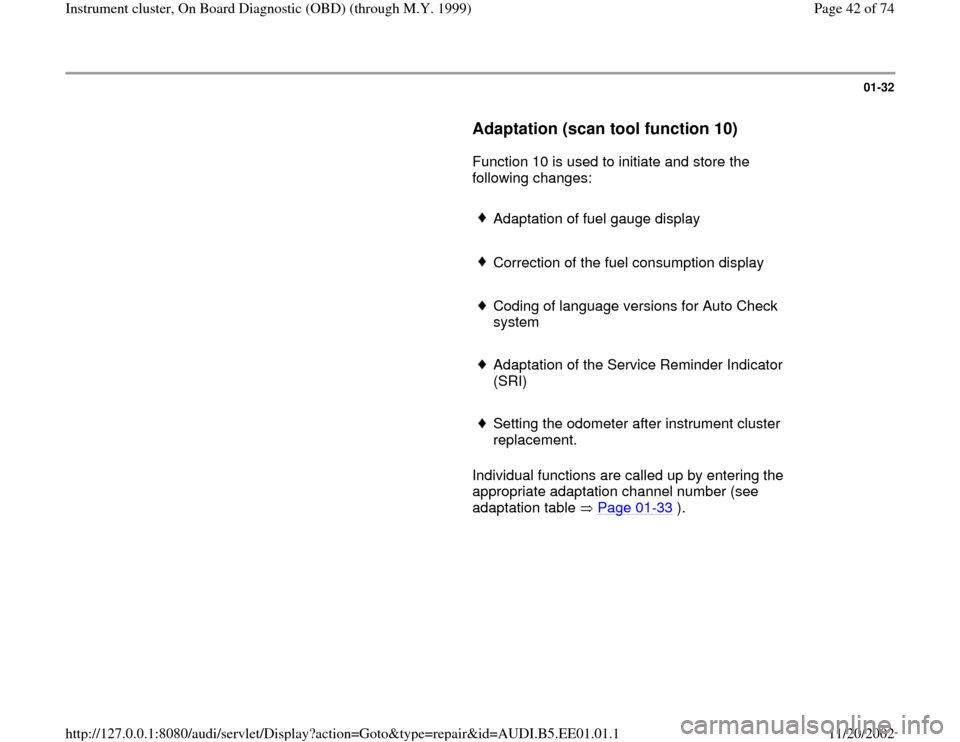
01-32
Adaptation (scan tool function 10)
Function 10 is used to initiate and store the
following changes:
Adaptation of fuel gauge display
Correction of the fuel consumption display
Coding of language versions for Auto Check
system
Adaptation of the Service Reminder Indicator
(SRI)
Setting the odometer after instrument cluster
replacement.
Individual functions are called up by entering the
appropriate adaptation channel number (see
adaptation table Page 01
-33
).
Pa
ge 42 of 74 Instrument cluster, On Board Dia
gnostic
(OBD
) (throu
gh M.Y. 1999
)
11/20/2002 htt
p://127.0.0.1:8080/audi/servlet/Dis
play?action=Goto&t
yp
e=re
pair&id=AUDI.B5.EE01.01.1
Page 43 of 74
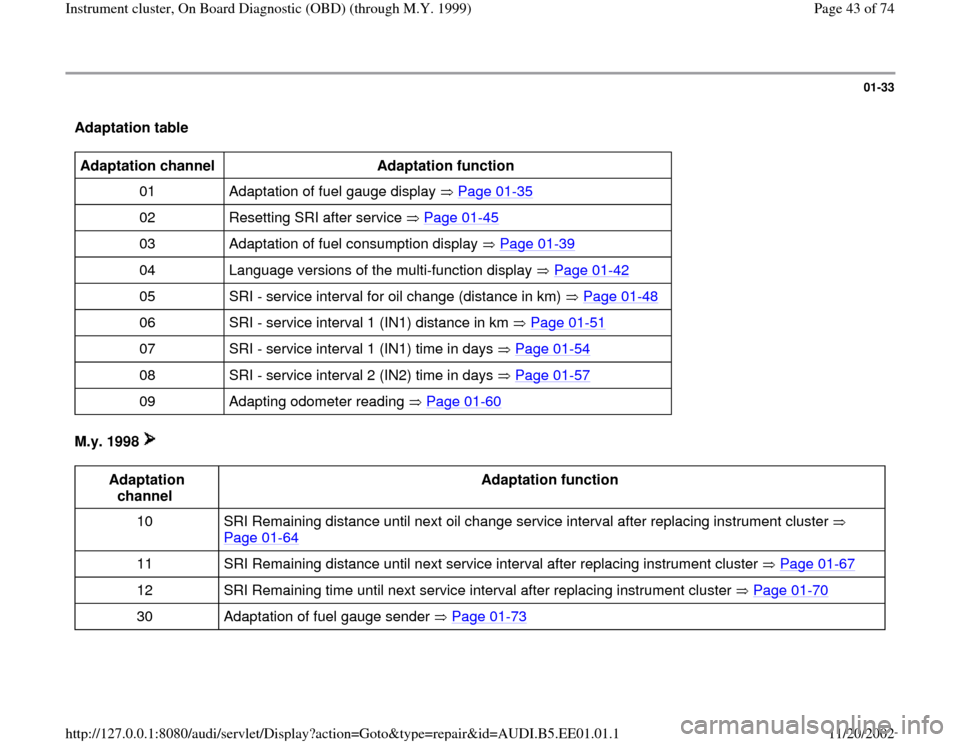
01-33
Adaptation table Adaptation channel
Adaptation function
01 Adaptation of fuel gauge display Page 01
-35
02 Resetting SRI after service Page 01
-45
03 Adaptation of fuel consumption display Page 01
-39
04 Language versions of the multi-function display Page 01
-42
05 SRI - service interval for oil change (distance in km) Page 01
-48
06 SRI - service interval 1 (IN1) distance in km Page 01
-51
07 SRI - service interval 1 (IN1) time in days Page 01
-54
08 SRI - service interval 2 (IN2) time in days Page 01
-57
09 Adapting odometer reading Page 01
-60
M.y. 1998
Adaptation
channel Adaptation function
10 SRI Remaining distance until next oil change service interval after replacing instrument cluster
Page 01
-64
11 SRI Remaining distance until next service interval after replacing instrument cluster Page 01
-67
12 SRI Remaining time until next service interval after replacing instrument cluster Page 01
-70
30 Adaptation of fuel gauge sender Page 01
-73
Pa
ge 43 of 74 Instrument cluster, On Board Dia
gnostic
(OBD
) (throu
gh M.Y. 1999
)
11/20/2002 htt
p://127.0.0.1:8080/audi/servlet/Dis
play?action=Goto&t
yp
e=re
pair&id=AUDI.B5.EE01.01.1
Page 44 of 74
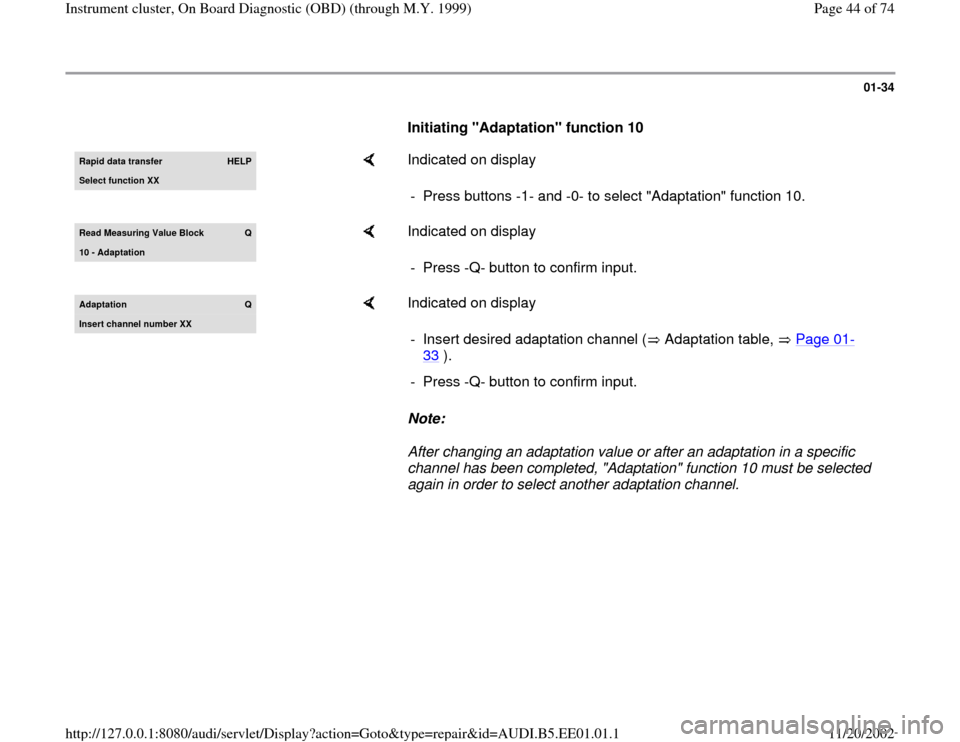
01-34
Initiating "Adaptation" function 10 Rapid data transfer
HELP
Select function XX
Indicated on display
- Press buttons -1- and -0- to select "Adaptation" function 10.
Read Measurin
g Value Block
Q
10 - Adaptation
Indicated on display
- Press -Q- button to confirm input.
Adaptation
Q
Insert channel number XX
Indicated on display
Note:
After changing an adaptation value or after an adaptation in a specific
channel has been completed, "Adaptation" function 10 must be selected
again in order to select another adaptation channel. - Insert desired adaptation channel ( Adaptation table, Page 01
-
33
).
- Press -Q- button to confirm input.
Pa
ge 44 of 74 Instrument cluster, On Board Dia
gnostic
(OBD
) (throu
gh M.Y. 1999
)
11/20/2002 htt
p://127.0.0.1:8080/audi/servlet/Dis
play?action=Goto&t
yp
e=re
pair&id=AUDI.B5.EE01.01.1
Page 45 of 74
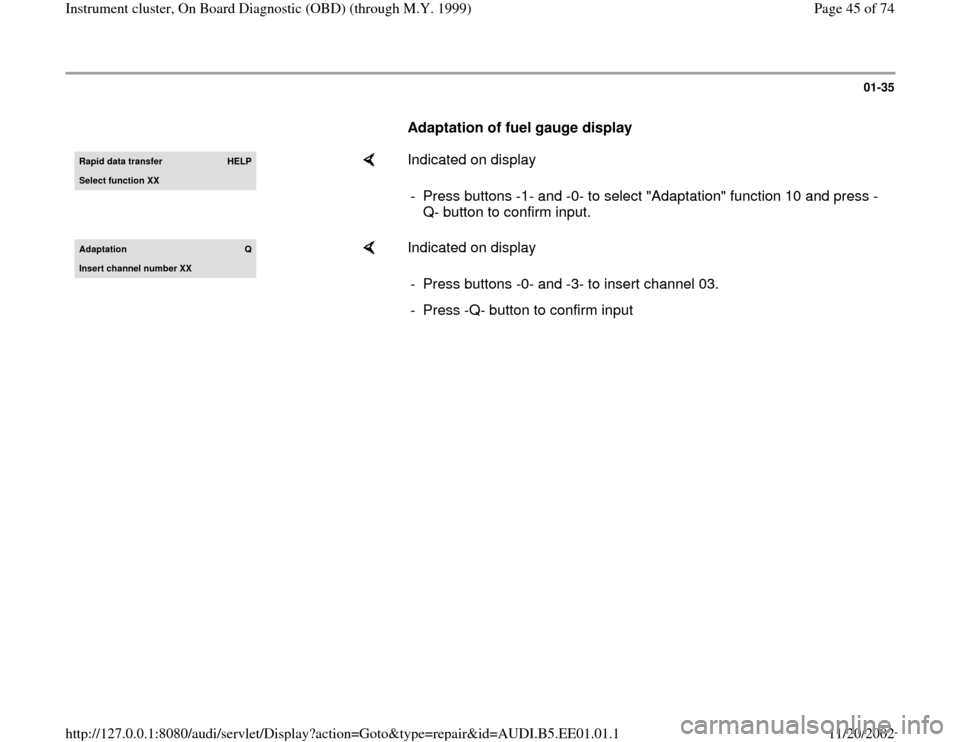
01-35
Adaptation of fuel gauge display Rapid data transfer
HELP
Select function XX
Indicated on display
- Press buttons -1- and -0- to select "Adaptation" function 10 and press -
Q- button to confirm input.
Adaptation
Q
Insert channel number XX
Indicated on display
- Press buttons -0- and -3- to insert channel 03.
- Press -Q- button to confirm input
Pa
ge 45 of 74 Instrument cluster, On Board Dia
gnostic
(OBD
) (throu
gh M.Y. 1999
)
11/20/2002 htt
p://127.0.0.1:8080/audi/servlet/Dis
play?action=Goto&t
yp
e=re
pair&id=AUDI.B5.EE01.01.1
Page 46 of 74
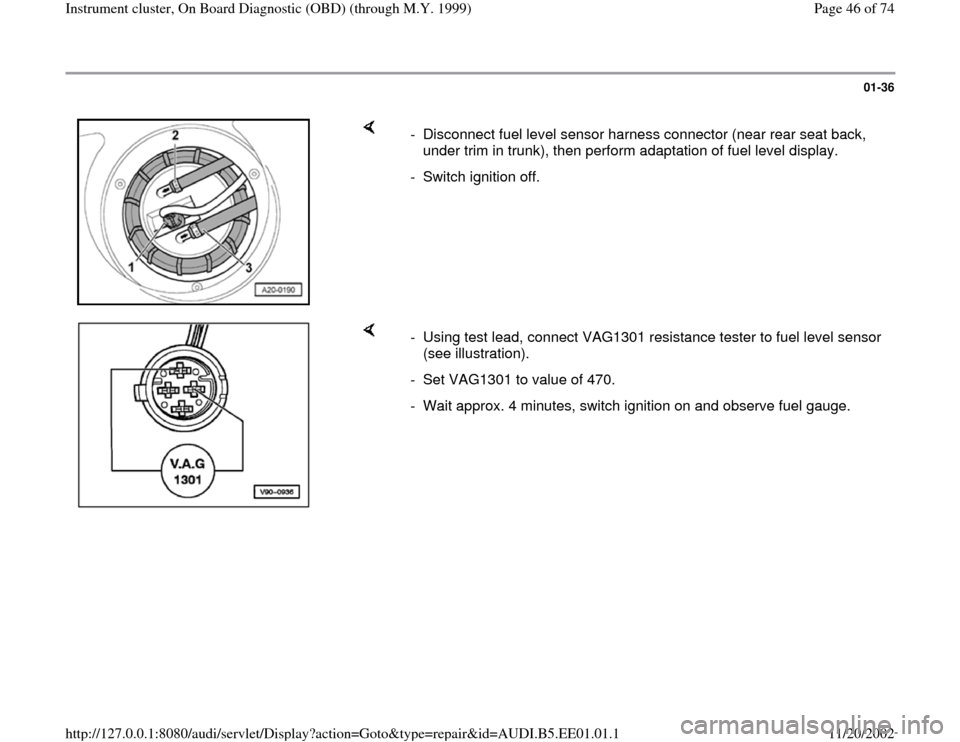
01-36
- Disconnect fuel level sensor harness connector (near rear seat back,
under trim in trunk), then perform adaptation of fuel level display.
- Switch ignition off.
- Using test lead, connect VAG1301 resistance tester to fuel level sensor
(see illustration).
- Set VAG1301 to value of 470.
- Wait approx. 4 minutes, switch ignition on and observe fuel gauge.
Pa
ge 46 of 74 Instrument cluster, On Board Dia
gnostic
(OBD
) (throu
gh M.Y. 1999
)
11/20/2002 htt
p://127.0.0.1:8080/audi/servlet/Dis
play?action=Goto&t
yp
e=re
pair&id=AUDI.B5.EE01.01.1
Page 47 of 74
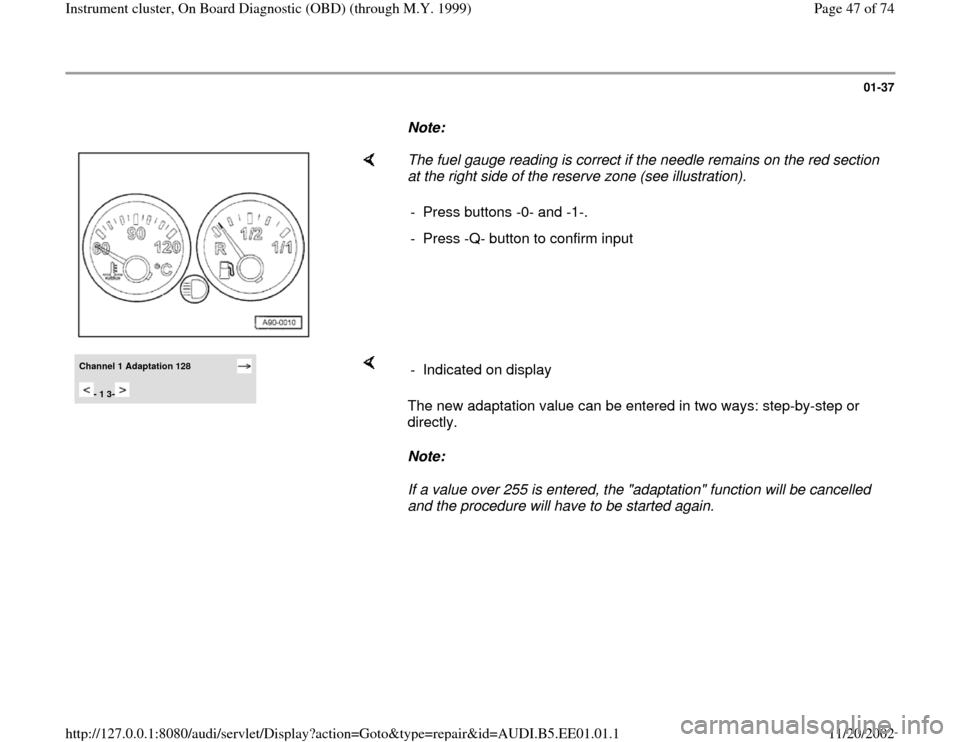
01-37
Note:
The fuel gauge reading is correct if the needle remains on the red section
at the right side of the reserve zone (see illustration).
- Press buttons -0- and -1-.
- Press -Q- button to confirm input
Channel 1 Adaptation 128
- 1 3-
The new adaptation value can be entered in two ways: step-by-step or
directly.
Note:
If a value over 255 is entered, the "adaptation" function will be cancelled
and the procedure will have to be started again. - Indicated on display
Pa
ge 47 of 74 Instrument cluster, On Board Dia
gnostic
(OBD
) (throu
gh M.Y. 1999
)
11/20/2002 htt
p://127.0.0.1:8080/audi/servlet/Dis
play?action=Goto&t
yp
e=re
pair&id=AUDI.B5.EE01.01.1
Page 48 of 74
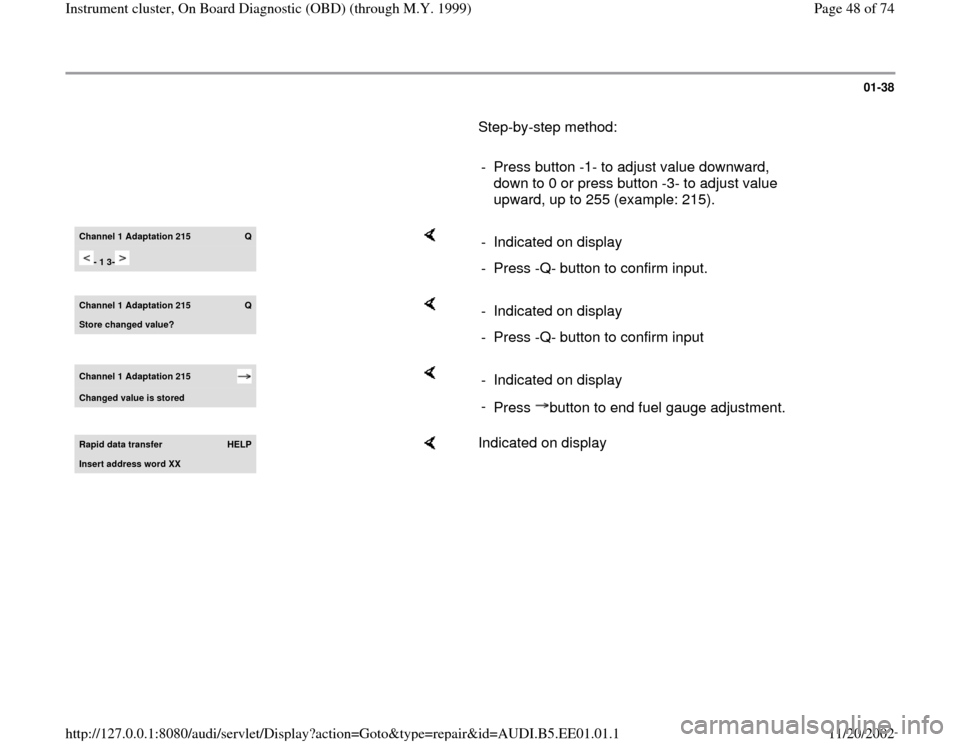
01-38
Step-by-step method:
- Press button -1- to adjust value downward,
down to 0 or press button -3- to adjust value
upward, up to 255 (example: 215). Channel 1 Adaptation 215
Q
- 1 3-
- Indicated on display
- Press -Q- button to confirm input.
Channel 1 Adaptation 215
Q
Store changed value?
- Indicated on display
- Press -Q- button to confirm input
Channel 1 Adaptation 215 Changed value is stored
- Indicated on display
-
Press button to end fuel gauge adjustment.
Rapid data transfer
HELP
Insert address word XX
Indicated on display
Pa
ge 48 of 74 Instrument cluster, On Board Dia
gnostic
(OBD
) (throu
gh M.Y. 1999
)
11/20/2002 htt
p://127.0.0.1:8080/audi/servlet/Dis
play?action=Goto&t
yp
e=re
pair&id=AUDI.B5.EE01.01.1
Page 49 of 74
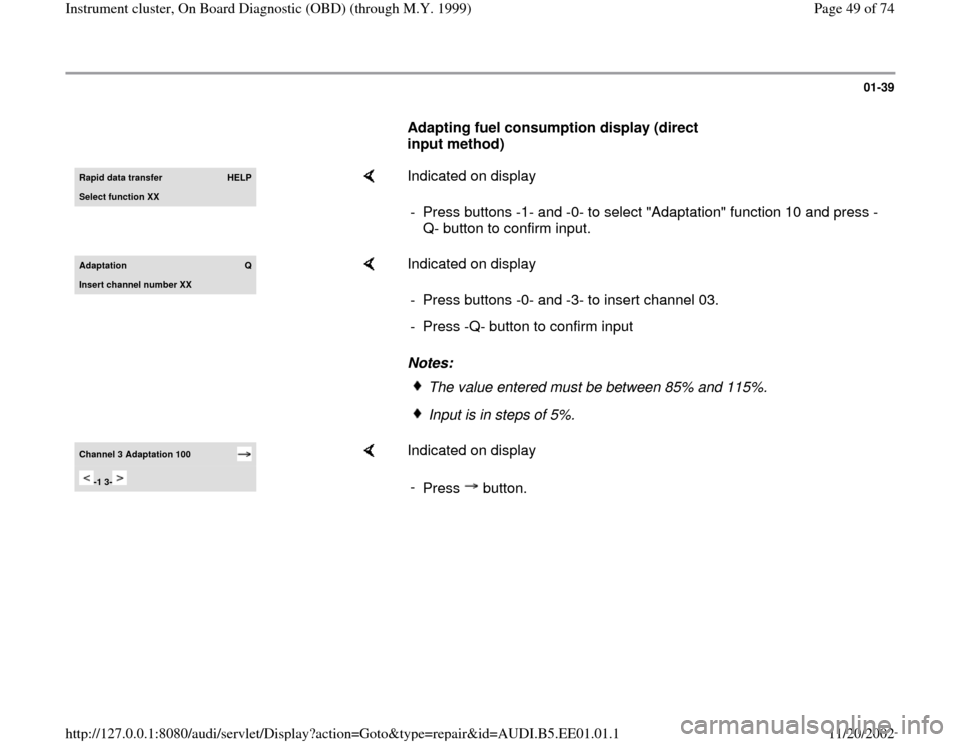
01-39
Adapting fuel consumption display (direct
input method) Rapid data transfer
HELP
Select function XX
Indicated on display
- Press buttons -1- and -0- to select "Adaptation" function 10 and press -
Q- button to confirm input.
Adaptation
Q
Insert channel number XX
Indicated on display
Notes: - Press buttons -0- and -3- to insert channel 03.
- Press -Q- button to confirm input
The value entered must be between 85% and 115%.Input is in steps of 5%.
Channel 3 Adaptation 100
-1 3-
Indicated on display
-
Press button.
Pa
ge 49 of 74 Instrument cluster, On Board Dia
gnostic
(OBD
) (throu
gh M.Y. 1999
)
11/20/2002 htt
p://127.0.0.1:8080/audi/servlet/Dis
play?action=Goto&t
yp
e=re
pair&id=AUDI.B5.EE01.01.1
Page 50 of 74
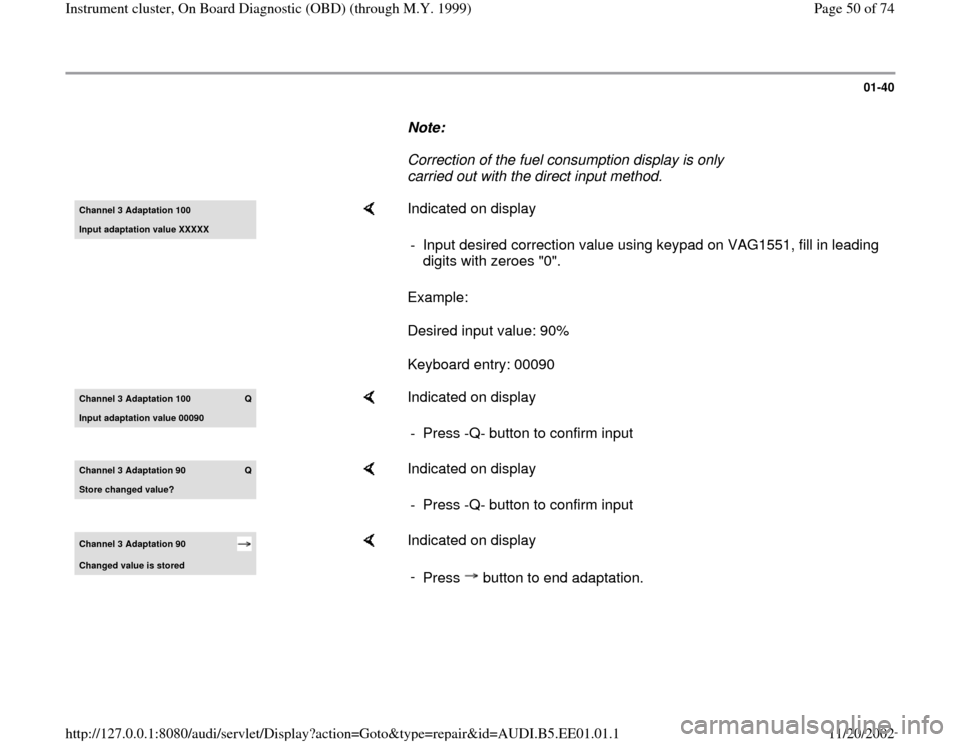
01-40
Note:
Correction of the fuel consumption display is only
carried out with the direct input method. Channel 3 Adaptation 100Input adaptation value XXXXX
Indicated on display
Example:
Desired input value: 90%
Keyboard entry: 00090 - Input desired correction value using keypad on VAG1551, fill in leading
digits with zeroes "0".
Channel 3 Adaptation 100
Q
Input adaptation value 00090
Indicated on display
- Press -Q- button to confirm input
Channel 3 Adaptation 90
Q
Store chan
ged value?
Indicated on display
- Press -Q- button to confirm input
Channel 3 Adaptation 90 Chan
ged value is stored
Indicated on display
-
Press button to end adaptation.
Pa
ge 50 of 74 Instrument cluster, On Board Dia
gnostic
(OBD
) (throu
gh M.Y. 1999
)
11/20/2002 htt
p://127.0.0.1:8080/audi/servlet/Dis
play?action=Goto&t
yp
e=re
pair&id=AUDI.B5.EE01.01.1