instrument cluster AUDI A4 1999 B5 / 1.G Instrument Cluster OBD From Model Year 1999 Owner's Manual
[x] Cancel search | Manufacturer: AUDI, Model Year: 1999, Model line: A4, Model: AUDI A4 1999 B5 / 1.GPages: 74, PDF Size: 0.24 MB
Page 21 of 74
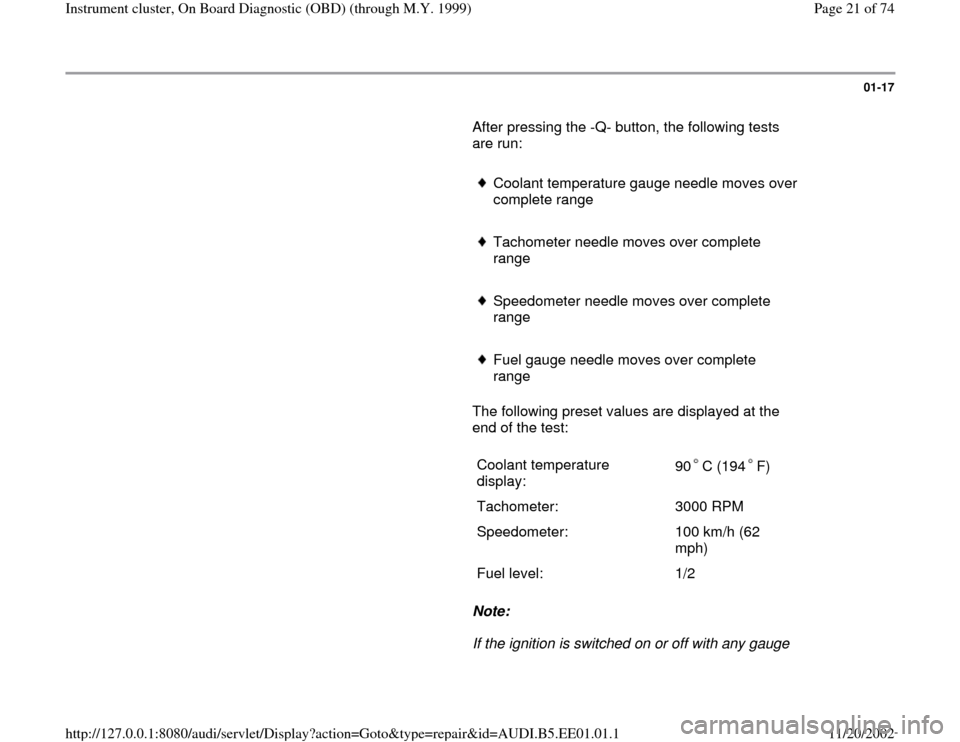
01-17
After pressing the -Q- button, the following tests
are run:
Coolant temperature gauge needle moves over
complete range
Tachometer needle moves over complete
range
Speedometer needle moves over complete
range
Fuel gauge needle moves over complete
range
The following preset values are displayed at the
end of the test:
Coolant temperature
display: 90 C (194 F)
Tachometer: 3000 RPM
Speedometer: 100 km/h (62
mph)
Fuel level: 1/2
Note:
If the ignition is switched on or off with any gauge
Pa
ge 21 of 74 Instrument cluster, On Board Dia
gnostic
(OBD
) (throu
gh M.Y. 1999
)
11/20/2002 htt
p://127.0.0.1:8080/audi/servlet/Dis
play?action=Goto&t
yp
e=re
pair&id=AUDI.B5.EE01.01.1
Page 22 of 74
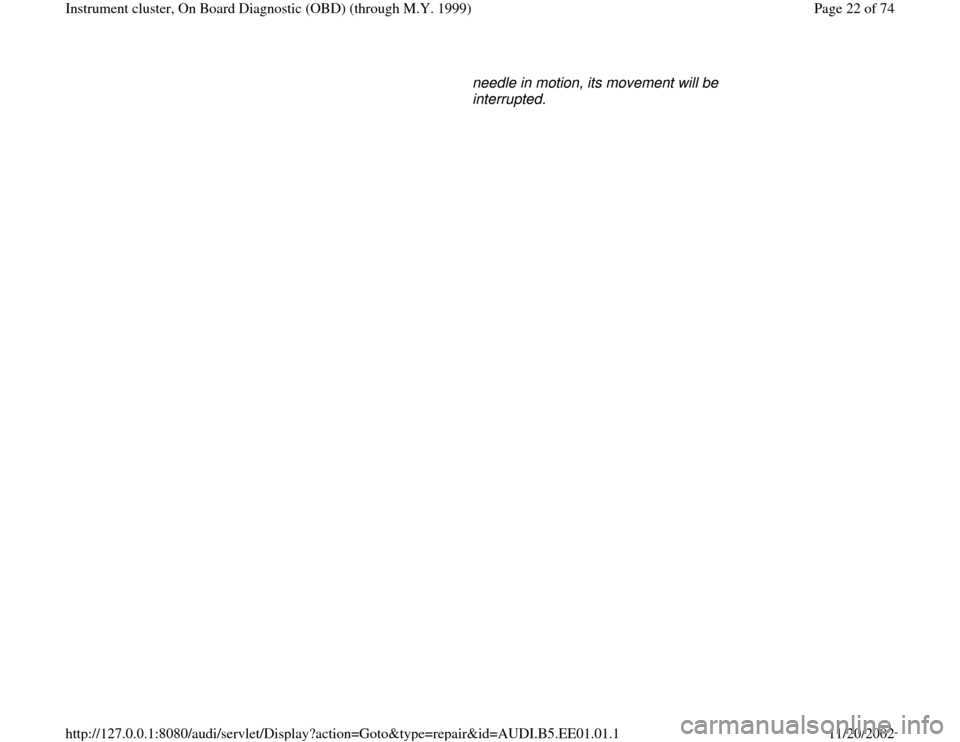
needle in motion, its movement will be
interrupted.
Pa
ge 22 of 74 Instrument cluster, On Board Dia
gnostic
(OBD
) (throu
gh M.Y. 1999
)
11/20/2002 htt
p://127.0.0.1:8080/audi/servlet/Dis
play?action=Goto&t
yp
e=re
pair&id=AUDI.B5.EE01.01.1
Page 23 of 74
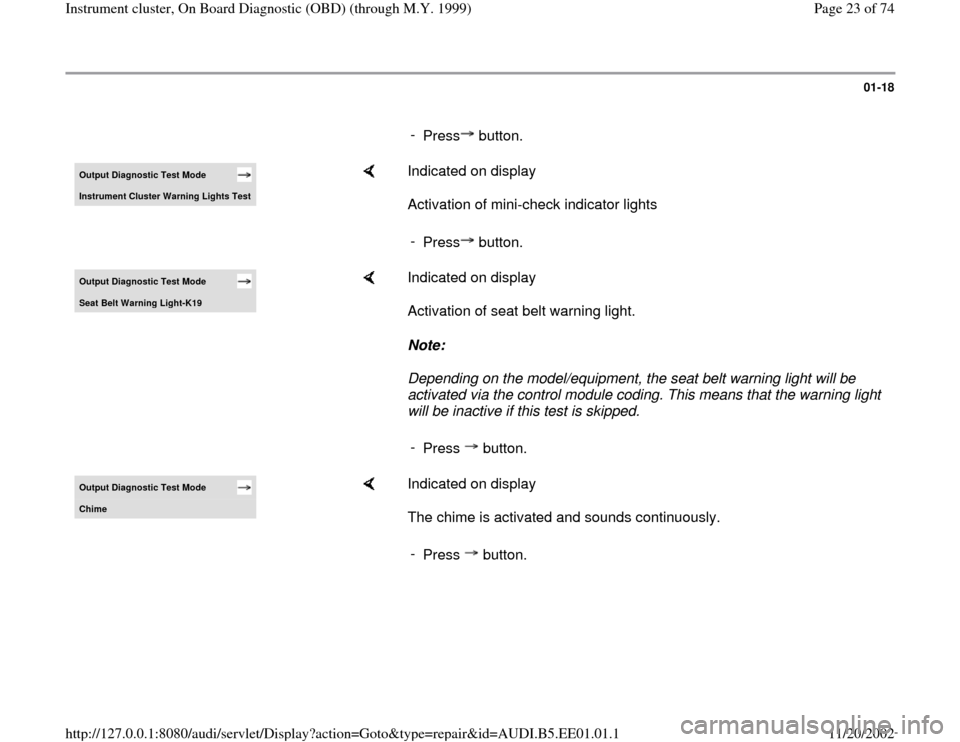
01-18
-
Press button.Output Diagnostic Test Mode Instrument Cluster Warning Lights Test
Indicated on display
Activation of mini-check indicator lights
-
Press button.
Output Diagnostic Test Mode Seat Belt Warnin
g Light-K19
Indicated on display
Activation of seat belt warning light.
Note:
Depending on the model/equipment, the seat belt warning light will be
activated via the control module coding. This means that the warning light
will be inactive if this test is skipped.
-
Press button.
Output Diagnostic Test Mode Chime
Indicated on display
The chime is activated and sounds continuously.
-
Press button.
Pa
ge 23 of 74 Instrument cluster, On Board Dia
gnostic
(OBD
) (throu
gh M.Y. 1999
)
11/20/2002 htt
p://127.0.0.1:8080/audi/servlet/Dis
play?action=Goto&t
yp
e=re
pair&id=AUDI.B5.EE01.01.1
Page 24 of 74
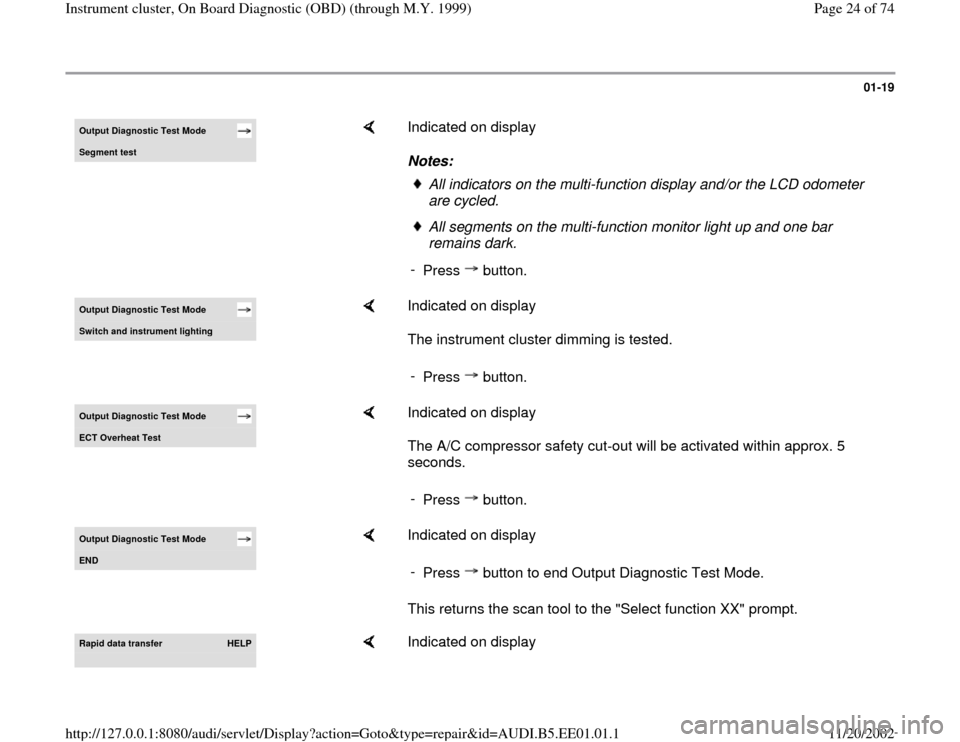
01-19
Output Diagnostic Test Mode Segment test
Indicated on display
Notes:
All indicators on the multi-function display and/or the LCD odometer
are cycled. All segments on the multi-function monitor light up and one bar
remains dark.
-
Press button.
Output Diagnostic Test Mode Switch and instrument li
ghtin
g
Indicated on display
The instrument cluster dimming is tested.
-
Press button.
Output Diagnostic Test Mode ECT Overheat Test
Indicated on display
The A/C compressor safety cut-out will be activated within approx. 5
seconds.
-
Press button.
Output Diagnostic Test Mode END
Indicated on display
This returns the scan tool to the "Select function XX" prompt. -
Press button to end Output Diagnostic Test Mode.
Rapid data transfer
HELP
Indicated on display
Pa
ge 24 of 74 Instrument cluster, On Board Dia
gnostic
(OBD
) (throu
gh M.Y. 1999
)
11/20/2002 htt
p://127.0.0.1:8080/audi/servlet/Dis
play?action=Goto&t
yp
e=re
pair&id=AUDI.B5.EE01.01.1
Page 25 of 74
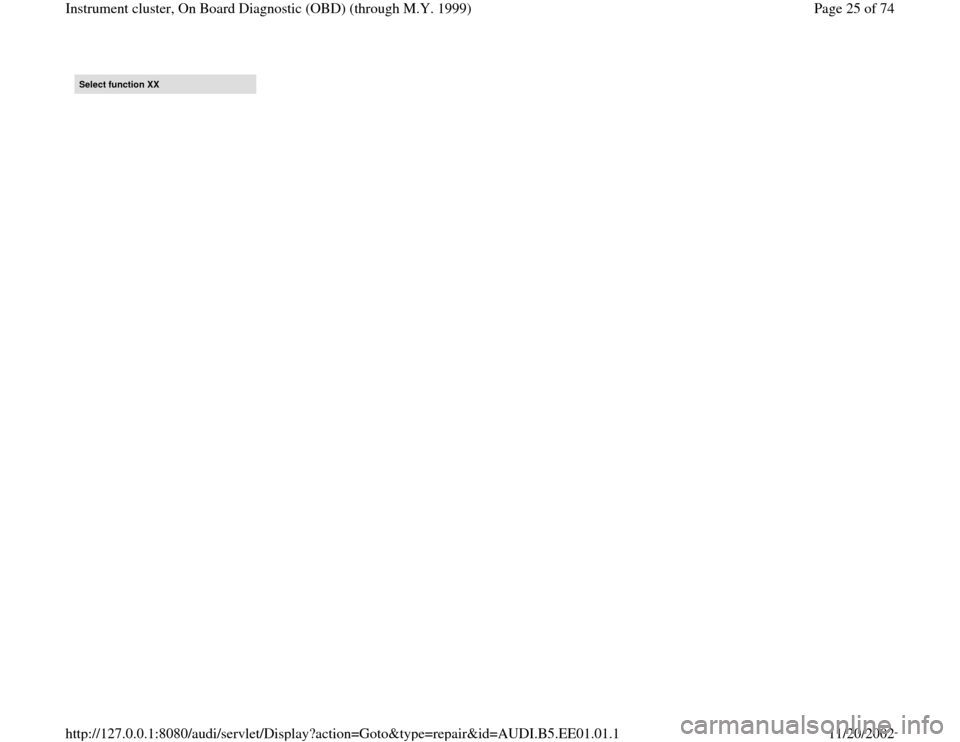
Select function XX
Pa
ge 25 of 74 Instrument cluster, On Board Dia
gnostic
(OBD
) (throu
gh M.Y. 1999
)
11/20/2002 htt
p://127.0.0.1:8080/audi/servlet/Dis
play?action=Goto&t
yp
e=re
pair&id=AUDI.B5.EE01.01.1
Page 26 of 74
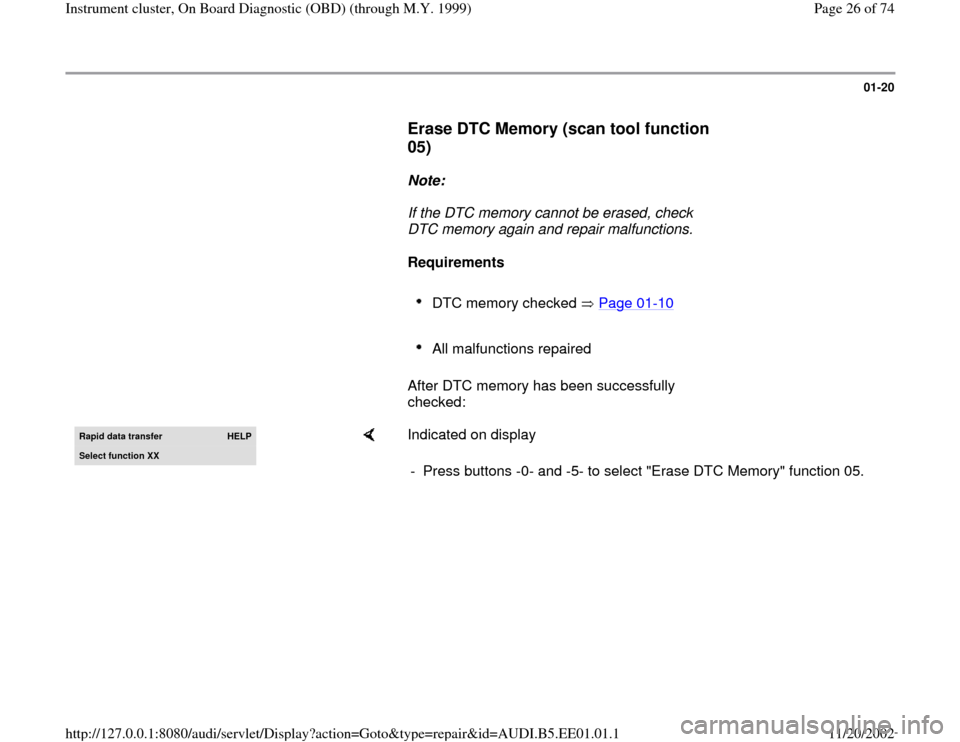
01-20
Erase DTC Memory (scan tool function
05)
Note:
If the DTC memory cannot be erased, check
DTC memory again and repair malfunctions.
Requirements
DTC memory checked Page 01
-10
All malfunctions repaired
After DTC memory has been successfully
checked:
Rapid data transfer
HELP
Select function XX
Indicated on display
- Press buttons -0- and -5- to select "Erase DTC Memory" function 05.
Pa
ge 26 of 74 Instrument cluster, On Board Dia
gnostic
(OBD
) (throu
gh M.Y. 1999
)
11/20/2002 htt
p://127.0.0.1:8080/audi/servlet/Dis
play?action=Goto&t
yp
e=re
pair&id=AUDI.B5.EE01.01.1
Page 27 of 74
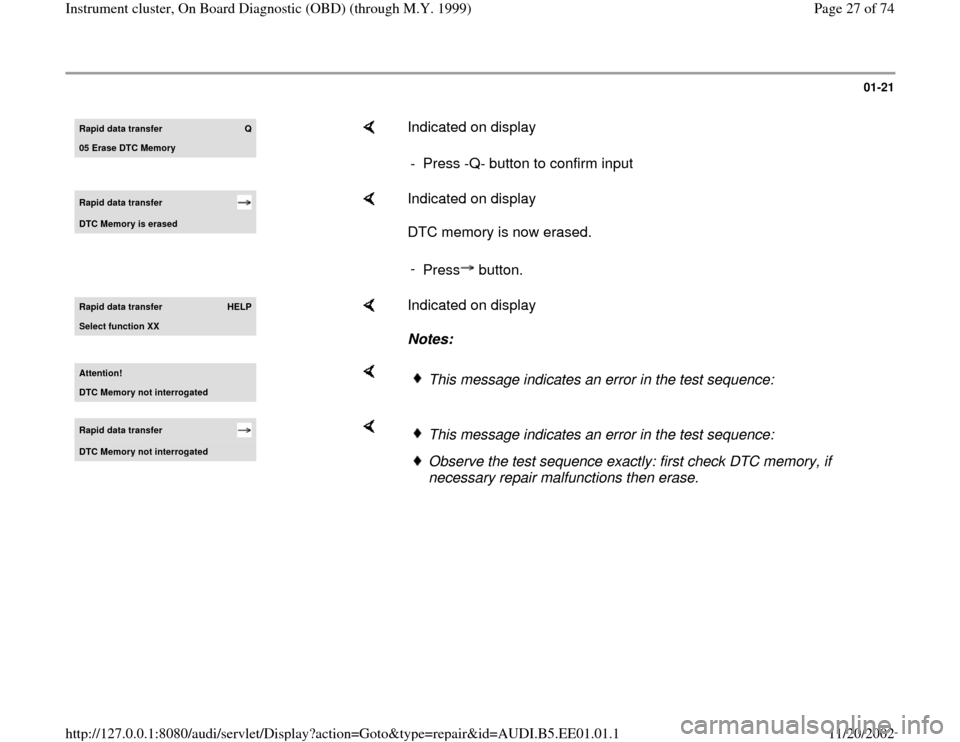
01-21
Rapid data transfer
Q
05 Erase DTC Memory
Indicated on display
- Press -Q- button to confirm input
Rapid data transfer DTC Memor
y is erased
Indicated on display
DTC memory is now erased.
-
Press button.
Rapid data transfer
HELP
Select function XX
Indicated on display
Notes:
Attention!DTC Memory not interrogated
This message indicates an error in the test sequence:
Rapid data transfer DTC Memor
y not interro
gated
This message indicates an error in the test sequence: Observe the test sequence exactly: first check DTC memory, if
necessary repair malfunctions then erase.
Pa
ge 27 of 74 Instrument cluster, On Board Dia
gnostic
(OBD
) (throu
gh M.Y. 1999
)
11/20/2002 htt
p://127.0.0.1:8080/audi/servlet/Dis
play?action=Goto&t
yp
e=re
pair&id=AUDI.B5.EE01.01.1
Page 28 of 74
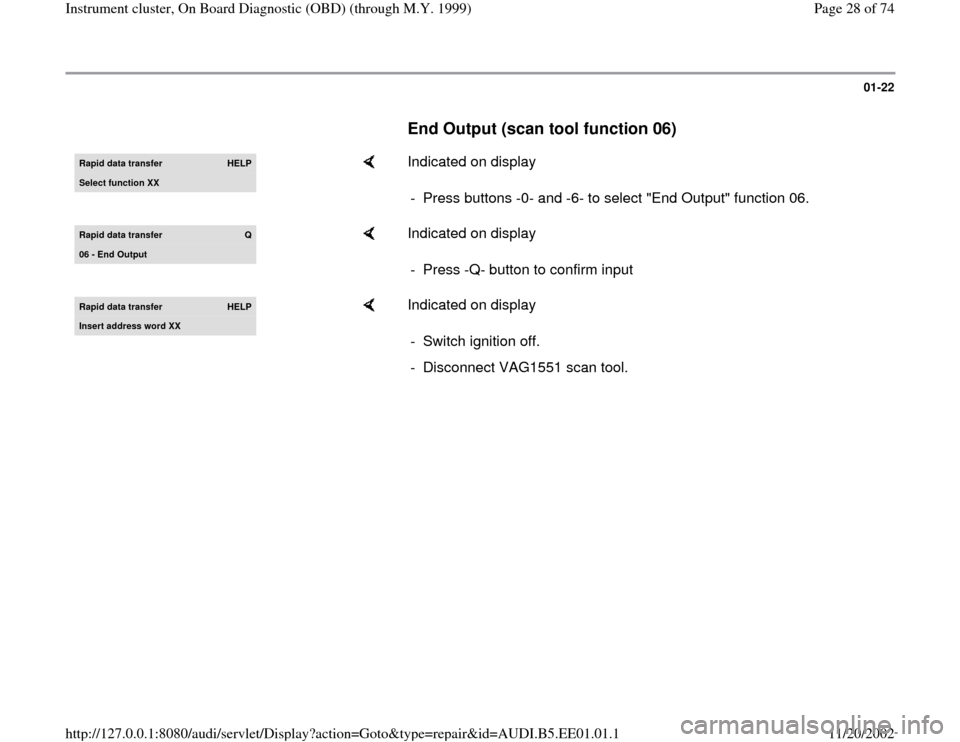
01-22
End Output (scan tool function 06)
Rapid data transfer
HELP
Select function XX
Indicated on display
- Press buttons -0- and -6- to select "End Output" function 06.
Rapid data transfer
Q
06 - End Output
Indicated on display
- Press -Q- button to confirm input
Rapid data transfer
HELP
Insert address word XX
Indicated on display
- Switch ignition off.
- Disconnect VAG1551 scan tool.
Pa
ge 28 of 74 Instrument cluster, On Board Dia
gnostic
(OBD
) (throu
gh M.Y. 1999
)
11/20/2002 htt
p://127.0.0.1:8080/audi/servlet/Dis
play?action=Goto&t
yp
e=re
pair&id=AUDI.B5.EE01.01.1
Page 29 of 74
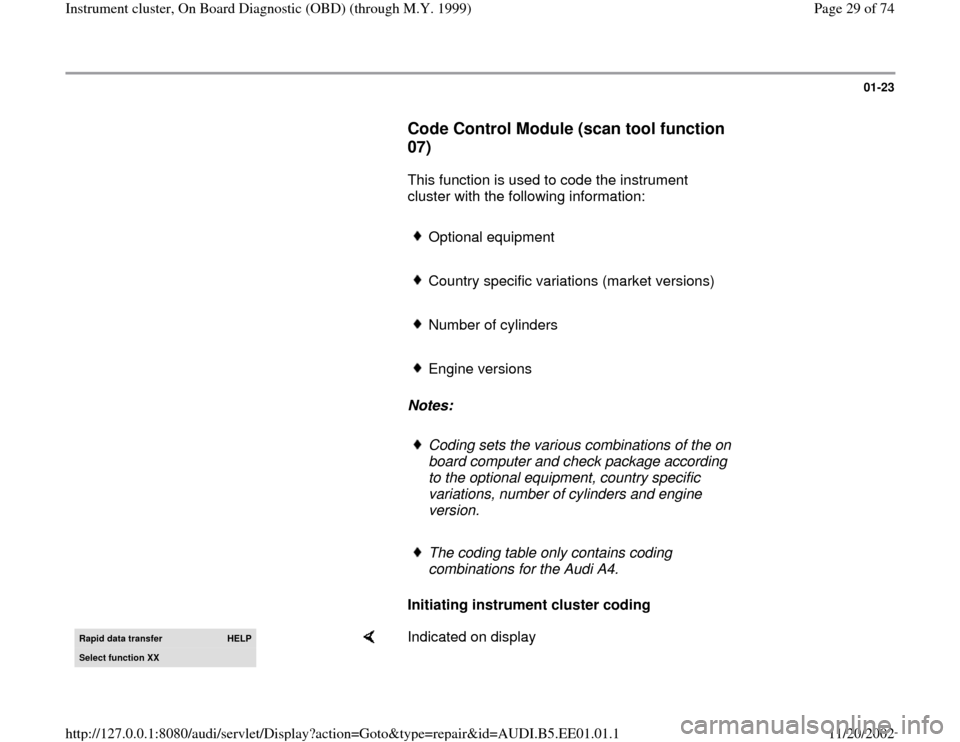
01-23
Code Control Module (scan tool function
07)
This function is used to code the instrument
cluster with the following information:
Optional equipment
Country specific variations (market versions)
Number of cylinders
Engine versions
Notes:
Coding sets the various combinations of the on
board computer and check package according
to the optional equipment, country specific
variations, number of cylinders and engine
version.
The coding table only contains coding
combinations for the Audi A4.
Initiating instrument cluster coding
Rapid data transfer
HELP
Select function XX
Indicated on display
Pa
ge 29 of 74 Instrument cluster, On Board Dia
gnostic
(OBD
) (throu
gh M.Y. 1999
)
11/20/2002 htt
p://127.0.0.1:8080/audi/servlet/Dis
play?action=Goto&t
yp
e=re
pair&id=AUDI.B5.EE01.01.1
Page 30 of 74
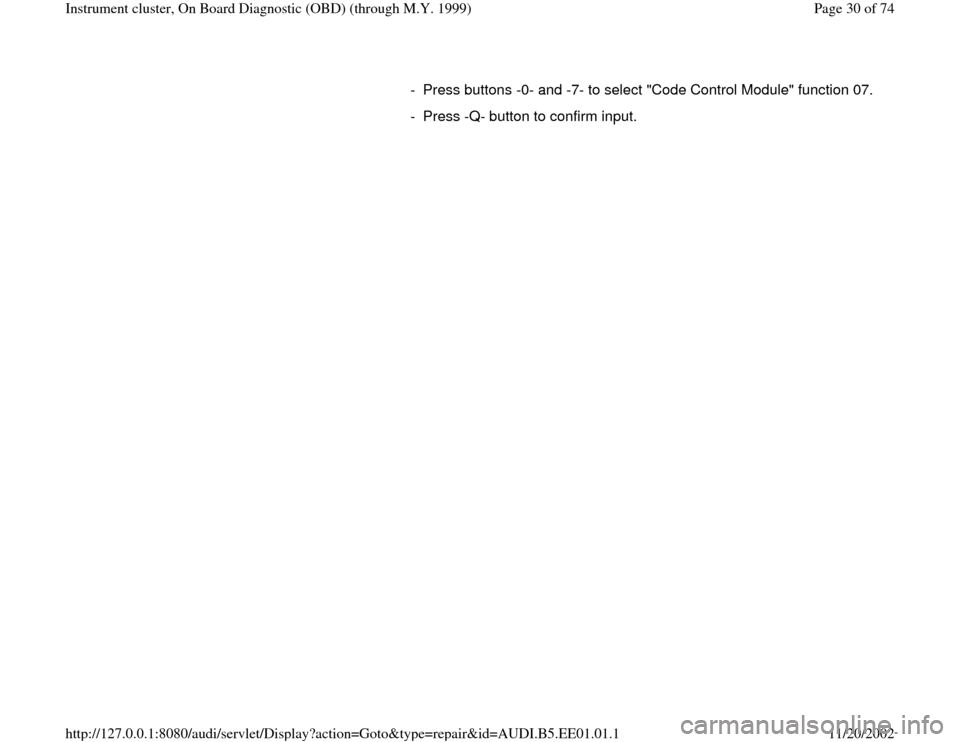
- Press buttons -0- and -7- to select "Code Control Module" function 07.
- Press -Q- button to confirm input.
Pa
ge 30 of 74 Instrument cluster, On Board Dia
gnostic
(OBD
) (throu
gh M.Y. 1999
)
11/20/2002 htt
p://127.0.0.1:8080/audi/servlet/Dis
play?action=Goto&t
yp
e=re
pair&id=AUDI.B5.EE01.01.1