audio AUDI A4 2014 B8 / 4.G Getting To Know
[x] Cancel search | Manufacturer: AUDI, Model Year: 2014, Model line: A4, Model: AUDI A4 2014 B8 / 4.GPages: 25, PDF Size: 6.99 MB
Page 4 of 25

Downloaded from www.Manualslib.com manuals search engine MMI
® Controls
Audio & Navigation
The MMI® system consists of the MMI® display screen and the MMI® control panel. This panel is composed of a control knob with joystick, control buttons and function buttons.Pressing one of the six function buttons such as or displays that features options in each corner of the MMI® screen
.
The four control buttons surrounding the control knob
correspond to the four corners of the MMI® display.
Selecting the desired button will access submenus.While operating the menus and functions, you can return
to a previous screen by pressing the button.To make a selection or confirm a request, simply turn the control knob and press the center of the joystick to select. To move to a specific location within the Navigation Map or control the main menu of a DVD, move the joystick located on top of the control knob.
TEXT A4AUDIO to 38981Do not text and drive. Message and data rates may apply.
1
RADIO
N AV
BACK
2
MMI® Controls
Page 5 of 25

Downloaded from www.Manualslib.com manuals search engine Volume/Track Advance
Button
Tipping the knob right or left allows you to move through
audio tracks and radio stations. Pressing will mute audio when in Radio mode and pause when playing media. Holding the buttondown will turn the system off. Media Function Button
ŌĆó Access available media from connected sources
ŌĆó BLUETOOTH┬« Audio, SD card, DVD, Jukebox, and Audi Media Interface (AMI).ŌĆó The iPod AMI cable comes standard with MMI┬« Navigation plus. ŌĆó The AMI connection can be found in your glove box.
MMI
® Controls
cont.
3
TEXT A4AMI to 38981Do not text and drive. Message and data rates may apply.
Steering Wheel Controls In addition to the MMI® control panel, you can use the multifunction steering wheel controls to display specific MMI® features in the Driver Information System. Simply press the
button until you reach your desired function, including Radio functions.
The thumbwheel can be used to scroll through the options. Press it to make a selection. Steering wheel controls allow you to select Phone functions.The button is used to activate Voice Recognition. The volume thumbwheel is used to adjust the volume, pressing it will mute audio or pause media.Pressing the button* will repeat the last Navigation announcement when navigation is active.* Available with optional MMI
® navigation only.
4
MODE
N AV
MMI® Controls
Page 7 of 25
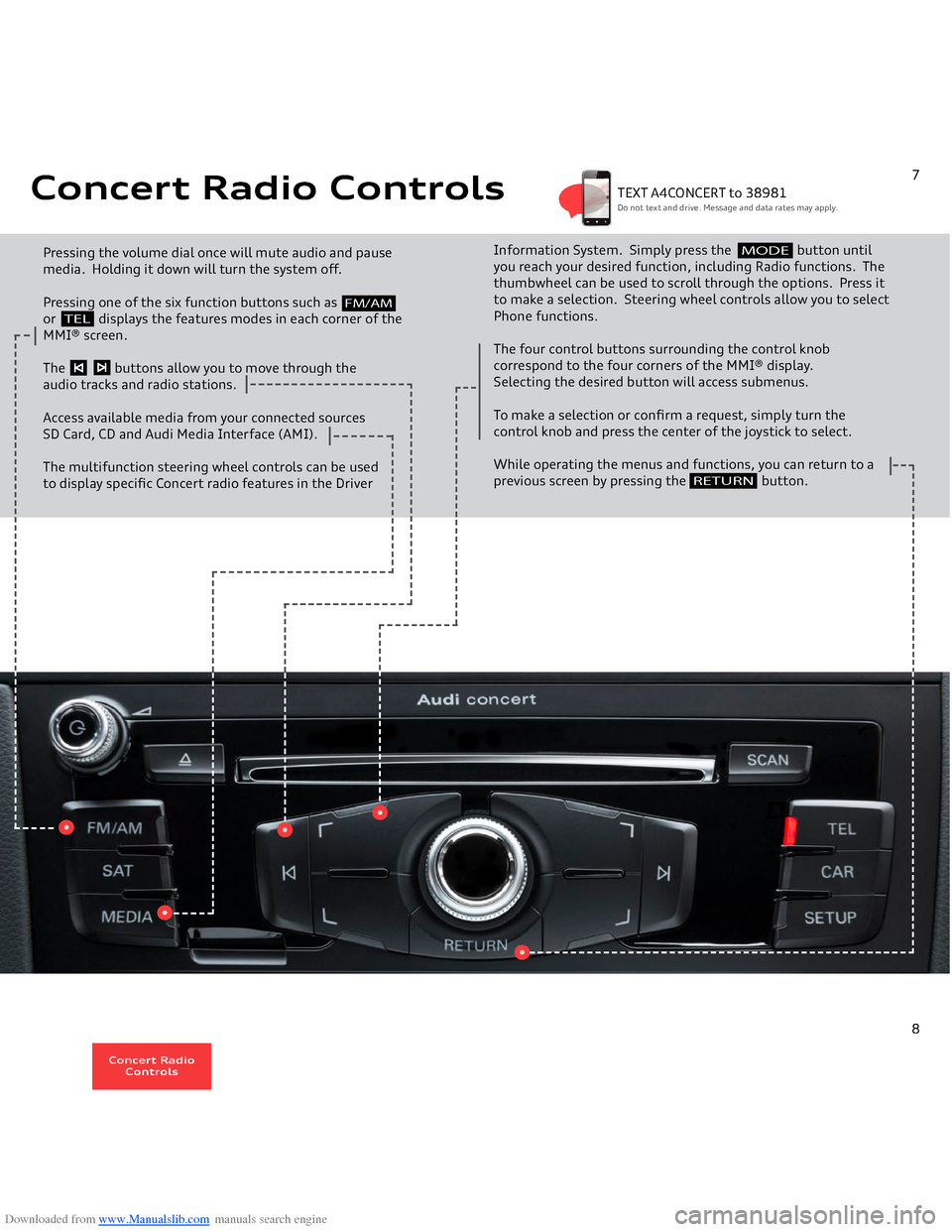
Downloaded from www.Manualslib.com manuals search engine Concert Radio Controls Pressing the volume dial once will mute audio and pause media. Holding it down will turn the system off.Pressing one of the six function buttons such as or displays the features modes in each corner of the MMI® screen.The buttons allow you to move through theaudio tracks and radio stations.Access available media from your connected sourcesSD Card, CD and Audi Media Interface (AMI). The multifunction steering wheel controls can be used to display specific Concert radio features in the Driver
Information System. Simply press the button until you reach your desired function, including Radio functions. The thumbwheel can be used to scroll through the options. Press it to make a selection. Steering wheel controls allow you to select Phone functions.The four control buttons surrounding the control knob correspond to the four corners of the MMI® display. Selecting the desired button will access submenus.To make a selection or confirm a request, simply turn the control knob and press the center of the joystick to select. While operating the menus and functions, you can return to a previous screen by pressing the button.
RETURN
7
FM/AM
TEL
MODE
TEXT A4CONCERT to 38981Do not text and drive. Message and data rates may apply.
8
Concert Radio
Controls
Page 23 of 25
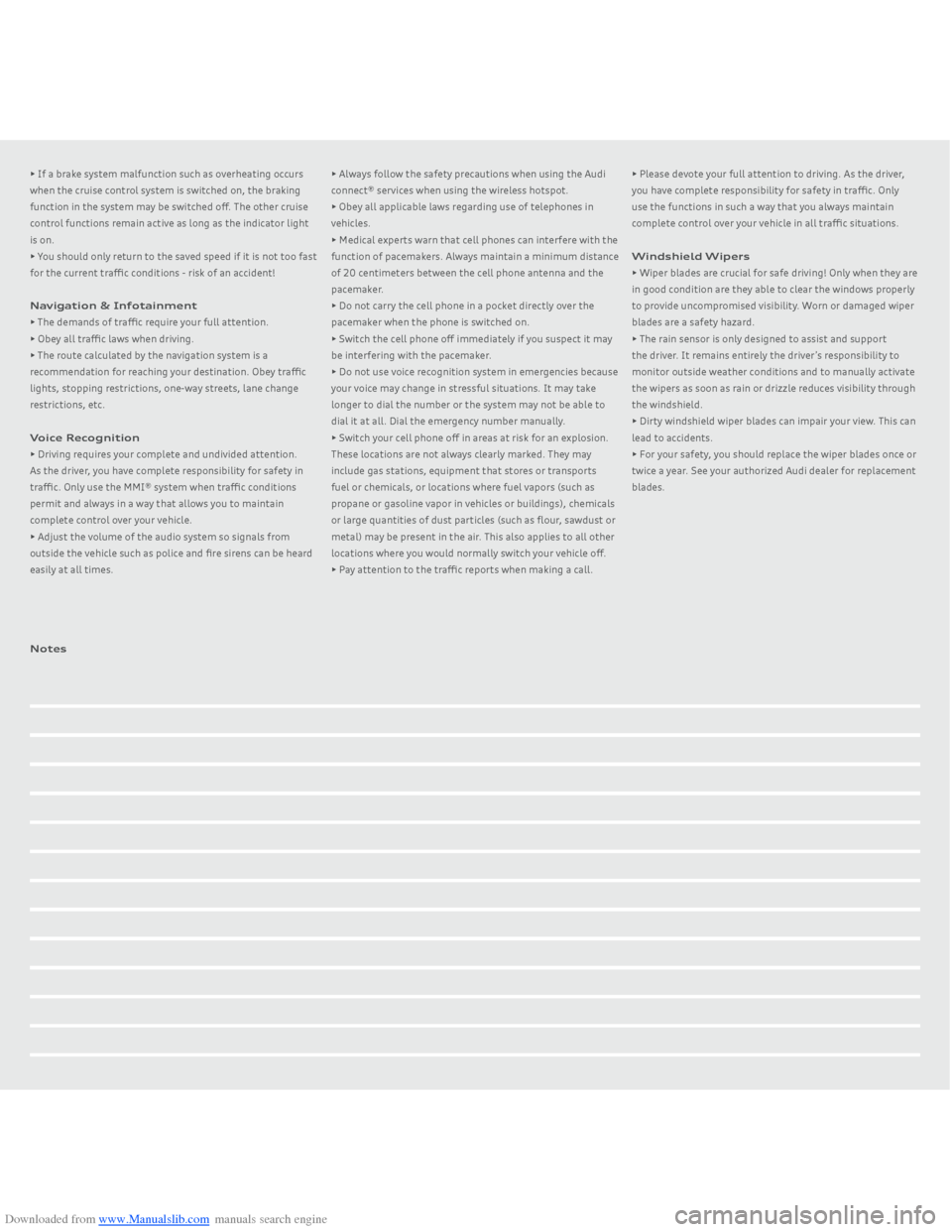
Downloaded from www.Manualslib.com manuals search engine ŌĆó If a brake system malfunction such as overheating occurs when the cruise control system is switched on, the braking function in the system may be switched off. The other cruise control functions remain active as long as the indicator light is on.ŌĆó You should only return to the saved speed if it is not too fast for the current traffic conditions - risk of an accident!
Navigation & Infotainment
ŌĆó The demands of traffic require your full attention.ŌĆó Obey all traffic laws when driving.ŌĆó The route calculated by the navigation system is a recommendation for reaching your destination. Obey traffic lights, stopping restrictions, one-way streets, lane change restrictions, etc.Voice RecognitionŌĆó Driving requires your complete and undivided attention. As the driver, you have complete responsibility for safety in traffic. Only use the MMI┬« system when traffic conditions permit and always in a way that allows you to maintain complete control over your vehicle.ŌĆó Adjust the volume of the audio system so signals from outside the vehicle such as police and fire sirens can be heard easily at all times.
ŌĆó Always follow the safety precautions when using the Audi connect┬« services when using the wireless hotspot.ŌĆó Obey all applicable laws regarding use of telephones in vehicles.ŌĆó Medical experts warn that cell phones can interfere with the function of pacemakers. Always maintain a minimum distance of 20 centimeters between the cell phone antenna and the pacemaker.ŌĆó Do not carry the cell phone in a pocket directly over the pacemaker when the phone is switched on.ŌĆó Switch the cell phone off immediately if you suspect it may be interfering with the pacemaker.ŌĆó Do not use voice recognition system in emergencies because your voice may change in stressful situations. It may take longer to dial the number or the system may not be able to dial it at all. Dial the emergency number manually.ŌĆó Switch your cell phone off in areas at risk for an explosion. These locations are not always clearly marked. They may include gas stations, equipment that stores or transports fuel or chemicals, or locations where fuel vapors (such as propane or gasoline vapor in vehicles or buildings), chemicals or large quantities of dust particles (such as flour, sawdust or metal) may be present in the air. This also applies to all other locations where you would normally switch your vehicle off.ŌĆó Pay attention to the traffic reports when making a call.
ŌĆó Please devote your full attention to driving. As the driver, you have complete responsibility for safety in traffic. Only use the functions in such a way that you always maintain complete control over your vehicle in all traffic situations.Windshield WipersŌĆó Wiper blades are crucial for safe driving! Only when they are in good condition are they able to clear the windows properly to provide uncompromised visibility. Worn or damaged wiper blades are a safety hazard.ŌĆó The rain sensor is only designed to assist and support the driver. It remains entirely the driverŌĆÖs responsibility to monitor outside weather conditions and to manually activate the wipers as soon as rain or drizzle reduces visibility through the windshield.ŌĆó Dirty windshield wiper blades can impair your view. This can lead to accidents.ŌĆó For your safety, you should replace the wiper blades once or twice a year. See your authorized Audi dealer for replacement blades.
Notes