lock AUDI A4 2017 Owner's Guide
[x] Cancel search | Manufacturer: AUDI, Model Year: 2017, Model line: A4, Model: AUDI A4 2017Pages: 386, PDF Size: 96.32 MB
Page 85 of 386
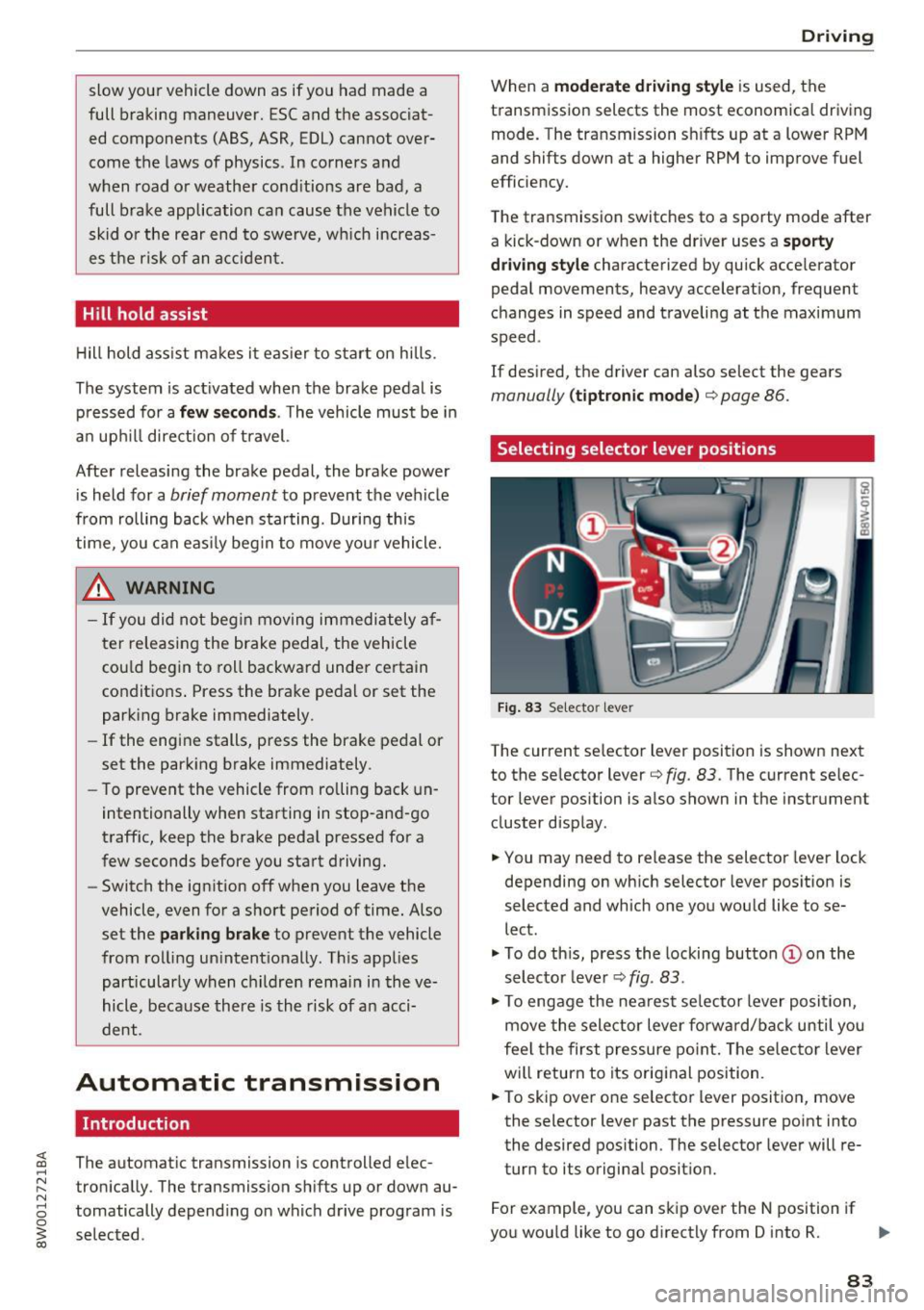
slow your vehicle down as if you had made a
full braking maneuver. ESC and the associat
ed components (ABS, ASR, EDL) cannot over
come the laws of physics . In corners and
when road or weather conditions are bad , a
full brake application can cause the vehicle to skid or the rear end to swerve, which increas
es the risk of an accident.
Hill hold assist
Hill hold assist makes it easier to start on hills .
The system is activated when the brake pedal is pressed for a
few seco nds. The vehicle must be in
an uphill direction of travel.
After releasing the brake pedal , the brake power
is held for a
brief moment to prevent the vehicle
from rolling back when starting. During this
time , you can easily begin to
move your vehicle.
& WARNING
- If you did not begin moving immediately af
ter releasing the brake pedal, the vehicle
could begin to roll backward under certain
conditions . Press the brake pedal or set the
parking brake immediately .
-If the engine stalls, press the brake pedal or
set the parking brake immediately.
- To prevent the vehicle from rolling back un
intentionally when starting in stop-and-go
traffic, keep the brake pedal pressed for a
few seconds before you start driving.
- Switch the ignition off when you leave the
vehicle, even for a short period of time. Also
set the
parking brake to prevent the vehicle
from rolling unintentionally . This applies
particularly when children remain in the
ve
hicle, because there is the risk of an acci
dent .
Automatic transmission
Introduction
The automati c transmission is controlled elec
tronically . The transmission shifts up or down au
tomatically depending on which drive program is
selected .
Driving
When a moderate driving style is used, the
transmission selects the most economical driving
mode. The transmission shifts up at a lower RPM
and shifts down at a higher RPM to improve fuel
efficiency.
The transmission switches to a sporty mode after
a kick-down or when the driver uses a
sporty
driving style
characteri zed by quick accelerator
pedal movements, heavy acceleration, frequent
changes in speed and t raveling at the maximum
speed .
If desired, the driver can also select the gears
manually (tiptronic mode) ¢ page 86.
Selecting selector lever positions
Fig. 83 Selecto r lever
The current selector l ev e r pos ition is shown next
to the selector lever¢
fig. 83 . The current selec
tor lever position is also shown in the instrument
cluster d isplay .
.,. You may need to release the selector lever lock
depending on which selector lever position is
selected and which one you would like to se
lect .
.,. To do this, press the locking button (Don the
selector lever¢
fig. 83.
.,. To engage the nearest se lector lever position,
move the selector lever forward/back until you
feel the first pressure point. The selector lever
will return to its original position.
.,. To skip
over one selector lever position, move
the selecto r lever past the pressure point into
the desired position . The selector lever will re
turn to its original position.
For example, you can skip
over the N position if
you would like to go directly from D into R. ..,.
83
Page 86 of 386
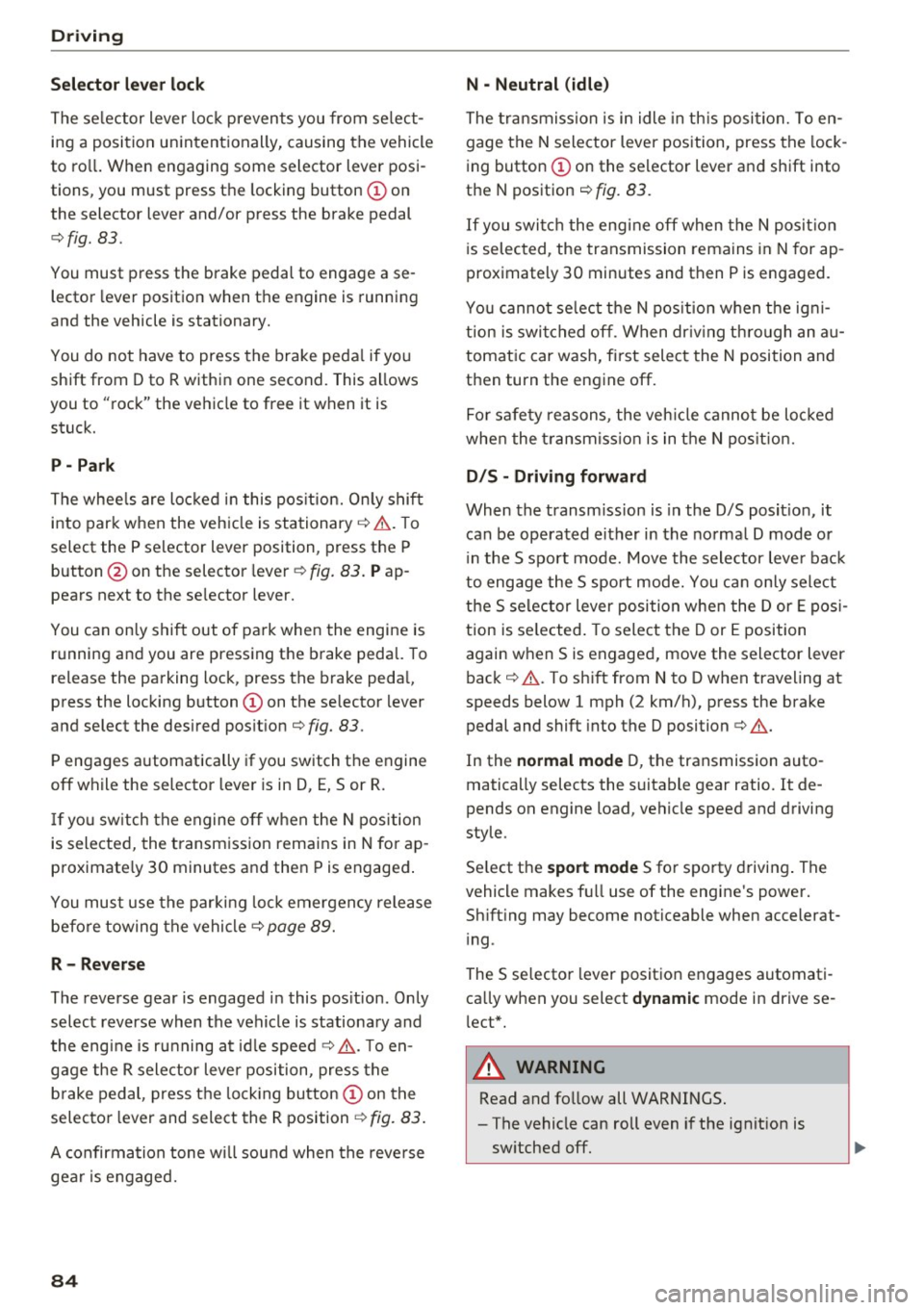
Driving
Sel ector l ev e r lo ck
The se lector lever lock prevents you from se lect
ing a position unintentionally, causing the vehicle
to ro ll. When engaging some selector lever posi
tions, you must press the locking button
CD on
the selector lever and/or press the brake pedal
¢fig. 83.
You must press the brake pedal to engage a se
lector lever position when the engine is running
and the vehicle is stationary.
You do not have to press the brake peda l if you
shift from D to R within one second. This allows
you to "rock" the vehicle to free it when it is stuck.
P -Pa rk
The whee ls are loc ked in this pos it ion. On ly shift
into park when the veh icle is stationary ¢&. . T o
select the P selector lever position, press the P
button @on the selector lever ¢
fig. 83. Pap
pears next to the se lector lever.
You can only shift out of park when the engine is running and you are press ing the b rake pedal. To
release the parking lock, press the brake peda l,
press the locking button
CD on the selector lever
and select the desired pos it ion ¢
fig. 83.
P engages automat ically if you switch the engine
off while the selector lever is in D, E, Sor R.
If yo u sw itch the engine off when the N position
is selected, the transmission remains in N for ap
proximate ly 30 minutes and then Pis engaged .
You must use the par king loc k emergency release
before towing the vehicle¢
page 89.
R -Reverse
The reverse gear is engaged in this pos ition. Only
select reverse when the vehicle is stationa ry and
the engine is ru nning at id le speed ¢.&. . T o en
gage the R selector lever position, press the b rake pedal, press the lock ing button
CD on the
selecto r lever and select the R position ¢
fig. 83.
A confirmation tone wi ll sound when the reve rse
gear is engaged.
84
N -Neutral (idle )
The t ransmission is in idle in th is position. To en
gage the N selector lever position, press the lock
i ng button
CD on the se lector lever and shift into
the N position ¢
fig. 83.
If you switch the engine off when the N posit io n
i s selected, the transmission remains in N for ap
prox imately 30 minutes and then P is engaged.
You cannot se lect t he N pos ition when the ig ni
tion is swi tched off. When dr iv ing th rough an au
tomat ic car wash, fi rst select the N position and
then turn the eng ine off.
Fo r safety reasons, the veh icle canno t be loc ked
whe n the t ransmiss io n is in the N pos it ion.
D IS -Driving forward
When the transm iss ion is in the D/S posit ion, it
can be operated either in the norma l D mode or
i n the S sport mode. Move the selector lever bac k
to engage the S sport mode. You ca n only se lect
the S se lector lever position when the Dor E pos i
tion is se lected . To select the Dor E position
again when S is engaged, move the selector lever back ¢&. . To sh ift from N to D when traveling at
speeds below 1 mph (2 km/h), press the brake pedal and shift into the D position¢&. .
In the
normal mode D, the transmission auto
matically selects the suitable gear ratio. It de
pends on engine load, vehicle speed and driving
style.
Se lect the
sport mode S fo r sporty driving . The
vehicle makes f ull use of the engine 's power.
Sh ift ing may become noticeable when accelerat
i ng .
The S selector lever posit ion engages automati
ca lly when you select
dynamic mode in drive se
l ect*.
A WARNING
Read and follow all WARNINGS.
-The vehicle can roll even if the ignit ion is
sw itched off.
Page 87 of 386

-Power is st ill transmitted to the wheels
when the eng ine is r unning at idle. To pre
vent the veh icle from "creeping", you must
keep your foot on the brake in all selector
lever posi tions (except P and N) when the
engine is ru nning.
- Before opening the hood, se lect the P selec
tor leve r pos ition and set the parking bra ke.
T his redu ces the risk of an accid ent. Always
read and fo llow the appli cable warnings
¢ page 30 4, Wor king in the engine com
partment.
@ Tips
If you accidentally se lect N wh ile d riving, take
your foot off the a ccele rat or pedal an d wait
for the engine to s low down to idle before se
lect ing Dor S.
Driving tips
Starting the engine
.,. The P or N posi tion m ust be selected .
Starting from a stop
.,. Press and hold the brake pedal.
.,. Start the engi ne ¢
page 76.
.,. Press t he lo ck ing bu tton (D on the se le ctor lev
er and select the D, E, Sor R pos ition
¢ page 83.
.,. Wait a moment unti l the transmission shifts.
Yo u w ill notice a slight movement when the
gear engages .
.,. Release the brake pedal and press the acce lera
tor pedal ¢
A,.
Stopp ing temporarily
.,. Press t he brake peda l to stop the vehicle, fo r
example at a t raff ic light. Do not press the ac
ce le rator peda l when do ing this.
.,. To prevent the vehicle from rolling when you
sta rt driving, set the park ing brake when stop
ping on steep hill s¢
A, .
.,. The park ing bra ke w ill release automatically
;;§ and the vehi cle will s tart moving on ce you press ....
~ th e accelerator pedal.
N .... 0 0
3
Stopping /parking
If the selector lever is not in the P position when
yo u open the drive r's door, the vehicle cou ld ro ll.
.,. Press and hold the b rake pe dal¢
A, .
.,. Se t the par king bra ke.
.,. To sele ct the P se lec to r lever posit io n, press the
P button @on the selector lever¢
page 83,
fig. 83.
Un der certa in conditions , such as d riv ing i n the
moun tains o r whe n towi ng a t railer, it may be
helpful to swi tch to man ua l mode tempo rari ly
and shift
manually to adapt to the driv ing condi
t ions ¢
page 86 .
On hills, ac tivate the park ing brake fi rst and then
shi ft into the P position¢
page 81 . This preven ts
too much stress from being p laced on the locking
mechan ism .
A WARNING
----The vehicle can roll even when the eng ine is
sw itched off .
- Unintended vehicle movement can lead to
serio us inju ries .
- Do not press the acce le rator pedal when
chang ing the se lector lever position while
the vehicle is stationary and the engine is r u nning . This could result in a c rash .
- To reduce the r isk of an accident, never se
lect the R o r P positions while dr iv ing .
- Do not inadvertently p ress the accelerator
pedal when the vehicle is stationary. Other
wise the veh icle wi ll start to move immedi
ately , even i f the pa rking brake is set. This
could result in a c rash .
(D Tips
For safety reasons, the park ing bra ke only re
l eases automatically when the drive r's door is
closed .
Hill descent control
The hill descent control system assists the driver
when driving down hills .
Hill descent control activates when the t ransmis-
s io n is in the Dor 5 position and you press the ..,.
85
Page 90 of 386
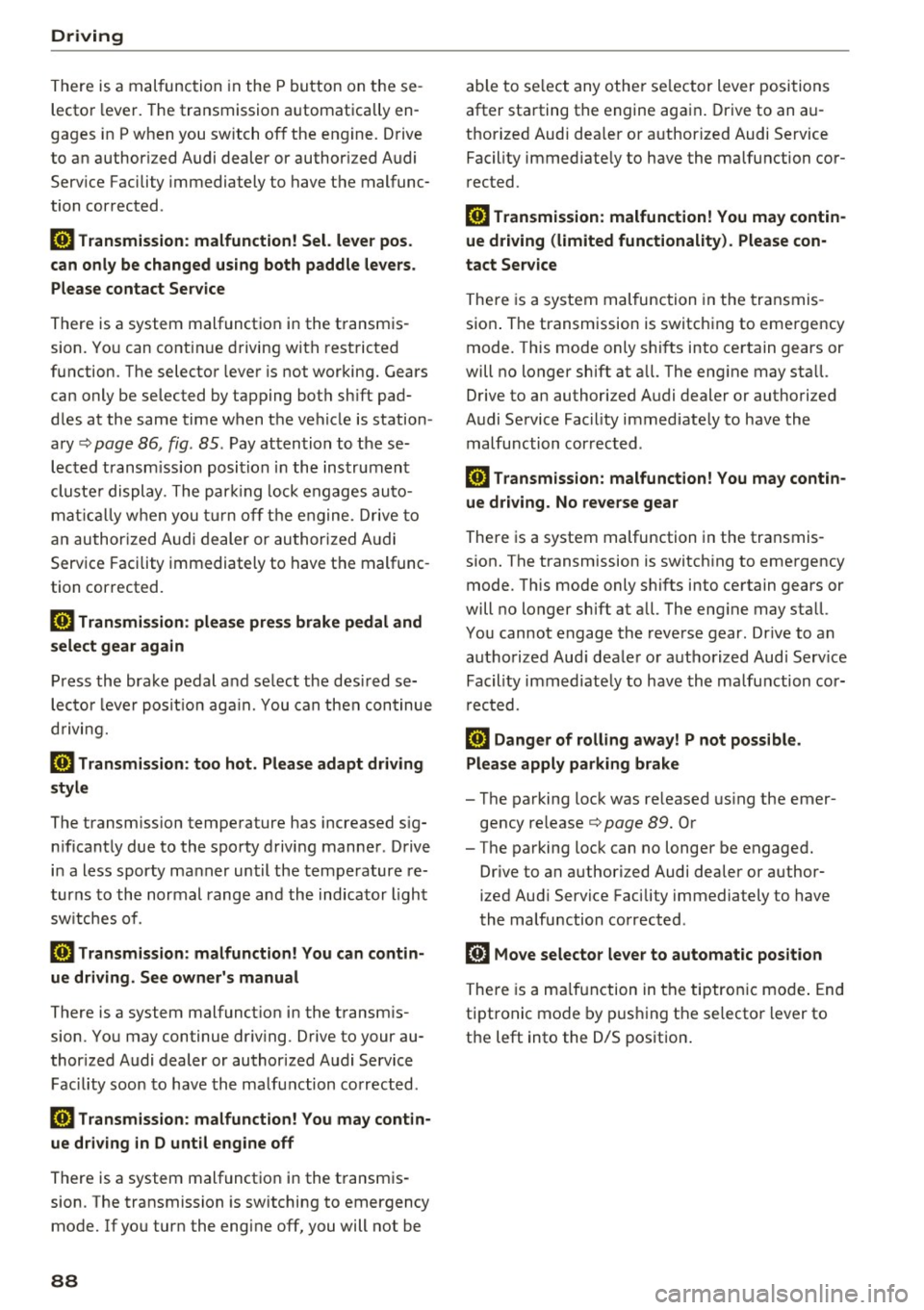
Driving
There is a malfunction in the P button on these
lector lever. The transmission automatically en
gages in P when you switch off the engine . Drive
to an author iz ed Audi deale r or author iz ed Audi
Serv ice Facility immediately to have the malfunc
tion corrected .
[iJ Transmission : m alfun ction ! Sel. le ver pos.
can only be changed using both paddle le vers.
Ple ase contact Service
There is a system malfunction in the transmis
sion. You can contin ue driving with restricted
function . The selector lever is not working. Gears
can only be selected by tapping both sh ift pad
d les at the same time when the vehicle is station
ary ¢
page 86, fig. 85 . Pay attention to these
lected transm ission position i n the instrument
cluste r display . The park ing lock engages au to
mat ic all y w hen you t urn off the engine. Drive to
an author ized Audi dealer or author ized A udi
Service Facility immediately to have the malfunc
tion corrected.
[iJ Transmi ssion : plea se pre ss brake pedal and
se lect gear again
Press the brake pedal and se lect the desired se
lecto r leve r posit ion aga in. You can then continue
d riving.
[O] Transmi ssion : too hot . Plea se adapt dr iving
s tyle
The transm ission temperature has incre ased s ig
n ificantly due to the sporty driving manner . Drive
i n a less sporty ma nner until the temperature re
turns to the normal range and the indicator light
sw itches of .
[O] Transmi ssion : malfunct ion! You can contin
u e driving . See owner 's manual
There is a system malfunct ion in the transm is
sion . You may continue dr iving . Drive to your au
thor ized Audi dealer or authorized Audi Service
Facility soon to have the malfu nction corrected .
[O] Transmission : malfunct ion! You ma y contin
ue dri ving in D until engine off
There is a system malfunction in the transmis
sion . The transmission is switching to emergency
mode. If you turn the engine off, you will not be
88
able to se lect any othe r se lector lever positions
after starting the engine again . Drive to an au
thorized Audi dea ler or a uthorized Audi Service
Facility immediate ly to have the malfunction cor
rected .
[iJ Transmission: malfunction! You ma y contin
ue dr iving (limited functionality ). Please con
tact Serv ice
There is a system malfunction in the transmis
sion . The transmission is switching to emergency
mode. This mode only s hifts into certain gears or
will no longer shift at a ll. The eng ine may sta ll.
Drive to an authorized Audi dealer or authorized
Audi Service Facility immediate ly to have the
malfunction corrected .
[iJ Transmission: malfunction! You ma y contin
ue dr iving. No re verse gear
There is a system malfunction in the transmis
s ion. The transmission is switch ing to emergency
mode. This mode only s hifts into certain gears or
will no longer shift at a ll. The eng ine may sta ll.
You cannot engage the reverse gear . Dr ive to an
authorized Aud i dealer or a uth orized Aud i Serv ice
Facility immediate ly to have the malfunction cor
r ected .
[iJ Danger of rolling away! P not possible .
Pl ea se apply park ing brake
- The parking lock was re leased us ing the emer
gency release¢
page 89. Or
- The parking lock can no longer be engaged.
Dr ive to an authori zed Audi dealer or author
ized Aud i Service Facility immediately to have
the malfunction corrected .
[iJ Move selector lever to automatic position
There is a ma lfunction in the tiptron ic mode . End
tiptronic mode by pus hing the selector lever to
the left into the D/S position .
Page 91 of 386
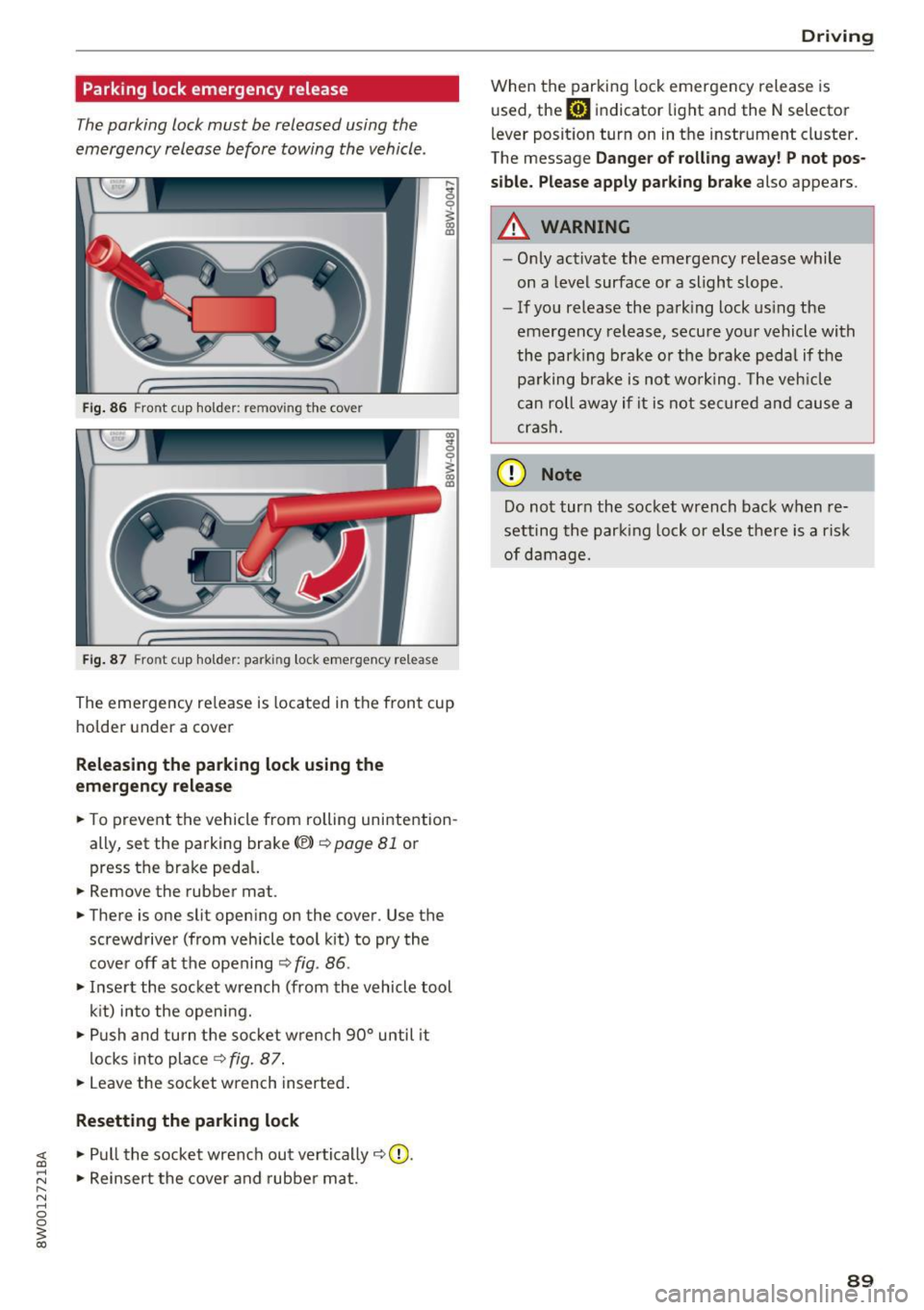
Parking lock emergency release
The parking lock must be released using the
emergency release before towing the vehicle .
Fig. 86 Front cup holder: removing the cover
Fig. 87 Front cup holder : parking lock eme rge ncy release
~ 0
~ a, ID
The eme rgency re lease is located in the fron t cup
ho lde r under a cover
Releasing the parking lock using the
em ergency r ele ase
.. To prevent the vehicle from rolling unintention
ally, set the parking brake<®>
c::>page 81 or
press the brake peda l.
.. Remove the rubber mat.
.. There is one slit open ing on the cover . Use the
screwdriver (from vehicle tool kit) to pry the
cove r off at the opening
c::> fig . 86 .
.. Inse rt the socket wrench (from the vehicle tool
k it) into the opening .
.,. Push and turn t he so cket w rench 90° until it
locks into place
c::> fig. 87 .
.. Leave the socket wrench inserted .
Resetting the parking lock
~ .. Pull the socket wrench out ve rtically c::> 0.
;:::: .. Reinsert the cover and rubber mat . ...... N ..... 0 0
~ co
Drivi ng
When the parking lock emergency release is
used, the
mJ indicator light and the N selector
l ever posit ion turn on in the instrument cluster .
The message
Da nger of rolli ng away ! P not po s
sible. Please apply park ing bra ke
also appears.
A WARNING
-- Only activate the emergency release while
on a level surface or a slight slope.
- If you release the park ing lock us ing the
emergency release, secu re your vehicle with
the park ing b rake or the brake pedal if the
pa rking brake is not wo rking . T he veh icle
c a n roll away if it is not se cure d and cause a
crash.
(D Note
Do not tur n the socket wrench back when re
setting the parking lock or else there is a risk
of damage.
89
Page 120 of 386

Ass is t
Adjusting the display brightness
Applies to: ve hicles w ith Audi side assis t
The display brightness con be adjusted in the In
fotainment system.
• Se lect in the Infotainment system : I MENU I but
ton
> Ve hicle > left control button > Dr ive r as
s is t
> Audi side a ssist .
The display brightness adjusts automatically to
the brightness of the surroundings, both in the
i n formation and in the warning stage . In very
dark or very br ight surroundings, the automat ic
ad justment will set the disp lay to the min imum
or maxim um level. In s uch cases , you may notice
no change when adjust ing the b rightness, or the
change may only be noticeable once the s ur
roundings change .
Adj ust the brightness to a level where the disp lay
in the informa tion stage w il l no t dis rup t your
view ahead. If you change the brightness, the dis
p lay in the exterior mirror will briefly show the
brightness level in the information stage . The
brightness of the warning stage is linked to the
brightness in the information stage and is adjust
ed along with the information stage.
@ Tips
- Side assist is not active wh ile you are mak
i ng the adjustment.
- Your settings are automatically stored and
assigned to the remote control key being
used.
Exit warning system
A ppl ies to: ve hicles w ith exit warning system
F ig. 11 3 Examp le display
118
F ig. 11 4 Door : warn ing str ip
When the vehicle is stationary, the exit war ning
system warns the passenge rs of a poss ible coll i
s io n when opening the doo r. Wi thin the limits of
the system, the system monitors the
areas be
hind and next to the vehicle using the radar sen
sors
¢ page 116, fig . 112. Moving objects that
are approached from behind, such as cars, are
detected
¢fig. 113.
When you open the door, the warning strip on
the affected door blinks
¢ fig. 114 if anothe r
road user is detected and the situation is classi
fied as crit ical. The d isp lay in the exterior mirror
on the affected side flashes at the same time.
If
the door is already ope n and another road user is
detected and the sit uat ion is classified as cr itica l,
then the co rresponding disp lays t urn on.
A WARNING
-
- Always pay attention to traffic and to the
area around your vehicle. The ex it wa rning
sys tem does not rep lace the attention o f the
passengers. The veh icle passengers are al
ways responsible for opening the doors and
exiting the vehicle.
- The exit warning system can be ava ilab le for
up to approximately three minutes after un
lock ing the vehicle and opening the door as
well as after switching off the ignition. Then
the system switches off w ith a br ief flashing
of the d isplays.
- The exit warning system ca nnot notify you
of every app roaching object or person, such
as joggers or pe destrians.
Page 129 of 386
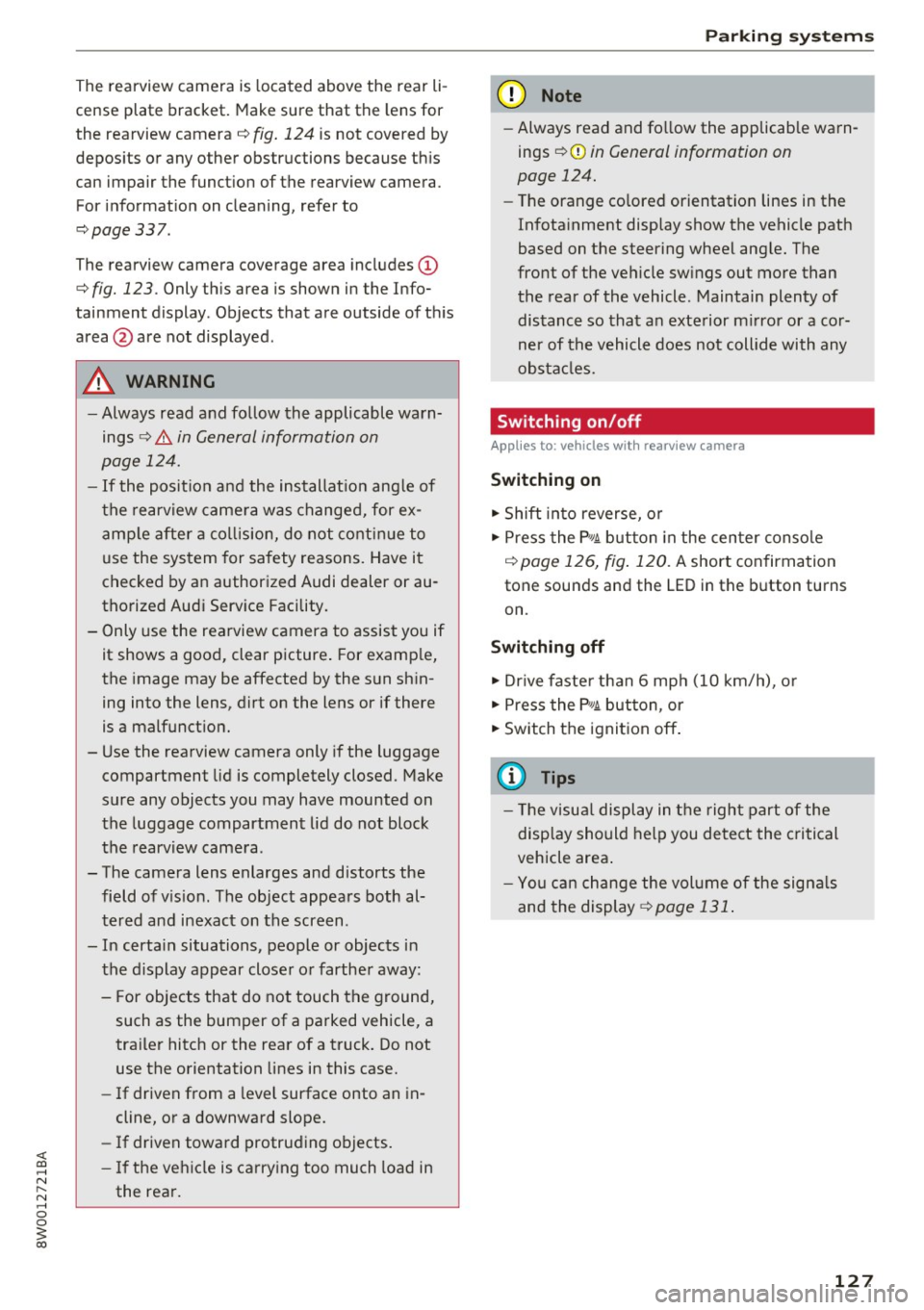
<( a, .... N ,....
N .... 0 0
3 a,
The rearview camera is located above the rear li
cense plate bracket. Mak e sure that the lens for
the rearview camera
c::> fig. 124 is not covered by
deposits or any other obstructions because this
can impair the function of the rearview camera .
For information on cleaning, refer to
c::> page 337 .
The rearview camera coverage area includes (D
c::> fig. 123. Only this a rea is shown in the Info
tainment display . Objects that are outside of this
area @are not displayed.
A WARNING
-Always read and follow the applicable warn
ings
c::> .&. in General information on
page 124.
- If the position and the installation angle of
the rearview camera was changed, for ex
ample after a collision, do not continue to
use the system for safety reasons. Have it
checked by an authorized Audi dealer or au
thorized Audi Service Facility.
- Only use the rearview camera to assist you if
it shows a good, clear picture. For example,
the image may be affected by the sun shin
ing into the lens, dirt on the lens or if there
is a malfunction.
- Use the rearview camera only if the luggage
compartment lid is completely closed. Make
sure any objects you may have mounted on
the luggage compartment lid do not block
the rearview camera .
- The camera lens enlarges and distorts the field of vision . The object appears both al
tered and inexact on the screen .
- In certain situations , people or objects in
the display appear closer or farther away:
- For objects that do not touch the ground,
such as the bumper of a parked vehicle, a
trailer hitch or the rear of a truck. Do not use the orientation lines in this case.
- If driven from a level surface onto an in
cline, or a downward slope.
- If driven toward protruding objects.
- If the vehicle is carrying too much load in
the rear.
Parking systems
(D Note
-Always read and follow the applicable warn
ings
c::> (D in General information on
page 124.
- The orange colored orientation lines in the
Infotainment display show the vehicle path
based on the steering wheel angle. The
front of the vehicle swings out more than
the rear of the vehicle . Maintain plenty of
distance so that an exterior mirror or a cor
ner of the vehicle does not collide with any
obstacles.
Switching on/off
Appl ies to: vehicles wi th rearv iew camera
Switching on
.,. Shift into reverse, or
.,. Press the
PwA button in the center console
c::> page 126, fig. 120. A short confirmation
tone sounds and the LED in the button turns
on.
Switching off
.,. Drive faster than 6 mph (10 km/h), or
.,. Press the
p,qA button , or
.,. Switch the ignition off.
@ Tips
- The visual display in the right part of the
display should help you detect the critical
vehicle area.
- You can change the volume of the signals
and the display
<=:>page 131.
127
Page 136 of 386

Intelligent Technology
Intelligent Technology
Electronic Stabilization
Control (ESC)
Description
Elect ronic Stabilization Control (ESC) suppo rts
driver safety.
It red uces the risk of slipping and
improves dr iving stability. ESC detects crit ica l sit
uations such as when the vehicle is oversteering
a nd understeering or the wheels are spinning.
The vehicle is stabilized by applying the brakes or reducing eng ine torq ue. When the ESC engages,
the
Ji) i n d icator light blinks in the instrument
cluste r.
The fo llow ing systems are integrated in the ESC :
Anti-lock braking system (ABS)
ABS p revents the whee ls from locking whe n brak
ing. The vehicle can sti ll be steered even during
hard brak ing. Apply steady press ure to the brake
pedal. Do not pump the pedal. A puls ing in t he
b rake pedal indicates that the system is acting to
s tabilize the vehicle .
Brake assist system
The brake assist system can decrease brak ing dis
tance . It increases brak ing power when the d river
presses the brake pedal q uick ly in emergency sit
uations . You must press and hold t he b rake pedal
until the dangerous sit uat io n is over . In veh icles
with adapt ive c ruise control*, the bra ke as sist
sy stem is more sensitive if t he di sta nce detec ted
t o the vehicle dr iv ing ahead is too small.
Anti-slip regulation (ASR)
ASR reduces eng ine power when the drive wheels
beg in sp inning a nd adapts the force to the road
conditions . T his makes it easie r to sta rt, acceler
a te and dr ive up h ills.
Electronic differential lock (EDL)
The EDL brakes w heels that a re spinning and
transfers the drive power to the other drive
wheel or whee ls if t he ve hicle is equipped with a ll
wheel drive*) . T his funct ion is no t av ail able at
h igher spee ds.
134
In extreme cases, EDL automat ically switches off
to keep the b rake on the bra ked whee l from over
heating. The veh icle is still working correct ly. ED L
will switc h on again automatically when condi
tions have returned to normal.
Steering recommendation
The E SC he lps to stabili ze the vehicle by changing
the steer ing torque.
I n veh icles with dyn amic steer ing *, ES C also
helps to sta bilize the s teer ing in cr it ic al situa
tions.
Selective wheel torque control
Se lective wheel to rque cont rol is used when d riv
i ng on curves. The fron t whee l on the ins ide of
t h e curve or both wheels on t he i nsi de of the
curve are braked se lective ly as needed. This al
l ows mo re precise driving in c urves.
Automatic post -collision braking system
The "a utomat ic post-collis io n braking system"
c a n help to reduce t he risk of sliding and of addi
tiona l co llisions after an acc ident. If th e airbag
contro l modu le de te cts a collision, t he ve hicle is
bra ked by the ESC.
The veh icle does not br ake automatically if:
- the dr iver presses the acce lera tor pedal, or
- the ESC, the brake system or the veh icle electri-
cal system are not functioning.
&_ WARNING
- The ESC and i ts integ ra ted systems cannot
overcome the lim its imposed by natura l
phys ical laws. This is es pec ially impo rtan t
o n s lippery or we t road s. If the sy stems be
gin ac ting to s tabilize yo ur vehicle, you
should immediately a lter your speed to
match the road and traffic conditions . Do
not let t he inc reased safety provided tempt
you into taking risks. This could increase
your r isk of a coll is ion.
- Please note the r is k of a coll is ion increases
when dr iv ing fast, especially t hrough c urves
and on sli ppery or wet roads, and when dr iv
ing too close to objects ahead . T he ESC a nd
its integrated systems cannot always
Page 154 of 386

Voice recognition system
• Telephone
• Audi connect •
Favorites
• Call (XV)
• Navigation
• Directory
• Radio
• Media
• Sound •
Enter number
• Redial
• Read new text message
• Navigate to
(XY)
• Enter address/destination
• Help • Online destinations
• Help Speech dialog system
• Help Telephone •
Cancel route guidance
• Map
• Help Audi connect •
Line (XV)
• Help Navigation
• Help
Map
• Help Radio •
Next page
I previous page
• Cancel
• No. I meant (XV)
• He lp Media • Correction
TE ,EPflON ~
• Enter number • Call list
• Delete number/ correction • Redial
• Directory
• Call (XV) •
Call mailbox
• Enter PIN/ delete PIN
· business/ private/ land tine
I mobile • Telephone favorites
• Nav igate to contact (XV)
•Business address
I Pnvate address •
Block route for (XV) miles
I Block
the next section
• Start
I cancel route guidance
• Directory
• Last destinations • Route
list
• Calculate alternative routes
• Online destinations
• Nav igation favorites
• Drive home •
Special destination
• Enter address
• Enter country/ town / street / state
• Exclude route/ Exclude route for (XV) km/ m
• Map
• Day map/ Night map
• 2D driving position map/ 20 north position map/ 3D map/ Destination map/ Overview map
Al!IDI
• Audi connect
• Travel information/ Parking Information
• Fuel prices
• Weather
RADIO
• Radio presets
• Last stations
• FM
• FM / AM / SIRIUS XM
• Station (XV) / Frequency (XV)
• Traffic announcement on
I off
Fig. 156 Comm and overv iew
152
• Flight Information
• City events
• Online news
• Twitter
MEDIA
• Jukebox
• CO
I DVD
• SD card
l / SD card 2
• Audi music interface/ I Pod / USB / Bluetooth /
WI -Fl/ Medium (XV)
• Media favorites
I Artists / Albums / Genres /
Tracks
I Playtlsts / Videos
• Folder up
• Random playback on / off
Page 160 of 386

Voice recognition system Function
Setting voice guidance for active route guidance
Blocking a certain section on the
route
(D Tips Say:
Voice guidance on/ Voice guidance off/ Voice guidance short-
ened
/ Voice guidance complete/ Voice guidance traffic
Block route for (XV) meters/kilometers/yards/miles/ Block
next route / Avoid next section of route. you are located and which menu language
you have selected.
- Destinations may have to be spelled when
entered, depending on the country where -
Always read the chapter~
page 178, Audi
connect (Infotainment) information.
Radio
A ppl ies to: ve hicles w ith vo ice recogni tion sys te m
Requirement: the Radio must already be open.
You can say the following commands depending
on the selected frequency band:
Function Say:
Selecting the frequency band FM*/ SiriusXM* / FM / AM
Selecting a station from the station Channel (XV) / !Frequency (XV)
list
Selecting a station from favorites/
Radio presets > Line (XV)
presets
Setting the frequency
Frequency (XV) / Frequency (XV) HD 1
Correcting data input No I meant (XV)
Closing the full-screen command Close
list
Media
Appl ies to: ve hicles w ith vo ice recognition sys te m
Requirement: you must be in the Media menu. You can say the following commands depending
on the act ive media:
Function
Say:
Selecting a source directly Jukebox*/ CD/ DVD/ SD card 1 / SD card 2 / Audi music inter·
face* / iPhone* / USB* / Bluetooth* / Wi-Fi* / Media source
(XV),
for example "John's player"
Selecting audio/video files* in the
Media favorites/ Artists/ Albums/ Genres/ Tracks/ Playlists /
Jukebox* Videos
Selecting audio files on an iPod Artists I Album ,s / Genres / Tracks / Playlists /Composers /
(source: Audi music interface*) Podcasts / Audio books
Navigating within a folder struc-Folder up/ Line (XV)
tu re/list
Selecting shuffle
Shuffle on / Shuffle off
158