lock AUDI A4 2017 User Guide
[x] Cancel search | Manufacturer: AUDI, Model Year: 2017, Model line: A4, Model: AUDI A4 2017Pages: 386, PDF Size: 96.32 MB
Page 41 of 386
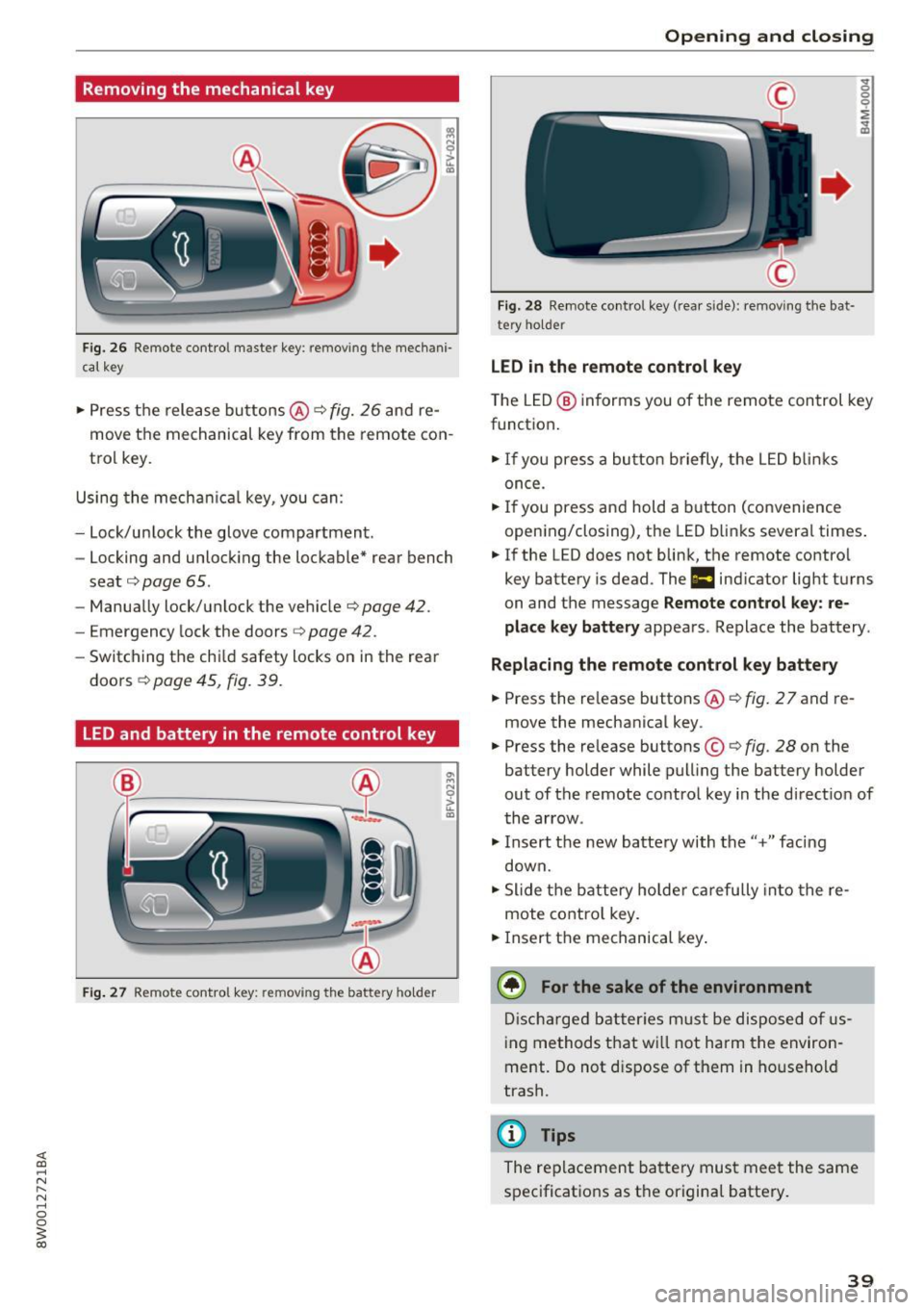
Removing the mechanical key
Fig. 26 R emote control maste r key: removing the mechani·
ca l key
• Press the release buttons @¢ fig. 26 and re
move the mechanical key from the remote con
trol key.
Using the mechan ica l key, you can:
- Lock/un lock the glove compartment.
- Locking and unlocking the lockable* rear bench
seat ¢
page 65.
-Manually lock/unlock the vehicle ¢page 42.
-Emergency lock the doors ~ page 42.
-Switching the chi ld safety locks on in the rear
doors ¢
page 45, fig. 39.
LED and battery in the remote control key
Fig. 27 Remote control key: removing the battery ho lder
Open ing and closing
Fig. 28 Remote control key (rear side): removing the bat·
tery holder
LED in the remote control key
" 0
0
0
i
~
The LED @ informs you of the remote control key
function.
• If you press a button briefly, the LED blinks
once.
• If you press and hold a button (convenience
opening/closing), the LED blinks several times .
• If the LED does not blink, the remote contro l
key battery is dead. The
1:1 indicator light turns
on and the message
Remote control key: re
place key battery
appears. Replace the battery .
Replacing the remote control key battery
• Press the re lease buttons @¢ fig. 2 7 and re
move the mechanical key .
• Press the release buttons©¢
fig. 28 on the
battery holder while pulling the battery holder
out of the remote control key in the direct ion of
the arrow .
"'I nsert th e new batte ry with the"+" fac ing
down.
"' Slide the battery holder carefully into the re
mote contro l key.
• Insert the mechanical key.
@ For the sake of the environment
Discharged batteries must be disposed of us
ing methods that will not harm the environ
ment. Do not d ispose of them in household
trash.
(D Tips
The replacement battery must meet the same
specifications as the original battery.
39
Page 42 of 386
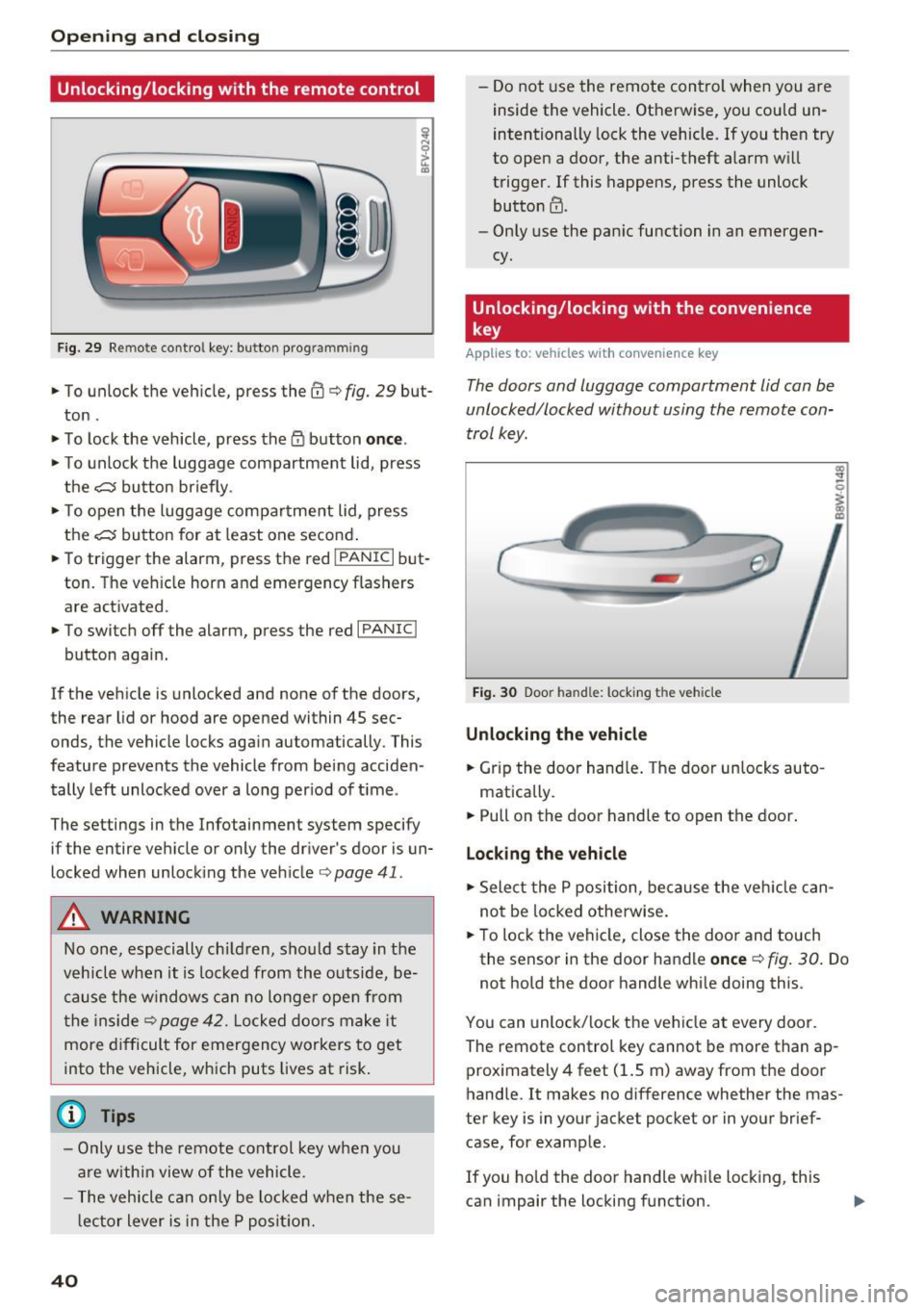
Opening and clo sin g
Unlocking/locking with the remote control
Fig. 29 Remote contro l key: button programmin g
• To unlock the vehicle, press the @c> fig. 29 but
ton.
• To lock the vehicle, press the
lD button onc e.
• To unlock the luggage compartment lid, press
the
cs bu tton br iefly .
• To open the luggage compartment lid, press
the
cs button for at least one second .
• To trigger the alarm, press the red
- 1 P-A -N ~IC ~ I but
ton. The veh icle horn and emergency flashers
are activated.
• To switc h off the alarm, press the red
I PANIC I
button again.
If the vehicle is unlocked and none of the doors,
the rear lid or hood are opened within 45 sec onds, the vehicle locks again automatically. This
feature prevents the vehicle from being acciden
tally left unlocked over a long per iod of t ime .
The settings in the Infotainment system specify if the entire veh icle or only the dr iver's door is un
locked when unlock ing the veh icle c>
page 41 .
_& WARNING
No one, especially chi ld ren, should stay in the
vehicle when it is locked from the outside, be
cause the w indows can no longer ope n from
t he inside c>
page 42. Locked doors make it
more d ifficult for emergency workers to get
into the vehicle, which puts lives at risk .
(D Tips
-Only use the remote cont rol key when you
ar e w ithin view of the vehicle.
- T he vehicle can only be locked when these
l ector lever is in the P posit ion.
40
- Do not use the remote con trol when you a re
inside the vehicle. Otherwise, you could un
intentionally lock the vehicle . If you then try
to open a door, the anti-theft a la rm w ill
t rigger. If this happens, press the unlock
button@.
- Only use the pan ic function in an emergen
cy.
Unlocking/locking with the convenience
key
App lies to: vehicles wit h convenience key
The doors and luggage compartment lid can be
unlocked/locked without using the remote con
trol key.
F ig. 30 Door handle: locking th e veh icle
Unlocking the vehicle
• Grip the door hand le . T he door un locks auto -
matically.
• Pull on the door handle to open the door .
Locking the vehicle
• Select the P position, be ca u se the veh icle can
not be lo cked otherwise.
• To lock the vehicle, close the door and touch
the sensor in the door handle
once c> fig . 30 . Do
not hold the door handle whi le doing this .
You can unlock/lock the ve hicl e at every door.
The remote control key cannot be more than ap prox imately 4 feet (1.5 m) away from the door
handle. It makes no d ifference whether the mas
ter key is in your jacket pocket or in your brief case, for example.
If you ho ld the door handle wh ile lock ing , this
can impair the locking function.
Page 43 of 386
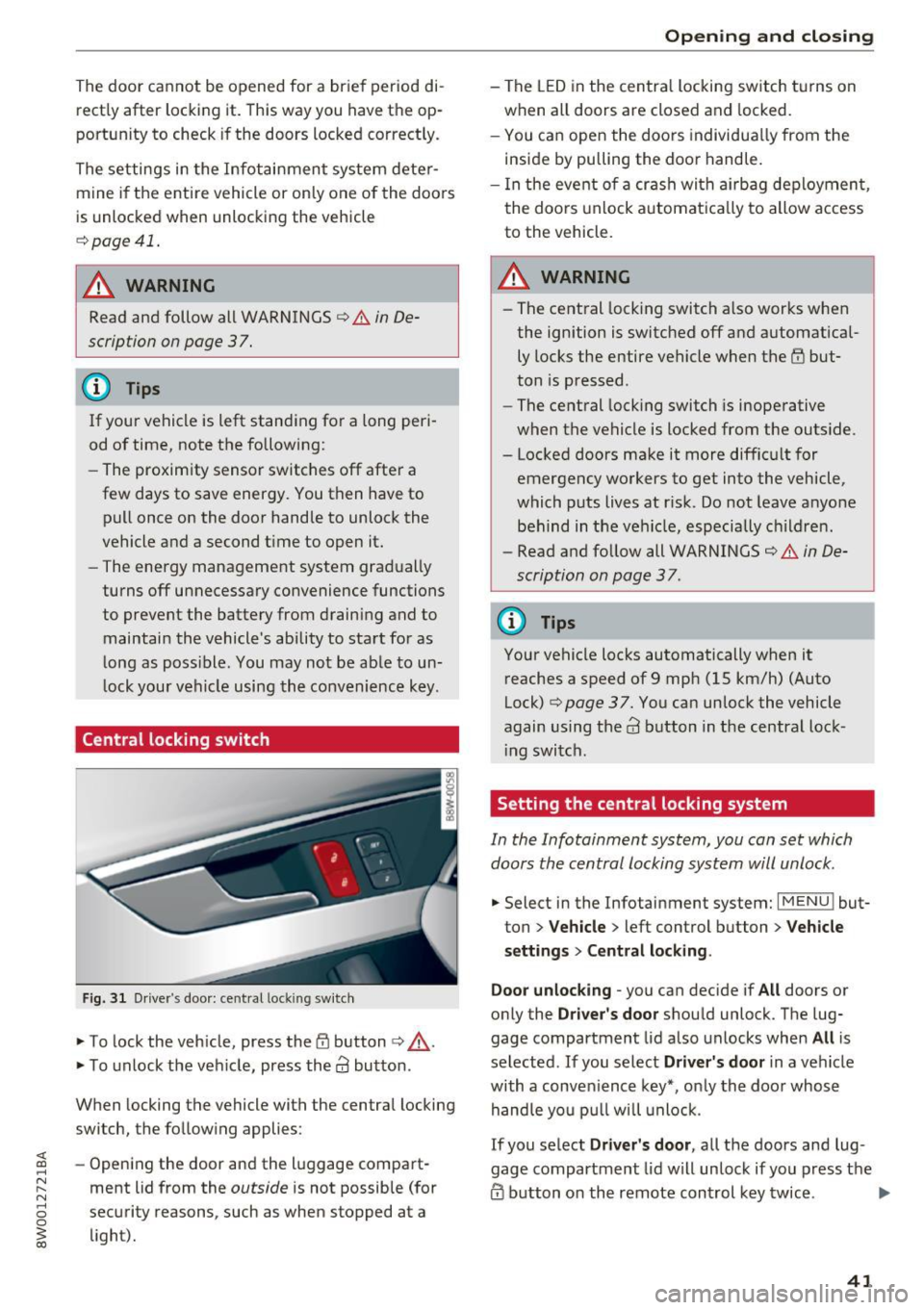
The door cannot be opened for a brief period directly after locking it. This way you have the op
portunity to check if the doors locked correctly .
The settings in the Infotainment system deter
mine if the entire vehicle or only one of the doors
is unlocked when unlocking the vehicle
~ page 41.
A WARNING
Read and follow all WARNINGS¢&. in De
scription on page 37.
@ Tips
If your vehicle is left standing for a long peri
od of time, note the following:
- The proximity sensor switches off after a
few days to save energy. You then have to
pull once on the door handle to unlock the
vehicle and a second time to open it.
-
- The energy management system gradually
turns off unnecessary convenience functions
to prevent the battery from draining and to
maintain the vehicle's ability to start for as
long as possible. You may not be able to un
lock your vehicle using the convenience key.
Central locking switch
Fig. 31 Driver 's door: central lock ing switch
.,. To lock the vehicle, press the tfl button ¢,& .
.,. To unlock the vehicle, press the
63 button.
When locking the vehicle with the central locking
switch, the following applies :
- Opening the door and the luggage compart
ment lid from the
outside is not possible (for
security reasons , such as when stopped at a
light).
Opening and closing
- The LED in the central locking switch turns on
when all doors are closed and locked.
- You can open the doors individually from the
inside by pulling the door handle.
- In the event of a crash with airbag deployment,
the doors unlock automatically to allow access
to the vehicle.
A WARNING
-- The central locking switch also works when
the ignition is switched off and automatical
ly locks the entire vehicle when the
tfl but
ton is pressed.
- The central locking switch is inoperative
when the vehicle is locked from the outside.
- Locked doors make it more difficult for
emergency workers to get into the vehicle,
which puts lives at risk. Do not leave anyone
behind in the vehicle, especially children.
- Read and follow all WARNINGS¢&.
in De
scription on page 3 7.
@ Tips
Your vehicle locks automatically when it
reaches a speed of 9 mph (15 km/h) (Auto
Lock)¢
page 37. You can unlock the vehicle
again using the
63 button in the central lock-
ing switch.
Setting the central locking system
In the Infotainment system, you can set which
doors the central locking system will unlock .
.,. Select in the Infotainment system: I MENU ! but
ton
> Vehicle > left control button > Vehicle
settings> Central locking .
Door unlocking
-you can decide if All doors or
only the
Driver's door should unlock. The lug
gage compartment lid also unlocks when
All is
selected . If you select
Driver's door in a vehicle
with a convenience key*, only the door whose
handle you pull will unlock.
If you select
Driver's door, all the doors and lug
gage compartment lid will unlock if you press the
@ button on the remote control key twice. .,.
41
Page 44 of 386
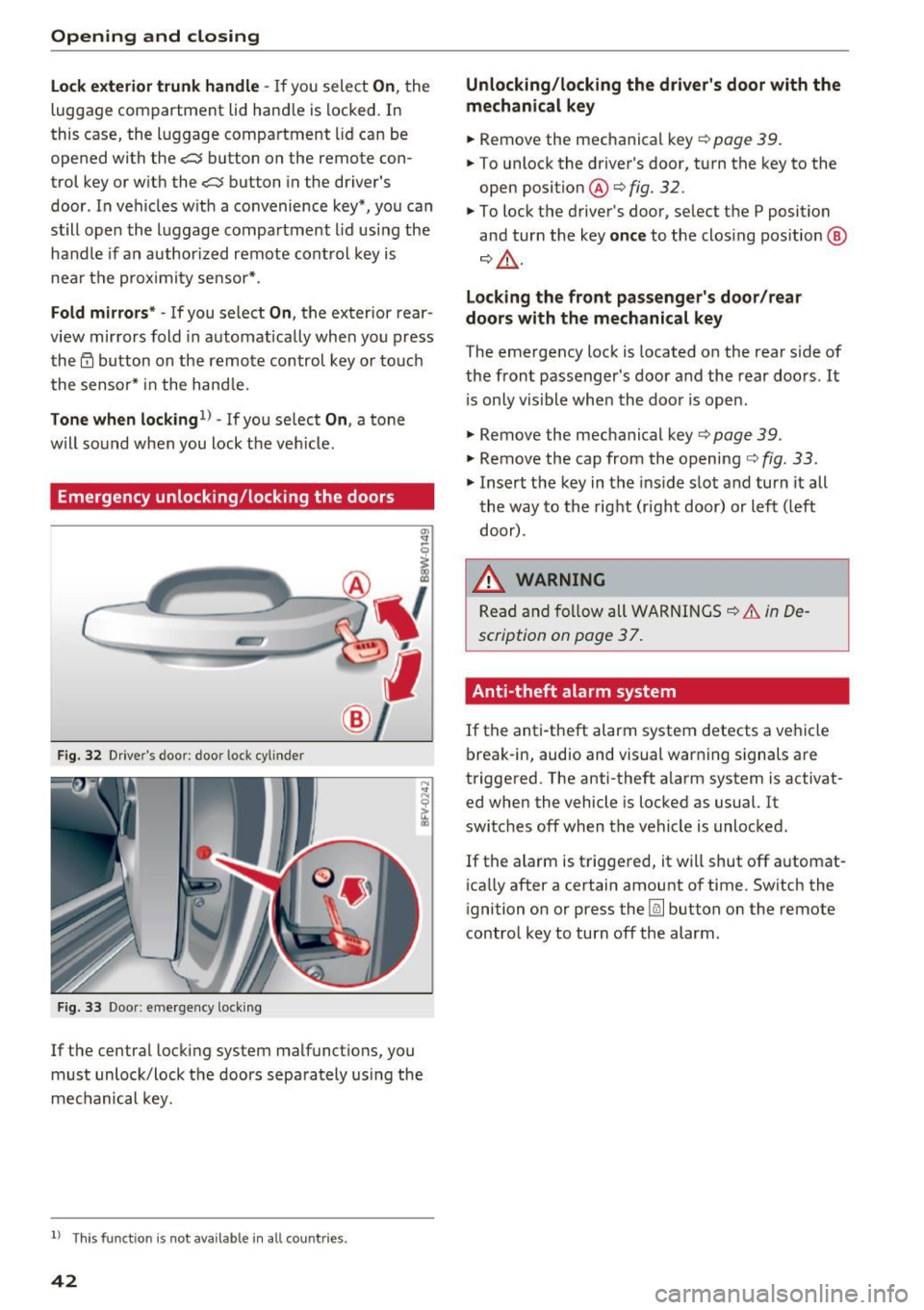
Opening and closing
Lock exterior trunk handle -If you select On, the
luggage compartment lid hand le is locked. In
this case, the luggage compartment lid can be
opened with the
<=S button on the remote con
trol key or with the
<=S button in the driver's
door. In vehicles w ith a convenience key*, you can
still open the luggage compartment lid using the
handle if an author ized remote control key is
near the proximity sensor* .
Fold mirrors* -If you select On, the exterior rear
v iew mirrors fold in automatically when you press
the@ button on the remote control key or touch
the sensor* in the hand le.
Tone when locking1> -If you se lect On , a tone
will sound when you lock the ve hicle.
Emergency unlocking/locking the doors
Fig . 32 Drive r's door : door lock cylinder
Fig. 33 Doo r: eme rgency locking
If the central locking system malfunct ions, you
must unlock/lock the doors separately using the
mechanical key.
l) This fun ctio n is not availab le in all c ount ries.
42
Unlocking/locking the driver's door with the
mechanical key
... Remove the mechanical key¢ page 39.
... To unlock the driver's door, turn the key to the
open position @¢fig .
32.
... To lock the driver's door, select the P position
and turn the key
once to the clos ing position @
¢&, .
Locking the front passenger's door /rear
doors with the mechanical key
The emergency lock is located on the rear side of
the front passenger 's door and the rear doors . It
i s only visible when the door is open.
... Remove the mechanical key¢
page 39.
... Remove the cap from the opening ¢ fig. 33 .
... Insert the key in the inside slot and turn it all
the way to the right (right door) or left (left
door) .
.&_ WARNING
Read and follow all WARNINGS~.&. in De
scription on page 3
7.
Anti-theft alarm system
If the anti-theft alarm system detects a vehicle
break-in, audio and visual warning signals are
triggered. The anti -theft alarm system is activat
ed when the vehicle is locked as usual. It
switches off when the vehicle is unlocked.
If the alarm is triggered, it will shut off automat
ically after a certain amount of time. Switch the
ignition on or press the @] button on the remote
control key to turn off the alarm .
Page 45 of 386
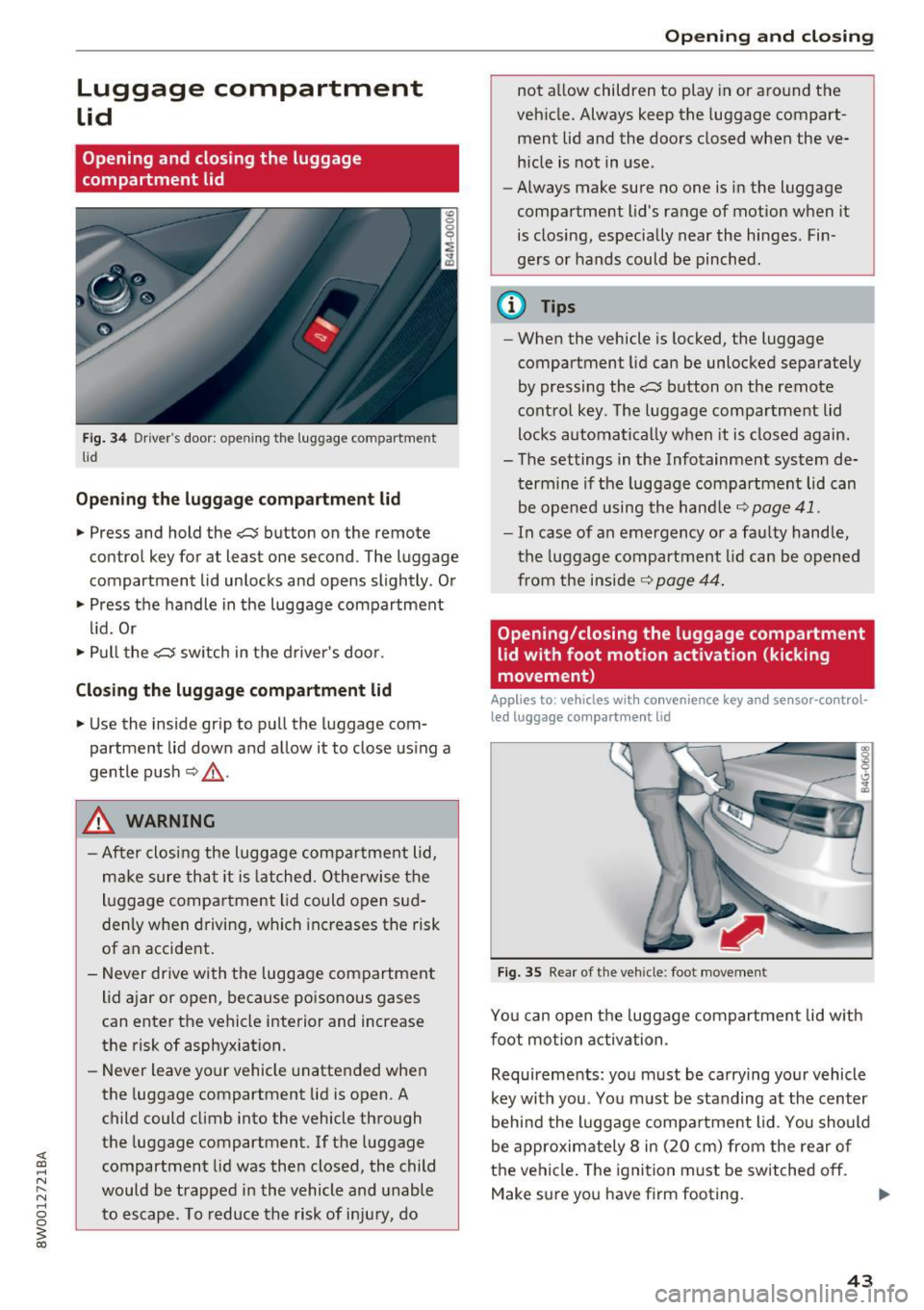
Luggage compartment
lid
Opening and closing the luggage
compartment lid
Fig. 34 Driver 's door : opening the luggage compartment
li d
Opening the luggage compartment lid
.. Press and hold the c::$ button on the remote
control key for at least one second . The luggage
compartment lid unlocks and opens slightly. Or
.. Press the handle in the luggage compartment
lid. Or
.. Pull the
c::$ switch in the driver 's door .
Closing the luggage compartment lid
.. Use the inside gr ip to pull the luggage com
partment lid down and allow it to close using a
gentle push
Q _&. .
A WARNING
-After closing the luggage compartment lid,
make sure that it is latched. Otherwise the
luggage compa rtment lid could open sud
denly when driving, which increases the risk
of an accident.
- Never drive with the luggage compartment
lid ajar or open, because poisonous gases
can enter the vehicle interior and increase
the risk of asphyxiation.
- Never leave your vehicle unattended when
the luggage compartment lid is open. A
child could climb into the vehicle through
the luggage compartment. If the luggage
compartment lid was then closed, the child
would be trapped in the vehicle and unable
to escape . T o reduce the risk of injury, do
Open ing and closing
not allow children to play in or around the
vehicle. Always keep the luggage compart
ment lid and the doors closed when the ve
hicle is not in use.
- Always make sure no one is in the luggage
compartment lid's range of motion when it
is closing, especially near the hinges. Fin
ge rs or hands could be pinched .
@ Tips
-When the vehicle is locked, the luggage
compartment lid can be unlocked separately
by pressing the
c::$ button on the remote
control key . The luggage compartment lid
locks automatical ly when it is closed again.
- The settings in the Infotainment system de
termine if the luggage compartment lid can
be opened using the hand le
c::> page 41.
- In case of an emergency or a faulty handle,
the luggage compartment lid can be opened
from the inside~
page 44.
Opening/closing the luggage compartment
lid with foot motion activation (kicking
movement)
Applies to : vehicles wit h convenience key an d senso r-co ntrol
led luggage compa rt m ent lid
Fig. 35 Rear of the vehicle : foot movement
You can open the luggage compartment lid with
foot motion activation .
Requirements: you must be carrying your vehicle
key with you . You must be standing at the center
behind the luggage compartment lid . You should
be approximately 8 in (20 cm) from the rear of
the vehicle. The ignition must be switched
off.
Make sure you have firm footing.
43
Page 46 of 386
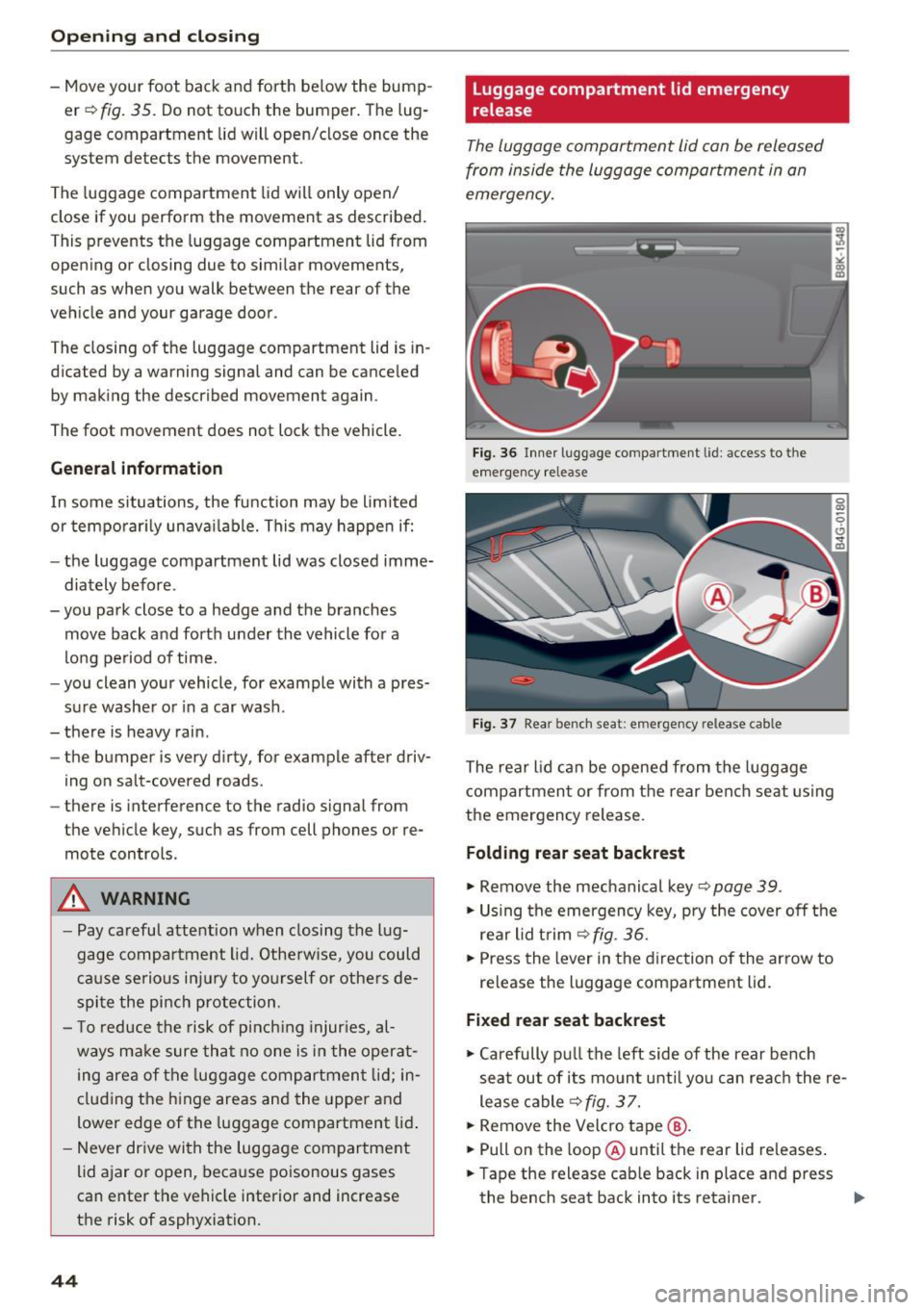
Opening and clo sin g
- Move your foot back and forth below the bump
er¢
fig. 35. Do not touch the bumper. The lug
gage compartment lid will open/close once the
system detects the movement .
The luggage compartment lid will only open/
close if you perform the movement as described.
This prevents the luggage compartment lid from
open ing or closing due to similar movements,
such as when you walk between the rear of the
veh icle and your garage doo r.
The closing of the luggage compartment lid is in
d icated by a warning signal and can be canceled
by mak ing the described movement again.
The foot movement does not lock the vehicle.
General information
I n some s ituations, the function may be limited
or temporar ily unavai lable. This may happe n if:
- the luggage compartment lid was closed imme
diately before .
-you park close to a hedge and the branches
move back and forth under the vehicle for a
long pe riod of time.
- you clean your vehicle, for example with a pres
su re washe r or in a car wash.
- there is heavy rain .
- the bumper is
very dirty , for example after driv-
ing on salt-covered roads .
- there is interference to the radio signal from
the vehicle key, such as from cell phones or re
mote controls.
A WARNING
-Pay careful attention when closing the lug
gage compartment lid. Othe rw ise, you could
ca use serious in jury to yo urself or othe rs de
spite the pi nch protection.
- T o reduce the risk of pinch ing injur ies, al
ways m ake sure that no one is in the operat
ing area of the luggage compartmen t lid; in
cluding the h inge areas and the upper and
lower edge of the luggage compartment lid .
- Never dr ive with the luggage compartment
lid ajar or open, because poisonous gases
can enter the vehicle interior and increase
the risk of asphyxiation.
44
luggage compartment lid emergency
release
The luggage compartment lid can be released
from inside the luggage compartment in an
emergency.
Fig. 36 Inner luggage compartment l id: access to the
emergency release
F ig . 37 Rea r bench seat: emergency release cable
The rear lid can be opened from the luggage
compartment or from the rear bench seat using
the emergency release.
Folding rear seat backrest
• Remove the mechanical key¢ page 39.
• Using the emergency key, pry the cover off the
rear lid trim ¢
fig. 36.
• Press the lever in the direction of the arrow to
release the luggage compartment lid.
Fixed rear seat backrest
• Carefully pu ll the left side of the rear bench
seat out of its mount until you can reach the re
lease cable¢
fig. 3 7.
• Remove the Velcro tape @.
• Pull on the loop @ until the rear lid releases .
• Tape the release cab le back in place and press
the bench seat back into its retainer.
Page 47 of 386
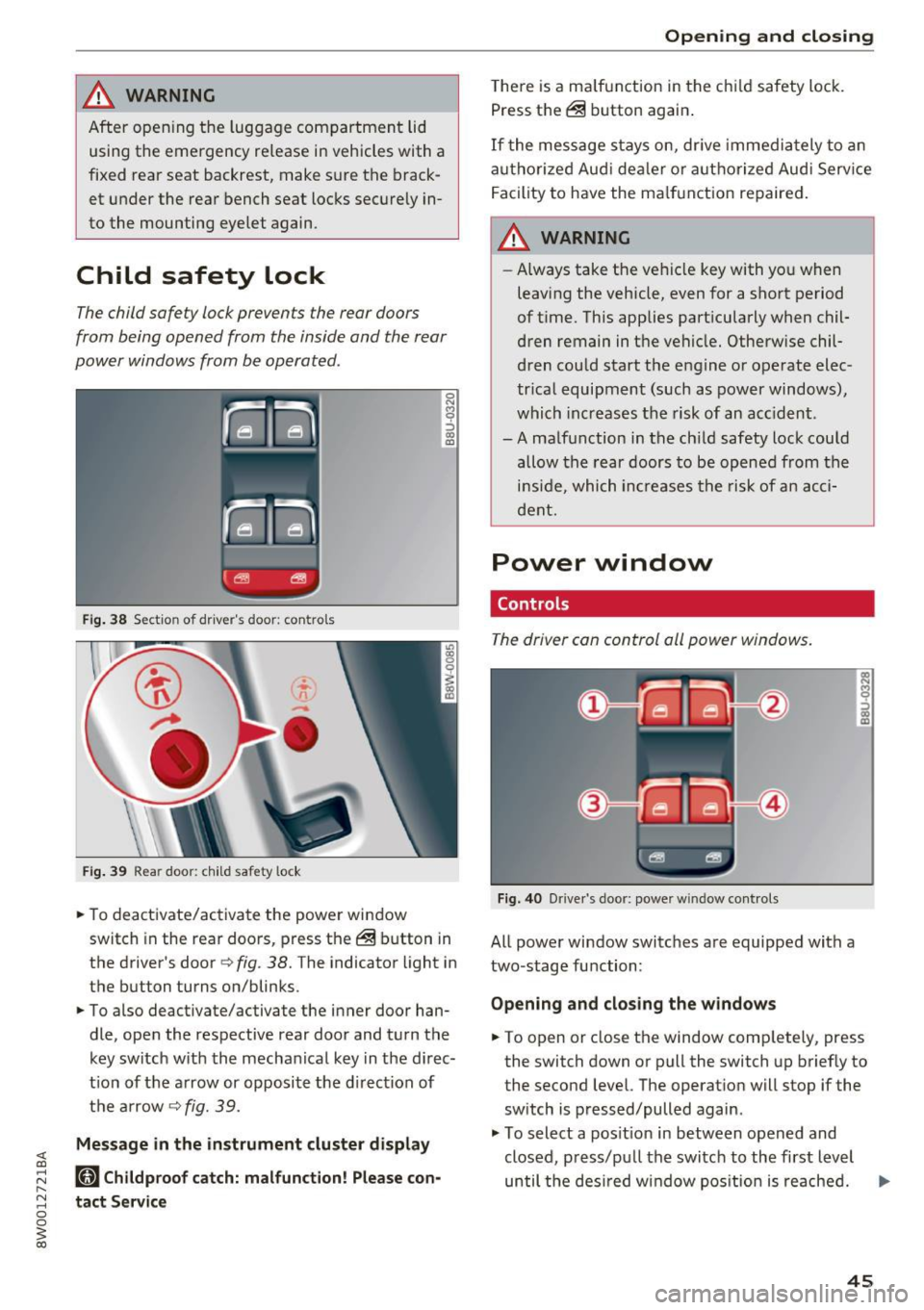
,&_ WARNING
After opening the luggage com partment lid
using the emergency release in vehicles with a
fixed rear seat backrest, make s ure the brack
et under the rea r bench seat loc ks sec urely in
to the mounting eyelet again.
Child safety Lock
-
The child safety lock prevents the rear doors
from being opened from the inside and the rear
power windows from be operated.
F ig. 38 Section of driver's door: co ntrols
Fi g. 39 Rear door: child safety lock
0
N
9 :::, a, a,
"'To deactivate/ac tivate the power wi ndow
switch in the rear doo rs, press the @ button in
the driver's door
r=> fig . 38. The indicator light in
the button turns on/blinks.
"' To also deactivate/activate the inner door han
dle, open the respective rear door and turn t he
key switch w ith the mecha nical key in the d irec
t ion of the a rrow or opposi te the d irec tion of
t h e ar row
r=> fig. 39.
Message in the instrument cluster display
(81 Childproof catch: malfunction! Please con
tact Service
Open ing and closing
T he re is a ma lf u nction in the c hild safety lock.
Press th e @ button again .
If the me ssage s tay s on, dr ive immedia tely to an
a uth o rized Aud i de aler o r a uth o rized Aud i Serv ice
F acility to have the ma lf u n ction repaired .
,&_ WARNING
-Always take the ve hicl e key with yo u when
leavi ng the vehicle, even for a sho rt period
of t ime. This applies part icularly when chil
dren remain in t he vehicle. Otherwise chil
d ren cou ld start t he e ngine o r operate elec
tr ica l equipment (such a s power windows) ,
which inc reas es t he risk of an ac cident.
-A ma lf u nction in the ch ild safety lock cou ld
allow the rear doors to be opened from the
i n si de, which inc reases the ris k of an acc i
d ent.
Power window
Controls
The driver can control all power windows.
Fig. 40 Drive r's door: power w indow controls
All power window switc hes are equipped with a
two-stage fu nction:
Opening and clos ing the w indows
-
"' To open or close the window comp letely, press
the switch down or pull the switch up briefly to
the second level. The operat ion will stop if the
sw itch is pressed/pulled again.
"' To select a pos it ion in between opened and
closed, p ress/p ull the switch to the first level
until the des ired w indow pos ition is reache d. ..,.
45
Page 50 of 386
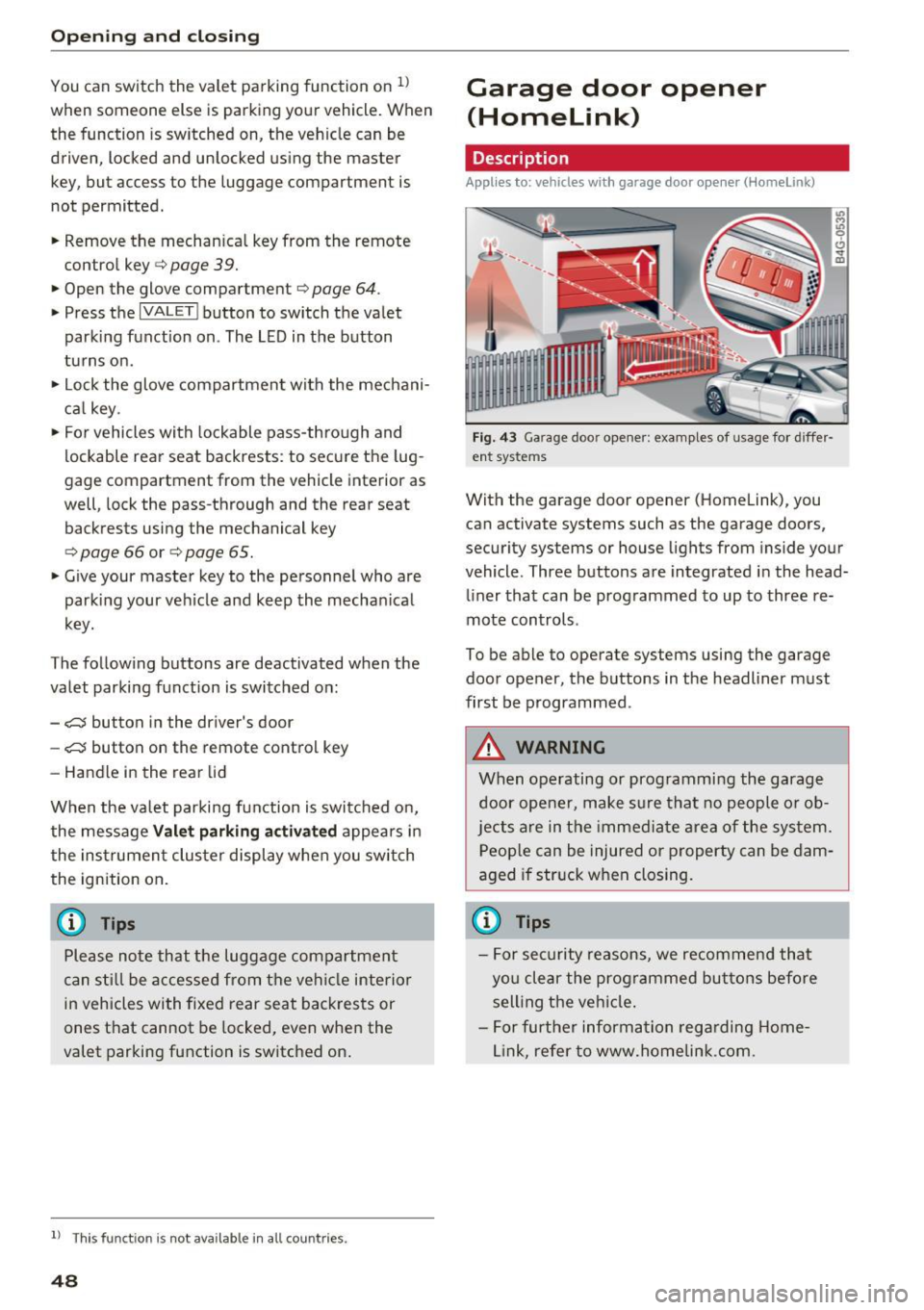
Opening and clo sin g
You can switch the valet parking function on l )
when someone else is parking you r veh icle . When
the function is sw itched on, the vehicle can be
driven, locked and unlocked us ing the master
key, but access to the luggage compartment is not permitted .
.. Remove the mechan ica l key from the remote
control key¢
page 39 .
.. Open the glove compartment¢ page 64 .
.. Press the I VA LET I button to switch the valet
parking function on . The LED in t he button
turns on .
.,. lock the glove compartmen t with the mechani
ca l key .
.. For vehicles with lockable pass-thro ugh and
lockable rear seat backrests : to secure the lug
gage compartment from the veh icle interior as
well, lock the pass-through and the rear seat
backrest s using the mechanical key
¢
page 66 or¢ page 65.
.. Give your maste r key to the personnel who are
parking your ve hicle and keep the mecha nical
key.
The follow ing buttons are deactivated when the
valet parking funct ion is switched on:
- C::J button in the dr iver 's door
- C::J button on the remote control key
- Handle in the rear lid
When the valet parki ng f unction is swi tched on,
the message Valet parking a cti va te d appears in
the instrument cluster display when you switch
the ignition on .
(l) Tips
Please note that the luggage compartment
c a n sti ll be accessed from t he vehi cle interior
in vehicles with fixed rear seat backres ts or
ones t hat cannot be locked, even when the
valet parking function is switched on .
l) This fun ctio n is not a vailab le in a ll coun tries.
48
Garage door opener
(Homelink)
Description
Applies to: vehicles with garage door opene r (Horne Link)
F ig. 43 Ga rage doo r opene r: exa mples of usage fo r di ffer·
en t syste ms
With the garage door op ener (Homelink) , you
can activate systems such as the garage doors,
security systems or house lights from inside your
vehicle. Three buttons are integrated i n the head
liner that can be programmed to up to three re
mote controls .
To be able to operate systems using the garage door opener, the buttons in the headliner must
first be programmed .
A WARNING
When operating or programming the garage
door opener, make sure that no people o r o b
jects a re in the immediate area of the sys tem.
P eop le can be injured or property can be dam
aged i f str uck when closing.
(D Tips
- For sec urity reasons, we recommend that
yo u clear the prog rammed but tons before
sell ing t he ve hicl e.
- For furthe r information rega rding Home
link, refer to www.homelink .com.
Page 54 of 386
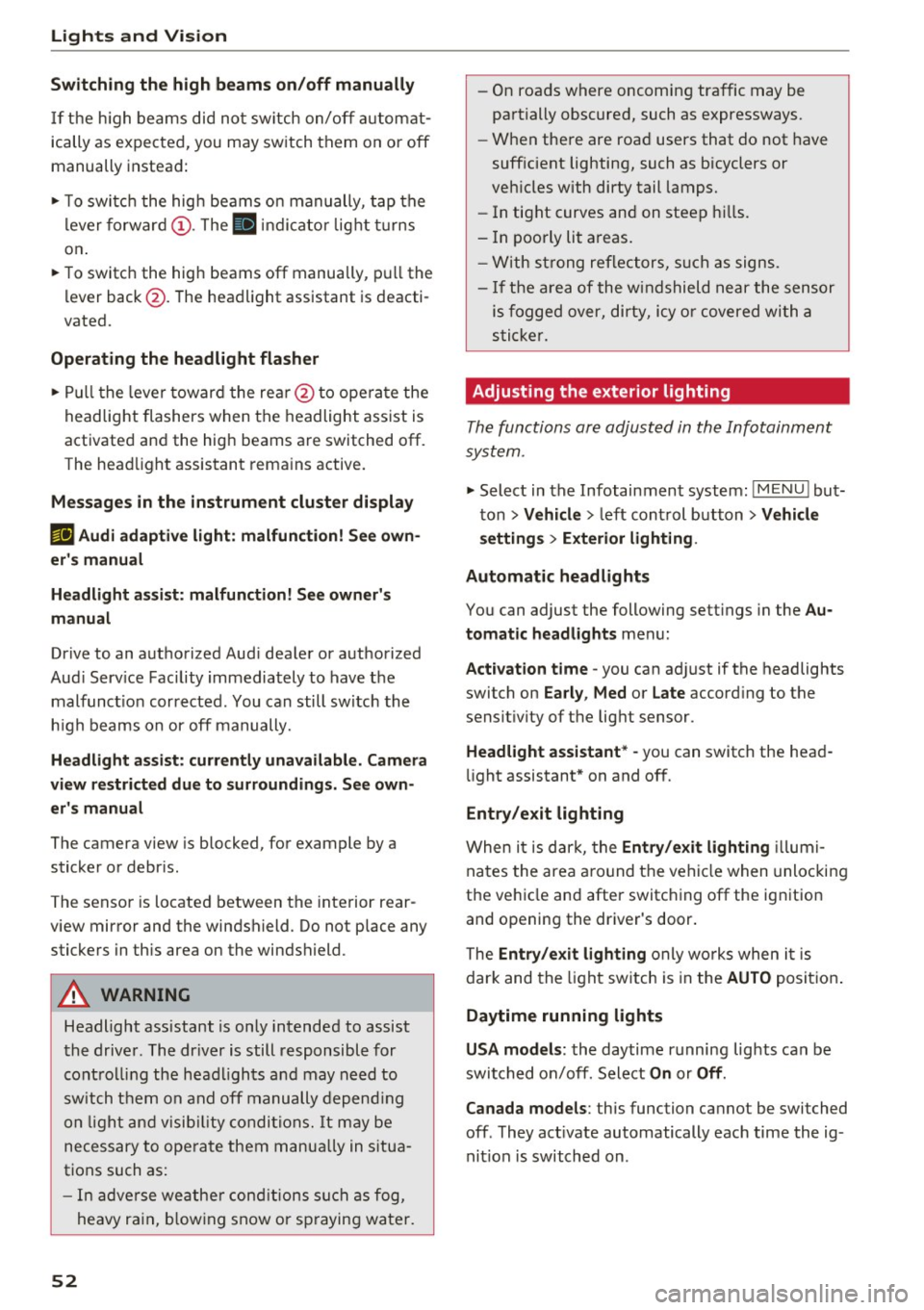
Lights and Vi sion
Switching the h igh beams on/off manually
If th e h igh beams did no t swi tch on/off automat
ically as expec ted, you may sw itch them on or off
manually instead :
~ To swi tch the hig h beams o n manually, tap th e
l ever forw ard @ . The
Bl in di cator lig ht turns
on .
~ To switc h the hig h beams off manually , pull the
l ever back @. T he headlight assistant is deacti
vated.
Operating the headlight flasher
~ P ull t he leve r towar d the rear @ to ope ra te the
headlight flashers when the headlight ass ist is
activated an d the high beams a re switched off.
The head light assistant rema ins active.
Messages in the instrument cluster display
r!/1 Audi adaptive light: malfunction! See own
er's manual
Headlight assist: malfunction! See owner' s
manual
Drive to an a uth o rized Aud i dea le r or authorized
Aud i Serv ice Facility immediately to have the
malfunct io n corrected. You can still sw itc h t he
h igh beams on or off ma nually.
Headlight assist: currently unavailable. Camera
view restricted due to surroundings. See own
er' s manual
The camera view is blocked, for example by a
sticker o r debr is .
The senso r is locate d between the interior rear
view mir ror and the win dshield. Do not place any
sticke rs in th is area on the windshield.
A WARNING
Headlight assistant is only intended to assist
t he driv er. The dr iver is still r esp onsible for
cont ro llin g th e headl igh ts a nd may ne ed to
switch them on an d off manu ally depe ndin g
o n lig ht a nd visib ility con dition s.
It m ay be
necess ary to ope ra te them manually in s itu a
tions such as :
- In ad verse we ather conditi ons such as fo g,
h eavy r ain, b low in g snow or sp rayin g wa te r.
52
- On roads where oncomin g tra ffic may be
pa rtially obscured, such as expressways.
- W hen the re are roa d users that do not have
suff icient lighting, such as b icyclers or
veh icles with dirty tail lamps.
- In tig ht curves an d on steep h ills.
- In poorly li t areas.
- Wi th st ro ng ref le ctor s, such as s igns .
- If th e area of the w inds hield ne ar the sensor
is fogged over, di rty, icy or covered with a
s tick er.
Adjusting the exterior lighting
Th e functions are adjust ed in th e Infotainment
sys tem .
~ Select in the Infotainment system : IMENU! but
t on
> Vehicle > left cont rol b utton > Vehicle
settings > Exterior lighting .
Automat ic headlights
You can adjust the following sett ings in the Au
tomatic headlights
men u:
Acti vation time -you can adjust if the headlights
switch on
Early , Med or Late accord ing to the
sensit ivity of t he lig ht sensor.
Headlight assistant * -you can switch the hea d
li ght assistant * on and off.
Entry/exit lighting
Whe n it is da rk , the Entry/exit lighting ill um i
na tes the area a ro und t he vehi cle when unlo cki ng
the ve hicle an d after switc hing off the ig nitio n
and o pening the dr iver's door.
The
Entry/exit lighting only wo rks when i t is
d ar k and the light sw itch is in the
AUTO p osit io n.
Daytime running lights
USA models:
the dayti me r unning lig hts can be
swi tched on/off. Select
On or Off.
Canada models : this function ca nnot be switched
off . They act ivate automatically eac h time the ig
nit ion is switched on .
Page 57 of 386
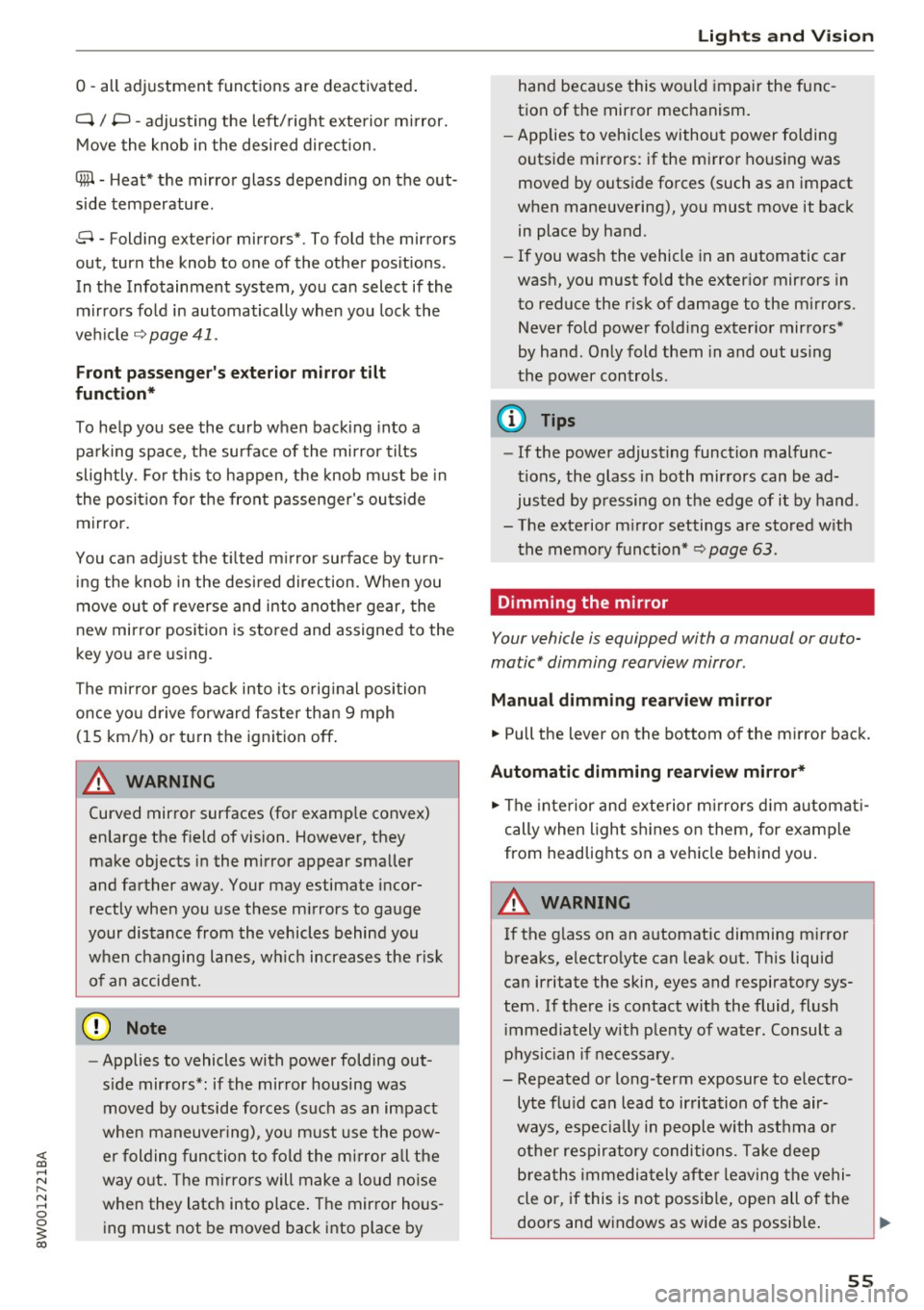
<( a, .... N ,....
N .... 0 0
3 a,
0 - all adjustment functions ar e deactivated .
Q / P -adjust ing the left/ right exterio r mirror.
Move the knob in the desired direction .
4iil -Heat* the mirror glass depending on the out
side temperature .
8 -Folding ex terior mirro rs* . To fold the m irrors
out , turn the knob to one of the other pos itions .
In the Infotainment system, you can select if the mirro rs fo ld in automatically when you lock the
ve hicl e
r:::) page 41 .
Front pa ssenger's e xterior mirror tilt
function*
To he lp you see the curb when back ing into a
pa rking space, t he surface of the mirror tilts
slightly . Fo r th is to happen, the knob m ust be in
the posit io n for the front passenger 's ou tside
mirror.
You can adjust the t ilted m irror surface by turn
i n g the knob in the desi red direction . When you
move ou t of reverse and into another gear, the
new mirror position is sto red and assigned to the
k ey yo u are using.
The mir ror goes back into its o rig inal position
once yo u drive forward f aster than 9 mph
(15 km/h) or turn the ignition off .
A WARNING
Curved mirror surfaces (for examp le convex)
en large the f ield of vision . However, they
make objects in the mirror appear sma ller
and farther away. Your may estimate i ncor
rectly when you use these m irrors to ga uge
your dis tance from the vehicles behind you
when changing lanes, wh ich increases the r is k
of an accident.
(D Note
- Applies to vehicles with power folding out
s ide mir rors* : if the mirror housing was
moved by outside forces (such as an impa ct
whe n maneuvering), yo u m ust use the pow
e r folding func tion to fol d the mi rror a ll t he
way o ut. T he mirro rs will make a lo ud no ise
when they latc h into place . The mir ror hous
ing must not be moved back into place by
Light s and Vision
hand beca use this would impai r the func
tion of the mirror mechanism.
- Applies to veh icles withou t power folding
outside mir rors : if the m irro r ho using was
moved by outside forces (such as an impact
when maneuvering), you must move it back
in place by hand .
- If you wash the vehicle in an automatic car
was h, you must fold the exter ior mir rors in
to reduce the r isk of damage to the m irrors.
Never fold power fo ld ing exter ior mirrors*
by hand . On ly fold them in and out us ing
the power controls .
(D Tips
-If the power adjusting function malfunc
tions, the glass in both mirrors can be ad
justed by p ressing on the edge of it by hand .
- The exterior m irror settings are stored w ith
the memory funct io n*
r:::) page 63.
Dimming the mirror
Your vehicle is equipped with a manual or auto
matic* dimming rearview mirror .
Manual dimming rearview m irror
.. Pull the leve r on the bottom of the m ir r or back.
Automat ic dimming rearview mirror*
.. The inte rior a nd e xte rior m irrors d im automat i
cally when light s hines on them, for examp le
from headlig hts on a ve hicle beh ind you.
A WARNING
=
If the g lass on an a utomatic dimming m irro r
b reaks, electro lyte can leak out. T his liquid
can irritate the skin, eyes and respiratory sys
tem. If there is contact w ith the fluid, flush
i mmedia tely w ith p lenty of water. Consult a
p hysic ian if necessa ry .
- Re peated or long -term exposure to e lectro
ly te fl uid can lead to ir rita tion of the air
ways, especia lly in peopl e with ast hma o r
o ther respiratory condi tions. Take deep
b rea ths immedi ately afte r leaving the vehi
cle or, if this is not poss ible, open all of the
doors and w indows as wide as possib le .
55