ECU AUDI A4 2017 Workshop Manual
[x] Cancel search | Manufacturer: AUDI, Model Year: 2017, Model line: A4, Model: AUDI A4 2017Pages: 386, PDF Size: 96.32 MB
Page 348 of 386
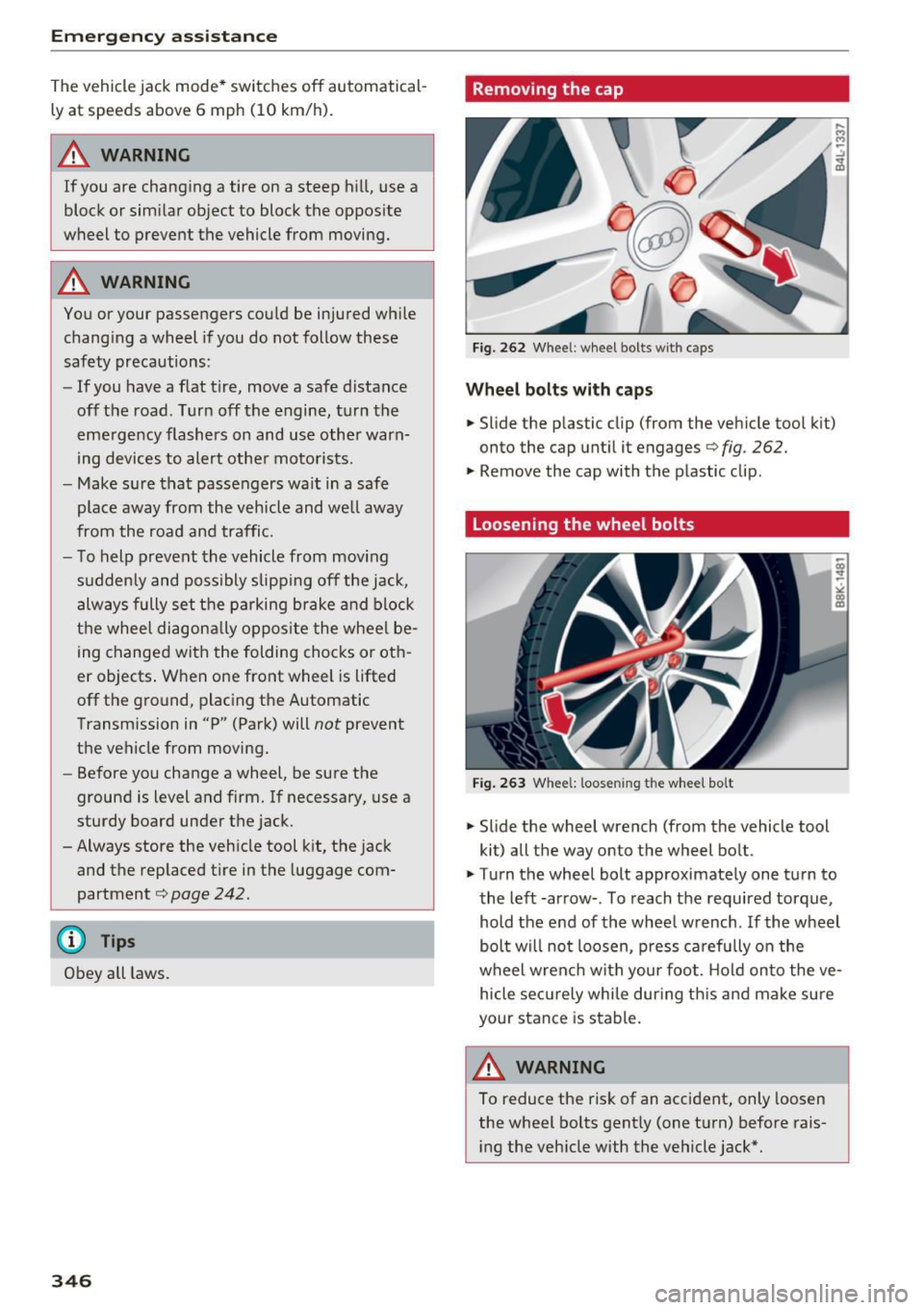
Emerg ency assis ta nce
The vehicle jack mode* switches off automatical
ly at speeds above 6 mph (10 km/h).
A WARNING
If you are changing a tire on a steep hill, use a
block or similar object to block the opposite
wheel to prevent the vehicle from moving.
A WARNING
You or your passengers could be injured wh ile
chang ing a wheel if you do not follow these
safety precautions :
- If you have a flat t i re, move a safe d ista nee
off the road . Turn off the engine, turn the
emergency flashers on and use other warn
ing devices to alert other motorists.
- Make s ure that passengers wa it in a safe
place away from the vehicle and well away
from the road and traffic.
- To help prevent the vehicle from moving
suddenly and possibly slipp ing off the jack,
always fully set the parking brake and block
the wheel diagona lly oppos ite the wheel be
ing changed with the folding chocks or oth
er objects . When one front wheel is lifted
off the ground, placing the Automatic
Transmission in "P" (Park) will
not prevent
the vehicle from moving.
- Before you change a wheel, be sure the
ground is level and firm. If necessary, use a
sturdy board under the jack.
- Always store the veh icle tool k it, the jack
and the replaced tire in the luggage com
partment
c::> page 242.
@ Tips
Obey all laws.
346
Removing the cap
Fig. 262 Whee l: wheel bolts with c aps
Whee l bolts with cap s
.. Slide the p lastic clip (from the vehicle tool k it)
onto the cap until it engages
c::> fig . 262.
.,. Remove the cap with the plastic clip.
Loosening the wheel bolts
Fig . 263 Whee l: loosen ing t he whee l bolt
.. Slide the wheel wrench (from the vehicle tool
kit) all the way onto the wheel bolt .
.. Turn the wheel bolt approximately one turn to
the left -arrow- . To reach the required torque,
hold the end of the wheel wrench . If the wheel
bolt will not loosen, press ca refu lly on the
wheel wrench with your foo t. H old onto the ve
hicle securely whi le dur ing th is and make sure
your stance is stable.
A WARNING
To reduce the risk of an accident, only loosen
the wheel bolts gent ly (one turn) before rais
i ng the veh icle with the vehicle jack*.
Page 349 of 386
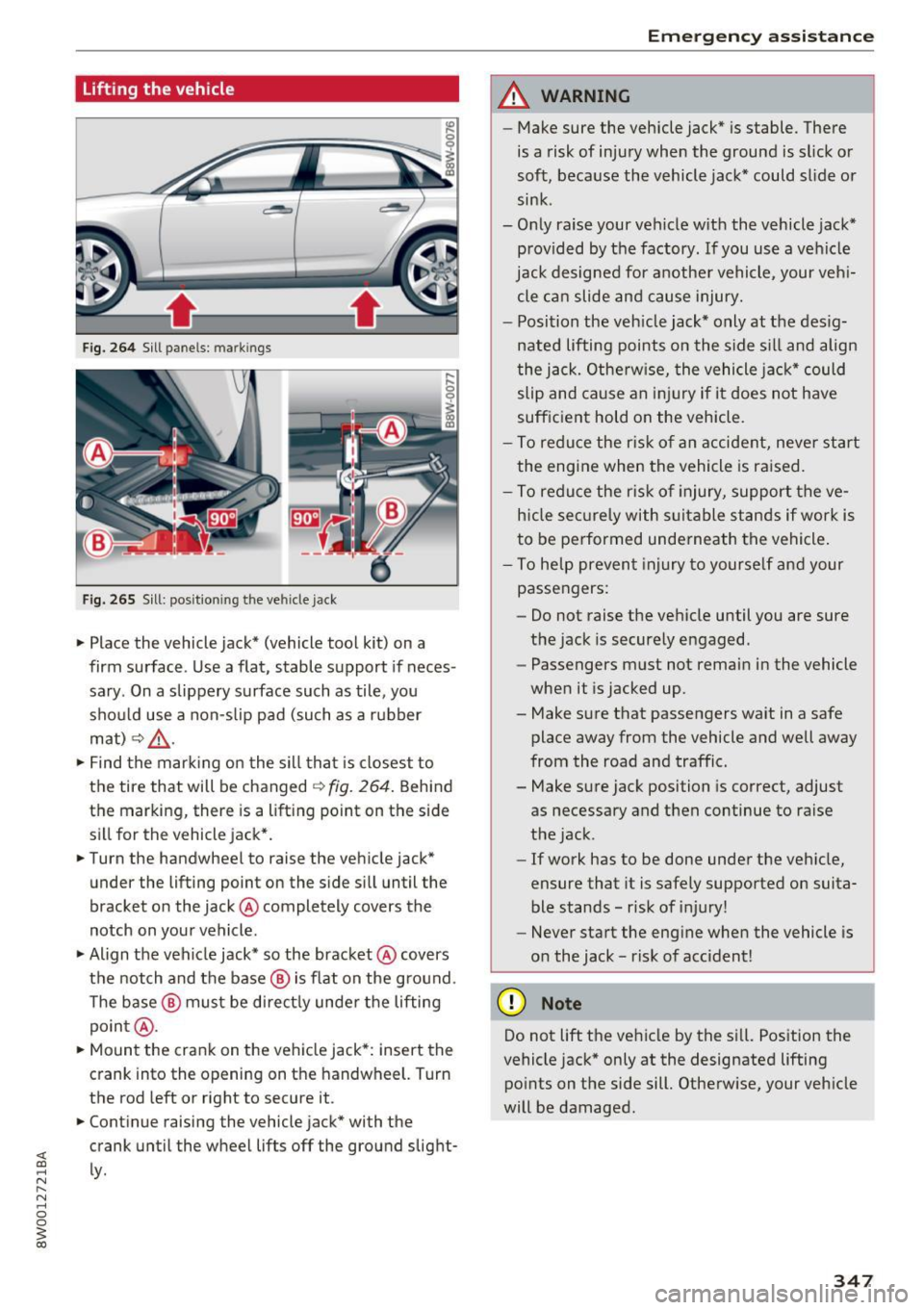
lifting the vehicle
Fig. 264 Sill p anels : m arkin gs
Fig. 265 Sill: posit io nin g th e vehicle jack
.,. Place the vehicle jack* (vehicle tool kit) on a
firm surface . Use a flat , stable support if neces
sary . On a slippery surface such as tile, you
sho uld use a non-s lip pad (such as a rubber
mat)
¢ 8, .
.,. Find the mar king on the sill that is closest to
the tire that will be changed¢
fig. 264. Behind
the marking, there is a lift ing point on the side
sill for the v ehicle jack* .
.,. Turn the handwheel to raise the veh icle jack*
under the lifting point on the s ide s ill until the
bracket on the jack @completely covers the
notch on your vehicle.
.,. Align the vehicle jack* so the bracket @covers
the notch and the base @ is flat on the gro und .
The base @ must be direct ly unde r the lifting
poin t@ .
.,. Mount the crank on the vehicle jack*: insert the
crank into the opening on the handwheel. Turn
the rod left or right to secu re it .
.,. Cont inue raising the vehicle jack* with the
crank until the wheel lifts off the ground slight
ly .
Em ergen cy a ssis tanc e
A WARNING
--Make sure the vehicle jack* is stable. There
is a risk of inju ry when the ground is slick o r
soft, because the vehicle jack* could slide or
sink .
- Only raise your vehicle w ith the vehicle jack*
provided by the factory . If you use a vehicle
jack designed for anothe r vehicle, your veh i
cle ca n slide and cause injury.
- Position the veh icle jack* only at the des ig
nated lifting points on the side s ill and align
the j ack. Othe rw ise, the vehicle jack* could
slip and cau se an i njury if it does not have
sufficient hold on the vehicle.
- To reduce the r is k of an accident, neve r start
the engine when the vehicle is raised.
- To reduce the r isk of injury, support the ve
h icle sec urely with s uitable stands if wor k is
to be performed underneath the vehicle .
- To help preven t injury to yourse lf and your
passengers:
- Do not raise the vehicle until you are sure
the jack is securely engaged .
- Passengers must not remain in the vehicle
when it is jacked up.
- Make sure that passengers wait in a safe place away from the vehicle and well away
from the road and traffic .
- Make sure jack position is correct, adjust
as necessary and then continue to raise
the jack .
- If work has to be done under the veh icle,
ensure that it is safely supported on suita
ble stands -risk of i njury!
- Never start the eng ine when the vehicle is
o n the jack -risk of accident!
(D Note
Do not lift the ve hicle by the s ill. Pos ition the
vehicle jack* only at the designated lifting po ints on the side sill. Otherw ise, your veh icle
will be damaged .
347
Page 351 of 386
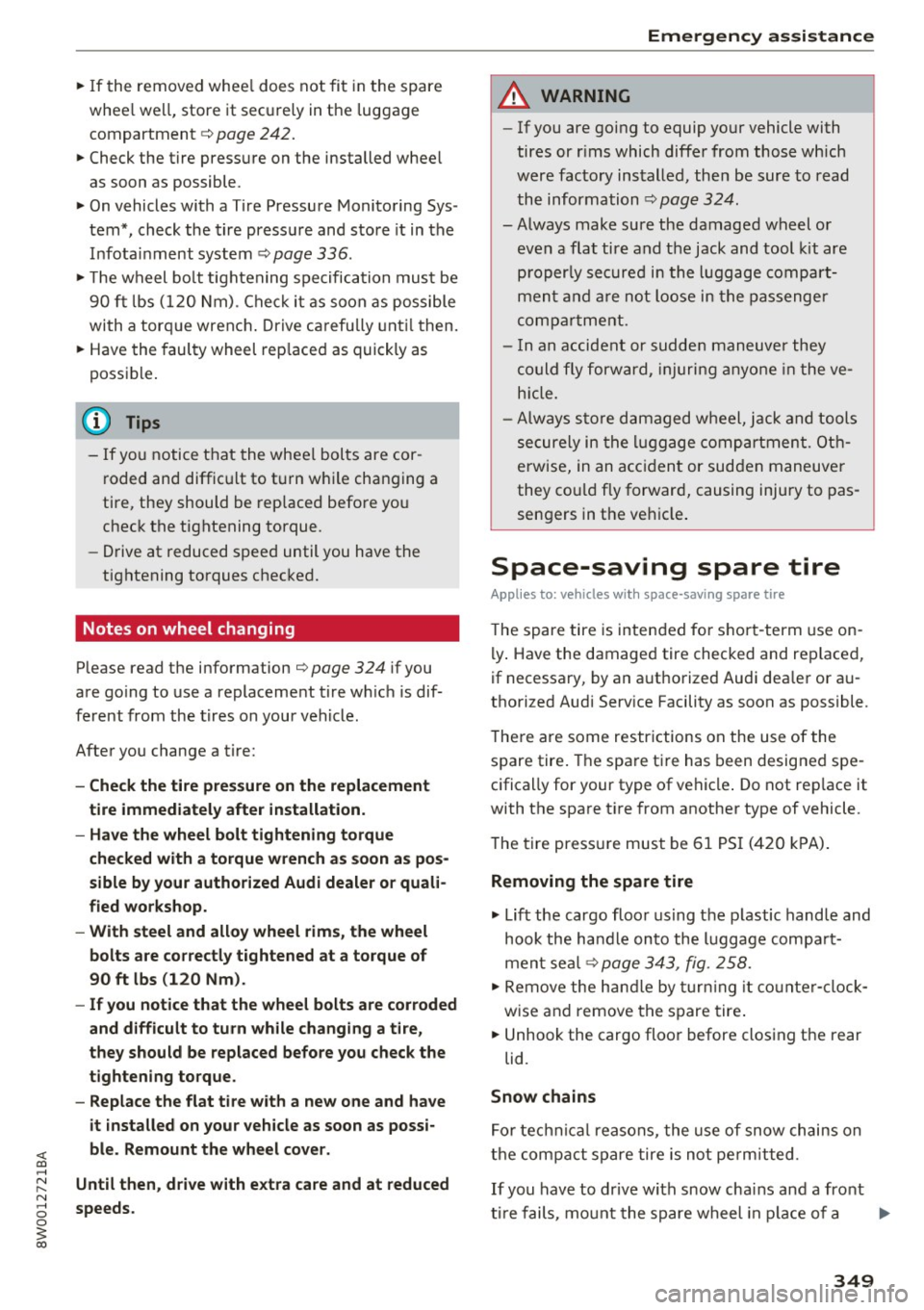
<( a, .... N ,....
N .... 0 0
3 a,
~ If the removed wheel does not fit in the spare
whee l we ll, store it securely in the luggage
compartment ¢
page 242.
~ Check the tire pressure on the installed whee l
as soon as possible.
~ On vehicles with a Tire Pressure Monitoring Sys
tem*, check the tire pressure and store it in the
Infotainment system
<::;> page 336 .
~ The wheel bolt tightening specification must be
90
ft lbs (120 Nm). Check it as soon as possible
with a torque wrench . Drive carefully until then.
~ Have the faulty wheel replaced as quickly as
possible.
(D Tips
- If you notice that the wheel bolts are cor
roded and difficult to turn while changing a
tire, they should be replaced before you
check the tightening torque.
- Drive at reduced speed until you have the
tightening torques checked.
Notes on wheel changing
Please read the information ¢ page 324 if you
are go ing to use a replacement tire which is dif
ferent from the tires on your vehicle.
After you change a tire:
- Check the tire pressure on the replacement
tire immediately after installation.
- Have the wheel bolt tightening torque
checked with a torque wrench as soon as pos
sible by your authorized Audi dealer or quali
fied workshop.
- With steel and alloy wheel rims, the wheel
bolts are correctly tightened at a torque of
90 ft lbs (120 Nm).
- If you notice that the wheel bolts are corroded
and difficult to turn while changing a tire,
they should be replaced before you check the
tightening torque.
- Replace the flat tire with a new one and have
it installed on your vehicle as soon as possi
ble . Remount the wheel cover.
Until then, drive with extra care and at reduced
speeds .
Emergency assistance
A WARNING
- If you are going to equip your vehicle with
tires or rims which differ from those which
were factory installed, then be sure to read
the information
r::;> page 324.
-Always make sure the damaged wheel or
even a flat tire and the jack and tool kit are
p ro perly secured in the luggage compart
ment and are not loose in the passenger
compa rtment.
- In an accident or sudde n maneuver they
could fly forward , injur ing anyone in the ve
h icl e.
- Always store damaged wheel, jack and tools
securely in the luggage compartment. Oth
erwise, in an acc ident or sudden maneuver
they could fly forward, causing injury to pas
sengers in the ve hicle.
Space-saving spare tire
Applies to: vehicles with space-saving spare tire
-
The spare tire is intended fo r short-term use on
ly. Have the damaged tire checked and replaced,
if necessary, by an authorized Audi dea ler or au
thori zed Audi Service Facility as soon as possible.
T he re are some restrictions on the use of the
spare tire. The spare tire has been designed spe
cifically for your type of vehicle . Do not rep lace it
with the spare tire from another type of vehicle .
T he tire press ure must be 61 PS I (420 kPA).
Removing the spare tire
~ Lift the cargo floor using the p lastic handle and
hook the handl e onto the luggage compa rt
ment seal
¢page 343, fig . 258.
~ Remove the handle by turning it counter-clock
wise and remove the spare tire.
~ Unhook the cargo floor before closing the rear
lid.
Snow chains
For technical reasons, the use of snow chains on
the compact spare tire is not pe rmitted .
If you have to drive w ith snow chains and a front
tire fails , mount the spare wheel in place of a .,..
349
Page 359 of 386
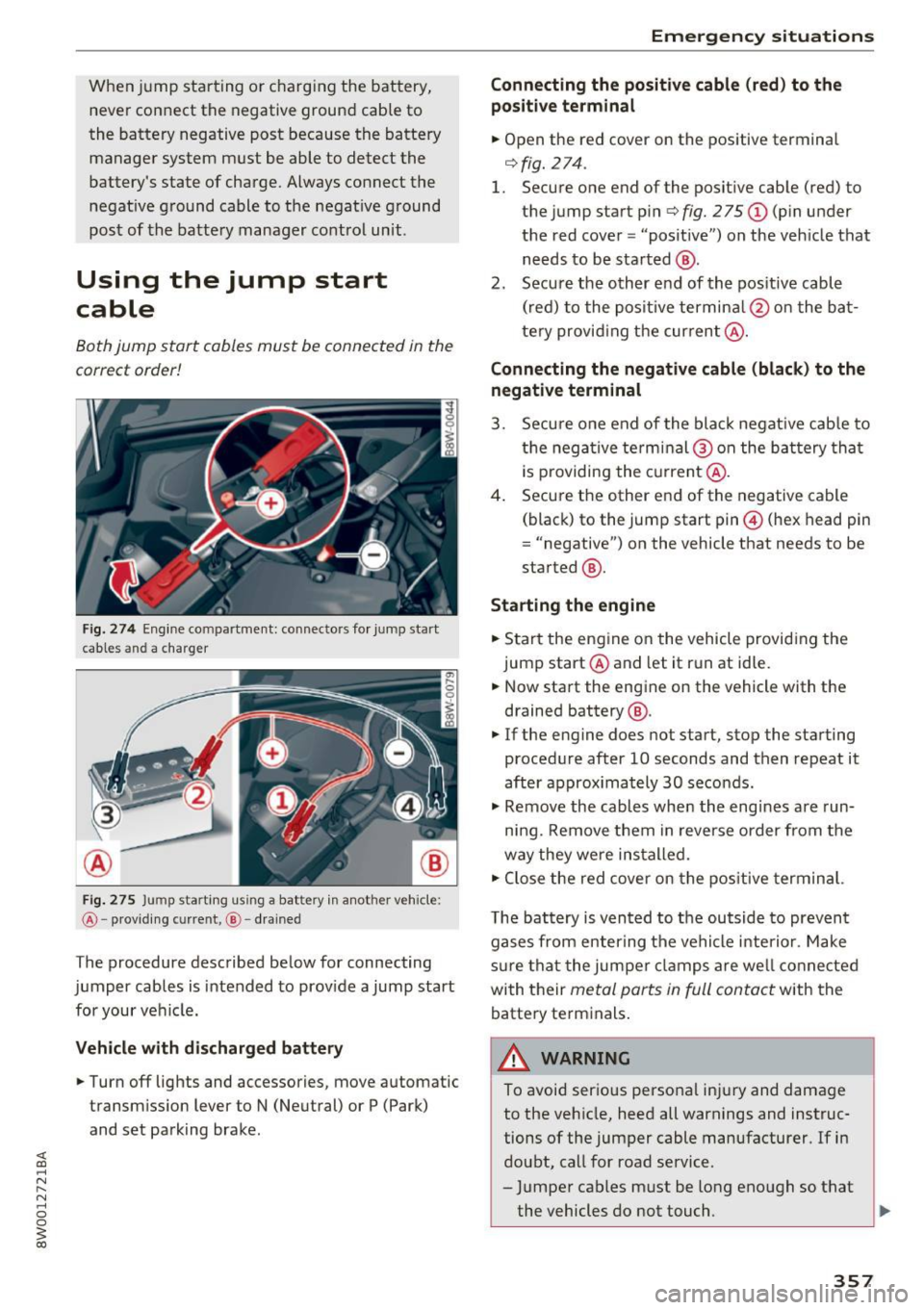
When jump starting or charging the battery,
never connect the negative ground cable to
the battery negative post because the battery
manager system must be able to detect the
battery's state of charge . Always connect the
negative ground cable to the negat ive ground
post of the battery manager control unit .
Using the jump start
cable
Both jump start cables must be connected in the
correct order!
Fig. 274 Engine co mpa rtment: connecto rs for jump start
cables and a charger
@
Fig. 275 Ju mp sta rting us ing a battery in another vehicle:
@ -providing cu rre nt, @ - drained
The procedure described below for connecting
jumper cables is intended to provide a jump start
for your vehicle.
Vehicle with discharged battery
.. Turn off lights and accessories, move automatic
transmission lever to N (Neutral) or P (Park)
and set parking brake .
Emergency situations
Connecting the positive cable (red) to the
po sitive terminal
.. Open the red cover on the positive terminal
r=>fig.274 .
1. Secure one end of the positive cable (red) to
the jump start pin
r=> fig. 275 (D (pin under
the red cover = "posit ive") on the vehicle that
needs to be started @.
2. Secure the other end of the pos itive cable
(red) to the positive termina l@ on the bat
tery provid ing the current @.
Connecting the negative cable (black) to the
negative terminal
3. Secure one end of the black negat ive cab le to
the negative terminal @on the battery that
i s p roviding the current@.
4. Secure the other end of the negative cable
(black) to the jump start pin@ (hex head pin
= "negative") on the vehicle that needs to be
started @.
Starting the engine
.. Start the engine on the vehicle providing the
jump start @and let it run at idle .
.. Now start the engine on the vehicle with the
drained battery @ .
.. If the engine does not start, stop the starting
procedure after 10 seconds and then repeat it
after approx imately 30 seconds .
.. Remove the cables when the engines are run
ning. Remove them in reverse order from the
way they were installed.
.. Close the red cover on the positive terminal.
T he battery is vented to the outside to prevent
gases from enter ing the vehicle interior . Make
s ur e that the jumper clamps are well connected
with their
metal ports in full contact with the
battery terminals.
_& WARNING
-To avoid serious personal injury and damage to the vehicle, heed all warnings and instruc
tions of the jumper cable manufacturer. If in
doubt, call for road service.
- Jumper cables must be long enough so that
the vehicles do not touch . ..,_
357
Page 360 of 386
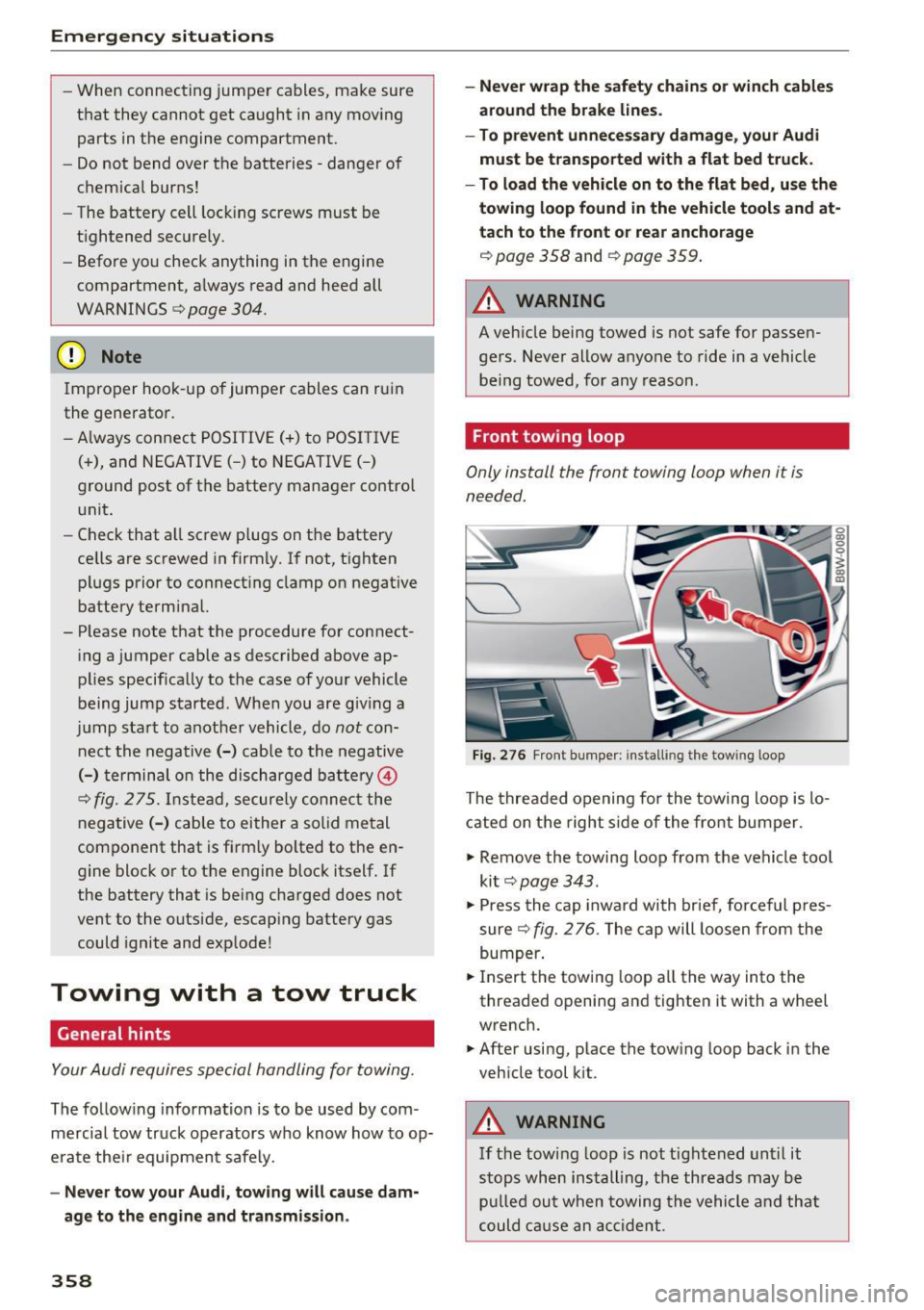
Emergency situations
-When connecting jumper cables, make sure
that they cannot get caught in any moving
parts in the engine compartment.
- Do not bend over the batteries -danger of
chemical burns!
- The battery cell locking screws must be
tightened securely.
- Before you check anything in the engine
compartment, always read and heed all
WARNINGS
c> page 304.
(D Note
Improper hook-up of jumper cables can ruin
the generator.
- Always connect POSITIVE(+) to POSITIVE
(+), and NEGATIVE(-) to NEGATIVE(-)
ground post of the battery manager control
unit.
- Check that all screw p lugs on the battery
cells are screwed in firmly. If not, tighten
plugs prior to connect ing clamp on negative
battery terminal.
- Please note that the procedure for connect
i ng a jumper cable as described above ap
plies specifically to the case of your vehicle
being jump started . When you are giving a
ju mp start to another vehicle, do
not con
nect the negative (-) cable to the negative
(-) terminal on the discharged batte ry @
c> fig. 2 75. Instead, securely connect the
negative( -) cab le to either a solid metal
component that is firm ly bolted to the en
gine block or to the engine block itself. If
the battery that is being charged does not
vent to the outside, escap ing battery gas
could ignite and explode!
Towing with a tow truck
General hints
Your Audi requires special handling for towing.
The following information is to be used by com
mercial tow truck operators who know how to op
erate the ir equipment safely.
-Never tow your Audi, towing will cause dam
age to the engine and transmission.
358
-Never wrap the safety chains or winch cables
around the brake lines .
- To prevent unnecessary damage, your Audi
must be transported with a flat bed truck .
- To load the vehicle on to the flat bed, use the
towing loop found in the vehicle tools and at
tach to the front or rear anchorage
i:> page 358 and c> page 359 .
A WARNING
A vehicle being towed is not safe for passen
gers. Never allow anyone to ride in a vehicle
being towed, for any reason.
Front towing loop
Only install the front towing loop when it is
needed.
Fig. 276 Front bumper: installing the towing loop
The threaded opening for the towing loop is lo
cated on the right s ide of the front bumper.
.,. Remove the towing loop from the vehicle too l
ki t
c> page 343 .
.,. Press the cap inward with brief, forceful p res
sure
c> fig. 2 76. The cap will loosen from the
bumper .
.,. Insert the towi ng loop all the way into the
threaded opening and tighten it with a wheel
wrench.
.,. After using, place the towing loop back in the
vehicle tool kit .
A WARNING
If the towing loop is not tightened until it
stops when installing, the threads may be
pulled out when towing the vehicle and that
could cause an accident.
-
Page 361 of 386
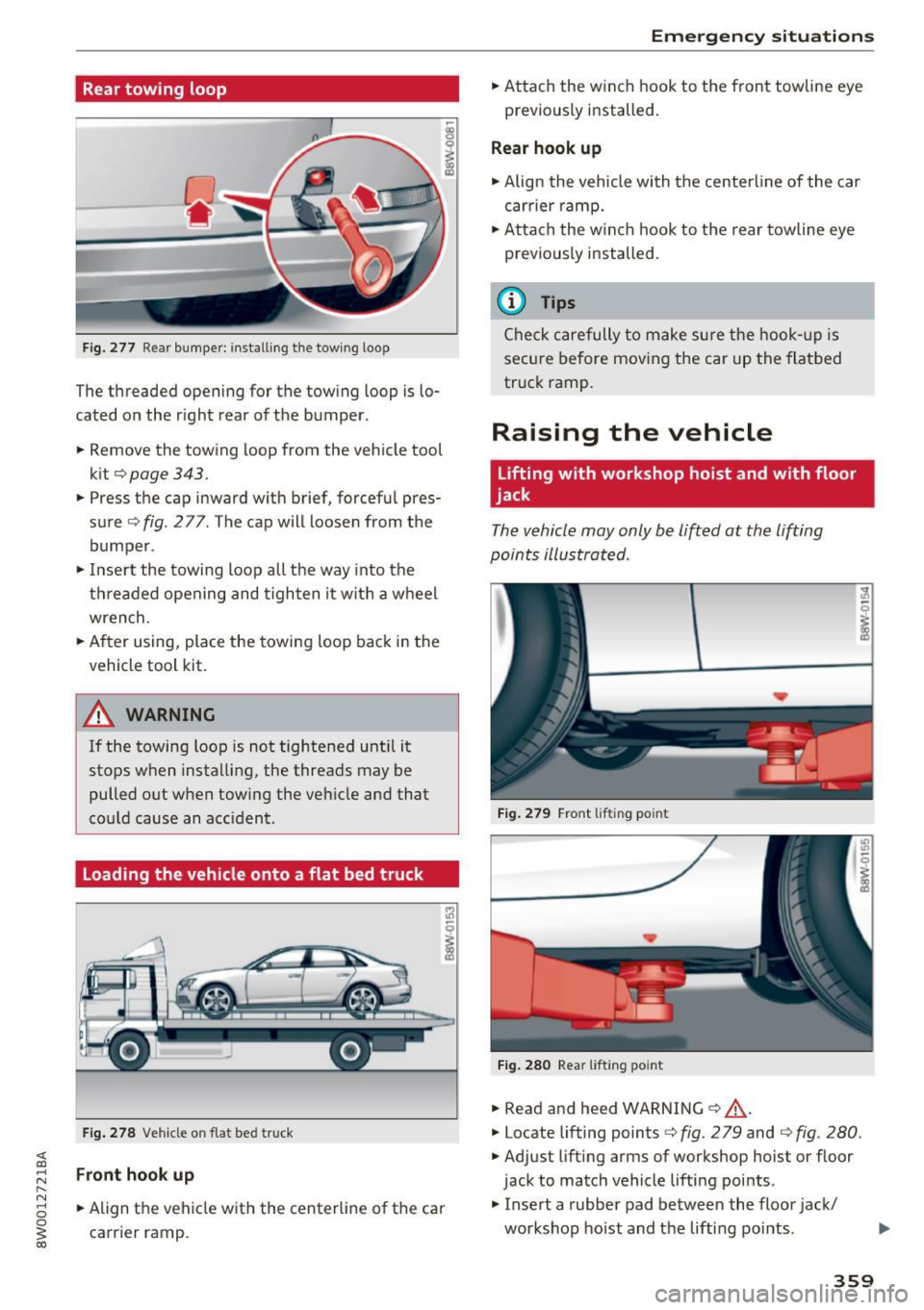
Rear towing loop
Fig. 277 Rea r bumper: install ing the tow ing loop
The threaded opening for the towing loop is lo
cated on the r ight rear of the bumper.
.. Remove the towing loop from the vehicle tool
kit
¢page 343.
.. Press the cap inward with brief, forcefu l pres
sure ¢
fig. 277. The cap will loosen from the
bumper .
.,. Insert the towing loop all the way into the
threaded opening and tighten it w ith a wheel
wrench .
.. After using, place the towing loop back in the
vehicle tool kit.
A WARNING
If the towing loop is not tightened until it
stops when installing, the threads may be
pulled out when tow ing the vehicle and that
cou ld cause an accident .
Loading the vehicle onto a flat bed truck
Fig. 278 Vehicle on flat bed truck
Front hook up
-
.. Align the vehicle with the centerline of the car
carrier ramp.
Emergency situations
.. Attach the winch hook to the front towline eye
previously installed.
Rear hook up
.. Align the vehicle with the centerline of the car
carrier ramp .
.. Attach the w inch hook to the rear towline eye
previously installed.
(D Tips
Check carefully to make sure the hook-up is
secure before moving the car up the flatbed
truck ramp.
Raising the vehicle
Lifting with workshop hoist and with floor
jack
The vehicle may only be lifted at the lifting
points illustrated .
Fig. 279 Front lifting point
Fig. 280 Rear lif tin g po int
.. Read and heed WARNING ¢&, .
.. Locate lifting points¢
fig. 279 and¢ fig. 280.
.,. Adjust lifting arms of workshop hoist or floor
jack to match vehicle lifting points .
.. Insert a rubber pad between the floor jack/
workshop hoist and the lifting points . .,.
359
Page 371 of 386

<( a, .... N ,....
N .... 0 0
3 a,
Browser
refer to Media center . . . . . . . . . . . . . . . . . 218
Bulbs . . . . . . . . . . . . . . . . . . . . . . . . . . . . . . . 355
Buttons Control panel (MMI) . . . . . . . . . . . . . . . . . 141
Multifunction steering wheel . . . . . . . . 12, 15
C
Cable (U5B adapter/AUX connector cable) 215
California Proposition 65 Warning . . . . . . . 304
Battery specific . . . . . . . . . . . . . . . . . . . . . 314
Ca ll list . . . . . . . . . . . . . . . . . . . . . . . . . . . . . 163
Call options ................... ....... 170
Capacities AdBlue . ... .. ................ ..... . 300
Fu el tank . . . . . . . . . . . . . . . . . . . . . . . . . . . 362
Washer fluid reservoir . . . . . . . . . . . . . . . . 362
Care . . . . . . . . . . . . . . . . . . . . . . . . . . . . . . . . 337
Cargo area
refer to Loading the luggage compart-
ment .. .. ...................... ... . 242
Catalytic converter . . . . . . . . . . . . . . . . . . . . 303
CD drive (media drives) . . . . . . . . . . . . . . . . 211
Cell phone
refer to Telephone . . . . . . . . . . . . . . . . . . . 160
Center armrest . . . . . . . . . . . . . . . . . . . . . . . . 61
Cent ral indicato r lights . . . . . . . . . . . . . . . . . 26
Central locking
Central locking switch . . . . . . . . . . . . . . . . . 41
Convenience key . . . . . . . . . . . . . . . . . . . . . . 40
E mergency locking . . . . . . . . . . . . . . . . . . . . 42
Power window . . . . . . . . . . . . . . . . . . . . . . . 46
Remote control key . . . . . . . . . . . . . . . . . . . 40
Setting . . . . . . . . . . . . . . . . . . . . . . . . . . . . . 41
Central Locking . . . . . . . . . . . . . . . . . . . . . . . . 37
Certification . . . . . . . . . . . . . . . . . . . . . . . . . 366
Changing engine o il . . . . . . . . . . . . . . . . . . . 309
Changing the scale . . . . . . . . . . . . . . . . . . . . . 13
Changing wiper blades . . . . . . . . . . . . . . . . . . 58
Charging the battery (mob ile dev ices) ... . 215
Child restraints Danger of using child restraints in the front
seat . . . . . . . . . . . . . . . . . . . . . . . . . . . . . . . 254
Where can I get additional information
about child restraints and their use? . . . . 295
Child restraint system anchors ..... .. .. . 291
Index
Child safety . . . . . . . . . . . . . . . . . . . . . . . . . . 277
Im portant safety instructions for using child
safety seats . . . . . . . . . . . . . . . . . . . . . . . . 281
Installing a child restraint using the LATCH
system ....... ..................... 293
Mounting and releasing the anchorage
hook .... ... .. .. .. .... ...... ... .. .. 293
Tether anchors . . . . . . . . . . . . . . . . . . . . . . 293
T ether straps . . . . . . . . . . . . . . . . . . . . . . . 293
Child safety lock
Power window . . . . . . . . . . . . . . . . . . . . . . . 45
Rear doors . . . . . . . . . . . . . . . . . . . . . . . . . . 45
Child safety seats Booster seats . . . . . . . . . . . . . . . . . . . . . . . 287
Convertible child seats . . . . . . . . . . . . . . . 285
Danger of using child restraints in the front
seat . . . . . . . . . . . . . . . . . . . . . . . . . . . . . . . 254
How do I properly insta ll a ch ild safety seat
in my vehicle? . . . . . . . . . . . . . . . . . . . . . . . 281
Infant seats . . . . . . . . . . . . . . . . . . . . . . . . 283
LATCH system . . . . . . . . . . . . . . . . . . . . . . 293
Safety instructions . . . . . . . . . . . . . . . . . . . 281
Unus ed safety be lts on the rear seat . . . . 283
Child seats . . . . . . . . . . . . . . . . . . . . . . . . . . 283
Lower anchorages . . . . . . . . . . . . . . . . . . . 292
Securing . . . . . . . . . . . . . . . . . . . . . . . . . . . 288
Classic view . . . . . . . . . . . . . . . . . . . . . . . . . . . 14
Cleaning . . . . . . . . . . . . . . . . . . . . . . . . . . . . 33 7
Cleaning/removing ice from windows . . . . . 339
Cleaning Alcantara . . . . . . . . . . . . . . . . . . . . 340
Cl eaning artificial leather . . . . . . . . . . . . . . . 340
Cleaning carbon parts . . . . . . . . . . . . . 339, 340
Cleaning controls . . . . . . . . . . . . . . . . . . . . . 339
Cleaning decorative parts and trim . . . . . . . 339
Cleaning exhaust tail pipes . . . . . . . . . . . . . 339
Cleaning plastic parts . . . . . . . . . . . . . . . . . . 339
Cleaning textiles . . . . . . . . . . . . . . . . . . . . . . 340
Climate control system . . . . . . . . . . . . . . . . . 68
Air vents . . . . . . . . . . . . . . . . . . . . . . . . . . . . 71
Automatic recirculat ion . . . . . . . . . . . . . . . . 71
Auxiliary heater . . . . . . . . . . . . . . . . . . . . . . 71
Basic settings . . . . . . . . . . . . . . . . . . . . . . . . 71
Drive select . . . . . . . . . . . . . . . . . . . . . . . . . 121
Operat ing . . . . . . . . . . . . . . . . . . . . . . . . . . . 69
Residual heat . . . . . . . . . . . . . . . . . . . . . . . . 71
Clock . . . . . . . . . . . . . . . . . . . . . . . . . . . . 16, 229
Cockpit (overview) . . . . . . . . . . . . . . . . . . . . . . 8
369
Page 372 of 386
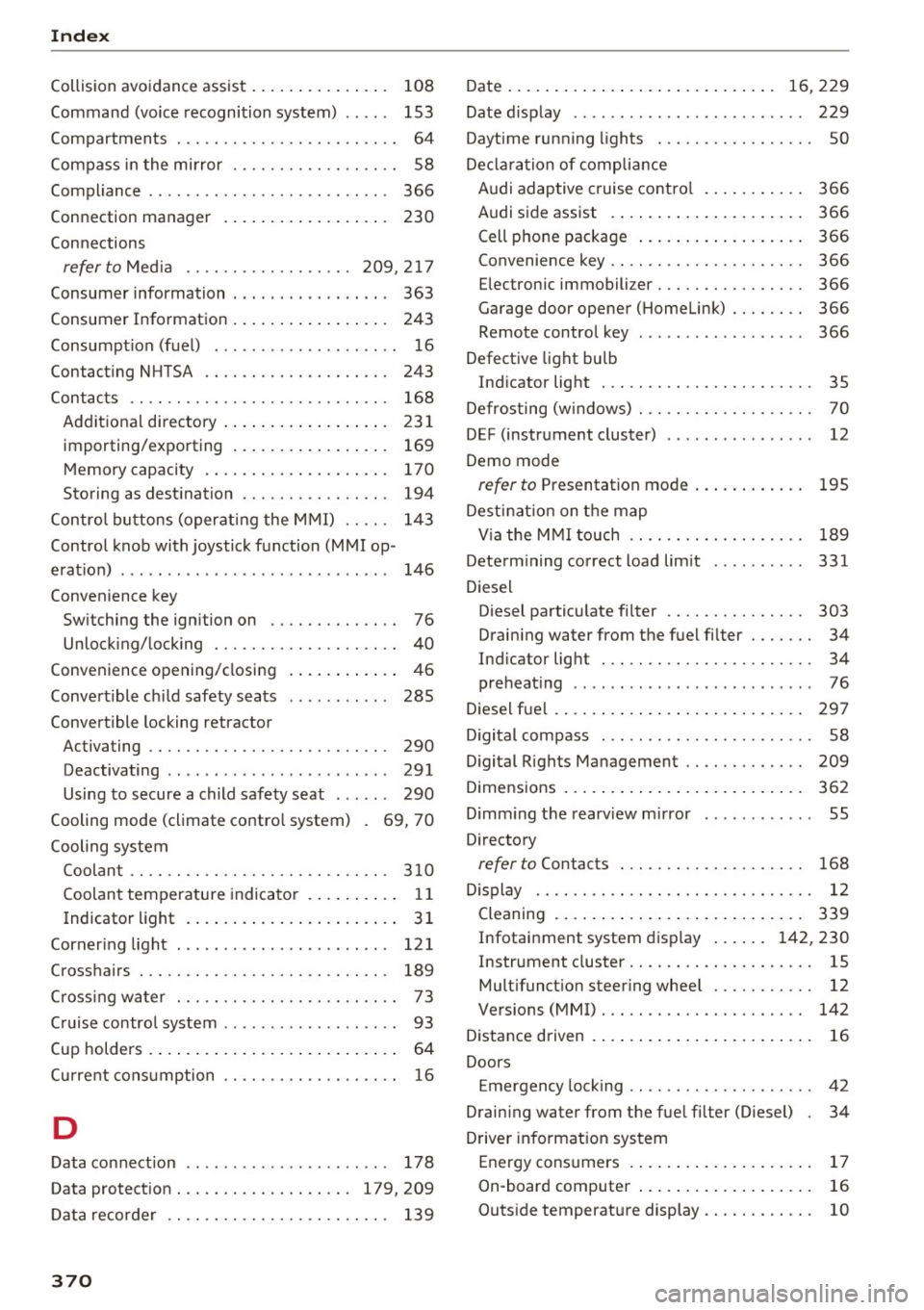
Index
Collision avoidance assist . . . . . . . . . . . . . . . 108
Command (voice recognition system) . . . . . 153
Compartments . . . . . . . . . . . . . . . . . . . . . . . . 64
Compass in the mirror . . . . . . . . . . . . . . . . . . 58
Compliance . . . . . . . . . . . . . . . . . . . . . . . . . . 366
Connection manager 230
Connections refertoMedia .. ............. ... 209,217
Consumer information . . . . . . . . . . . . . . . . . 363
Consumer Information . . . . . . . . . . . . . . . . . 243
Consumption (fuel) . . . . . . . . . . . . . . . . . . . . 16
Contacting NHTSA . . . . . . . . . . . . . . . . . . . . 243
Contacts .. .. . .
.... ........... .... ... 168
Additional directory .............. .... 231
importing/exporting . . . . . . . . . . . . . . . . . 169
Memory capacity . . . . . . . . . . . . . . . . . . . . 170
Storing as destination . . . . . . . . . . . . . . . . 194
Control buttons (operating the MMI) . . . . . 143
Control knob with joystick function
(MMI op
eration) . . . . . . . . . . . . . . . . . . . . . . . . . . . . . 146
Convenience key Switching the ignition on . . . . . . . . . . . . . . 76
Unlocking/locking . . . . . . . . . . . . . . . . . . . . 40
Convenience opening/closing . . . . . . . . . . . . 46
Convertible child safety seats . . . . . . . . . . . 285
Convertible locking retractor
Activating . . . . . . . . . . . . . . . . . . . . . . . . . . 290
Deactivating . . . . . . . . . . . . . . . . . . . . . . . . 291
Using to secure a child safety seat . . . . . . 290
Cooling mode (climate control system) 69, 70
Cooling system Coolant.. .. .. ... ............ .... .. . 310
Coolant temperature indicator . . . . . . . . . . 11
Indicator light . . . . . . . . . . . . . . . . . . . . . . . 31
Cornering light . . . . . . . . . . . . . . . . . . . . . . . 121
Cross hairs
189
Crossing water . . . . . . . . . . . . . . . . . . . . . . . . 73
Cruise control system . . . . . . . . . . . . . . . . . . . 93
Cup holders . . . . . . . . . . . . . . . . . . . . . . . . . . . 64
Current consumption . . . . . . . . . . . . . . . . . . . 16
D
Data connection 178
Data protection . . . . . . . . . . . . . . . . . . . 179, 209
Data recorder . . . . . . . . . . . . . . . . . . . . . . . . 139
370
Date . . . . . . . . . . . . . . . . . . . . . . . . . . . . . 16, 229
Date display . . . . . . . . . . . . . . . . . . . . . . . . . 229
Daytime running lights . . . . . . . . . . . . . . . . . SO
Declaration of compliance
Audi adaptive cruise control . . . . . . . . . . . 366
Audi side assist . . . . . . . . . . . . . . . . . . . . . 366
Cell phone package . . . . . . . . . . . . . . . . . . 366
Convenience key . . . . . . . . . . . . . . . . . . . . . 366
Electronic immobili ze r . . . . . . . . . . . . . . . . 366
Garage door opener (Homelink) . . . . . . . . 366
Remote control key . . . . . . . . . . . . . . . . . . 366
Defective light bulb
Indicator light . . . . . . . . . . . . . . . . . . . . . . . 35
Defrosting (windows) . . . . . . . . . . . . . . . . . . . 70
D EF (instrument cluster) . . . . . . . . . . . . . . . . 12
Demo mode
refer to Pr ese ntation mod e . . . . . . . . . . . . 195
Destinat ion on the map
V ia the MMI touch . . . . . . . . . . . . . . . . . . . 189
Determining correct load limit .......... 331
Diesel Diesel particulate filter . . . . . . . . . . . . . . . 303
Draining water from the fuel filter . . . . . . . 34
Indicator light . . . . . . . . . . . . . . . . . . . . . . . 34
preheating . . . . . . . . . . . . . . . . . . . . . . . . . . 76
Dies el fuel . . . . . . . . . . . . . . . . . . . . . . . . . . . 297
D igital compass . . . . . . . . . . . . . . . . . . . . . . . 58
Digital Rights Management . . . . . . . . . . . . . 209
Dimensions . . . . . . . . . . . . . . . . . . . . . . . . . . 362
Dimming the rearview m irror . . . . . . . . . . . . 55
Directory
refer to Contacts . . . . . . . . . . . . . . . . . . . . 168
Display . . . . . . . . . . . . . . . . . . . . . . . . . . . . . . 12
Cleaning . . . . . . . . . . . . . . . . . . . . . . . . . . . 339
Infotainment system display . . . . . . 142, 230
Instrument cluster . . . . . . . . . . . . . . . . . . . . 15
Multifunction steering wheel . . . . . . . . . . . 12
Versions (MMI) . . . . . . . . . . . . . . . . . . . . . . 142
Distance driven . . . . . . . . . . . . . . . . . . . . . . . . 16
Doors Emergency locking . . . . . . . . . . . . . . . . . . . . 42
Draining water from the fuel filter (Diesel) 34
Driver information system
Energy consumers . . . . . . . . . . . . . . . . . . . . 17
On-board computer . . . . . . . . . . . . . . . . . . . 16
Outside tempe rature display. . . . . . . . . . . . 10
Page 379 of 386
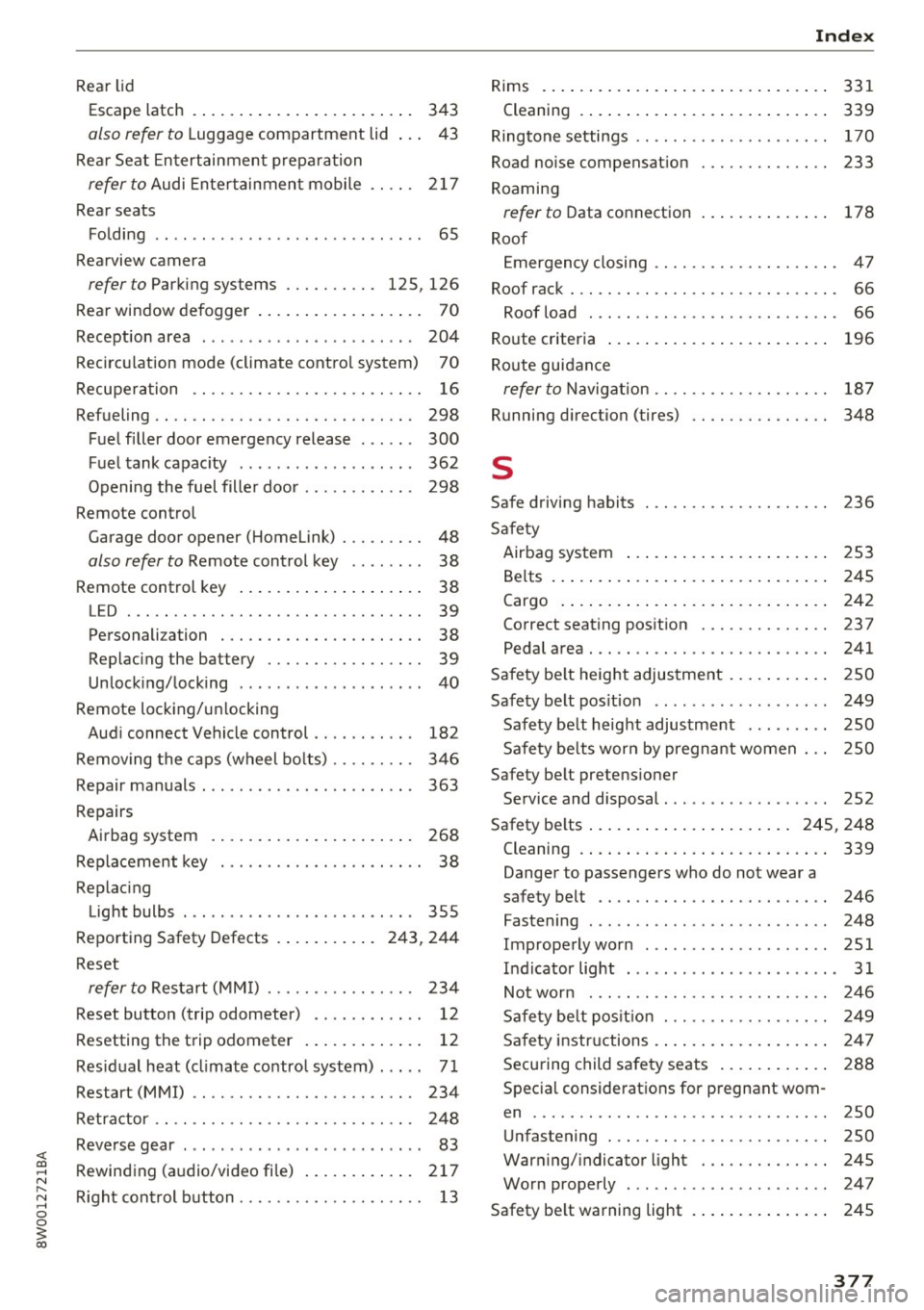
<( a, .... N ,....
N .... 0 0
3 a,
Rear lid
Escape latch . . . . . . . . . . . . . . . . . . . . . . . . 343
also refer to Luggage compartment lid . . . 43
Rear Seat Entertainment preparation
refer to Audi Entertainment mobile
Rear seats 217
Folding . . . . . . . . . . . . . . . . . . . . . . . . . . . . . 65
Rearview camera
refer to Parking systems . . . . . . . . . . 125, 126
Rear window defogger . . . . . . . . . . . . . . . . . . 70
Reception area . . . . . . . . . . . . . . . . . . . . . . . 204
Recirculation mode (climate control system) 70
Recuperation . . . . . . . . . . . . . . . . . . . . . . . . . 16
Refueling . . . . . . . . . . . . . . . . . . . . . . . . . . . . 298
Fuel filler door emergency release . . . . . . 300
Fuel tank capacity . . . . . . . . . . . . . . . . . . . 362
Opening the fuel filler door . . . . . . . . . . . . 298
Remote control Garage door opener (Homelink) . . . . . . . . . 48
also refer to Remote control key . . . . . . . . 38
Remote control key . . . . . . . . . . . . . . . . . . . . 38
LED . . . . . . . . . . . . . . . . . . . . . . . . . . . . . . . . 39
Personali zation . . . . . . . . . . . . . . . . . . . . . . 38
Replacing the battery . . . . . . . . . . . . . . . . .
39
Unlocking/locking . . . . . . . . . . . . . . . . . . . . 40
Remote locking/unlocking
Audi connect Vehicle control . . . . . . . . . . . 182
Removing the caps (wheel bolts) . . . . . . . . . 346
Repair manuals . . . . . . . . . . . . . . . . . . . . . . . 363
Repairs Airbag system . . . . . . . . . . . . . . . . . . . . . . 268
Replacement key . . . . . . . . . . . . . . . . . . . . . . 38
Replacing Light bulbs . . . . . . . . . . . . . . . . . . . . . . . . . 355
Reporting Safety Defects . . . . . . . . . . . 243, 244
Reset
refer to Restart (MMI) . . . . . . . . . . . . . . . . 234
Reset button (trip odometer) . . . . . . . . . . . . 12
Resetting the trip odometer . . . . . . . . . . . . . 12
Res idual heat (climate control system) . . . . . 71
Restart
(MMI) . . . . . . . . . . . . . . . . . . . . . . . . 234
Retractor . . . . . . . . . . . . . . . . . . . . . . . . . . . . 248
Reverse gear . . . . . . . . . . . . . . . . . . . . . . . . . . 83
Rewinding (audio/video file) . . . . . . . . . . . . 217
Right control button. . . . . . . . . . . . . . . . . . . . 13
Index
Rims . . . . . . . . . . . . . . . . . . . . . . . . . . . . . . . 331
Cleaning . . . . . . . . . . . . . . . . . . . . . . . . . . . 339
Ringtone settings . . . . . . . . . . . . . . . . . . . . . 170
Road noise compensation . . . . . . . . . . . . . . 233
Roaming
refer to Data connection . . . . . . . . . . . . . . 178
Roof Emergency closing . . . . . . . . . . . . . . . . . . . . 47
Roof rack . . . . . . . . . . . . . . . . . . . . . . . . . . . . . 66
Roof load . . . . . . . . . . . . . . . . . . . . . . . . . . . 66
Route criteria . . . . . . . . . . . . . . . . . . . . . . . . 196
Route guidance
refer to Navigation . . . . . . . . . . . . . . . . . . . 187
Running direction (tires) . . . . . . . . . . . . . . . 348
s
Safe driving habits
Safety 236
Airbag system . . . . . . . . . . . . . . . . . . . . . . 253
Be lts . . . . . . . . . . . . . . . . . . . . . . . . . . . . . . 245
Cargo .... .. .. .. .. ............... .. 242
Correct seating position . . . . . . . . . . . . . . 23 7
Pedal area . . . . . . . . . . . . . . . . . . . . . . . . . . 241
Safety be lt height adjustment . . . . . . . . . . . 250
Safety belt position . . . . . . . . . . . . . . . . . . . 249
Safety belt height adjustment . . . . . . . . . 250
Safety belts worn by pregnant women . . . 250
Safety belt pretensioner Service and disposal . . . . . . . . . . . . . . . . . . 252
Safety belts . . . . . . . . . . . . . . . . . . . . . . 245, 248
Cleaning . . . . . . . . . . . . . . . . . . . . . . . . . . . 339
Danger to passengers who do not wear a
safety belt . . . . . . . . . . . . . . . . . . . . . . . . . 246
Fastening . . . . . . . . . . . . . . . . . . . . . . . . . . 248
Improperly worn . . . . . . . . . . . . . . . . . . . . 251
Indicator light . . . . . . . . . . . . . . . . . . . . . . . 31
Not worn . . . . . . . . . . . . . . . . . . . . . . . . . . 246
Safety belt pos it ion . . . . . . . . . . . . . . . . . . 249
Safety instructions . . . . . . . . . . . . . . . . . . . 247
Securing child safety seats . . . . . . . . . . . . 288
Special considerations for pregnant wom- en . . . . . . . . . . . . . . . . . . . . . . . . . . . . . . . . 250
Unfastening . . . . . . . . . . . . . . . . . . . . . . . . 250
Warning/indicator light . . . . . . . . . . . . . . 245
Worn properly . . . . . . . . . . . . . . . . . . . . . . 247
Safety belt warning light . . . . . . . . . . . . . . . 245
377
Page 380 of 386
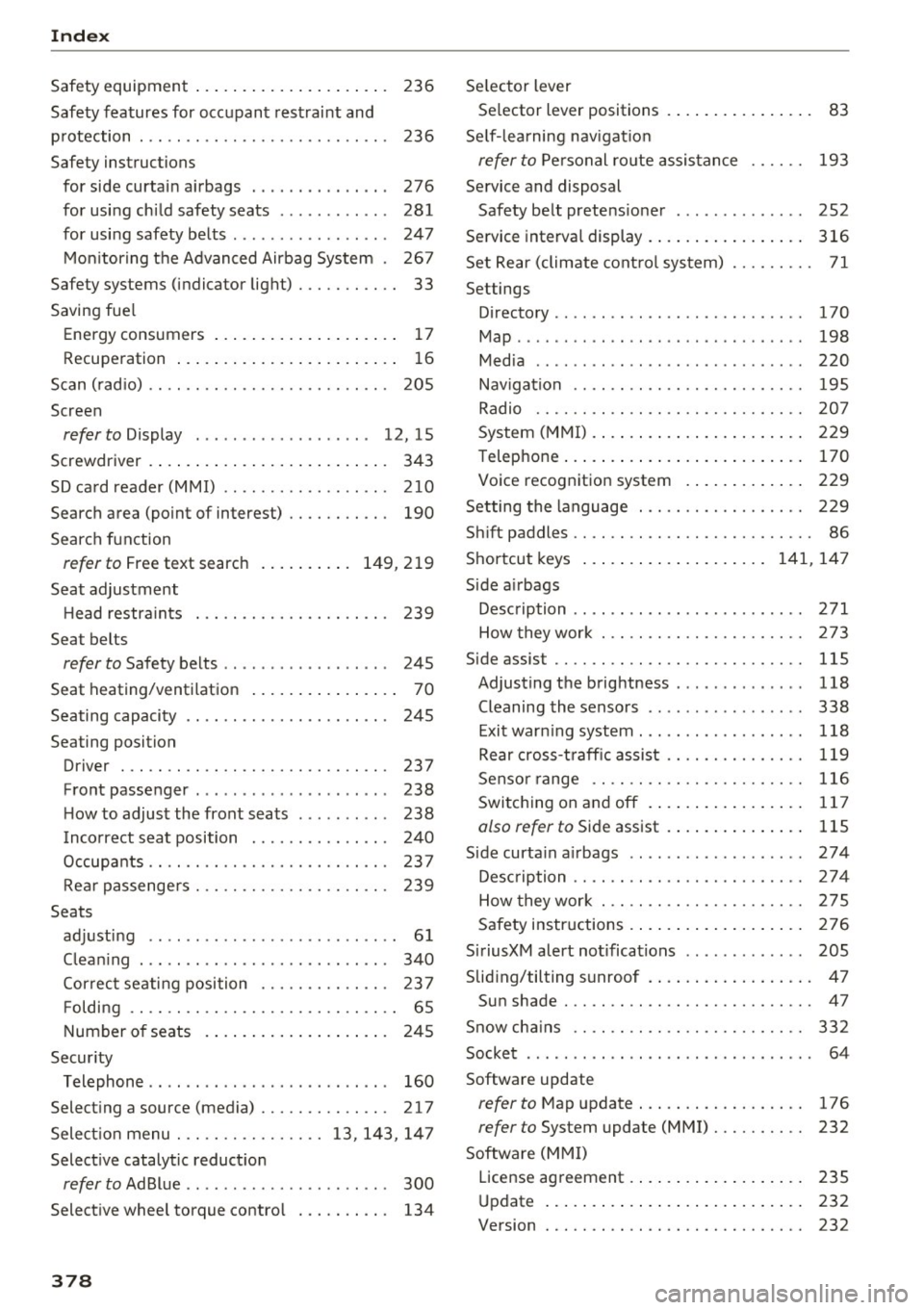
Index
Safety equipment . . . . . . . . . . . . . . . . . . . . . 236
Safety features for occupant restraint and protection . .. .. .... ............... .. .
Safety instructions
f " d t . . b or s1 e cur ain air ags . ....... .. .. .. .
for using child safety seats ........ ... .
for using safety belts ................ .
Monitoring the Advanced Airbag System .
Safety systems (indicator light) ... .... .. . .
Saving fuel 236
276
281 247
267
33
Energy consumers . . . . . . . . . . . . . . . . . . . . 17
Recuperation . . . . . . . . . . . . . . . . . . . . . . . . 16
Scan (rad io) . . . . . . . . . . . . . . . . . . . . . . . . . . 20S
Screen refer to Display . . . . . . . . . . . . . . . . . . . 12, 15
Screwdriver . . . . . . . . . . . . . . . . . . . . . . . . . . 343
SD card reader (MMI) ........... .. .. ... 210
Search area (point of interest) . . . . . . . . . . . 190
Search function refer to Free text search
Seat adjustment 149,219
H ead restra ints . . . . . . . . . . . . . . . . . . . . . 239
Seat belts refer to Safety belts . . . . . . . . . . . . . . . . . . 245
Seat heating/ventilation . . . . . . . . . . . . . . . . 70
Seating capacity . . . . . . . . . . . . . . . . . . . . . . 245
Seating position Driver . . . . . . . . . . . . . . . . . . . . . . . . . . . . . 23 7
Front passenger . . . . . . . . . . . . . . . . . . . . . 238
H ow to adjust the front seats . . . . . . . . . . 238
Incorrect seat position . . . . . . . . . . . . . . . 240
Occupants .. .. .. ............. .... ... 237
Rear passengers . . . . . . . . . . . . . . . . . . . . . 239
Seats
d " f a JUS ing . . . . . . . . . . . . . . . . . . . . . . . . . . . 61
Cleaning . . . . . . . . . . . . . . . . . . . . . . . . . . . 340
Correct seating position . . . . . . . . . . . . . . 23 7
F olding . . . . . . . . . . . . . . . . . . . . . . . . . . . . . 65
Number of seats . . . . . . . . . . . . . . . . . . . . 245
Security Telephone . . . . . . . . . . . . . . . . . . . . . . . . . . 160
Selecting a source (media) ........... ... 217
Select ion menu . ... ............ 13, 143, 147
Selective catalytic reduction refer to Ad Blue . . . . . . . . . . . . . . . . . . . . . . 300
Selective wheel torque contro l . . . . . . . . . . 134
378
Selector lever
Selector lever positions . . . . . . . . . . . . . . . . 83
Se lf-learning nav igat ion
refer to Personal route assistance . . . . . . 193
Service and disposal Safety belt pretensioner . . . . . . . . . . . . . . 252
Service interval display. ................ 316
Set Rear (climate control system) . . . . . . . . . 71
Settings Directory . . . . . . . . . . . . . . . . . . . . . . . . . . . 170
Map. ..... .. .. .. .. .. ........ ..... .. 198
Media ....... ... ... ............. .. . 220
N . t· av 1ga 10n .. .. .. .. .. ... .......... . .
Radio .... .. .. .. .. .. ............. . .
System (MMI) . ... .. .. .............. . 195
207
229
T elephone. . . . . . . . . . . . . . . . . . . . . . . . . . 170
Voice recognition system . . . . . . . . . . . . . 229
Setting the language . . . . . . . . . . . . . . . . . . 229
Shift paddles . . . . . . . . . . . . . . . . . . . . . . . . . . 86
Shortcut keys ..... .. .. ........... 141,147
S ide airbags
Description .. .. .. .. .. .. .. .. .... ... . .
How they work . .. .. .. ............. . .
Side assist .. .. .. .. .. .. ............. . .
Adjusting the brightness ............. .
Cleaning the sensors .. ........ ..... . .
E ·t . x1 warning system . .. ... .. ..... ... . .
Rear cross -traff ic assist ............. . .
Sensor range .. .. .. .. ... .......... . .
Switching on and off . ............... .
also refer to Side assist .............. .
Side curtain airbags .... .............. .
Description .. .. .. .. .. ............. . .
How they work . .. .. .. .. ........... . . 271
273
115
118
338 118
119
116
117
115
274
274
275
Safety instructions . . . . . . . . . . . . . . . . . . . 276
SiriusXM alert notifications . . . . . . . . . . . . . 205
Slid ing/tilting sunroof . . . . . . . . . . . . . . . . . . 47
Sun shade . . . . . . . . . . . . . . . . . . . . . . . . . . . 47
Snow cha ins 332
Socket . . . . . . . . . . . . . . . . . . . . . . . . . . . . . . . 64
Software update refer to Map update . . . . . . . . . . . . . . . . . . 176
refer to System update (MMI) . . . . . . . . . . 232
Software (MMI) License agreement. . . . . . . . . . . . . . . . . . . 235
Update . . . . . . . . . . . . . . . . . . . . . . . . . . . . 232
ers1on . . . . . . . . . . . . . . . . . . . . . . . . . . . . 232
V .