set clock AUDI A4 2017 Owners Manual
[x] Cancel search | Manufacturer: AUDI, Model Year: 2017, Model line: A4, Model: AUDI A4 2017Pages: 386, PDF Size: 96.32 MB
Page 25 of 386
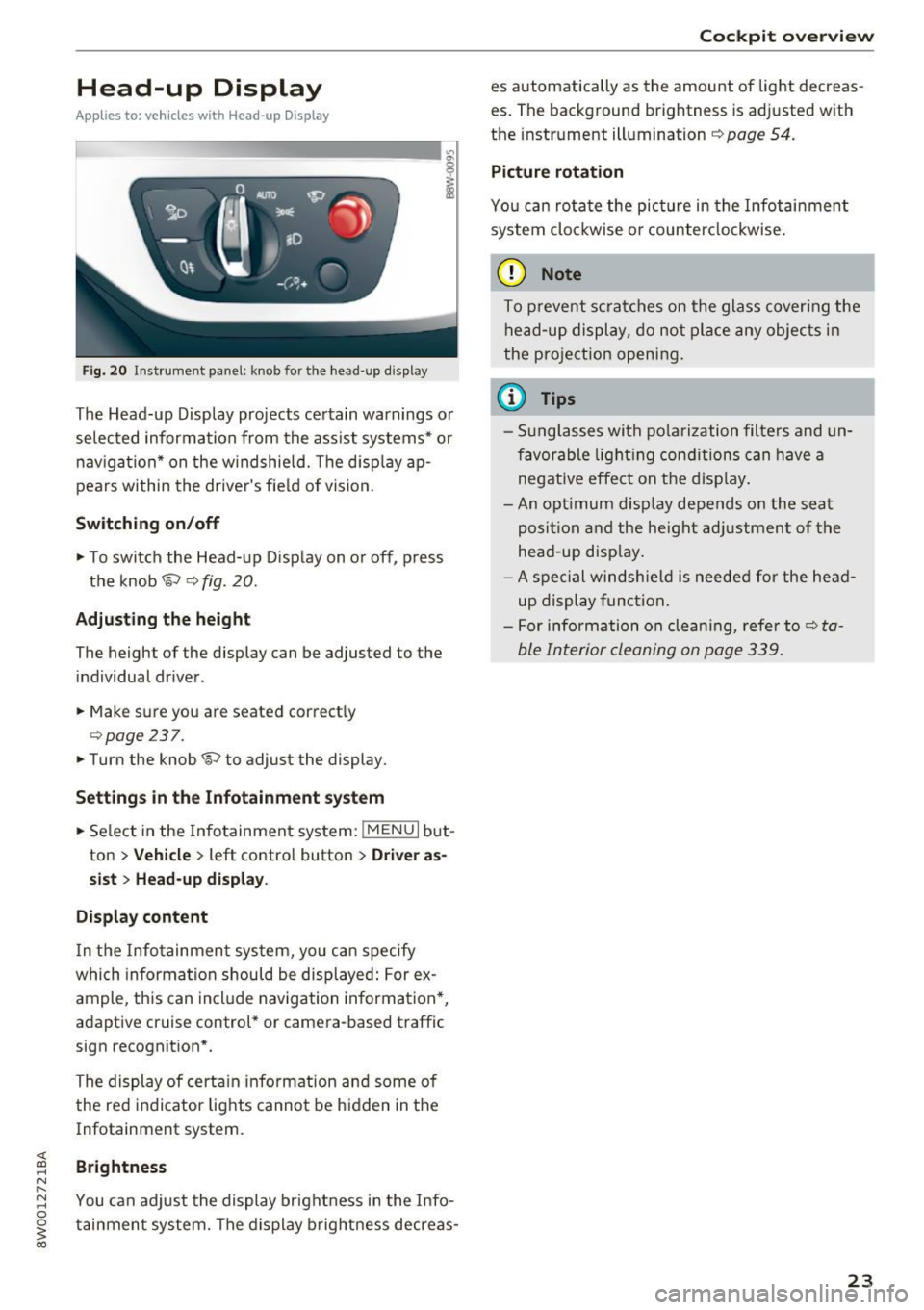
Head-up Display
Applies to: vehicles with Head-up Display
Fig. 20 Instrument panel : knob for the head-up display
The Head-up Display projects certain warnings or
selected information from the assist systems* or
navigation* on the windshield. The d isplay ap
pears within the drive r's field of vision.
Switching on/off
• To switch the Head-up Display on or off, press
the knob
1;) ¢ fig . 20.
Adjusting the height
The height of the display can be adjusted to the
individual driver.
• Make sure you are seated correctly
¢ page 237.
• Turn the knob 1;) to adjust the display.
Settings in the Infotainment system
• Se lect in the Infotainment system: !MENU I but
ton
> Vehicle > left contro l button > Driver as
sist
> Head-up display .
Display content
In the Infotainment system, yo u can specify
which information should be displayed: For ex
ample, this can include navigation information*,
adaptive cruise control* or camera-based traffic
sign recognit ion* .
The display of certain information and some of the red indicator lights cannot be hidden in the
Infotainment system.
Brightness
You can adjust the display brightness in the Info
tainment system. The display brightness decreas-
Cockpit overview
es automatically as the amount of light decreas
es. The background brightness is adjusted with
the instrument illumination ¢
page 54.
Picture rotation
You can rotate the picture in the Infotainment
system clockwise o r counterclockwise.
(D Note
To prevent scratches on the glass cover ing the
head-up display, do not place any objects in
the pro jection opening.
(D Tips
- Sunglasses with polarization filters and un
favorable lighting conditions can have a
negative effect on the display .
- An opt imum disp lay depends on the seat
posi tion and the heigh t adjustment of the
head -up disp lay.
- A special windshie ld is needed for the head
up display function.
- For information on cleaning, refer to¢
ta
ble Interior cleaning on page 339.
23
Page 231 of 386

System settings
Setting the date and
time
You can set the clock time manually or using the
CPS* .
.,. Select : I MENU I button> Settings> left control
button >
MMI settings> Date & time .
.,. Or :
select the IM ENU I button > Vehicle > left
control button >
Vehicle settings > Date &
time .
Automatic setting
When this function is switched on~' the time
and date are automatically set .
Time
Requirement: the Automatic setting must be
sw itched off.
Press the control knob. You can set the
Time
manually by turning and pressing the control
knob.
Date
Requirement: the Automatic setting must be
switched off.
Press the control knob . You can set the
Date
manually by turning and press ing the cont rol
knob.
Time zone
When selecting the appropriate time zone, a
sampling of countr ies in this zone will be listed .
Automatic time zone*
When this function is switched on~' the time
will automatically adjust to the corresponding
time zone.
Automatic daylight saving time*
When this function is switched on~' the time
will automatically switch to daylight saving time .
<( Time format a, ....
~ If you select 24h, the clock will display, for ex-N
8 ample, 13 :00 . If you select AM/PM , the clock 0
~ will disp lay, for examp le, 1:00 PM .
System settings
Date format
If you se lect DD.MM .YYYY , the date will display,
f or example , as
31.12.2015. If you select MM/
DD/YYYY ,
the date will disp lay, for examp le, as
12/31/2015 . If you select YYYY·MM·DD, the
date will disp lay, for example, as
2015-12-31.
MMI settings
.,. Select: !MENU I button> Settings > left control
button >
MMI settings.
Language
You can change the display language as well as
the language for the voice guidance* and voice
recognition system*.
T he number of languages available depends on
the market .
Units of measurement
The following units can be selected :
-Speed (mph or km/h)
- Distance (miles or kilometers)
-Temperature (°For °C)
- Fuel consumption (L/100km, mpg (US), mpg
(UK) or km/l)
- Volume (lite rs , gallons)
Tool tips
When this funct ion is switched on~, your MMI
shows you tips for input. The frequency of how
often it displays decreases with time. You can
switch the function off at any time.
Speech dialog system
Applies to: vehicles with voice recognition system
Command display: when this function is switch
ed on~, the MMI will show you the possible
commands for voice input in the respect ive
menu . You can sw itch the funct ion off at any
time .
Short dialog : when this function is sw itched on
~' a shorter form of the prompts is used . You
can switch the function off at any t ime .
Volume: you can adjust the volume of the
prompts by turning the control knob .
229
Page 345 of 386

Emergency assistance
Trunk escape latch
In case of an emergency, the rear lid can be
opened from the inside using the trunk escape
latch.
Fig. 257 Luggage compartment: Trunk escape latc h
• Push the latch in the direction of the arrow un
t il the lock releases.
The trunk escape latch ins ide the rear lid is made
of fluorescent material to glow in the dark.
_& WARNING
The trunk escape latch is to be used only in an
emergency .
@ Tips
The emergency release lever should never be
used as a handle fo r closing the luggage com
par tment l id.
General information
• Park the vehicle as far as poss ible from moving
t raff ic in the event of a breakdown . In the event
of a flat tire , park the vehicle on a leve l surface .
It you are on a steep hill, be especially careful.
• Set the parking brake.
• Switch the emergency flashers on.
• Have the passengers exit the vehicle. They
should move to a safe place, for example be
hind a guard rail.
Emergen cy a ssis tanc e
_& WARNING
-Follow the steps given above. Th is is for your
protection and the for the safety of other driv
ers .
Equipment
Vehicle tool kit/vehicle jack
Applies to: vehicles wit h the vehicle tool kit and vehicle jack
Fig. 258 Lu ggage compa rt ment: vehicle tool kit, vehicle
jack*, tir e m ob ility kit and compressor
The vehicle tool kit, vehicle jack, tire mobility k it
and compressor are stored in the luggage com
partment under the cargo floor cover.
• Lift the cargo floor using the p lastic handle and
hook the handle onto the luggage compart
ment seal
c:> fig . 258.
• Vehicles with spare tire: turn the handle coun
ter -clockwise and remove the spare tire .
"' Unhook the cargo floor before closing the rear
lid .
Depending on vehicle equipment, the vehicle tool
k it, tire mobility kit and compressor may be lo
cated under another cover that is secured w ith a
handwheel.
(D Tips
The vehicle jack in your vehicle is mainte
nance-free.
Tire mobility kit
Preparation
"' Read and follow the important safety precau
tions
c:> page 343.
• Set the parking brake. ll>-
34 3
Page 371 of 386

<( a, .... N ,....
N .... 0 0
3 a,
Browser
refer to Media center . . . . . . . . . . . . . . . . . 218
Bulbs . . . . . . . . . . . . . . . . . . . . . . . . . . . . . . . 355
Buttons Control panel (MMI) . . . . . . . . . . . . . . . . . 141
Multifunction steering wheel . . . . . . . . 12, 15
C
Cable (U5B adapter/AUX connector cable) 215
California Proposition 65 Warning . . . . . . . 304
Battery specific . . . . . . . . . . . . . . . . . . . . . 314
Ca ll list . . . . . . . . . . . . . . . . . . . . . . . . . . . . . 163
Call options ................... ....... 170
Capacities AdBlue . ... .. ................ ..... . 300
Fu el tank . . . . . . . . . . . . . . . . . . . . . . . . . . . 362
Washer fluid reservoir . . . . . . . . . . . . . . . . 362
Care . . . . . . . . . . . . . . . . . . . . . . . . . . . . . . . . 337
Cargo area
refer to Loading the luggage compart-
ment .. .. ...................... ... . 242
Catalytic converter . . . . . . . . . . . . . . . . . . . . 303
CD drive (media drives) . . . . . . . . . . . . . . . . 211
Cell phone
refer to Telephone . . . . . . . . . . . . . . . . . . . 160
Center armrest . . . . . . . . . . . . . . . . . . . . . . . . 61
Cent ral indicato r lights . . . . . . . . . . . . . . . . . 26
Central locking
Central locking switch . . . . . . . . . . . . . . . . . 41
Convenience key . . . . . . . . . . . . . . . . . . . . . . 40
E mergency locking . . . . . . . . . . . . . . . . . . . . 42
Power window . . . . . . . . . . . . . . . . . . . . . . . 46
Remote control key . . . . . . . . . . . . . . . . . . . 40
Setting . . . . . . . . . . . . . . . . . . . . . . . . . . . . . 41
Central Locking . . . . . . . . . . . . . . . . . . . . . . . . 37
Certification . . . . . . . . . . . . . . . . . . . . . . . . . 366
Changing engine o il . . . . . . . . . . . . . . . . . . . 309
Changing the scale . . . . . . . . . . . . . . . . . . . . . 13
Changing wiper blades . . . . . . . . . . . . . . . . . . 58
Charging the battery (mob ile dev ices) ... . 215
Child restraints Danger of using child restraints in the front
seat . . . . . . . . . . . . . . . . . . . . . . . . . . . . . . . 254
Where can I get additional information
about child restraints and their use? . . . . 295
Child restraint system anchors ..... .. .. . 291
Index
Child safety . . . . . . . . . . . . . . . . . . . . . . . . . . 277
Im portant safety instructions for using child
safety seats . . . . . . . . . . . . . . . . . . . . . . . . 281
Installing a child restraint using the LATCH
system ....... ..................... 293
Mounting and releasing the anchorage
hook .... ... .. .. .. .... ...... ... .. .. 293
Tether anchors . . . . . . . . . . . . . . . . . . . . . . 293
T ether straps . . . . . . . . . . . . . . . . . . . . . . . 293
Child safety lock
Power window . . . . . . . . . . . . . . . . . . . . . . . 45
Rear doors . . . . . . . . . . . . . . . . . . . . . . . . . . 45
Child safety seats Booster seats . . . . . . . . . . . . . . . . . . . . . . . 287
Convertible child seats . . . . . . . . . . . . . . . 285
Danger of using child restraints in the front
seat . . . . . . . . . . . . . . . . . . . . . . . . . . . . . . . 254
How do I properly insta ll a ch ild safety seat
in my vehicle? . . . . . . . . . . . . . . . . . . . . . . . 281
Infant seats . . . . . . . . . . . . . . . . . . . . . . . . 283
LATCH system . . . . . . . . . . . . . . . . . . . . . . 293
Safety instructions . . . . . . . . . . . . . . . . . . . 281
Unus ed safety be lts on the rear seat . . . . 283
Child seats . . . . . . . . . . . . . . . . . . . . . . . . . . 283
Lower anchorages . . . . . . . . . . . . . . . . . . . 292
Securing . . . . . . . . . . . . . . . . . . . . . . . . . . . 288
Classic view . . . . . . . . . . . . . . . . . . . . . . . . . . . 14
Cleaning . . . . . . . . . . . . . . . . . . . . . . . . . . . . 33 7
Cleaning/removing ice from windows . . . . . 339
Cleaning Alcantara . . . . . . . . . . . . . . . . . . . . 340
Cl eaning artificial leather . . . . . . . . . . . . . . . 340
Cleaning carbon parts . . . . . . . . . . . . . 339, 340
Cleaning controls . . . . . . . . . . . . . . . . . . . . . 339
Cleaning decorative parts and trim . . . . . . . 339
Cleaning exhaust tail pipes . . . . . . . . . . . . . 339
Cleaning plastic parts . . . . . . . . . . . . . . . . . . 339
Cleaning textiles . . . . . . . . . . . . . . . . . . . . . . 340
Climate control system . . . . . . . . . . . . . . . . . 68
Air vents . . . . . . . . . . . . . . . . . . . . . . . . . . . . 71
Automatic recirculat ion . . . . . . . . . . . . . . . . 71
Auxiliary heater . . . . . . . . . . . . . . . . . . . . . . 71
Basic settings . . . . . . . . . . . . . . . . . . . . . . . . 71
Drive select . . . . . . . . . . . . . . . . . . . . . . . . . 121
Operat ing . . . . . . . . . . . . . . . . . . . . . . . . . . . 69
Residual heat . . . . . . . . . . . . . . . . . . . . . . . . 71
Clock . . . . . . . . . . . . . . . . . . . . . . . . . . . . 16, 229
Cockpit (overview) . . . . . . . . . . . . . . . . . . . . . . 8
369