headlight bulb AUDI A4 2020 Owners Manual
[x] Cancel search | Manufacturer: AUDI, Model Year: 2020, Model line: A4, Model: AUDI A4 2020Pages: 296, PDF Size: 80.45 MB
Page 11 of 296
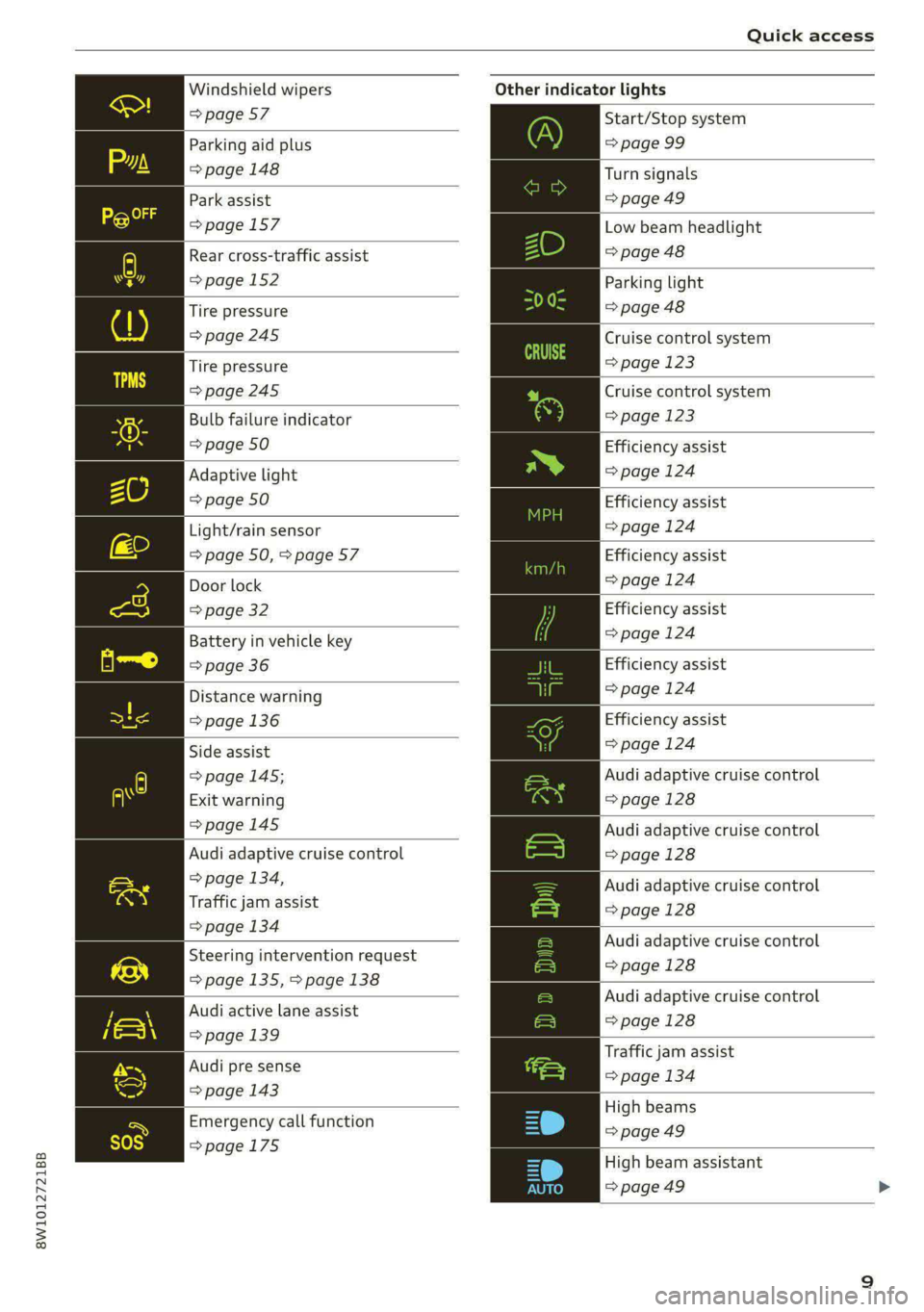
8W1012721BB
Quick access
Windshield wipers
=> page 57
Parking aid plus
=> page 148
Park assist
=> page 157
Rear cross-traffic assist
=>page 152
Tire pressure
=> page 245
Tire pressure
=>page 245
Bulb failure indicator
=> page 50
Adaptive light
=> page 50
Light/rain sensor
=> page 50, > page 57
Door lock
=> page 32
Battery in vehicle key
=> page 36
Distance warning
=> page 136
Side assist
=> page 145;
Exit warning
=>page 145
Audi adaptive cruise control
=> page 134,
Traffic jam assist
=> page 134
Steering intervention request
=> page 135, > page 138
Audi active lane assist
=> page 139
Audi pre sense
=> page 143
Emergency call function
=>page 175
Other indicator lights
Start/Stop system
=> page 99
Turn signals
= page 49
Low beam headlight
=> page 48
Parking light
=> page 48
Cruise control system
=> page 123
Cruise control system
=> page 123
Efficiency assist
=> page 124
Efficiency assist
=>page 124
Efficiency assist
=>page 124
Efficiency assist
=>page 124
Efficiency assist
>page 124
Efficiency assist
=>page 124
Audi adaptive cruise control
> page 128
Audi adaptive cruise control
=> page 128
Audi adaptive cruise control
=>page 128
Audi adaptive cruise control
=> page 128
Audi adaptive cruise control
=>page 128
Traffic jam assist
=> page 134
High beams
=>page 49
High beam assistant
=> page 49
Page 51 of 296
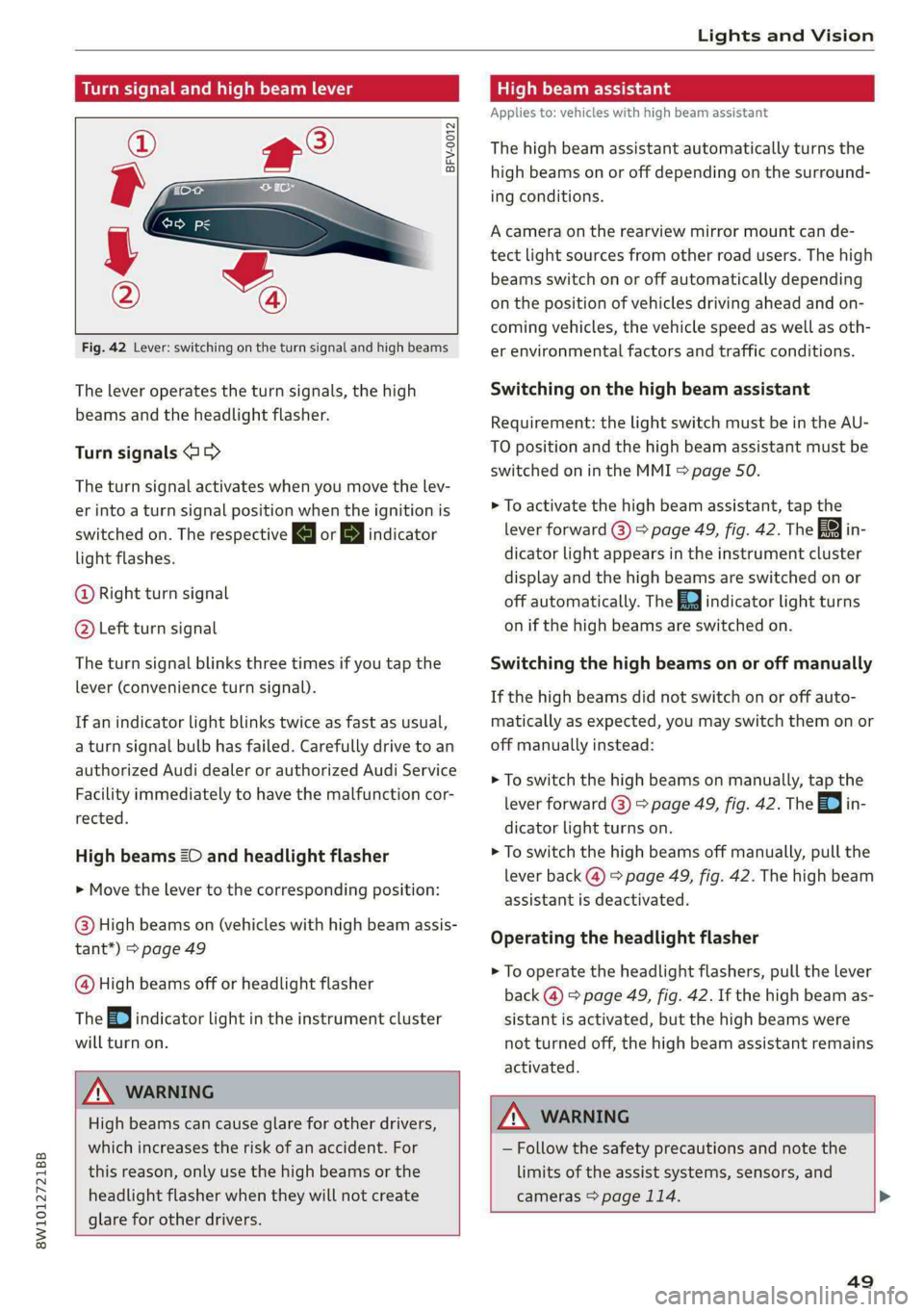
8W1012721BB
Lights and Vision
Turn signal and high beam lever
BFV-0012
Fig. 42 Lever: switching on the turn signal and high beams
The lever operates the turn signals, the high
beams and the headlight flasher.
Turn signals 15>
The turn signal activates when you move the lev-
er into a turn signal position when the ignition is
switched on. The respective a or B indicator
light flashes.
@ Right turn signal
@® Left turn signal
The turn signal blinks three times if you tap the
lever (convenience turn signal).
If an indicator light blinks twice as fast as usual,
a turn signal bulb has failed. Carefully drive to an
authorized Audi dealer or authorized Audi Service
Facility immediately to have the malfunction cor-
rected.
High beams 20 and headlight flasher
> Move the lever to the corresponding position:
@) High beams on (vehicles with high beam assis-
tant*) > page 49
@ High beams off or headlight flasher
The
=o) indicator light in the instrument cluster
will turn on.
Z\ WARNING
High beams can cause glare for other drivers,
which increases the risk of an accident. For
this reason, only use the high beams or the
headlight flasher when they will not create
glare for other drivers.
teh m eu ielad
Applies to: vehicles with high beam assistant
The high beam assistant automatically turns the
high beams on or off depending on the surround-
ing conditions.
A camera on the rearview mirror mount can de-
tect light sources from other road users. The high
beams switch on or off automatically depending
on the position of vehicles driving ahead and on-
coming vehicles, the vehicle speed as well as oth-
er environmental factors and traffic conditions.
Switching on the high beam assistant
Requirement: the light switch must be in the AU-
TO position and the high beam assistant must be
switched on in the MMI > page 50.
> To activate the high beam assistant, tap the
lever forward @) > page 49, fig. 42. The FM in-
dicator light appears in the instrument cluster
display and the high beams are switched on or
off automatically. The Ea indicator light turns
on if the high beams are switched on.
Switching the high beams on or off manually
If the high beams did not switch on or off auto-
matically as expected, you may switch them on or
off manually instead:
> To switch the high beams on manually, tap the
lever
forward @) > page 49, fig. 42. The Ea in-
dicator light turns on.
> To switch the high beams off manually, pull the
lever back @) > page 49, fig. 42. The high beam
assistant is deactivated.
Operating the headlight flasher
> To operate the headlight flashers, pull the lever
back @) > page 49, fig. 42. If the high beam as-
sistant is activated, but the high beams were
not turned off, the high beam assistant remains
activated.
ZA WARNING
— Follow the safety precautions and note the
limits of the assist systems, sensors, and
cameras > page 114. >
49
Page 52 of 296
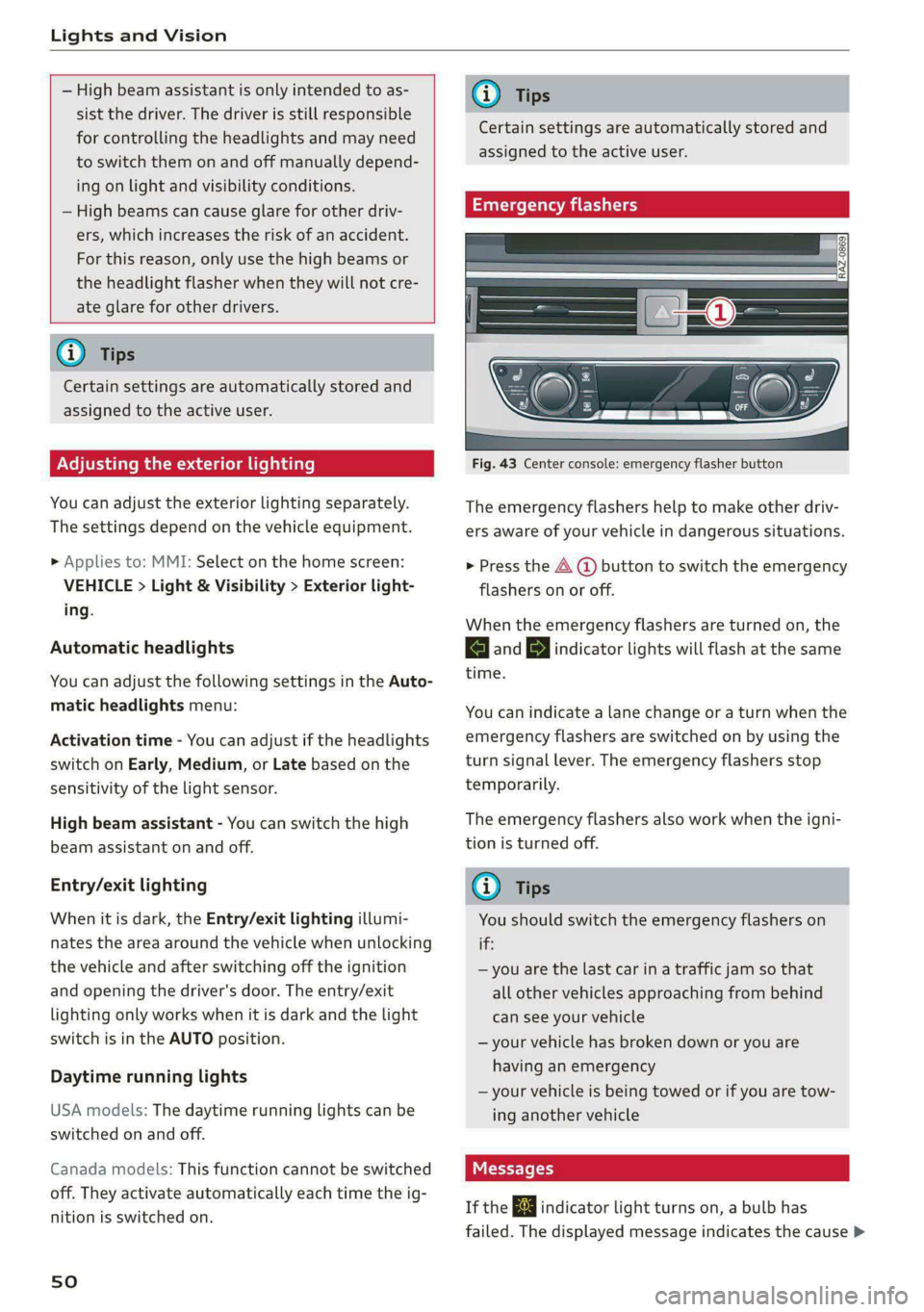
Lights and Vision
— High beam assistant is only intended to as-
sist the driver. The driver is still responsible
for controlling the headlights and may need
to switch them on and off manually depend-
ing on light and visibility conditions.
— High beams can cause glare for other driv-
ers, which increases the risk of an accident.
For this reason, only use the high beams or
the headlight flasher when they will not cre-
ate glare for other drivers.
@ Tips
Certain settings are automatically stored and
assigned to the active user.
Adjusting the exterior lighting
You can adjust the exterior lighting separately.
The settings depend on the vehicle equipment.
» Applies to: MMI: Select on the home screen:
VEHICLE > Light & Visibility > Exterior light-
ing.
Automatic headlights
You can adjust the following settings in the Auto-
matic
headlights menu:
Activation time - You can adjust if the headlights
switch on Early, Medium, or Late based on the
sensitivity of the light sensor.
High beam assistant - You can switch the high
beam assistant on and off.
Entry/exit lighting
When it is dark, the Entry/exit lighting illumi-
nates the area around the vehicle when unlocking
the vehicle and after switching off the ignition
and opening the driver's door. The entry/exit
lighting only works when it is dark and the light
switch is in the AUTO position.
Daytime running lights
USA models: The daytime running lights can be
switched on and off.
Canada models: This function cannot be switched
off. They activate automatically each time the ig-
nition is switched on.
sO
G) Tips
Certain settings are automatically stored and
assigned to the active user.
Emergency flashers
Fig. 43 Center console: emergency flasher button
The emergency flashers help to make other driv-
ers aware of your vehicle in dangerous situations.
> Press the A @ button to switch the emergency
flashers on or off.
When the emergency flashers are turned on, the
a and B indicator lights will flash at the same
time.
You can indicate a lane change or a turn when the
emergency flashers are switched on by using the
turn signal lever. The emergency flashers stop
temporarily.
The emergency flashers also work when the igni-
tion is turned off.
G) Tips
You should switch the emergency flashers on
if:
— you are the last car in a traffic jam so that
all other vehicles approaching from behind
can see your vehicle
— your vehicle has broken down or you are
having an emergency
— your vehicle is being towed or if you are tow-
ing another vehicle
If the 2] indicator light turns on, a bulb has
failed. The displayed message indicates the cause >
Page 268 of 296
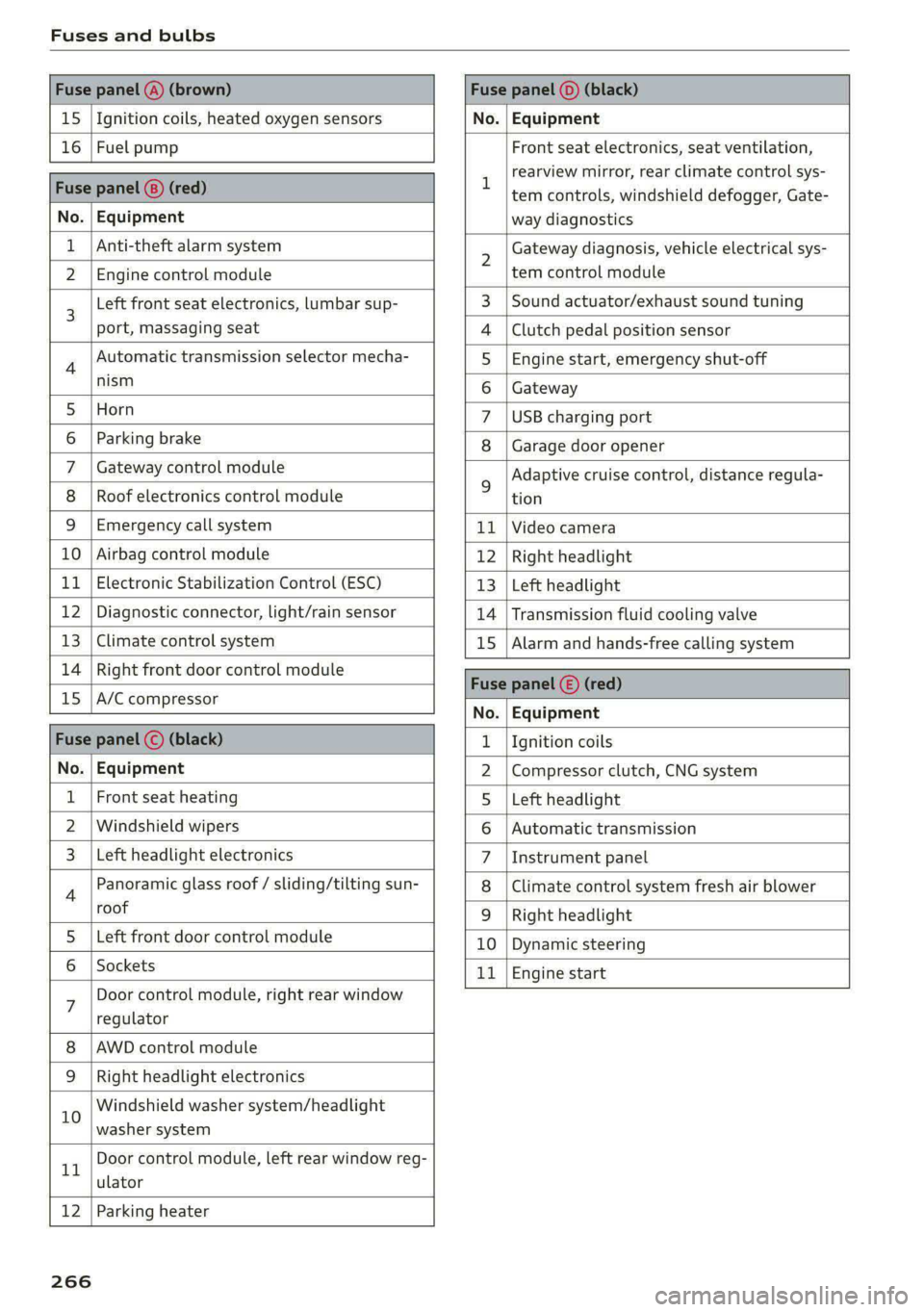
Fuses and bulbs
Fuse panel @) (brown) Fuse panel (0) (black)
15 |Ignition coils, heated oxygen sensors No. | Equipment
16 | Fuel pump Front seat electronics, seat ventilation,
= rearview mirror, rear climate control sys-
Fuse panel @) (red) | era controls, windshield defogger, Gate-
No. | Equipment way diagnostics
Anti-theft alarm system 2 Gateway diagnosis, vehicle electrical sys-
2 |Engine control module tem control module
3 [Left front seat electronics, lumbar sup- 3 | Sound actuator/exhaust sound tuning
port, massaging seat 4 |Clutch pedal position sensor
4 Automatic transmission selector mecha- 5 | Engine start, emergency shut-off
Sct 6 | Gateway
5 [Horn 7 |USB charging port
6 | Parking brake 8 | Garage door opener
7 | Gateway control module 5 Adaptive cruise control, distance regula-
8 | Roof electronics control module tion
9 |Emergency call system 11 |Video camera
10 | Airbag control module 12 | Right headlight
11
| Electronic Stabilization Control (ESC) 13 | Left headlight
12 | Diagnostic connector, light/rain sensor 14 | Transmission fluid cooling valve
13 | Climate control system 15 | Alarm and hands-free calling system
14 | Right front door control module Fuse panel © (red)
15 |A/C compressor ae
No. | Equipment
Fuse panel (©) (black) 1. |Ignition coils
No. | Equipment 2 |Compressor clutch, CNG system
Front seat heating 5 |Left headlight
2 |Windshield wipers 6 |Automatic transmission
Left headlight electronics 7 |Instrument panel
4 Panoramic glass roof / sliding/tilting sun- 8 | Climate control system fresh air blower
roof 9 | Right headlight
5 |Left front door control module 10 | Dynamic steering
6 | Sockets 11 | Engine start
7 Door control module, right rear window
regulator
AWD control module
Right headlight electronics
10 Windshield washer system/headlight
washer system
rT Door control module, left rear window reg-
ulator
12 | Parking heater
266
Page 270 of 296
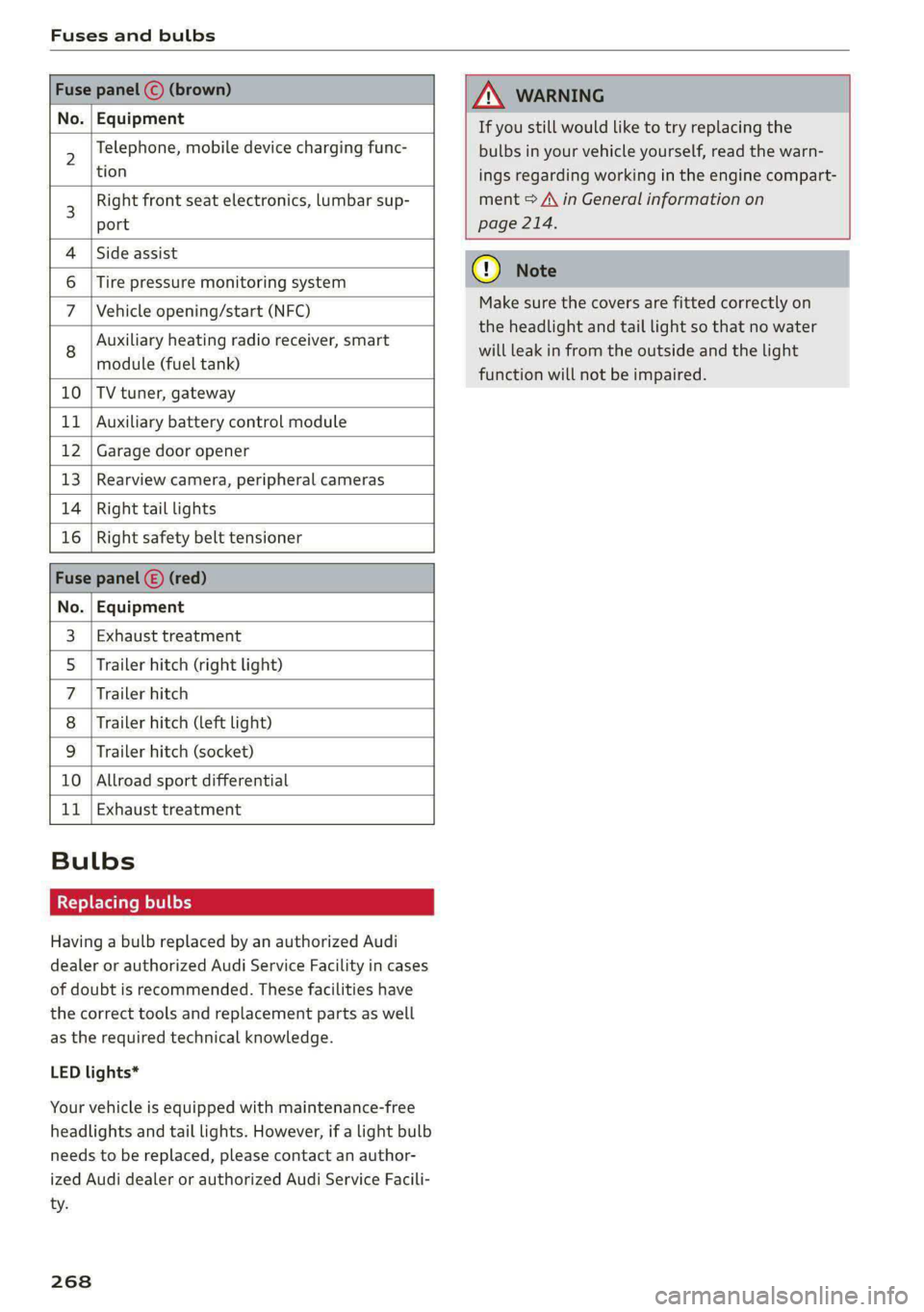
Fuses and bulbs
Fuse panel © (brown)
No. | Equipment
Telephone, mobile device charging func-
AN WARNING
If you still would like to try replacing the
bulbs in your vehicle yourself, read the warn-
6 |Tire pressure monitoring system
7 |Vehicle opening/start (NFC)
Auxiliary heating radio receiver, smart
module (fuel tank)
10 |TV tuner, gateway
11 | Auxiliary battery control module
12 | Garage door opener
13 | Rearview camera, peripheral cameras
14 | Right tail lights
16 | Right safety belt tensioner
Fuse panel (E) (red)
No. | Equipment
Exhaust treatment
Trailer hitch (right light)
Trailer hitch
Trailer hitch (left light)
Trailer hitch (socket)
10 |Allroad sport differential
11 | Exhaust treatment
Wl)
OIN|
Mm]
w
Bulbs
Replacing bulbs
Having a bulb replaced by an authorized Audi
dealer or authorized Audi Service Facility in cases
of doubt is recommended. These facilities have
the correct tools and replacement parts as well
as the required technical knowledge.
LED lights*
Your vehicle is equipped with maintenance-free
headlights and tail lights. However, if a light bulb
needs to be replaced, please contact an author-
ized Audi dealer or authorized Audi Service Facili-
ty.
268
2 |,
tion ings regarding working in the engine compart-
3 Right front seat electronics, lumbar sup- ment > A\ in General information on
port page 214.
4 |Side assist
@) Note
Make sure the covers are fitted correctly on
the headlight and tail light so that no water
will leak in from the outside and the light
function will not be impaired.
Page 289 of 296
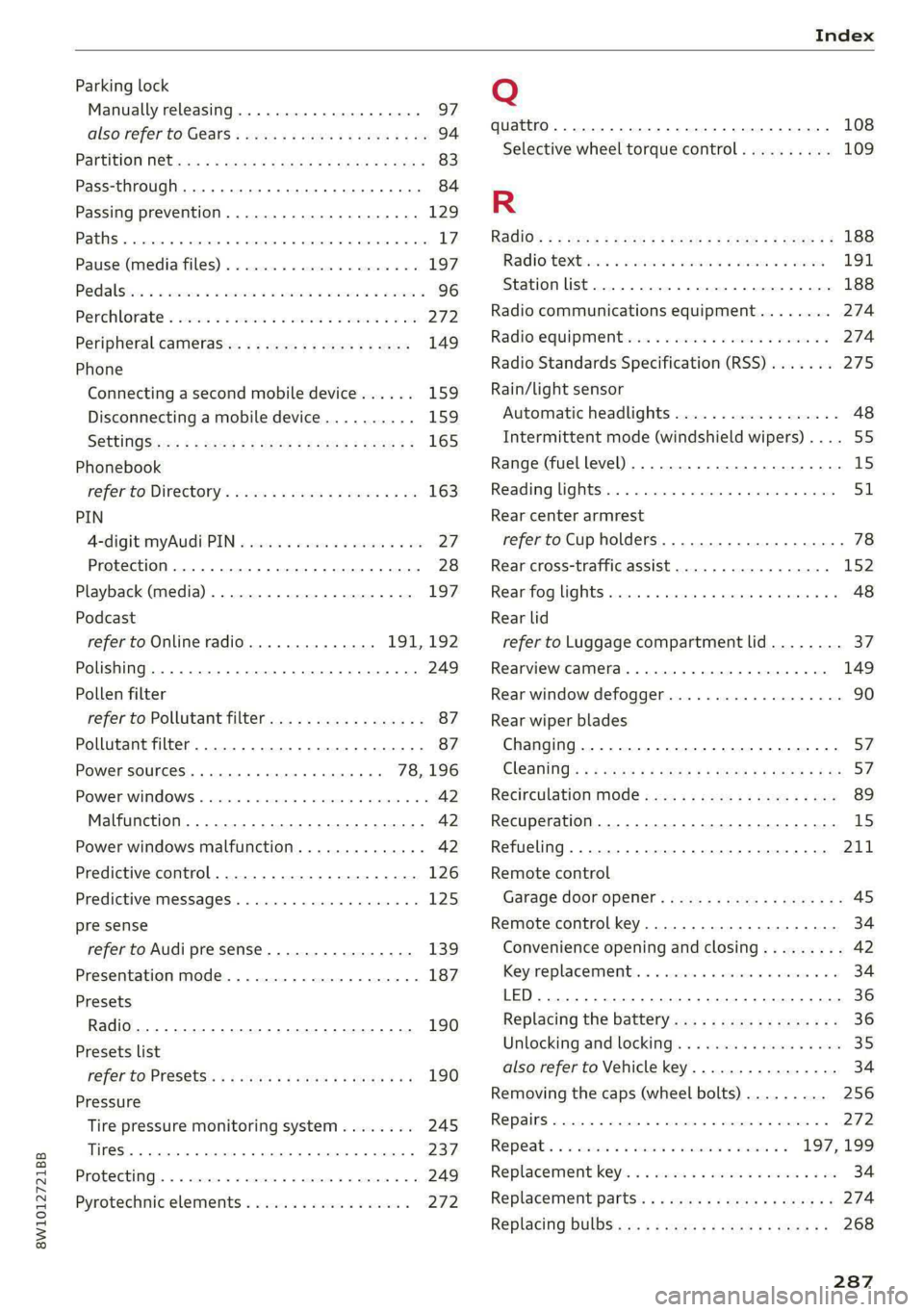
8W1012721BB
Index
Parking lock
Manually releasing..............00 000s 97
also refer to: Gears « car. se ees ye ess eee 94
Partition Wetaas + s same 3 c eee ¢ & eee so eee 83
Pass-through... ..... ccc eee e ee eee eee 84
Passing prevention..............000000e 129
Paths. 0... eee eee eee eee 17
Pause (media files)................0000. 197
Pedal Sic: os anoene « somine © seen © wanes xe purer a 96
Perchlorate « sis os wns a 2 wie 2 a ween 3 oe 272
Peripheral cameras............---000-5 149
Phone
Connecting a second mobile device...... 159
Disconnecting a mobile device.......... 159
SOttiiGSivax = « wes sv seme : ees s Re ee 165
Phonebook
POfer WO DirettONys: eas + ¢ ean sg waa se 163
PIN
A-digit MyAUGIPIN « ces 2 vce e 6 em so oe 27
Protection........ 0... ce eee eee eee eee 28
Playback (media) ..............2--000-4 197
Podcast
refer to Online radio.............. 191,,192
Polishing... 6.0.0... e cece cece eee eee 249
Pollen filter
refer to Pollutant filter................. 87
Pollutant filter... 0.0... 0.0.0... e eee eee 87
Power SOUrCES ... 6... eee eee eee 78, 196
Power windows............00 000s eee 42
Malfunction. .............. eee eee eee 42
Power windows malfunction.............. 42
Predictive control..............00 eee eae 126
Predictive messageS.............00e0 eee 125
pre sense
refer to Audi presense................ 139
Presentation mode..............---005- 187
Presets
Radio... 2.2.2.2... eee eee 190
Presets list
refer to PresetS....... cece eee eee eee 190
Pressure
Tire pressure monitoring system........ 245
Tir€S eee 237
Protectitngss « «cmc 5 a omare wa svonsd oo nienen ao 249
Pyrotechnic elements............-....- 272
Q
quattro... 2... eee 108
Selective wheel torque control.......... 109
R
Radios < s ase : eee © + eeue © ¢ eeme 2 eee oe 188
RagiOTOXb rsa «acces + maven @ = awn « 2 wae 191
Station list... 2.0.0.0... eee ee 188
Radio communications equipment........ 274
Radioequipmentt eave
Radio Standards Specification (RSS) ....... 275
Rain/light sensor
Automatic headlights.................. 48
Intermittent mode (windshield wipers).... 55
Range (fuel level) ...............0e eee 15
Reading LIGHtS ian. «a sere » manennce + utesene wine 51
Rear center armrest
refer to Cup holders...........2..00000- 78
Rear cross-traffic assist............20005 152
Rear fog lights. ...... 0... cece eee eee ee 48
Rear lid
refer to Luggage compartment lid........ 37
Rearview camera... ..... eee eee eee ee 149
Rear window defogger............-.00005 90
Rear wiper blades
Changing.......... 0... eee eee eee 57
GlEANING!s « s swans & = eee & eeR «EMER oon 57
Recirculation mode.............--.000es 89
Recuperation.......... 000 cece eee eee 15
Refueling. ......... 00.00 eee eee eee eee 211
Remote control
Garage door Opener’: seas ss sees st ees ees 45
Remote control key 34
Convenience opening and closing......... 42
Key replacement.........-.. eee eee eee 34
LED 2... 36
Replacing the battery.................. 36
Unlocking and locking... . sco. 6 ceve es coe 35
also refer to Vehicle key..............-. 34
Removing the caps (wheel bolts) ......... 256
REPAIItS smssiss oo senege @ © tmmame oo semnne © o oeUEES oo 272
REpeatis oo csseiss ss ssn 6 wsmnna s wanes 6 197,199
Replacement key... 0.0... 00sec ceee econ 34
Replacement parts's 5 « sais ¢ wows se ews ae 274
Replacing BULBS wes = = ssa ys sews x © ewe ¢ 268