AUDI A4 CABRIOLET 2009 Owners Manual
Manufacturer: AUDI, Model Year: 2009, Model line: A4 CABRIOLET, Model: AUDI A4 CABRIOLET 2009Pages: 340, PDF Size: 77.32 MB
Page 111 of 340
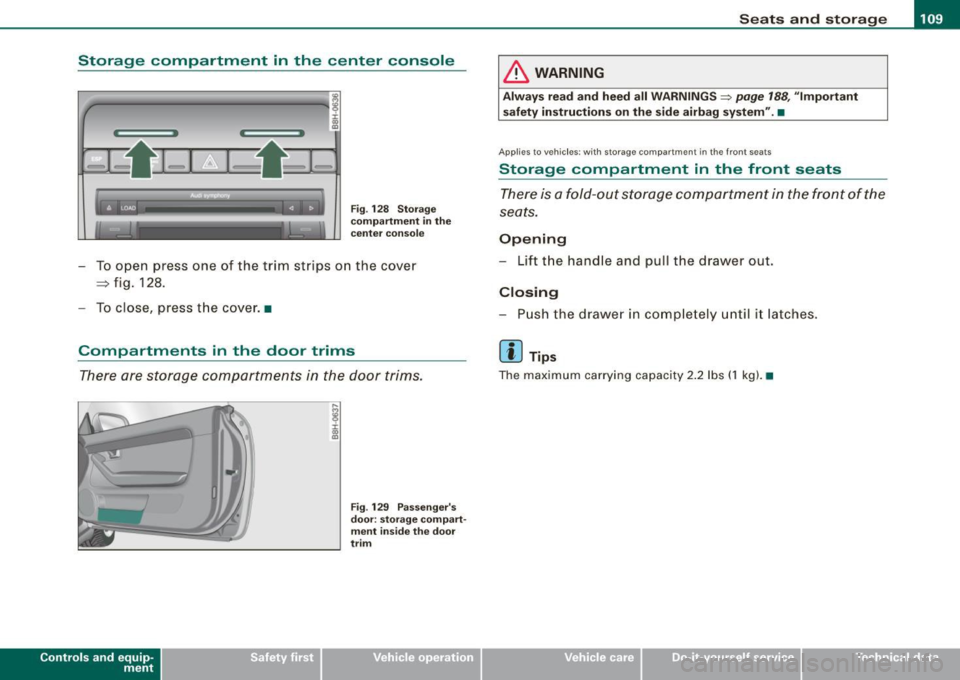
__________________________________________________ S_ e_ a_t _s _ a_n _ d_ s_ t _ o_ r_a ...;:g ::.. e _ ___,ffllll
Storage compartment in the center console
,,,_ _______________ ..,. ,
:c
ll:
Fig . 128 Storage
compartment in the
center console
To open press one of the trim str ips on the cover
=> fig. 128.
To close, press the cover. •
Compartments in the door trims
There are storage compartments in the door trims .
Controls and eq uip
ment
Fig . 129 Passenger 's
door : storage compart
ment inside the door
trim
& WARNING
Always read and heed all WARNINGS~ page 188, ulmportant
safety instructions on the side airbag system".•
Applie s to veh ic le s: w ith storage c om part me nt in the fr ont seats
Storage compartment in the front seats
There is a fold-out storage compartment in the front of the
seats.
Opening
- Lift the handle and pull the drawer out .
Closing
-Push the drawer in completely until it latches.
[ i] Tips
The maximum carrying capacity 2.2 lbs (1 kg). •
~ehicle care Technical data
Page 112 of 340
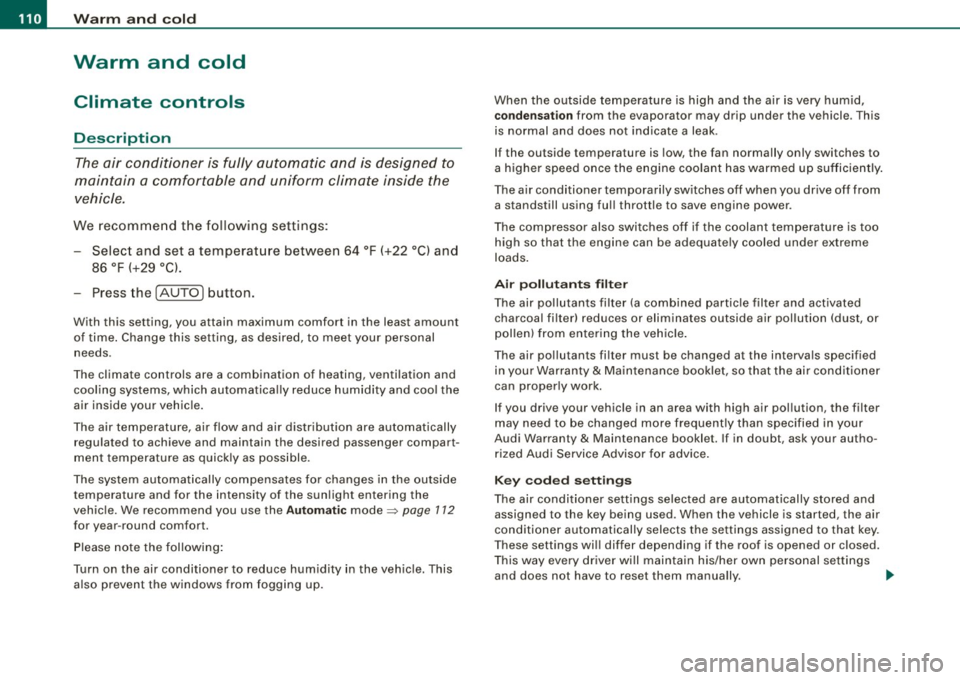
• .___w __ a _r _m _ a _n_d_ c_ o _ ld __________________________________________________ _
Warm and cold
Climate controls
Description
The air conditioner is fully automatic and is designed to
maintain a comfortable and uniform climate inside the
vehicle.
We recommend the following settings:
- Select and set a temperature between 64 °F (+22 °C) and
86 °F (+29 °C).
- Press the !AUTO
I button.
With this setting, you attain maximum comfort in the least amount
of time. Change this setting, as desired, to meet your personal
needs.
The climate controls are a combination of heating, ventilation and cooling systems, which automatically reduce humidity and cool the
air inside your vehicle.
The air temperature, air flow and air distribution are automatically regulated to achieve and maintain the desired passenger compart
ment temperature as quickly as possible.
The system automatically compensates for changes in the outside
temperature and for the intensity of the sunlight entering the
vehicle. We recommend you use the
Automatic mode=> page 112
for year -round comfort.
Please note the following:
Turn on the air conditioner to reduce humidity in the vehicle. This
also prevent the windows from fogging up. When the outside temperature is high and the air is very
humid,
condensation from the evaporator may drip under the vehicle. This
is normal and does not indicate a leak.
I f the outside temperature is low, the fan normally only switches to
a higher speed once the engine coolant has warmed up sufficiently.
The air conditioner temporarily switches off when you drive off from a standstill using full throttle to save engine power.
The compressor also switches off if the coolant temperature is too
high so that the engine can be adequately cooled under extreme
loads.
Air pollutants filter
The air pollutants filter (a combined particle filter and activated charcoal filter) reduces or eliminates outside air pollution (dust, or
pollen) from entering the vehicle.
The air pollutants filter must be changed at the intervals specified in your Warranty
& Maintenance booklet, so that the air conditioner
can properly work.
If you drive your vehicle in an area with high air pollution, the filter
may need to be changed more frequently than specified in your
Audi Warranty
& Maintenance booklet. If in doubt, ask your autho
rized Audi Service Advisor for advice.
Key coded settings
The air conditioner settings selected are automatically stored and
assigned to the key being used. When the vehicle is started, the air
conditioner automatically selects the settings assigned to that key.
These settings will differ depending if the roof is opened or closed.
This way every driver will maintain his/her own personal settings
and does not have to reset them manually.
~
Page 113 of 340
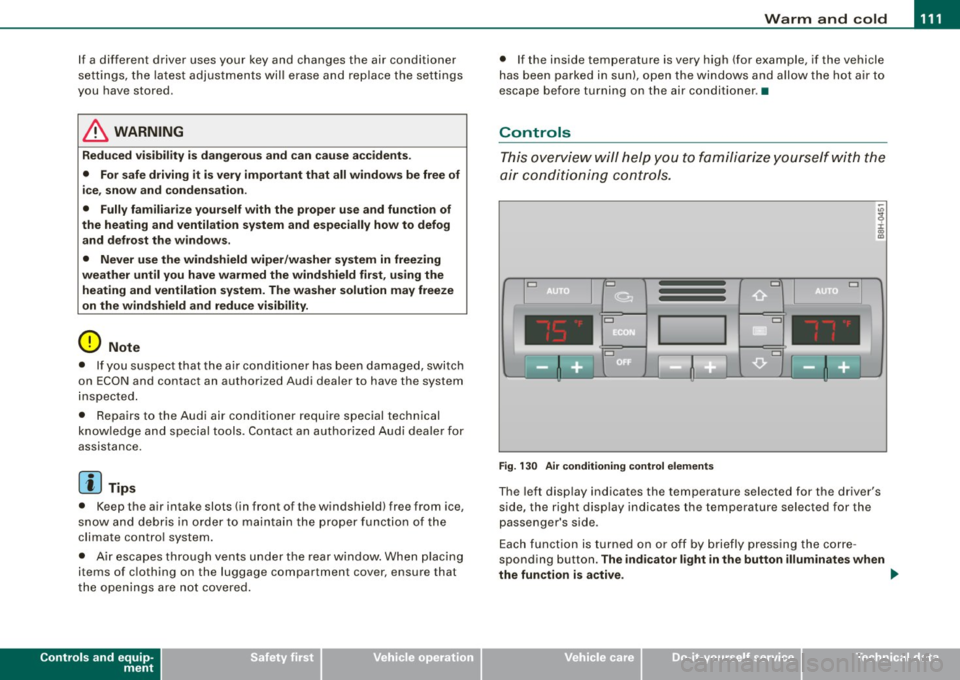
Warm and cold -
----------------
If a different driver uses your key and changes the air conditioner
settings, the latest adjustments will erase and replace the settings
you have stored.
& WARNING
Reduced visibility is dangerous and can cause accidents .
• For safe driving it is very important that all windows be free of
ice, snow and condensation.
• Fully familiarize yourself with the proper use and function of
the heating and ventilation system and especially how to defog
and defrost the windows.
• Never use the windshield wiper/washer system in freezing
weather until you have warmed the windshield first, using the
heating and ventilation system. The washer solution may freeze
on the windshield and reduce visibility.
0 Note
• If you suspect that the air conditioner has been damaged, switch
on ECON and contact an authorized Audi dealer to have the system
inspected.
• Repairs to the Audi air conditioner require special technical
knowledge and special tools. Contact an authorized Audi dealer for
assistance.
[ i] Tips
• Keep the air intake slots (in front of the windshield) free from ice,
snow and debris in order to maintain the proper function of the
climate control system.
• Air escapes through vents under the rear window. When placing
items of clothing on the luggage compartment cover, ensure that
the openings are not covered.
Controls and equip
ment
• If the inside temperature is very high (for example, if the vehicle
has been parked in sun), open the windows and allow the hot air to
escape before turning on the air conditioner. •
Controls
This overview will help you to familiarize yourself with the
air conditioning controls.
Cl Cl
Cl •
I I
•
Fig. 130 Air conditioning control elements
The left display indicates the temperature selected for the driver's
side, the right display indicates the temperature selected for the
passenger's side.
Each function is turned on or off by briefly pressing the corre
sponding button.
The indicator light in the button illuminates when
the function is active. _,.
Page 114 of 340
![AUDI A4 CABRIOLET 2009 Owners Manual -W
arm and cold --------------------
Button (s )
!AU TO)
88
(left and right)
§)
!ECON]
!OFF)
88
!in the center)
Fun cti on
Automatic operation
Temperature controls for
drivers AUDI A4 CABRIOLET 2009 Owners Manual -W
arm and cold --------------------
Button (s )
!AU TO)
88
(left and right)
§)
!ECON]
!OFF)
88
!in the center)
Fun cti on
Automatic operation
Temperature controls for
drivers](/img/6/57553/w960_57553-113.png)
-W
arm and cold --------------------
Button (s )
!AU TO)
88
(left and right)
§)
!ECON]
!OFF)
88
!in the center)
Fun cti on
Automatic operation
Temperature controls for
driver's side and passenger side
Air recirculation
Switches off air conditioning
Switches off air conditioning (rather than using
@a)
Switches o ff the air reci rculation (rather than
using
I O FF])
Adjusts fan speed
Air directed to the windows
A ir directed to the footwells
Air from dashboard outlets
Windshie ld defroster/defogger
Rear window defroste r/defogger
The buttons
I -O J, IEJJ, and j-0,,J can be selected individually or in
combination .•
Automatic mode [AU TO]
The automatic mode is the standard setting for all
seas ons.
Swit ching on AUTO
- Set the temperature between 64 °F (+ 18 °C) and 86 °F
(+29 °C) . -
Press [AUTO
I=> page 111, fig. 130.
AUTO on ly works when you set the inside temperature between
64 °F (18 °C) and 86 ° F (29 °Cl. If you select a temperature be low
64 °F (18 °C),
LO will appear in the display. If you se lect a tempera
ture above 86 °F (29 °C),
H I wi ll appear in the display.
The system automatically compensates for changes in outside
temperature and for the intens ity of the sunlight.
[ i ] T ips
By keeping the !AUTO l button on the driver's side pressed for
severa l seconds, the temperature of the passenger side can be set
t o the tempera ture of the driver's side or vice versa . The new
temperature setting will be shown in the disp lay .•
Setting the temperature
Sep arate temperatures can be selected for the driver's
and front passenger side.
- Press the(:) button or t he G button under each display
=> page 111, fig. 130 until the desired temperature is
reached.
The selected temperature setting appears in the display above the
buttons .
By pressing both
! AUTO l buttons for severa l seconds, the tempera
ture on the passenger side can be set to the temperature of the
driver's side or v ice versa . The new temperature setting will be
shown in the display. The old temperature setting can be restored
by resett ing the display as required .•
Page 115 of 340
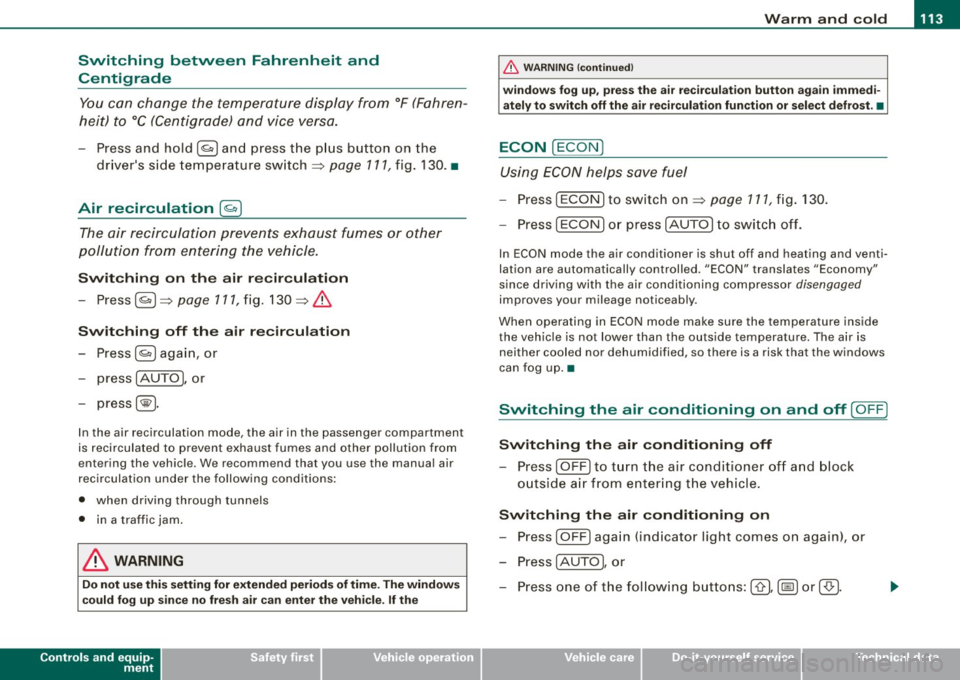
Warm and cold -------------------------------.J
Switching between Fahrenheit and
Centigrade
You can change the temperature display from °F (Fahren
heit) to
°C (Centigrade) and vice versa.
- Press and hold[~] and press the p lus button on the
driver's s ide temperature switch =>
page 111, fig. 130. •
Air recirculation [ <8?)
The air recirculation prevents exhaust fumes or other
pollution from entering the vehicle.
Switching on th e air re cir culation
- Press[ ~]=> page 777,fig.130 =>&
Switching off the air recirculation
- Press~ again, or
- press (AUTO], or
press[ @].
In the air recirculation mode , the air in the passenger compar tment
is recircula ted to p revent exhaust fumes and other pollution from
entering the vehicle . We recommend that you use the manua l air
recircula tion under the following conditions :
• when driving through tunnels
• in a traffic jam .
& WARNING
Do not use this setting for extended period s of time . The windo ws
c o uld fog up since no fresh air ca n enter the veh icle . If th e
Controls and equip
ment
& WAR NING (c onti nued)
wind ows fog up, pre ss th e air r ecirculat ion butt on a gai n immed i
atel y to s witch off the air re circula tion function or sel ect defro st. •
ECON [ECO N]
Using ECON helps save fuel
-Press [ECON] to switch on=> page 111 , fig. 130 .
- Press [ECON] o r pre ss [AUTO] to switch off.
In ECON mode the air condit ioner is shut off and heating and venti
lation are automat ically controlled. "ECON" translates "Economy"
s ince driving with the air conditioning compressor
disengaged
improves your mileage noticeably.
When operating in ECO N mode make sure the temperature inside
the vehicle is not lower than the outside temperature. The air is
neither cooled nor dehumidified, so there is a risk that the windows
can fog up. •
Switching the air conditioning on and off [ OFF ]
Switching the air conditioning off
- Press [ OFF] to tu rn the air condit ioner off a nd block
o utside a ir from entering the vehicle .
Switching the air conditioning on
- Press [ OFF] aga in (indicator light comes on aga in), or
- Press [AUTO], or
- Press one of the following butto ns: [ {)' ], [@ ]or
I -0, ].
Page 116 of 340
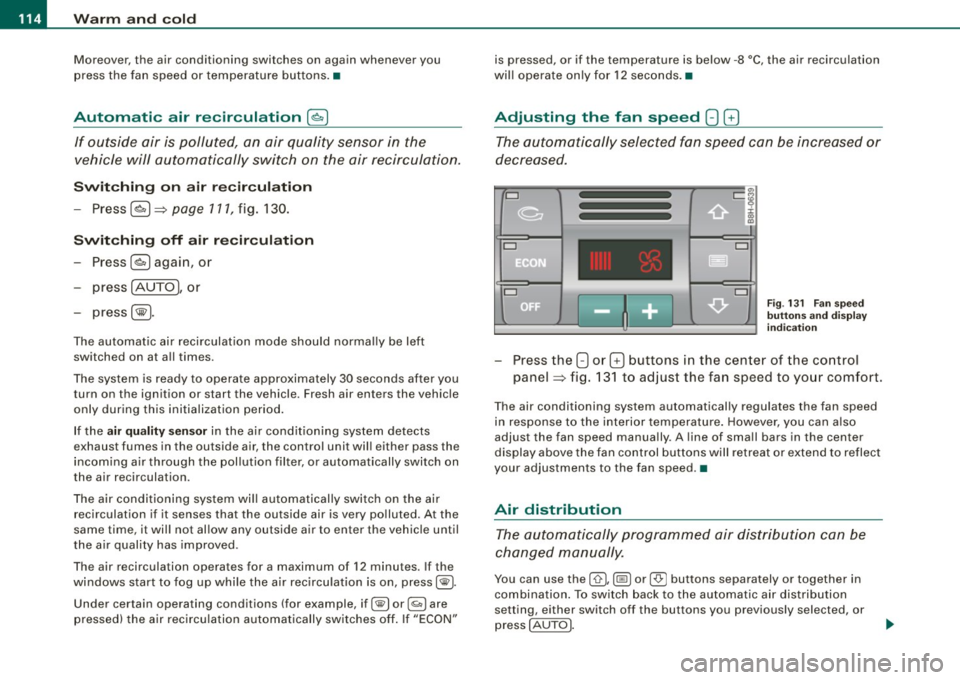
• .___w __ a _r _m _ a _n_d_ c_ o _ ld __________________________________________________ _
Moreover, the air conditioning switches on again whenever you
press the fan speed or temperature buttons.•
Automatic air recirculation [~I
If outside air is polluted, an air quality sensor in the
vehicle will automatically s witch on the air recirculation .
Switching on air recirculation
-Press [~ J:::::, page 777,fig.130.
Switching off air recir culation
Press~ again, or
- press [AUTO J, or
- press[ ~).
The automat ic air recirculat ion mode should nor mally be left
switched on at a ll times.
The system is ready to operate approximately 30 seconds afte r yo u
turn on the ignition or start the vehicle. Fresh air enters the vehicle only during this initialization period .
I f the
air quality sensor in the air conditioning sys tem detects
exhaust fumes in the outside air, the control unit wil l either pass the
incoming a ir through the pol lution filter, or automatically switch on
the air recirculation .
The air conditioning syste m wi ll aut omatically swi tch o n the ai r
recirculation if it senses that the outside air is very po lluted. At the
same time, it wil l not al low any outside air to ente r the vehic le until
the a ir quality has improved .
T he air recircula tion operates for a maximum of
12 minutes. If the
w indows s tart to fog up whi le the air rec ircula tion is on, press[@!.
Under certain operating conditions (for example, if 1@1 or
[ci;;,, I are
pressed) the air recircu lation automatically switches off . If "ECON" is pressed, or if the temperature is below
-8 °C, the air recirculation
will operate on ly for
12 sec onds. •
Adjusting the fan speed 8 0
The automaticall y selected fan speed can be increased or
de crease d.
D
D
=
D
:c
"' "'
D
D
F ig . 131 Fa n speed
butt ons a nd di splay
ind ication
Press the 8 or G buttons in the center of the co ntrol
panel :::::, fig. 13 1 to adjust the fan speed to your comfort.
The air conditioning system automatical ly regulates the fan speed
in respo nse to the i nterior temperature . However, you can a ls o
adjust the fan speed manually . A line of sma ll bars in the center
display above the fan control but tons will retreat or ex tend to reflect
your adjustments to the fan speed .•
Air distribution
The aut omatically pr ogr am med air dis tribution ca n be
c ha nged m anu ally.
You can use the [ 0 I, (@ ] or [-0- J buttons separately or together in
combina tion . To swi tch back to the au tomatic air distribution
setting, either switch off the buttons you previously selected, or
press
[ AUTO J.
Page 117 of 340
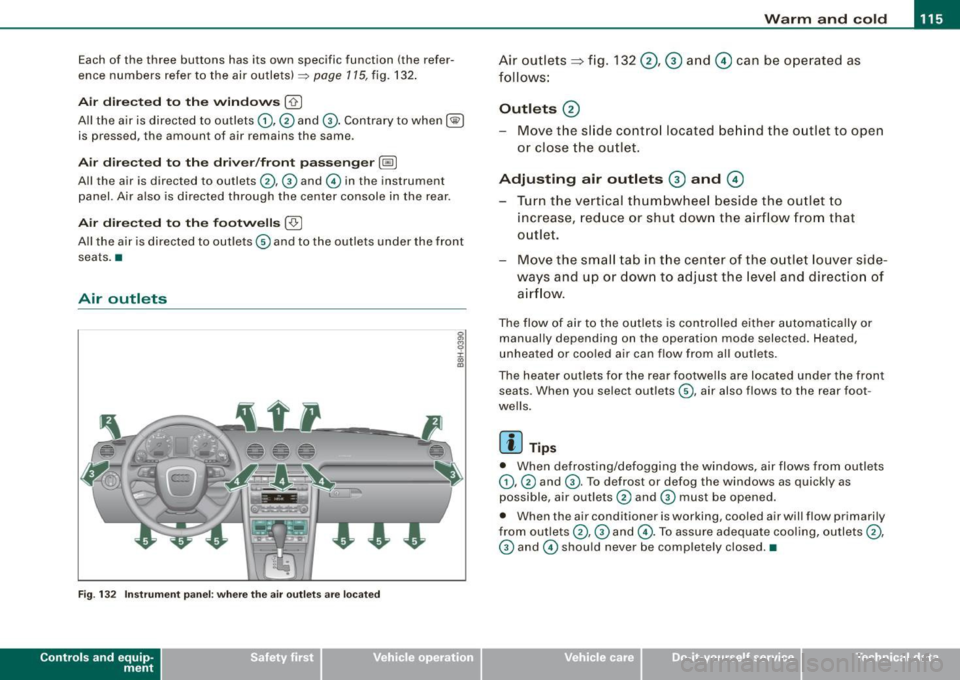
Warm and cold -_______________ ____,
Each of the three buttons has its own specific function (the refer
ence numbers refer to the air outlets)
~ page 115, fig . 132 .
Air di recte d t o th e w indows [-0 ]
All the air is directed to outlets 0),@ and G). Contrary to when [@I
is pressed, the amount of air remains the same.
Ai r d irecte d to th e driv er /fr ont passe nge r[~ ]
All the air is directed to outlets @,© and © in the instrument
panel. Air also is directed through the center console in the rear .
Air directed to th e fo otwell s ( ,O. I
All the air is directed to outlets © and to the outlets under the front
seats. •
Air outlets
Fig. 132 Instr ume nt pane l: w here t he ai r outlets are l ocate d
Contro ls and eq uip
ment
Air outlets => fig . 132 @ , ® and 0 can be o perated as
follows :
Outlets @
Move the slide contro l located be hind the outlet to open
or close the outlet .
Adjusting air outlets ® a nd 0
Turn the vertical thumbwheel beside the ou tlet to
increase, red uce o r shut down the a irflow from that
o utlet.
Move the small tab in t he center of the o utlet louver side
ways and up or dow n to adjust the level and direct io n of
a irfl ow.
The flow of air to the outlets is controlled either automa tically or
manually depending on the opera tion mode selected . Heated,
unheated or cooled air can flow from all out le ts.
The heater outlets for the rear footwells are located under the front seats . When you select outlets
G) , air also flows to the rear foot
we lls.
[ i ] Tips
• When defrosting/defogging the windows, air flows from outlets
0) , © and ®· To defrost or defog the windows as quickly as
possible, air outlets © and © must be opened.
• When the air conditione r is working, cooled air will flow primarily
from outlets @, G) and
@. To assure adequate cooling, outlets@,
© and © should never be completely closed .•
~ehicle care irechnical data
Page 118 of 340
![AUDI A4 CABRIOLET 2009 Owners Manual • .___w_ a_ r_ m __ a_n_ d_ c_ o_ld ________________________________________________ _
Defrosting/defogging the windshield[@]
The windshield and side windows are quickly defrosted or
de AUDI A4 CABRIOLET 2009 Owners Manual • .___w_ a_ r_ m __ a_n_ d_ c_ o_ld ________________________________________________ _
Defrosting/defogging the windshield[@]
The windshield and side windows are quickly defrosted or
de](/img/6/57553/w960_57553-117.png)
• .___w_ a_ r_ m __ a_n_ d_ c_ o_ld ________________________________________________ _
Defrosting/defogging the windshield[@]
The windshield and side windows are quickly defrosted or
defogged
- Press[@]=> page 111, fig. 130.
- Press[@] again or press !AUTO] to switch off the
defroster.
The temperature is automatical ly controlled. Maximum airflow is
primarily b lown in through out lets
0 , © and 0 => page 115 .
Outlets © can be opened and closed with the controls behind
them . Outlets © and
0 must be opened so the windows can be
defrosted as quickly as possible .
By pressing[ @], air recirculation and ECON are switched off. •
Defrosting/defogging the rear window QiP
The rear window defogger removes moisture fr om the
rear window.
- Press the QuJ switch to switch the rear window defogger
on a nd off.
The rear window defogger works only when the ignition is switched
on. The ligh t in the switch will illum inate when the defogger is on.
When the outside temperature is warmer than 32 °F
(0 °C), the rear
window defogger switches off automatically after about ten
m inutes .
'£> For the sak e of the environment
Swi tch off the defogger when the rear window is c lear. When you
save e lectricity, you save fuel. •
Using the climate controls economically
Using the climate controls pru dently can help save fuel.
When you use the air conditioner, engine power is reduced
and fuel consump tion increases. To save fuel, yo u sh ould
use the air conditio ner on ly when necessary. Also please
n ote th e follow ing points:
- If you want to save fuel, activate ECON.
- If you are goi ng to drive with the power top down, use
ECON.
'£> For the sake of the environment
By reducing the amount of fue l you use, you also reduce the amount
of pol lutants emitted into the air .•
App lies to vehic les: with elec tr ically heated seats
Electrically heated front seats
With the i gnition on, the seat cushion and backrest of the
fron t seats can be heated.
Fig . 133 C enter
c o n sole: thumbwh eels
fo r fr ont seat heati ng ....
Page 119 of 340
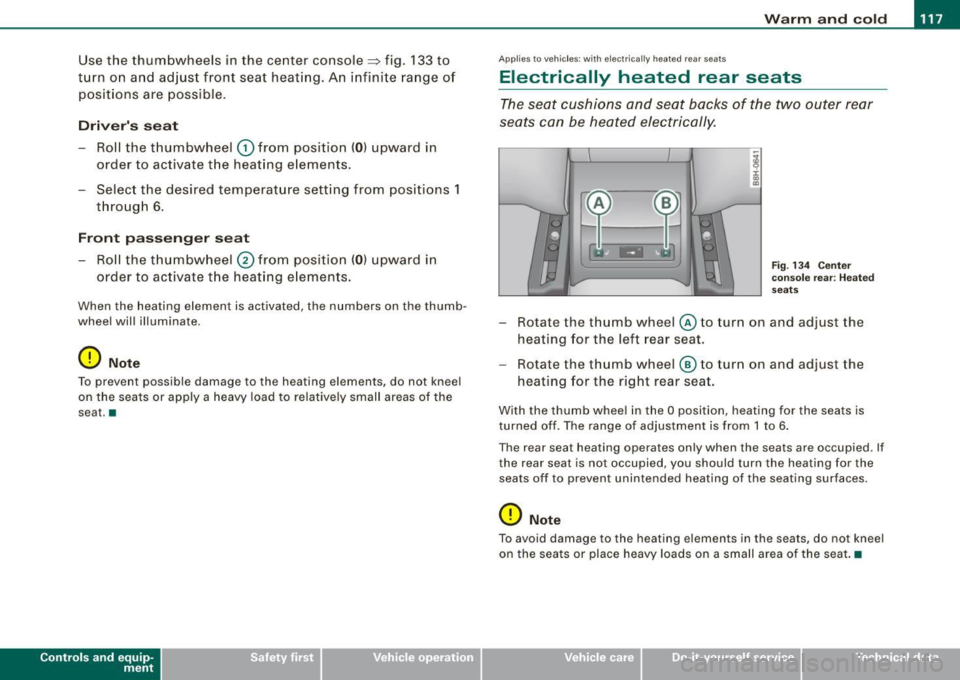
_________________________________________________ W_ a_ r_ m __ a_n_ d_ c_ o_l d _ ___,_
Use the thumbwheels in the center console::::, fig . 133 to
t u rn on and ad just front seat heat ing . An i nfini te ra nge o f
positions are possible.
Driv er's s eat
-Roll the thumbwheel 0 from pos ition ( 0 ) upward in
order to activate the heating elements .
- Select the desired temperature setting from posit ions 1
through 6 .
Front passeng er s eat
- Roll the thumbwheel 0 from position (0 ) upward in
order to activate t he heating e lements .
When the heating element is activated, the numbers on the thumb
wheel will illuminate .
0 Note
To preven t possible damage to the hea ting elemen ts, do not kneel
on the seats or apply a heavy load to relative ly small areas of the
sea t.•
Contro ls and eq uip
ment
A pp lies to veh ic les: with e lectricall y heate d rear seats
Electrically heated rear seats
The seat cushions and seat backs of the two outer rear
seats can be heated electrically .
Fig . 13 4 Cente r
co nso le rear : Hea ted
seats
- Rotate the thumb wheel © to turn on and adjust the
heat ing for the left rear seat.
- Rotate the thumb wheel
® to turn on and adjust t he
heat ing for the right rear seat.
With th e thumb whee l in the O position, heating for the seats is
turned off. The range of adjustment is from 1 to 6 .
The rear sea t heating operates only when the seats are occupied . If
the rear seat is not occupied, you should turn the heating for the
seats off to prevent unintended heating of the seating sur faces .
0 Note
To avo id damage to the heating elements in the seats, do not kneel
on the seats or place heavy loads on a small area of the seat .•
~ehicle care irechnical data
Page 120 of 340
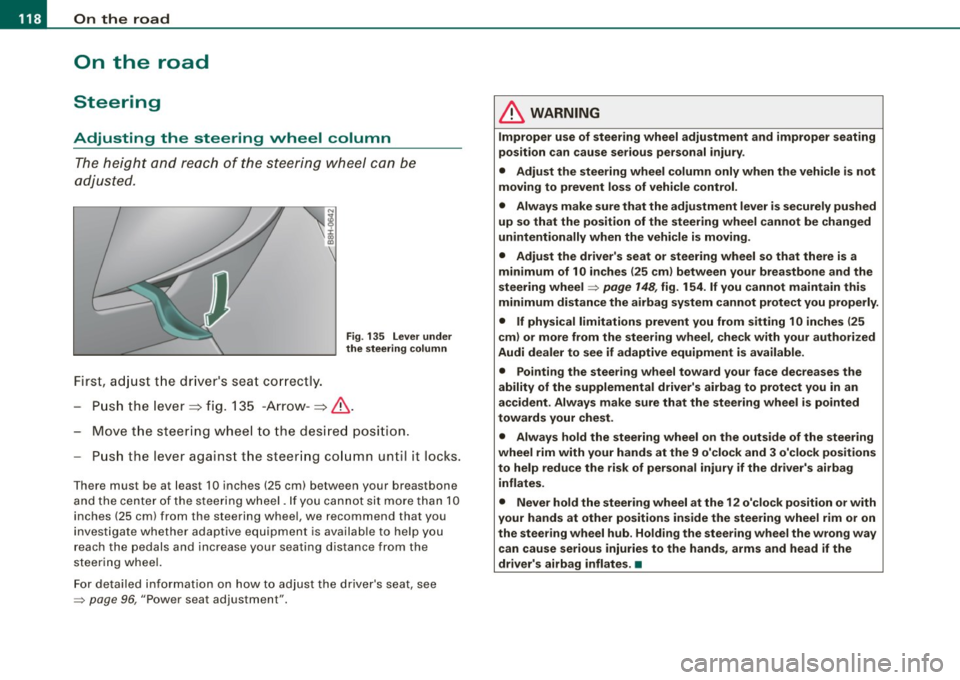
• .___O_ n_ t_h _e _ r_o _a_ d __________________________________________________ _
On the road
Steering
Adjusting the steering wheel column
The height and reach of the steering wheel can be
adjusted.
First, adjust the driver's seat correctly.
Fig . 135 Lever under
the steering column
-Push the lever~ fig. 135 -Arrow- ~& .
- Move the steering wheel to the desired position.
- Push the lever against the steering column unt il it locks.
Th ere mus t be at least 10 inches (25 cm) betw een your br eastbone
and the center of the steering wheel. If you cannot sit more than 10
inches (25 cm) from the steering wheel, we recommend that you
investigate whether adaptive equipment is available to help you
reach the pedals and increase your seating distance from the
steering wheel.
For detailed information on how to adjust the driver's seat, see
=> page 96, "Power seat adjustment" .
& WARNING
Improper use of steering wheel adjustment and improper seating
position can cause serious personal injury .
• Adjust the steering wheel column only when the vehicle is not
moving to prevent loss of vehicle control.
• Always make sure that the adjustment lever is securely pushed
up so that the position of the steering wheel cannot be changed
unintentionally when the vehicle is moving.
• Adjust the driver's seat or steering wheel so that there is a
minimum of 10 inches
125 cm) between your breastbone and the
steering wheel=> page 148, fig.
154. If you cannot maintain this
minimum distance the airbag system cannot protect you properly.
• If physical limitations prevent you from sitting 10 inches
125
cm) or more from the steering wheel, check with your authorized
Audi dealer to see if adaptive equipment is available.
• Pointing the steering wheel toward your face decreases the
ability of the supplemental driver's airbag to protect you in an
accident. Always make sure that the steering wheel is pointed
towards your chest.
• Always hold the steering wheel on the outside of the steering
wheel rim with your hands at the 9 o'clock and 3 o'clock positions
to help reduce the risk of personal injury if the driver's airbag
inflates.
• Never hold the steering wheel at the
12 o'clock position or with
your hands at other positions inside the steering wheel rim or on
the steering wheel hub. Holding the steering wheel the wrong way
can cause serious injuries to the hands, arms and head if the
driver's airbag inflates. •