steering AUDI A5 2020 Repair Manual
[x] Cancel search | Manufacturer: AUDI, Model Year: 2020, Model line: A5, Model: AUDI A5 2020Pages: 302, PDF Size: 81.67 MB
Page 206 of 302
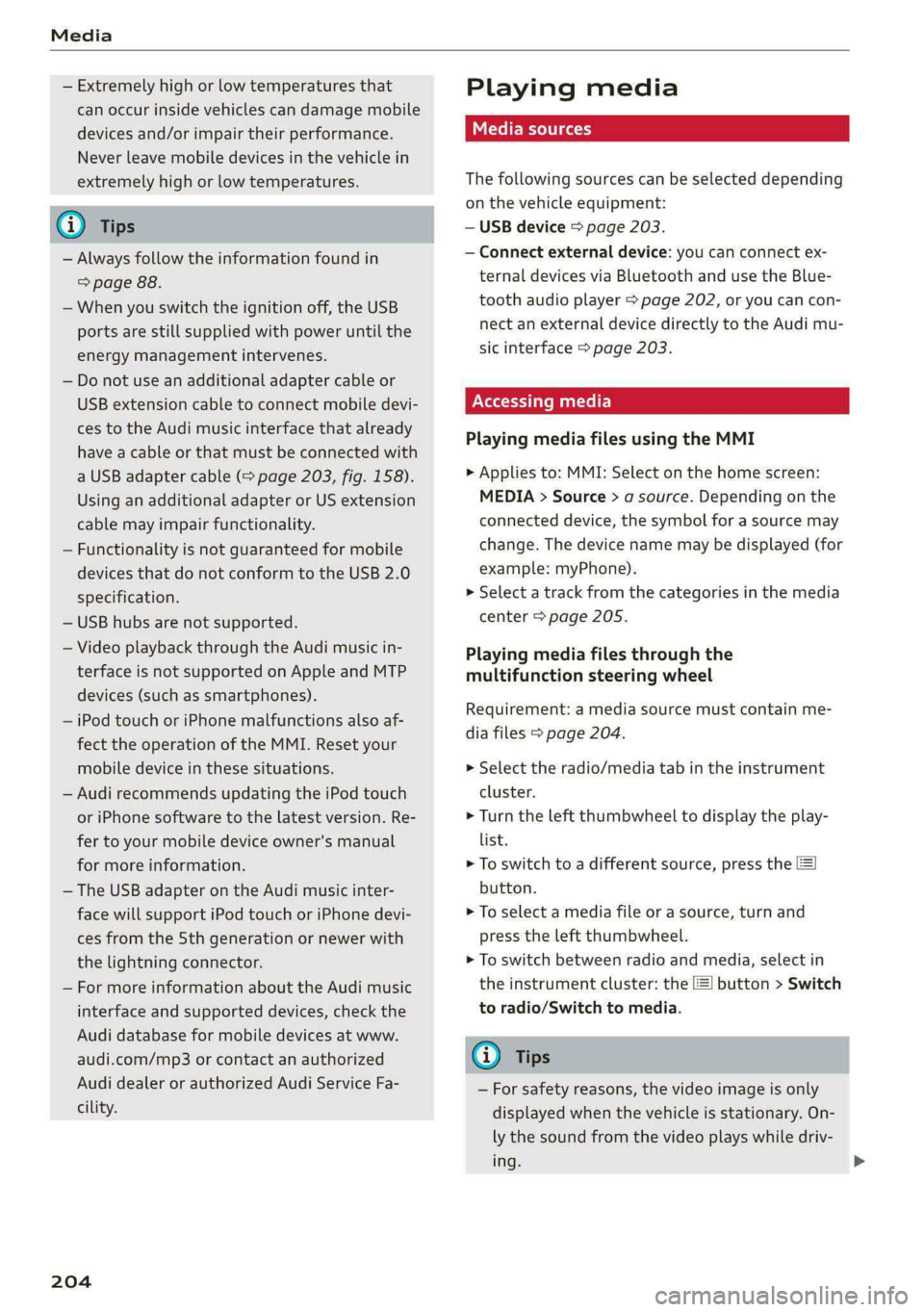
Media
— Extremely high or low temperatures that
can occur inside vehicles can damage mobile
devices and/or impair their performance.
Never leave mobile devices in the vehicle in
extremely high or low temperatures.
Gi) Tips
— Always follow the information found in
=> page 88.
— When you switch the ignition off, the USB
ports are still supplied with power until the
energy management intervenes.
— Do not use an additional adapter cable or
USB extension cable to connect mobile devi-
ces to the Audi music interface that already
have a cable or that must be connected with
a USB adapter cable (> page 203, fig. 158).
Using an additional adapter or US extension
cable may impair functionality.
— Functionality is not guaranteed for mobile
devices that do not conform to the USB 2.0
specification.
— USB hubs are not supported.
— Video playback through the Audi music in-
terface is not supported on Apple and MTP
devices (such as smartphones).
— iPod touch or iPhone malfunctions also af-
fect the operation of the MMI. Reset your
mobile device in these situations.
— Audi recommends updating the iPod touch
or iPhone software to the latest version. Re-
fer to your mobile device owner's manual
for more information.
— The USB adapter on the Audi music inter-
face will support iPod touch or iPhone devi-
ces from the 5th generation or newer with
the lightning connector.
— For more information about the Audi music
interface and supported devices, check the
Audi database for mobile devices at www.
audi.com/mp3 or contact an authorized
Audi dealer or authorized Audi Service Fa-
cility.
204
Playing media
The following sources can be selected depending
on the vehicle equipment:
— USB device > page 203.
— Connect external device: you can connect ex-
ternal devices via Bluetooth and use the Blue-
tooth audio player > page 202, or you can con-
nect an external device directly to the Audi mu-
sic interface > page 203.
Nee mate)
Playing media files using the MMI
>» Applies to: MMI: Select on the home screen:
MEDIA > Source > a source. Depending on the
connected device, the symbol for a source may
change. The device name may be displayed (for
example: myPhone).
>» Select a track from the categories in the media
center > page 205.
Playing media files through the
multifunction steering wheel
Requirement: a media source must contain me-
dia files > page 204.
> Select the radio/media tab in the instrument
cluster.
> Turn the left thumbwheel to display the play-
list.
> To switch to a different source, press the
button.
> To select a media file or a source, turn and
press the left thumbwheel.
> To switch between radio and media, select in
the instrument cluster: the =] button > Switch
to radio/Switch to media.
@) Tips
— For safety reasons, the video image is only
displayed when the vehicle is stationary. On-
ly the sound from the video plays while driv-
ing.
Page 207 of 302
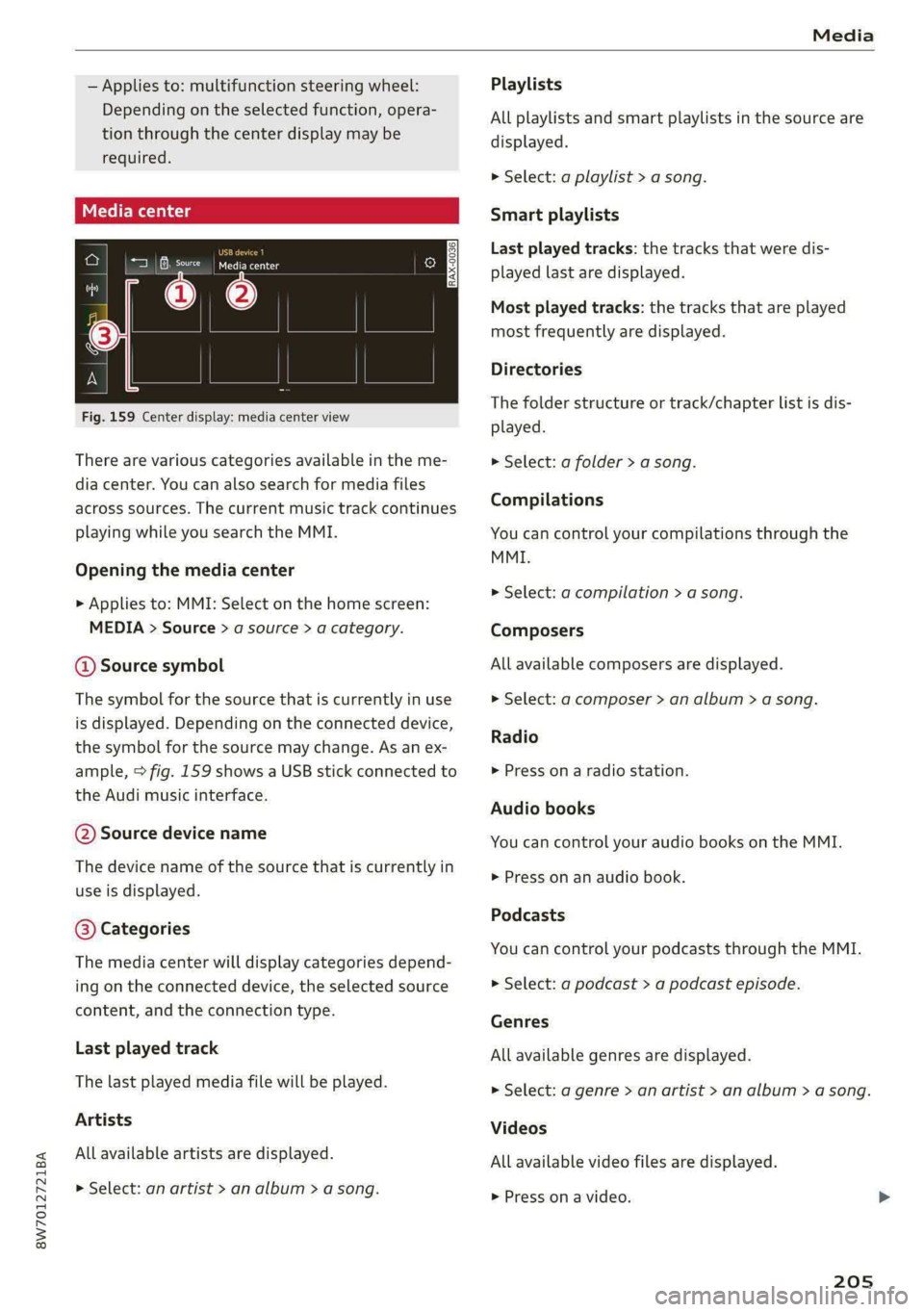
8W7012721BA
Media
— Applies to: multifunction steering wheel:
Depending on the selected function, opera-
tion through the center display may be
required.
| cena
Fig. 159 Center display: media center view
There are various categories available in the me-
dia center. You can also search for media files
across sources. The current music track continues
playing while you search the MMI.
Opening the media center
> Applies to: MMI: Select on the home screen:
MEDIA > Source > a source > a category.
@ Source symbol
The symbol for the source that is currently in use
is displayed. Depending on the connected device,
the symbol for the source may change. As an ex-
ample, > fig. 159 shows a USB stick connected to
the Audi music interface.
@ Source device name
The device name of the source that is currently in
use is displayed.
@ Categories
The media center will display categories depend-
ing on the connected device, the selected source
content, and the connection type.
Last played track
The last played media file will be played.
Artists
All available artists are displayed.
> Select: an artist > an album > a song.
Playlists
All playlists and smart playlists in the source are
displayed.
> Select: a playlist > a song.
Smart playlists
Last played tracks: the tracks that were dis-
played last are displayed.
Most played tracks: the tracks that are played
most frequently are displayed.
Directories
The folder structure or track/chapter list is dis-
played.
» Select: a folder > a song.
Compilations
You can control your compilations through the
MMI.
> Select: a compilation > a song.
Composers
All available composers are displayed.
> Select: gd composer > an album > a song.
Radio
> Press on a radio station.
Audio books
You can control your audio books on the MMI.
> Press on an audio book.
Podcasts
You can control your podcasts through the MMI.
> Select: a podcast > a podcast episode.
Genres
All available genres are displayed.
> Select: a genre > an artist > an album > a song.
Videos
All available video files are displayed.
> Press on a video.
205
Page 217 of 302
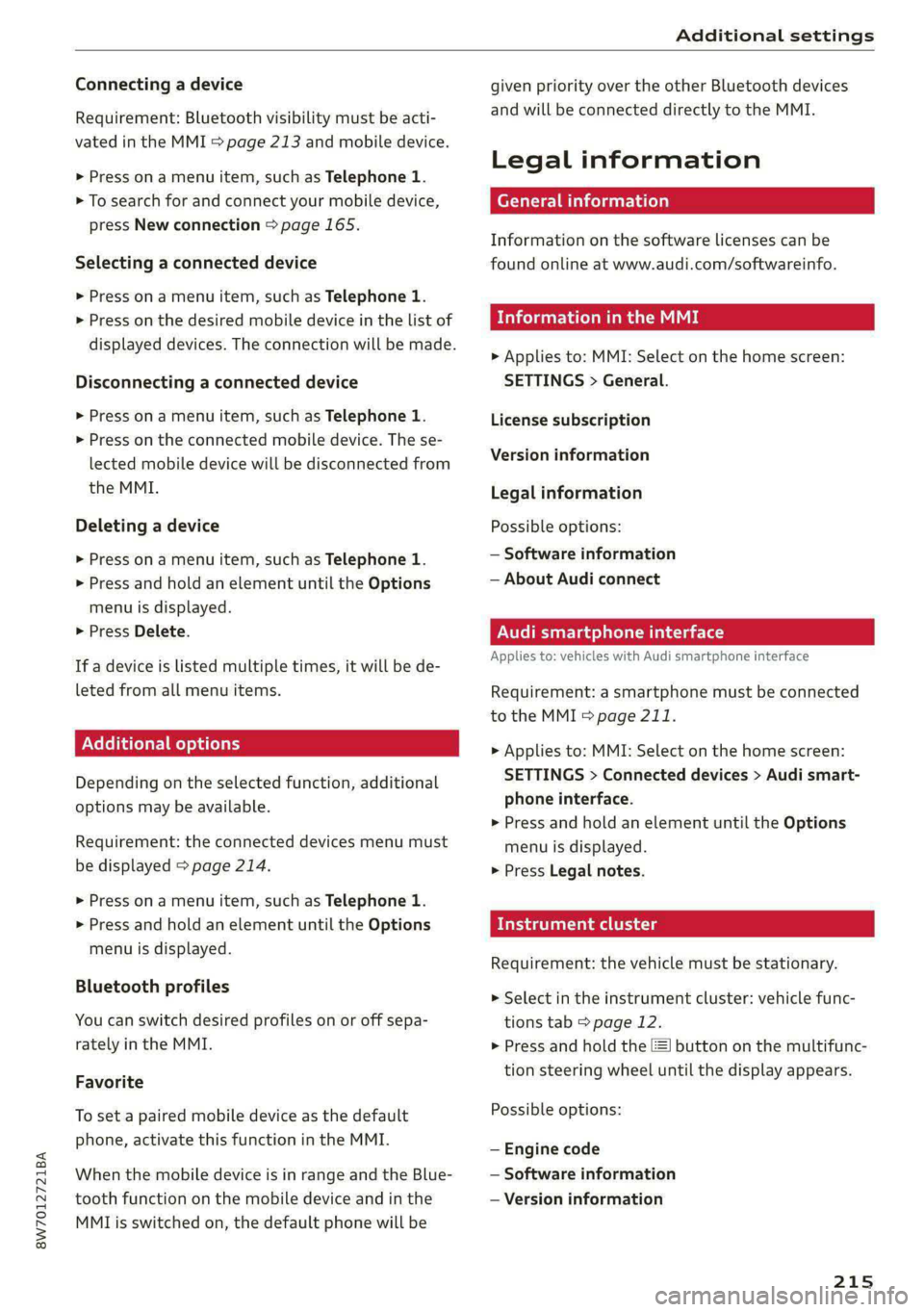
8W7012721BA
Additional settings
Connecting a device
Requirement: Bluetooth visibility must be acti-
vated in the MMI > page 213 and mobile device.
» Press on a menu item, such as Telephone 1.
> To search for and connect your mobile device,
press New connection > page 165.
Selecting a connected device
> Press on a menu item, such as Telephone 1.
> Press on the desired mobile device in the list of
displayed devices. The connection will be made.
Disconnecting a connected device
> Press ona menu item, such as Telephone 1.
> Press on the connected mobile device. The se-
lected mobile device will be disconnected from
the MMI.
Deleting a device
> Press ona menu item, such as Telephone 1.
> Press and hold an element until the Options
menu is displayed.
> Press Delete.
If a device is listed multiple times, it will be de-
leted from all menu items.
Additional options
Depending on the selected function, additional
options may be available.
Requirement: the connected devices menu must
be displayed > page 214.
> Press ona menu item, such as Telephone 1.
> Press and hold an element until the Options
menu is displayed.
Bluetooth profiles
You can switch desired profiles on or off sepa-
rately in the MMI.
Favorite
To set a paired mobile device as the default
phone, activate this function in the MMI.
When the mobile device is in range and the Blue-
tooth function on the mobile device and in the
MMLis switched on, the default phone will be
given priority over the other Bluetooth devices
and will be connected directly to the MMI.
Legal information
General information
Information on the software licenses can be
found online at www.audi.com/softwareinfo.
Information in the MMI
> Applies to: MMI: Select on the home screen:
SETTINGS > General.
License subscription
Version information
Legal information
Possible options:
— Software information
— About Audi connect
PNT lad eel MU lala)
Applies to: vehicles with Audi smartphone interface
Requirement: a smartphone must be connected
to the MMI > page 211.
> Applies to: MMI: Select on the home screen:
SETTINGS > Connected devices > Audi smart-
phone interface.
> Press and hold an element until the Options
menu is displayed.
> Press Legal notes.
Requirement: the vehicle must be stationary.
> Select in the instrument cluster: vehicle func-
tions tab > page 12.
> Press and hold the EI button on the multifunc-
tion steering wheel until the display appears.
Possible options:
— Engine code
— Software information
— Version information
215
Page 245 of 302

8W7012721BA
Wheels
not permitted can lead to ve-
hicle damage or accidents.
—If you install wheel covers on
the vehicle, make sure they al-
low enough air circulation to
cool the brake system. If they
do not, this could increase the
risk of an accident.
Tire wear and damage
B4H-0415
Fig. 174 Tire profile: treadwear indica-
tor
Tire wear
Check the tires regularly for wear.
—Inflation pressure that is too low
or high can increase tire wear
considerably.
—Driving quickly through curves,
rapid acceleration, and heavy
braking increase tire wear.
—Have an authorized Audi dealer
or authorized Audi Service Facili-
D Obey any applicable regulations in the
country where the vehicle is being oper-
ated.
ty check the wheel alignment if
there is unusual wear.
—Have the wheels rebalanced if an
imbalance is causing noticeable
vibration in the steering wheel.
If you do not, the tires and other
vehicle components could wear
more quickly.
Treadwear indicator
Original equipment tires contain
treadwear indicators in the tread
pattern, which are bars that are
1/16 in (1.6 mm) high and are
spaced evenly around the tire per-
pendicular to the running direc-
tion > fig. 174. The letters “TWI”
or triangles on the tire sidewall
indicate the location of the tread-
wear indicators.
The tires have reached the mini-
mum tread depth !) when they
have worn down to the treadwear
indicators. Replace the tires with
new ones > A.
Tire rotation
Rotating the tires regularly is rec-
ommended to ensure the tires
wear evenly. To rotate the tires,
243
>
Page 255 of 302

8W7012721BA
Wheels
Tire tread circumference and vibration character-
istics can change and cause a tire pressure warn-
ing if:
— The tire pressure in one or more tires is too low
— The tires have structural damage
— The tire was replaced or the tire pressure was
changed and it was not stored > page 253
— Tires that are only partially used are replaced
with new tires
Indicator lights
If the @ indicator light turns on, there is a loss
of pressure in at least one tire .> A\ Check the
tires and replace or repair if necessary. Check and
correct the pressures of all four tires and store
the pressure again > page 253.
iis Tire pressure: malfunction! See owner's
manual
If fe appears after switching the ignition on or
while driving and the @) indicator light in the in-
strument cluster blinks for approximately one
minute and then stays on, there is system mal-
function. Try to store the correct tire pressures
=> page 253. In some cases, you must drive for
several minutes after storing the pressures until
the indicator light turns off. If the indicator light
does turn off or turns on again after a short peri-
od of time, drive to an authorized Audi dealer or
authorized Audi Service Facility immediately to
have the malfunction corrected.
ZA WARNING
— If the tire pressure indicator appears in the
display, reduce your speed immediately and
avoid any hard steering or braking maneu-
vers. Stop as soon as possible and check the
tires and their pressure.
— The driver is responsible for maintaining the
correct tire pressure. You must check the
tire pressure regularly.
— Under certain conditions (such as a sporty
driving style, winter conditions, or unpaved
roads), the tire pressure monitoring system
indicator may be delayed.
@) Tips
—The tire pressure monitoring system can al-
so stop working when there is an ESC mal-
function.
— Using snow chains may result in a system
malfunction.
—The tire pressure monitoring system in your
Audi was calibrated with “Audi Original
Tires” > page 241. Using these tires is rec-
ommended.
Syed elite tee eee
Applies to: vehicles with Tire Pressure Monitoring System in-
dicator
If the tire pressure changes or a tire is replaced,
it must be confirmed in the system.
> Before storing the tire pressures, make sure the
tire pressures in all four tires meet the speci-
fied values and are adapted to the load
=> page 244.
> Switch the ignition on.
> Applies to: MMI: Select on the home screen:
VEHICLE > Settings & Service > Tire pressure
monitoring > Store tire pressure > Yes, store
now.
G) Tips
Do not store the tire pressures if snow chains
are installed.
253
Page 270 of 302

Emergency assistance
Additional information on towing with a tow
truck
The vehicle may only be towed with the front axle
raised. Do not wrap any chains or cables around
the brake lines.
Tow bar and towing cable
The vehicle can be towed with a tow bar or tow-
ing cable. Both drivers should be familiar with
the special considerations when towing, especial-
ly when using a towing cable.
Always make sure the traction force does not ex-
ceed the permitted level and there are no shock
loading conditions. There is always the risk of the
coupling becoming overloaded when driving off-
road.
For the most safety and security, drive with a tow
bar. You should use a towing cable only if a tow
bar is not available. Use a towing cable made of
synthetic elastic cable similar elastic material.
ZA\ WARNING
— Towing highly increases the risk of an acci-
dent, for example from colliding with the
towing vehicle.
—To reduce the risk of an accident, do not al-
low anyone to remain inside the vehicle
when it is being transported by a tow truck
or a special transporter.
@) Note
— If normal towing is not possible, for exam-
ple if the transmission is faulty or if the
towing distance is greater than 30 miles
(50 km), then transport the vehicle ona
special carrier.
— If the vehicle is towed by a tow truck at the
axle that is not permitted, this can cause se-
vere damage to the transmission.
— The vehicle must not be tow started for
technical reasons.
G) Tips
— If the power supply is interrupted, then it
will not be possible to move the selector
lever out of the "P" position. The parking
lock must be released using the emergency
268
release before towing the vehicle
=>page 105.
— Follow the local legal regulations for tow-
ing.
Read and follow the important information under
=> page 267.
Preparations
> Only secure the towing cable or tow bar at the
designated towing loop > page 269.
> Make sure the towing cable is not twisted. Oth-
erwise it could disconnect from the towing loop
while towing.
> Switch the emergency flashers on in both
vehicles > page 57. However, do not do this if it
prohibited by law.
Towing vehicle (front)
> Only start to drive when the towing cable is
taut.
> Press the brake pedal very carefully.
> Avoid sudden braking or driving maneuvers.
Vehicle being towed (rear)
> Make sure the ignition is switched on so that
the steering wheel is not locked and so that you
can use the turn signals, the horn, and the
windshield wipers if needed > A\.
> Switching it off before the vehicle has stopped
may impair the function of the brake booster
and power steering. You would then need to
use more force to steer and brake the vehicle.
> Release the parking brake > page 110.
> Select the “N” selector lever position.
> Make sure the towing cable is always taut.
ZA WARNING
Never tow a vehicle using a tow bar or towing
cable if the vehicle does not have electrical
power.
Page 274 of 302

Fuses and bulbs
Fuse panel @) (brown) Fuse panel © (black)
15 |Ignition coils, heated oxygen sensors No. | Equipment
16 | Fuel pump Front seat electronics, seat ventilation,
— rearview mirror, rear controls for climate
Fuse panel @) (red) 1 |control system, windshield heating, neck
No. | Equipment heating, front passenger airbag warning
Anti-theft alarm system lamp, gateway diagnostics
2 | Engine control module 2 Gateway diagnosis, vehicle electrical sys-
3 Left front seat electronics, lumbar sup- tem control module
port, massaging seat 3 | Sound actuator/exhaust sound tuning
x Automatic transmission selector mecha- 4 | Clutch pedal position sensor
nism 5 |Engine start, emergency shut-off
5 | Horn 6 | Gateway
6 | Parking brake 7 |USB charging port
7 |Gateway control module 8 | Garage door opener
8 | Roof electronics control module 5 Adaptive cruise control, distance regula-
9 |Emergency call system tion
10 | Airbag control module 11 |Video camera
11 | Electronic Stabilization Control (ESC) 12 | Right headlight
12 | Diagnostic connector, light/rain sensor 13 | Left headlight
13 | Climate control system 14 | Transmission fluid cooling valve
14 | Right front door control module Fre panel ©) (red)
15 |A/C compressor No. | Equipment
16 | Left neck heating 1 [Ignition coils
Fuse panel © (black) 2 |Compressor clutch, CNG system
No. | Equipment 5 | Left headlight
1 | Front seat heating 6 | Automatic transmission
2 |Windshield wipers 7 |Instrument panel
3 | Left headlight electronics 8 |Climate control system fresh air blower
4 |Panoramic glass roof 9 |Right headlight
5 | Left front door control module 10 | Dynamic steering
6 |Sockets 11 | Engine start
7 Door control module, right rear window
regulator
8 |AWD control module
9 |Right headlight electronics
10 Windshield washer system/headlight
washer system
1 Door control module, left rear window reg-
ulator
12 | Parking heater
272
Page 275 of 302
![AUDI A5 2020 Repair Manual 8W7012721BA
Fuses and bulbs
Fuse assignment - Driver's side of the Fuse assignment - Left side of the luggage
(ole 4o}ig compartment
GU -
|_8aw-0013]
Fig. 194 Driver side co AUDI A5 2020 Repair Manual 8W7012721BA
Fuses and bulbs
Fuse assignment - Driver's side of the Fuse assignment - Left side of the luggage
(ole 4o}ig compartment
GU -
|_8aw-0013]
Fig. 194 Driver side co](/img/6/57566/w960_57566-274.png)
8W7012721BA
Fuses and bulbs
Fuse assignment - Driver's side of the Fuse assignment - Left side of the luggage
(ole 4o}ig compartment
GU -
|_8aw-0013]
Fig. 194 Driver side cockpit: fuse panel with plastic bracket
Fuse panel
No. | Equipment
1 |Vehicle opening/start (NFC)
2 | Telephone, mobile device charger
4 |Head-up display
5 |Audi music interface, USB charging port
6 Front climate control panel, instrument
Fig. 195 Left side of the luggage compartment: fuse panel
with plastic clip
panel
7 |Steering column lock
Infotainment system display Fuse panel @) (black)
9 |Instrument cluster No. | Equipment
Windshield defroster
Windshield defroster
10 | Infotainment unit
11 | Light switch, switch module
12 | Steering column electronics Suspension control
Particulate matter sensor for climate con-
trol system
13 Automatic transmission
Rear window defogger
14 | Infotainment system Rear seat heating
Left tail lights
10 | Airbag control module
WOl/OINID|M|)WInN 16 | Steering wheel heating
Luggage compartment lid lock, fuel filler
iL
door lock, luggage compartment cover
12 |Luggage compartment lid control module
Fuse panel (8) (red)
No. | Equipment
6 | Battery power interrupt
Fuse panel © (brown)
No. | Equipment
2 |Telephone, safety belt microphone
273
Page 290 of 302

Index
Driving programs « = sscses x « soins wo soasmes © w vee 140
Driving through water...............005 112
DIVING CINe’s s « ees 5 e com s ean « pee a so 15
Driving tips
Driving through water................. 112
Efficient driving.............00- eee ee 107
Uphilland downhill................... 112
DFiVING Up Hills: < » cams zs saws to eee eo eee 112
Dust filter
refer to Pollutant filter................. 95
DyNamMie Steering « zeny + v sews s wrens + pees 115
E
E-mail
MessageOptionSten so sis 6 2 ames so eeu o 174
SettingS 0.6... cece eee eee eee 174
EDL
refer to Electronic Differential Lock...... 116
EDR
Event Data Recorder...............0.. 275
Efficiency assist.........2....02-000 ee 131
Electrical system. .........-. cee eee eee 229
Electromechanical parking brake......... 110
Electronic Differential Lock.............. Liz
ElectronicimmMobiliZetivcn. s & scsi av areas 6 ease 34
Electronic Stabilization Control........... 116
Embedded. SIM ard « csies ss sss sc cae sve 177
Emergency assistance...............-0. 260
Emergency braking function............. 111
Emergency call..............2200. 172,181
Emergency flashers.............2.-.000- 57
Emergency mode..............--00000- 105
Emergency operation
DOOrs 0... eee ee 32
Fueltillerdoor'ss + say « s nome o < ome a ¢ ae 220
Luggage compartment lid............... 40
Panoramic glass roof.............000005 43
Emissions control system...........005- 220
ERErQy CONSUMES! . «servis oo scesnce © enateny # ae 15
Energy Management’. « scisie + «ssw © ieee a» 107
Engine
Breakingin........... cee ee eee eee eee 106
GOOlANt sxe: 5 = gems x eee 2 s eeeE Ee EE 227
EmergencyStop's « « swsis «0 case oe rene & oe 100
Jump starting....................00. 266
288
Start/Stop system © cw... ese ve cee ee 107
Starting/stopping..............ee eee 100
Engine compartment
Opening and closing the hood.......... 222
OVEIVIEW's sees oo sees oo ees on eo @ 2 oe 223
Safety precautions............ 0. eee eee 221
Engine oil
Adding ......... 0. cece eee eee eee 223
CHANGING as = « cows « « cows a a news a x caw 2 226
Checking oil-level).... «cscs as west ao esoowse a 223
Consumption ...........0.0-.0 eee eee 223
Indicator light’: » wces «eos ss sews ee rows 224
Replacement interval................. 233
Temperature display................005 14
Engine sound
Audi drive select..................0.. 114
Engine Start/Stop mode
refer to Start/Stop system............. 107
Efigine Startisystem «in : seem es news & exe 101
Engine stop
refer to Start/Stop system............. 107
Entry/exit lightinGjas « « seus « « sayes « s meas a 2 Sf
Etitity ASSIStAnICE’s s 2 ews 5 2 eee § x epee a eRe 69
also refer to Exit assistance............. 69
also refer to Seats...... 0.0.0. cee eee 69
Environment
Unleaded gasoline............ eee eee 217
ESC Sport... 0.0... cece eee eee eee 118
eSIM
refer to Embedded SIM card............ 177
Event Data Recorder (EDR).............. 275
Exit assistance... 2.2... 60.0.0. cece eee ee 69
Exit WaPOiAGp esse + « sowie 9 0 conse +» eneieue © 8 arene IS2
EXteriOnantenina « was: x + wesw » x nse os canes 167
Exterior lig hitingiecs + + smwas % « somes w 2 amvane «0 see 54
Exteri@r MIPfOPS scsi = see = o ise 2 wom 2 2 60
Folding settings................00 ee eee 31
External voice operation..............-4. 25
F
Factory default settings
Multi Media Interface................. 214
Fast forwarding and rewinding (media files) . 204
Fast forwarding (media files)............ 204
FaStTOutels «cna « o anc © 6 ews +o airs © we 184
Page 291 of 302
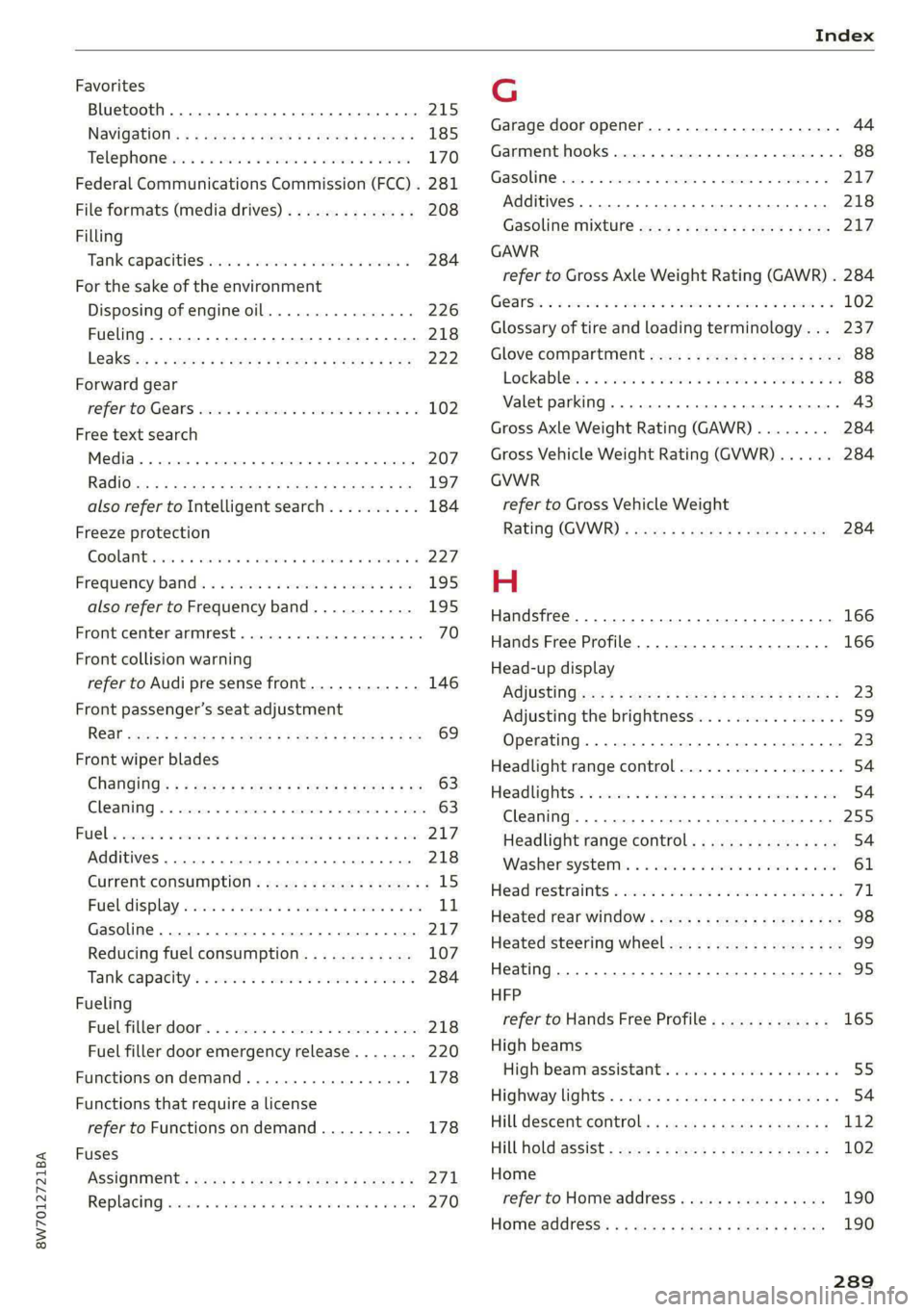
8W7012721BA
Index
Favorites
Bluetooth ........ cece eee eee eee 215
NavViGdtiGnis « = snes 5 2 anes 2 ¥ ees & 2 eee 185
Telephone seas x cme « scene gv ewe ee wane 170
Federal Communications Commission (FCC) . 281
File formats (media drives).............. 208
Filling
TANK CAPACHHICS css + wcecsn ao manne we er 284
For the sake of the environment
Disposing of engine oil................ 226
Fueling. ..... 2.0.0 e cece ee eee eee 218
Le@aksSiax = scene so aeen ¢ eee s ewe 6 x oes 222
Forward gear
TefFEr tO GeaNS scscis x 5 ecw eo arenes oo ween © 102
Free text search
Media... ... cee cece eee eee 207
RadiGlss < = acs ¢ = ones = & eevee + £ Sates $F 197
also refer to Intelligent search.......... 184
Freeze protection
COOLANT ais 2 x cencere s ¥ ararcie 2 2 earns Ye ome 227
Frequency band « ¢ caccax xo cows x wownes « 2 bee 195
also refer to Frequency band........... 195
Front center armrest ....... 0... cece eee 70
Front collision warning
refer to Audi pre sense front............ 146
Front passenger’s seat adjustment
ReGit seas x ¢ wees 5 e eee Fe ee £2 ewe YB oe 69
Front wiper blades
Changing'’s « ¢ ses yo ewe xo saps 2 eee & ene 63
GLOATIAG « «: cxnins 2 cetesees 9 a suena atone a = am 63
BUC lbs corso a x connor: 2 a cress vx amaviems x x cmomae eB oH 217
Additives ...... 0.0... cece cece eee 218
CURFENECONSUMPTION = cox « pene sy emme se 15
Fuelidisplay sssisis s cose s 0 seemese ww avons 6 9 sea 11
Gasoline. ... 2... eee eee eee eee 217
Reducing fuel consumption............ 107
Tank. capacity's « ssica cs seca se ween = ween 284
Fueling
Fuel filler door..............00220000- 218
Fuel filler door emergency release....... 220
Functions ondemand...........+ee eee 178
Functions that require a license
refer to Functions ondemand.......... 178
Fuses
ASSIQNMONE: sews « x saws = e mews x x ees es 271
Replacing siciiss + x seis +o acer ow ceauere » wrenene 270
G
Garage door opener............--000 eee 44
Garment hooks .............00000eee eee 88
GaSOUIMC sie uo asmeme = veins = 5 cxamene 8 a omens @ 217
Additives... 0.0.0... 0... cece eee eee eee 218
Gasoline MIRCUNE wen 2» ewe so ways + ance 217
GAWR
refer to Gross Axle Weight Rating (GAWR) . 284
GOATS: ss cise 2 oes oo mie 2 OR ae RE A 102
Glossary of tire and loading terminology... 237
Glove compartment.............--.0000- 88
Lockablets< . css ao cave a owen oo omer vo ae 88
Valet parking. ... 0... ccc eee eee eee 43
Gross Axle Weight Rating (GAWR)........ 284
Gross Vehicle Weight Rating (GVWR)...... 284
GVWR
refer to Gross Vehicle Weight
Rating (GVWR) = sce 2 x meme 2 ¢ coms 2 2 ee 284
H
Handsfree................2..-0..0 eee 166
Hands Free Profile..................... 166
Head-up display
ACiUStiNG zu: » = :zvor ss eames 5 s eee sv BES 23
Adjusting the brightness................ 59
Operating...................0.000000. 23:
Headlight range control.................. 54
Headlights. « isos xo enc oo comune v © asecane ¥ © ave 54
Cleaning ............. 0. cece eee eee ee 255
Headlight range control................ 54
Washerisystemtx « « ces «i sauna » memes 3 © wee 61
Head restraints « vscsia 2 seaccci v anew a 2 omen 2 oo 71
Heated rear window...............000008 98
Heated steering wheel................... 99
Heating... 2.6... cece cece 95
HFP
refer to Hands Free Profile............. 165
High beams
High beam assistant............00.000 55
Highwaylightss » ase ss weew + weeaw ¢ woe a 54
Hill descent control............00 e000 ee 112
Hill hold Assist = seex < «eee se pees ss pees 102
Home
refer to Home address............00 0s 190
HOM@@ddrESS). « ¢ cues + paysmn > pees ss HORE 190