service interval reset AUDI A5 2020 Owners Manual
[x] Cancel search | Manufacturer: AUDI, Model Year: 2020, Model line: A5, Model: AUDI A5 2020Pages: 302, PDF Size: 81.67 MB
Page 113 of 302
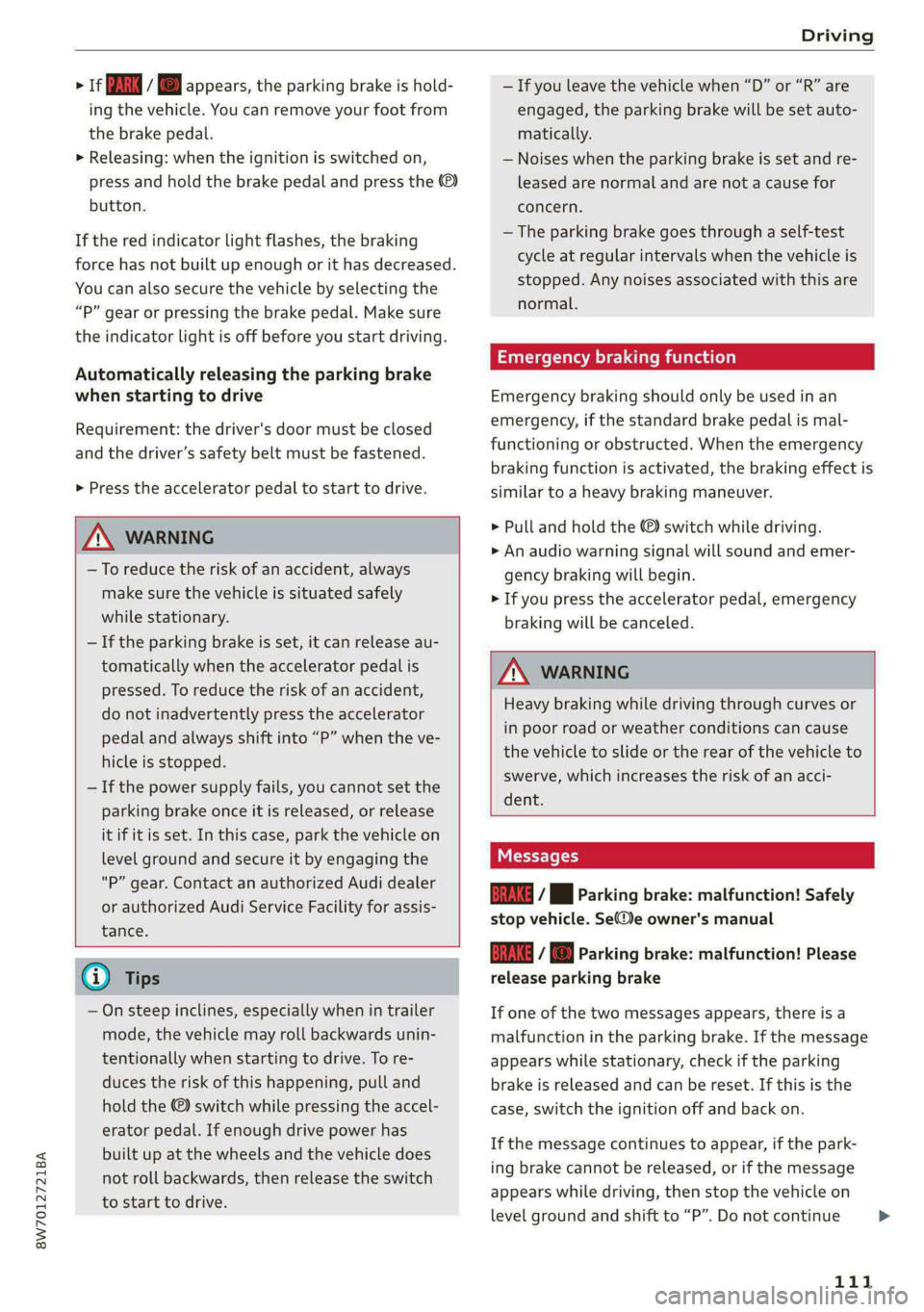
8W7012721BA
Driving
> 1f BM / © appears, the parking brake is hold-
ing the vehicle. You can remove your foot from
the brake pedal.
> Releasing: when the ignition is switched on,
press and hold the brake pedal and press the ©)
button.
If the red indicator light flashes, the braking
force has not built up enough or it has decreased.
You can also secure the vehicle by selecting the
“P” gear or pressing the brake pedal. Make sure
the indicator light is off before you start driving.
Automatically releasing the parking brake
when starting to drive
Requirement: the driver's door must be closed
and the driver’s safety belt must be fastened.
» Press the accelerator pedal to start to drive.
ZA\ WARNING
—To reduce the risk of an accident, always
make sure the vehicle is situated safely
while stationary.
— If the parking brake is set, it can release au-
tomatically when the accelerator pedal is
pressed. To reduce the risk of an accident,
do not inadvertently press the accelerator
pedal and always shift into “P” when the ve-
hicle is stopped.
— If the power supply fails, you cannot set the
parking brake once it is released, or release
it if it is set. In this case, park the vehicle on
level ground and secure it by engaging the
"P” gear. Contact an authorized Audi dealer
or authorized Audi Service Facility for assis-
tance.
G) Tips
— On steep inclines, especially when in trailer
mode, the vehicle may roll backwards unin-
tentionally when starting to drive. To re-
duces the risk of this happening, pull and
hold the ©) switch while pressing the accel-
erator pedal. If enough drive power has
built up at the wheels and the vehicle does
not roll backwards, then release the switch
to start to drive.
— If you leave the vehicle when “D” or “R” are
engaged, the parking brake will be set auto-
matically.
— Noises when the parking brake is set and re-
leased are normal and are not a cause for
concern.
— The parking brake goes through a self-test
cycle at regular intervals when the vehicle is
stopped. Any noises associated with this are
normal.
Emergency braking function
Emergency braking should only be used in an
emergency, if the standard brake pedal is mal-
functioning or obstructed. When the emergency
braking function is activated, the braking effect is
similar to a heavy braking maneuver.
> Pull and hold the ©) switch while driving.
> An audio warning signal will sound and emer-
gency braking will begin.
> If you press the accelerator pedal, emergency
braking will be canceled.
ZA\ WARNING
Heavy braking while driving through curves or
in poor road or weather conditions can cause
the vehicle to slide or the rear of the vehicle to
swerve, which increases the risk of an acci-
dent.
Messages
Gg / Hl Parking brake: malfunction! Safely
stop vehicle. Se@e owner's manual
GRING / Parking brake: malfunction! Please
release parking brake
If one of the two messages appears, there is a
malfunction in the parking brake. If the message
appears while stationary, check if the parking
brake is released and can be reset. If this is the
case, switch the ignition off and back on.
If the message continues to appear, if the park-
ing brake cannot be released, or if the message
appears while driving, then stop the vehicle on
level ground and shift to “P”. Do not continue
111
>
Page 235 of 302

8W7012721BA
Checking and Filling
Messages
g Please add washer fluid
Fill the washer fluid for the windshield washer
system and the headlight washer system* when
the ignition is switched off.
@ Note
— The concentration of anti-freezing agent
must be adjusted to the vehicle operating
conditions and the climate. A concentration
that is too high can lead to vehicle damage.
— Never add radiator anti-freeze or other addi-
tives to the washer fluid.
— Do not use a glass cleaner that contains
paint solvents, because this could damage
the paint.
Service interval display
The service interval display detects when your ve-
hicle is due for service.
The service interval display works in two stages:
— Inspection or oil change reminder: after driv-
ing a certain distance, a message appears in the
instrument cluster display each time the igni-
tion is switched on or off. The remaining dis-
tance or time is displayed briefly.
— Inspection or oil change due: if your vehicle
has reached an inspection or oil change interval
or both intervals at the same time, the mes-
sage Inspection due! or Oil change due! or Oil
change and inspection due! will appear briefly
after switching the ignition on or off.
Checking service intervals
You can check the remaining distance or time un-
til the next oil change or next inspection in the
Infotainment system.
Select on the home screen: VEHICLE > Settings
& Service > Service intervals.
Resetting the indicator
An authorized Audi dealer or authorized Audi
Service Facility will reset the service interval dis-
play after performing service.
If you have changed the oil yourself, you must re-
set the oil change interval.
Select on the home screen: VEHICLE > Settings
& Service > Service intervals > Reset oil change
interval.
@) Note
— Only reset the oil change indicator if the oil
was changed.
— Following the service intervals is critical to
maintaining the service life and value of
your vehicle, especially the engine. Even if
the mileage on the vehicle is low, do not ex-
ceed the time for the next service.
233
Page 296 of 302
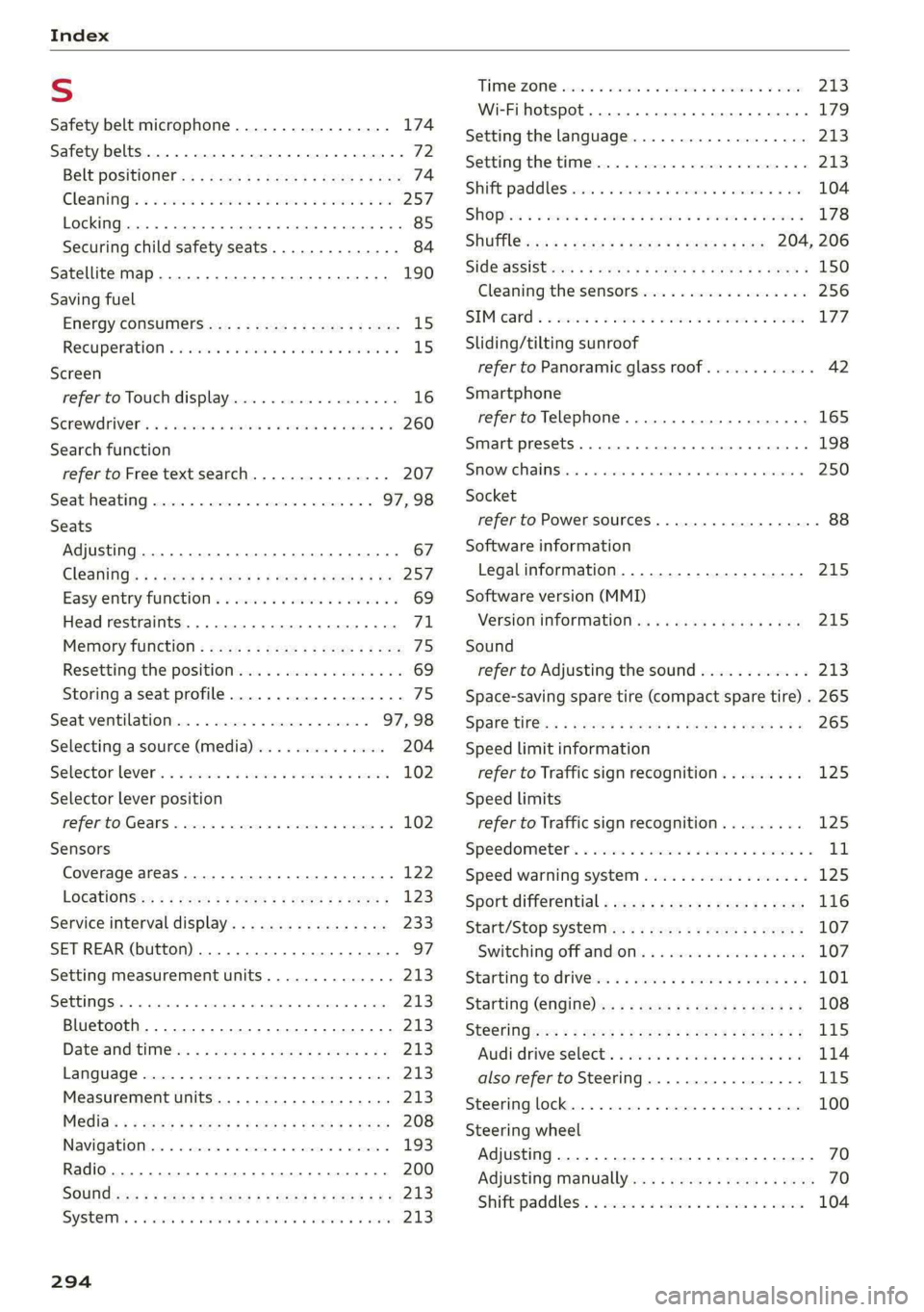
Index
S
Safety belt microphone................. 174
Safety belts. ....... cee eee eee eee 72
Belt positioner. « . sacs ss gece ss yeas sb ees 74
Cleaning’: « « ssi =» cena vo www = seen ee a8 257
LOGKIMG) crs » 0 sxoiae 9 « eedece # 6 souete a n anuene © © 4 85
Securing child safety seats.............. 84
Satellite Map... .. 2... eee eee eee 190
Saving fuel
EWeroy COnSUNIERS ccs = same 2 5 wares 3 ¢ ee 15
Recuperation « «esis 2s ose s wien ws were a 15
Screen
refer to Touch display...............-.. 16
Senewdhiver's « + sxassne w x iussous a a axewose to aeauene 9 260
Search function
refer to Free text search............... 207
Seat heating...............--0000005 97,98
Seats
Adjusting ......... 2... eee eee 67
ClOGniNG's ¢ = sews = # eee a v eee 2 women ge ee 257
Easy entry function « & esis oe ena se owe os 69
Head restraints ...............00 eee eee 71
Memory function : sccs ss sees ss vows tp ees 75
Resetting the position.................. 69
Storing aseat profile................... 75
Seat ventilation...............0.0005 97,98
Selecting a source (media).............. 204
Selector levers «i sss ae wins a a owes a 0 aswwee 102
Selector lever position
refer to Gears. 1... eee eee eee eee 102
Sensors
Coverage areaS.... 0.0... eee eee eee 122
LOCatiONS =: « = sass = « sees ss come ee ee 123
Service interval display...............0. 233
SET REAR (button) ...............200005- 97
Setting measurement units.............. 213
SEEEIMGSE. « « sosnece + v enenene a w axnton © exememeie © sia 213
Bluetooth.......................000. 213
Dateand tim@ies sv aso « 2 waves @ 2 awe & & 213
LAN QUAGE vesrens a x saree + + cammeve ow ewes 3 0 ieee 213
Measurement units...........--.00005 213
Media's ¢ 2 aeoy 5 9 mewn se game c Kamm o + ne 208
Navigationiene < «mec © a meas © sates « 9 ieee « 193
Radio... 0.6... cece 200
SOUNG ews » » naam & ¥ eae yA Wem 2 eee ea 213
SYSEQIs 6 scare & © erates © & atanreta w # evairane & @ aoers 213
THIMONZONG evens co & caries oo arenece oe come oo eee 213
Wi-Fi hotspot....... 0.0... 179
Setting the language................... 213
Setting the time..............2.0000005 213
Shift paddles vec <5 cco: < v waves vo ermvene a 2 oe 104
SHOP isc « «veces vo ween s ween es Meee oF EER 178
SHUPTcms v s nwa & ¢ seyne 2 & Ree 5 2 eee 204, 206
Sid@laSSiStaws « 2 aevme 2 a eens 4 e eeeE a 2 ER 2 150
Cleaning the sensors...............--. 256
SIMicard « 3 secs oo amscw 2 ace 2 aaenw 2 x amsee LHZ,
Sliding/tilting sunroof
refer to Panoramic glass roof............ 42
Smartphone
refer to Telephone..............2.000- 165
Smart presets ........ 00.00 e ee eee eee 198
SMOW:GHANS isn « ces » wrazsen wo emesis eo wiecane 250
Socket
refer to Power sourceS..........--.00--- 88
Software information
Legalinformation..............-....- 215
Software version (MMI)
Version information ..: «6 iieak casas snes 215
Sound
refer to Adjusting the sound............ 213
Space-saving spare tire (compact spare tire) . 265
SPar@ tiles + cnweww + neen se roowR ee HS gee 265
Speed limit information
refer to Traffic sign recognition......... 125
Speed limits
refer to Traffic sign recognition......... 125
Speedometer’s « esc a a same a a asawies v ¥ amet a a 11
Speed warning system..............-00. 125
Sport differential.................-.04. 116
Start/Stop systeMss «= sees se seen sp ewe: 107
Switching off and OM « «ssa oo waa so wo 107
Starting tordrivles « = ace + 2 we 2 y caus & og 101
Starting (engine) 2 = = sees ss sews se ees ee 108
StSChiNG wr. ss gem 5 o eres y Heeee ev Hee eg 115
Audi driveselects, « iisin ss assase o o wari 0 ow 114
also refer to Steering...............-. 115
Steering lock.......... 0.0.00... 0 ee eee 100
Steering
wheel
Adjusting .....................0.00005 70
Adjusting manually.................00. 70
Shiftpaddless. « cases « « eneses vv emus xu sone 104