tire type AUDI A5 2020 Owners Manual
[x] Cancel search | Manufacturer: AUDI, Model Year: 2020, Model line: A5, Model: AUDI A5 2020Pages: 302, PDF Size: 81.67 MB
Page 195 of 302
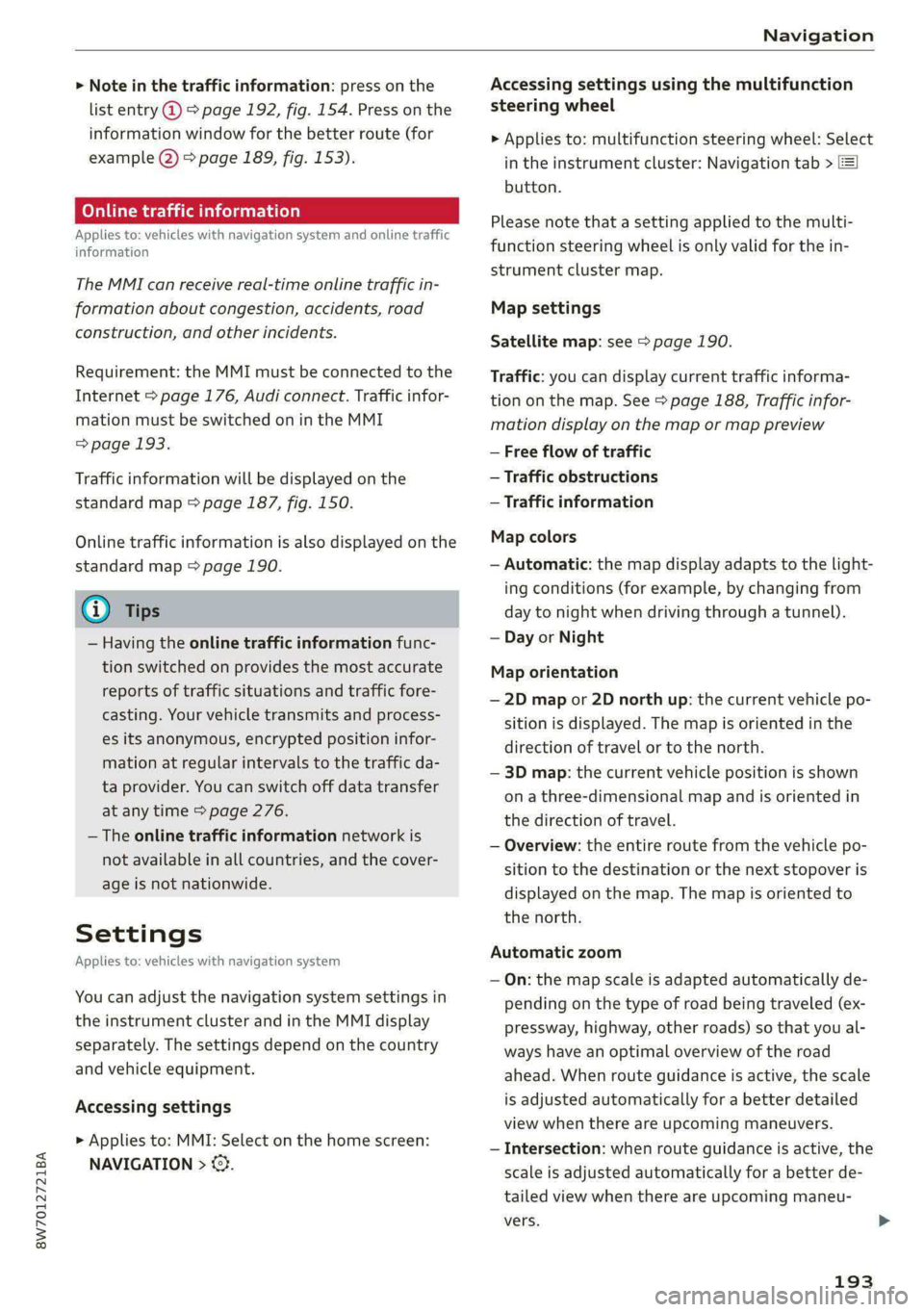
8W7012721BA
Navigation
> Note in the traffic information: press on the
list entry @ & page 192, fig. 154. Press on the
information window for the better route (for
example (2) > page 189, fig. 153).
Online traffic information
Applies to: vehicles with navigation system and online traffic
information
The MMI can receive real-time online traffic in-
formation about congestion, accidents, road
construction, and other incidents.
Requirement: the MMI must be connected to the
Internet > page 176, Audi connect. Traffic infor-
mation must be switched on in the MMI
=> page 193.
Traffic information will be displayed on the
standard map > page 187, fig. 150.
Online traffic information is also displayed on the
standard map > page 190.
@) Tips
— Having the online traffic information func-
tion switched on provides the most accurate
reports of traffic situations and traffic fore-
casting. Your vehicle transmits and process-
es its anonymous, encrypted position infor-
mation at regular intervals to the traffic da-
ta provider. You can switch off data transfer
at any time > page 276.
— The online traffic information network is
not available in all countries, and the cover-
age is not nationwide.
Settings
Applies to: vehicles with navigation system
You can adjust the navigation system settings in
the instrument cluster and in the MMI display
separately. The settings depend on the country
and vehicle equipment.
Accessing settings
> Applies to: MMI: Select on the home screen:
NAVIGATION > &}.
Accessing settings using the multifunction
steering wheel
> Applies to: multifunction steering wheel: Select
in the instrument cluster: Navigation tab >
button.
Please note that a setting applied to the multi-
function steering wheel is only valid for the in-
strument cluster map.
Map settings
Satellite map: see > page 190.
Traffic: you can display current traffic informa-
tion on the map. See > page 188, Traffic infor-
mation display on the map or map preview
— Free flow of traffic
— Traffic obstructions
— Traffic information
Map colors
— Automatic: the map display adapts to the light-
ing conditions (for example, by changing from
day to night when driving through a tunnel).
— Day or Night
Map orientation
— 2D map or 2D north up: the current vehicle po-
sition is displayed. The map is oriented in the
direction of travel or to the north.
— 3D map: the current vehicle position is shown
on a three-dimensional map and is oriented in
the direction of travel.
— Overview: the entire route from the vehicle po-
sition to the destination or the next stopover is
displayed on the map. The map is oriented to
the north.
Automatic zoom
— On: the map scale is adapted automatically de-
pending on the type of road being traveled (ex-
pressway, highway, other roads) so that you al-
ways have an optimal overview of the road
ahead. When route guidance is active, the scale
is adjusted automatically for a better detailed
view when there are upcoming maneuvers.
— Intersection: when route guidance is active, the
scale is adjusted automatically for a better de-
tailed view when there are upcoming maneu-
vers.
193
Page 210 of 302
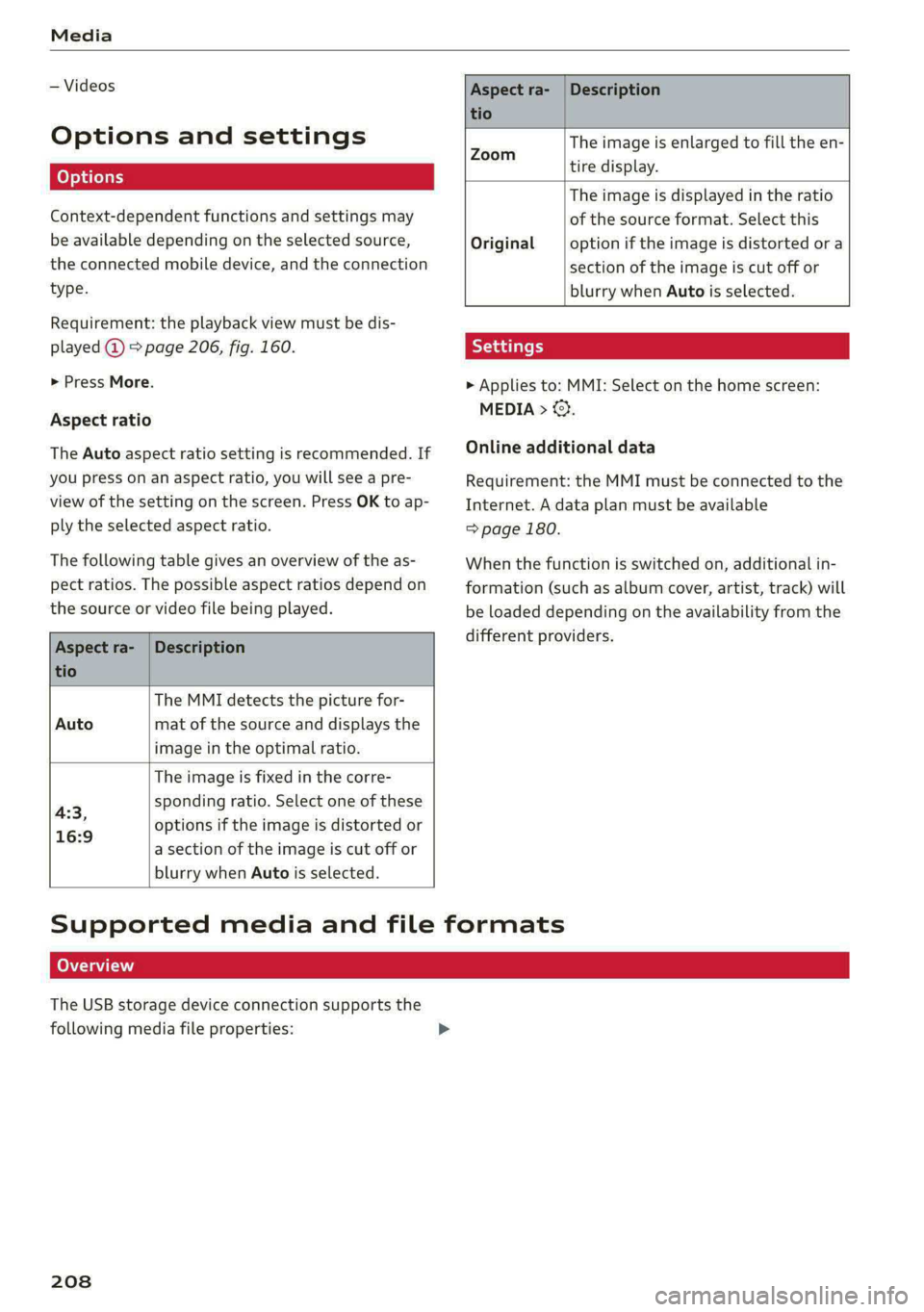
Media
— Videos
Options and settings
Context-dependent functions and settings may
be available depending on the selected source,
the connected mobile device, and the connection
type.
Requirement: the playback view must be dis-
played @) > page 206, fig. 160.
> Press More.
Aspect ratio
The Auto aspect ratio setting is recommended. If
you press on an aspect ratio, you will see a pre-
view of the setting on the screen. Press OK to ap-
ply the selected aspect ratio.
The following table gives an overview of the as-
pect ratios. The possible aspect ratios depend on
the source or video file being played.
Aspect ra- |Description
tio
The MMI detects the picture for-
Auto mat of the source and displays the
image in the optimal ratio.
The image is fixed in the corre-
A3 sponding ratio. Select one of these
, options if the image is distorted or
16:9 : ‘
a section of the image is cut off or
blurry when Auto is selected.
Aspect ra- | Description
tio
The image is enlarged to fill the en-
Zoom a.
tire display.
The image is displayed in the ratio
of the source format. Select this
Original option if the image is distorted or a
section of the image is cut off or
blurry when Auto is selected.
> Applies to: MMI: Select on the home screen:
MEDIA > ©}.
Online additional data
Requirement: the MMI must be connected to the
Internet. A data plan must be available
=> page 180.
When the function is switched on, additional in-
formation (such as album cover, artist, track) will
be loaded depending on the availability from the
different providers.
Supported media and file formats
lea TN]
The USB storage device connection supports the
following media file properties:
208
Page 267 of 302

8W7012721BA
Emergency assistance
The wheel bolts must be clean and loosen and
tighten easily. Check the contact surfaces for the
wheel and hub. Contaminants on these surfaces
must be removed before installing the wheel.
ZA\ WARNING
— Read and follow the important information
and notes under > page 241.
— Never use the hex socket in the screwdriver
handle or the hex socket wrench with the
ratchet to loosen or tighten the wheel bolts.
This increases the risk of an accident, be-
cause you will not be able to achieve the cor-
rect tightening specification.
@) Note
When removing or installing the wheel, the
rim
could hit the brake rotor and damage the
rotor. Work carefully and have a second per-
son help you.
Unidirectional tires
A unidirectional tire profile is identified by arrows
on the tire sidewall that point in the running di-
rection. You must always maintain the specified
running direction. This is necessary to ensure the
tire's optimal performance in regard to adhesion,
running noise, and friction, and to reduce the risk
of hydroplaning.
To benefit fully from the advantages of the uni-
directional tire design, you should replace faulty
tires as soon as possible and restore the correct
running direction on all of the tires.
> Reinstall the caps on the wheel bolts if necessa-
ry.
> Store the vehicle tool kit in its designated
place.
> If the removed wheel does not fit in the spare
wheel well, store it securely in the luggage
compartment > page 89.
> Check the tire pressure on the installed wheel
as soon as possible.
> Correct the tire pressure and store it in the MMI
=> page 253.
> The wheel bolt tightening specification must be
90 ft lbs (120 Nm). Have it checked as soon as
possible with a torque wrench. Drive carefully
until then.
> Have the faulty wheel replaced as quickly as
possible.
Space-saving spare tire
Applies to: vehicles with space-saving spare tire (compact
spare tire)
The spare tire is intended for short-term use only.
Have the damaged tire checked and replaced if
necessary by an authorized Audi dealer or author-
ized Audi Service Facility as soon as possible.
There are some restrictions on the use of the
compact spare tire. The compact spare tire has
been designed specifically for your type of vehi-
cle. Do not replace it with the spare tire from an-
other type of vehicle.
The compact spare tire is located in the luggage
compartment under the cargo floor cover
=> page 260.
The tire pressure must be adjusted to a specified
value listed on the tire pressure sticker
=> page 244, fig. 176.
Snow chains
For technical reasons, the use of snow chains on
the compact spare tire is not permitted.
If you have to drive with snow chains and a front
tire fails, mount the spare tire in place of a rear
tire. Install the snow chains on the rear tire that
you removed, and install that in place of the
front tire that failed.
ZX WARNING
— After installing a spare tire, the tire pressure
must be checked as soon as possible.
— Do not drive faster than 50 mph (80 km/h)
with a compact spare tire. Driving faster
than that increases the risk of an accident.
— To reduce the risk of an accident, avoid hard
acceleration or braking and driving fast
around curves with the compact spare tire.
— To reduce the risk of an accident, never drive
with more than one compact spare tire. >
265
Page 298 of 302

Index
Trailer towing eres 2 waver © 2 were @ © eneuee © o eave 119
Tongue weight ............ 0. cece eee ee 119
Trailer load « « esse sy wom a nome se eeu ee 119
TURMASSISE save ¢ aun se Same 3 E SeeDS a a Ra 149
Turn signals ........ cece eee cree eae 55
U
Uniform tire quality grading............. 251
Unlocking and locking................-.. 30
By remote control. ......:eceeeeeeeeeees 35
Using the lock cylinder................. 32
With the central locking switch.......... 32
With the convenience key............... 35
Update (software) ...............00000 214
USB
Adapter: « + esa see 9 : ween ss eee ee ee 167
USB charging port.................0200. 88
USB drive
Supported types/formats.............. 208
USB stick
refer to Audi music interface........... 203
Users
otal USENS csctine x 2 wns w x owenene < o cmon oo inten 27
myAudi users... 6... eee eee eee 27
Using residual heat..............2-.00005 98
V
Valet parking. .......... cee eee eee eee 43
Vanity mberol ics os sccsos « o wvewems = 0 oremine © 5, sents 6 61
Vehicle
Care/cleaning...................20005 254
DIMENSIONS snow « « seme 2 em 2 norsmR 2 Be 283
Tdentification data. «sve es sca s+ avin 283
Out of service... 2.6... eee eee 259
RaiSiNG « ¢ sess « = same § 3 sae & e meen 5 vee 263
St ee 100
Vehicle aris sy anes 2 oases + garg ss wen 254
Vehicle control servicesS.........--00 eee 178
Vehicle data label. « : scx : scams 2 samme vo 2 283
Vehicle identification number............ 283
Vehicle jack. ..... 2... eee eee eee eee ee 260
Lifting PONIES’: ss caw se eames ¥ eam s Hees 263
Vehicle key’: « ¢ sews 2s eee sy eed raes 8 30, 34
Vehicle starting system................. 108
Vehicle tool kit............... 000020 ee 260
296
Ventilationsecc o. sscoe e e nec ve somes vo eres 95
MIEW DUttOM soc 2 6 wines 2 awn ee omen « 2 wwe & 12
Voicemail as « < cass 5 2 meas 5 2 owes ¥ crews os 1/1
Voice recognition system. ss cies sia ees 24
External scsi so ascuove a + ceevene 0 omens eo ones ¥ 25
Operating.............. 0... cece eee 24
Ww
Warning lights
refer to Indicator lights...............0.. z
Washing matte finish paint.............. 254
Wave band
refer to Frequency band............... 195
WeighitSics ¢ « scan ¢ = nese co eas ¢ ARR GE BE 284
Wheel bolts... 6.6... c cece ee eee eee eee 249
Changing’a tire’: - sce ss saws vs een tee 262
Wheels’: = wows « 5 swe 2 e ems 2 seme 2 2 eee 234
GlEANING iss + 3 season @ wave + momen oo comme wo 0 256
Glossary of tire and loading terminology .. 237
R@BISCIAG < sccm & = yams s 2 weume ¢ 2 wee x soe 262
Tire pressure monitoring system........ 252
Tires and vehicle load limits............ 247
Wheeliwremehic. . «wine oo simran 0 o wsenone 2 ate 260
Wi-Fi
Hotspot settings ...............000005 179
Using a hotspot: sacs ss sees 2s eeee ee ees 177
Willd GetlectOriss « « save ¢ s means & ¢ sets 8 6 eee 50
Gleanings 2 = esc s ees 2 eas <2 ween a 8 256
Windows
Ghild safety lock « aviisce x 5 cnsvsce sressnine © voetsine 40
Cleaning and removing ice............. 257
Convenience opening and closing......... 42
Defrosting’s + « sce + a cose «= sens «a nan vo 98
Opening and closing.................-- 41
POWEP WINKOWS 0. x « emew o x squin ao em og 41
Windshield
Cl@ANING sex © & ecw 2 seems y seme a 2 maneG a 2 He 61
Defrosting......... cece eee eee eens 98
also refer to Windshield................ 61
Windshield washer system..........- 61, 232
Windshield wipers...............000 eee 61
Winter operation
Battery............... 0.000.022 eee 230
Car Washes: « wmnns + 9 ean 2 2 camu + nanem wea 254
Cooling systeM........-.. 0... e eee eee 227
Defrosting the windows................ 98