remote control AUDI A5 2021 User Guide
[x] Cancel search | Manufacturer: AUDI, Model Year: 2021, Model line: A5, Model: AUDI A5 2021Pages: 318, PDF Size: 85.96 MB
Page 159 of 318

8W7012721BB
Driver assistance
— The display may not appear on time when
vehicles are approaching or being passed
very quickly.
— If the window glass in the driver's door or
front passenger's door has been tinted, the
display in the exterior mirror may be incor-
rect
— The coverage areas of the sensors > fig. 127
are diagrams and do not represent a true-
to-scale image of the sensor ranges.
—The system complies with United States FCC
regulations and ISED regulations
=> page 297.
Adjusting side assist
Applies to: vehicles with side assist
You can adjust the side assist to your preferences.
The settings depend on the vehicle equipment.
> Applies to: MMI: Select on the home screen:
VEHICLE > Driver assistance > Side assist.
Possible settings:
The system can be switched on and off. If the sys-
tem is switched on, the displays in the exterior
mirrors will turn on briefly each time the ignition
is switched on.
Brightness - Change the brightness only when
side assist is switched on, so that the selected
setting can be checked in the exterior mirror dis-
plays. Adjust the brightness to a level where the
display will not interfere with your view ahead.
Because the display brightness automatically
adapts to the ambient light, it may have already
been adjusted to the highest or lowest setting
during the automatic adaptation.
@ Tips
— If you switch side assist on or off, the exit
warning will also switch on or off.
— Certain settings are automatically stored
and assigned to the remote control key be-
ing used.
Applies to: vehicles with side assist
fg or Eg is displayed when there is a malfunc-
tion, the side assist and exit warning system
functions may be unavailable or may be limited.
A message that indicates the cause and possible
solution may appear with some displays. The
weather conditions may be too poor or a sensor
may be covered. Clean the sensor area at the rear
corners of the vehicle > page 128, fig. 109 and
try to turn the systems on again later.
If the malfunction remains, drive to an author-
ized Audi dealer or authorized Audi Service Facili-
ty immediately to have the malfunction correct-
ed.
Exit warning
Applies to: vehicles with exit warning system
Fig. 129 Front door: exit warning
General information
Within system limits, the exit warning system
can detect traffic approaching from behind such
as vehicles, and provide assistance based on this
information when you are exiting the vehicle
157
>
Page 186 of 318
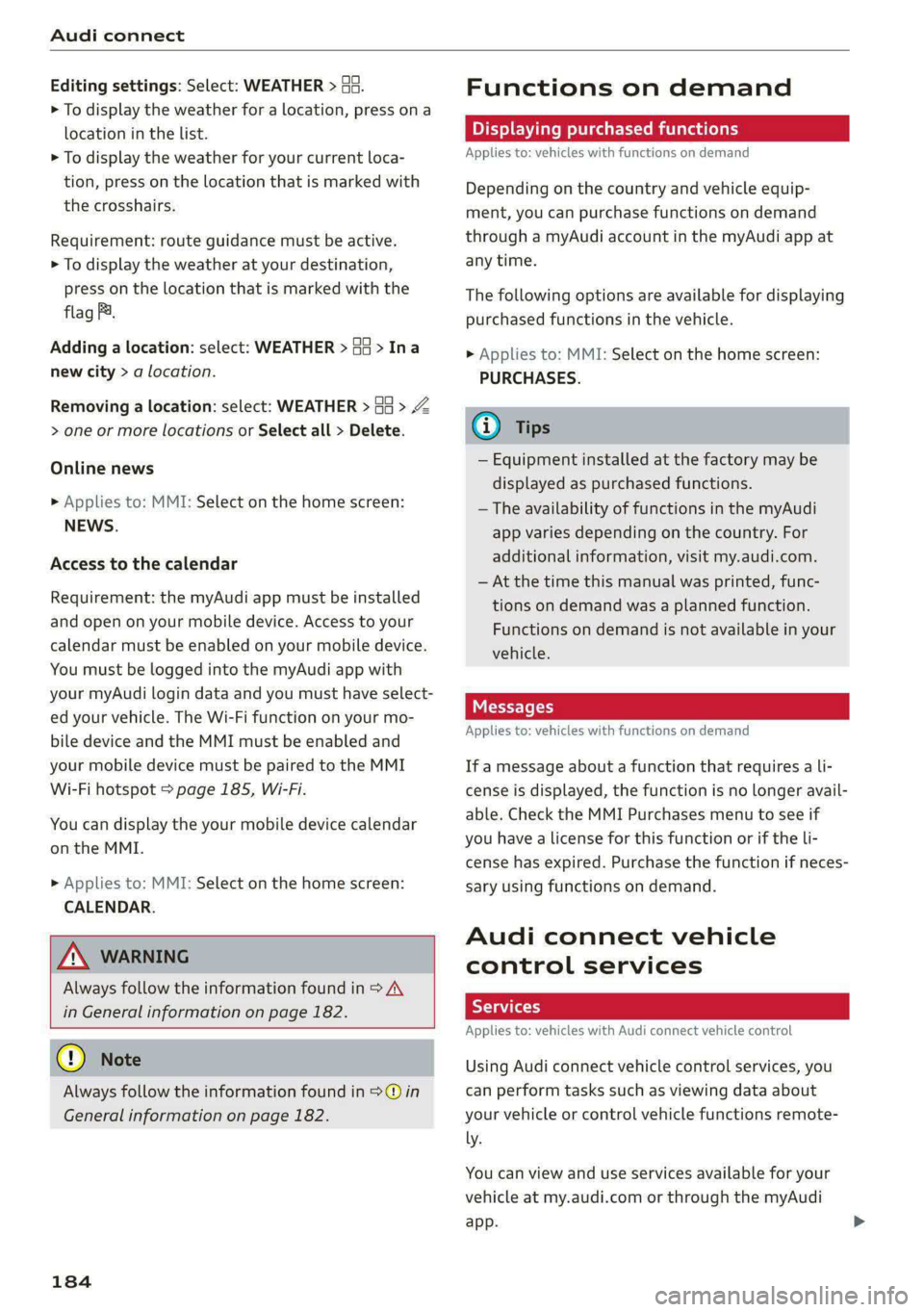
Audi connect
Editing settings: Select: WEATHER > Ga.
> To display the weather for a location, press ona
location in the list.
> To display the weather for your current loca-
tion, press on the location that is marked with
the crosshairs.
Requirement: route guidance must be active.
> To display the weather at your destination,
press on the location that is marked with the
flag FB.
Adding a location: select: WEATHER > G4 > Ina
new city > a location.
Removing a location: select: WEATHER > 44 > Z
> one or more locations or Select all > Delete.
Online news
>» Applies to: MMI: Select on the home screen:
NEwWs.
Access to the calendar
Requirement: the myAudi app must be installed
and open on your mobile device. Access to your
calendar must be enabled on your mobile device.
You must be logged into the myAudi app with
your myAudi login data and you must have select-
ed your vehicle. The Wi-Fi function on your mo-
bile device and the MMI must be enabled and
your mobile device must be paired to the MMI
Wi-Fi hotspot > page 185, Wi-Fi.
You can display the your mobile device calendar
on the MMI.
> Applies to: MMI: Select on the home screen:
CALENDAR.
ZA WARNING
Always follow the information found in > AV
in General information on page 182.
©) Note
Always follow the information found in >@ in
General information on page 182.
184
Functions on demand
Displaying purchased functions
Applies to: vehicles with functions on demand
Depending on the country and vehicle equip-
ment, you can purchase functions on demand
through a myAudi account in the myAudi app at
any time.
The following options are available for displaying
purchased functions in the vehicle.
> Applies to: MMI: Select on the home screen:
PURCHASES.
Gi) Tips
— Equipment installed at the factory may be
displayed as purchased functions.
— The availability of functions in the myAudi
app varies depending on the country. For
additional information, visit my.audi.com.
— At the time this manual was printed, func-
tions on demand was a planned function.
Functions on demand is not available in your
vehicle.
Messages
Applies to: vehicles with functions on demand
If a message about a function that requires a li-
cense is displayed, the function is no longer avail-
able. Check the MMI Purchases menu to see if
you have a license for this function or if the li-
cense has expired. Purchase the function if neces-
sary using functions on demand.
Audi connect vehicle
control services
Services
Applies to: vehicles with Audi connect vehicle control
Using Audi connect vehicle control services, you
can perform tasks such as viewing data about
your vehicle or control vehicle functions remote-
ly.
You can view and use services available for your
vehicle at my.audi.com or through the myAudi
app.
Page 187 of 318
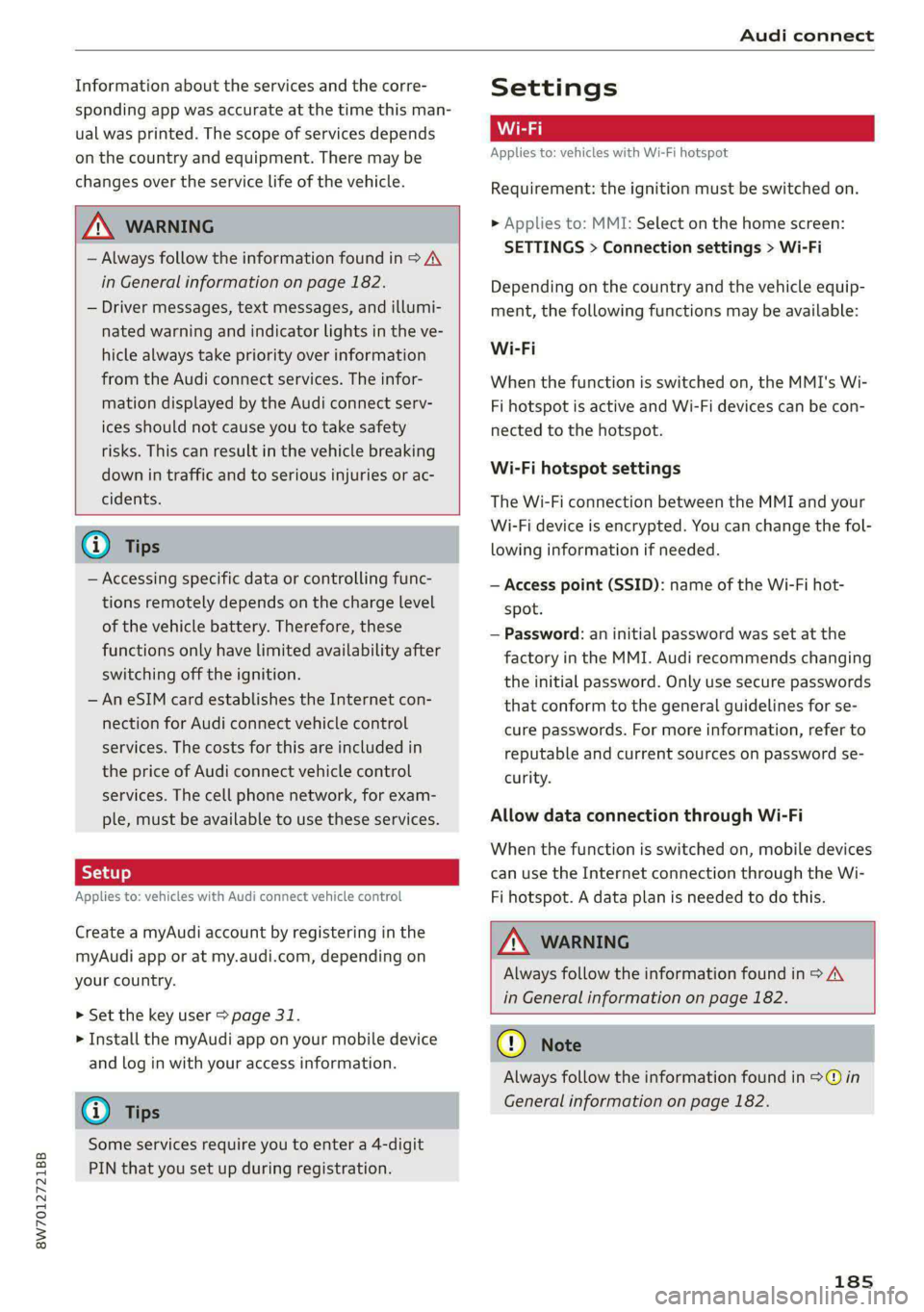
8W7012721BB
Audi connect
Information about the services and the corre-
sponding app was accurate at the time this man-
ual was printed. The scope of services depends
on the country and equipment. There may be
changes over the service life of the vehicle.
ZA WARNING
— Always follow the information found in > AA
in General information on page 182.
— Driver messages, text messages, and illumi-
nated warning and indicator lights in the ve-
hicle always take priority over information
from the Audi connect services. The infor-
mation displayed by the Audi connect serv-
ices should not cause you to take safety
risks. This can result in the vehicle breaking
down in traffic and to serious injuries or ac-
cidents.
G) Tips
— Accessing specific data or controlling func-
tions remotely depends on the charge level
of the vehicle battery. Therefore, these
functions only have limited availability after
switching off the ignition.
— An eSIM card establishes the Internet con-
nection for Audi connect vehicle control
services. The costs for this are included in
the price of Audi connect vehicle control
services. The cell phone network, for exam-
ple, must be available to use these services.
Applies to: vehicles with Audi connect vehicle control
Create a myAudi account by registering in the
myAudi app or at my.audi.com, depending on
your country.
>» Set the key user > page 31.
> Install the myAudi app on your mobile device
and log in with your access information.
@ Tips
Some services require you to enter a 4-digit
PIN that you set up during registration.
Settings
Applies to: vehicles with Wi-Fi hotspot
Requirement: the ignition must be switched on.
> Applies to: MMI: Select on the home screen:
SETTINGS > Connection settings > Wi-Fi
Depending on the country and the vehicle equip-
ment, the following functions may be available:
Wi-Fi
When the function is switched on, the MMI's Wi-
Fi hotspot is active and Wi-Fi devices can be con-
nected to the hotspot.
Wi-Fi hotspot settings
The Wi-Fi connection between the MMI and your
Wi-Fi device is encrypted. You can change the fol-
lowing information if needed.
— Access point (SSID): name of the Wi-Fi hot-
spot.
— Password: an initial password was set at the
factory in the MMI. Audi recommends changing
the initial password. Only use secure passwords
that conform to the general guidelines for se-
cure passwords. For more information, refer to
reputable and current sources on password se-
curity.
Allow data connection through Wi-Fi
When the function is switched on, mobile devices
can use the Internet connection through the Wi-
Fi hotspot. A data plan is needed to do this.
Z\ WARNING
Always follow the information found in > AV
in General information on page 182.
@) Note
Always follow the information found in >@ in
General information on page 182.
185
Page 268 of 318

Wheels
» Applies to MMI: Select on the home screen: VE-
HICLE > Settings & Service > Tire pressure
monitoring > Store tire pressure > Yes, store
now.
> If the changed tire pressures are not displayed
on the MMI, drive the vehicle for approximately
10 minutes so that the sensor signal from the
wheels is received again.
During this adaptation phase, --.-- is displayed
for the pressure and temperature and the tire
pressure monitoring system is only partially
available. It only provides a warning if one or
more tire pressures is below the minimum per-
mitted specified pressure.
@ Tire pressure: wheel change detected. Please
check all tires and store pressures in MMI
If the indicator light turns on and the message
appears, the system has detected that the loca-
tion of the sensors has changed due to a wheel
replacement, or new sensors have been installed.
Store the new tire pressures.
ZA WARNING
Read and follow the important information
and notes > page 264.
Malfunctions
Applies to: vehicles with tire pressure monitoring system
ia Tire pressure: malfunction! See owner's
manual
If the ia indicator light appears after switching
the ignition on or while driving and the @ indi-
cator light also blinks for approximately one mi-
nute and then stays on, then there is system mal-
function. The following are examples of situa-
tions that could cause a malfunction:
— If the message appears at the end of the adap-
tation phase, the system may not detect one or
several of the wheel sensors necessary for pres-
sure monitoring. This may result from one or
more wheels without wheel sensors or with in-
compatible wheel sensors being installed.
—Awheel sensor or another component has
failed.
266
— Using snow chains can affect the function of
the system because of the shielding effect of
the chains.
— The tire pressure monitoring system is not
available due to a malfunction.
— Transmitters with the same frequency, such as
headphones or remote-controlled devices, may
cause a temporary system malfunction due to
the strong electromagnetic field.
The ia indicator light and the message turn off
once the tire pressure monitoring system is avail-
able again. If you cannot correct the malfunction
and the iis indicator light stays on, drive imme-
diately to an authorized Audi dealer or author-
ized Audi Service Facility to have the malfunction
repaired.
Page 297 of 318

8W7012721BB
Accessories and technical changes
Usually maintenance and repair work requires
special tools, measuring devices, and other
equipment that is available to trained vehicle
technicians in order to help ensure that your vehi-
cle and all of its systems operate correctly, relia-
bly, and safely. Performing work on the vehicle
incorrectly can impair the operation and reliabili-
ty of your vehicle and may void one or more of
your vehicle's warranties.
Technical Modifications
Interference with electronic components, their
software, the wiring, and data transfer may cause
malfunctions. Because of the way electronic com-
ponents are interconnected, such malfunctions
can also impair systems that are not directly in-
volved. This means that you risk both a substan-
tial reduction in the operational safety of your ve-
hicle and increased wear of vehicle components.
Some convenience functions, such as the conven-
ience turn signal function, individual door open-
ing function, and displays, can be reprogrammed
using special workshop equipment. If functions
are reprogrammed, the information and descrip-
tions about these functions in this Owner's Man-
ual may no longer apply to the changed func-
tions. Audi recommends that an authorized Audi
dealer or authorized Audi Service Facility perform
and verify any reprogramming procedures.
— Never perform any work in the engine com-
partment unless you know exactly how to
carry out the job and have the correct tech-
nical information and the correct tools.
— If you are uncertain about what to do, have
the work performed by an authorized Audi
dealer, an authorized Audi Service Facility,
or another qualified workshop. Serious per-
sonal injury may result from improperly per-
formed work.
ZA WARNING
Maintenance work, repairs, or technical modi-
fications to the vehicle (such as installing ad-
ditional equipment) that is not performed
correctly can cause serious injuries and in-
crease the risk of an accident.
Z\ WARNING
The engine compartment in any motor vehicle
is a potentially dangerous area and can cause
serious personal injury.
— Always use extreme caution when doing any
work in the engine compartment. Always
follow commonly accepted safety practices
and use common sense. Never risk personal
injury.
@) Note
— Maintenance work, repairs, or technical
modifications to the vehicle (such as instal-
ling additional equipment) that is not per-
formed correctly can cause vehicle damage.
— If emergency repairs must be performed,
take your vehicle to an authorized Audi deal-
er or authorized Audi Service Facility as soon
as possible.
— Audi is not liable for damage to the vehicle
resulting from failure to comply with these
guidelines.
@) For the sake of the environment
— Regular maintenance can help protect the
environment.
— Technical modifications to the vehicle can
have a negative impact on fuel consumption
and vehicle emissions.
@) For the sake of the environment
Certain components in your vehicle such as
undeployed airbag modules, pretensioners
and remote control batteries may contain Per-
chlorate Material - special handling may ap-
ply, See www.dtsc.ca.gov/hazardouswaste/
perchlorate. When the vehicle or parts of the
restraint system including airbag modules
and safety belts with pretensioners are scrap-
ped, all applicable laws and regulations must
be observed. Your authorized Audi dealer is
familiar with these requirements and we rec-
ommend that you have your dealer perform
this service for you.
295
Page 304 of 318
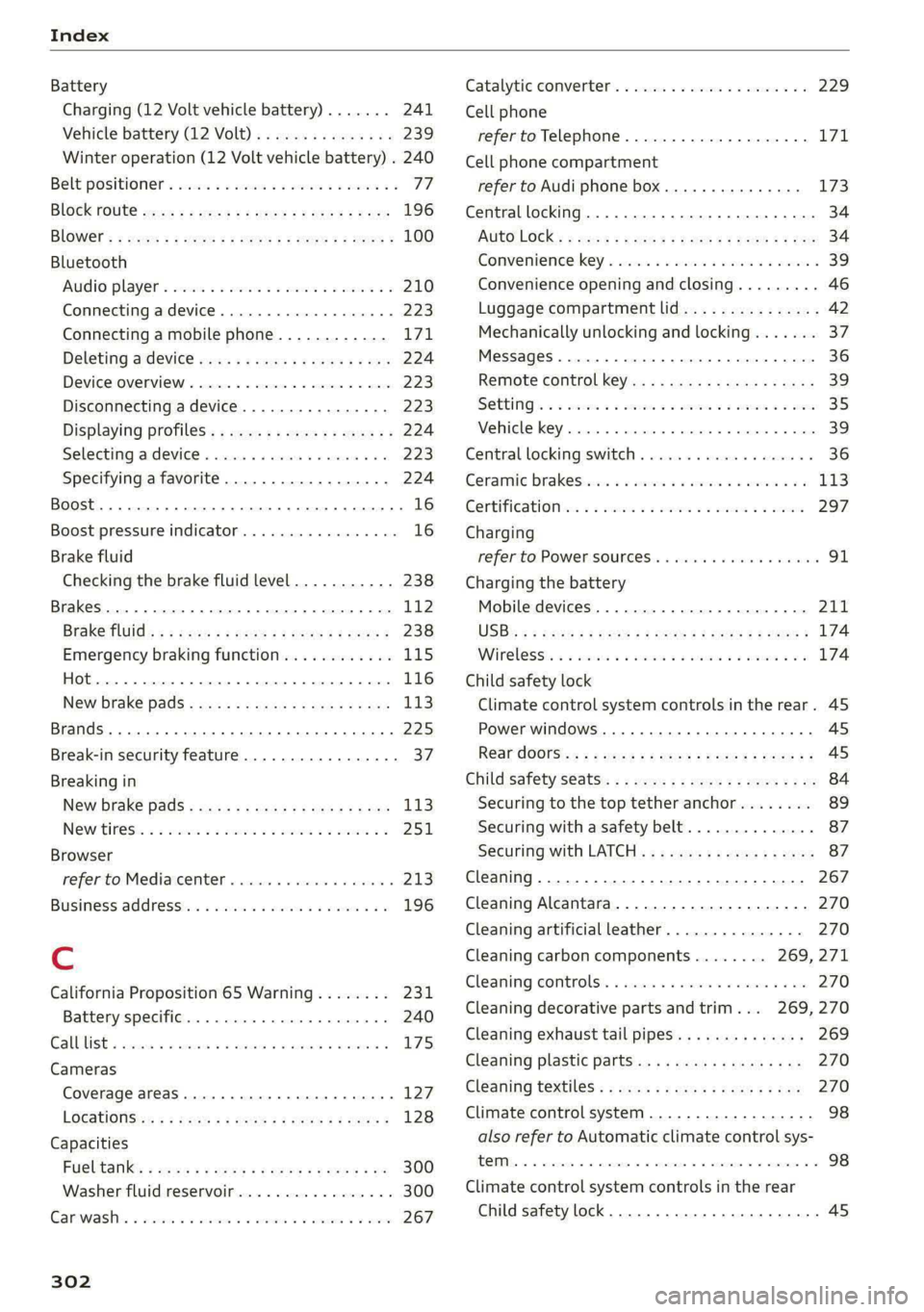
Index
Battery
Charging (12 Volt vehicle battery)....... 241
Vehicle battery (12 Volt)............... 239
Winter operation (12 Volt vehicle battery) . 240
Belt positioners sins oe seus vo new vs eww oe 77
BlOGk POURC sew: 2s wencu 2 o pee 2s eee F ee 196
BlOWEr's » owes 2 = seme 2 2 saves 2 eee oe ree E 100
Bluetooth
AUGiO player = secu ss mone oo wasn oo inane Wo 210
Connecting a device..............0000- 223
Connecting a mobile phone............ 171
Deleting a device ........ ces eee eeeeeee 224
Device Overview « sicisce « « ssc «© cscceue a 6 aoeee 223
Disconnecting adevice................ 223
Displaying profiles..................0. 224
Selecting adeviee « scsics 2 6 snscis © 6 arsnin + 6 « 223
Specifying a favorite.................. 224
BoOSt ..... cece eee eee 16
Boost pressure indicator................. 16
Brake fluid
Checking the brake fluid level........... 238
Brakes... 2... eee 112
Brake fluid: « « seas s ¢ wows se eews oo eee 238
Emergency braking function............ L15
(0) 116
New brake pads................ 000 eee 113
Brands ..... 2... ee eee eee eee 225
Break-in security feature.............000. 37
Breaking in
New brake pads..........-.. eee eee ee 113
NQWHIFESS = 5 sccons 3 0 ascane © 0 wemwm ooo aa 9 251,
Browser
refer to Mediacenter................0- 213
Business. addressins ¢ vss «+ mean a 3 man oo 196
Cc
California Proposition 65 Warning........ 231
Battery specific.......... see eee eee eee 240
CAlElist,. scsnis x 2 ammnes + « creme & & mean = eee « 175
Cameras
Coverage areaS.. 1... eee eee eee 127
LOGAtIONS <5 « = seem 5 2 Rom FE eR FE oe 128
Capacities
Fuelitank’: » soos 3 2 mews 2 2 awe 2 4 came + ne 300
Washer fluid reservoir................. 300
Carwashiis s sxsw 2 «crue 6 o ance a 0 comics oo oem 267
302
Catalytic converter..............-00000- 229
Cell phone
refer to Telephone...............-.00. 171
Cell phone compartment
refer to Audi phone box............... 173
Central locking.................520 eee ee 34
AUTO LOGK:: » cuoz = wees: = sem 4 s seu 2 mae 34
Conveniencerkey a ica 2 swoon wwe o 6 sao a 39
Convenience opening and closing......... 46
Luggage compartment lid............... 42
Mechanically unlocking and locking....... 37
Messages ........... 0.00. c eee eee ee 36
Remote control key...........eeeeeeeee 39
SOLUINGS « 2 sees & o cmnmres © 3 smreees w o omnes Bo seats 35
EMILE KY, wccssie wc » sienna us oneuane # % ansine 5 ens 39
Central locking switch..............20005 36
Ceramic Drakestiins oo scuns wo sueeme « omen ¥ 5 8 113
GOrtiTiCati Oia « sacs oo omens oo sam oo sm 297
Charging
refer to Power SOUrCES ..... eee ee ee eee 91.
Charging the battery
Mobile devices. ................000005 211
USB « = usu = ¢ nme © E ROU ¢ FoR § 2 ee 174
Wirelesst. xs seswes « 0 ansuosa sx aswsar oo amanere #0 6 174
Child safety lock
Climate control system controls inthe rear. 45
Power WINdOWS........ 0. cece ee eee eee ee 45
Rear dOOrSisy: + « sexse & s saws 4 Scum s 2 oem ge 45
Child safety seats..............--.000-05 84
Securing to the top tether anchor........ 89
Securing with a safety belt.............. 87
Sectiring with LATCH « s « avs « ¢ zeus 5 x ewer 87
Cleaning... 0.0... . cece eee eee eee eee 267
Cleaning Alcantara............--.00000. 270
Cleaning artificial leather............... 270
Cleaning carbon components........ 269, 271
Cleaning CONtrOIS:. « sie. 6 sree oo eevee 4 2 we 270
Cleaning decorative parts andtrim... 269,270
Cleaning exhaust tail pipes.............. 269
Cleaning plastic parts.................. 270
Cleaning textilee:s » vows se cena: 2eas a ¢ toe 270
Climate control system .............0000. 98
also refer to Automatic climate control sys-
ROI = sscas © 6 woanere © wennane © 6 over © oo ammo 98
Climate control system controls in the rear
Child safety lock.. 0.2.0... cee cece eee 45
Page 309 of 318

8W7012721BB
License plate bracket................... 296
Lifting points (vehicle jack).............. 278
Light/rain sensor
Automatic headlights .................. 58
Intermittent mode (windshield wipers).... 65
Lighting
EXteriOn : wes x = sewn @ s emu s 2 tows v Fees 58
EMtOTOleece: 2 2 emems so ene ov een oo wR oF 62
BIQGHES swsos wv cisswse xe ameses 3 a avewon: wo oan DO om 58
Listening to music
Vefertoi Medias « « wssen + 6 seen a x sess 210,:212
LOAD sevecss ov soso © eames @ 2 mere 2 a me 2 Bam 300
Local Users: « s sea ss meen ss news wae 6 ows 31
Locking and unlocking
By remote:controls. sescce es cress a 6 asec owes 39
Using the lock cylinder................. 37
With the convenience key..............- 39
Low beam headlights.................--. 58
LTE
refer to Exterior antenna.............. 174
Luggage compartments . ves. ss een ee eeu 92
COVED: & & suesca ao mavens oo cmamne so annie wo eee 94
Increasing the size................. 94,95
PasS-through < = sees 7 = sea% i evens: eee si 95
POWEPSOURGES aia 6 8 aswiios so anerans oo eatiw « oe 91
Tie-downs .... 0... 2. cee 96
Valet ParkitiG: + exes < 3 ame ts eee trae ee 47
also refer to Luggage compartment...... 92
Luggage compartment lid
Closing BUttONs. « 5: soos «2 seems aw atwnene «0 uno 42
Generalinformation.................-- 4l
Mechanically unlocking...............-. 44
Opening and closing................04. 42
Opening and closing with foot motion..... 43
Power opening andclosing.............. 42
Luggage compartment net..............- 96
Lumbar support........ 0... eee eee eee ee 70
M
Maintenance..........-- 2. eee eee ee eee 294
Maintenance intervals..............0005 242
Malfunction Indicator Lamp (MIL)........ 229
Manualishifting’. « svessis ce eniosie 3 a aeavive 6 © arene 107
Map
Changing the scale................... 193
Display « ees ss oss ¢ Fae ss pews ss Feaes 195
Operating ’s « = swe v wemeness v cues as wen a oo 194
Setting the destination................ 193
MAP
refer to Message Access Profile......... 179
Map preview....... 0. ce eee eee eee eee 193
Map update........... 0.0 eee eee eee 198
MYAUGL app = sos « x acer: sp ees ee eS ee 198
ONUING & sess & & sore oo seamen a 8 ene oo OO 198
USB connection...........5-. see cena 199
Massage function
Front... 2... ccc eects 71
Mechanical key............00 0: eee ee eee 38
Media... . 2... 2. cece eee eee 210, 212
Supported formats............-.00005 216
Media center... 0... 0... eee eee eee eee 213
Memory function..........-....--00 eee 78
Menu language
refer to Setting the language........... 221
Menu paths......... 2.0.00. cee eee eee ee 19
Message Access Profile..........--..005 179
MessageS.... 22.0... eee eee eee 179
Minor COmpasss. « cos » « sume % @ omnes wa neo 6 67
Mirrors
Adjusting exterior mirrors..............- 63
DINIMING ¢ 2 xem. = » eee su ees s eee Ss oe 64
Vanty:mirrors esas so cece 6 ee 2 cries oo 65
MMI Navigation plus
refer to Multi Media Interface........... 20
MMI radio
refer to Multi Media Interface........... 20
MMI Radio plus
refer to Multi Media Interface........... 20
Mobile device
refer to Telephone ...........eseeeeee: 171
Mobile device reminder signal............ 175
Mountain passes: « ces se ese se eee seas 116
Mountain roads...............-00-0005 116
Multifunction steering wheel
BULtONS's ¢ eqns & o sees & = see & = SY Gs 13; 30
OPerating’s « = sense v scasenar ¥ snamene @ ¥ sueceas wo HE 13
Programming buttons................-. 30
Voice recognition system............... 27
Multi Media Interface................... 20
Menus:and symbols « sess ss cses senses ses 21
Operatiingé. « a ssc « mensaee « samen @ 6 sets « 18, 21
Switching on or off.............--00008 20
307
Page 311 of 318

8W7012721BB
Index
Parking lock
Manually releasing.............000005 108
also refer to Gears... 00... cece cece e eee 105
PaSs*throuGl scx = = casas ¢ s eatem 3 ¢ Hae ¢ coe 95
Pedals... 0... cc eee e cece eee eee eens 107
Perchlorate. ... 0.2.0... eee eee eee ee eee 294
Performance/torque display
refer to Sport displays.................. 16
Peripheral cameras............---0000 0s 161
Phone
Connecting a second mobile device...... 172
Disconnecting a mobile device.......... 173
Settings........... 00.02 eee eee eee 178
Phonebook
refer to Directory....... 0.0.00 cece eae 176
PIN
4-digit myAudi PIN..............-..0005 31
Protection esc os was < v owiie + ¥ wou 2 ¥ ecoxmn 32
Playbacki(media) si cscs 2s sos so secu s 2 acs 212
Podcast
refer to Online radio.............. 206, 207
Polishing ices o csenwes xo onesies vv vein ¥ w anewwn oe 269
Pollen filter
refer to Pollutant filter.............0005 98
Pollutamtfilter’. cxscsns + somes 2 0 onesies + 6 ncooee © 98
Power SOUPCES's + wx a 8 inne oo creme @ 8 91,211
POWEPtOP sien oo cen 3 2 enna oo ee vo ee 51
Cleaning. .... 2... cece eee eee eee 269
POWePWINGOWS « scsvine i o ssvirs & arene & wanes ee a 45
Malfunction
Power windows malfunction.............. 45
Predictivercomtrols.. wise ss aves 0 aceon 0 0 some 142
Predictive messageS..........00eeeeeeee 138
pre sense
refer to Audi presense................ 152
Presentation modes. . « some « «smc = awamene = 201
Presets
Radio... eee eee eee ee 205
Presets list
Feferto Presets’. « «ccc. i aes de nas ses 205
Pressure
Tire pressure monitoring system.... 262, 263
AROS = vonsnas we wince 2 3 Hones 8 x cements oH ee 254
Profile:picture « seca < s samo 2 wane 6% oem @ a oes 31
Protecting’: =o cos vo ee oo een oo een oo 269
Pyrotechnic elements............--..-- 294
Q
quattro... 2... eee eee 120
Selective wheel torque control.......... 121
R
Radio’: < » seme s sams : Rome « ¢ ome & seme ee 202
RagiOteXtecsas «sina x wana 6 2 imeem «2 emwew 205
Station list........ 0... 202
Radio communications equipment........ 296
Radioequipment wai. <2 cee ee cee eee es 296
Radio Standards Specification (RSS)....... 297
Rain/light sensor
Automatic headlights .................- 58
Intermittent mode (windshield wipers).... 65
Random
réfer to Shutfle:: < s sess = 2 mee %s seen ee xe 214
Range (fuel level) ................000000- 17
Reading lights.............. 0.0.00 eae 62
Rear cross-traffic assist.............00.. 165
Rear lid
refer to Luggage compartment lid........ 42
Rear seatS......... cee eee 94,95
Rear shelf
refer to Storage area behind the rear head
RESEPAINES sisi > rome os weve a 6 ase 6 ZNO & 92
Rearview camerals «wea ss evens ¢ wom a yo 161
Rear window defogger............--+0. 101
Recirculation mode..............+..05- 100
Recuperation.......... 000 cece eee eee ee 17
Refrigerant oil... 2.2.2.2... eee eee 300
Refueling. ........ 0... cee eee eee eee 227
Remote access authorization (key user)..... 32
Remote control
Garage door opener...........-0e ee eee 48
Remote control key..............-.00005 38
Convenience opening and closing......... 46
Key replacement..............--0000-- 38
1 40
PANIC function..............00 00 ee eee 38
Replacing the battery.................. 40
Unlocking and locking................-- 39
also refer to Vehicle key............00.. 38
Removing the caps (wheel bolts)......... 277
Repairs. ... 0.0.0.0... eee 294
Replacement key.........-..0--00000005 38
Page 314 of 318

TAPES scvere wo suewes ao caeues © w aneeees ww crmvaue ww one 244
Changing. .......... cece eee eee eee ee 277
Low-profile‘tires « ssa< 2 wasws 2 xewn sy ran 261
Repaitisets + wexcs: ss maven & x ance v6 anes oY 274
Service life... 2.2.2... 0.0... e eee eee 253
Tite PressStfese< : ese © : nowy & 2 seuee bp xe 254
Tire pressure monitoring system.... 262, 263
Tire pressure table.................0.. 256
Tire pressure (trailer mode)............ 124
Treadwear indicators.................. 253
Unidirectional...............0.0. 246, 279
Uniform tire quality grading............ 261
Tires and wheels
Glossary of tire and loading terminology .. 247
Tires and vehicle load limits............ 257
Toll Module
refer to Integrated Toll Module......... 135
TO OMSiasore = ceases o = ssctses a amen so casio so oe 274
Top tether anchor (securing the child safety
S@at) 0. eee 89
Touch display
Adjusting the brightness.............005 20
Operating’. « ssi w x aareve wv sawses 6 o aroma so aes 18
TOWINGies ¢ 2 weg s eeeys ¢ peeeu ¢ 2 eeree s x Be 282
TOWING'LOOD = seas ¢ seems 2 y eee e 2 ween ge ee 283
Towing protection monitoring............. 37
TPMS
Indicator light . cess is ewes s esse eens 266
Tire pressure monitoring system.... 262, 263
Traffic incidents
refer to Online traffic information....... 199
Trafficdn formation . vss os sso 0 series ave 200
Online traffic information.............. 199
Traffic jam assist... 2.0.0.2... 0... e eee 147
Traffic light information................ 132
Traffic sign recognition................- 130
TrATRSIQMS wiccsre xo csesoss oo cumnsie oo ccetorn 6 & ana 133
Trailer tOWinG? cess wsrewa s waren 3 6 esarem 6 + vanw 124
Tongue weight...............002-000. 124
Trailehlodd s + saa ¢ 2 wees : hea eRe aR 124
Turn assist... . 02... cece eee ee eee 155
Turn signals ..... 2.0... e cece e eee 59
U
Uniform tire quality grading............. 261
312
Unlocking and locking.................-- 34
By remote control. ... 2... eee eee eee 39
Using the lock cylinder................. 37
With Audi connect vehicle control........ 40
With the central locking switch.......... 36
With the convenience key..............- 39
Update (software)...................-. 222
USB
ACAptGr as + xavsu sx semis s = que so See a 174
USB
charging POtt: = = scm : seams s naam ct xe 91
USB drive
Supported types/formats.............. 216
USB stick
refer to Audi music interface........... 211
Users
Localusers...... ee eee eee eee eee 31
MyAudi USErS... 6... ee eee eee eens 31
Using residual heat.................00. 101
V
Valet parking................... cece eee 47
Vanity Mirror... 2.2... eee eee eee eee 65
Vehicle
Care/cleaning...............25 eee ee 267
DIMENSIONS « cows ss eee s ees § nae a a 299
Identification data................00. 299
Out of service... 6... eee eee eee 273
Raising’: + < sees + ¢ snes + + eae ss ees + oe 278
SEAN Geiss 6 v svvine 6 o saieinn wo ounces © a mUTEDS 0 103
Unlocking and locking............-...-- 39
Vehicle care... 2. eee eee eee 267
Vehicle control services..............--- 184
Vehicle data label.................0000- 299
Vehicle identification number............ 299
Vehicle jacki: « ¢ sews 5 = sae 5 2 ewes 5 2 ows 3 274
Lifting points..................00000. 278
Weliicle- key: « 2 snes = 2 ameee 2 aeseme » eevee 34, 38
Vehicle starting system................. 112
Vehicle tool kit. s ¢ sacs se eaen yc iwew sv eee 274
Ventilationtss + ¢ weve « a wees ¢ s eee oo eee 7 98
VIEW BUCtOM axis ¢ s wan.e = sted 2 See Ge Ree 13
Voicemail. ... 2... eee eee eee 177
Voice recognition system..............0-5 27
External scx « x soi « ¥ ater & p Rees oe eee 28
Operating’: « = ssn <6 wwwn oo sows +o ome ve 27