AUDI A5 CABRIOLET 2010 Owners Manual
Manufacturer: AUDI, Model Year: 2010, Model line: A5 CABRIOLET, Model: AUDI A5 CABRIOLET 2010Pages: 364, PDF Size: 86.51 MB
Page 101 of 364

Applies to vehicles : w ith deluxe automatic cl ima te contro l p lus
Recirculation mode (~ I
The recirculation mode prevents polluted outside air
from entering the vehicle interior.
Turning on recirculation mode
- Press the [o'b] => & button.
Turning off recirculation mode
-Press the~ button again, or
- press the
[AUTO] button.
In recirculation mode, air is drawn from the vehicle interior, filtered
and recirculated . We recommend selecting recirculation mode under
th e following conditions:
When driving through a tunnel or in a traffic jam so that exhaust
fumes and odors cannot enter the vehicle interior.
& WARNING
You should not use the recirculation mode for an extended period
since no fresh air is drawn in. With the air-conditioning switched
off, the windows can fog up, which increases the risk of an
accident! •
Con tro ls a nd e quip
m en t Vehicle
OP-eration
Warm and cold
Applies to vehicles : w ith deluxe a utomatic climate control plus
Air distribution [~ ]
The automatically preset air distribution can be changed.
M
!!!"!111--t !
~~-ill
Fig. 102 Air distribu
tion button and regu
lator
- Press the [~I button => fig. 102.
- Rotate the regulator to the desired setting.
You can adjust the air distribution so that air flows from specific
vents. In position
-0-air flows only to the windows, in position(§], it
flows to the driver or passenger, and in position
-0-it flows to the
footwell. There are additional combinations available to adjust air
distribution as needed .
To regulate air distribution automatically, switch to
!AUTO J.
When the MMI display is turned on, the a ir distribution setting
appears for a few seconds on the screen. •
Applies to veh icles: w ith deluxe automa tic clim ate control p lus
Defrost [®]
The windshield and side windows are defrosted or cleared
of condensation as quickly as possible.
-Press the [®j button to turn on the defroster.
Vehicle care Do-it-yourselt service iTechnical data
Page 102 of 364
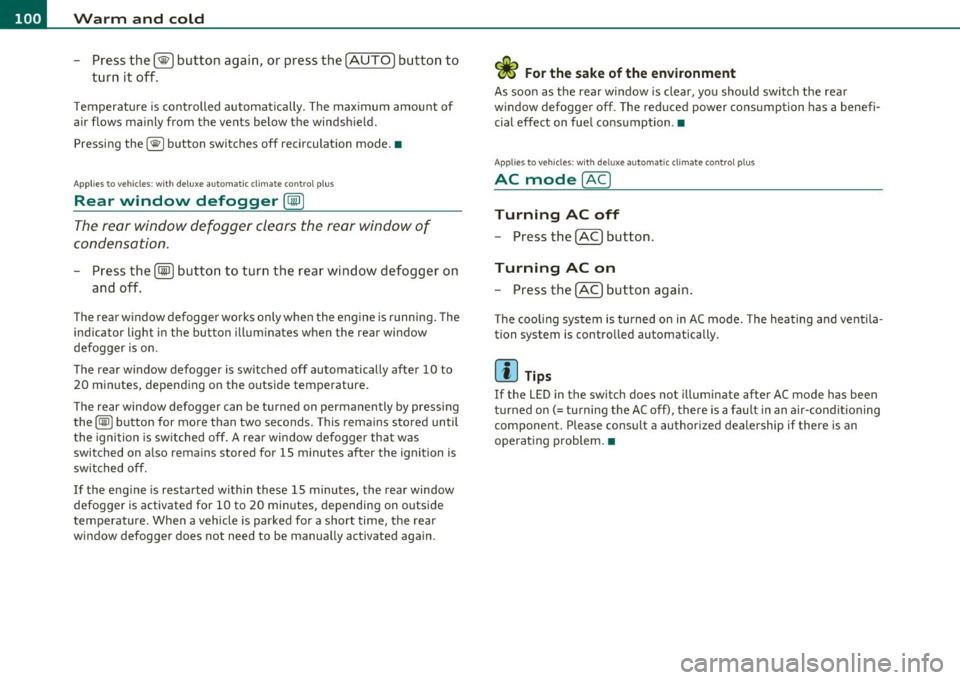
llffl!IL-_W.:..:...:: a:.:.r..:. m.:..:...:: a:.:.n..:. d.:::.... c.:. o .:...: l..:.d ;__ ______________________________________________ _
- Press the [@I button again, or press th e [AUT O I button to
tur n it off .
Temperatu re is cont rolled a utomat ic a lly. The max imum amount of
air f lows ma inly from the vents below the windsh ie ld.
Pressing the
I@ ] button switches off reci rculation mode. •
Applies to vehicles: w ith deluxe automatic climate control plus
Rear window defogger [GiP ]
The rear win dow defogger clears the rear window of
condensation.
- Press th e [llW] button to turn t he rea r window defogger on
and off.
Th e re ar window defogge r wo rks only w hen the engine is running. The
indicator light in the button i llum inates when the rear window
defogger is on.
T he rear w indow defogger is sw itched off automatically after 10 to
20 min utes, depending o n the outsi de temperature .
T he rear win dow defogger can be tu rned on permanen tly by pressing
the
ICiW] button for more than two seconds. This rema ins stored until
t he igni tion is sw itched off. A re ar window defogger that was
switched on also remains stored for 15 minutes after the ignition is
switched off.
If the e ng ine is restarted within these 15 minutes, the rear window
defogger is activated for 10 to 20 minutes, depending on outside
t emperature. When a vehicle is par ked fo r a short time, the rear
window defogger does not need to be man ua lly activated again.
W For the sake of the environment
As soon as t he rear w indow is clear, yo u should switch the rear
window defogger off. The reduced power cons umption has a benefi
c ial effect on fue l co nsu mption. •
Applies to veh icles: with deluxe automatic cl ima te cont rol plus
AC mode [AC]
Turning AC off
- Press t he !AC ] button.
Turning AC on
-Press th e !AC] butto n aga in .
T he coo ling system is tu rned on in AC mode. The heating and ve ntil a
tion system is contro lled automatically.
[ i ] Tips
If the LED in the switch does not illum inate after AC mode has been
t urne d on (= tu rning the AC o ff), there is a fau lt in an a ir -condit ioning
component. Please consult a authorized dealership if there is an
operat ing p roblem. •
Page 103 of 364

_________________________________________________ W_ a_ r_m _ a_ n_d_ c_ o_ ld _ ___._
App lies to veh icles : with delux e auto matic clim ate contro l p lus
Air vents
Air distribution determines the air flow from the indi
vidual vents .
Fig. 103 Instrument panel: Locat ion of air vents
Vents @and @
-Rotate the thumbwheel located next to the outlet to open
or close it.
- To adjust the direction of the airflow from the outlet,
move the tab in the center of the outlet in the desired
direction . The direction of the air delivered from the vents
can be adjusted horizontally and vertically.
The air outlets are actuated e ither automatically or manually
depending on the operating mode selected. Heated or unheated
fresh air or cooled air flows from vents(!) through @.
Con tro ls a nd e quip
m en t Vehicle
OP-eration
(I) Tips
If the climate control is running in cooling mode, air flows main ly
from ve nts @ and @. To ach ieve adequate cooling, you should never
close these vents completely .•
App lies to vehicles : wit h delu xe aut omatic clim ate co ntro l pl us
Rear air vents
The rear air vents are located in the center console.
Rotate the thumbwheel to open and close the vents .
- To adjust the direction of the airflow from the outlet,
move the tab in the center of the outlet in the desired
direction . The direction of the air delivered from the vents
can be adjusted horizontally and vertically.
The air vents are actuated e ither automatically or manua lly
depending on the operating mode selected . Heated or unheated
fresh a ir, or cooled a ir flows from the vents .
The air ven ts to he at the re ar fo otwell are l ocat ed under the front
seats .
(I) Tips
If the climate control is operating in cooling mode , air flows pr imarily
from the vents in the center console . To achieve adequate cooling,
you should never close these vents comp letely. •
Vehicle care Do-it-yourselt service iTechnical data
Page 104 of 364

1111....__w __ a _r_ m __ a_n_ d_ c_ o _ l_d _______________________________________________ _
Applies to veh icles : wi th d eluxe automat ic clim ate cont rol pl us
Economical use of the climate control
system
Economical use of the climate control system helps save
fuel.
When the climate control system is working in cooling mode,
engine performance is reduced and fuel consumption is
affected. To keep the time the climate control system is on as
short as possible, you should do the following:
- To save fuel, turn off cooling mode by pressing the AC
button (indicator light goes out).
- In addition, if you open the window while driving, turn off
cooling mode by pressing the AC button (indicator light
goes out).
- If the vehicle is extremely hot due to the heat of the sun,
briefly open doors and windows.
~ For the sake of the environment
When you save fuel, you reduce emissions from the vehicle. •
Applies to vehicles: with deluxe automatic climate cont rol plus
Deluxe automatic climate control plus -
basic settings
The basic climate control settings can be adjusted in the
radio or MM!*.
-Select: Function button (CAR]> Climate control switch.
Automatic recirculation
An air quality sensor detects increased concentrations of pollutants
in the outside air and automatically switches to recirculation mode. We recommend that you always keep automatic
recirculation ON to
prevent polluted outside air from entering the vehicle interior.
If the
air quality sensor located in the climate control system detects
polluted outside air, the sensor decides whether the air pollution can
be reduced by the factory-installed pollutant filter or whether it is
necessary to switch to recirculation. With heavy concentrations of
pollutants, the climate control system is switched automatically to
recirculation mode and the supply of outside air is blocked. As soon
as the concentration of pollutants in the outside air drops, fresh air is
supplied to the vehicle interior again.
In the event that the windows fog up during automatic recirculation,
press the
l@I button immediately.
Under certain operating conditions, automatic recirculation is
switched off automatically. When outside temperatures are below
about 50
°F ( + 10 °(), automatic recirculation is limited to
30 seconds. When outside temperatures are below about 30
°F (-
1 °C), automatic recirculation is limited to 15 seconds .
Synchronization
After Synchronization is set to on, all of the subsequent climate
control settings (except for seat heating*) for the driver are trans
ferred to the front passenger .
Synchronization is canceled when settings are adjusted on the front
passenger's side .•
Page 105 of 364

_________________________________________________ W_ a_ r_m _ a_ n_d_ c_ o_ ld _ ___.lfll
Seat heating
Ap plies to vehicles: w it h fr ont se at heat in g
Front seat heating ~
The seat cushion and the seat back of the front seats can
be heated electrically.
- Press the (g button.
s ci: ., m
Fig. 104 Sea t heati ng
button and r egul ator
- Rotate the regulator to the des ired setting .
In position 0, seat heating is turned off . The contro l range is from 1
t o 6.
The seat heating only works when the seat detects body weight on it .
Do no t swi tc h s eat he ating on when the re is no one in the front se ats.
0 Note
To avoid damage to t he heat ing e lements in the seats, do not kneel
on t he seats o r place heavy loads on a small area of the seat .
[I) Tips
Remember that objects placed on the seats may be detected . The
we ight of the objects may be enough to switch the seat heating on •
Contro ls a nd e quip
m en t Vehicle
OP-eration
Applies to ve hicles : w ith rea r sea t heat ing
Seat heating for the rear seats
T he seat cushion and the seat back of the two outer rear
seats c an be heated electrically.
- Turn the left thumbwheel (on t he center conso le) to
switch o n and reg ulate seating heat ing fo r the left rear
seat.
Turn t he right t humbwhee l (on the center co nsole) to
switch on and regulate seat ing heating for the r ight rear
seat.
If the thumbwhee l is i n position 0, seat heating is switched off . The
control range is from 1 to 6.
Rear sea t heating only funct ions when the seats are loaded with body
we igh t. If a pe rson is no t sitting on t he rear sea ts, sea t heat ing
should be sw itched off to preve nt unintentional heating of the seat
surfaces.
0 Note
T o avoid damage to the heatin g elements in the seats, do not kneel
on the sea ts or p lace heavy loads on a small area of the seat .•
Vehicle care Do-it-yourselt service iTechnical data
Page 106 of 364
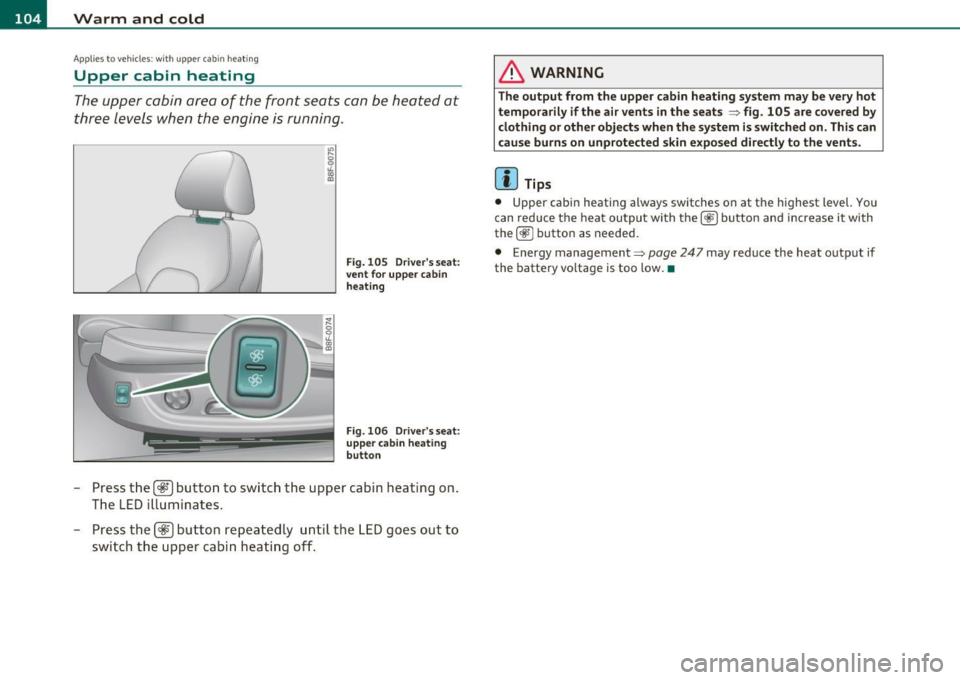
ffl Warm and cold .._ ____ .....;_____,;,;_ _______________________________ _
Applie s to veh icles : wi th upp er cabi n heat in g
Upper cabin heating
The upper cabin area of the front seats can be heated at
three levels when the engine is running .
Fig. 105 Driver's seat:
vent for upper cabin
heating
Fig . 106 Driver's seat:
upper cabin heating
button
- Press the [~l button to switch the upper cabin heating on.
The LED illuminates.
- Press the
[
& WARNING
The output from the upper cabin heating system may be very hot
temporarily if the air vents in the seats
~ fig. 105 are covered by
clothing or other objects when the system is switched on. This can
cause burns on unprotected skin exposed directly to the vents.
[ i ] Tips
• Upper cabin heating a lways switches on at the highest level. You
can reduce the heat output with the
[cg;) button and increase it with
the[~] button as needed.
• Energy management ~
page 247 may reduce the heat output if
the battery voltage is too low.•
Page 107 of 364

___________________________________________________ O;,__ n_ t ;,__ h:...:e:.....:.. r..:o :...:a::.:... d.:.;___,J-
On the road
Steering
App lies to veh icles : w ith manu ally adjusta ble steering whe el
Manually adjustable steering wheel
Th e height and rea ch of th e st eer ing wh eel can b e
a dju sted.
Fir st, adj ust the drive r's s eat co rrec tly.
Fig . 107 Lever under
the steering colum n
-Pull th e lever=> fig. 107 -Arrow-=> &.
- Move the steeri ng w hee l to the des ired pos it ion.
- Pus h the lever aga inst the s tee ring column until it loc ks .
Th ere m ust be at leas t 10 inches (2 5 cm) be twee n you r chest a nd the
center of the steering whee l. If you cannot si t more than 10 inches
( 2 5 cm) from the s teer ing wheel, see if adaptive eq uipment is av ail
able to help you reach the p edals and inc rease t he distance from the
s teeri ng wheel.
F or det aile d info rmation on how to adju st the dr iver's sea t, see
=> page 78.
Con tro ls a nd e quip
m en t Vehicle
OP-eration The
steeri ng wh eel ca n be adju sted ev en wh en the ign ition is turn ed
off. For ve hicles with seat memory, the individual positions for the
stee ring wheel c an be st ored al ong wi th t he sea t positi on .
& WARNING
Improper use of steering wheel adjustment and improper seating
position can cause serious personal injury .
• Adjust the steer ing wheel column only when the vehicle is not
moving to prevent loss of vehicle control.
• Adjust the dri ver's seat or steering wheel so that there is a
minimum of 10 inches (25 cm) between your chest and the
steering wheel=>
page 178, fig. 178 . If you cannot maintain this
minimum distance , the airbag system cannot protect you prop
erly .
• If physical limitations prevent you from sitting 10 inches (25
cm) or more from the steering wheel, check with your authorized
Audi dealer to see if adaptive equipment is available.
• If the steering wheel is al igned with your face, the supple
mental driver 's airbag cannot provide as much protection in an
accident . Always make sure that the steering wheel is aligned with
your chest.
• Always hold the steering wheel with your hands at the 9 o 'clock
and 3 o'clock positions to reduce the risk of personal injury if the
driver's airbag deploys .
• Never hold the steering wheel at the 12 o'clock po sition or with
your hands inside the steering wheel
rim or on the steer ing wheel
hub. Holding the stee ring wheel the wrong way can cause serious
injur ies to the hands, arms and head if the driver's airbag
deploys. •
Vehicle care Do-it-yourselt service iTechnical data
Page 108 of 364

ffl..__O_ n_ t_h _e_ r_o _ a_ d _________________________________________________ _
Ignition Lock and ignition switch
Starting engine with the key
The ignition is switched on and the engine started with
the ignition key.
F ig. 10 8 Igniti on k ey
-Inse rt the key in to the ig n ition lock.
- Step on th e brake pedal and mov e th e selec tor lev er to th e
P or N posi tion.
- Press the key=> fig. 108 -the engine wi ll start.
By pressing the key without stepp ing on the clutch or the b rake, the
ign itio n is switc hed on and o ff . With the ignition on, the steeri ng
w heel is unlocked.
You can o nly remove the key with the ig nition switc hed off . To do this,
you have to press on the key ag ain. Wi th an a utomat ic transm iss io n,
the selector lever must be in the P pos ition.
W hen s tarting the engine, major electrica l loads a re swi tched off
temporarily .
After startin g a cold engine, there may be a brief period of increased
noise be cause the oil p ress ure mu st firs t b uild up in t he hydr auli c
valve adjuste rs. This is normal and not a cause for concern. If
the eng ine s hould not start immediately, the starting process is
a u tom atically st op ped aft er a sh ort t ime. Re peat sta rtin g p ro cedu re.
Driver message in the instrument cluster display
Press brake pedal to start engine
T h is message ap pears i f yo u do not step on the brake pedal to start
t he engine on a vehicle w ith an au toma tic transmission.
Engage N or P to start engine
This message appea rs when at tempti ng to start the eng ine if the
sele ctor lever fo r the au tomatic t ransm ission is no t in the P or N po si·
t ion. The engine can on ly be sta rted wi th the selecto r in these posi
tions.
Shift to P , otherwise vehicle can roll away. Doors do not lock if lever
is not in P .
This message app ears fo r sa fe ty reasons along with a wa rning sig nal.
It appea rs if the selector lever for t he automat ic transm iss io n is not
in the P posi tion af ter the ignition is sw itched off . M ov e t he se lector
lever to the P pos itio n, ot herw ise the vehicle is not secured against
rolling away . You a lso ca nnot lo ck th e ve hi cle u sing the locking
button on the door hand le or us ing the remote key.
& WARNING
• Always take the key with you whenever you leave your vehicle.
Otherwise, the engine could be started or electrical equipment
such a s the power windows could be operated . This can lead to
serious in jury.
• Never leave children or per sons requiring assistan ce unat
tended in the vehicle. The doors can be locked u sing the remote
transmitter, p reventing people from escaping from the vehicle on
their own in the event of an emergency. Depending on the time of
year, people inside the vehicle can be exposed to very high or very low temperatures. ..,
Page 109 of 364
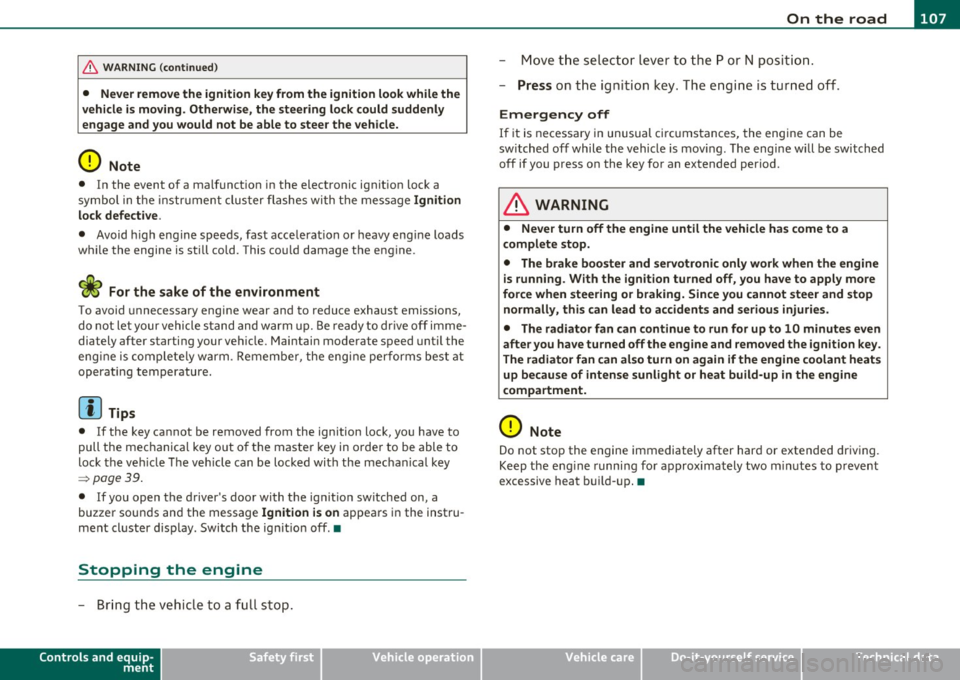
_________________________________________________ O_ n_t_ h _ e_ ro_ a_d __ ffl'II
& WARNING (co ntinued )
• Never remo ve the ignition key from the ignition look while the
vehicle is moving. Otherwi se, the steering lock could suddenly
engage and you would not be able to steer the vehicle.
0 Note
• In the event of a malfunction in the electronic ignit ion lock a
symbo l in th e instr umen t cluster flashes with the message
Ignition
lock defective .
• Avoid h igh eng ine speeds, fast acce lerat ion or heavy eng ine loads
whi le the engine is still co ld. This cou ld damage the engine .
<£> For the sake of the environment
To avoid unnecessary engine wear and to reduce exhaust emiss ions,
do not let your vehicle s tand and w arm up. Be re ady to dr ive off i mme
diately after starting your ve hicle. Mai ntain mode rate speed until the
eng ine is complete ly w arm . R emembe r, the eng ine per forms best at
operat ing temperature.
[I) Tips
• If the key ca nnot be removed from the ignition lock , yo u have to
pull the mec hanica l key o ut o f the maste r key in o rde r to be able to
lock the ve hicle Th e veh icle can be locked with the mec han ical key
=> page 39.
• If you open the driver's door with the ig nit io n switched on, a
buzze r soun ds and the message
Ignition is on appea rs in the instru
ment cl uster d is p lay . Switch t he ig nitio n off .•
Stopping the engine
- Bring the vehic le to a fu ll s top.
Controls and equip
ment Safety first
M
ove the select or lever to the P or N po sit ion .
- Press on t he igni tion key. The engi ne is tu rned of f.
Emergency off
If it is necessary in unusual circ umstances, the engine can be
switched off while the vehicle is mov ing . The eng ine will be switched
off if you press on the key for an extended period.
& WARNING
• Never turn off the engine until the vehicle has come to a
complete stop .
• The brake booster and servotronic only work when the engine
is running . With the ignition turned off, you ha ve to apply more
force when steering or braking. Since you cannot steer and stop
normally, this can lead to accident s and serious injuries.
• The radiator fan can continue to run for up to 10 minute s even
after you have turned of f the engine and removed the ignition key.
The radiator fan can also turn on a gain if the engine coolant heats
up becau se of intense sunlight or heat build-up in the engine
compartment.
0 Note
Do not stop the engine immediately after har d or extended dr iving.
Keep the eng ine runni ng fo r approx imately two m in utes to p revent
excessive heat b uild -up. •
Vehicle care Technical data
Page 110 of 364

ffl..__O_ n_ t_h _ e_ r_ o_ a_ d _________________________________________________ _
Starting and stopping the engine
with convenience key
A pplies to veh ic le s: w ith conven ience ke y
Starting the engine with the
[START ENGINE S TOP] button
This button switches on the ignition and starts the
engine.
Fig. 109 Convenience
key: START ENGINE
STOP button
-Step on the brake pedal and move the selector lever to P
orN =>& .
- Press onthe[START ENGINE STOP)button::::>fig. 109-
the engine will start .
By pressing the [START ENGINE STOP] button without depressing
the clutch or the brake peal, the ignition is switched on and sw itched
off by pressing it again .
If the engine does not start immediately, stop trying after 10 seconds
and then try to restart the engine about 30 seconds later.
After a co ld engine is started, there may be a brief period of increased
noise because oil pressure must first build up in the hydraulic valve
adjusters. This is normal and not a cause for concern.
Driver message in the instrument cluster display
No key identified
This message appears when the !START ENGINE STOP] button is
pressed if there is no master key ins ide the veh icle or if the system
does not recognize it. For example, the master key cannot be recog
nized if it is covered by an object (e.g. aluminum brief case) which
screens the radio signal. Electronic devices such as cell phones can
also interfere with the radio signal.
Press brake pedal to start engine
This message appears if you press the !STAR T ENGINE STOP)
button to start the engine and do not depress the brake pedal. The
eng ine can only be started if the brake peda l is depressed.
Engage N or P to start engine
This message appears when attempting to start the engine if the
selector lever for the automatic transmission is not in the P or N posi
tion. The engine can on ly be started with the selector in these posi
tions.
Key not in vehicle
This message appears along with the.:! symbol if the master key is
removed from the vehicle with the engine running. It is intended to
remind you (e.g. when changing drivers) not to continue the journey
without the master key .
If the master key is no longer in the vehicle, you cannot switch on the
ignition after stopping the engine and you also cannot start the
eng ine again. Moreover, you cannot lock the vehicle from the outside
w ith the key.
Shift to P, otherwise vehicle can roll away. Doors do not lock if lever
is not in P .
This message appears for safety reasons along with a wa rning signal.
It appears if the selector lever for the automatic transmission is not
in the P position when switching off the ignition with the
!START ENGINE STOP] button. Move the selector lever to the P _..