technical data AUDI A5 CABRIOLET 2010 Workshop Manual
[x] Cancel search | Manufacturer: AUDI, Model Year: 2010, Model line: A5 CABRIOLET, Model: AUDI A5 CABRIOLET 2010Pages: 364, PDF Size: 86.51 MB
Page 105 of 364

_________________________________________________ W_ a_ r_m _ a_ n_d_ c_ o_ ld _ ___.lfll
Seat heating
Ap plies to vehicles: w it h fr ont se at heat in g
Front seat heating ~
The seat cushion and the seat back of the front seats can
be heated electrically.
- Press the (g button.
s ci: ., m
Fig. 104 Sea t heati ng
button and r egul ator
- Rotate the regulator to the des ired setting .
In position 0, seat heating is turned off . The contro l range is from 1
t o 6.
The seat heating only works when the seat detects body weight on it .
Do no t swi tc h s eat he ating on when the re is no one in the front se ats.
0 Note
To avoid damage to t he heat ing e lements in the seats, do not kneel
on t he seats o r place heavy loads on a small area of the seat .
[I) Tips
Remember that objects placed on the seats may be detected . The
we ight of the objects may be enough to switch the seat heating on •
Contro ls a nd e quip
m en t Vehicle
OP-eration
Applies to ve hicles : w ith rea r sea t heat ing
Seat heating for the rear seats
T he seat cushion and the seat back of the two outer rear
seats c an be heated electrically.
- Turn the left thumbwheel (on t he center conso le) to
switch o n and reg ulate seating heat ing fo r the left rear
seat.
Turn t he right t humbwhee l (on the center co nsole) to
switch on and regulate seat ing heating for the r ight rear
seat.
If the thumbwhee l is i n position 0, seat heating is switched off . The
control range is from 1 to 6.
Rear sea t heating only funct ions when the seats are loaded with body
we igh t. If a pe rson is no t sitting on t he rear sea ts, sea t heat ing
should be sw itched off to preve nt unintentional heating of the seat
surfaces.
0 Note
T o avoid damage to the heatin g elements in the seats, do not kneel
on the sea ts or p lace heavy loads on a small area of the seat .•
Vehicle care Do-it-yourselt service iTechnical data
Page 107 of 364

___________________________________________________ O;,__ n_ t ;,__ h:...:e:.....:.. r..:o :...:a::.:... d.:.;___,J-
On the road
Steering
App lies to veh icles : w ith manu ally adjusta ble steering whe el
Manually adjustable steering wheel
Th e height and rea ch of th e st eer ing wh eel can b e
a dju sted.
Fir st, adj ust the drive r's s eat co rrec tly.
Fig . 107 Lever under
the steering colum n
-Pull th e lever=> fig. 107 -Arrow-=> &.
- Move the steeri ng w hee l to the des ired pos it ion.
- Pus h the lever aga inst the s tee ring column until it loc ks .
Th ere m ust be at leas t 10 inches (2 5 cm) be twee n you r chest a nd the
center of the steering whee l. If you cannot si t more than 10 inches
( 2 5 cm) from the s teer ing wheel, see if adaptive eq uipment is av ail
able to help you reach the p edals and inc rease t he distance from the
s teeri ng wheel.
F or det aile d info rmation on how to adju st the dr iver's sea t, see
=> page 78.
Con tro ls a nd e quip
m en t Vehicle
OP-eration The
steeri ng wh eel ca n be adju sted ev en wh en the ign ition is turn ed
off. For ve hicles with seat memory, the individual positions for the
stee ring wheel c an be st ored al ong wi th t he sea t positi on .
& WARNING
Improper use of steering wheel adjustment and improper seating
position can cause serious personal injury .
• Adjust the steer ing wheel column only when the vehicle is not
moving to prevent loss of vehicle control.
• Adjust the dri ver's seat or steering wheel so that there is a
minimum of 10 inches (25 cm) between your chest and the
steering wheel=>
page 178, fig. 178 . If you cannot maintain this
minimum distance , the airbag system cannot protect you prop
erly .
• If physical limitations prevent you from sitting 10 inches (25
cm) or more from the steering wheel, check with your authorized
Audi dealer to see if adaptive equipment is available.
• If the steering wheel is al igned with your face, the supple
mental driver 's airbag cannot provide as much protection in an
accident . Always make sure that the steering wheel is aligned with
your chest.
• Always hold the steering wheel with your hands at the 9 o 'clock
and 3 o'clock positions to reduce the risk of personal injury if the
driver's airbag deploys .
• Never hold the steering wheel at the 12 o'clock po sition or with
your hands inside the steering wheel
rim or on the steer ing wheel
hub. Holding the stee ring wheel the wrong way can cause serious
injur ies to the hands, arms and head if the driver's airbag
deploys. •
Vehicle care Do-it-yourselt service iTechnical data
Page 109 of 364
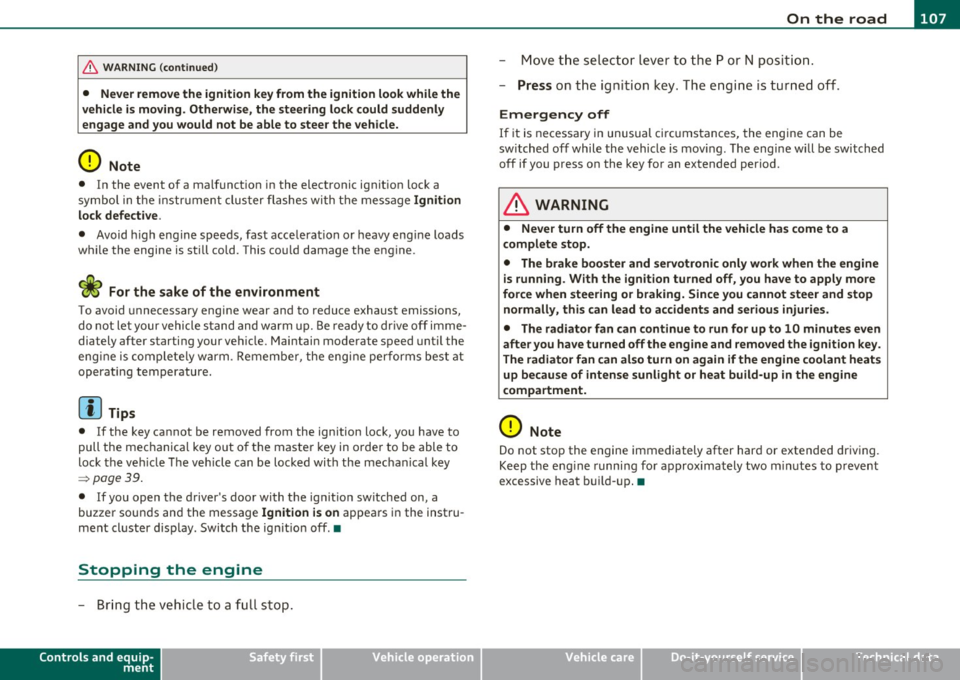
_________________________________________________ O_ n_t_ h _ e_ ro_ a_d __ ffl'II
& WARNING (co ntinued )
• Never remo ve the ignition key from the ignition look while the
vehicle is moving. Otherwi se, the steering lock could suddenly
engage and you would not be able to steer the vehicle.
0 Note
• In the event of a malfunction in the electronic ignit ion lock a
symbo l in th e instr umen t cluster flashes with the message
Ignition
lock defective .
• Avoid h igh eng ine speeds, fast acce lerat ion or heavy eng ine loads
whi le the engine is still co ld. This cou ld damage the engine .
<£> For the sake of the environment
To avoid unnecessary engine wear and to reduce exhaust emiss ions,
do not let your vehicle s tand and w arm up. Be re ady to dr ive off i mme
diately after starting your ve hicle. Mai ntain mode rate speed until the
eng ine is complete ly w arm . R emembe r, the eng ine per forms best at
operat ing temperature.
[I) Tips
• If the key ca nnot be removed from the ignition lock , yo u have to
pull the mec hanica l key o ut o f the maste r key in o rde r to be able to
lock the ve hicle Th e veh icle can be locked with the mec han ical key
=> page 39.
• If you open the driver's door with the ig nit io n switched on, a
buzze r soun ds and the message
Ignition is on appea rs in the instru
ment cl uster d is p lay . Switch t he ig nitio n off .•
Stopping the engine
- Bring the vehic le to a fu ll s top.
Controls and equip
ment Safety first
M
ove the select or lever to the P or N po sit ion .
- Press on t he igni tion key. The engi ne is tu rned of f.
Emergency off
If it is necessary in unusual circ umstances, the engine can be
switched off while the vehicle is mov ing . The eng ine will be switched
off if you press on the key for an extended period.
& WARNING
• Never turn off the engine until the vehicle has come to a
complete stop .
• The brake booster and servotronic only work when the engine
is running . With the ignition turned off, you ha ve to apply more
force when steering or braking. Since you cannot steer and stop
normally, this can lead to accident s and serious injuries.
• The radiator fan can continue to run for up to 10 minute s even
after you have turned of f the engine and removed the ignition key.
The radiator fan can also turn on a gain if the engine coolant heats
up becau se of intense sunlight or heat build-up in the engine
compartment.
0 Note
Do not stop the engine immediately after har d or extended dr iving.
Keep the eng ine runni ng fo r approx imately two m in utes to p revent
excessive heat b uild -up. •
Vehicle care Technical data
Page 111 of 364
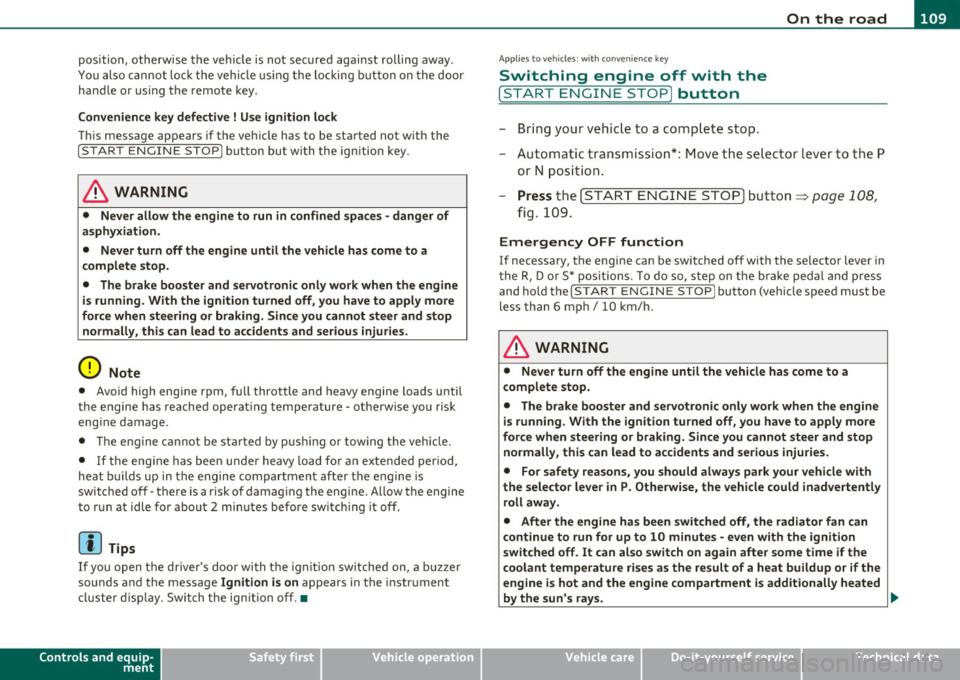
___________________________________________________ O_ n_ t_h _e_ r_o _a_ d __ _
position, otherwise the vehicle is not secured aga inst rolling away.
Y ou also ca n not lock t he vehi cle using th e locking button on the door
hand le or us ing the remote key .
Convenience key defe ctive ! Use ignition lock
T hi s message appears if t he veh icle has to be sta rted not w ith the
! STAR T EN GINE STO PJ bu tton bu t with the ig nition key.
& WARNING
• Never allow the engine to run in confined spaces -danger of
asphyxiation.
• Never turn off the engine until the vehicle has come to a
complete stop.
• The brake booster and servotronic only work when the engine
is running . With the ignition turned off , you have to apply more
force when steering or braking. Since you cannot steer and stop normally, this can lead to accidents and serious injuries.
0 Note
• Avoid high engine rpm, full throttle and heavy engine loa ds until
t he e ngi ne h as r eache d op erat ing temperat ure -oth erwi se you ri sk
eng ine damage.
• Th e en gine ca nnot be sta rted by p us hi ng or tow ing t he veh icle.
• If the eng ine has bee n un der h eavy load for a n ex tended per iod,
heat b uilds up i n the engin e compartmen t after the engine is
switched off- there is a risk o f damag ing the engine. Allow the engine
t o r un at idle for abou t 2 min utes before sw itc hing it off.
[I) Tips
If y ou open t he dr iver 's door wi th th e ig nit io n sw itche d on, a bu zzer
so unds and the message
Ignition is on appears in the instrument
clu ster displa y. Swi tch t he ig nition o ff.•
Controls and equip
ment Safety first
App
lies to vehicles : w ith con venience key
Sw itching engine off with the
[ START ENGINE S TOP] button
- Bring yo ur ve hic le to a co mplete sto p.
- Aut omat ic tra nsmissi on*: Mo ve the select or l eve r to the P
o r N posit ion.
- Press the !ST ART EN GI NE STO P] but to n => page 108,
fig . 109 .
Emergency OFF function
If necessary, the eng ine ca n be switched off with the se lecto r lever in
t he R, Dor S* po sitio ns. To d o so, step o n the b rake pedal and pr ess
and ho ld the
! ST ART ENGINE STOPJ button (vehicle speed must be
les s than 6 mph / 10 km /h.
& WARNING
• Never turn off the engine until the vehicle has come to a
complete stop.
• The brake booster and servotronic only work when the engine
is running . With the ignition turned off , you have to apply more
force when steering or braking. Since you cannot steer and stop normally , this can lead to accidents and serious injuries .
• For safety reasons, you should always park your vehicle with
the selector lever in P . Otherwise, the vehicle could inadvertently
roll away .
• After the engine has been switched off , the radiator fan can
continue to run for up to 10 minutes -even with the ignition
switched off. It can also switch on again after some time if the
coolant temperature rises as the result of a heat buildup or if the
engine is hot and the engine compartment is additionally heated
by the sun's rays.
~
Vehicle care Technical data
Page 113 of 364

On the road -
----------------
more detail. If the driver message Parking brake! appears, there is an
operat ing malfunction in the parking brake which you should have
repaired immediately by an authorized Audi dealer or other qualified
workshop ~
page 28.
[I] Tips
• You can apply the parking brake at any time -even with the igni
tion turned off. The ig nition must be turned on in order to release the
parking brake.
• Occasional noises when the parking brake is applied and released
are normal and are not a cause for concern.
• When the vehicle is parked, the parking brake goes through a self
test cycle at regular intervals . Any associated noises are normal. •
Parking
Various rules apply to prevent the parked vehicle from
rolling away accidentally.
Parking
-Stop the vehicle with the foot brake.
- Pull the switch to apply t he parking brake.
- Move the selector lever to P.
- Turn the engine off::::>&.
In addition on inclines and grades
-Turn the steering wheel so that your vehicle will ro ll
against the curb in case it should start to move.
_& WARNING
• When you leave your vehicle -even if only briefly· always
remove the ignition key. This applies particularly when children
Controls and equip
ment Safety first
& WARNING
(continued )
remain in the vehicle. Otherwise the children could start the
engine, release the parking brake or operate electrical equipment
(e.g. power windows). There is the risk of an accident.
• When the vehicle is locked, no one -particularly not children
should remain in the vehicle. Locked doors make it more difficult
for emergency workers to get into the vehicle -putting lives at
risk. •
Starting from rest
The starting assist function ensures that the parking
brake is released automatically upon starting.
Stopping and applying parking brake
-Pull the switch to apply the parking brake.
Starting and automatically releasing the
parking brake
- When you start to drive as usual, the parking brake is auto -
matically released and your vehicle begins to move.
Whe n stopping at a tra ffic signal or stopping in city traffic on ve hicles
with an automatic transmission, the parking brake can be applied.
Th e vehicle does not have to be held with the footbrake. The parking
brake eliminates the tendency to creep with a drive range engaged.
As soon as you drive off as usual, the parking brake is released auto
matically and the vehicle starts to move.
Starting on slopes
When starting on inclines, the starting assist prevents the vehicle
from unintentionally rolling back. The braking force of the parking
brake is not released until sufficient driving force has been built up at
the whee ls. ..,
Vehicle care Technical data
Page 115 of 364

On the road -_______________ __.
matically release the pa rking brake w ith the starting assist
==;, page 111 .
,
Parking b rake!
Thi s driver message appea rs together wi th t he ye llow J symbol
when there is a parking brake malfunction .
Malfunction starting assi st
Th is driver message appears if there is a starting assist malfunction .
T he automati c re lease of the park ing brake w hen s tarting is malfunc
tioning. You have to release the parking brake manually by pressing
t he swi tch . Have the problem correc ted by an author ized A udi
dealer. •
Cruise control
Applies to veh icl es: w it h cru ise co ntro l
Switching on
The cruise control system makes it possible to drive at a
constant speed starting at 20 mph (30 km/h).
A--
Con tro ls a nd e quip
m en t
Fig.111 Control lever
w ith push -butt on
Vehicle OP-eration
Radici'WXRK
Fig. 11 2 Disp la y:
Se lect ed spee d
-Pull the lever to position ©~fig . 11 1 to sw itch the
system on .
- Drive at th e spee d to be con troll ed .
- Press button @ to set that speed.
The stored speed and the green symbol (CRUISE (US model)/ 0"
(Can ad ian model) are shown in the display ==;, fig. 112. The display
may
vary, depend ing on the type of display in your ve hicle . The indi
cato r light
CRUISE (US model)/ vf (Canadian model) w ill also light u p
in t he instr ument cluster.
The speed is kept constant by modifying engine power or through an act ive brake inte rvention .
& WARNING
• Alway s pay attention to the traffic around you when th e cruise
c ontrol is in operation . You are alwa ys respon sible for your speed
and th e di st a nce betwe en your vehicle and oth er vehicl es.
• Fo r rea sons of safet y, crui se contr ol should not be u sed in the
city, in stop-and-go traffi c, on twisting road s and when road
c ond ition s are poor (su ch as ice , fog , gra vel, he avy rain and hy dro
planing ) -you could hav e an ac cident.
• Switch the crui se c ontrol off temporaril y when dri ving in
turning lane s, highw ay ex it s or in construction zones .
Vehicle care Do-it-yourselt service iTechnical data
Page 117 of 364

On the road Ill
----------------
The speed you saved will be retained if the cruise control has bee n
switc hed o ff tempo rar ily . To resume the saved speed , let up on the
bra ke or cl utch pedal and pull the leve r to position
(D .
The saved speed w ill be erased after turning the ignition off.
& WARNING
You s hould only resume the saved speed if it is not too high for
existing traffic conditions. Otherwis e you r isk an accident. •
Controls and equip
ment Safety first
Vehicle care Technical data
Page 119 of 364

____________________________________________ A_ d_ a.._p _t_ i_ v _e_ c_r_u _ i_ s _e_ c_o_ n_ t_r _o _l __ ffl'II
& WARNING (co ntinued )
• Always turn off adaptive crui se control when entering turn
lanes, highway ex it lanes and con struction zones or similar situa
tions because the vehicle will automatically accele rate to the
stored speed .
• Never rest your foot on the accelerator pedal, especially when
the adaptive cruise control is being u sed because doing so will
override the braking function and prevent the brakes from being
applied by the system when it detect s a situation when the brake s
must be applied.
• Alway s remember that the adaptive cruise control has limits -
it does not react when you drive towards an obstacle or something
else on or near the road that is not moving, such as vehicles
stopped in a traffic jam , a stalled or disabled vehicle .
• Always remember that the adaptive cruise control cannot
detect a veh icle th at i s driving towards you in your traffic lane and
that it cannot detect narrow vehicles such as motorcycles and bicy
cles .
[ i] Tips
• For safety reasons, the stored speed is deleted when the ignition
is turned off.
• The Electronic Stabilization Program (ESP) and the Ant i-Slip Regu
la tio n (A SR) c anno t be de activated when the adaptive cruise cont rol
is sw itched on .
If the ESP and the Anti -S lip Regulation (ASR) has been
de activ at ed an d yo u the n switch on the ad apt ive cruise cont rol, the
ESP fu nction w ill also be activated automatically.
• Dam age cau sed by accide nts (e.g. if the vehicle is dam age d whe n
park ing) can affect the rada r sensor settings. This can cause t he
sys tem to malfunc tion or switch off comple tely.
• The radar sensor cover is heated. In w inter conditions, you should
st ill ch eck befor e dr iv in g to make s ure i t is free of ice and s now. If
necessary, clean the area nea r the rada r sensor carefully=>
page 116,
fig. 113 .
Controls and equip
ment Safety first
•
To ensure that the radar sensor is not blocked , fore ign objects
(e .g. st ickers, add -on par ts) m ust no t cover the are a ne ar th e radar
sensor=>
page 116, fig . 113 . The area near t he radar sensor must not
be painted, either .
• For Declaration of Compliance to United States FCC and Industry
C an ada regula tions =>
page 34 6. •
App lies to ve hicle s: with adap tiv e crui se contro l
How does adaptive cruise control work?
Vehicles traveling ahead are de tec ted w ith the aid of a
ra dar sens or.
I;= =;. =============== --~
~
l8
Fig. 114 Radar sen sor
mea sureme nt r an ge
A radar sensor is buil t into the front of the vehicle=> fig. 114, which
is subject to ce rtain system limits =>
page 12 7 . Stationary o bjects are
not taken into cons iderat ion. The system is intended to measure the
distance to reflective s urfaces. The system responds after the
dis tance measuremen t has taken place. If a meas urement is not
poss ible, the system does not respond.
Open road
When the road is clear, the adaptive c ruise contro l works like cr uise
cont rol. It ma inta ins a constant target speed specified by the drive r.
~
Vehicle care Technical data
Page 121 of 364

____________________________________________ A_ d_ a___,_ p_t_ i_v _e _ c_r _u _ i_ s _e _ c_o _ n_ t_r _o _l _ __.lft'I
App lies to veh icles : w ith a dapt ive cruise contro l
How is the speed stored?
Fig. 1 16 Contro l
l eve r: S tori ng s pee d
With th e sys te m switched on the speed is stored as follows:
- Drive at the speed you want . The speed must be between
20 and 95 mph (30 and 150 km/h) .
- Press the
!SET I button ~ fig . 116 to store the desired
speed .
After the ( SETI button is released, the current speed is stored and
m ain tained .
The saved speed is now shown in th e LED d isplay in the speedom et e r
by one or two illuminated red light diodes=>
page 123. At the same
time, the saved speed is a lso shown fo r a short time in the Info rma
tion line~
page 125 .
(I) Tips
For safety reasons, the stored speed is deleted when the ignition is
turned off .•
Con tro ls a nd e quip
m en t Vehicle
OP-eration
Applies to vehicles : w ith ada ptive cru ise cont ro l
Changing stored speed
The speed can be changed without touching the acceler
ator or brake pedal.
Increasing speed
,... 0
~
ill
Fig . 1 17 Con trol
l e ver: Chan ging spee d
- Press the lever briefly upwards 0 ~ fig. 117 . USA
models : the speed increases by about 2.5 mph . Canada
models : speed will increase by one mark on the speedom
eter scale .
- Press the lever upwards
0 and hold it . As long as you hold
the control switch down, the light diode display in the
speedometer LED display in the speedometer moves
forward and the speed is increased .
Reducing speed
- Press the lever downwards briefly Q. USA models : the
speed decreases by 2 .5 mph . Canada models: speed will
decrease by one mark on the speedometer scale . _,.
Vehicle care Do-it-yourselt service iTechnical data
Page 123 of 364

____________________________________________ A_ d ___ a~p _t __ i_ v _e_ c_r_u _ i_ s _e_ c_o_ n_ t_r _o _l __ _
Appli es to ve hicl es: wi th a daptive cruise cont rol
How is the distance (time interval) set?
Distance con be set in four stages.
m 0 [;; ,.: 00 a,
Fig . 119 Contro l
l ever : Sett ing distance
- Push the slider switch once to the right 0 or to the left Q
~ fig. 119. The distance currently set is shown for 3
seconds in the instrument cluster disp lay .
Push the slider switch ag ain to the right 0 or to the left
Q to increase or to decrease the distance by one step.
S ele ct distan ce
The distance at which the adaptive cru ise control follows a vehicle in
front is determined by
time intervals . A time interval to a vehicle in
front is established and maintained. This produces a speed-depen
dent interval. The higher the speed, the greater the safety interval in
yards (meters) ~
&-
The d istances provided are spec ified values. These d istances may
exceed or fall short of these target distances, depending on the
driving situation and the driving style of the vehicle ahead.
Distan ce 1 ~-~ ---
This sett ing is ideal for brisk driving i n bumper-to-bumper traffic. The
distance is one second. This is the equivalent of, for instance,
• a distance of 36 feet (11 meters) at a speed of 25 mph (40 km/h)
Controls and equip
ment Safety first
•
a distance of 72 feet (22 meters) at a speed of 50 mph (80 km/h)
• a dist ance of 108 feet (33 meters) at a speed of 75 mph (120
km/h)
Di sta nc e 2 ,;::::, -- ~--
This setting is ideal for "keeping pace" comfortably in bumper-to
bumper traffic. The distance is 1.3 seconds. This is the equ ivalent of,
for instance,
• a distance of 46 feet (14 meters) at a speed of 25 mph (40 km/h)
• a distance of 95 feet (29 meters) at a speed of 50 mph (80 km/h)
• a distance of 144 feet (44 meters) at a speed of 75 mph ( 120
km/h)
Di st a nce 3 ~--- ~-
This setting is idea l for "keeping pace" in bumper -to-bumper traffic
and is the equivalent of the generally recommended distance that is
"half of the speedometer speed" . The distance is 1 .8 seconds. This is
the equivalent of, fo r instance,
• a distance of 66 feet (20 meters) at a speed of 25 mph (40 km/h)
• a distance of 131 feet (40 mete rs) at a speed of 50 mph (80 km/h)
• a distance of 197 feet (60 meters) at a speed of 75 mph (120
km/h)
Di sta nce 4 ~-- --~
T his sett ing is ideal for secondary road traffic. The distance is 2.3
seconds. This is the equivalent of, for instance,
• a dista nce of 82 feet (25 mete rs) at a speed of 25 mph (40 km/h)
• a distance of 167 feet (51 meters) at a speed of 50 mph (80 km/h)
• a distance of 249 feet (76 meters) at a speed of 75 mph (120
km/h)
You can set the way your vehicle performs in ACC mode when acce ler
ating and braking in the radio or in MMI*
~ page 127. Depending on
the driving p rogram and distance you se lect , you r veh icle's accelera-
tion and braking can range from dynam ic (1) to comfortable (5) . _,.
Vehicle care Technical data