technical data AUDI A5 CABRIOLET 2010 Manual Online
[x] Cancel search | Manufacturer: AUDI, Model Year: 2010, Model line: A5 CABRIOLET, Model: AUDI A5 CABRIOLET 2010Pages: 364, PDF Size: 86.51 MB
Page 165 of 364

______________________________________________________ P_a _ r_ k_ a_ s_s _i _ s _t __ _
Park assist
Applies to vehic les: wit h pa rk ing s yst e m
Parking system
D iff erent park assist systems may be used for parking or
maneuvering, depending on the vehicle's features .
Parking system (rear)*:
For the parking system, the acoustic par k assist system is installed in
the rear of the vehicle=>
page 163.
The rear par king assist sys tem uses ultrason ic sensors to determine
the distance of the vehicle from a detected obstacle. There are a total
o f f our sensors located on t he rear bumper (two in the middle and
two on the sides).
Parking system (rear, with rear-view camera)*:
For the parking system (rear , wi th rear-view camera), the rear
aco ustic park assist system is integ ra ted in the rear of the vehicle and
the rear-view camera is integrated in the rear lid=>
page 167.
The parking system (rear, with rear-view camera) uses ultrasonic
senso rs to determine the distance of the vehicle from a detected
obstacle. The re are a total of four sensors located on the rear bumper
(two in the m iddle and two on t he sides). •
Controls and equip
ment Safety first
Parking system (rear)
Ap
plies to vehicl es: w ith pa rk ing s yste m (r ear)
Rear acoustic park assist
The rear acous tic park assist warns you of obstacles or
objects behind your car .
Description
The rear a co ustic parki ng assis t sys tem de termines t he d istance o f
the vehicle from an obstacle us ing ultraso nic sensors . There are 4
sensors in the rear bumpe r.
T he range at which the sensors start to measure is
about :
To the side
Center rear
Acti vation
2 ft (0.60 m)
5.2 ft (1.60 m)
Aco ustic park ing assis t is activated au tomatically when
rever se gear
is engaged. A brief tone confirms that the system is activated .
Warning tones
Distance warning is given by chimes which are generated by the rear
signal generator . The vo lume and the pi tch of the chimes can be
adjusted in the radio or i n the MMI* =>
page 164 .
Reversing
Distance warn ing when reversing starts when an obstacle is detected
in the range o f th e parking ass ist system . As t he distance decre ases,
the time interva l between the a udible tones becomes shorter .
Whe n the distance is less than 1 ft (0.30 m), the tone becomes
c ont inuo us. A t this point you should stop ba cking up.
Vehicle care Technical data
Page 167 of 364

______________________________________________________ P_a _ r_ k_ a_ s _ s_is _ t _ __.fflll
& WARNING
• You should a lways adju st the volum e and fr equency of the
c hime s so that you can ea sily hear the ac oustic di stance warning
even if the rad io is playing, the air-conditioner blowe r is on High
or there is a high level of outside noise.
- Check the setting s whenever anyone els e ha s dri ven the
vehicle before you. •
Parking system (rear, with rear
view camera)
App lies to vehicl es: w ith par king system (rear) and rear -view camera
Introduction
Contro ls a nd e quip
m en t
0 ~ 9
" co m
Fig . 167 Parking
mode 1 : rever se
parking
Vehicle OP-eration
Fig. 168 Pa rkin g
mode 2: p ara llel
p ark in g
Vehicles with the park ing system are equ ipped with a rear-view
camera in additio n to the aco ust ic and visual pa rking system .
You ca n choose between two modes to ass ist yo u w ith pa rk ing . Fo r
example, you can use "parking model" when parking in a parking
sp ace or garage ~ fig . 167. When you wan t to p ark paralle l to the
edge of the street, select "park ing mode 2"
~ fig. 168.
& WARNING
• The rear-view camera has blind spots, in which objects cannot
be detected. Be especially careful to check for small children and
animals before backing up. Small ch ildren and animals will not
alway s be detected by the sen sors. •
Vehicle care Do-it-yourselt service iTechnical data
Page 169 of 364

___________________________________________________ P_ a_r _k _ a_s _s_ i_s _t __ ffllll
• Remove snow with a hand brush and ice preferably with a de- ic ing
spray ~(D .
& WARNING
• The park ing aid cannot repla ce the dri ver' s attention . The
dri ver alone is res pon sible f or p arking and sim ilar dri ving m aneu
ve rs.
• Always keep yo ur eyes on the vehicle 's su rro unding s, usi ng th e
r e ar -view mirror a s we ll.
• Do not all ow y ourself to be dist racted from tr affic b y th e re ar
v iew cam era pic ture s.
• If the p osit ion and the in stall ati on ang le of the came ra has
c hange d, fo r ex ample, aft er a rea r end collisi on, do n ot contin ue
to u se the system for safe ty rea sons . Ha ve it ch ecked b y a qualifi ed
d eal ers hip.
0 Note
• Low obstacles a lready s ignaled by a warning can disappear from
the system's detection range as they are approached and will not
cont inue to be s ignaled. Objects such as bar rier chains, t railer draw
bars, thin painted vertical poles or fences may not be detected by the
system, pos ing ris k of damage .
• Never use warm or hot water to remove snow or ice from the rear
view came ra lens -danger of crack format io n on the lens!
• When cleaning the lens, never use products that are abrasive.•
Controls and equip
ment Safety first
A
pp lies to vehicles : wi th par king syst em (r e a r) a nd r ear-v iew came ra
Sw itching on /off
The rearview camera switches on automatically together
with the acoustic and optical park assist when you put the
vehicle in reverse .
Activation
-Put the vehicle in reverse gear, the acoustic parking
system with rear-view camera is activated automatically .
Activation of the acoustic pa rking system is confirmed by
a brief acknowledgement sound .
Switching between the rearview camera and
optical display
-Press the Graphic control button~ page 168, fig. 171 ®
to see the optical display.
- Press the
Rear view control button to see the rearview
camera image.
Deactivat ion
- Take the vehicle out of reverse gear. The acoust ic parking
system is immediate ly deactivated, and the rear-v iew
camera picture is deactivated automatically after a period
of about 15 seconds, or
- Switch the ignition off, the entire acoustic parking system
is automatically deactiva ted.
T he rear-view camera will deactivate a utoma tica lly when you shift
into a forward gear and dr ive faster than about 9 mph (15 km/h) .
Th e de lay in deactivating the camera provides an uninterrupted view
behind the vehicle espec ia lly when maneuver ing in tight parking
spaces and prevents the picture from turning off the every time you
shift out of reverse. _..
Vehicle care Technical data
Page 171 of 364

----------------------------------------------~P~a..!..r ~k :...:a:!.s~s!..:is~t ~_J-
& WARN ING (continued)
y ou sh oul d no t use th e help line s to help w ith pa rki ng, wh ic h
p os es dang er of an a ccident!
0 Note
• Low obstacles a lready s ignaled by a wa rning can disappear from
t he sys tem' s de tec tion range as they are approached and will no t
cont inue to be s ignaled. Objects such as bar rier chains, trailer draw
bars, thin pa inted vertical poles or fences may not be detected by the
system, posing risk of damage.
• In the MMI display, the direc tion of travel of the vehicle rear is
represented depend ing on the stee ring whee l angle. The vehicle front
swings out more than the vehicle rear . Maintain plenty of distance
from an obstacle so that your outs ide mirror or a corner of your
vehicle does not collide with any obstacles -danger of accident! •
Applies to veh icl es: wit h pa rk ing syst em (rear ) and re ar-v iew ca mer a
Parallel Parking
Use parking mode 2 to help you park on the edge of a
street.
Con tro ls a nd e quip
m en t
Fig.173 MMI Display :
b lu e s urface In th e
par king s lot
Vehicle OP-eration
Fig.174 MM I Dis pl ay:
Bl ue cur ve on t h cur b
The following steps apply only when there is no obstacl e
(such as a wall) near the parking spot. Otherw ise, please read
the "Tips o n Parking Next to Obstacles" .
- Activate the turn signal.
- Switch the MMI on and select the reverse gear. The
parking a id turns on and parking mode 1 appears on the
display.
- Position your vehicle parallel to the edge of the street,
approximately 1 meter from a parked vehicle.
- Press the
Mode ~ fig. 173 © control button on the MMI
control console . Parking mode 2 appears .
- Back up in reverse gear a nd alig n your veh icle so that the
blue area
0 borders on the rear end of the veh icle or on
the parking spot line . The blue area represents an exten
sion of the vehicle's out line by approximately 5 m to the
rear. The long side of the b lue area should be on the curb .
The entire blue area must fit into the park ing spot.
- Whi le the vehicle is stationary, turn the steering whee l to
the right as far as it will go . _.,
Vehicle care Do-it-yourselt service iTechnical data
Page 173 of 364

Park assist -
----------------
[I) Tips
• The warn ing tones can also be adjusted directly by the visual
display or the picture from the rearview camera. Simply press the
Settings control button.
• Changed settings are activated when parking system is switched
on again.
• Th e settings are automatically stored and assigned to the remote
control key .•
Ap plies to vehicl es: wit h pa rk ing System (re ar) and rea r-v iew ca mera
Acoustic parking system error message
If a warning tone is aud ible for about five seconds when you turn on
the ignition, there is a malfunction in the system. Have the problem
corrected by yo ur authorized Audi dealer .
Keep the sensors in the rear bumper clean and free from ice so that
the acoustic park assist system can function properly. •
Controls and equip
ment Safety first
Vehicle care Technical data
Page 175 of 364

HomeLink® -_______________ __.
Applies to veh icles : w ith Home link® un iversa l remote cont rol
Programming the Homelink ® transmitter
The transmitter is programmed in two phases . For rolling
code transmitters, a third phase is also necessary .
Fig. 175 Overhead
console: Homelink ®
k eypa d
Fig. 176 Radiator
grille
Phase 1: programming the overhead keypad
1. Make sure your vehicle is within operating range of the
remote controlled garage door opener .
2. Set the parking brake=>
& in "General information" on
page 172 .
3. Turn the ignition on . Do not start the engine!
Con tro ls a nd e quip
m en t Vehicle
OP-eration
4. Press and hold the two outside Homelink ® buttons G)and
@ for approximately 20 seconds until indicator light@
=> fig. 175 begins to flash . Then release both buttons. Do
not hold the buttons for longer than
30 seconds .
- This procedure only needs to be performed
once. It erases
the factory-set default codes and does not have to be
repeated to program additional remote controls.
5. Press and hold the Homelink ® button G), @ or@ until
the indicator light @starts flashing
slowly . Release the
button.
- The system will remain in programming mode for 5
minutes. Co to the front of the vehicle and proceed with
phase
2.
Phase 2: at the radiator grille
6. Point the original remote control to the m iddle of the
radiator grille of your vehicle=> fig.
176.
7. Hold the original remote control at a distance between O
S in. (0-13 cm) (use the shortest distance possible) .
8 . Press and hold the activation button on the remote
control.
- May be different in Canada . If so, press and re-press
(cycle) the activation button on your remote control every
two seconds.
9. The emergency flashers will flash
three times (after about
15-60 seconds) when the programming is successful.
Release the button on the remote control.
- To program more devices , repeat steps 4 to 9.
Vehicle care Do-it-yourselt service iTechnical data
Page 177 of 364
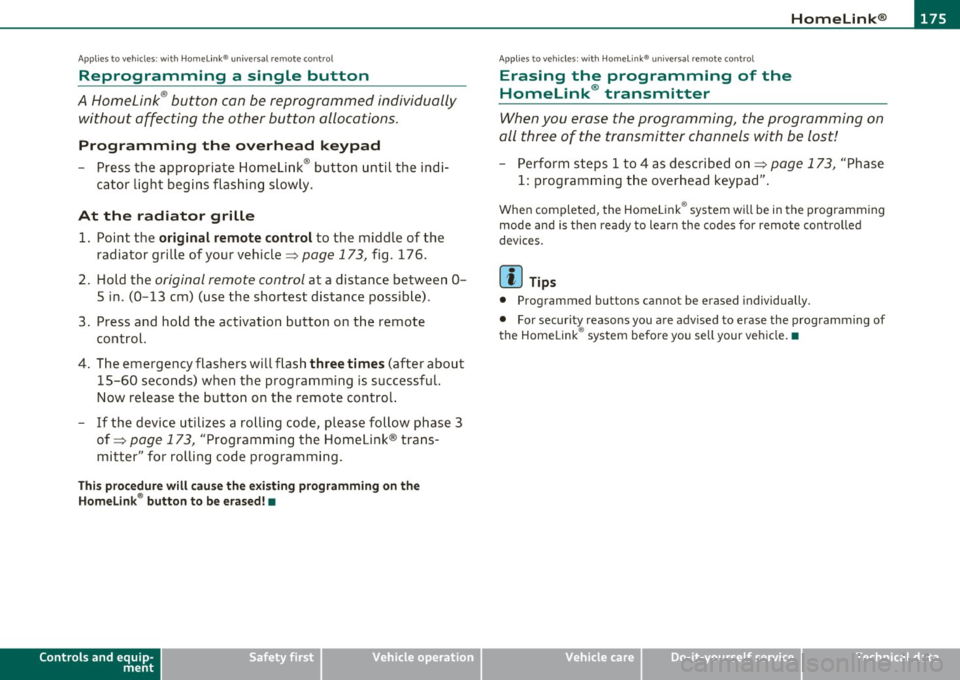
HomeLink® -
----------------
Applies to vehicles : w ith Home link® un iversa l remote cont rol
Reprogramming a single button
A HomeLink ® button con be reprogrammed individually
without affecting the other button allocations .
Programming the overhead keypad
Press the appropriate Homelink® button until the indi
cator light begins flashing slowly.
At the radiator grille
1. Point the original remote control to the middle of the
radiator grille of your vehicle~
page 173, fig. 176.
2. Hold the original r emote control at a distance between O
S in . (0 -13 cm) (use the shortest distance poss ible) .
3 . Press and hold the activation button on the remote
control.
4. The emergency flashers will flash three times (after about
15-60 seconds) when the programming is successful.
Now release the button on the remote control.
- If the device utilizes a rolling code, please follow phase 3
of ~
page 173 , "Programming the Homelink® trans
mitter" for rolling code programming.
This procedure will cause the existing programming on the
Homelink ® button to be erased! •
Controls and equip
ment Safety first
App
lies to vehicles : w ith Home link® un iversa l remote cont rol
Erasing the programming of the
Homelink ® transmitter
When you erase the programming, the programming on
all three of the transmitter channels with be lost!
- Perform steps 1 to 4 as described on ::::;, page 173, "Phase
1: programming the overhead keypad" .
When completed, the Homelink® system will be in the programming
mode and is then ready to learn the codes for remote controlled
devices.
[I] Tips
• Programm ed buttons canno t be e ras ed ind iv idually.
• For security reasons you are adv ised to erase the programming of
the Horne Link ® system befo re you sell your vehicle. •
Vehicle care Technical data
Page 179 of 364

Driving Safely ---------------------"~'----
Important things to do before driving
Safety is everybody's job! Vehicle and occupant safety
always depends on the informed and careful driver.
For your safety and the safety of your passengers, before
driving always:
- Make sure that all lights and signals are operating
correctly.
- Make sure that the tire pressure is correct.
- Make sure that all windows are clean and afford good visi-
bility to the outside.
- Secure all luggage and other items carefully::::>
page 86.
-Make sure that nothing can interfere with the pedals.
- Adjust front seat, head restraint and mirrors correctly for your height .
- Instruct passengers to adjust the head restraints according to their height.
- Make sure to use the right child restraint correctly to
protect children ::::,
page 222, "Child Safety".
- Sit properly in your seat and make sure that your passen gers do the same::::,
page 77, "General recommenda
tions".
- Fasten your safety belt and wear it properly. Also instruct
your passengers to fasten their safety belts properly
=:> page 190. •
Controls and equip
ment Safety first Vehicle operation
What impairs driving safety?
Safe driving is directly related to the condition of the
vehicle, the driver as well as the driver's ability to concen
trate on the road without being distracted .
The driver is responsible for the safety of the vehicle and all
of its occupants. If your ability to drive is impaired, safety
risks for everybody in the vehicle increase and you also
become a hazard to everyone else on the road::::,,& . There
fore:
Do not let yourself be distracted by passengers or by using
a cellular telephone.
NEVER drive when your driving ability is impaired (by
medications, alcohol, drugs, etc.).
- Observe all traffic laws, rules of the road and speed limits
and plain common sense .
- ALWAYS adjust your speed to road, traffic and weather
conditions.
- Take frequent breaks on long trips. Do not drive for more than two hours at a stretch.
- Do NOT drive when you are tired, under pressure or when
you are stressed .
& WARNING
Impaired driving safety increases the risk of serious personal
injury and death whenever a vehicle is being used.•
Vehicle care Do-it-yourself service Technical data
Page 181 of 364

______________________________________________ D_ ri_v _ i_n _,,g ,c.._ S_a_ f_ e_ l..:: y __ _
& WARNING (continued)
to help reduce the risk of personal injury if the driver's airbag
inflates.
• Never hold the steering wheel at the 12 o'clock position or with
your hands at other positions inside the steering wheel rim or on
the steering wheel hub. Holding the steering wheel the wrong way can cause serious injuries to the hands, arms and head if the
driver's airbag deploys.
• Pointing the steering wheel toward your face decreases the
ability of the supplemental driver's airbag to protect you in a colli·
sion.
• Always sit in an upright position and never lean against or
place any part of your body too close to the area where the airbags
are located.
• Before driving, always adjust the front seats and head
restraints properly and make sure that all passengers are properly
restrained.
• Never adjust the seats while the vehicle is moving. Your seat
may move unexpectedly and you could lose control of the vehicle.
• Never drive with the backrest reclined or tilted far back! The
farther the backrests are tilted back, the greater the risk of injury due to incorrect positioning of the safety belt and improper
seating position.
• Children must always ride in child safety seats~
page 222.
Special precautions apply when installing a child safety seat on
the front passenger seat
~ page 200. •
Controls and equip
ment Safety first Vehicle operation
Proper seating position for the front
passenger
The
proper front passenger seating position is important
for safe, relaxed driving.
For your own safety and to reduce the risk of injury in the
event of an accident, we recommend that you adjust the seat
for the front passenger to the following position:
- Move the front passenger seat back as far as possible.
There must be a minimum of 10 inches (25 cm) between
the breastbone and the instrument panel=>& .
- Adjust the angle of the seatback so that it is in an upright
position and your back comes in full contact with it when
ever the vehicle is moving .
- Adjust the head restraint so that the upper edge is as even
with the top of your head as possible but not lower than
eye level and so that it is as close to the back of your head
as possible.
- Keep both feet flat on the floor in front of the front
passenger seat.
- Fasten and wear safety belts correctly =:>
page 194.
For detailed information on how to adjust the front passenger's seat,
see ~
page 77.
& WARNING
Front seat passengers who are unbelted, out of position or too
close to the airbag can be seriously injured or killed by the airbag
as it unfolds. To help reduce the risk of serious personal injury: .,
Vehicle care Do-it-yourself service Technical data
Page 183 of 364

Driving Safely 11111
----------------------------------------=--- =---
App lies to vehicles : w ith adjusta ble head restrai nts
Proper adjustment of head restraints
Correctly adjusted head restraints are an important part
of your vehicle's occupant restraint system and can help
to reduce the risk of injuries in accident situations.
Fig. 180 Correctly
adjusted head
restraint viewed from
the side
The head restraints must be correctly adjusted to achieve the
best protection.
- Adjust the head restraint so that the upper edge of the
restraint is level with the top of your head, but no lower
than eye level and so it is as close to the back of your head
as possible~
page 181, fig. 180.
Adjusting head restraints=> page 82.
& WARNING
Driving without head restraints or with head restraints that are
not properly adjusted increases the risk of serious or fatal neck
injuriy dramatically. To help reduce the risk of injury:
• Always drive with the head restraints in place and properly
adjusted.
• Every person in the vehicle must have a properly adjusted head
restraint.
Controls and equip ment Safety first Vehicle operation
& WARNING
(continued)
• Always make sure each person in the vehicle properly adjusts
their head restraint. Each head restraint must be adjusted according to occupants' size so that the upper edge is as even with
the top of the person's head, but no lower than eye level and so it is as close to the back of to the head as possible.
• Never attempt to adjust head restraint while driving. If you
have driven off and must adjust the driver headrest for any reason,
first stop the vehicle safely before attempting to adjust the head
restraint.
• Children must always be properly restrained in a child restraint
that is appropriate for their age and size=>
page 222. •
Examples of improper seating positions
The occupant restraint system can only reduce the risk of
injury if vehicle occupants are properly seated.
Improper seating positions can cause serious injury or death.
Safety belts can only work when they are properly positioned
on the body . Improper seating positions reduce the effective
ness of safety belts and will even increase the risk of injury
and death by moving the safety belt to critical areas of the
body. Improper seating positions also increase the risk of
serious injury and death when an airbag deploys and strikes
an occupant who is not in the proper seating position. A
driver is responsible for the safety of all vehicle occupants
and especially for children. Therefore:
- Never allow anyone to assume an incorrect seating posi
tion when the vehicle is being used~ &.
The following bulletins list only some sample positions that will
increase the risk of serious injury and death. Our hope is that these .,_
Vehicle care Do-it-yourself service Technical data