start stop button AUDI A5 CABRIOLET 2010 Owners Manual
[x] Cancel search | Manufacturer: AUDI, Model Year: 2010, Model line: A5 CABRIOLET, Model: AUDI A5 CABRIOLET 2010Pages: 364, PDF Size: 86.51 MB
Page 9 of 364
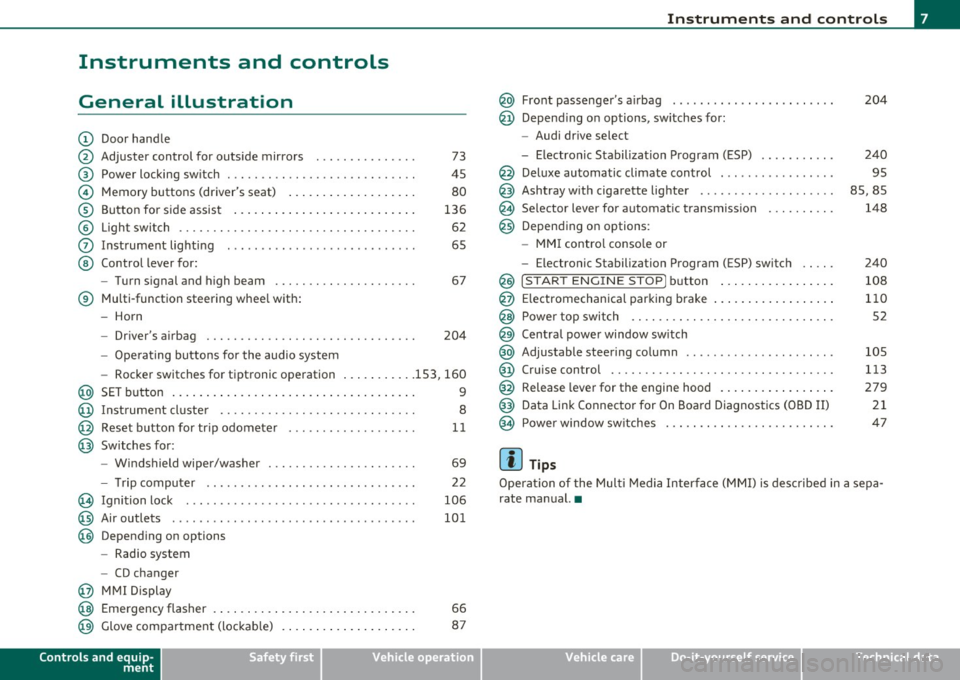
Instruments and controls
General illustration
(D Door handle
@ Adjuster control for outside mirrors . . . . . . . . . . . . . . . 73
@ Power locking switch . . . . . . . . . . . . . . . . . . . . . . . . . . . . 45
© Memory buttons (driver's seat) . . . . . . . . . . . . . . . . . . . 80
® Button for side assist . . . . . . . . . . . . . . . . . . . . . . . . . . . 136
© Light switch . . . . . . . . . . . . . . . . . . . . . . . . . . . . . . . . . . . 62
0 Instrument lighting . . . . . . . . . . . . . . . . . . . . . . . . . . . . 65
@ Control lever for:
- Turn signal and high beam . . . . . . . . . . . . . . . . . . . . . 67
® Multi-function steering wheel with:
- Horn
- Driver's airbag . . . . . . . . . . . . . . . . . . . . . . . . . . . . . . . 204
- Operating buttons for the audio system
- Rocker switches for tiptronic operation ... .. ...... 153, 160
@ SET button . . . . . . . . . . . . . . . . . . . . . . . . . . . . . . . . . . . . 9
@ Instrument cluster . . . . . . . . . . . . . . . . . . . . . . . . . . . . . 8
@ Reset button for trip odometer . . . . . . . . . . . . . . . . . . . 11
@ Switches for:
- Windshield wiper/washer . . . . . . . . . . . . . . . . . . . . . . 69
- Tr ip computer .. .......... . .. .... .. .. .... ... .
@ Ignition lock ..... .. .................. ... .. ... .
@ Air outlets ........... ... .. ..... ... ........... .
@ Depending on options
- Radio system
- CD changer
@ MMI Display
22
106
101
@ Emergency flasher . . . . . . . . . . . . . . . . . . . . . . . . . . . . . . 66
@ Glove compartment (lockab le) . . . . . . . . . . . . . . . . . . . . 87
Controls and equip
ment Safety first
Instruments and controls
@ Front passenger
's a irbag ..... .. .. .. . .. .. .. .. .. . .
@ Depending on options, sw itches for :
- Audi drive select
- Electronic Stabilization Program (ESP) ... . .... .. .
@ Deluxe automatic climate control . .. ............. .
@ Ashtray w ith cigarette lighter ........ .... .. .. .. . .
@ Se lector lever for automat ic transmission ....... .. .
@ Depending on options:
- MM I control conso le or
- Electronic Stabilization Program (ESP) switch .. .. .
@ !START ENGINE STOP] button ... ............. .
@ Electromechanical parking brake .............. ... .
@ Power top switch .. .. .. .. .. .. .. ....... ...... .. .
@ Central power window switch
@ Adjustable steering column ... ..... .... .. . ... ... .
@ Cruise control ......... ...... .. .. .. .. ......... .
@ Release lever for the engine hood ........ .. .... .. .
@ Data Link Connector for On Board Diagnostics (OBD II)
@ Power window switches ........................ .
[ i ] Tips
204
240
95
85,85
148
240 108
110 52
105
113
279
21
47
Operation of the Multi Media Interface (MMI) is described in a sepa
rate manual. •
Vehicle care Technical data
Page 33 of 364

Steering malfunction@-
If there is a malfunction in the electronic steering column
lock, the steering cannot be unlocked.
If the ~- symbol in the display blinks, there is a malfunction
in the electronic steering column lock . A driver message
appears as well to explain the malf unction in more detail.
The driver warning goes out after about 5 seconds, b ut it can
be brought up at any time by pressing the
[ SET] button
again.
Stop the vehicle and turn off the engine. Steering
defecti ve
- Obtain professional assistance .
- Do
not tow you r vehicle .
& WARNING
Your vehicle must not be towed in t he e vent of a malfun ctio n in
the e lec tronic ste ering column lo ck because it cannot b e steered
due t o the lo cked steering.
If it is t owed with the stee ring locked ,
t her e is th e risk of an ac cident.
(I) Tips
The symbo l's appearance m igh t be d ifferen t in some mode ls. •
Ignition lock malfunction@-
A malfunction in the ignition lock must be repaired imme
diately.
If the ©- symbol in the display blinks, there is a malfunct ion
in the electronic ignition lock . A driver message appears as
well to explain the malfunct ion in more deta il. The dr iver
Controls and equip
ment Safety first
Dri
ver information display
warning goes out after about 5 seconds, but it can be
brought up at any time by pressing the
(S ET] button aga in
Defective ignition switch Get it serviced!
- Do not turn the engine off.
- Drive immed iately to an author ized serv ice facility to have
the malfunct ion corrected.
If the re is a ma lf u nction in the e lectronic ignition lock , the ignit ion
cannot be tur ned off . Drive immediately to an authorized service
facility to have the cause of the ma lfunct ion corrected.
On vehicles with convenience key*, t he eng ine shou ld not be sw itched
off using the start/stop button because the engine cannot be started
again after the ignition has been swi tched o ff.
[ i ] Tips
Th e symbo l's appea ra nce m ight be different in some models. •
Yellow symbols
Ayellow symbol means WARNING.
-0)
9 a:
ill
Fig. 22 Displ ay:
Yello w warni ng
s ymb ol
Yellow symbols ind icate a prior ity 2 malfunction -Warning!
Vehicle care Technical data
Page 82 of 364

Seats and storage Folding down the front seat backs
- Lift the latch=> page 79, fig. 8 2.
- Tilt the seat bac k forward.
Moving the front seats forward
- Press a nd ho ld the switch @ until th e seat has r eached t he
desir ed p osition .
Moving front seats back
-Press and ho ld t he switc h@ until th e seat has reached t he
des ired position. The seat stops a utomatically when it has
reached its starting position again .
To make it easier to enter and leave the rear seat , t h e seatbacks of the
front sea ts ca n be folded forward and the he ad restraints are a uto
matically lowered . At the same time, the front seats can be moved
forward and back.
W hen the front seats a re moved forward, their or ig inal position is
sto red . When it is moved back, the seat automat ically stops in this
posit io n. T o move the seat even further b ack, you have to release the
switch @ and reactivate it.
T he head rest raints from the front sea ts, depending on t he se at
height that has been set, a re a utomatically retracted when t he seat
backs are folded down. They return to their or iginal position again
when the sea tbacks for the fron t seats a re ra ised .
(I) Tips
With the driver 's o r passenger's door closed, the corresponding
switch to move the seat is inoperative. •
Seat memory
Applies to veh icles : w it h seat memo ry
Memory for driver's seat
The seat adjustment settings for t wo drivers can be
stored using the memory buttons in the driv er's door .
Fig. 83 Driver 's doo r:
Seat memory
In additio n to the setting for the driver's seat, the exterior rear v iew
m irror setting ca n be stored and reca lled throug h seat memory if the
veh icle is properly equipped.
Storing and recalling settings
With the he lp of the memory b uttons 1 a nd 2 ~ fig. 83 the settings
for two different drivers can be stored and recalled~
page 81.
The cur rent settings are also automatically stored on the remote
c o ntrol key being used when the vehicle is locke d. Whe n the vehicle is
unlocked, the settings stored on the remote contro l key being used
are autom atic ally re calle d.
Turning seat memory on and off
If the [ ON/OFF ] switc h is depressed , th e seat memo ry is inoperative.
The word
OFF in the [ ON/OFF] sw itch illuminates .
All the stored setti ngs are retained . We recommend using the
I O N/OFF ] switch and deact ivating the seat memory if the vehicle is .,
Page 97 of 364
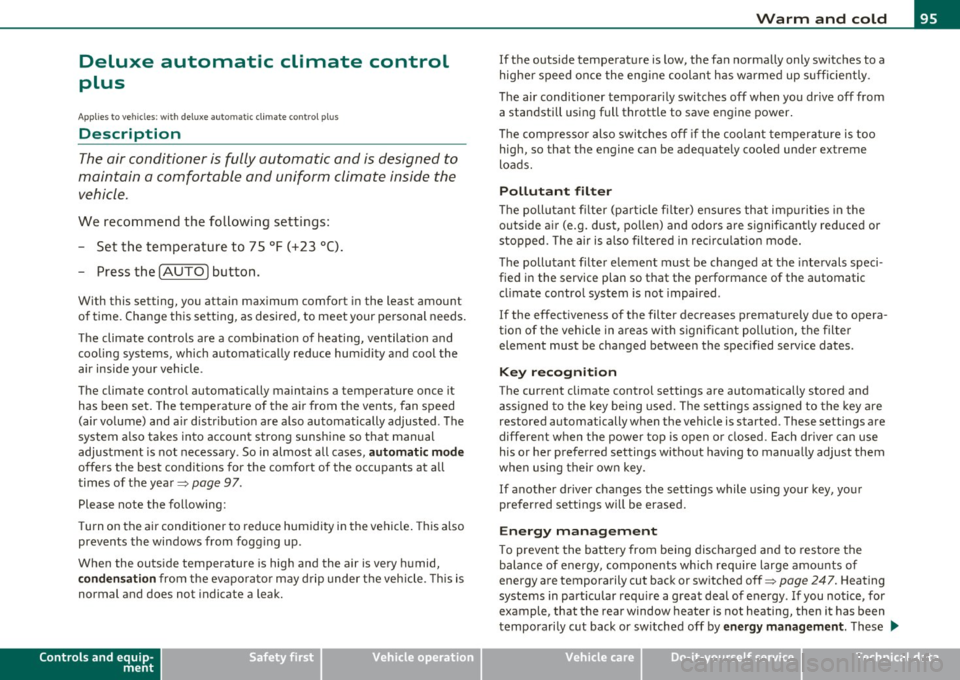
Deluxe automatic climate control
plus
A pplie s to v ehicl es: w ith d elu xe auto matic climate control p lu s
Description
The air conditioner is fully automatic and is designed to
maintain a comfortable and uniform climate inside the
vehicle.
We recommend the following settings:
- Set the temperature to 75
°F (+23 °C).
- Press the [AUTO] button .
With this setting, you attain maximum comfort in the least amount
of time. Change this setting, as desired, to meet your personal needs.
The climate controls are a combination of heating, ventilation and
cooling systems, which automatically reduce humidity and cool the
air inside your vehicle.
The climate control automatically maintains a temperature once it has been set. The temperature of the air from the vents, fan speed
(air volume) and air distribution are also automatically adjusted . The
system also takes into account strong sunshine so that manual
adjustment is not necessary . So in almost all cases ,
automatic mode
offers the best conditions for the comfort of the occupants at all
times of the year:::::,
page 97.
Please note the following:
Turn on the air conditioner to reduce humidity in the vehicle. This also
prevents the windows from fogging up.
When the outside temperature is high and the air is very humid,
condensation from the evaporator may drip under the vehicle . This is
normal and does not indicate a leak.
Controls and equip
ment Safety first
Warm and cold
If the outside temperature is
low, the fan normally only switches to a
higher speed once the engine coolant has warmed up sufficiently .
The air conditioner temporarily switches off when you drive off from
a standstill using full throttle to save engine power.
The compressor also switches off if the coolant temperature is too
high, so that t he engine can be adequately cooled under ex treme
loads.
Pollutant filter
The pollutant filter (particle filter) ensures that impurities in the
outside air (e.g. dust, pollen) and odors are significantly reduced or
stopped . The air is also filtered in recirculation mode.
The pollutant filter element must be changed at the intervals speci
fied in the service plan so that the performance of the automatic
climate control system is not impaired .
If the effectiveness of the filter decreases prematurely due to opera
tion of the vehicle in areas with significant pollution, the filter
element must be changed between the specified service dates.
Key recognition
The current climate control settings are automatically stored and
assigned to the key being used. The settings assigned to the key are
restored automatically when the vehicle is started. These settings are
different when the power top is open or closed. Each driver can use
his or her preferred settings without having to manually adjust them
when using their own key.
If another driver changes the settings while using your key, your
preferred settings will be erased.
Energy management
To prevent the battery from being discharged and to restore the
balance of energy, components which require large amounts of
energy are temporarily cut back or switched off=>
page 247. Heating
systems in particular require a great deal of energy .
If you notice, for
example, that the rear window heater is not heating, then it has been
temporarily cut back or switched off by
energy management. These .,_
Vehicle care Technical data
Page 110 of 364

ffl..__O_ n_ t_h _ e_ r_ o_ a_ d _________________________________________________ _
Starting and stopping the engine
with convenience key
A pplies to veh ic le s: w ith conven ience ke y
Starting the engine with the
[START ENGINE S TOP] button
This button switches on the ignition and starts the
engine.
Fig. 109 Convenience
key: START ENGINE
STOP button
-Step on the brake pedal and move the selector lever to P
orN =>& .
- Press onthe[START ENGINE STOP)button::::>fig. 109-
the engine will start .
By pressing the [START ENGINE STOP] button without depressing
the clutch or the brake peal, the ignition is switched on and sw itched
off by pressing it again .
If the engine does not start immediately, stop trying after 10 seconds
and then try to restart the engine about 30 seconds later.
After a co ld engine is started, there may be a brief period of increased
noise because oil pressure must first build up in the hydraulic valve
adjusters. This is normal and not a cause for concern.
Driver message in the instrument cluster display
No key identified
This message appears when the !START ENGINE STOP] button is
pressed if there is no master key ins ide the veh icle or if the system
does not recognize it. For example, the master key cannot be recog
nized if it is covered by an object (e.g. aluminum brief case) which
screens the radio signal. Electronic devices such as cell phones can
also interfere with the radio signal.
Press brake pedal to start engine
This message appears if you press the !STAR T ENGINE STOP)
button to start the engine and do not depress the brake pedal. The
eng ine can only be started if the brake peda l is depressed.
Engage N or P to start engine
This message appears when attempting to start the engine if the
selector lever for the automatic transmission is not in the P or N posi
tion. The engine can on ly be started with the selector in these posi
tions.
Key not in vehicle
This message appears along with the.:! symbol if the master key is
removed from the vehicle with the engine running. It is intended to
remind you (e.g. when changing drivers) not to continue the journey
without the master key .
If the master key is no longer in the vehicle, you cannot switch on the
ignition after stopping the engine and you also cannot start the
eng ine again. Moreover, you cannot lock the vehicle from the outside
w ith the key.
Shift to P, otherwise vehicle can roll away. Doors do not lock if lever
is not in P .
This message appears for safety reasons along with a wa rning signal.
It appears if the selector lever for the automatic transmission is not
in the P position when switching off the ignition with the
!START ENGINE STOP] button. Move the selector lever to the P _..
Page 111 of 364
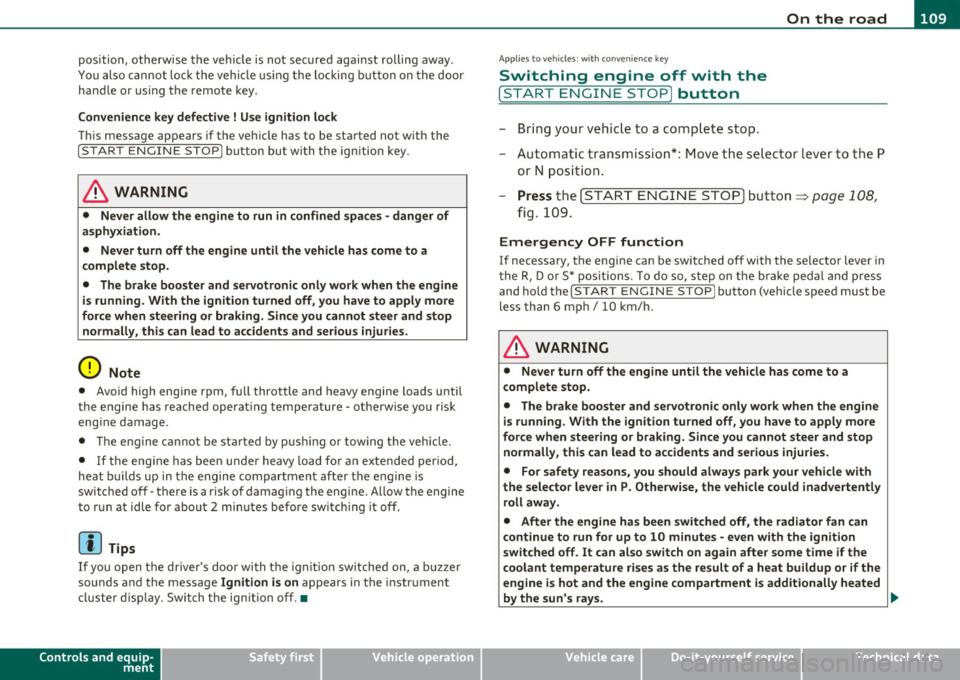
___________________________________________________ O_ n_ t_h _e_ r_o _a_ d __ _
position, otherwise the vehicle is not secured aga inst rolling away.
Y ou also ca n not lock t he vehi cle using th e locking button on the door
hand le or us ing the remote key .
Convenience key defe ctive ! Use ignition lock
T hi s message appears if t he veh icle has to be sta rted not w ith the
! STAR T EN GINE STO PJ bu tton bu t with the ig nition key.
& WARNING
• Never allow the engine to run in confined spaces -danger of
asphyxiation.
• Never turn off the engine until the vehicle has come to a
complete stop.
• The brake booster and servotronic only work when the engine
is running . With the ignition turned off , you have to apply more
force when steering or braking. Since you cannot steer and stop normally, this can lead to accidents and serious injuries.
0 Note
• Avoid high engine rpm, full throttle and heavy engine loa ds until
t he e ngi ne h as r eache d op erat ing temperat ure -oth erwi se you ri sk
eng ine damage.
• Th e en gine ca nnot be sta rted by p us hi ng or tow ing t he veh icle.
• If the eng ine has bee n un der h eavy load for a n ex tended per iod,
heat b uilds up i n the engin e compartmen t after the engine is
switched off- there is a risk o f damag ing the engine. Allow the engine
t o r un at idle for abou t 2 min utes before sw itc hing it off.
[I) Tips
If y ou open t he dr iver 's door wi th th e ig nit io n sw itche d on, a bu zzer
so unds and the message
Ignition is on appears in the instrument
clu ster displa y. Swi tch t he ig nition o ff.•
Controls and equip
ment Safety first
App
lies to vehicles : w ith con venience key
Sw itching engine off with the
[ START ENGINE S TOP] button
- Bring yo ur ve hic le to a co mplete sto p.
- Aut omat ic tra nsmissi on*: Mo ve the select or l eve r to the P
o r N posit ion.
- Press the !ST ART EN GI NE STO P] but to n => page 108,
fig . 109 .
Emergency OFF function
If necessary, the eng ine ca n be switched off with the se lecto r lever in
t he R, Dor S* po sitio ns. To d o so, step o n the b rake pedal and pr ess
and ho ld the
! ST ART ENGINE STOPJ button (vehicle speed must be
les s than 6 mph / 10 km /h.
& WARNING
• Never turn off the engine until the vehicle has come to a
complete stop.
• The brake booster and servotronic only work when the engine
is running . With the ignition turned off , you have to apply more
force when steering or braking. Since you cannot steer and stop normally , this can lead to accidents and serious injuries .
• For safety reasons, you should always park your vehicle with
the selector lever in P . Otherwise, the vehicle could inadvertently
roll away .
• After the engine has been switched off , the radiator fan can
continue to run for up to 10 minutes -even with the ignition
switched off. It can also switch on again after some time if the
coolant temperature rises as the result of a heat buildup or if the
engine is hot and the engine compartment is additionally heated
by the sun's rays.
~
Vehicle care Technical data
Page 115 of 364

On the road -_______________ __.
matically release the pa rking brake w ith the starting assist
==;, page 111 .
,
Parking b rake!
Thi s driver message appea rs together wi th t he ye llow J symbol
when there is a parking brake malfunction .
Malfunction starting assi st
Th is driver message appears if there is a starting assist malfunction .
T he automati c re lease of the park ing brake w hen s tarting is malfunc
tioning. You have to release the parking brake manually by pressing
t he swi tch . Have the problem correc ted by an author ized A udi
dealer. •
Cruise control
Applies to veh icl es: w it h cru ise co ntro l
Switching on
The cruise control system makes it possible to drive at a
constant speed starting at 20 mph (30 km/h).
A--
Con tro ls a nd e quip
m en t
Fig.111 Control lever
w ith push -butt on
Vehicle OP-eration
Radici'WXRK
Fig. 11 2 Disp la y:
Se lect ed spee d
-Pull the lever to position ©~fig . 11 1 to sw itch the
system on .
- Drive at th e spee d to be con troll ed .
- Press button @ to set that speed.
The stored speed and the green symbol (CRUISE (US model)/ 0"
(Can ad ian model) are shown in the display ==;, fig. 112. The display
may
vary, depend ing on the type of display in your ve hicle . The indi
cato r light
CRUISE (US model)/ vf (Canadian model) w ill also light u p
in t he instr ument cluster.
The speed is kept constant by modifying engine power or through an act ive brake inte rvention .
& WARNING
• Alway s pay attention to the traffic around you when th e cruise
c ontrol is in operation . You are alwa ys respon sible for your speed
and th e di st a nce betwe en your vehicle and oth er vehicl es.
• Fo r rea sons of safet y, crui se contr ol should not be u sed in the
city, in stop-and-go traffi c, on twisting road s and when road
c ond ition s are poor (su ch as ice , fog , gra vel, he avy rain and hy dro
planing ) -you could hav e an ac cident.
• Switch the crui se c ontrol off temporaril y when dri ving in
turning lane s, highw ay ex it s or in construction zones .
Vehicle care Do-it-yourselt service iTechnical data
Page 148 of 364

llffl..__A_ u_d_ i _d _r_ i_v _e _ s_e _ l_ e _ c_ t _______________________________________________ _
• The dynamic steering may make noise when starting or stopping
the engine. This does not indicate a problem. •
Applies to ve hicle s: wit h Audi d rive select
Selecting the driving mode
You can choose between COMFORT, AUTO, DYNAMIC and
INDIVIDUAL* modes.
w, ...,· _ tVT-'O ___. •tiilf
Fig . 148 Shift gate:
Control for Audi drive
select
Fig . 149 Center
console: Control for
Audi drive select
The control is located on the shift gate~ fig. 148 in vehicles
with a radio, and in vehicles with MMI, it is located in the
center console~ fig. 149.
- Turn on the ignition. -
Press the left or right arrow button until the desired mode
appears in red.
You can change the driv ing mode when the vehicle is stationary or
while driving. If traffic permits , after changing modes, br iefly take
your foot off the accelerator pedal so that the recently selected mode
is a lso act ivated for the eng ine and transmission .
COMFORT
The COMFORT mode provides a comfortable vehicle setting . The
eng ine and automatic transmission* react in a balanced manner to
movements of the acce leration pedal. Steering is light and indirect,
and adaptive dampers provide a soft suspension. The setting is ideal
for driving on long stretches, such as on freeways.
AUTO
Full use of AUTO provides a comfortable, yet dynamic feel. The
se ttin g is per fect fo r daily use.
DYNAMIC
DYNAMIC gives the vehicle a sporty feeling. The eng ine responds
quickly to accelerator pedal movements, and steering is sporty and
direct. The adaptive dampers are adjusted to provide a stiffer suspen
sion, and the automatic transmission* sh ift points are set at higher
eng ine speed ranges . The setting is idea l for sporty driv ing.
INDIVIDUAL*
You can adapt this mode to your personal needs in the MMI.
& WARNING
Pay attention to traffic when operating Audi drive select to
prevent potential risk of an accident.
Page 157 of 364

Transmission Ill _______________ ___.
multitronic®
Applies to vehicles: with mult it ro nic ® Continuously Variable T ransmiss ion (CVT)
General information
Your vehicle is equipped with a electronically controlled continuous ly
var iable transmission (multitronic ®). Inside the multitronic ® system,
the gear ratios are not shifted in finite steps as in a conventional auto
matic transm ission, but rather
continuously. As a result, engine
power is applied smoothly and comfortably, and better fuel economy
is achieved.
The transmission selects the appropriate gear ratio (upshifts and
downsh ifts) automatically based on set driving programs
=> page 159, "Dynamic shift program (DSP)" .
You can also manually select a shift program (tiptronic ®)
=> page 159 .
You should note, that the multitronic transmission differs from a
conventional Automatic Transmission. In the multitronic transmis
sion the engine power is transferred via a link-plate chain, rather than
by a conventiona l torque converter . The multitronic transmission
great ly reduces vehicle "creep" when at a standstill and the transmis
sion is in
D Sor R. •
Con tro ls a nd e quip
m en t Vehicle
OP-eration
Applies to vehicles : with multitronic® Continuously Variable Transmission (CVT)
Driving the multitronic ®
The gear ratio is continuously adopted to vehicle speed
and load.
Starting the engine
- The selector lever must be in N or P.
Starting off
- Press and hold the brake pedal.
Fig. 159 Section of
the center console:
sel ector lever with lock
button
- Press and hold the release button in the selector lever
handle and move the selector leve r from
P (alternatively
N ) to D (alternatively S) and release the button.
- Wait briefly until the transmission has shifted (you will
feel a slight movement).
- Remove your foot from the brake pedal and accelerate
=> &.
Rocking back and forth to become unstuck
- Shift only between D and R when the vehicle is at a full
stop and the engine is running at idle speed.
Vehicle care Do-it-yourselt service iTechnical data
Page 158 of 364

1111....__T_ r_a _n_ s_m _ i_s _s _ i_o _n ___________________________________________________ _
Stopping
- Press a nd hold the brake pedal un til the vehicle has come
to a com plet e stop.
- Keep the brake pedal depressed so that the vehicle cannot
roll forward or backward w hile it is idli ng => & .
- Once sto pped,
do not depress t he accelerator pedal to rev
up the engine=> &.
Parking
- Press a nd hold th e br ake pedal u ntil th e v ehicle has com e
to a comp lete stop .
- S et the parki ng brakefir mly=>page
111, "Pa rking".
- Press an d hold the re lease button i n th e selector lever
handle, move the selector lever into
P and then let go of
the re lease button ~ & .
Your vehicle is equipped with a starting assist that a llows for eas ier
s t arting on in clines. The sys tem is activa ted w hen the brake ped al is
depressed for a
few seconds . After releasing the brake pedal, the
bra ke powe r is he ld for a moment to prevent the vehicle from ro lli ng
back when starting .
T he selector lever must be in Nor
P. If one of the driving positions is
engaged a safety switch will p reven t the eng ine from be ing started .
See also =>
page 106.
Before you move the selecto r lever from t he P posi tio n, yo u m ust
always app ly the brake peda l befo re and whi le depressing the button
in the handle of the selecto r lever .
& WARNING
• Unintended vehicle movement can cau se serious injury.
& WARNING (c on tinued )
-When the selecto r lever is in a dri ving pos ition, the vehicle
may creep , even at idle speed. Therefore do not relea se the
parking brake or foot brake until you are ready to move ,
becau se power is transmitted to the wheels a s soon as a driving
position i s engaged.
- Do not a ccelerate while selecting a driving p osition. At this
time the engine must be at idle sp eed so that undue stress is
not placed on the clutche s in the transmi ssion.
- Remembe r: • even when stopped briefly with the automatic
transmi ssion in "D ", "S " or "R ", engine power i s being trans·
mitted to the wheels . Your vehicle could "creep " forward or
backward . When stopped, keep the brake pedal fully
depressed and use the parking brake if necessary to keep the
vehicle from rolling .
- If the selector le ver is unintentionally moved into N while
y ou are driving , take your foot off the accelerator pedal and
wait for the engine to return to idle sp eed before selecting a
driving position.
- Never shift into "R " or "P " when the vehicle i s in motion .
- Never get out of the driver 's seat when the engine i s running .
- If you must get out of the vehicle , move the selector le ver
s ecurely into the P position and apply the parking brake firmly.
- If the engine must remain running , never have any driving
position engag ed when checking under the hood. Make sure
the selector lever has securely eng aged and is locked in "P"
with the parking brake firmly set=>
page 272, "Engin e
compartment ". Otherwise, any increase in engine speed may
s et the vehicle in motion, even with the parking brake
applied. •