tow AUDI A5 CABRIOLET 2010 Owners Manual
[x] Cancel search | Manufacturer: AUDI, Model Year: 2010, Model line: A5 CABRIOLET, Model: AUDI A5 CABRIOLET 2010Pages: 364, PDF Size: 86.51 MB
Page 4 of 364
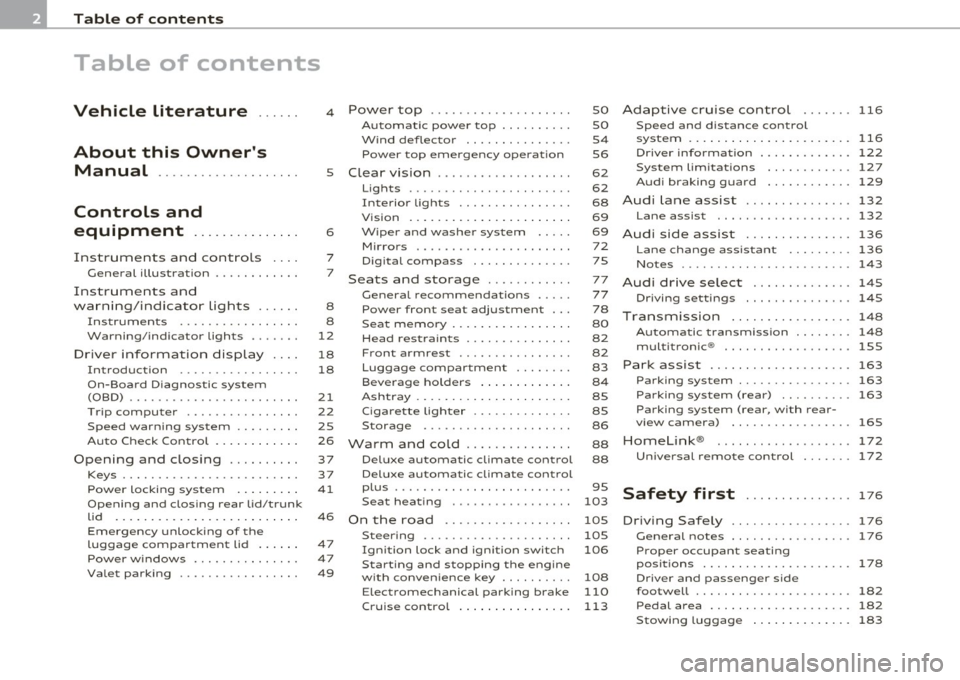
Table of contents
Table of contents
Vehicle literature ..... .
About this Owner's Manual .......... ......... .
Controls and
equipment .............. .
Instruments an d contr ols ... .
Gene ral illus tration ........... .
Instruments and
wa rni ng/indi cator Ligh ts ..... .
Instrumen ts ... ... .......... .
Warning/ indicator ligh ts ..... . .
Driver inform atio n dis pla y ... .
Introduction ...... ...... ... . .
On-Board D iagno stic sy ste m
(OBD) . ..... ....... .......... .
T rip comput er ............ ... .
Speed warning system ........ .
Au to Check Co ntrol .. ......... .
Opening and closing ......... .
Keys ............ ............ .
Power locki ng sys tem .... .... .
Opening a nd clos ing rear lid/ tru nk
lid ....... ... ......... ...... .
Emergency unlock ing of the
luggag e compar tm ent lid ... .. .
Power w indows .............. .
Va le t parking ........... ... .. . 4
5
6
7
7
8
8
12
1
8
1 8
2 1
22
2 S
26
37
3 7
4 1
46
4 7
4 7
49 P
o wer t op ...... ... .......... .
Au toma tic pow er top ......... .
W ind d efl ec to r .. ............ .
Power top emergency ope rat ion
Clear vision .............. .... .
Light s ...... ...... ..... .. ... .
I nterior l igh ts ............... .
Vis ion . ... ....... ..... ...... .
W iper and washer sys tem .... .
Mirror s ................. .... .
D igita l compas s ............ .
Seats a nd storage ........... .
G enera l rec omm endation s .... .
Power fron t seat adjustment .. .
Sea t memo ry ..... ..... ...... .
Head res train ts .............. .
Fron t armre st ... .... ....... . .
Luggage com par tmen t ....... .
Beverage holders ............ .
Ashtray .. ................... .
C igar ette ligh ter ... ...... .... .
S torag e ........ ..... ... .. .. .
Wa rm and co ld .... .......... .
D elux e au toma tic cl ima te c ontrol
D elux e au toma tic c lima te co ntrol
p lus . .................. · · · · · ·
S eat h eat ing .. .. ............ .
On t he road ................. .
S tee ring ..... .. .... ..... .. .. .
Ign it ion l ock and ign it io n swi tch
S tart ing and s topping the eng ine
w ith conv enie n ce ke y ........ . .
E lect romechani cal park ing b rake
so
so
54
56
62
62
68
69
69 72
7 5
77
77
78
80
82
82
83
8 4
85
85
86
88
88
95
103
1 05
1 05
106
108
110
C ru ise contro l . . . . . . . . . . . . . . . . 113 A
dap tive cr uise con trol 116
Speed and d istance contro l
system .... .................. .
116
Dr iver info rma tion .......... ... 122
Sy ste m lim itation s ............ 127
Au di braking guard . . . . . . . . . . . . 129
Audi La n e assist ......... ... ... 132
L an e assist . ..... ............. 132
Audi sid e assis t ............. .. 136
Lane change ass istant ...... ... 136
No tes ... ... .... .... .... .... .. 143
Au di dr ive se lect .... .......... 145
Driving settings . .............. 145
T ran smi ssion ........... .... .. 148
A utoma tic transm iss ion . . . . . . . . 148
mult it ro ni c® .. ................ 155
Par k assis t . . . . . . . . . . . . . . . . . . . . 163
Park ing syst em . . . . . . . . . . . . . . . . 163
Park ing sy ste m (r ear) . . . . . . . . . . 163
Parking system (rear, w ith rear-
vi ew cam era) . . . . . . . . . . . . . . . . .
165
H ome link®
Un iv er sal r emot e control
172
1 7 2
Safety first . . . . . . . . . . . . . . . 176
D riving Safely . .. ...... ........ 176
General n otes . . . . . . . . . . . . . . . . . 176
Proper occupan t seating
p os ition s . . . . . . . . . . . . . . . . . . . . .
178
Driver and passenger s ide
f oo tw ell . . . . . . . . . . . . . . . . . . . . . .
182
Pedal area . . . . . . . . . . . . . . . . . . . . 182
S towing luggage . . . . . . . . . . . . . . 183
Page 5 of 364
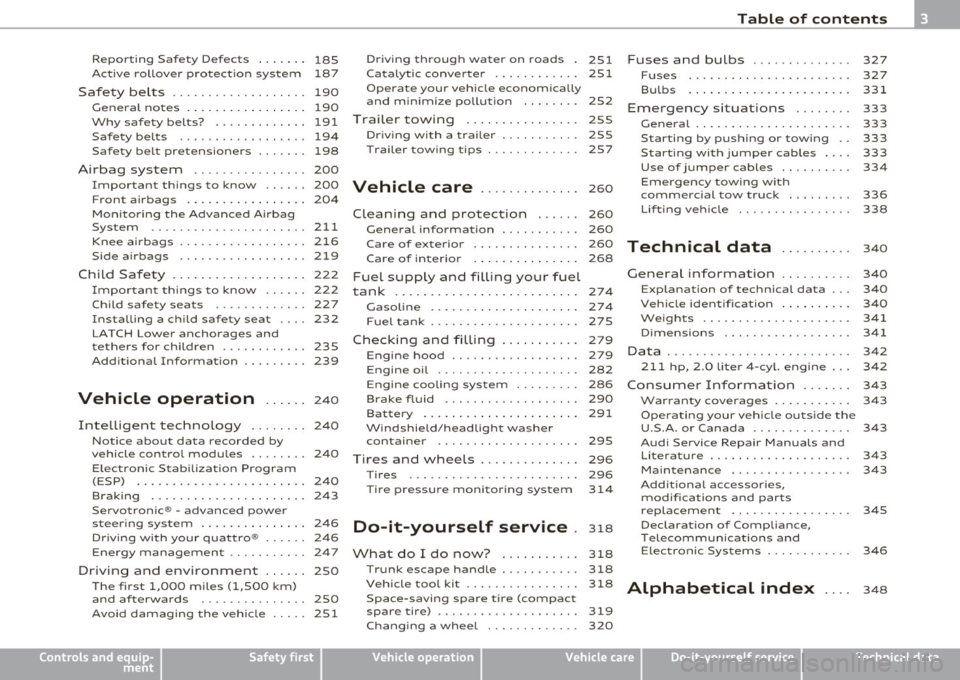
Reporting Safety Defects . . . . . . . 185
Active rollover protection system 187
Safety be lts ................... 190
General no tes ........ ......... 190
Why safety belts? ............. 191
Safety belts .................. 194
Safety belt pretensioners ....... 198
Airbag system ................ 200
Important things to know . . . . . . 200
Front airbags . . . . . . . . . . . . . . . . . 204
Mon ito ring the Advanced A irbag
System ..................... .
Knee ai rbags ................. .
Side airbags .. ............... .
Child Safety .. .. ....... ....... .
Important th ings to know ..... .
Child safety seats ............ .
Installing a child safety seat ... .
LATCH Lowe r ancho rages and
tethers for children ........... .
Add it ional Information 211
2
16
2 19
222
222
227
232
235
239
Vehicle operation ...... 240
Intelligent techno logy ........ 240
Notice abou t data recorded by
vehicle control modules . . . . . . . . 240
E lectronic S tab ili z ati on Program
(ESP) ........................ 240
Braking . . . . . . . . . . . . . . . . . . . . . . 243
Se rvo tron ic® -advanced power
steer ing system ....... ........ 246
Dr iving wi th your qua ttro® . . . . . . 246
Energy management ...... ... .. 247
Driving and environment . ..... 250
The firs t 1,000 miles (1,500 km)
and af terwards ............... 250
Avoid damaging the veh ic le ..... 251
Controls and equip
ment Safety first
Dr
ivi ng th rough w.ater on roads . 251
Ca talytic conve rter . . . . . . . . . . . . 251
Operate your vehicle economically
and minimize pollution . . . . . . . . 252
Trailer towing 255
Dr iving wi th a traile r . . . . . . . . . . . 255
T railer tow ing t ips ... .......... 257
Vehicle care .............. 260
Clean ing and protect ion ...... 260
General information . . . . . . . . . . . 260
Care of exterior . . . . . . . . . . . . . . . 260
Care of interior . . . . . . . . . . . . . . . 268
Fuel supply and filling your fuel
tank ... ... ............. .......
274
Gasoline . ............ ........ 274
Fuel tank ..................... 275
Checking and filling . . . . . . . . . . . 279
Engine hood . . . . . . . . . . . . . . . . . . 279
Engine o il . . . . . . . . . . . . . . . . . . . . 282
Engine cooling system . . . . . . . . . 286
Brake fluid . . . . . . . . . . . . . . . . . . . 290
Bat tery ......... .... ......... 291
W indshie ld/head ligh t washer
containe r . . . . . . . . . . . . . . . . . . . . 295
Tires and wheels .............. 296
Ti res
296
Ti re pressure monitor ing system 31 4
Do-it-yourself service . 318
What do I do now ? 318
T runk escape handle ........... 318
Vehicle tool kit ................ 318
Space-saving spare tire (compact
spare tire) . ................... 319
Changing a wheel . . . . . . . . . . . . . 320
Table of contents
Fuses and bulbs . ............ .
Fuses ...................... .
Bulbs ......... ......... .... .
Emergency situations ....... .
General ..................... .
S tarti ng by pushing or towi ng ..
Starting with jumper cables ... .
Use of jumper cables ......... .
Emergency tow ing w ith
commercial tow truck ........ .
Lifting vehicle .. ..... .. ...... .
Technical data
General information
Explanation of technical data .. .
Vehicle iden tificat ion ...... ... .
We ights .................... .
Dimensions ............... .. .
Data ......................... .
211 hp, 2.0 liter 4-cyl. engine .. .
Co nsumer Inform ati on ...... .
War ran ty coverages .......... .
Operating your vehicle outside the
U.S.A. or Canada ............. .
Audi Service Repair Manuals and
Li tera ture ................... .
Maintenance ............... . .
Additional accessories,
modif ications and parts
replacemen t ............... . .
Declaration of Compliance,
Telecommunica tions and
E lec tronic Systems ........... .
Alphabetical index ....
327
327
331
333
333
333
333
334
336
338
340
340
340
3 4 0
341
341
342
342
3 4 3
343
343
343
343
345
346
3 4 8
Vehicle operation Vehicle care Do-it-yourself service Technical data
Page 33 of 364

Steering malfunction@-
If there is a malfunction in the electronic steering column
lock, the steering cannot be unlocked.
If the ~- symbol in the display blinks, there is a malfunction
in the electronic steering column lock . A driver message
appears as well to explain the malf unction in more detail.
The driver warning goes out after about 5 seconds, b ut it can
be brought up at any time by pressing the
[ SET] button
again.
Stop the vehicle and turn off the engine. Steering
defecti ve
- Obtain professional assistance .
- Do
not tow you r vehicle .
& WARNING
Your vehicle must not be towed in t he e vent of a malfun ctio n in
the e lec tronic ste ering column lo ck because it cannot b e steered
due t o the lo cked steering.
If it is t owed with the stee ring locked ,
t her e is th e risk of an ac cident.
(I) Tips
The symbo l's appearance m igh t be d ifferen t in some mode ls. •
Ignition lock malfunction@-
A malfunction in the ignition lock must be repaired imme
diately.
If the ©- symbol in the display blinks, there is a malfunct ion
in the electronic ignition lock . A driver message appears as
well to explain the malfunct ion in more deta il. The dr iver
Controls and equip
ment Safety first
Dri
ver information display
warning goes out after about 5 seconds, but it can be
brought up at any time by pressing the
(S ET] button aga in
Defective ignition switch Get it serviced!
- Do not turn the engine off.
- Drive immed iately to an author ized serv ice facility to have
the malfunct ion corrected.
If the re is a ma lf u nction in the e lectronic ignition lock , the ignit ion
cannot be tur ned off . Drive immediately to an authorized service
facility to have the cause of the ma lfunct ion corrected.
On vehicles with convenience key*, t he eng ine shou ld not be sw itched
off using the start/stop button because the engine cannot be started
again after the ignition has been swi tched o ff.
[ i ] Tips
Th e symbo l's appea ra nce m ight be different in some models. •
Yellow symbols
Ayellow symbol means WARNING.
-0)
9 a:
ill
Fig. 22 Displ ay:
Yello w warni ng
s ymb ol
Yellow symbols ind icate a prior ity 2 malfunction -Warning!
Vehicle care Technical data
Page 52 of 364
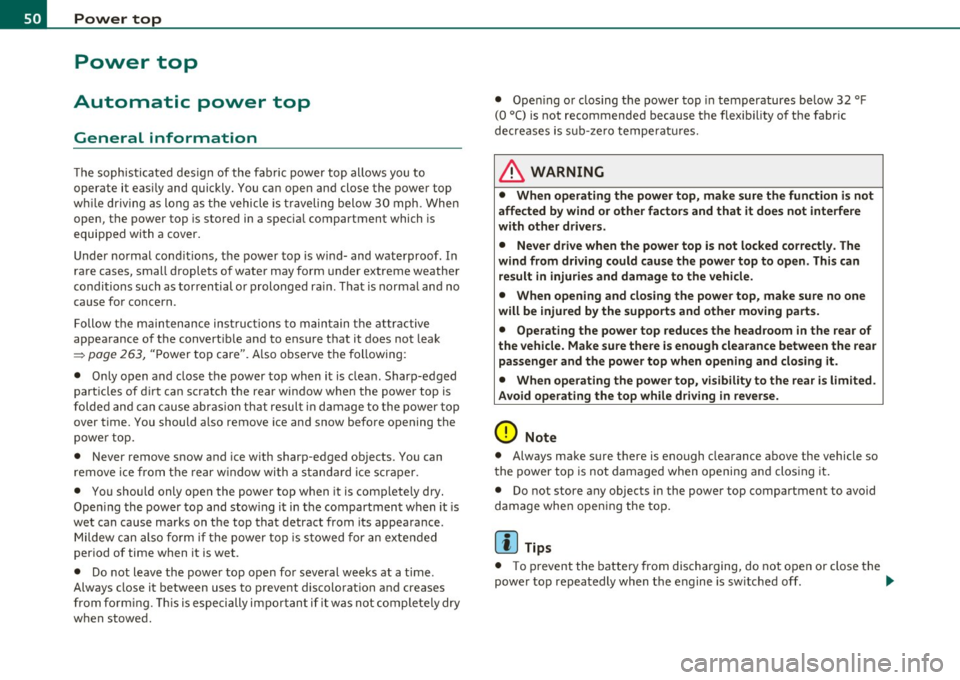
Power top
Power top
Automatic power top
General information
The soph isticated des ign of the fab ric power top allows you to
operate it eas ily and quickly. You can open and close the power top
w hile dr iv ing as long as the vehicle is t raveling below 30 mph. When
open, the power top is stored in a specia l compartment which is
equipped wi th a cover.
Under normal cond it io ns, t he power top is wi nd- and waterproof. In
ra re cases, small droplets o f water may form under extreme weather
condi tions such as tor rential o r prolonged ra in. That is norma l and no
cause for concern.
Follow t he main tenance ins truct ions to main tain t he attra ctive
appea rance of the convert ib le and to ensu re t hat it does not leak
~ page 2 63, "P ower top care". A lso obse rve the follow ing :
• Only o pen and close t he power top when it is clea n. Shar p-edged
part icles of d irt ca n scratch the rear window when the power top is
folde d and can c ause abras ion th at resul t in damage to the p ower top
over time . You should a lso remove ice and snow before opening the
powe r top.
• Never remove snow and ice w ith sharp-edged ob jects. Yo u can
remove ice fr om the re ar w indow with a st and ard i ce s crap er.
• You shou ld only open the powe r top when it is comp lete ly dry.
Ope ning the power top and stow ing i t in the compartmen t when it is
wet can cause marks on the top that detract from its appearance.
Mi ldew can als o fo rm if the power top is s towed for an exte nded
period of time when it is wet.
• Do not leave the powe r top open fo r seve ral weeks at a t ime .
Always close it between uses to prevent disco loration and creases
fr om f orming. Thi s is especi ally impo rtan t if it was not comple tely dry
w hen stowed. •
Ope ning or clos ing the power top in temperatures be low 32 °F
(0 °C) is not recommended because the flexib ility of the fabr ic
decreases is sub- zero tempe ratu res.
& WARNING
• When operating the power top, make sure the function is not
affe cted by wind or other factors and that it does not interfere
with other drivers .
• Never drive when the power top is not lo cked correctly . The
wind from driving could cause the power top to open . This can
result in injuries and damage to the vehicle.
• When opening and closing the power top, make sure no one
will be injured by the supports and other moving part s.
• Ope rating the power top reduces the headroom in the rear of
the vehicle. Make sure there is enough clearance between the rear
passenger and the power top when opening and closing it.
• When operating the power top, visibility to the rear is limited.
Avo id operating the top while driving in reverse.
0 Note
• Always make sure there is enough clearance above the vehicle so
t he power top is not dam age d when opening a nd clos ing it .
• Do not store any objects in the power top compartment to avoid
damage whe n open ing the to p.
[ i ] Tips
• T o prevent the batte ry from d ischarging, do not o pe n or close the
power top repeatedly when the engine is sw itched off . .,
Page 57 of 364

Fig. 49 Inser tin g th e
wi nd d eflec to r (2)
Retaining pins are located on the long ends of the wind
deflector . They secure the deflector in the mounts on the
vehicle's rear side trim . For safety reasons, inserting the wind
deflector from the side farthest from traffic.
Ins erting and positioning the wind deflector
- Open the rear side window on the side farthest from
traffic.
- Read the assembly instructions on the wind deflector storage bag.
- Remove the wind deflector from the storage bag and fold
it apart
once . The wind deflector is installed in the correct
position when the longest side is toward the front and the
wind deflector frame is at the top.
- Insert both retain ing pins in the mounts in the tr im above
the rear seat on the d river s ide =:,
page 54, fig. 48 (0 .
- Fold the handle @at the front and center of the w ind
deflector upward and lift the deflector slight ly in the
center ~ fig. 49
®·
Con tro ls a nd e quip
m en t Vehicle
OP-eration
Power top
-Now guide the wind deflector into the mounts in the side
trim o n the passenger side@ and press lightly in the
m iddle ® until the handle locks in place.
- Set the wind deflector up com ple tely .
Removing the wind deflector
- Fold the w ind deflector frame back .
- Fold the handle ~
page 54, fig. 48 ® at t he front and
center of the wind deflector upward and lift the deflector
slightly in the center .
- Remove the wi nd deflector from t he mo unts in the side
trim on the passenger side .
- Pull the wind deflector out of the mounts on the driver
side and lift it out.
- Fold it togethe r.
- Store the wind deflector in the storage bag.
& WARNING
• Do not use the w ind deflector t o secure cargo.
• Be ca reful when in stalling so you do no t pinch you r fi ngers.
• Pay attenti on to the traffic when installing the wind defle ctor ,
if necessar y.
0 Note
Do not lean against the veh icle when install ing the w ind deflector .
Ha rd objects and decorations o n clothing such as be lt buck les can
scratch the paint . Your clothing could also become dirty .
ti>
Vehicle care Do-it-yourselt service iTechnical data
Page 69 of 364

The emergency flashers will turn on automatically if you are in an acc ident where the airbag has deployed.
(I) Tips
You shou ld turn on th e emergency flashers when :
• you are the last vehicle standing in a traffic jam so that any other
vehicles com ing can see yo u, or when
• your vehicle has broken down or you are in an emergency situa
tion, or when
• your vehicle is being towed by a tow truck or if you are towing
ano ther vehicle behind you .•
Turn signals -¢ ¢ and high beam 1[D lever
The lever on the le~ side of the steering column is used to
operate the turn signals and the high beam as well as the
headlight flasher .
Fig. 70 Turn si gnal
an d hi gh beam leve r
The turn s ignal and high beam lever has the follow ing func
tions:
Con tro ls a nd e quip
m en t Vehicle
OP-eration
Clear vision
Turn signals
¢ ¢ (D @
- Push the lever up as far as it can go to turn on the right
turn signal or down to tu rn on the le ft turn signal
~ fig. 70.
- Move the lever br iefly until you meet resistance and
release it to flash three times.
- Move the lever (up or down) until you meet res istance a nd
hold it there to determine the flashing t ime for the turn
signals.
High beam ~D ®
- Push the lev er forward to switc h on the high beam .
- Pu ll the leve r back towards you to switch o ff the high
beam.
Headlight flasher ~D ©
- Pull the lever toward the steering wheel to use the head
light flasher.
Notes on these featu res
• Th e turn signals only work with the ign ition t urne d on. The ind i
cator lights ¢ or ¢ in the instrument cluster also blink.
• After you have t urned a corner, the tu rn signal switches off auto
matically.
• The
high beam works only when the head lights are on . The ind i
cator light ~Din the instrument cluster illuminates when the high
beams are on.
• T he
headlight flasher works only as long as you ho ld the lever -
even if there are no lights switched on . The ind icator light ~D in the
instrument cluster illuminates when you use the headlight flasher. _.,
Vehicle care Do-it-yourselt service iTechnical data
Page 71 of 364

Vision
Sun visors
Using the sun visors makes driving safer.
C
Fig. 73 S un viso r
The s un visors for the dr iver and passenger ca n be p ulled out of their
brackets in the center of the vehicle and turned towa rds the the doors
=> fig. 73 (D .
Vanity mirror
The van ity m irrors on the sun visors are cove red. When the lid is
opened @, the mirror light in the headliner turns on automatically.
It t urns off when the lid is closed and the visor is folded up aga in. •
Con tro ls a nd e quip
m en t Vehicle
OP-eration
Clear vision
Wiper and washer system
Switching on the windshield wipers
Fi g. 7 4 Wind shield
w iper l ever
Move the windshie ld w iper lever to the corresponding position :
©-W indshield wiper off
(D -Inte rval mode . To ex tend/shor ten t he w iper intervals, move the
switch @to the left/r ight . In ve hicles with a rain sensor*, the wind
shield wipers are activated a utomatically s tarting at a speed of 2 mph
(4 km/h) . The higher the sensi tivity of the ra in sensor* is set (sw itch
@ to the right), the earlier the windsh ield wipers react to mo isture
on the w indshield .
@ -Slow wiping
® -Fast wiping
© -Sing le wipe
© -Clean the windshield. To eliminate water droplets, the wind
shield wiper per forms one a fterwipe o pera tion a fter severa l seconds
wh ile dr iving . You can swi tch this funct ion off by moving the lever to
posit ion © with in 10 seconds of t he afterwipe operation . The after
w ipe function is react ivated the ne xt t ime the ignit ion is switched on .
Cleaning the headlights*. The headlight washer system * only func
ti ons whe n the light is switc hed on. The headlights are automat ically
cleaned the first time and every fifth t ime the lever is moved to posi-.,
Vehicle care Do-it-yourselt service iTechnical data
Page 85 of 364

Luggage compartment
Loading Luggage compartment
Items of luggage must be stowed securely.
Fig. 86 Place heavy
objects as far forward
as possible.
Note the following to preserve the vehicle's good handling
characteristics.
- Distribute the load as evenly as possible.
- Place heavy objects as far forward as possible=> fig. 86.
- Secure the items of luggage with the non-elastic retaining
straps to the tie-down rings=>
page 83.
& WARNING
• Loose objects in the luggage compartment can slide about
suddenly and alter the vehicle's handling characteristics.
• Loose objects in the passenger compartment can fly forward
during abrupt maneuvers or accidents and injure occupants.
• Always store objects in the luggage compartment and use suit
able straps, particularly with heavy objects.
Con tro ls a nd e quip
m en t Vehicle
OP-eration
Seats and storage
& WARNING (continued)
• When you transport heavy objects, always remember that a
change in the center of gravity may result in a change in the
vehicle's handling characteristics.
• Follow all warnings=> page
176, "Driving Safely"
[I] Tips
The tire pressure must be adjusted to the load -see the tire pressure
sticker on the edge of the driver's door. •
Tie-down rings
The luggage compartment is equipped with four tie-down
rings to secure luggage and other items.
Fig. 87 Location of
the tie-down rings in
the luggage compart ment
- Secure the cargo to the tie-down rings=> fig. 87 -Arrows- .
- Observe the safety notes=>
page 185. •
Vehicle care Do-it-yourselt service iTechnical data
Page 111 of 364
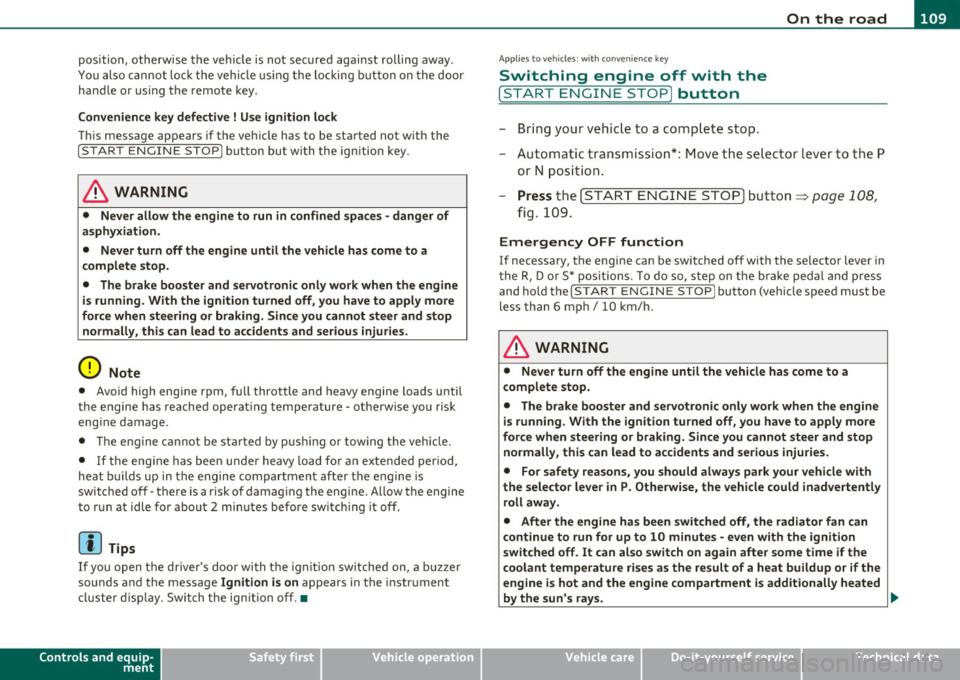
___________________________________________________ O_ n_ t_h _e_ r_o _a_ d __ _
position, otherwise the vehicle is not secured aga inst rolling away.
Y ou also ca n not lock t he vehi cle using th e locking button on the door
hand le or us ing the remote key .
Convenience key defe ctive ! Use ignition lock
T hi s message appears if t he veh icle has to be sta rted not w ith the
! STAR T EN GINE STO PJ bu tton bu t with the ig nition key.
& WARNING
• Never allow the engine to run in confined spaces -danger of
asphyxiation.
• Never turn off the engine until the vehicle has come to a
complete stop.
• The brake booster and servotronic only work when the engine
is running . With the ignition turned off , you have to apply more
force when steering or braking. Since you cannot steer and stop normally, this can lead to accidents and serious injuries.
0 Note
• Avoid high engine rpm, full throttle and heavy engine loa ds until
t he e ngi ne h as r eache d op erat ing temperat ure -oth erwi se you ri sk
eng ine damage.
• Th e en gine ca nnot be sta rted by p us hi ng or tow ing t he veh icle.
• If the eng ine has bee n un der h eavy load for a n ex tended per iod,
heat b uilds up i n the engin e compartmen t after the engine is
switched off- there is a risk o f damag ing the engine. Allow the engine
t o r un at idle for abou t 2 min utes before sw itc hing it off.
[I) Tips
If y ou open t he dr iver 's door wi th th e ig nit io n sw itche d on, a bu zzer
so unds and the message
Ignition is on appears in the instrument
clu ster displa y. Swi tch t he ig nition o ff.•
Controls and equip
ment Safety first
App
lies to vehicles : w ith con venience key
Sw itching engine off with the
[ START ENGINE S TOP] button
- Bring yo ur ve hic le to a co mplete sto p.
- Aut omat ic tra nsmissi on*: Mo ve the select or l eve r to the P
o r N posit ion.
- Press the !ST ART EN GI NE STO P] but to n => page 108,
fig . 109 .
Emergency OFF function
If necessary, the eng ine ca n be switched off with the se lecto r lever in
t he R, Dor S* po sitio ns. To d o so, step o n the b rake pedal and pr ess
and ho ld the
! ST ART ENGINE STOPJ button (vehicle speed must be
les s than 6 mph / 10 km /h.
& WARNING
• Never turn off the engine until the vehicle has come to a
complete stop.
• The brake booster and servotronic only work when the engine
is running . With the ignition turned off , you have to apply more
force when steering or braking. Since you cannot steer and stop normally , this can lead to accidents and serious injuries .
• For safety reasons, you should always park your vehicle with
the selector lever in P . Otherwise, the vehicle could inadvertently
roll away .
• After the engine has been switched off , the radiator fan can
continue to run for up to 10 minutes -even with the ignition
switched off. It can also switch on again after some time if the
coolant temperature rises as the result of a heat buildup or if the
engine is hot and the engine compartment is additionally heated
by the sun's rays.
~
Vehicle care Technical data
Page 116 of 364

1111....__0_ n_ t_h_ e_ r_ o_ a _ d _________________________________________________ _
& WARNING (continued)
• Please note that unconsciously "resting" your foot on the
accelerator pedal cau ses cruise control not to brake. This is due to
the control system being overridden by the drive r's acceleration.
[ i J Tips
The brake lights illuminate as soon as the brakes apply
automatically. •
Applies to veh icles: with c ruise contro l
Changing speed
-Press the lever in the direction of the 0 => page 113,
fig. 111 or in the direction of the Qto increase or
decrease your speed.
- Let go of the lever to save that speed.
Change speed in increments of 1 mph (1 km/h) by lightly pressing the
lever. If you keep the lever p ressed down, you will alter your speed in
5 mph (10 km/h) increments .
You can also press the accelerator peda l down to increase your speed,
e .g . if you want to pass someone . The speed you saved earlier w ill
resume as soon as you let off of the accelerator pedal.
If, however, you exceed your saved speed by 5 mph (10 km/h) for
longer than 5 minutes, the cruise control will be turned off tempo
ra rily. The green symbol in the display turns white, the saved speed is
retained .•
A pp lies to veh ic les : wi th cru ise contro l
Pre-selecting speed
You can pre-select your desired speed while the vehicle is
not moving.
- Turn on the ign ition.
- Pull lever into position 1 =>
page 113, fig. 111.
- Press the lever in the
0 or Q direction to increase or
decrease your speed.
- Let go of the lever to save that speed.
This function makes it possible, for example, to save the speed you
want before dr iv in g on the highway. Once on the highway, activate
the cruise contro l by pulling the lever toward
(D. •
App lies to veh icles : w ith c ruise contro l
Switching off
Temporary deactivation
-Step on the brake pedal, or
- Press the lever into position @ (not clicked into place)
=>
page 113, fig . 111, or
- Drive for longer than S minutes at more than S mph
(10 km/h) above the stored speed.
Switching off completely
-Press lever into position @ (clic ked into p lace), or
- Switch the ignition off.