stop start AUDI A5 CABRIOLET 2010 Owners Manual
[x] Cancel search | Manufacturer: AUDI, Model Year: 2010, Model line: A5 CABRIOLET, Model: AUDI A5 CABRIOLET 2010Pages: 364, PDF Size: 86.51 MB
Page 9 of 364
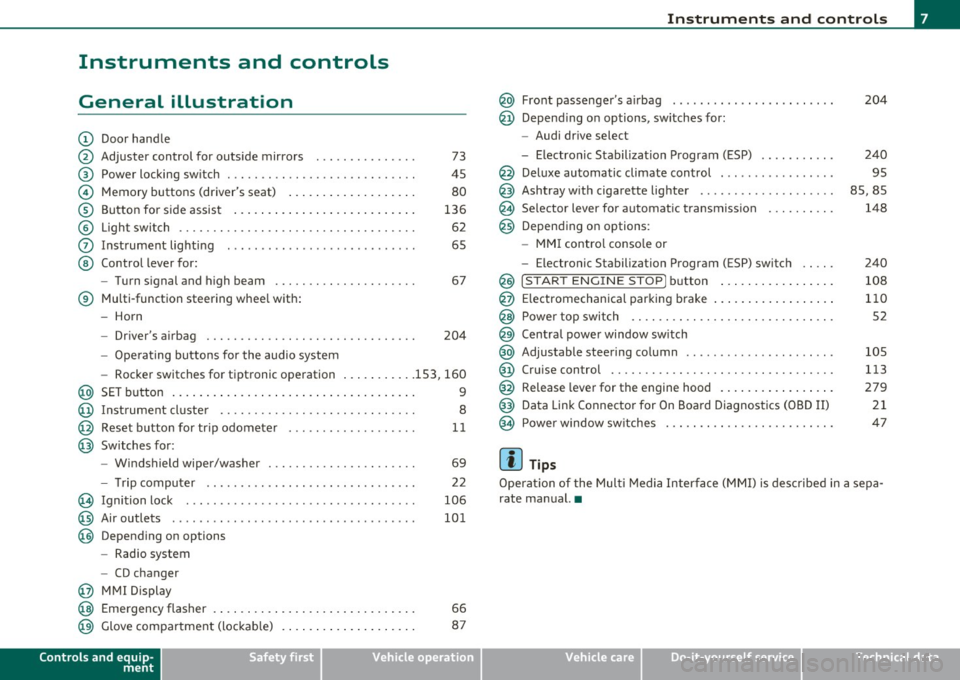
Instruments and controls
General illustration
(D Door handle
@ Adjuster control for outside mirrors . . . . . . . . . . . . . . . 73
@ Power locking switch . . . . . . . . . . . . . . . . . . . . . . . . . . . . 45
© Memory buttons (driver's seat) . . . . . . . . . . . . . . . . . . . 80
® Button for side assist . . . . . . . . . . . . . . . . . . . . . . . . . . . 136
© Light switch . . . . . . . . . . . . . . . . . . . . . . . . . . . . . . . . . . . 62
0 Instrument lighting . . . . . . . . . . . . . . . . . . . . . . . . . . . . 65
@ Control lever for:
- Turn signal and high beam . . . . . . . . . . . . . . . . . . . . . 67
® Multi-function steering wheel with:
- Horn
- Driver's airbag . . . . . . . . . . . . . . . . . . . . . . . . . . . . . . . 204
- Operating buttons for the audio system
- Rocker switches for tiptronic operation ... .. ...... 153, 160
@ SET button . . . . . . . . . . . . . . . . . . . . . . . . . . . . . . . . . . . . 9
@ Instrument cluster . . . . . . . . . . . . . . . . . . . . . . . . . . . . . 8
@ Reset button for trip odometer . . . . . . . . . . . . . . . . . . . 11
@ Switches for:
- Windshield wiper/washer . . . . . . . . . . . . . . . . . . . . . . 69
- Tr ip computer .. .......... . .. .... .. .. .... ... .
@ Ignition lock ..... .. .................. ... .. ... .
@ Air outlets ........... ... .. ..... ... ........... .
@ Depending on options
- Radio system
- CD changer
@ MMI Display
22
106
101
@ Emergency flasher . . . . . . . . . . . . . . . . . . . . . . . . . . . . . . 66
@ Glove compartment (lockab le) . . . . . . . . . . . . . . . . . . . . 87
Controls and equip
ment Safety first
Instruments and controls
@ Front passenger
's a irbag ..... .. .. .. . .. .. .. .. .. . .
@ Depending on options, sw itches for :
- Audi drive select
- Electronic Stabilization Program (ESP) ... . .... .. .
@ Deluxe automatic climate control . .. ............. .
@ Ashtray w ith cigarette lighter ........ .... .. .. .. . .
@ Se lector lever for automat ic transmission ....... .. .
@ Depending on options:
- MM I control conso le or
- Electronic Stabilization Program (ESP) switch .. .. .
@ !START ENGINE STOP] button ... ............. .
@ Electromechanical parking brake .............. ... .
@ Power top switch .. .. .. .. .. .. .. ....... ...... .. .
@ Central power window switch
@ Adjustable steering column ... ..... .... .. . ... ... .
@ Cruise control ......... ...... .. .. .. .. ......... .
@ Release lever for the engine hood ........ .. .... .. .
@ Data Link Connector for On Board Diagnostics (OBD II)
@ Power window switches ........................ .
[ i ] Tips
204
240
95
85,85
148
240 108
110 52
105
113
279
21
47
Operation of the Multi Media Interface (MMI) is described in a sepa
rate manual. •
Vehicle care Technical data
Page 15 of 364
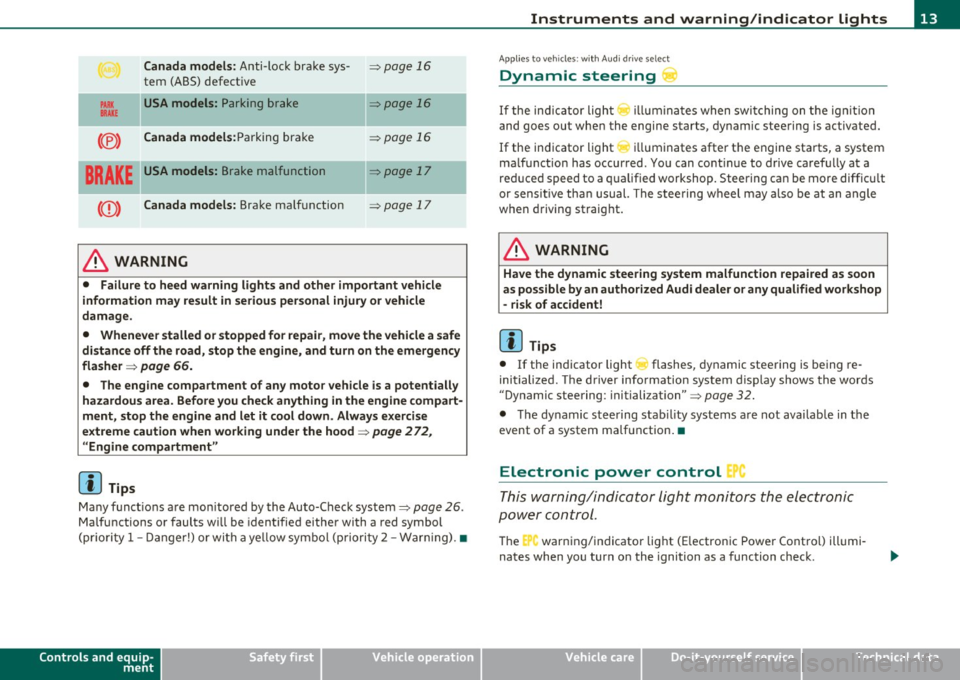
Canada models: Anti-lock brake sys-=>page 16
tern (ABS) defective
PARK USA models: Parking bra ke =>page 16
BRAKE
(® ) Canada model s:Parking br ake
=> page 16
--
BRAKE
USA models : Brake malfunction :::> page 17
Canada models: Bra ke malfunction
=> page 17
& WARNING
• Failure to heed warning lights and other important vehicle
information may result in serious per sonal injury or vehicle
damage.
• Whenever stalled or stopped for repair , move the vehicle a safe
di stance off the road, stop the engine, and turn on the emergency
flashe r
=> page 66.
• The engine compartment of any motor vehicle is a potentially
hazardous area . Before you check anything in the engine compart
ment, stop the engine and let it cool down . Always exercise
extreme caution when working under the hood =>
page 2 72,
" Engine compartment "
(I) Tips
Many funct ions a re mo nitored by the Auto-Check system=> page 26.
Ma lfunctions or faults w ill be identified either with a red symbol
(pr io rit y
1 -Dan ger!) or wi th a ye llow symbo l (priority 2 -War ning). •
Controls and equip
ment Safety first
Instruments and warning
/indicator lights
App lies to veh icles : w ith Aud i dr ive select
Dynamic steering
If the ind icator light() illumina te s w hen swi tching on t he ig nition
and goes ou t when the engine starts, dynamic steering is activated.
If the ind icator light
r ill uminates after the engine sta rts, a system
ma lfunct ion has occurred . Yo u can co ntinue to drive caref ully at a
re duced speed to a q ualified workshop. Steering can be more diffic ult
or sensit ive tha n usual. The stee ring w heel may a lso be at an angle
when driving straight.
& WARNING
Have the dynamic steering system malfunction repaired as soon
as possible by an author ized Audi d ealer or any qualified workshop
- risk of accident!
[ i ] Tips
• If the indicator light ~ flashes, dynamic stee ring is being re
initialized. The d river info rmation system display shows the words
"Dynamic steering : initialization" =>
page 32.
• The dy namic steering stab ility systems a re not availab le in the
event of a system ma lfunction .•
Electronic power control '
This warning/indicator Light monitors t he electronic
pow er control .
The C'., warning/indicator light (E lectronic Powe r Cont rol) illumi
nates when you turn o n the ignition as a function check .
Vehicle care Technical data
Page 33 of 364

Steering malfunction@-
If there is a malfunction in the electronic steering column
lock, the steering cannot be unlocked.
If the ~- symbol in the display blinks, there is a malfunction
in the electronic steering column lock . A driver message
appears as well to explain the malf unction in more detail.
The driver warning goes out after about 5 seconds, b ut it can
be brought up at any time by pressing the
[ SET] button
again.
Stop the vehicle and turn off the engine. Steering
defecti ve
- Obtain professional assistance .
- Do
not tow you r vehicle .
& WARNING
Your vehicle must not be towed in t he e vent of a malfun ctio n in
the e lec tronic ste ering column lo ck because it cannot b e steered
due t o the lo cked steering.
If it is t owed with the stee ring locked ,
t her e is th e risk of an ac cident.
(I) Tips
The symbo l's appearance m igh t be d ifferen t in some mode ls. •
Ignition lock malfunction@-
A malfunction in the ignition lock must be repaired imme
diately.
If the ©- symbol in the display blinks, there is a malfunct ion
in the electronic ignition lock . A driver message appears as
well to explain the malfunct ion in more deta il. The dr iver
Controls and equip
ment Safety first
Dri
ver information display
warning goes out after about 5 seconds, but it can be
brought up at any time by pressing the
(S ET] button aga in
Defective ignition switch Get it serviced!
- Do not turn the engine off.
- Drive immed iately to an author ized serv ice facility to have
the malfunct ion corrected.
If the re is a ma lf u nction in the e lectronic ignition lock , the ignit ion
cannot be tur ned off . Drive immediately to an authorized service
facility to have the cause of the ma lfunct ion corrected.
On vehicles with convenience key*, t he eng ine shou ld not be sw itched
off using the start/stop button because the engine cannot be started
again after the ignition has been swi tched o ff.
[ i ] Tips
Th e symbo l's appea ra nce m ight be different in some models. •
Yellow symbols
Ayellow symbol means WARNING.
-0)
9 a:
ill
Fig. 22 Displ ay:
Yello w warni ng
s ymb ol
Yellow symbols ind icate a prior ity 2 malfunction -Warning!
Vehicle care Technical data
Page 35 of 364

This driver message and the symbol,;;:;,. appear when a system
malfunction occurs during travel. You can continue to drive carefully
at a reduced speed to a qualified workshop. Steering can be more
difficult or sensitive than usual. The steering whee l can also be at an
angle when driving straight .
Dynamic steering: initialization
If this driver message appears and the indicator lightl, is flash ing on
the instrument panel, dynamic steering is being reinitialized . Once
you start the engine after this is finished, the steering wheel wi ll be
easy to move. Re -initializat ion might be necessary if the steering
wheel was moved hard to the left and right while the vehicle was not
moving. The display goes out as soon as initial izat io n is complete.
& WARNING
Have the dynamic steering system malfunction repaired as soon
as possible by an authorized Audi dealer or any qualified workshop
- risk of accident!
[I) Tips
The dynamic steer ing stability systems are not ava ilab le in the event
of a system ma lfunct ion .•
Ap plies to ve hicles : w it h c onven ien ce key
Key not in vehicle
Key not in vehicle
This reminder appears along with the symbol if the master key is
removed from the vehicle with the engine running. It is int ended to
remind you (e.g. when chang ing drivers) not to continue the journey
without the master key.
If the master key is no longer in the veh icle, you cannot sw itch off the
ignition after stopping the engine and you a lso cannot start the
engine again. You also cannot lock the veh icle from the outs ide .•
Controls and equip
ment Safety first
Driver information display
Light/rain sensor defective
·)
Automatic headlights/automatic wipers defective
If the symbol ill um inates , the light sensor has failed. For safety
reasons the low beams are turned o n permanently with the switch in
AUTO . However, you can continue to turn the lights on and off using
the light switch . In the case of a defect in the ra in sensor, the wind
shield wiper lever functions are still avai lable . Have the light/rain
sensor checked as soon as possib le by an autho rized Audi dealer. •
Worn brake pads ~
Brake pads!
If the warning light illuminates, immediately contact your authorized
Audi dealer or qualified workshop to have all brake pads inspected .
On USA mode ls the warning light comes on together with the
war ning light BRAKE . Both sets of b rake pads on an axle must always
be replaced at the same time.
& WARNING
Driving with bad brakes can cause a collision and serious personal
injury .
• If the warning light and the warning light
BRAKE1> with the
message Brake pads! comes on in the instrument cluster display,
immediately contact your authorized Audi dealer or qualified
workshop to have all brake pads checked or replaced if necessary. •
ll BRAKE : USA mode ls on ly
Vehicle care Technical data
Page 39 of 364

Opening and closing
Keys
Key set
Fig. 23 Key set
© Master key with remote control
You can centrally lock a nd u nlock your ve hicle and start the eng ine
with the master key with remote contro l.
® Emergency key
The emergency key is not intended for cons tant use. It should o nly be
used in an emergency . Keep it in a safe place and do not carry it on
your key ring.
Key replacement
If you lose a key , contact your a uthori zed Audi dea le r immedi ately to
have the
lost key disabled . Be sure to bring all your keys w ith you .
Data in the master key
During driving, service and maintenance-relevant data is cont inu
o usly s tore d on yo ur maste r key. Your Aud i service adviser can re ad
out this data and tell you about the work your veh icle needs . This
a pp lies a lso to ve hicles with convenience key* .
Controls and equip
ment Safety first
Opening and closing
Personal comfort
settings
If two peop le use one veh icle, it is recommended that eac h person
a lw ays uses "t heir own " mas ter key. When t he ig nitio n is tu rned off
or when the vehicle is locked, personal conven ience settings for the
following systems are sto red and assigned to the remo te maste r key .
• Climate co ntrol
• C entra l lo ck ing system
• Seat memory*
• Parking sys tem *
• Audi s ide assist*
• Audi dr ive select*
T he sto red sett ings a re a utomatica lly recalled w hen you unlock the
vehicle, when you open the doors o r when you tu rn o n the ignition .
& WARNING
• Do not leave your vehicle unattended w ith the key in the igni
tion lock. Entry by unauthorized per sons could endanger you or
result in theft or damage the vehicle. Alway s lock all doors and
take the key.
• Do not leave children unattended in the veh icle, especially with
access to vehicle key s. Unguarded acce ss to the ke ys pro vide s chil
dren the opportun ity to start the engine and /or activate vehicle
s y stem s such as the power windows etc . Unsupervi sed operation
of any vehicle system by children can result in serious injury.
• Do not remove the ke y from the ignition lock until the vehicle
ha s come to a complete stop. Otherwise the ste ering column lock
could suddenly engage -causing the ri sk of an accident. .,_
Vehicle care Technical data
Page 50 of 364

Opening and closing
Opening the windows
- Press the switch to t he first stop and hold i t until t he
window reac hes th e desir ed posi tion.
- P ress the switc h briefly to the
second stop to automati
cally open the window .
Closing the windows
-Pull t he sw itch to th e first stop and ho ld it until t he
w indow reac hes t he desired posi tion .
- P ull the sw itc h brie fly to t he
second stop to a uto matica lly
cl os e th e win dow.
Power window switches
© Drive r's door
© Passenger's doo r
© Left r ear door
@ Right re ar d oo r
You can open or close all the windows w it h the switch=> page
47,
fig . 40.
& WARNING
• Do not leave children unattended in the vehicle, especially with
access to vehicle keys . Unsupe rvised use of the keys can result in
starting of the engine and u se of vehicle sy stem s such as power
windows , etc. which could result in serious injury.
• Remember -you can still open or clo se the power windows for
about ten minutes after the ignition is switched off . Only when
either of the doors are opened are the power windows switched
off .
• Be careful when clo sing the windows . Check to see that no one
is in the way, or serious injury could result!
& WARNING (c on tinued )
• Always remove the ignition key whenever you leave your
vehicle.
• If y ou lo ck your vehicle from the outside, no one, e specially
children, should remain in the vehicle.
• Do not stick anything on the window s or the windshield that
may interfere with the dr iver's field of vision.
[I) Tips
• When you open the doors, the windows automatically lower about
1 0mm.
• After the ignition has been switc hed off, the w indows can still be
opene d or closed fo r ab out 1 0 min utes. The w indow reg ula tors are
not switched until t he d river's or passe nger's door is opened .•
Convenience opening/closing
The wind ows can be ope ned and closed with the mechan
i c al key or the emergenc y key .
Fig. 41 K ey turn s for
o pe nin g an d cl osin g .._
Page 82 of 364

Seats and storage Folding down the front seat backs
- Lift the latch=> page 79, fig. 8 2.
- Tilt the seat bac k forward.
Moving the front seats forward
- Press a nd ho ld the switch @ until th e seat has r eached t he
desir ed p osition .
Moving front seats back
-Press and ho ld t he switc h@ until th e seat has reached t he
des ired position. The seat stops a utomatically when it has
reached its starting position again .
To make it easier to enter and leave the rear seat , t h e seatbacks of the
front sea ts ca n be folded forward and the he ad restraints are a uto
matically lowered . At the same time, the front seats can be moved
forward and back.
W hen the front seats a re moved forward, their or ig inal position is
sto red . When it is moved back, the seat automat ically stops in this
posit io n. T o move the seat even further b ack, you have to release the
switch @ and reactivate it.
T he head rest raints from the front sea ts, depending on t he se at
height that has been set, a re a utomatically retracted when t he seat
backs are folded down. They return to their or iginal position again
when the sea tbacks for the fron t seats a re ra ised .
(I) Tips
With the driver 's o r passenger's door closed, the corresponding
switch to move the seat is inoperative. •
Seat memory
Applies to veh icles : w it h seat memo ry
Memory for driver's seat
The seat adjustment settings for t wo drivers can be
stored using the memory buttons in the driv er's door .
Fig. 83 Driver 's doo r:
Seat memory
In additio n to the setting for the driver's seat, the exterior rear v iew
m irror setting ca n be stored and reca lled throug h seat memory if the
veh icle is properly equipped.
Storing and recalling settings
With the he lp of the memory b uttons 1 a nd 2 ~ fig. 83 the settings
for two different drivers can be stored and recalled~
page 81.
The cur rent settings are also automatically stored on the remote
c o ntrol key being used when the vehicle is locke d. Whe n the vehicle is
unlocked, the settings stored on the remote contro l key being used
are autom atic ally re calle d.
Turning seat memory on and off
If the [ ON/OFF ] switc h is depressed , th e seat memo ry is inoperative.
The word
OFF in the [ ON/OFF] sw itch illuminates .
All the stored setti ngs are retained . We recommend using the
I O N/OFF ] switch and deact ivating the seat memory if the vehicle is .,
Page 89 of 364

Glove compartment
The glove compartment is illuminated and can be locked.
To open glove compartment
Fig. 93 G lo ve
c om partm ent
- Pull the handle in the direction of the arrow~ fig. 93 and
swing the cov er down to open .
To close glove compartment
-Push t he glove compartment lid upward until the lock
engages.
T here are holders for a pen and a pad of paper in the glove compart
ment lid .
On the right side in the glove compartment is a holder with the key
body into which the emergency key must be clipped to be able to start
the vehicle.
& WARNING
To reduce the risk o f personal injury in an accident o r sudden stop ,
always keep the glove compartment closed while driving. •
Con tro ls a nd e quip
m en t Vehicle
OP-eration
Seats and storage
Applies to vehicles : with storage in the fron t sea t
Storage compartment in the front seats
On the face of each of the front seats you will find an
opening storage compartment.
Opening
-Pull on the han dle to open t he com partment .
Closing
-Swing the lid upward until it clicks into place .
[I] Tips
The maxim um load is 1 kg .•
Vehicle care Do-it-yourselt service iTechnical data
Page 90 of 364
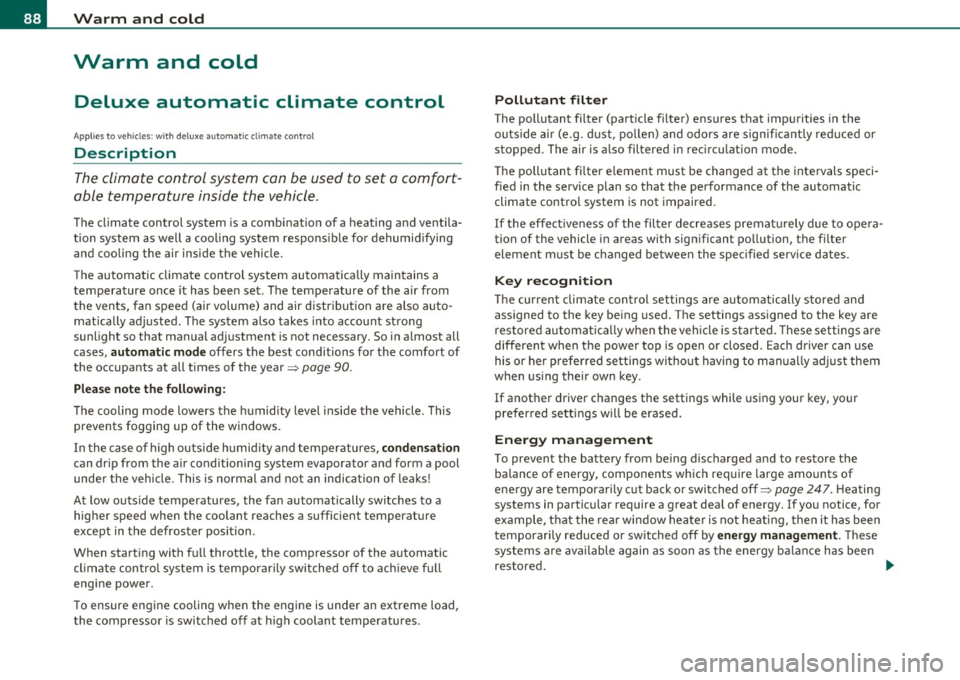
Warm and cold
Warm and cold
Deluxe automatic climate control
Applies to vehicles: with deluxe automat ic climate cont ro l
Description
The climate control system can be used to set a comfort
able temperature inside the vehicle .
The climate control system is a combination of a heating and ventila
tion system as well a cooling system respons ible for dehumid ifying
and cooling the air inside the vehicle.
Th e automatic climate control system automatically maintains a
temperature once it has been set. The temperature of the air from
the vents, fan speed (air volume) and air distribution are a lso auto
matically adjusted . The system also takes into account strong
sunlight so that manual adjustment is not necessary . So in almost all
cases, automatic mode offers the best conditions for the comfort of
the occupants at all times of the year=>
page 90.
Please note the following :
The cooling mode lowers the humidity level inside the vehicle. This
prevents fogging up of the windows.
In the case of high outside humidity and temperatures,
condensation
can drip from the air conditioning system evaporator and form a pool
under the veh icle. This is normal and not an indication of leaks!
At low outs ide temperatures, the fan automatically switches to a
higher speed when the coolant reaches a sufficient temperature
except in the defroster position.
When starting with full throttle, the compressor of the automatic
climate control system is temporarily switched off to achieve full
engine power.
T o ensure engine cooling when the engine is under an extreme load,
the compressor is switched off at h igh coolant temperatures.
Pollutant filter
The pollutant filter (particle filter) ensures that impurities in the
outs ide a ir (e.g. dust, pollen) and odors are significantly reduced or
stopped. The air is also filtered in recirculation mode.
Th e pollutant filter e lement must be changed at the intervals speci
fied in the service plan so that the performance of the automatic
climate control system is not impaired.
If the effect iveness of the filter decreases premat urely due to opera
tion of the vehicle in areas with significant pollution, the filter
element must be changed between the specified service dates.
Key recognition
The current climate control settings are automatically stored and
assigned to the key being used. The settings assigned to the key are
restored automatically when the vehicle is started. These settings are
different when the power top is open or closed. Each driver can use
his or her preferred settings witho ut having to man ually adjust them
when using their own key.
If another driver changes the settings while using your key, your
prefer red sett ings will be erased.
Energy management
To prevent the battery from be ing discharged and to restore the
balance of energy, components which require large amounts of
energy are temporarily cut back or switched off=>
page 247. Heating
systems in partic ular require a great dea l of energy. If you notice, for
example, that the rear window heater is not heating , the n it has been
temporarily reduced or switched off by
energy management . These
systems are available again as soon as the energy balance has been
restored. .,,_
Page 97 of 364
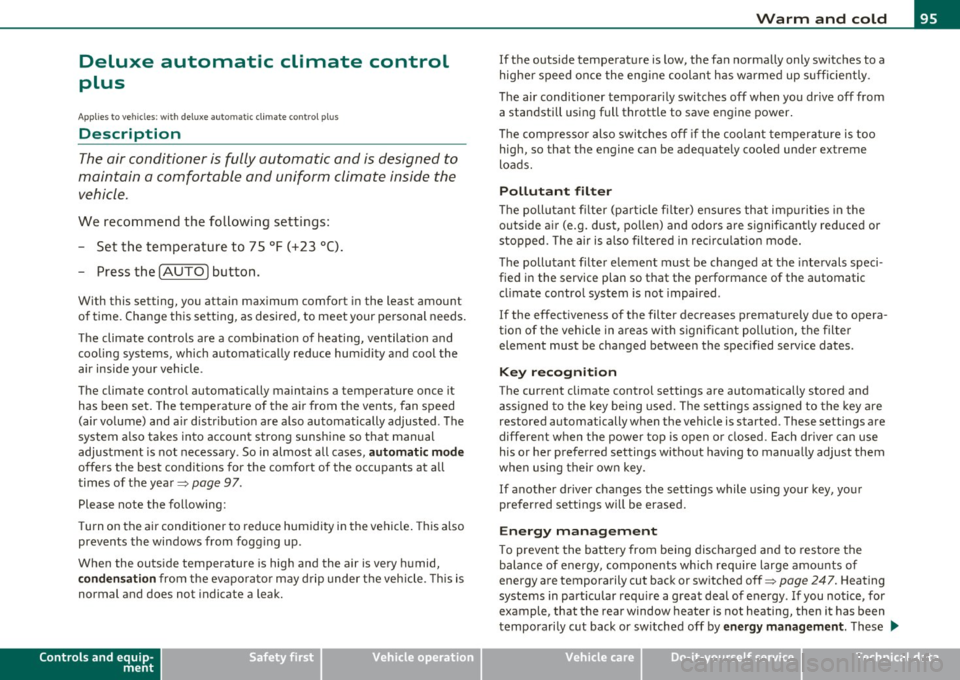
Deluxe automatic climate control
plus
A pplie s to v ehicl es: w ith d elu xe auto matic climate control p lu s
Description
The air conditioner is fully automatic and is designed to
maintain a comfortable and uniform climate inside the
vehicle.
We recommend the following settings:
- Set the temperature to 75
°F (+23 °C).
- Press the [AUTO] button .
With this setting, you attain maximum comfort in the least amount
of time. Change this setting, as desired, to meet your personal needs.
The climate controls are a combination of heating, ventilation and
cooling systems, which automatically reduce humidity and cool the
air inside your vehicle.
The climate control automatically maintains a temperature once it has been set. The temperature of the air from the vents, fan speed
(air volume) and air distribution are also automatically adjusted . The
system also takes into account strong sunshine so that manual
adjustment is not necessary . So in almost all cases ,
automatic mode
offers the best conditions for the comfort of the occupants at all
times of the year:::::,
page 97.
Please note the following:
Turn on the air conditioner to reduce humidity in the vehicle. This also
prevents the windows from fogging up.
When the outside temperature is high and the air is very humid,
condensation from the evaporator may drip under the vehicle . This is
normal and does not indicate a leak.
Controls and equip
ment Safety first
Warm and cold
If the outside temperature is
low, the fan normally only switches to a
higher speed once the engine coolant has warmed up sufficiently .
The air conditioner temporarily switches off when you drive off from
a standstill using full throttle to save engine power.
The compressor also switches off if the coolant temperature is too
high, so that t he engine can be adequately cooled under ex treme
loads.
Pollutant filter
The pollutant filter (particle filter) ensures that impurities in the
outside air (e.g. dust, pollen) and odors are significantly reduced or
stopped . The air is also filtered in recirculation mode.
The pollutant filter element must be changed at the intervals speci
fied in the service plan so that the performance of the automatic
climate control system is not impaired .
If the effectiveness of the filter decreases prematurely due to opera
tion of the vehicle in areas with significant pollution, the filter
element must be changed between the specified service dates.
Key recognition
The current climate control settings are automatically stored and
assigned to the key being used. The settings assigned to the key are
restored automatically when the vehicle is started. These settings are
different when the power top is open or closed. Each driver can use
his or her preferred settings without having to manually adjust them
when using their own key.
If another driver changes the settings while using your key, your
preferred settings will be erased.
Energy management
To prevent the battery from being discharged and to restore the
balance of energy, components which require large amounts of
energy are temporarily cut back or switched off=>
page 247. Heating
systems in particular require a great deal of energy .
If you notice, for
example, that the rear window heater is not heating, then it has been
temporarily cut back or switched off by
energy management. These .,_
Vehicle care Technical data