display AUDI A5 CABRIOLET 2014 Owner's Manual
[x] Cancel search | Manufacturer: AUDI, Model Year: 2014, Model line: A5 CABRIOLET, Model: AUDI A5 CABRIOLET 2014Pages: 286, PDF Size: 70.4 MB
Page 72 of 286
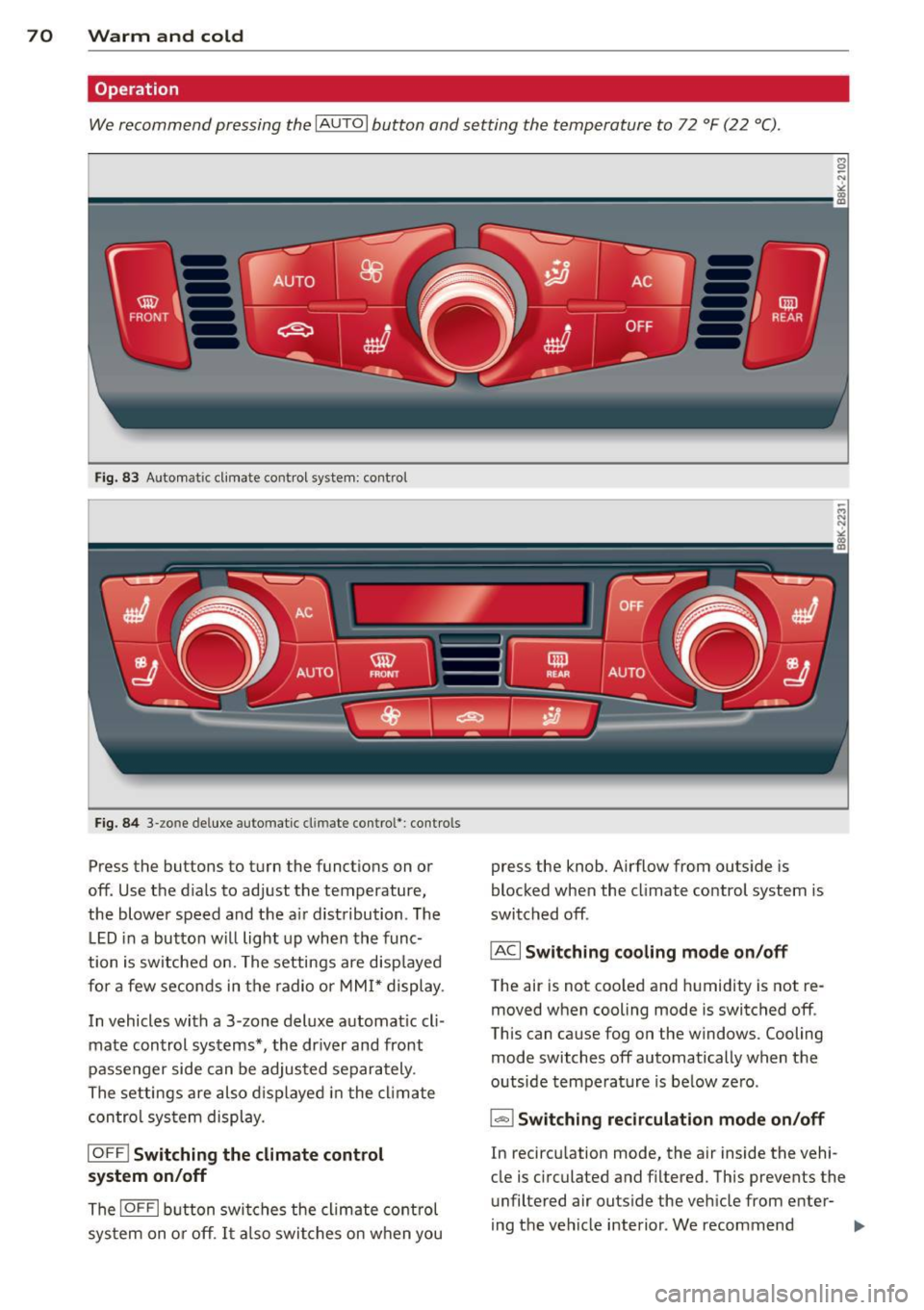
70 Warm and cold
Operation
We recommend pressing the IAUTOI button and setting the temperature to 72 °F (22 °C) .
Fig. 83 Automat ic cl imate control system: control
Fig. 84 3-zo ne de luxe automatic cl imate contro l' : contro ls
Press the buttons to turn the funct ions on or
off. Use the d ials to adjust the temperature,
the blower speed and the a ir distribution . The
LED in a button will light up when the func
tion is switched on. The settings are disp layed
for a few seconds in the radio or MMI* display.
In vehicles with a 3 -zone deluxe automat ic cl i
mate control systems*, the dr iver and front
passenger side can be adjusted separately .
The settings are also displayed in the climate
control sys tem display.
IOFF I Switching the climate control
system on/off
The IOFFI button switches the climate control
sys tem on or off . It also switches on when you press the knob. Airflow from outside
is
blocked when the climate control system is
switched off .
IAC I Switching cooling mode on/off
The air is not coo led and humidity is not re
moved when cooling mode is switched off .
This can cause fog on the windows. Cooling
mode switches off automatically when the
outside temperature is below ze ro .
1- 1 Switching recirculation mode on/off
In recircu lation mode, the air inside the vehi
cle is c irculated and filtered. This prevents the
unfiltered air outside the vehicle from enter
ing the vehicle interior . We recommend
Page 73 of 286

switching recirculation mode on when driving
through a tunnel or when sitting in traffic
c::>_& .
The IAU TOI button or I@ F RONT I button
switches recircu lation mode off .
IAUTO I Switching automatic mode on
Automatic mode mainta ins a constant tem
peratu re in side the vehi cle. Air temperature,
airflow and air distribution are controlled au
tomatically.
Adjusting the temperature
Temperatures between 60 °F (+16 °C) and
84
°F (+ 28 °C) can be set . Outside of this
range,
LO or HI will appear in the climate con
trol system display. At both of these settings,
the climate control system runs continuously
at maximum cooling or heating power. There
is no temperature regu lation.
~ Adjusting the airflow
You can adjust the airflow manually to suit
your needs . To have the airflow regulated au
tomatically, press the IAUTO ! button.
~Adjusting the air distribution
You can manually select the vents where the
a ir will flow. To have the air d istr ibution regu
lat ed automatically, press the
IAUTOI button.
~ Adjusting seat heating*
Pressing the button switches the seat heating
on at the highest sett ing (level 3). The LEDs
indicate the temperature leve l. To reduce the
temperature, press the button again. To
switch the seat heating off , press the button
repeatedly until the LE D turns off.
After 10 minutes, the seat heating automati
cally switches from level 3 to level 2.
[ill Adjusting seat ventilation*
Pressing the button switches the seat ventila
tion on at the highest setting (level 3) . The
LE Ds ind icate the ventilat ion level. To reduce
the ventilation leve l, press the button aga in.
To switch the seat ventilat ion off, press the
button repeatedly until the LED turns off.
Warm and cold 71
l F RON T I Switch the defroster on/off
The w indshield and side windows are defrost
ed or cleared of condensation as quickly as
possible . The maximum amount of air flows
main ly from the vents below the windshield.
Recirc ulation mode switches off. The tempera
ture should be set to 72
°F (22 °() or higher.
The temperature is controlled automatically.
The
! AUTO I button switches the defroster off.
lliil R EAR ! Switching rear window heater
on/off
The rear window heater on ly operates when
the engine is running .
It switches off auto
matically after a few minutes, depending on
the outside temperature.
To prevent the rear window heater from
switching off automatically, press and hold
the
l oo REARI button for more than 2 seconds.
This remains stored until the ign ition is
switched off .
Air vents
You can open and close the center and rear air
vents using the thumbwheels . The levers ad
just the direction of the airflow from the
vents.
In vehicles with a 3-zone deluxe automatic cli
mate control system*, you can adjust the air
temperature in the rear by turn ing the thumb
whee l toward the red side to make it warmer
or toward the b lue side to make it cooler .
A WARNING
-Do not use the recirculation for extended
periods of time. The windows could fog
up since no fresh air can enter the vehi
cle. If the windows fog up, press the air
recircu lation button again immediately
to switch off the air recirc ulation func
tion or se lect defrost.
- Individuals with reduced sensitivity to
pain or temperature could develop burns
when using the seat heating function. To
reduce the risk of injury, these indiv idu
als should not use seat heating.
Page 82 of 286
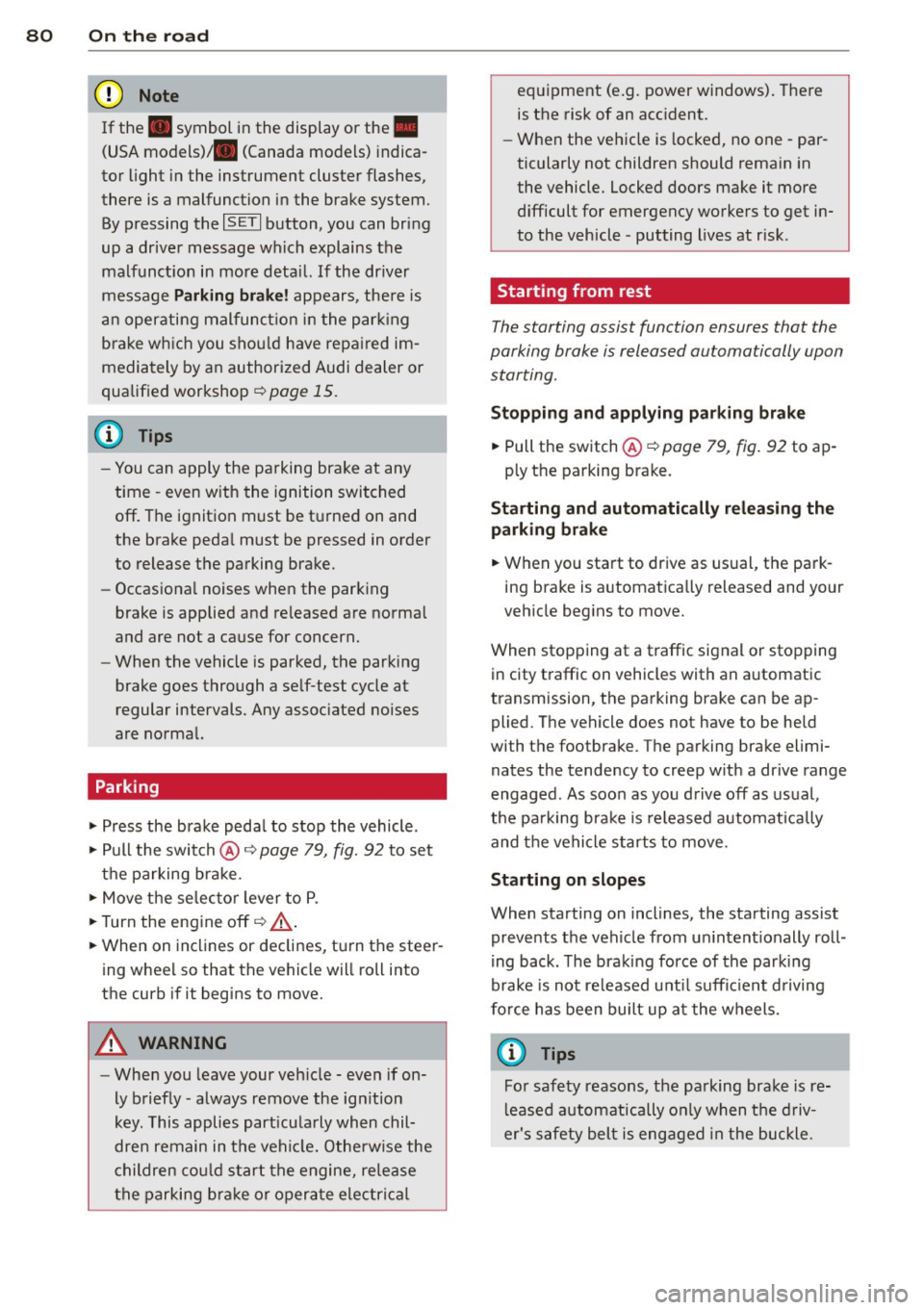
80 On the road
(0 Note
If the . symbol i n the display or the.
(USA models) . (Canada models) indica
tor light in the instrument cluste r flashes
'
there is a malfunction in the brake system.
By pressing the
IS ET I button, you can br ing
up a driver message which explains the
malfunct ion in more detai l. If the driver
message
Parking brake! appears , the re is
an operating malfunct io n in t he par king
bra ke wh ich you sho uld have repa ired im
mediately by an authorized Audi dealer or
qualif ied workshop ¢
page 15.
(D Tips
-You can apply the pa rking br ake at any
time -even with the ignition switched
off. The ignition must be t urne d on and
the brake peda l must be pressed in order
to release the parking bra ke .
- Occas iona l noises when the parking
brake is applied and re leased are norma l
and are not a ca use for concern.
- When the vehicle is parked, the par king
brake goes through a se lf -test cycle at
regular intervals. Any assoc iated no ises
are norma l.
Parking
• Press the brake p eda l to stop the vehicle .
• Pull the switch @¢
page 79, fig. 92 to set
t h e parking br ake.
• Move the se lec tor lever to P .
• Turn the eng ine off
c:!> .,&_ .
• When on incl in es or declines, turn the steer
i ng whee l so that th e vehicle will roll into
the curb if it begins to move.
A WARNING
- Whe n you leave your veh icle -even if on
ly b rief ly -always remove the ig nition
key . This applies part icu larly when chil
dre n remain in t he ve hicl e. Otherwise the
c hildren co ul d st art the engine, re lease
the parking br ake or oper ate e lectri ca l eq
uipment (e.g. power windows). The re
is the risk of an acc ident.
- When the ve hicle is locked, no one -par
ticularly not children should rema in in
the vehicle . Locked doors make it more
difficult for emergency wo rkers to get i n
to the vehicle -putting lives at risk .
Starting from rest
The starting assist function ensures that the
parking brake is released au toma tically upon
starting .
Stopping and applying parking brake
• Pull the switch @¢ page 79, fig. 92 to ap-
p ly the parking bra ke .
Starting and automatically releasing the
parking brake
• W hen you sta rt to drive as us ual , the park
ing brake is a utomat ica lly released and yo ur
veh icle beg ins to move.
When stopping at a traffic signal or stopping in city traffic on vehicles with an a utomatic
transmission, the parking b rake can be ap
plied. The vehicle does not have to be held
with the foo tbrake . The parking brake elimi
nates the tendency to creep w ith a dr ive range
engaged. As soon as you d rive off as us ual ,
the pa rking bra ke is re leased automat ically
and t he vehicle s tarts to move.
Starting on slopes
When starting on inclines, the sta rting assist
prevents the vehicle from u ninten tionally roll
i ng back. The brak ing force of th e parki ng
brake is not re leased unti l su ffi cient d riving
f orce has been built up a t the w heels.
(D Tips
Fo r safety reasons, the pa rking brake is re
l eased a utom atically o nly when t he d riv
e r's s afety bel t is eng aged in the buckle.
Page 83 of 286

Starting off with a trailer
To prevent rolling back unintentionally on an
incline, do the following:
11-Keep the switch@¢ page 79, fig. 92 pulled
and depress the accelerator. The park ing
brake stays applied and prevents the vehicle
from roll ing backward.
11-You can release the switch @ once you are
su re that yo u are develop ing enough dr iv ing
f orce at the wheels by depress ing the accel
erator.
D epending on the weight of the r ig (vehicle
and tra ile r) and the severi ty of the in cli ne, you
may roll backwards as you start. Yo u can pre
vent rolling backwards by holding the parking brake switch @ pulled out and accelerating -
just as you would when starting on a hill with
a conventional hand brake.
Emergency braking
In the event that the conventional brake system fails or locks.
11-In an emergency, pull the switch @
¢
page 79, fig. 92 and contin ue to p ull it to
s low your vehicle down with the parking
brake.
11-As soon as you release the sw itch @ or ac-
ce lerate, the braking process stops .
If you pull the sw itch @ and ho ld it above a
speed of about 5 mph (8 km/h), the emergen
cy braking function is in itiated. The vehicle is
braked at all four wheels by activating the hy
draul ic brake system . T he b rake performance
i s simi lar to making an emergency stop ¢
.&,.
In order not to activate the emergency brak
i ng by m istake, an audible warning tone (buz
zer) sounds when the switch @ is pu lled. As
soon as the switch @ is released, o r th e accel
e rator pedal is dep ressed , emergency bra king
stops.
WARNING
Emergency braking should on ly be used in
an eme rgency, when the normal foot brake
On th e ro ad 81
has failed or the brake pedal is obstructed.
Using the parking brake to perform emer
gency brak ing will slow your vehicle down
as if you had made a full brake application .
The laws of physics cannot be suspended
even with ESC and its associated compo
nents (ABS, ASR, EDS). In corners and
when road o r wea the r cond itions are b ad,
a full brake application can ca use the vehi
cle to skid or the rear end to break away -
risking an accident .
Speed warning system
, Overview
The speed warning system helps you to keep
your driving speed below a set speed limit.
The speed warning system warns if the driver
exceeds a previous ly stored max imum speed.
A war ning tone w ill sound as soon as the vehi
cle speed exceeds the set speed by about
3 mph (3 km/h) . At the same t ime, a warn ing
symbol appears in the display. The symbo l's
appearan ce might be different in some mod
els.
The speed warn ing system has two warning
thresholds that funct ion i ndependent ly of
each othe r and that have somewhat different
purposes:
Speed w arning 1
You can use speed warning 1 to set the maxi mum speed while you are driving . This setting
will remain in effect until you turn off the ig ni
tion, assumi ng that you have not changed or
rese t the set ting.
The . (USA models) /. (Canada models)
speed warning symbo l in the warning 1 dis
play appears when you exceed the maximum
speed . It goes ou t when the speed falls be low
the stored maximum speed.
T he speed warn ing symbol w ill also go out if
the speed
exceeds t h e stored maximum speed
by more than about 25 mph (40 km/h) for at
least 10 seconds . The stored max imum speed
is de leted . ..,_
Page 84 of 286

82 On the road
Speed warning 2
Storing warning 2 is recommended if you al
ways want to be reminded of a certain speed,
for example when yo u are traveling in a coun
try that has a general maximum speed limit,
or if you do not want to exceed a specified
speed for winter tires.
The . (USA models)
I. (Canada models)
speed warning 2 symbol appears in the dis play when you exceed the stored speed limit.
Unlike warning 1, it will not go out until the
vehicle speed drops below the stored speed limit.
Setting speed warning 2 ¢page
82.
(D Tips
Even though your vehicle is equipped with
a speed warning system, you should still
watch the speedometer to make sure you
are not driving faster than the speed lim it.
Speed warning 1: setting a speed limit
Warning threshold 1 is set by the I SET ! but
ton.
Fig. 93 SET button in the instrument clus ter
Storing the maximum speed
.,. Drive at the desired maximum speed .
.,. Press the
!SET I button in the instrument
panel display
9 fig . 93 for 1 second .
Resetting the maximum speed
.,. Drive the vehicle at a speed of at least
3 mph (5 km/h)
.,. Press the
!SET I butto n for more than 2 sec
onds . T
he . (USA models)/ . (Canada models)
speed warning symbo l wi ll appear briefly in
the d isp lay when you release the
!SET! button
to indicate that the maximum speed has been
stored successfully.
T he maximum speed remains stored until it is
changed by pressing the
! SET ! button again
briefly or until it is deleted by a lengthy push
on the button.
Speed warning 2: setting a speed limit
The radio or fv1fv1I* control unit is used to set,
change or delete warning threshold
2.
.,. Select: !CARI function button > Instrument
cluster> Speed warning. Or
.,. Select: !CARI function button> Car systems *
control button > Driver assist > Speed warn
ing.
Warning threshold 2 can be set in the speed
range starting from 20 mph to 150 mph (30
km/h to 240 km/h). Sett ings can each be ad
justed in intervals of 6 mph (10 km/h) .
Page 85 of 286

Cruise control
Switching on
The cruise control system makes it possible to
drive at a constant speed starting at 20 mph
(30 km/h).
0
f
~
0
Fig . 94 Contro l lever with push-bu tton
Fig . 95 D isplay: Selected speed
.,. Pull the lever to position (!)~ fig. 94 to
swit ch the system on .
.,. Drive at the speed to be controlled.
.,. Press button @ to set that speed .
The stored speed and the green symbol
.,
;1; 9 a: .,
"'
II (US model)/ ... (Canadian mode l) are
shown in the display~
fig. 95. The display
may vary, depending on the type of display in
your vehicle.
The speed is kept constant by modifying en gine power or through an active brake inter
vention.
A WARNING
- Always pay attention to the traffic around you when the cruise control is in
operation . You are always responsib le for
your speed and the distance between
your vehicle and other vehicles.
On the road 83
-For reasons of safety, cruise control
should not be used in the city, in stop
and-go traffic, on twisting roads and
when road conditions are poor (such as ice, fog, gravel, heavy rain and hydro
plan ing) - risk of accident .
- Turn off the cruise control temporarily when enter ing turn lanes, highway exit
lanes or in construction zones.
- Please note that inadvertently ''resting"
your foot on the accelerator pedal causes
the cruise control not to brake. This is
because the cruise control is overridden
by the driver's acceleration.
- If a brake system malfunction such as
overheating occurs when the cruise con
trol system is switched on, the braking
function in the system may be switched off . The other cruise contro l functions re
main active as long as the indicator light
Ill (US models) !l'I (Canadian models)
is on.
(D Tips
The brake lights illuminate as soon as the
brakes app ly automatically .
Changing speed
.,. To increase/decrease the speed in incre
ments, tap the lever in the
0 10 direction
~ page 83, fig. 94 .
.,. To increase/decrease the speed quickly, hold
the lever in the
010 direction until the de
sired speed is displayed .
You can also press the accelerator pedal down
to increase your speed, e.g. if you want to pass someone. The speed you saved earlier
will resume as soon as you let off of the acce l
erator pedal.
If, however , you exceed yo ur saved speed by
6 mph (10 km/h) for longer than S minutes,
the cru ise control will be turned off tempora
rily. The green symbol in the display turns
white. The saved speed remains the same.
Page 87 of 286

Transmission multitronic, S tronic,
tiptronic
Introduction
Appl ies to vehicles: with multitronic/5 tronic/tiptronic
The automatic transmission is controlled elec
tronically. The transmission upshifts or down
shifts automatically depending on which drive
program is se lected.
When a
moderate driving style is used, the
transmission se lects the most economica l
driving mode.
It wi ll then change up early and
de lay the downshifts to give better fuel econ
omy.
The transmission switches to a sporty mode after a kick -down or when the driver uses a
sporty driving style characteri zed by quick ac
celerator pedal movements, heavy accelera
tion, frequent changes in speed and traveling
at the maximum speed.
If desired, the driver can also se lect the gears
manually (tiptronic mode) q page 85.
Various a utomatic transmissions may be in
stalled, depending on the mode l:
multitronic transmission
The multitronic transmission is a continuously
variab le transmission. Power is trans ferred us
ing a mu ltidisk clutch. In contrast to conven
tional automatic transmissions using shifting
operations, the transmission ratio in the con
t inuously variab le transm iss ion is changed
continuously. This opt imizes the comfort level
and conserves fuel.
S tronic transmission
The 5 tronic is a dual-clutch transmission.
Power is transferred using two clutches that
work independently from one another. They
replace the torque converter used in conven
tional automat ic transmissions and allow the
ve hicle to accelerate without a noticeable in
terruption in traction .
Transmission 85
tiptronic transmission
In the tiptronic transm ission , power is trans
f erred by a torque converter.
Selector lever positions
Applies to vehicles: wit h mult itronic/5 tronic/tiptronic
1- -...~~------------,,--~ -... N
N
N
"" :ll
Fig . 96 D isp lay in t he inst rum ent cluster: se lec to r lever
in pos it io n P
The selector lever position engaged appears
next to the se lector lever as well as in the in
strument cluster display.
P -Park
In this se lector lever position the transmis
sion is mechanica lly locked. Engage P on ly
when the vehicle is
completely stopped q .&.
in Driving the automatic transmission on
page 88.
To shift in or out of position P, you must first
press and hold the brake pedal and then press
the re lease button in the selector lever handle
while moving the selector lever to or from P.
You can shift out of th is position only with the
ignition on .
R • Reverse
Select R only when the vehicle is at a full stop
and the engine is running at idle speed q &. in
Driving the automatic transmission on
page 88.
Before you move the se lector lever to R, press
both the release button in the hand le of the
selector lever
and the brake pedal at the same
time .
When the ignition is on, th e backup lights illu
minate when the selector lever is moved into
R.
Page 88 of 286

86 Transmission
N - N eutral
The transmission is in ne utr al in this position .
Shift to this posit ion for stand ing wi th the
brakes applied
q .&. in Driving the automatic
transmission on page 88 .
When the vehicle is stationary o r at speeds
be low 1 mph (2 km/h), you must always apply
the footbrake befo re and while moving the
l ever out of N .
DIS -Normal position for driving forward
In the D/S position, the transmiss io n can be
ope rated e ither in the normal mode Dor i n
the sport mode S. To select the spor t mode S,
pu ll the se lector lever back briefly . Pulling the
lever back aga in will select the normal mode
D. The instrument cluster display shows the
selected driv ing mode.
In the
normal mode D, the transmission auto
mat ica lly s elects the suitab le gea r ratio.
It de
pends on engine load, veh icle speed and driv
ing style.
Select the
s po rt mode S fo r sp orty driv ing.
The vehicle makes fu ll u se of the engine's
power. S hifting may become noticeable when
accelerating.
When the ve hicle is stationary o r at speeds
be low 1 mph ( 2 km/h), you must always apply
the foot brake before and while moving the lever to D/S out of N .
A WARNING
Read and follow all WARNINGS q .&. in
Driving th e automatic transmission on
page 88 .
(D Note
-
Coasting downh ill with the transmission in
N and the e ngine not r unning w ill result in
damage to the automa tic transm iss io n
a nd pos sib ly t he cataly tic converte r.
@ Tips
- On vehicles with drive select *, you can
adjust the spo rty shift charac teristics in
t h e
Dynamic d riving mo de. Swill appear in
the instrument cl uster disp lay instead
of D .
-If you a cc iden tally selec t N whi le driving,
take your foot off the accelerato r peda l
immediately and wa it for the engine to
slow down to idle before select ing D/S.
- If there is a power fai lure, the selector
lever w ill not move out of the P position.
The emergency release can be used if
this happens
c:> page 91.
Automatic Shift Lock (ASL)
Applies to vehicles: with multitronic/5 tronic/tiptron ic
T he Automatic Shift Lock safeguards you
against occiden tally shifting into a forward or
the reverse gear and causing the vehicle to
move unintentionally.
Fig . 9 7 Shi ft ga te: se lecto r lever lock pos itio ns and re ·
l ease b utt on high lig ht ed
The selector lever lock is re leased as follows:
.,. Tur n the ignition on .
.,. Step on the brake pedal.
At the some time
press and hold the re lease button on the
side of the gear selector knob
c::> fig . 97with
your thumb until you have moved the selec
to r lever to the desired position .
Automatic selector lever lock
The selector lever is locked in the P and N po
s itions w hen the ign it ion is turned on . Yo u
must press the brake pedal and the re lease
button to select another position . As a re
minder to the drive r, the following warni ng
appea rs i n the ins trument clus ter display
whe n the selector is in P and N:
When stationary apply brake pedal while se-
lecting gear ..,.
Page 91 of 286

Hill descent control
Applies to vehicles: with multitronic/S tronic/tiptronic
The hill descent control system assists the
driver when driving down declines.
Hill descent control is activated when these
lector lever is in D/S and you press the brake
pedal. The transmission automatically selects
a gear that is suitable for the incline . Hill de
scent control tries to maintain the speed ach
ieved at the time of braking, within physical
and techn ica l limitations. It may still be nec
essary to adjust the speed with the brakes.
H ill descent control switches
off once the de
cline levels out or you press the accelerator
pedal.
On vehicles w ith the cruise control system*
¢ page 83, hill descent control is also activat
ed when the speed is set.
.&, WARNING
Hill descent control cannot overcome
physical limitations, so it may not be able
to maintain a constant speed under all
conditions. Always be ready to app ly the
brakes.
Manual shift program
App lies to vehicles: with multitronic/S tronic/tiptronic
Using the manual shift program you can
manually select gears.
F ig. 99 Center console: shifting t he gea rs manually
Transmission 89
Fig . 100 Stee ring whee l: Shift buttons*
Gear selection with selector lever
The tiptronic mode can be selected either with
the vehicle stat ionary or on the move .
.,. Push the se lector lever to the right from D/
5. An M appears in the instrument cluster
display as soon as the transmission has
shifted .
.,. To upshift, push the selector lever forward
to the plus position
0 ¢ fig. 99 .
.,. To downshift, push the lever to the minus
position
0 .
Gear selection with paddle levers*
The shift buttons are activated when these
l ector lever is in D/S or the tiptronic manual
shift program.
.,. To upshift, touch the button on the right
0
¢ fig. 100 .
.,. To downshift, touch the button on the left
0 .
.,. If you do not press a sh ift button within a
short time while in the D/S posit ion, the
transmission will return to automatic mode.
To keep shifting using the shift buttons,
move the selector lever to the right out of
the D/S position.
The transm ission automatically shifts up or
down before critical engine speed is reached .
The transmission only allows manual sh ifting
when the engine speed is within the permit
ted range.
(D Tips
-When you shift into the next lower gear,
the transmission will downshift only
Page 92 of 286

90 Transmi ssion
when there is n o possibility of over-rev
ving the e ngine.
- When the kick-down comes on, the
transmission will sh ift down to a lower
gear, depending on vehicle and engine
speeds.
- Tiptronic is inoperative when the trans
mission is in the fail-sa fe mode.
Kick-down
Applies to vehicles: with multitronic/5 tronic/t iptronic
Kick-down enables maximum acceleration .
Applies to vehicles with a multitronic
transmission
When you depress the acce le ra to r pedal be
yond the resis tance point, the transmission
downshifts into a lower gear ratio depending
on the vehicle speed and engine speed. As l ong as the accelerator peda l is depressed, the
engine speed is automat ica lly regula ted for
maximum acceleration .
Applies to vehicle s with a S tronic- /
tiptronic transmis sion
When you depress the accelerator pedal be
yond the resistance po int , the automat ic
tra nsmission downshifts into a lower gear, de
pending on vehicle speed and engine speed .
The upshift in to the next higher gea r takes
p lace once the maxim um specified eng ine
speed is reache d.
_& WARNING
Please note that the d rive wheels can spin
if kick-down is used on a smooth slippery
road -there is a risk of skidding .
Launch Control Program
Applies to vehicles: with S tron ic
T he Launch Control Program provides the
best acceleration possible when starting from
a stop.
Requirement: The engine must be at operat
ing temperature and the stee ring wheel must
not be turned. ..
Press the
I~ O FF ! button c;, page 181 whi le
the engine is running. The
II i ndicator light
illuminates in the instrument cl uster and
Stab ilizat ion control (ESC): Sport. Warn
ing! Restricted stability
appears in the driv
er info rmation system display .
.. Move the selector lever to the D/S posi tion
t o select sport mode (S) o r se lect the
dy
namic dr iving mode in dr ive se lect*
c:> page 107.
.. Press the brake pe dal s trongly with yo ur left
foo t and hold it down fo r at leas t 1 second .
.. At the same time, press the acce lerator ped
al down completely with your right foot un
til the eng ine reaches and maintai ns a high
RPM.
.. Remove your foot from the brake pedal
w ith in S seco nds
c;, &, .
_& WARNING
-Always ad apt your dr iving to the traffic
f low.
- On ly use the Launch Cont ro l Program
when road and traff ic conditions allow it
a nd other d river s w il l no t be en dangered
or annoyed by your driving and the vehi
cle's acceleration.
- Ple ase no te th at th e driving wheels can
spin an d the vehicle can break away
when sport mode is switc hed on, espe
cially when the road is slippe ry .
- Once you have accelerate d, you sho uld
sw itch sport mode off by pressing the
I~ O FF ! button.
(D Tips
- The transmission temperature may in
crease significa ntly after using the
Launch Control P rogram . If that hap
pens, the prog ram may not be availab le
for a few minutes. It will be ava ilable
again after a cool-down period.
- When accelerating using the Launch Cont rol program, all vehicle parts are
subject to heavy loads . Th is can result in
increased wear.