display AUDI A5 CABRIOLET 2014 User Guide
[x] Cancel search | Manufacturer: AUDI, Model Year: 2014, Model line: A5 CABRIOLET, Model: AUDI A5 CABRIOLET 2014Pages: 286, PDF Size: 70.4 MB
Page 27 of 286
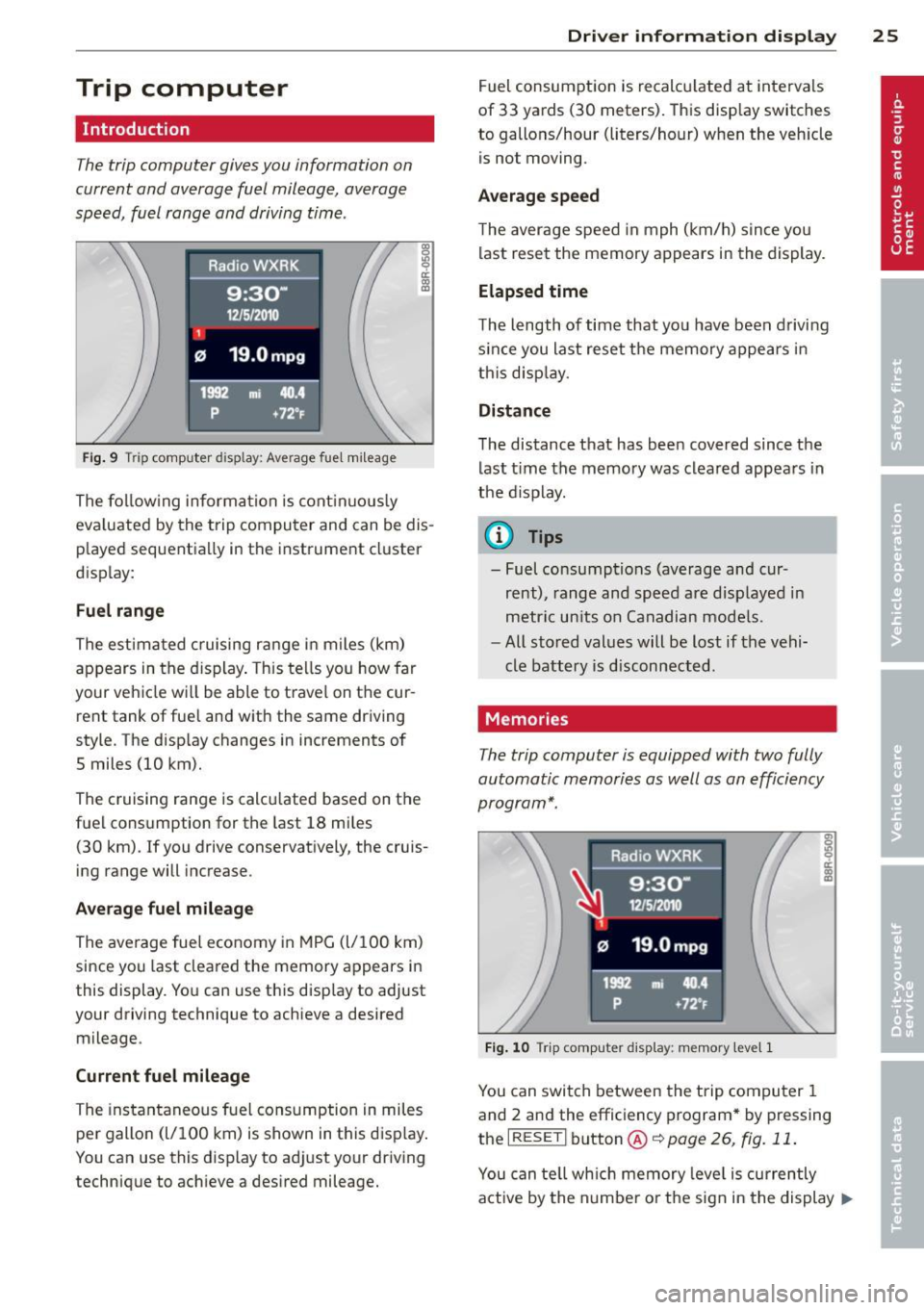
Trip computer
Introduction
The trip computer gives you information on
current and average fuel mileage, average
speed, fuel range and driving time .
Fig. 9 Trip computer display: Average fuel mileag e
The fo llowing information is continuously
eva luated by the trip computer and can be dis
p layed sequentially in the instrument cluster
display:
Fuel range
The estimated cruising range in miles (km)
appears in the display. This tells you how far
your vehicle wi ll be able to travel on the cur
rent tank of fue l and with the same driving
style. The display changes in increments of
5 miles (10 km).
The cruising range is calcu lated based on the
fuel cons umption for the last 18 mi les
(30 km) . If you drive conservatively, the cruis
ing range will increase.
Average fuel mileage
The average fuel economy in MPG (l/100 km)
since you last cleared the memory appears in
this display. You can use this disp lay to adjust
your driving technique to achieve a desired
mileage .
Current fuel mileage
The instantaneous fuel consumption in miles
per gallon (l/100 km) is shown in this display .
You can use this display to adj ust yo ur driving
technique to ach ieve a desired mileage.
Driver information display 25
Fuel consumption is recalcu lated at intervals
of 33 yards (30 meters). This display switches
to gallons/hour (liters/hour) when the veh icle
is not moving.
Average speed
The average speed in mph (km/h) s ince you
last reset the memory appears in the display.
Elapsed time
The length of time that yo u have been driving
s ince you last reset the memory appears in
th is disp lay.
Distance
The distance that has been covered since the
last time the memory was cleared appears in
the d isplay .
(0 Tips
- Fuel consumptions (average and cur
rent), range and speed are displayed in
metric units on Canadian mode ls.
- All stored values will be lost if the vehi
cle battery is disconnected.
Memories
The trip computer is equipped with two fully
automatic memories as well as an efficiency
program* .
Fig . 10 Tri p computer display: memory leve l 1
You can switch between the trip computer 1
and 2 and the efficiency program* by pressing
the
I RESET I button @r:::> page 26, fig. 11 .
You can tell which memory leve l is currently
active by the number o r the sign in the display
II--
Page 28 of 286
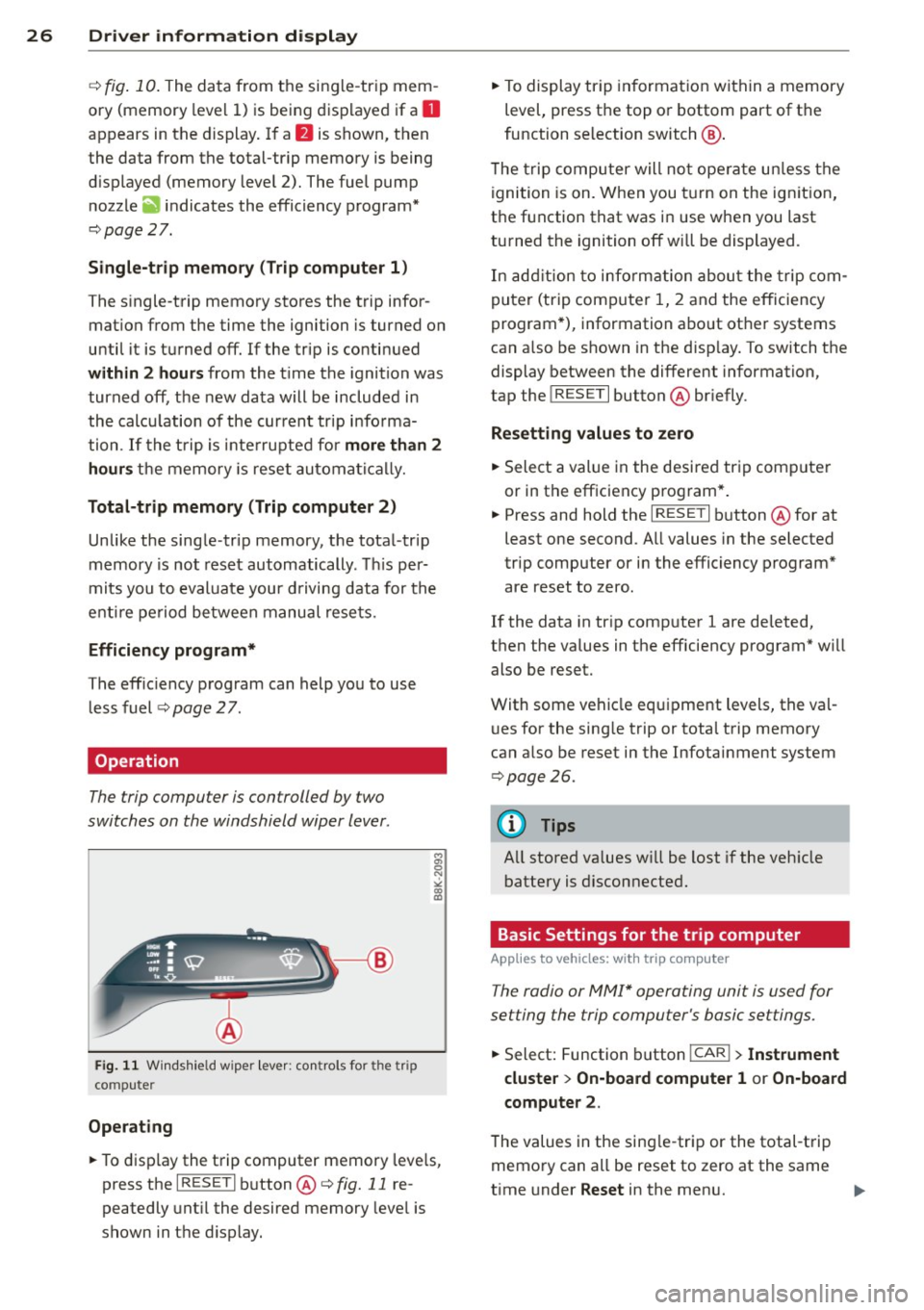
26 Driver in formation d isplay
¢fig . 10 . The data from the single -trip mem
ory (memory leve l 1) is being displayed if a
D
appears in the display . If a II is shown, then
the data from the total -trip memory is being
d isplayed (memory leve l 2). The fuel pump
nozzle
iii indicates the efficiency program*
¢ page 27.
Single-tr ip m emory (Trip computer 1 )
The single-trip memory stores the trip infor
mat ion from the time the ignition is turned o n
until it is turned off. If the trip is continued
w ithin 2 hours from the t ime the ignition was
turned off, the new data will be included in
the calcu lation of the current trip i nfo rma
tion .
If the t rip is inte rrupted fo r more than 2
hours the memory is reset automati ca lly.
Total -trip memory (Trip computer 2)
Unlike the sing le-trip memory, the tota l- tr ip
memory is not reset automatically . Th is per
mits you to evaluate your d riving data for the
enti re pe riod be tween manual rese ts.
Efficiency program*
The effic iency program can help you to use
less fuel ¢
page 2 7.
Operation
The trip compu ter is controlled by two
switches on the windshield wiper lever.
F ig . 11 W ind sh ie ld wipe r lever: co ntro ls fo r the tri p
co mp ute r
Operating
.. To disp lay the trip computer memory leve ls,
press the
I RESE T I button @¢ fig. 11 re
peatedly unt il the desired memory leve l is
shown in the d isplay. ..
To display tr ip in format ion within a memory
level, press the top or bottom part of the
function se lection switch @.
T he trip computer will no t ope rate un less the
ignition is on. When you t urn on the ign it ion,
the function that was i n use when you last
turned the ignition off wi ll be displayed.
In add ition to info rmation abou t the trip com
puter (trip computer 1, 2 and the efficiency
program *), information abo ut other systems
can a lso be shown in the disp lay . To switch the
display between the different information,
tap the
! RESET I button @briefly.
Resett ing values to ze ro
.. Select a val ue in the desired trip comp uter
or in the efficiency prog ram* .
.. Press and hold the
I RESE T I button @for at
least one second . A ll values in the selected
trip computer or in the efficiency program*
are reset to zero .
If the data in tr ip comp uter 1 are de leted,
then the values in the efficiency program* will
also be reset.
With some vehicle equipme nt levels, the val
u es for the sing le trip or total trip memory
can a lso be reset in the Infotainment system
¢ page 26.
(D Tips
All stored va lues w ill be lost if the veh icle
battery is disconnected.
Basic Settings for the trip computer
Applies to vehicles: with trip computer
T he radio or MMI * operating unit is used for
setting the trip computer 's basic se ttings .
.. Select: Function button !CAR !> In strument
cluster
> On -board computer 1 or On-board
computer
2 .
The values in the sing le -tr ip or the total-trip
memory can all be reset to zero at the same
t ime under
Reset in the menu. IJ,-
Page 29 of 286
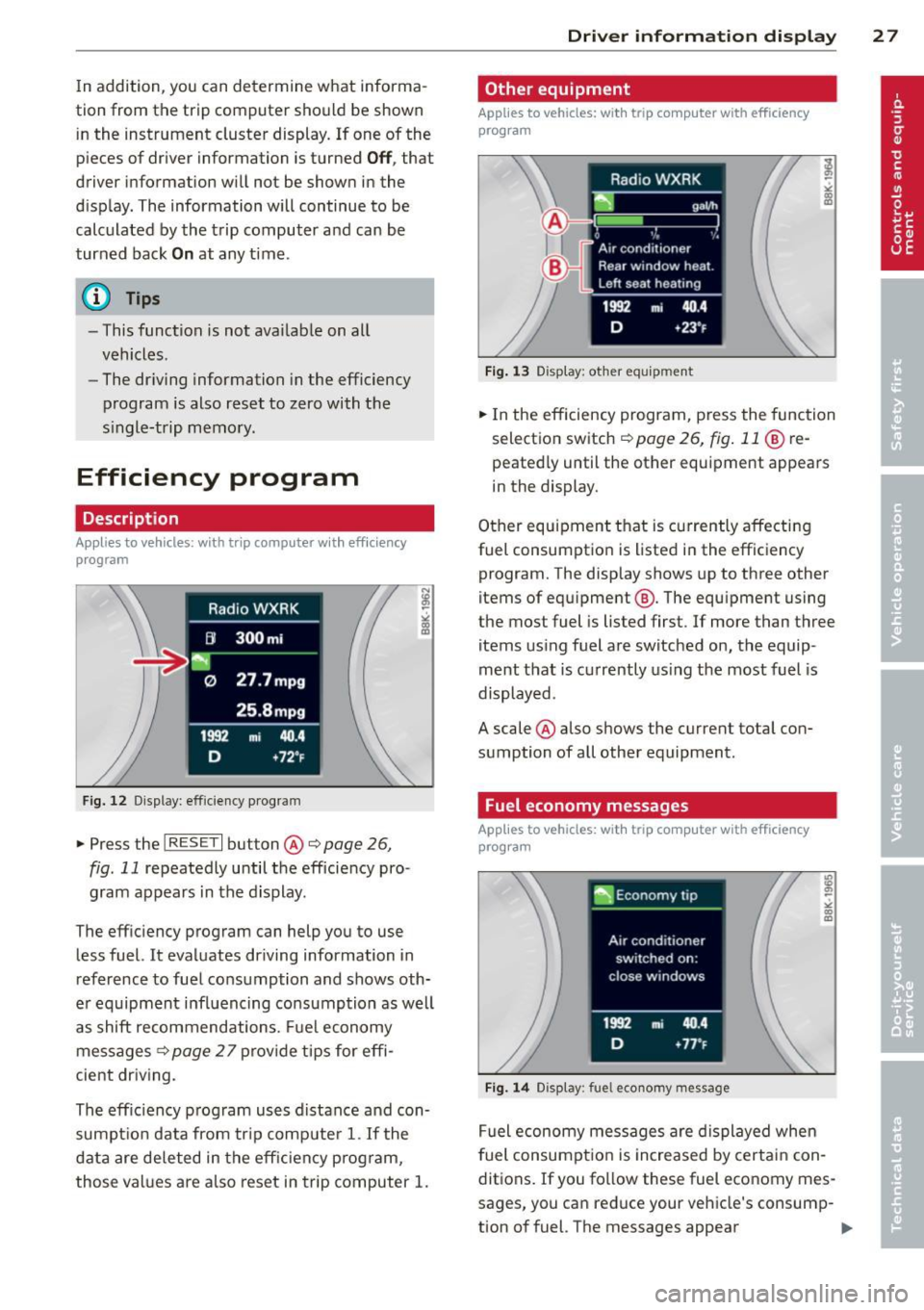
In addition , you can determine what informa
tion from the trip computer should be shown in the instrument cluster display. If one of the
pieces of driver information is turned
O ff , that
driver information will not be shown in the
d isp lay. The information will continue to be
calculated by the trip computer and can be
turned back
On at any time .
(D Tips
-This function is not availab le on all
vehicles .
- The driving information in the efficiency
program is also reset to zero with t he
s ingle-trip memo ry.
Efficiency program
Description
Applies to vehicles: with trip computer w it h eff ic iency
program
F ig. 12 Disp lay : efficiency p rogram
.,. Press the I RES ET I but ton @ ¢ page 26,
fig. 11 repeatedly until the efficiency pro
gram appears in the display.
The efficiency program can help you to use less fuel. It evaluates driving information in
reference to fuel consumption and shows oth
e r equipment influencing consumption as wel l
as shift recommendations. Fue l economy
messages ¢
page 2 7 prov ide tips for effi
cient driv ing.
The eff ic iency p rogram uses distance and con
sumpt ion data from tr ip compute r
1. If the
data are deleted in the eff iciency p rog ram,
those values are a lso reset in trip computer
1.
Dri ver inform ation di spl ay 2 7
Othe r equipment
Applies to vehicles: wit h trip computer with efficiency
program
Fig . 1 3 D isplay: other equ ipmen t
.,. In the efficiency program, p ress the function
selection switch ¢
page 26, fig. 11 @ re
peated ly until the other equipment appears
in the display .
Other equipment t hat is currently affecting
fuel consumptio n is listed i n the effic iency
program. The display shows up to three othe r
items of equ ipment @. The equ ipment using
the mos t fuel is listed firs t. If more than three
items us ing fuel are switched on, the equip
ment that is currently us ing the most fuel is
displayed .
A scale @also shows the current total con
sumption of all other equipment.
Fuel economy messages
App lies to vehicles: with trip computer with efficiency
program
F ig . 14 Display: fuel e cono my message
Fuel economy messages are d isplayed when
fuel consumpt ion is increased by certai n con
ditions. If you follow these fuel economy mes
sages, you can reduce your vehicle's consump-
tion of fuel. The messages appear .,..
Page 30 of 286

28 Driver information d isplay
automatically and are only displayed in the ef
ficiency program. The fu el economy messages
turn off automat ically after a certain period of
time.
• To turn a fue l economy message off immedi
ately after it appears, press the
I RESET I but
ton ¢
page 26, fig. 11 @, or
• Press the function selection switch
c::> page 26, fig. 11 @ .
{D) Tips
-Once you have turned a fuel economy
message off, it will only appear again af
ter you turn the ignition on again .
- The fuel economy messages are not dis
played in every instance, but rather in in
tervals over a period of time .
Service interval display
The service interval display reminds you when
your next service is due.
Fig . 15 Dis play : S ervic e interva l di splay
The schedule for the next oil change or inspec
tion is calculated automatically and displayed
according ly . The display works in two stages :
Service reminder
30 days before the next service is due, a serv
ice reminder appears in the display when you
turn on the ignition
c::>fig. 15.
After about S seconds the display switches
back to normal. The d istance and time re
maining are updated each time the ignition is
turned on until the date due for service is reached .
Service due
When the due date for service is reached, the
message
Service due! appears in the instru
ment cluster immediate ly after yo u turn on
the ignition. Additionally, a warning tone
sounds. After about S seconds the display
switches back to normal.
Calling up the service schedules
If or when an oil change or inspection is due,
can be shown in the radio or MMI* d isp lay by
selecting the service interval display in the car
menu. Select !CAR ! function button >
Service
interval dis play
or! CAR ! function button> Car
systems*
control button > Servicing &
checks .
Resett ing the service interval display
Your authorized Audi dealer will reset the cor
responding service schedule after performing
the appropriate service on your vehicle. You
also have the possibility to reset the oil
change schedule after having performed an
o il change according to Aud i specif ications .
Select
I CAR ! funct ion button > Service interval
display> Reset oil change interval
or ICARI
function button > Car systems* control but
ton >
Servicing & checks > Reset oil change
interval.
(D Note
If you disconnect the battery terminals, no
ca lculations can be made for the service
interval display dur ing th is time and no
service reminder will appear. Remember
that observing the proper service intervals
i s vitally important to extending the life of
your vehicle, particularly the engine, and maintain ing its value. Even if the mileage
driven is low, the maximum period of one
year from one service to the next must not
be exceeded.
© Tips
-Do not reset the display between oil
changes, otherwise the disp lay w ill be in
correct.
...
Page 31 of 286

-The information in the Service Reminder
remains stored even when the vehicle
battery is disconnected .
On-Board Diagnostic
system (OBD)
Malfunction Indicator Lamp (MIL)
The Malfunction Indicator Lamp (MIL) ¢4 in
the instrument cluster is part of the On-Board Diagnostic (080 II) system.
The warning/indicator light illuminates when
the ignition is switched on and goes out after
the engine starts and the idle has stabilized.
This indicates that the MIL is working proper
ly.
If the light does not go out after the engine
is started, or illuminates whi le you are driv
ing, a malfunction may exist in the engine sys
tem.
If the light illuminates, the catalytic con
verter could be damaged.
Continue driving
with reduced power (avoid
ing sustained high speeds and/or rapid accel
erations) and have the condition corrected.
Contact your authorized Audi dealer .
If the light illuminates, the electronic speed
limiter may also be malfunctioning. For more
information ¢ page 29, Electronic speed
limiter .
An improperly closed fuel filler cap may also
cause the MIL light to illuminate
¢page 204.
On-Board Diagnostics
Fig . 16 Locat ion of Data Link Connector (DLC)
Driver information display 29
On-Board Diagnostics monitors the compo
nents of your emission contro l system . Each
monitored component in your engine system
has been assigned a code. In case of a mal
function, the component will be identified
and the fault stored as a code in the control
module memory .
The MIL light may also illuminate if there is a leak in the on-board fuel vapor recovery sys
tem . If the light illuminates after a refueling,
stop the vehicle and make sure the fuel filler
cap is properly closed
~ page 204.
In order to make an accurate diagnosis, the
stored data can on ly be displayed using spe
c ial diagnostic equipment (generic scan tool
for 080).
In order to connect the special diagnostic
equipment, push the plug into the Data Link
Co nnector (DLC) . The DLC is located to the
right of the hood release ¢ fig . 16 .
Your authorized Audi dealer or qualified work
shop can interpret the code and perform the necessary repair.
A WARNING u:;
Do not use the diagnostic connector for
personal use. Incorrect usage can cause
malfunctions, which can increase the risk
of a collision!
Electronic speed limiter
-
Your vehicle may be factory equipped with
tires that are rated for a maximum speed of
130 mph (210 km/h). This is may be less than
the maximum speed of your vehicle. To reduce
the risk of sudden tire failure and loss of con
trol if the vehicle is operated at excessive
speeds, your vehicle has an electron ic speed
limiter . The electronic speed limiter prevents
your vehicle from go ing faster than the tire
speed rating. For more information
¢page 233.
If the engine control unit receives faulty veh i
cl e roadspeed signals, the Malfunction Ind ica-
tor Light (MIU
¢4 will illuminate. If this Iii>
Page 43 of 286

-1<=>1 button on the master key
- Handle in the rear lid
When the valet parking feature is act ivated,
the message
Val et par king activat ed appears
i n the ins trument cluster display when you
switch the ignition on. Opening and clo
sin g 41
Page 45 of 286

¢ page 46, Power top emergency op
eration.
Have you authorized Audi dealer
correct the cause of the malfunction as
soon as possible.
- If parking the vehicle with the power top
open, remember that the vehicle interior
will not be protected from the weather
or from unauthorized entry. Closing the
power top before leaving the vehicle is
recommended . If you leave items in the
vehicle, lock them in the trunk.
=-· Power top operation
The indicator light monitors the power top .
The I!!! indicator light illuminates for approxi
mately 2 seconds when the ignition switches
on to check the function and then goes out
again . The indicator light also:
- illuminates when the power top opens or
closes.
- blinks if the power top switch is operated
but the conditions for opening or closing the
power top are not met . A warning message
also appears in the instrument cluster dis
play ¢
page 43, Error message in the in
strument cluster display.
-if the power top did not open or close com
pletely.
0) Tips
The indicator light stays on if the power
top was opened manually.
Error message in the instrument cluster
di splay
An error message appears if the power top
cannot open or close.
Several conditions must be met for the power
top to open or close automatically.
An error message in the instrument cluster
d isplay indicates if one of the conditions is not
met or there is a malfunction.
Power top 43
Power top: please close rear lid
The luggage compartment lid must be closed
when the power top is opening or closing. This
error message appears in the instrument clus
ter display if the luggage compartment lid is
not closed.
Storage bay not lowered. Please remove
obstruction
The power top storage bay must lower when
the power top is opening. This error message
appears in the instrument cluster display if
the storage bay is not lowered. If the storage
bay does not lower automatically because of
objects in the luggage compartment, remove
the objects that are in the way from the stor
age bay area . Otherwise, you can operate the
power top storage bay manually
c::> page 45.
Power top: cannot be used
This error message appears if the convertible
cannot open or close automatically because of safety reasons or if there is a malfunction. The
following causes are possible :
-Vehicle speed too high: Power top opera
tion is deactivated and an error message ap
pears if the vehicle speed is too high. Re
duce the vehicle speed and operate the
sw itch again to open or close the power top.
-Battery voltage too low: The power top can
not be operated if the battery voltage is too
low. This ensures there will be enough bat
tery voltage left to start the vehicle. The
power top can be operated again after the
engine is started.
- Rollover protection active: If the power top
is operated continuously for an extended pe
riod of ti me, rollover protection will activate
to prevent damage to the hydraulic unit .
This protective function prevents the power top from opening or close for approximately
15 to 30 minutes .
It will function again af
ter that
c::> ,& .
-Malfunction: Failure of system components
is one possible cause for malfunction. If this
happens, you can also operate the power
top by hand¢
page 46.
Page 55 of 286
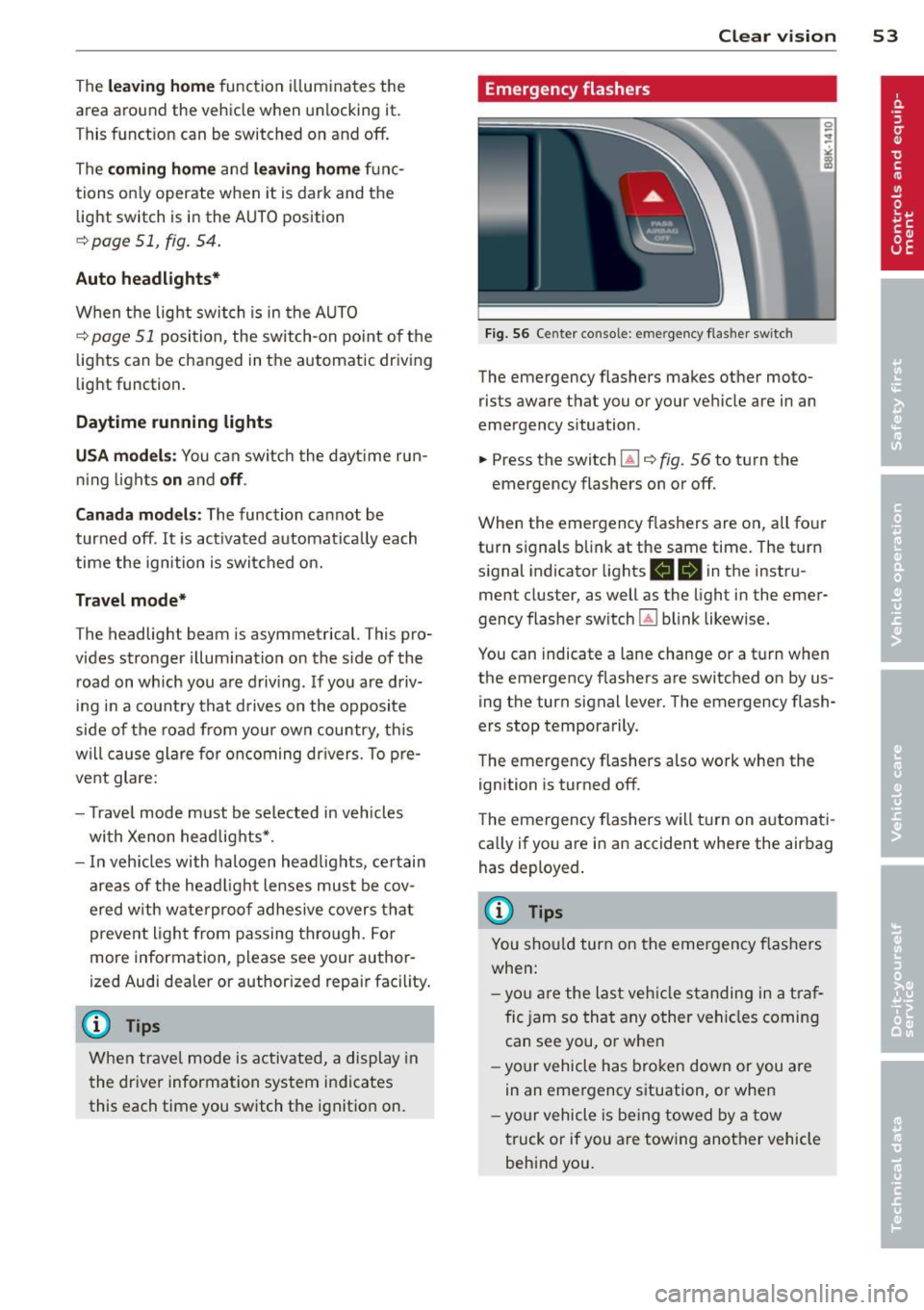
The leavin g home function i lluminates the
area around the vehicle when unlock ing it.
T his function can be switched on and off.
The
c o ming h om e and lea ving home func
tions on ly operate when it is dark and the
light switch is in the AUTO posit ion
¢ page 51 , fig. 54 .
Auto headlight s*
When the light switch is in the A UTO
¢ page 51 position, the switch-on po int of the
lights can be changed in the automatic driving
light function.
Daytime running lights
USA m odel s:
You can switch the dayt ime run
ni ng lights
on and o ff .
Canada mod els:
The function cannot be
turned off .
It is activated a utomat ica lly each
time the ignition is switched on.
Travel mode*
T he headlight beam is asymmetrical. This pro
v ides stronger illum ination on the s ide of the
road on wh ich you are driving .
If you are driv
i ng in a country that d rives on the opposite
side of the road from your own country, th is
will cause glare for on coming drivers. To pre
vent glare:
- Trave l mode must be selected in vehicles
with Xenon headlights*.
- In veh icles with halogen headlights, ce rtain
areas of the head light lenses must be cov
ered with wate rproof adhesive covers that
prevent light from passing thro ugh. For
more informat ion, please see your author
i z ed Audi dea ler or author ized repa ir faci lity .
(D Tips
When trave l mode is activated, a display in
the driver information system indicates
this each time you switch the ignit io n on.
Clear vi sion 5 3
Emergency flashers
Fig. 56 Center co n sole : em erge ncy flasher sw itc h
The emergency flashers makes other moto
rists aware that you or your vehicle are in an
emergency situation .
.. Press the switch
Gil ¢ fig. 56 to turn the
emergency flashers on or off .
When the emergency f las hers are on, all four
turn s ignals b link at the same time. The turn
s ignal indicator lights .
1B in the instru
ment cluster, as well as the light in the emer
gency flasher switch ~ blink likewise.
You can indicate a lane change or a tu rn w hen
the emergency flashers are switched on by us
ing the turn signal lever. The emergency flash
ers stop temporarily .
T he emergency flashers also work when the
ign it ion is turned off .
T he emergency flashers w ill turn on a utomat i
ca lly if yo u are in an accident where the airbag
has deployed.
(D Tips
You sho uld turn on the emergency f lashers
when:
- yo u are the last veh icle standing in a t raf
fic jam so that any other vehi cles coming
can see you, or whe n
- your vehicle has bro ken down or you are
in an eme rgency s ituation, or when
- yo ur vehicle is be ing towed by a tow
truck or if you are tow ing another vehicle
beh ind you.
Page 56 of 286

54 Clear vision
Interior lights
Front/rear interior lights
Fig . 57 Fro nt headliner : interior lighting controls
Fig. 58 Rear headlin er: rear reading lights
@ Interior lights
Press the button ®· T he LED in the button il
luminates.
If the LED illum inates, the interior lights turn
on automatically when you un lock the vehicle,
open a door or remove the ignition key. The in
ter ior lights turn off several seconds after
your close the doors, when you lock the vehi
cle or when you turn the ignition on. When a
door is open, the light turns off after a few
minutes .
@ Front/rear reading lights
To turn a reading light on/off, press the but
ton~¢
fig. 57or ¢fig. 58.
Instrument illumination
The basic brightness of the illumination for
the instruments, the center console and the
display can be adjusted.
Fig. 59 Instrument illumination
.,. Press the knob to release it .
.,. Turn the knob toward"-" or"+" to reduce or
increase the brightness .
.,. Press the knob aga in to return it to its origi
nal position.
(!') Tips
The instrument illumination (for dials and
needles) lights on when the ignition is
switched on and the vehicle lights are
turned off. As the daylight fades, the illu
mination of the dia ls likewise dims auto
matically and will go out completely when
the outside light is very low. This feature is
meant to remind you to switch on the
headlights when outside light conditions
become poor.
Vision
Adjusting the exterior mirrors
Fig. 60 Forward section of driver's armrest: power mir
r or controls
Page 61 of 286
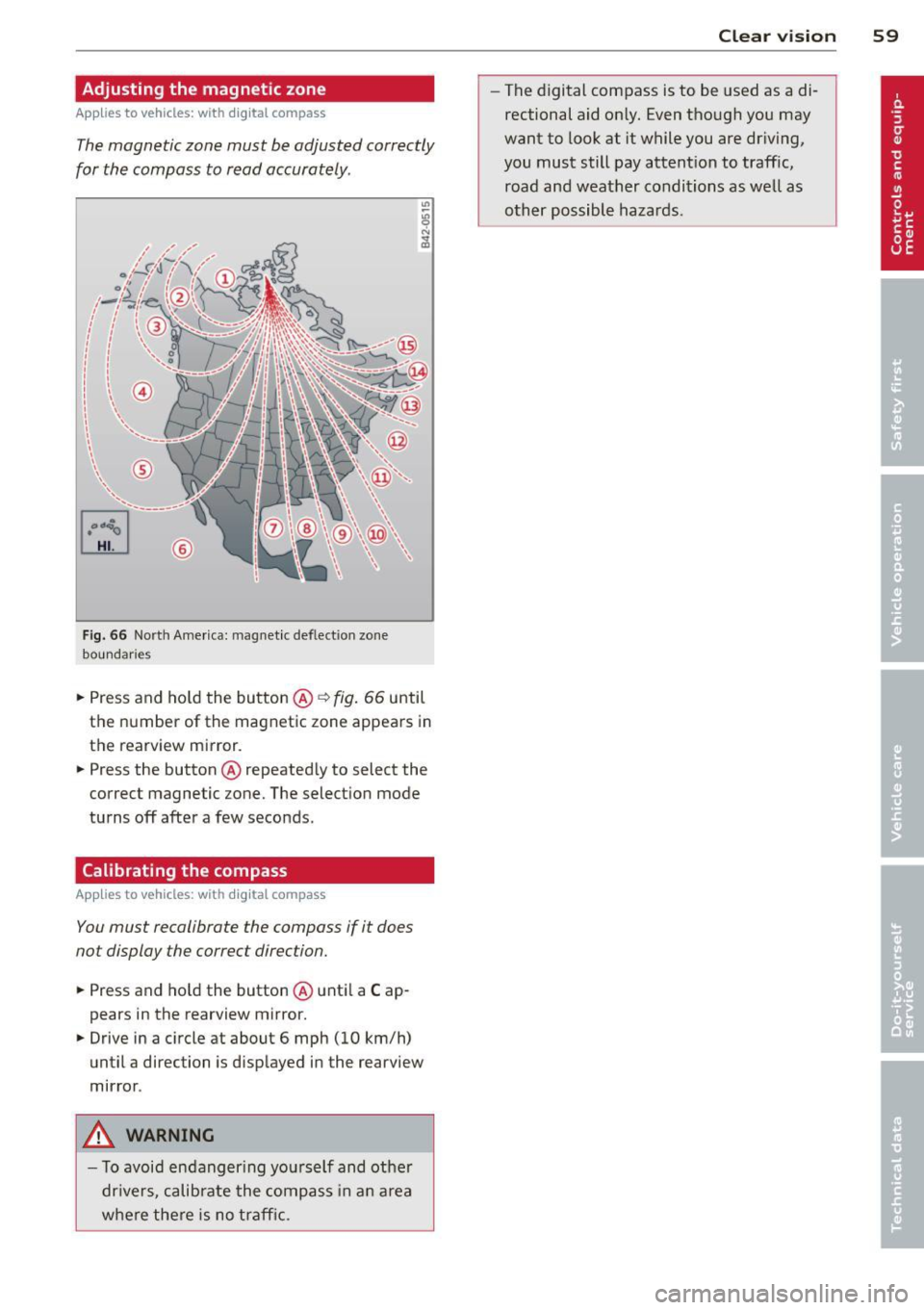
Adjusting the magnetic zone
Applies to vehicles: with digital compass
The magnetic zone must be adjusted correctly
for the compass to read accurately .
Fig. 66 North America: magnet ic def lect ion zone
bounda ries
.. Press and ho ld the button @ ~fig. 66 until
the number of the magnetic zone appears in
the rearv iew mirror .
.. Press the button @repeated ly to select the
correct magnetic zone. The select io n mode
turns off after a few seconds.
Calibrating the compass
Applies to vehicles: with digital compass
You must recalibrate the compass if it does
not display the correct direction .
.. Press and ho ld the button @unti l a C ap
pears in the rearview mirror .
.. Drive in a circle at about 6 mph (10 km/h)
until a direction is disp layed i n the rearview
mirror .
&, WARNING
- To avoid endang ering yo urse lf and other
dr ivers, calib rate the compass in a n area
w he re there is no traff ic. Clear vi
sion 59
- The digital compass is to be used as a di
rectional aid on ly. Even though you may
want to look at it while you are dr iving,
you must still pay attent ion to traffic,
road and weather conditions as we ll as
other possible hazards.