key AUDI A5 CABRIOLET 2014 Owners Manual
[x] Cancel search | Manufacturer: AUDI, Model Year: 2014, Model line: A5 CABRIOLET, Model: AUDI A5 CABRIOLET 2014Pages: 286, PDF Size: 70.4 MB
Page 4 of 286
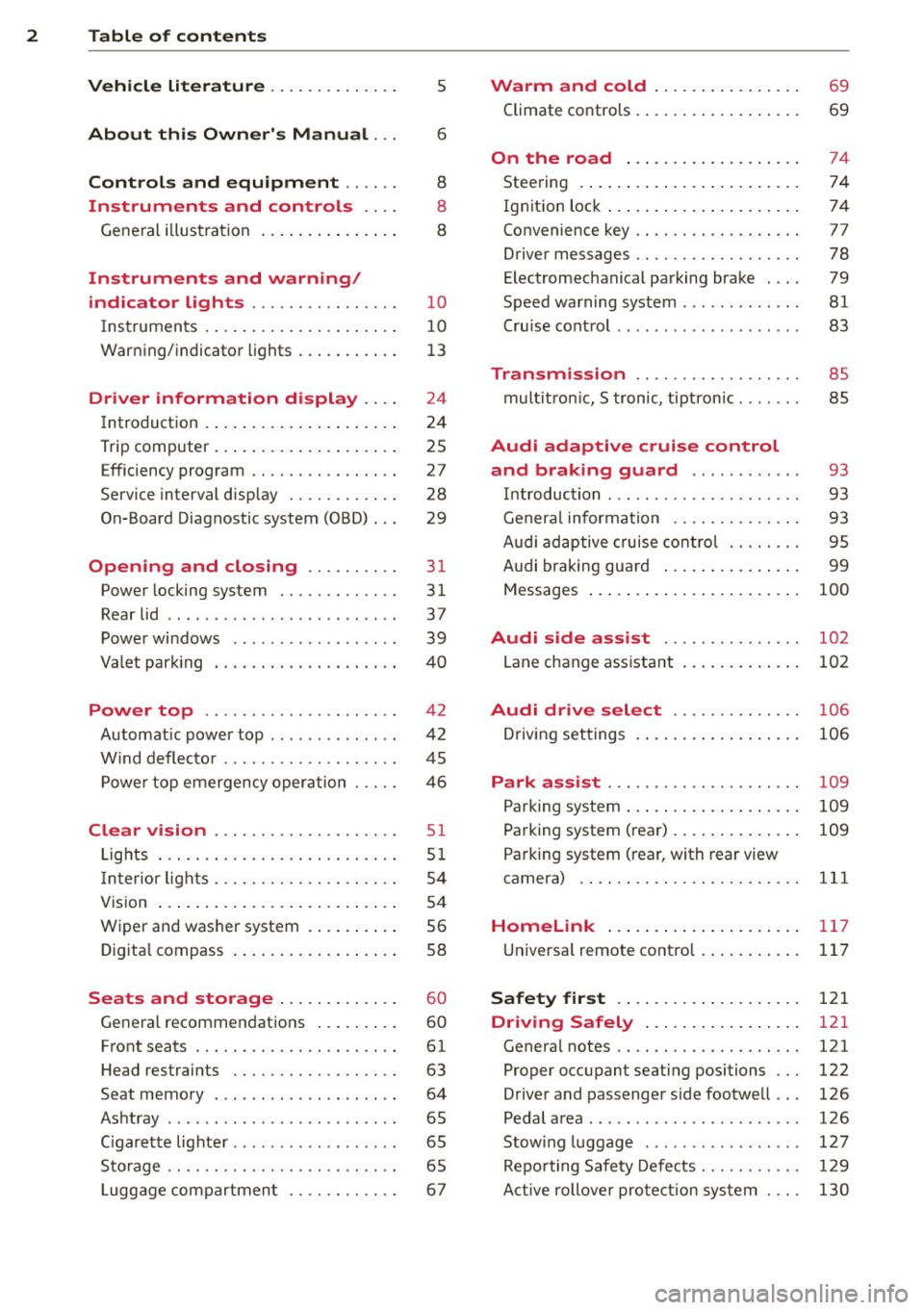
2 Table of contents Vehicle literature .. .. .. .. .. ... .
5
About this Owner's Manual . . . 6
Controls and equipment .. ... .
Ins truments and controls .. . .
General illus tration .... ... .. .. ... .
Instruments and warning /
indicator lights ........ .. .. .. . .
I ns truments . .. .. ..... ... .. .. ... .
War ning/ indi cator lights ... .. ... .. .
Driver information d isplay .. . .
I ntroduct ion . .. .. ..... ... .. .. ... .
Trip computer .. .. ..... ... .. .. ... .
Efficiency program ........ .. .. ... .
Service interval d isp lay .... .. .. .. . .
On-Board Diagnostic system (OBD) . . .
Opening and closing .... .. ... .
Power locking system ..... .. .. .. . .
Rear lid .. .. ... .... .... .. .. .. .. . .
P owe r windows ........... ... .. . .
Valet par king . ........ ... .. .. ... .
Power top .............. ... .. . .
Automatic powe r top ....... ..... . .
W ind deflecto r ........... .. .. ... .
P owe r top emergency oper ation
Clear vision .. .......... .. .. .. . .
Li ghts . .. .. ............. ....... .
I n ter ior lights . ......... .. .. .. .. . .
V 1s1on ..... ... .. ..... ... .. .. ... .
W iper an d washer system . ... .. ... .
Dig ita l compass ....... ... .. .. ... .
Seats and storage ... .. .. ... .. .
General recommen dat ions ... .. ... .
Front seats . ............. .. .. .. . .
H ead restraints .......... .. .. ... .
Seat memory . ........ ... .... .. . .
Ashtray .. .. ................ ... . .
C igarette lighte r .... .... .. .. .. .. . .
St orage .. .. ............. .. .. .. . .
L uggage compartmen t ...... .. ... . 8
8
8
10
1
0
1 3
24
24
25
27
28
29
31
31
37
39
40
4 2
42
45
46
51
5 1
54
54
5 6
58
60
60
61
63
64
65
65
65
67
Warm and cold ... .. ..... .... . .
Climate co ntrols . ... ... ..... ... .. .
On the road ... .. ... ..... ... .. .
Stee ring . ..... .. ... .. ..... .... . .
Ign it io n lock ..... .. .... .... ... .. .
Convenience key .. ... .......... .. .
Driver messages ................. .
E lectromechanical parking brake . .. .
Speed warning sys tem .. .. ... ... .. .
Cru ise cont ro l .. .. ............... .
Transm ission .. ..... ......... . .
mult it ron ic, S tronic, tiptron ic ...... .
Audi adaptive cruise control and braking guard .......... . .
I n troduc tion ... .. ... .. .. ... ..... .
Genera l informa tion ......... .. .. .
A udi adaptive cruise cont rol ..... .. .
A udi braking gua rd ..... .... ... .. .
Messages ..... .. .. ... ..... ... .. .
Audi side assist ............ .. .
L ane change ass istant
Audi drive select ........... .. .
D riving set tings .. ... .. ..... .... . .
Park assist ... .. ............... .
P arking sys tem ... .. ... ..... ... .. .
Pa rking system (rea r) . .. ..... ... .. .
Pa rking system (rear, with rear view
camera) .. .... .. .. ........... .. .
Homelink ..... ... .. ..... .... . .
U niversa l remote contro l ..... ... .. .
Safety fir st .... .. ... ..... ... .. .
Driving Safely .... .. ..... .... . .
Genera l notes .. .. ............. .. .
Proper occupant seating positions .. .
Driver and passenger s ide footwe ll .. .
Pedal a rea ..... .. .. ........ ... .. .
Stow ing luggage .... .. .. ... ..... .
Repo rting Safety Defe cts ...... .. .. .
Active rollove r pro te ction sy st em . .. . 69
69
74
74
74
77
78
79
81
83
85
85
93
93
93
95
99
100
102
102
106
10 6
109
109
109
111
117
117
121
121
121
122
126
126
1 2 7
129
130
Page 13 of 286
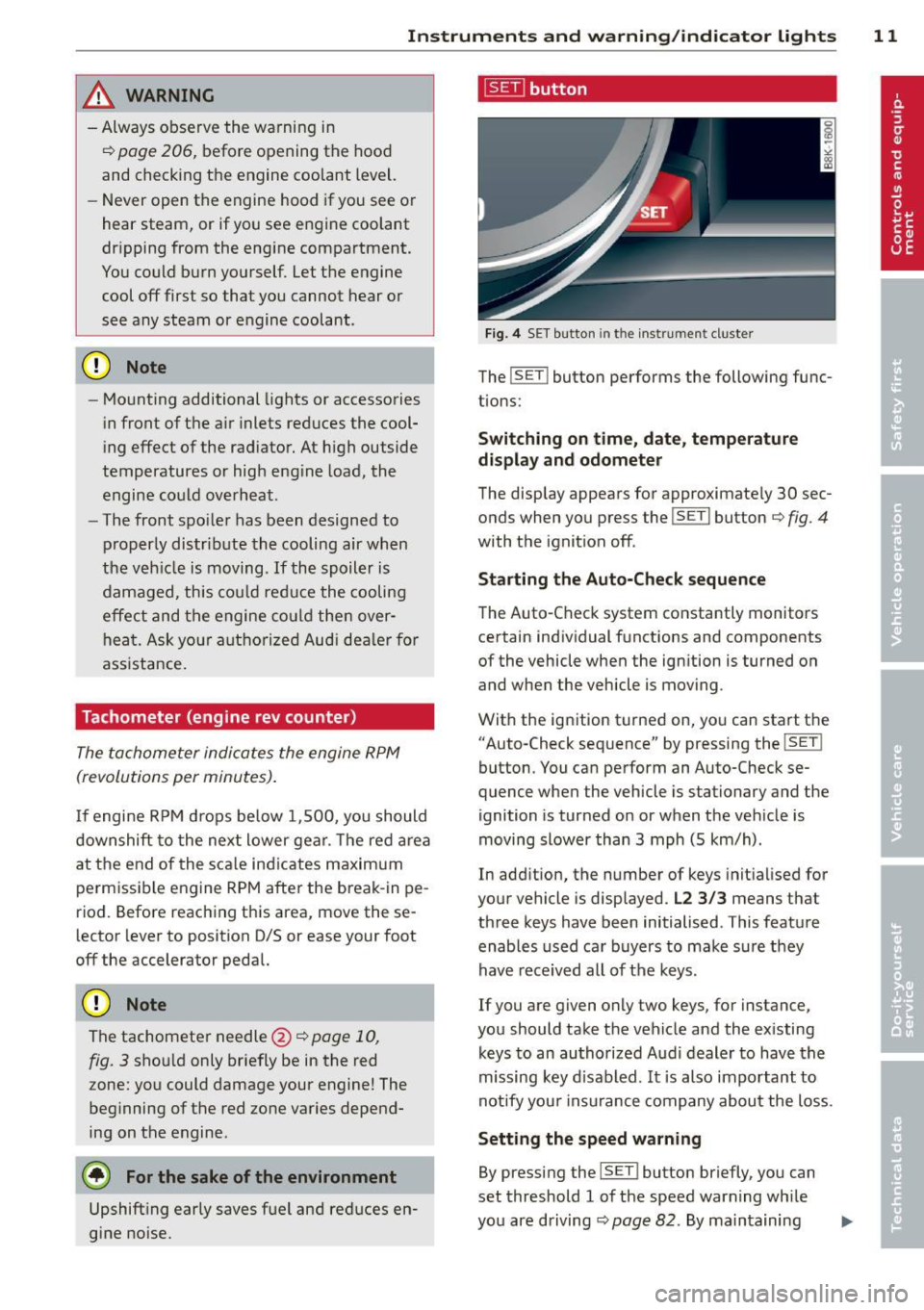
Instrument s and warning /indicator lights 11
A WARNING
- Always observe the warning in
c::> page 206 , before opening the hood
and checking the engine coolant level.
- Never open the engine hood if you see or
hear steam, or if you see engine coolant
dripping from the engine compartment.
You could burn yourself. Let the engine
cool off first so that you cannot hear or
see any steam or engine coolant .
(D Note
-Mounting additional lights or accessories
in front of the air inlets reduces the cool
ing effect of the rad iator. At high outside
temperatures or high eng ine load , the
engine could overheat.
- The front spoiler has been designed to
properly distribute the cooling air when
the veh icle is moving .
If the spoiler is
damaged , this cou ld reduce the cooling
effect and the engine co uld then over
heat. Ask your authorized Aud i dealer for
assistance.
Tachometer (engine rev counter)
The tachometer indicates the engine RPM
(revolutions per minutes).
If engine RPM drops below 1,500, you should
downshift to the next lower gear . T he red area
at the end of the scale indicates maximum
perm issible engine RPM after the break-in pe
riod. Before reaching this area, move these
lector lever to position 0/5 or ease your foot
off the accelerator pedal.
@) Note
The tachometer needle@c::> page 10,
fig . 3 shou ld only briefly be in the red
zone: you could damage your engine! The
beg inning of the red zone varies depend-
ing on the engine .
@) For the sake of the environment
Upshifting early saves fuel and reduces en
gine noise.
~ button
Fig. 4 SET button in th e ins trume nt cluster
The !SET ! button performs the following func
tions:
Switching on time, date, temperature
display and odometer
The display appears for approximate ly 30 sec
onds when you press the
I S ET ! button c::> fig . 4
with the ignit ion off .
Starting the Auto-Check sequence
The Auto-Check system constantly monitors
certa in individual functions and components
of the vehicle when the ignition is turned on
and when the vehicle is moving .
With the ignition turned on, you can start the "Auto-Check sequence" by pressing the
! SE T!
button . You can perform an Auto-Check se
quence when the vehicle is stationary and the
ignition is turned on or when the vehicle is
moving slower than 3 mph (5 km/h).
In addition, the number of keys initialised for
your vehicle is displayed.
L2 3 /3 means that
three keys have been initialised . This feature
enables used car buyers to make sure they
have received all of the keys.
If you are given only two keys, for ins tance ,
you should take the vehicle and the ex isting
keys to an authorized Audi dealer to have the
missing key d isabled .
It is also important to
notify your insurance company about the loss.
Setting the speed warning
By pressing the !SET ! button briefly, you can
set threshold 1 of the speed warning wh ile
you are driving
c::> page 82 . By maintaining II>
Page 14 of 286
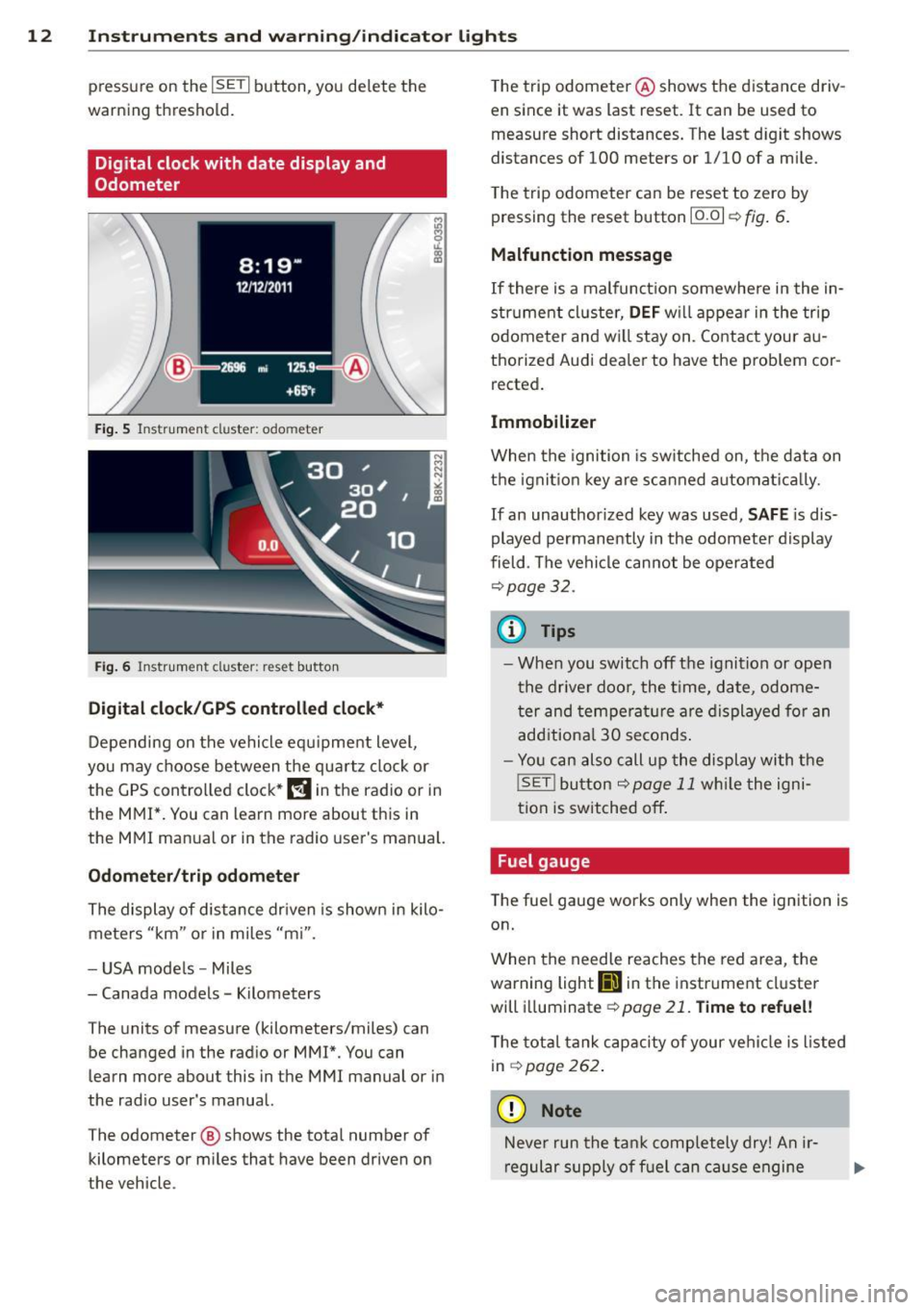
12 Instruments and warning/indicator lights
pressure on the ISETI button, you delete the
warning threshold.
Digital clock with date display and
Odometer
Fig. 5 Instrument cluster: odo meter
Fig. 6 In strume nt cl us ter : reset button
Digital clock/GPS controlled clock*
Depending on the vehicle equ ipment level,
you may choose between the quartz clock or
the GPS controlled clock*
l!!j in the radio or in
the MMI*. You can learn more about this in
the MMI manual or in the radio user's manual.
Odometer/trip odometer
The display of distance driven is shown in kilo
meters "km" or in miles "mi".
- USA mode ls - Miles
- Canada models -Kilometers
The units of measure (kilometers/miles) can
be changed in the radio or MMI*. You can
learn more about this in the MMI manual or in
the radio user's manual.
The odometer @ shows the total number of
kilometers or miles that have been driven on
the vehicle . T
he trip odometer @shows the distance driv
en since it was last reset. It can be used to
measure short distances. The last d igit shows
distances of 100 meters or 1/10 of a mile.
T he trip odometer can be reset to zero by
pressing the reset button
10.01 r::!;> fig . 6.
Malfunction message
If there is a malfunct ion somewhere in the in
strument cluster,
DEF will appear in the trip
odometer and w ill stay on. Contact your au
thorized Audi dea ler to have the problem cor
rected.
Immobilizer
When the ignition is switched on, the data on
the ignition key are scanned automat ica lly.
If an unauthor ized key was used, SAFE is dis
played permanently in the odometer display
field . The vehicle cannot be opera ted
r::!;>p age32 .
(D Tips
- When you switch off the ignition or open
the driver door, the time, date, odome
ter and temperature are displayed for an
additional
30 seconds .
- Yo u can also call up the display with the
!SET ! button r::!;> page 11 while the igni
tion is switched off .
Fuel gauge
The fuel gauge works only when the ignition is
on.
When the needle reaches the red area, the
warning light
111 in the instrument cluster
will illuminat e
¢page 21. Time to refuel!
The total tank capacity of your vehicle is listed
in
r::!;> page262 .
(D Note
Never run the tank completely dry! An ir
regular supply of fuel can cause engine
Page 16 of 286
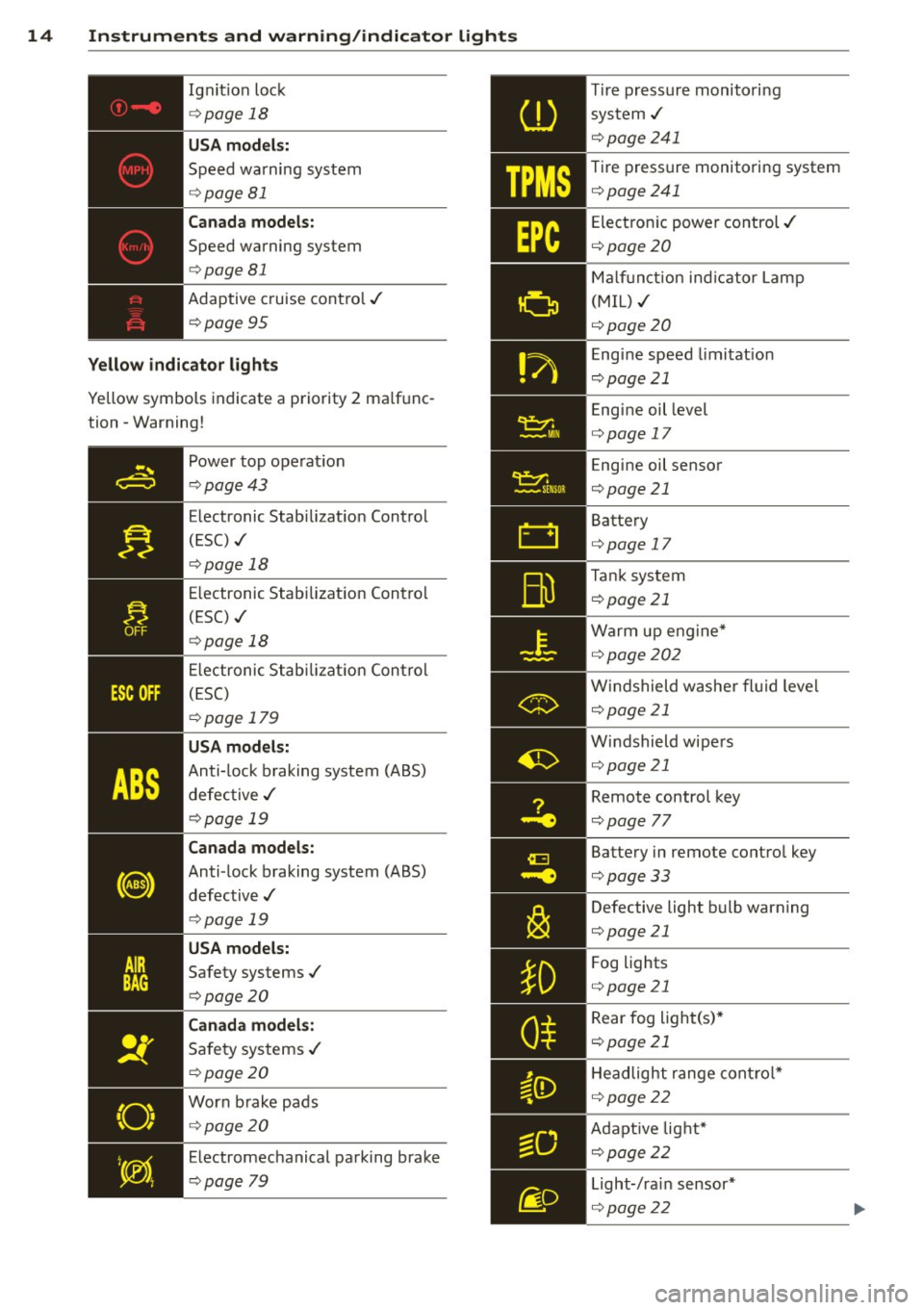
14 Instruments and warning/indicator lights
Ignit ion loc k
¢ page 18
USA models:
Speed warning sys tem
¢ page 81
Canada models:
Speed warning system
¢ page 81
Adaptive cruise contro l./
¢ page 95
Yellow indicator lights
Yellow symbols indicate a priority 2 ma lf u nc
tion -Warning!
Power top ope rat ion
¢ page43
E lectronic Stab ilizat io n Cont rol
( E SC) ./
¢ page 18
E lectronic Stab ilizat ion Contro l
(ESC) ./
¢ page 18
E lectronic S tabiliz atio n Con trol
( E SC)
¢ page 179
USA models:
Anti-lock b raking system (A BS)
d efec tive ./
¢page 19
Canada models:
Anti-lock b raking system (ABS)
d efective ./
¢ page 19
USA models:
Safety systems ./
¢ page20
Canada models:
Safe ty sys tems ./
¢ page20
Worn brake pads
¢ page 20
E lectromechanical parking brake
¢ page
79
TPMS
Tir e pressur e monitori ng
sys tem ./
¢ page241
T ire pressure monitori ng system
¢ page 241
Ele ct ron ic powe r co ntrol ./
¢page20
Ma lf u n ct ion i nd ica tor Lam p
(M IL) ./
¢ page2 0
E ng ine speed limi tat ion
¢ page2 1
Eng ine oil level
¢page 17
E ng ine oil sensor
¢page21
Batte ry
¢ page 17
Tan k system
¢ page 21
Warm u p en gin e*
~ pa ge 202
Win dshield washe r flui d leve l
¢page 21
Win dshield wipe rs
¢ page 21
Remot e control key
¢ page
77
Batte ry in remote contro l key
¢page33
Defective light b ulb warn ing
¢page21
F og lig hts
¢ page 21
R ear fog ligh t(s) *
¢ page21
H ead ligh t range con trol *
¢ page22
A da ptive lig ht*
¢ page22
L ight-/ra in sensor*
¢ page 22
Page 20 of 286
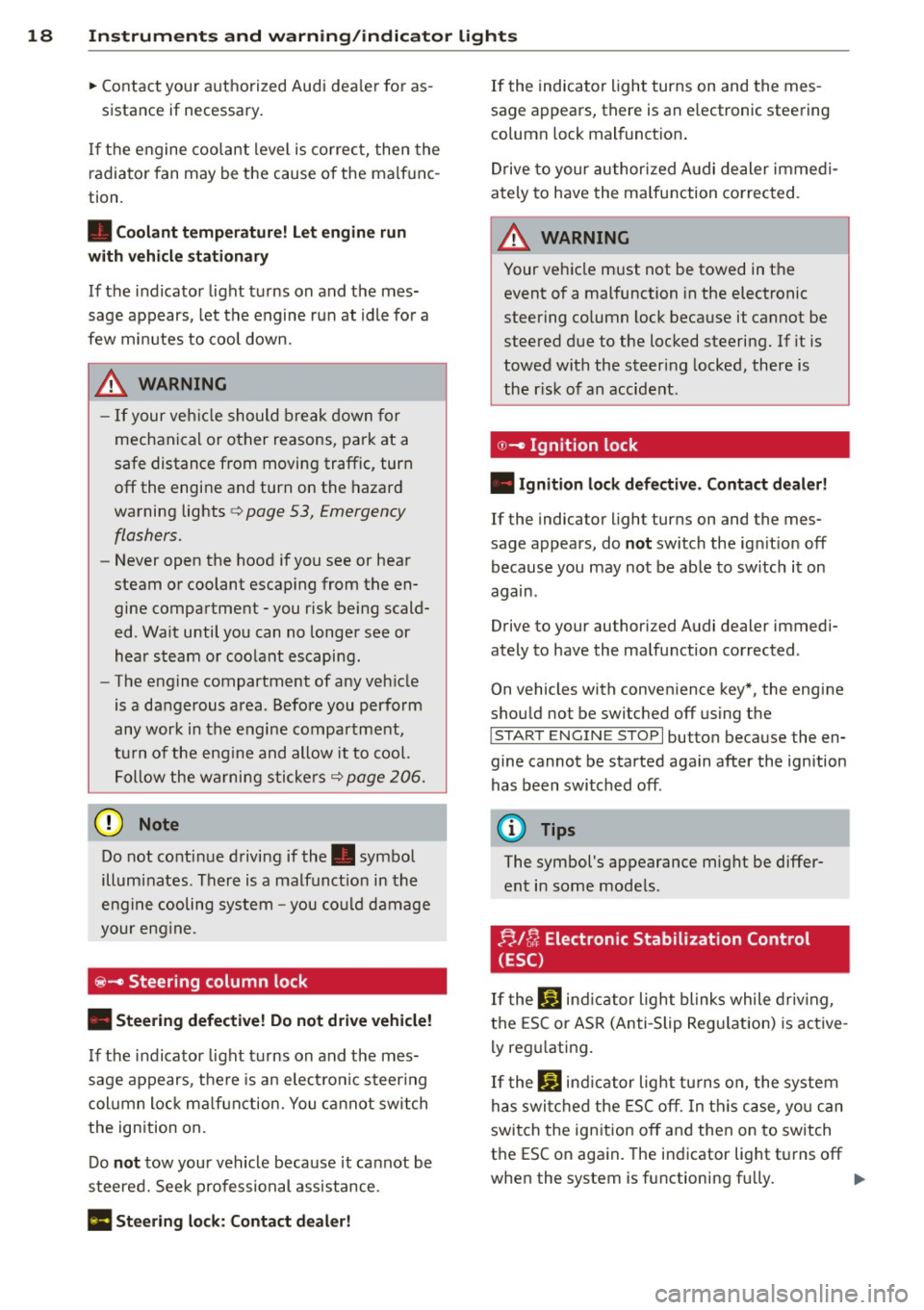
18 Instrum ent s and w arn ing /indic ato r light s
• Contact your authorized Audi dea ler fo r as-
sistance if necessary.
I f the engine coolant level is co rrect, then the
radiator fan may be the cause of the malfunc
tion .
• Coo lant temper ature! L et engine run
with vehicl e sta tionary
If the indicator light turns on and the mes
sage appears, let the engine run at idle fo r a
few minutes to cool down.
A WARNING
- If your veh icle should break down for
mechanical or other reasons, park at a
safe distance from moving traffic, turn
off the engine and turn on the hazard
warning lights¢
page 53, Emergency
flashers.
-
- Never open the hood if you see or hear
steam or coolant escaping from the en
gine compartment -you risk being scald
ed . Wait until you can no longer see or
hear steam or coolant escaping.
- The engine compartment of any veh icle
is a dangerous area. Before you perform
any work in the engine compartment,
tu rn of the eng ine and allow it to cool.
Follow the wa rning sticke rs¢
page 206.
([) Note
Do not continue driving if the. symbol
illuminates . There is a malfunct ion in the
eng ine cooling system -you could damage
your eng ine .
@ -Steering column lock
• Stee ring defecti ve! Do not dri ve vehicle!
If the indicator light turns on and t he mes
sage appears, the re is an elect ronic steer ing
col umn lock ma lfunction. You cannot switch
the ignition on.
Do
not tow your vehicle because it ca nnot be
steered. Seek professional assistance.
Ill S tee ring lock: Contact de aler!
If the indicator light turns on and the mes
sage appears, there is an e lectronic steering
co lumn lock malfunct ion .
Drive to your authorized A udi dealer immedi
ate ly to have the ma lfunction corrected.
A WARNING
-
Your veh icle must not be towed in the
event of a malfunction in the electronic
steering co lumn lock because it cannot be
steered due to the locked steering. If it is
towed with the steering locked, there is
the r isk of an accident.
© -Ignition lock
• Ignition lock d efe ctive . Contact deal er!
If the indicator light turns on and the mes
sage appears, do
not switch the ign it ion off
because you may not be able to sw itch it on
again .
Drive to your authorized Audi dealer immedi
ately to have the malfunction corrected .
On vehicles with convenience key*, the engine
should not be switched off using the
I START ENGINE STOPI button because the en
gine cannot be started again after the ignition
has been switched off .
(D Tips
The symbol's appearance might be differ
ent in some models.
$=J I[}. Electronic Stabilization Control
( ESC)
If the JjJ ind icator light blinks while driv ing,
the ES C or ASR (Anti-Slip Reg ulation) is active
ly reg ulating .
If the
GJ ind icator light tu rns o n, the system
has switched the ESC off. In this case, yo u can
swi tch the ign ition off and then on to switch
the ESC on again. The indicator light turns off
when the system is functioning fu lly. ..,..
Page 33 of 286

Opening and closing
Power locking system
General description
The power locking system locks or unlocks all
doors and the rear lid simultaneously.
You can lock and unlock the vehicle centrally.
You have the following choices:
- Remote master key~
page 34,
-Door handles with convenience key*
O? page 35 ,
-Lock cylinder at the dr iver's door
r=> page 36 , or
- Power loc king switc h inside
<:!> page 35.
Automatic locking
The automat ic locking feature locks all the ve
hi cle doors and the rear lid when you drive
faster than 9 mph (15 km/h).
The car is unlocked again once the ignition key
is removed . In addition, the vehicle can be un
locked if the opening fu nction in the power
locking system sw itch or at one of the door
l eve rs is actuated. The Au to Lo ck function can
be turned o n and off in the rad io or
MMI*
r=> page 36 .
Additionally, in the event of a c rash with air
bag deployment the doors are automatically
u nl ocked to a llow access to the veh icle.
Selective unlocking
When you lock the vehicle, the power locking
system w ill lock the doors and the rear lid.
W hen unlocking, you ca n set in the rad io or
M MI* whethe r
only the dr iver's door or the
enti re ve hicle should be unlocked
r=> page 3 6.
Anti -theft alarm warning system
If the a nti-theft alarm warning system de
tects a brea k-in into t he vehicle, acoust ic and
visua l wa rning sig na ls are triggered .
The an ti- theft warn ing system is act ivated au
tomatically when you lock the vehicle .
It is de
activated when u nlocking using the remote
Opening and clo sin g 31
key, w ith the mechan ica l key, and when you
switch on the ignition.
T he al arm a lso t urns off w hen t he a la rm cy cl e
has expired.
Turn signals
When you u nlock the ve hicle, the turn signals
flash twice, when yo u lock it once . If they do
not flash, one of the doo rs, the luggage com
partment lid or the hood is not lo cked or the
ignition is s till sw itched on.
Unint entionally locking yourself out
In the follow ing cases there safeg uards to
prevent you lock ing you r remote master key in
t h e ve hicl e:
- The vehicle does not loc k w ith the power
lock ing switc h
r=> page 35 if the drive r's
door is open .
- On veh icles with convenience key*, if the
most recently used master key is in the lug
gage compartment, the rear lid is a utomat i
cally u nlocked again after it is closed.
Do not lock your veh icle w ith the remote mas
te r key o r convenience key* unt il all doors a nd
the rear lid a re closed . In this way you avoid
l ocking yo urse lf o ut accidentally .
_&. WARNING
-
-When you leave the veh icle, alw ays re
move the ignition key an d take it with
you. This wi ll prevent passengers (chil
dren, for example) from acc identally be
ing locked in the vehicle should they acci
dentally press the power locking switch in the front doors .
- Do not leave ch ildren inside the vehicle
unsuperv ised. In an emergency it would
be imposs ible to open the doors from
the o utside w itho ut the key .
(D Tips
- In the event of a crash with airbag de
ployment all locked doors will be auto
matically unlocked to give access to the
v ehicle occupants from the outside.
Page 34 of 286

32 Opening and clo sing
- If the power locking system should ma l
function, you can lock the driver's door us ing the mechanical key
c:> page 36.
- If the power locking system should fail,
you can sti ll open the fue l tank flap in an
emergency
c:> page 205.
- You are we ll advised not to keep valua
bles inside an unattended vehicle, visib le
or not. Even a properly locked vehicle
cannot provide the security of a safe.
- If the LED in the upper edge of the driv
er's door panel comes on for abo ut 30
seconds after t he vehicle is locked, there
i s a ma lfunction in the power locki ng or
the anti-theft warning system. Have the
malfunction corrected by an author ized
A udi dealersh ip or qua lified repai r fac ili
ty.
Key set
F ig . 17 Key set
@ Remote cont rol key with mechanical
key
You can centrally lock and unlock your vehicle
and start the engine with the master key with
remo te con trol. A mec hanical key is integ rat
ed i n the master key
c:> page 33 .
@ Emergency key
The emergency key is not intended for con
stant use.
It should on ly be used in an emer
gen cy, fo r example, in place of the ign ition key
cc> page 7 6. Keep it in a s afe p lace and do
not ca rry it on your key ring .
Key replacement
If you lose a key, contact you r authorized Audi
dealer immed iate ly to have the
Lost key disa
bled. Be sure to bring all your keys with you .
Number of keys
You can chec k the number of assigned keys to
yo ur vehicle
c:> page 11. This allows you to
make su re you have re ceived all of the keys
when you purchase a used vehicle.
Data in the master key
D uring d riving, s ervice and maintenance-rele
vant data is continuously stored on your mas
te r k ey. Your Aud i service adviser can read out
t hi s data and tell you abo ut the work yo ur
ve
hicle needs . This applies also to vehicles with
convenience key*.
Personal comfort settings
If two people use one veh icle, it i s r ecom
men ded that e ach person alw ays uses "t heir
own" maste r key. When the ignition is tu rne d
off or when the vehicle is locked, personal
convenience setti ngs for the following sys
tems are stored and assigned to the remote
master key.
- Climate contro l
- Powe r lock ing system
- Seat memory *
- Parking system*
- Adapt ive cru ise control*
- Side assist*
- Drive se lect*
T he s to red settings are au toma tically recalled
whe n you unlock the vehicle, when yo u open
t h e doors or w hen you t urn on t he ignitio n.
A WARNING
-Do not leave your vehicle unattended
wit h the key in the ignition lock. Entry by
unaut horized persons co uld endanger
you or result in theft or damage the vehi
cle.
- Do not leave ch ildren unattended in the
veh icle, especially with access to vehicle
Page 35 of 286
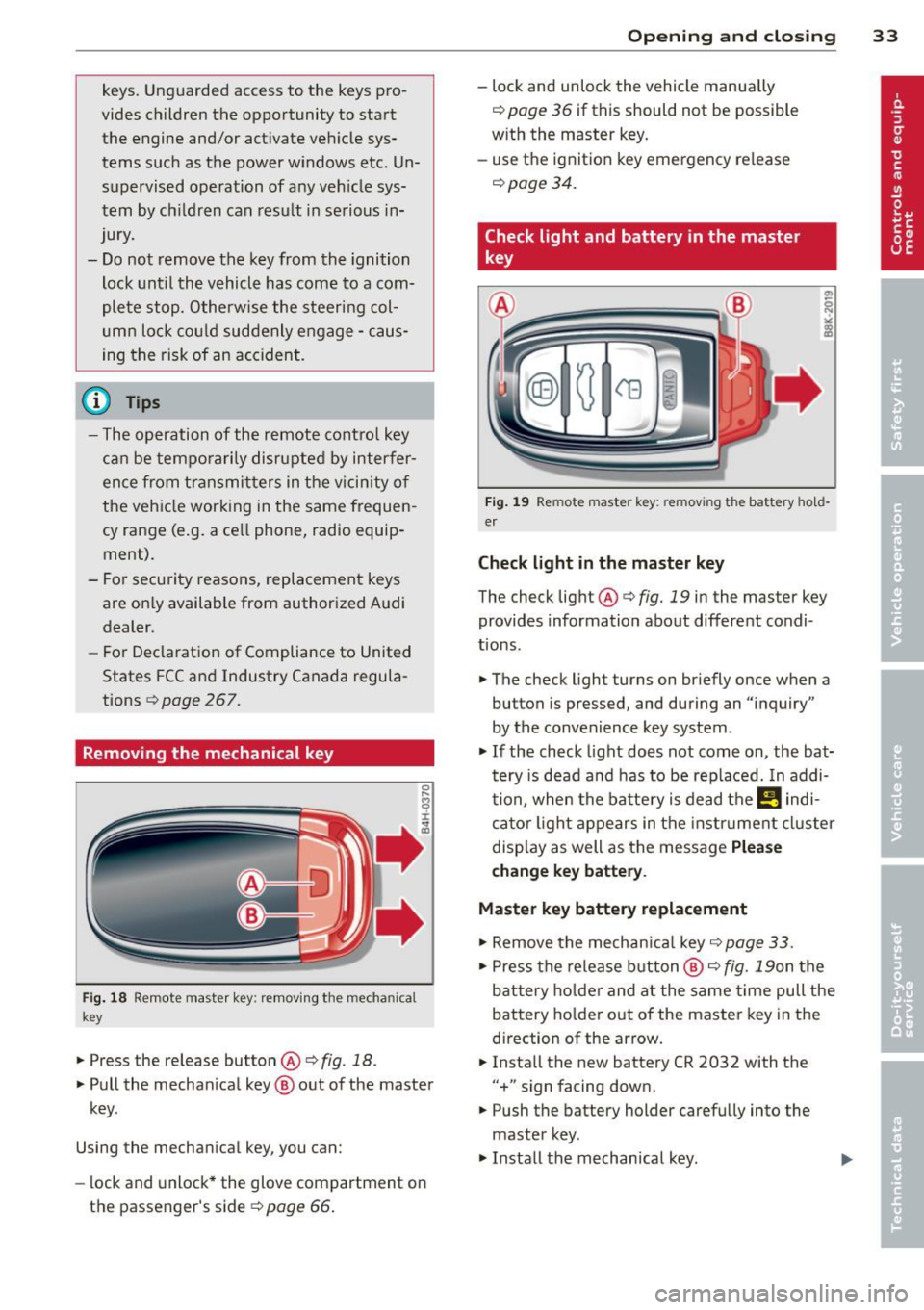
keys. Unguarded access to the keys pro
vides children the opportunity to start
the engine and/or activate veh icle sys
tems such as the power windows etc. Un supervised operation of any vehicle sys
tem by ch ildren can result in serious in
jury.
- Do not remove the key from the ignition
lock until the vehicle has come to a com
plete stop. Otherw ise the steering col
umn lock cou ld suddenly engage -caus
ing the risk of an accident.
(D Tips
- The operation of the remote contro l key
can be temporarily disrupted by interfer
ence from transmit ters in the vici nity of
the vehicle working in the same frequen
cy range (e .g . a ce ll phone, radio equip
ment).
- Fo r security reasons, replacement keys
are on ly available from authorized A udi
dealer.
- For Declaration of Compliance to United
States FCC and Industry Canada regula
tions¢
page 267.
Removing the mechanical key
Fi g. 18 Remote master key: removing the mechanical
key
... Press the release button@¢ fig. 18.
... Pull the mechan ical key @ out of the master
key.
Using the mechanical key, you can:
- lock and unlock* the glove compartment on
the passenger's side
9 page 66 .
Op enin g an d clos ing 33
- lock and unlock the vehicle manually
¢ page 36 if this should not be possible
w ith the master key.
- use the ignition key emergency release
¢page 34.
Check light and battery in the master
key
F ig . 1 9 Remote master key: removing the battery hold
er
Check li ght in the mast er key
The check light@¢ fig. 19 in the master key
provides information about different condi
tions.
... The check light turns on br iefly once when a
button is pressed, and during an "inquiry"
by the convenience key system .
... If the check light does not come on, the bat
tery is dead and has to be rep laced. In addi
tion, when the batte ry is dead the
!I indi
ca tor light appears in the instrument cluster
disp lay as well as the message
Pl ease
change ke y battery .
Master key battery replacement
.,. Remove the mechan ica l key ¢page 33 .
... Press the release b utton @¢ fig. 19on the
bat tery ho lder and at the same time pull the
battery ho lder out of the master key in the
direction of the arrow .
... Insta ll the new battery CR 2032 with the
"+ " sign facing down.
... Push the battery holder carefully into the
master key.
.,. Install the mechanical key.
Page 36 of 286

34 Openin g and clo sing
@ For the sake of the environment
Dispose of dead batteries proper ly so as
not to pollute the environment.
@ Tips
The replacement battery must be the
same specification as the original.
Emergency unlocking of the ignition key
In the event of malfunctions in the electrical
system, it may happen that you cannot re move the ignition key .
,. Remove the mechanical key r::¢> page 33.
,. Lock the veh icle using the mechanica l key
r::¢> page 3 6.
,. Have the electrical system inspected by an
authorized Audi dealership.
Locking and unlocking the vehicle with
the remote control
Fig . 20 Remote master key: funct ion buttons
,. Press button 0 to unlock the veh icle
r::¢> fig. 20.
,. Press button fij to lock the vehicle¢ .&. in
General description on page 31.
,. Press button C::5 briefly to unlock the rear
lid.
,. Press the bu tton
e::5 for a t least o ne second
to open t he rear lid.
,. Push the red
IPANICI button to activate the
panic function . The horn sounds and the
tu rn s ignals flash . Push the red
I PANIC I but
ton again to deactivate the panic function.
If the vehicle is unlocked and no door, the rear
lid or the hood is opened within 60 seconds, the vehicle locks itself again automatica
lly.
T his feature prevents the vehicle from being
accidentally left unlocked over a long period
of time.
It depends on t he settings in the radio or
MMI * whether the entire vehicle is unlocked
or on ly certain doors¢
page 36.
On vehicles wi th a utomatic transm ission, the
selector lever must be in the P position, other
wise the vehicle cannot be locked.
.&_ WARNING
--
Read and follow all WARNINGS i::> & in
General description on page 31.
(D Tips
- In order to make sure the locking f unc
tion is work ing, you should a lways keep
your eye on the vehicle to make s ure it is
properly locked .
- Do not use the remote cont rol if yo u are
inside the car, otherw ise you may unin
tentionally lock the vehicle, and then you
would set off the anti-theft alarm whe n
you try to sta rt the engine or open a
door. In case this happens anyhow, push
the unlock button@.
- Use the pa nic function o nly if you a re in
an eme rgency s ituation.
-Add itiona l remote co ntrol key functions
¢page 40.
Page 37 of 286

Locking and unlocking with convenience
key
Applies to vehicles: with convenience key
The doors and the rear lid can be unlocked
and locked without operating the master key .
Fig . 21 Doo r handle : lock ing t he ve hicle
Unlocking vehicle
.. Take hold of the door handle . The door is un-
locked automatically.
.. Pull the handle to open the door.
Locking vehicle
.. Move the selector lever to the P position,
otherwise the veh icle cannot be locked .
.. To lock the vehicle , close the door and touch
the sensor in the door hand le
once Q fig. 21
Q A in Gen eral description on page 31. Do
not reach inside the door handle.
The vehicle can be locked and unlocked at any
door. The remote control key cannot be more
than 1.5 m away from the door hand le. It
makes no difference whether the master key
is in your jacke t pocket or in your brie f case.
If you grip the door handle while locking, this
can adversely affect the locking function.
It is not possible to re-open the door for a
brief period d irect ly after closing it. This al
lows you to ens ure that the doors are properly
locked.
It depends on the settings in the radio or
MMI* whether the entire veh icle is unlocked
or one of the doors
Q page 36 .
Opening and closing 35
A WARNING
Read and follow all WARNINGS Q .&. in
General description on page 31 .
(D Tips
If your vehicle has been standing for an ex
tended per iod, please note the following:
- The proximity sensors are deactivated af-
ter a few days to save power . You then
have to pull on the door handle once to
unlock the vehicle and a second t ime to
open the vehicle.
- To prevent the battery from being d is
charged and to preserve your vehicle's
ability to start for as long as possible,
the energy management system gradu
ally switches off unnecessary conven
ience functions.
It is possible that you
w ill not be able to unlock your vehicle us
ing these convenience functions.
- For Declaration of Compliance to United
States FCC and Industry Canada regula
tions
Q page 267.
Locking and unlocking the vehicle from
inside
Fig. 22 D rive r's doo r: pow er locking sw it c h
.. Press the button@ to lock the vehicle Q _&.
.. Press the button@ to unlock the vehicle
¢fig.22 .
If you lock the vehicle using the power locking
switch, please note the fo llowing:
- If a door is open , the vehicle cannot be
locked using the power locking system
switch.