heating AUDI A5 CABRIOLET 2017 Owners Manual
[x] Cancel search | Manufacturer: AUDI, Model Year: 2017, Model line: A5 CABRIOLET, Model: AUDI A5 CABRIOLET 2017Pages: 266, PDF Size: 66.64 MB
Page 68 of 266
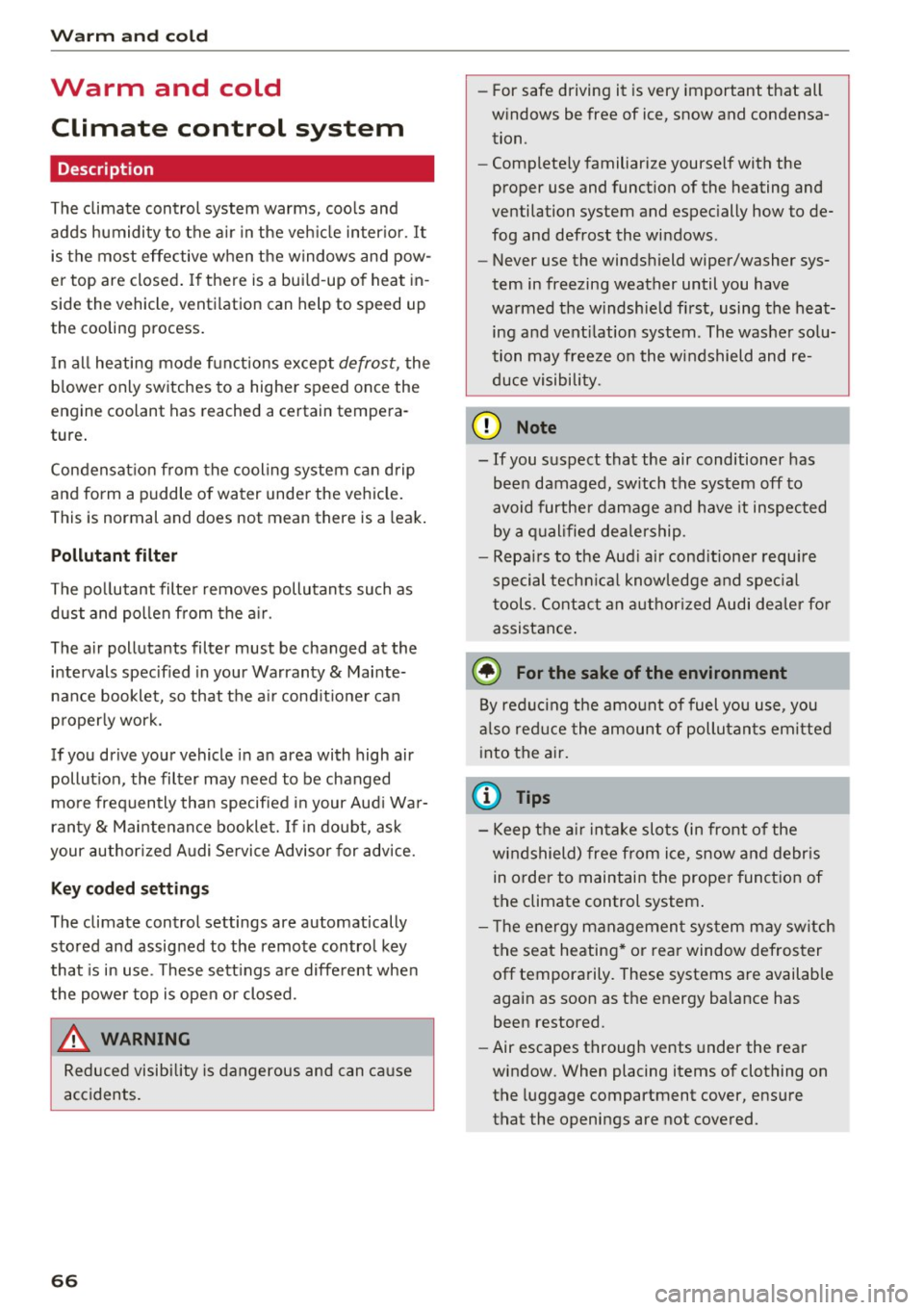
Warm and cold
Warm and cold
Climate control system
Description
The climate control system warms, cools and
adds humidity to the air in the veh icle inter ior. It
is the most effective when the windows and pow
er top are closed. If there is a bui ld-up of heat in
side the vehicle, ventilation can help to speed up
the cooling process.
I n all heating mode functions except
defrost, the
b lower only switches to a higher speed once the
engine coolant has reached a certain tempera
ture .
Condensat ion from the cooling system can drip
and form a puddle of water under the veh icle.
This is normal and does not mean there is a leak.
P ollutant filt er
The pol lutant filte r removes pollutants such as
dust and pollen from the a ir.
The air pollutants filter must be changed at the intervals specif ied in your Warranty
& Mainte
nance booklet, so that the a ir cond it ioner can
properly work.
If you drive your vehicle in an area with high air pollut ion, the filter may need to be changed
more frequently than specified i n your Aud i War
ranty
& Maintenance booklet. If in doubt, ask
your author ized Audi Service Advisor for advice.
Ke y cod ed setting s
The climate control settings are automatically
stored and assigned to the remote control key
that is in use . These sett ings are different whe n
the powe r top is open or closed.
_& WARNING
Reduced visibility is dangerous and can ca use
accidents.
6 6
- For safe driving it is very important that all
w indows be free of ice, snow and condensa
tion.
- Completely familiarize yourself with the
proper use and function of the heating and
ventilation system and especially how to de
fog and defrost the windows .
- Never use the windshield wiper/washer sys
tem in freezing weather until you have
warmed the windshield first, using the heat
ing and vent ilation system . The washe r solu
tion may freeze on the windshield and re
duce visibility.
(U;) Note
- If you suspect that the air conditioner has
been damaged, sw itch the system off to
avoid furthe r damage and have it inspected
by a q ualified dealership .
- Repa irs to the Aud i air cond itioner requ ire
special techn ica l know ledge and spec ial
tools. Contact an a uthorized Audi dea ler fo r
assistance .
@ For the sake of the environment
By reduc ing the amo unt of fuel you use, you
a lso red uce the amount of pollutants emitted
into the air.
(D Tips
- Keep the a ir intake slots (in front of the
windshield) free from ice, snow and debr is
in order to maintain the proper function of
the climate control system .
- The energy managemen t sys tem may sw itch
the seat heating * or rear window defroster
off temporarily. These systems are available
again as soon as the energy balance has
been restored.
- Air escapes through vents under the rear
window. When placing items of clothing on
the luggage compartment cover, ensure
that the openings are not covered.
Page 70 of 266

Warm and cold
1- 1 Switching recirculation mode on/off
In r ecirculation mode, the air inside the vehicle is
circu lated and filtered. This prevents the unfil
tered air outside the vehicle from entering the
ve hicl e interior. We recommend switching recir
culation mode on when driving through a tunnel
or when sitting in traffic¢.&,.
The
IAUTOI button or l
IAUTO I Switching automatic mode on
Automatic mode maintains a constant tempera
ture inside the vehicle. Air temperature, airflow
and air distribution are controlled automatically.
Adjusting the temperature
Temperatures between 60 °f (+16 °C) and 84 °f
( + 28 °C) can be set. Outside of this range,
LO or
HI will appear in the climate control system dis
p la y. At both of these settings, the climate con
trol system runs continuously at maximum cool
ing or heating power. There is no temperature
regulation.
~ Adjusting the airflow
You can adjust the airflow manually to suit your
needs. To have the airflow regulated automati
cally, press the
IAU TO I button.
~ Adjusting the air distribution
You can manually select the vents where the air
will flow. To have the air dist ribution regulated
automatically , press the
IAU TO I button.
QJ Adjusting seat heating*
Pressing the button switches the seat heating on
at the highest setting (level 3) . The LEDs indicate
the temperature level. To reduce the tempera
ture, press the button aga in. To switch the seat
heating off, press the button repeated ly until the
L ED turns off.
After 10 minutes, the seat heating automatically
switches from level 3 to level 2.
~ Adjusting seat ventilation*
Pressing the button switches the seat vent ilation
on at the highest setting (level 3). The LEDs indi-
68
cate the ventilation level. To reduce the venti la
tion level, press the button again. To switch the
seat ventilation off, press the button repeatedly
until the LED turns off.
I@ FRONT I Switch the defroster on/off
The windshield and side windows are defrosted
or cleared of condensation as quick ly as possible.
The maximum amount of air f lows mainly from
the vents below the windshield. Recirculation
mode switches off. The temperature should be
set to 72 °f (22 °C) or higher. The temperature is
controlled automatically.
The
! AU TOI button switches the defroster off.
lliil REAR I Switching rear window heater on/
off
The rear window heater only operates when the
engine is running. It switches off automatically
after a few m inutes, depending on the outside
temperature.
To prevent the rear window heater from switch
ing off automatica lly, press and hold the
loo REARI
button for more than 2 seconds. T his remains
stored until the ignition is sw itched off.
Air vents
You can open and close the center and rear air
vents using the thumbwheels. The levers adjust
the direction of the airflow from the vents.
In vehicles with a 3-zone deluxe automatic cli
mate contro l system*, you can adjust the air tem
perature in the rear by turning the thumbwheel
toward the red side to make it warmer or toward
the blue side to make it cooler.
A WARNING
- Do not use the rec irculat ion for extended
periods of time. The windows could fog up
since no fresh air can enter the vehicle . If
the windows fog up, press the air recircula
tion button again immediate ly to switch off
the air recirculat ion function or select de
frost.
- Individuals with reduced sensitiv it y to pain
or temperature could develop burns when
using the seat heating function. To reduce
-
Page 71 of 266

a:,
a:,
...... N
l'
N
...... 0
0
LL co
the risk of injury, these individuals should
not use seat heating.
(D Note
To avoid damage to the heating elements in
the seats, do not kneel on the seats or place
heavy loads on a small area of the seat.
Setup
The basic climate control settings can be adjust
ed in the radio or MMI*.
.,. Select : I CAR I function button > A/C control but
ton. Or
.,. Select :
ICARI function button> Car systems*
control button > AC.
Automatic recirculation*
When switched on, automatic recirculation con
trols the recirculation mode automatica lly. If the
windows fog up, press the
I@ F RONT I button.
Synchronization*
When synchronization is switched on, the same
settings are applied to both the driver and front
passenger, except for the seat heating/venti la
tion* . Synchronization switches
off when you ad
just the settings on the front passenger's side .
You can also switch synchronization on by press
in g and holding the knob on the driver's side.
Supplementary heater
The supplementary heater warms the interior of
veh icles with flexible fuel engines more quickly .
The supplementary heater is controlled automat ically in the
Auto setting .
Warm and cold
Upper cabin heating
App lies to: vehicles with upper cab in heating
Fig. 84 Driver 's se a t: ve nt for upper c ab in heating
Fig . 85 D rive r's se at: upper cabin heating button
The upper cabin area of the front seats can be
heated at three levels when the engine is run
ning .
.,. Press the ~ button to switch the upper cabin
hea ting on . The LED illum inates.
.,. Press the~ button repeatedly until the LED
goes out to switch the upper cabin heating
off .
A WARNING
-Individuals w ith redu ced sensitivity to pain
or temperature could develop burns when
using the upper cabin heating. To reduce
the risk of injury, these individuals should
not use upper cabin heating.
- The output from the upper cabin heating
system may be very hot temporarily if the
air vents in the seats <=>
fig. 84 are covered
by clothing or other objects when the sys
tem is switched on. This can cause burns on
unprotected skin exposed directly to the
vents.
69
Page 72 of 266
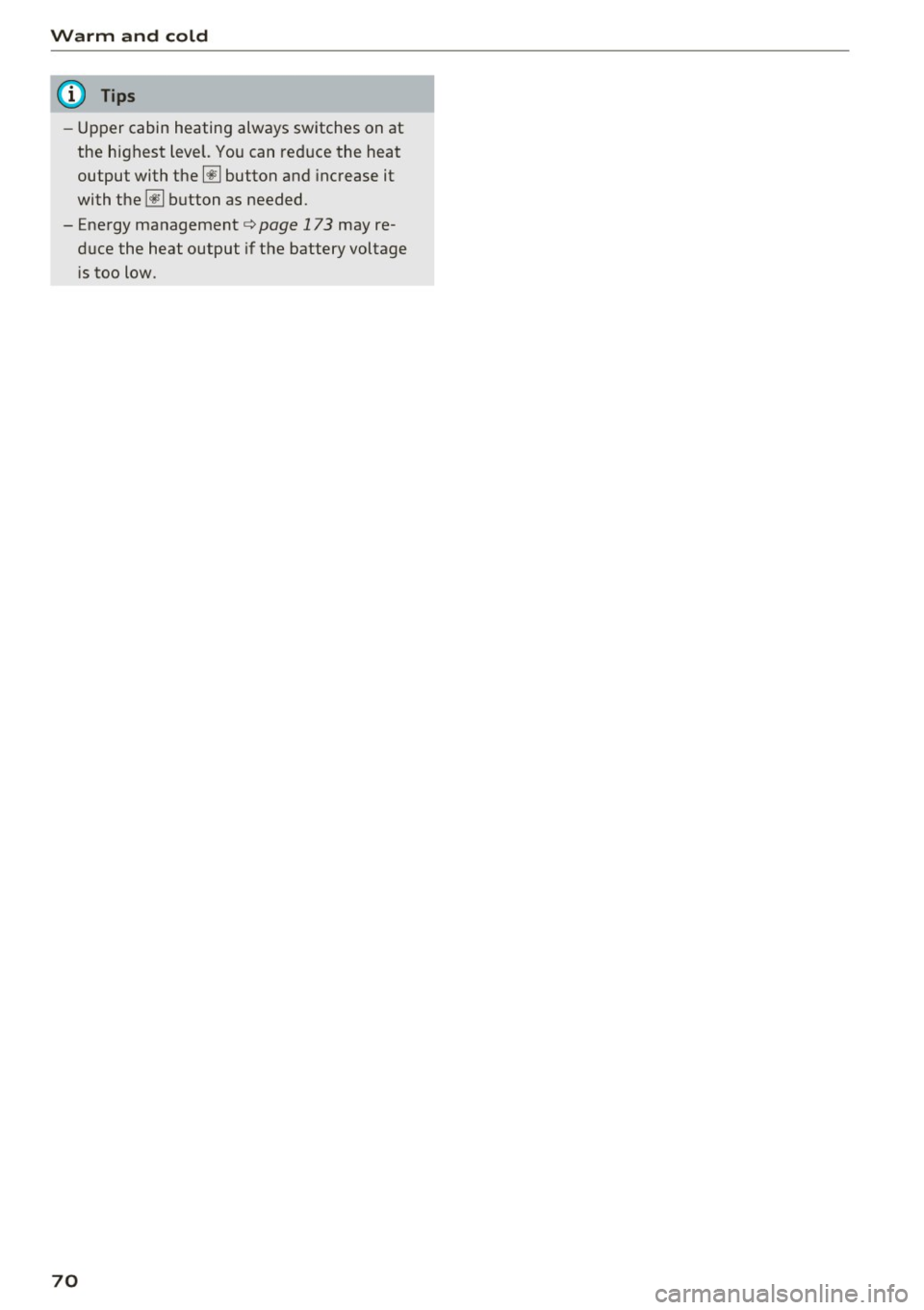
Warm and cold
(D Tips
-Upper cabin heating always switches on at
the highest level. You can reduce the heat
output with the~ button and increase it
with the~ button as needed.
- Ene rgy management¢
page 173 may re
duce the heat output if the battery voltage
i s too low.
70
Page 81 of 266
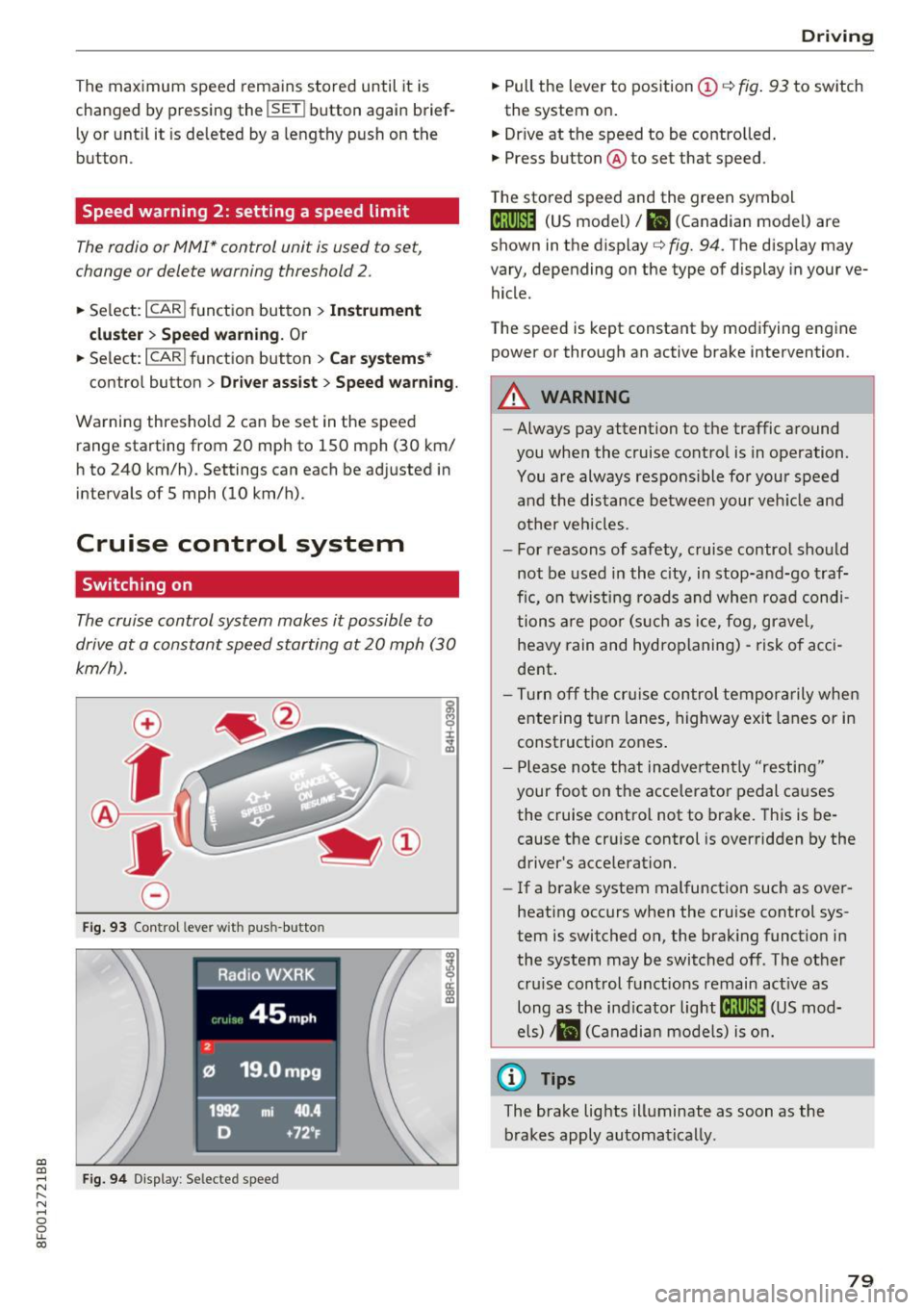
a:,
a:,
...... N
l'
N
...... 0
0
LL co
The maximum speed rema ins stored until it is
chang ed by press ing the
!SE Ti button again brief
l y or unt il it is deleted by a lengthy push on the
button .
Speed warning 2: setting a speed limit
The radio or MM!* control unit is used to set,
change or delete w arning threshold
2 .
• Se lect : I CAR I function button> Instrument
cluster
> Speed warning . Or
• Se lect: I CAR i funct ion button > C ar sy stem s*
contro l button > Dri ver a ssist > Speed wa rning .
Warning threshold 2 can be set in the speed
range start ing from 20 mph to 150 mph (30 km/
h to 240 km/h) . Settings can each be ad justed in
intervals of 5 mph (10 km/h).
Cruise control system
Switching on
The cruise control system makes it possible to
drive at a constant speed starting at
20 mph (30
km/h).
0
f
~
0
F ig . 93 Co ntrol leve r wit h pus h-butto n
Fig. 9 4 Disp lay : Se lecte d speed
D rivi ng
• Pull the lever to position (D c::> fig . 93 to sw itch
the system on .
• Dr ive at the speed to be contro lled .
• Press button @to set that speed .
T he sto red speed and the green symbol
@;\1)~14 (US mode l)/ El (Canadian model) are
shown in the display
c::> fig. 94. The d isp lay may
vary, depending on the type of display in you r ve
hicle .
The speed is kept constant by modifying engine power or through an act ive brake intervention .
_& WARNING
-Always pay attention to the traffic a round
you when the cruise contro l is in operation.
You are always respons ible fo r your speed
a nd the distance betwee n your ve hicle and
other veh icles.
- For reasons of safety, c ruise control sho uld
not be used in the c ity, in stop-an d-go t raf
fic, on tw ist ing roads and whe n roa d condi
tions a re poo r (s uch as ice, f og, gravel,
heavy rain and hydroplaning) -ris k of a cci
dent .
- Tu rn off the cr uise con trol te mpor arily whe n
e ntering t urn lanes, highway exit lanes or in
construct ion zones .
- P lease no te th at inadve rten tly "resting"
your foot on the acce lerator pedal causes
the cruise control not to brake. This is be
cause the cr uise control is overridden by the
driver's acce leration.
- If a b rake system malfunction such as ove r
heating occurs when the cruise control sys
tem is switched on, the brak ing funct io n in
the system may be switched of f. The other
cru ise control functions remain act ive as
long as the ind icator
light @;\1)~14 (US mod
e ls)
,ii (Ca nadian mo dels) is on .
@ Tips
The brake lights illuminate as soon as the
brakes apply automa tically.
79
Page 88 of 266

Automatic transmissio n
Appli es to vehicl es with a S troni c-/ tiptronic
t ran smissi on
When you depress the accelerator peda l beyond
the resistance point, the automatic t ransmission
downshifts into a lower gear, depending on vehi
cle s peed and engi ne speed. The upshift into the
next h igher gear takes place once the maximum
specif ied e ngine speed is reached.
A WARNING
Please note that the drive whee ls can spin if
kick-down is used on a smooth s lippery road -
there is a risk of skidding.
Launch Control Program
A pp lies to: ve hicles w ith S tro nic
The Launch Control Program provides the best
acceleration possible when starting from a stop.
Requirement: The engine must be at operating
temperature and the steer ing wheel must not be
turned .
"' Press the
lfl O FF ! button ¢ page 168 while the
engine is run ning . T he
II indicator light illumi
nates in the instrument cluste r and
Stabil iza
tion control (ESC ): Sp ort. Warning! R estricted
s tab ilit y
appears in the d river informat ion sys
tem display.
"' Move the selecto r lever to the D/S position to
select sport mode (S) or select the
d ynami c
driving mode in drive select * ¢page 102.
"'Press the brake pedal strongly with your left
foot and hold it down fo r at least 1 second.
"' At the same t ime, press the acce lerator pedal
down completely with your right foot until the engine reaches and maintains a high RPM .
"' Remove your foot from the b rake pedal within
S seconds ¢
&-
A WARNING
-Always adapt yo ur driv ing to the traffic flow.
- Only use the La unch Control Prog ram when
ro ad and tra ffic conditions allow it and oth
er drivers will not be endangered or an
noyed by you r driving and the vehicle 's ac
celeration.
86
- Please note that the d riving wheels can spin
and the vehicle can b reak away when sport
mode is switched on, espec ially when the
road is slippery .
- Once you have acce lerated, you should
sw itch sport mode off by pressing the
I ~ OFFI button .
(D Tips
-The transmission temperat ure may increase
significant ly after using the Launch Contro l
Program. If that happens, the program may
not be ava ilable for a few minutes . It will be
available again afte r a cool-down period .
- When accelerating using the Launch Control
program, all vehicle pa rts a re subject to
heavy loads . This ca n result in increased
wea r.
Transmission malfunction
App lies to: vehicles wi th mult itro nic/S tro nic/ tip tronic
I>] Tran smi ssion : Pres s brake ped al and select
gear again.
P ress the b rake peda l and select the desired se
l ector lever posi tion again. Yo u can then co nti nu e
driv ing.
I>] Tran smiss ion ov erheating: Plea se drive con
servativel y.
The transmission temperature has increased sig
nificantly due to t he sporty dr iving ma nner . Drive
i n a less spo rty manner unti l the temperature re
turns to t he norma l range and the i ndicator light
switches of.
I>] Tran smiss ion malfun ct ion : You can co ntinue
driv ing
There is a system malfunction in the transmis
s io n. You may continue driving. Dr ive to your au
thorized Audi dea ler or qua lified repair facility
soon to have the ma lfunction corrected .
I>] Transmission malfunct ion : Limited dri ving
functional ity
There is a system malfunction in the transmis-
s ion. The t ransmission is switch ing to emergency
mode. This mode only s hifts into certain gears or ..,_
Page 169 of 266
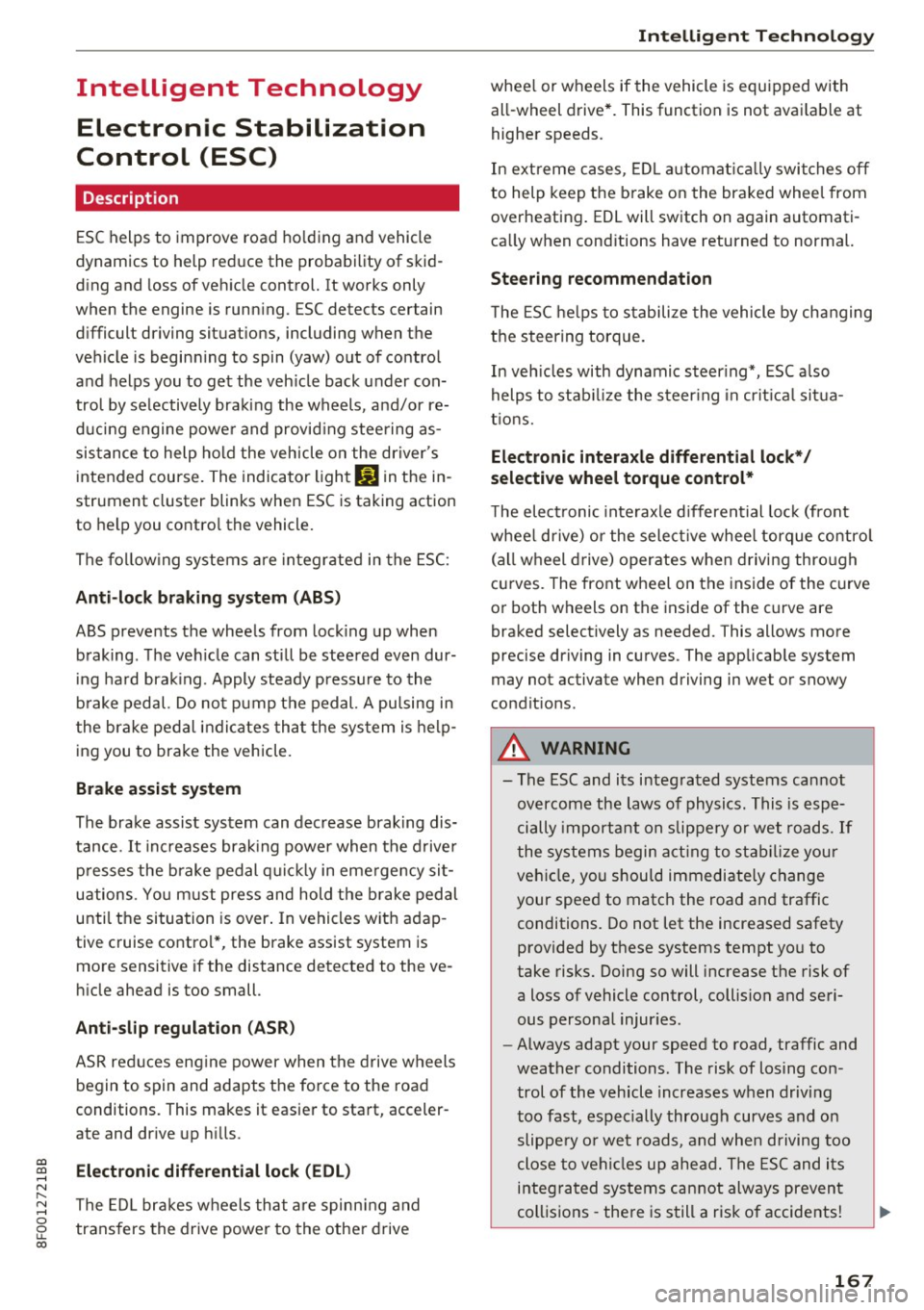
Intelligent Technology Electronic Stabilization
Control (ESC)
Description
ESC helps to improve road ho lding and vehicle
dynamics to help reduce the probability of skid
ding and loss of vehicle control. It works only
when the engine is runn ing . ESC detects certain
d ifficult driving situat ions, including when the
vehicle is beginn ing to spin (yaw) out of control
and helps you to get the veh icle back under con
tro l by selectively braking the wheels , and/or re
ducing engine powe r and provid ing steering as
sistance to help ho ld the veh icle on the driver 's
intended course. The indicator light
bJ in the in
strument cluster blinks when ESC is taking action
to help you contro l th e vehicl e.
The follow ing systems a re integr ated in the ESC:
Anti -lock braking system (ABS )
ABS preve nts the wheels from lock ing up when
b raking . The ve hicle can still be stee red even dur
in g ha rd brak ing . Apply steady pressure to the
b rake pedal. Do not p ump the pedal. A pu lsing in
the brake pedal indicates tha t the system is help
ing you to brake the vehicle .
Brake assist system
The brake assist sys tem can dec rease braking dis
tance .
It increases brak ing power when the d rive r
pr esses the brake pedal q uickly in eme rge ncy sit
uations . You m ust press and hold the b rake pedal
unti l the situation is over . In vehicles with adap
tive cruise control* , the brake assist system is
mo re sensitive if the distance det ected to the ve
h icle ahead is too small.
Anti -slip regulation (ASR)
ASR red uces eng ine power when the drive wheels
begin to spin and adapts the force to the road
conditions. This makes it easier to start, acceler
ate and dr ive up h ills.
gi Electronic differential lock (EDL ) ...... N
~ The ED L br ak es w heels that a re spi nnin g and
8 trans fers the drive power to the othe r drive LL 00
Intellig ent Technology
whee l or wheels if the vehicle is equ ipped with
all-wheel drive*. This function is not avai lable at
highe r speeds.
In extreme cases , EDL automat ic all y swi tches off
to help keep t he b rake on the braked wheel from
overheating . EDL will switch on again automati
ca lly when cond itions have returned to normal.
Steering recommendation
T he ES C helps to s tabilize the vehicle by changing
the s teering torque.
In veh icles with dynamic steer ing*, ESC a lso
helps to stab ilize the steer ing in crit ica l sit ua
tions.
Electronic interaxle differenti al lock */
selective wheel torque control*
T he elect ronic inte raxle d iffere ntial lo ck (front
whee l dr ive) o r the sele ct ive whee l torque co ntro l
(a ll w heel d rive) operates when driving thro ugh
cu rves. The front wheel on the inside of the curve
o r both wheels on the inside of the curve are
braked selectively as needed. This allows more
precise driving in curves . The applicab le system
may not activate when driving in wet or snowy
condit ions .
A WARNING
--The ESC and i ts integrated systems ca nnot
overcome the laws of physics. This is espe
cially importa nt on slippery or wet roads. If
the systems begin act ing to sta biliz e your
veh icle, you shou ld immedi ate ly change
your speed to match the road and traffic conditions. Do not let the increased safety
provided by these systems tempt yo u to
take risks. Doing so will increase the risk of
a loss of vehicle control, collision and seri
ous personal injur ies .
- Always adapt your speed to road, traffic and
weather conditions . The risk of losing con
trol of the vehicle increases when driv ing
too fast, especially through curves and o n
slippe ry o r wet roads , and whe n driving too
close to ve hicl es up ahea d. The ESC and its
integ ra t ed systems cannot always preven t
collis ions -the re is s till a risk o f accidents!
167
Page 176 of 266

Intelligent Technology
It is in precisely these situations that yo u will no
tice energy management active ly regulating the
d istr ibut ion of energy.
Vehicle stands for an e xtended period
If you do not drive you r ve hicle over a period of
seve ral days or weeks, elec trical components are
g radually cut back or switched off . This reduces
energy cons umption and ma intains starting ca
pability over a longer period. Some of the con
ven ience funct ions may not operate, such as the
interior lights or the power seat adjustment. T he
conven ience functions will be available again
when yo u switch on t he ign it io n and start the en
g ine .
With the engine turned off
If you listen to the radio, for example, with the
engine turned off o r use other MMI fu nctions,
the battery is being discharged .
If start ing capability is jeopardized due to energy
consumption, a message appears in the M MI dis
p lay. The message indicates that the system will
be sw itched off automatically in a moment. If
you wish to cont inue using t he functions, you
have to start the engine.
With the engine running
Although electrical energy is generated when the
veh icle is being driven, t he battery can become
d ischa rged. This happens most ly when l ittle en
ergy is be ing generated and a g reat deal con
sumed and t he battery's state of cha rge is not
opti mal.
To br ing the energy ba lance back into equ ilibri
um, consume rs which req uire especially la rge
amo unts of energy a re tempora rily cut bac k or
sw itche d off. Hea ting systems i n par tic ul ar r e
qu ire a gre at deal of energy. If you not ice, for ex
ample , that the heated seats* or the heated rear
window are not heating, they have been tempo
rari ly cu t back or switched off . These systems will
be ava ilab le aga in as soon as the energy balance
has been restored .
You will a lso notice that engine idle speed has
been inc reased slightly. This is normal and not a
cause for conce rn. By increasing eng ine idle
174
speed the a ddi tional energy required is genera t
ed and the battery is charged.
Page 179 of 266
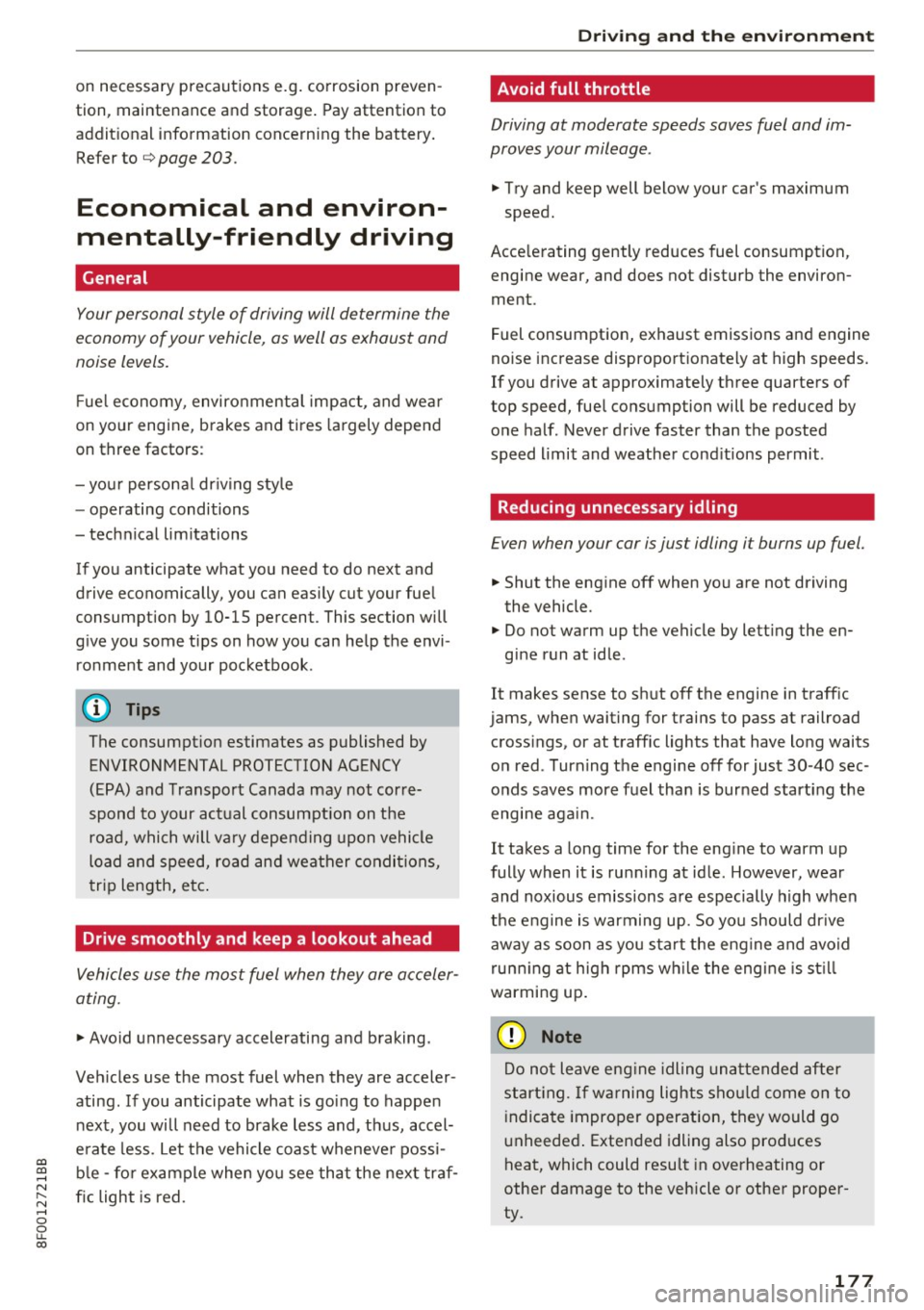
a:,
a:,
...... N r--. N ...... 0
0
LL 00
on necessary precautions e.g. co rrosion preven
tion, maintenance and storage . Pay attention to
addit ional information concerning the battery .
Refer to
¢ page 203 .
Economical and environ
mentally-friendly driving
General
Your personal style of driving will determine the
economy of your vehicle, as well as exhaust and
noise levels.
F ue l economy, environmenta l impact, and we ar
on your engine, brakes and tires la rgely depend
on three factors :
- you r persona l dr iving sty le
- operating conditions
- technical lim itations
If you anticipate what you need to do next and
drive economically, you can eas ily cut your fue l
consumption by
10-15 percen t. This section will
g ive you some tips on how you can help the envi
ronment and yo ur pocketbook .
(!) Tips
The consumpt ion estimates as published by
ENVIRONMENTAL PROTECTION AGENCY (EPA) and Transport Canada may not cor re
spond to your actual consumption on the
road, which will va ry depending upon vehicle
load and speed, road and wea ther condi tions,
t rip length, etc.
Drive smoothly and keep a lookout ahead
Vehicles use the most fuel when they are acceler
ating.
" Avoid unnecessary accelerating a nd braking .
Veh icles use the most fuel when they are acceler
ating . If you anticipate what is going to happen
next , you will need to brake less and, thus, accel
e rate less . let the vehicle coast wheneve r possi
b le -fo r example when yo u see that the next traf
fic light is red.
Driving and the envir onment
Avoid full throttle
Driving at moderate speeds saves fuel and im
proves your mileage .
"Try and keep well below your car 's maximum
speed.
Acce lerating gently reduces fuel consumption,
engine wear, and does not disturb the environ
ment.
Fuel consumption, exhaust emissions and engine
noise increase disproport ionately at high speeds.
If you drive at approximately three quarters of
top speed, fuel consumption will be reduced by
one half. Never drive faster than the posted
speed limit and weather cond itions permit .
Reducing unnecessary idling
Even when your car is jus t idling it burns up fuel.
" Shut the eng ine off when you are not driving
the vehicle.
" Do not warm up the vehicle by lett ing the en-
gine run at idle.
It makes sense to shut off the engine in traffic
jams, when waiting for trains to pass at railroad cross ings, or at traff ic lights that have long waits
on red . Turning the engine off for just
30 -40 sec
onds saves more f uel than is burned starting the
. . engine again.
It takes a long time for the eng ine to warm up
fully when it is running at idle . However, wear
and noxious emissions are especially h igh when
the engine is warming up . So yo u should dr ive
away as soon as you start the eng ine and avoid
runn ing at high rpms w hile the engine is st ill
warming up .
(D Note
Do not leave eng ine idling unattended after
s tart ing. If wa rning lights sho uld come on to
i ndicate improper operation, they would go
unheeded . Extended idling also prod uces
heat, which could resu lt in overheating or
other damage to the vehicle or other proper
ty .
177
Page 188 of 266

Care and cleaning
- Never use gasoline, spot remover, ben
zene, paint thinner or other solvents to
remove.
- Door window s
- Remove snow and ice on windows and ex-
terior mirrors with a p lastic scraper . To
avoid sc ratches, move the scrape r only in
one direction and not back and forth.
- Never remove snow or ice from door win
dows and m irrors using warm or hot water
because this could cause cracks to form.
- To avoid damage to the rear w indow de
fogge r, do not apply any stickers on the
heating w ires on the inside of the window.
- Decorati ve parts /trim
- Never use chrome care or cleaning prod- ucts.
- Paint
- To reduce the risk of scratches, the vehicle
must be free of dirt and dust before pol
ishing or waxing.
- To prevent pa int damage, do not polish or
wax the veh icle in direct sunlight.
- To reduce the risk of pa int damage, do not
polish away rust spots .
- Remove cosmetics and sunscreen immedi
ately- these could damage the paint.
- Displays
- To avoid scratches, do not use dry cleaning
methods on displays.
- Controls
- Make sure tha t no fluids enter the con-
trols, because this could ca use damage .
- Safet y belt s
- Do not remove the safety belts to clean them.
- Never clean safety belts or their compo nents chemically or with corrosive fl uids
or so lvents and never allow sharp objects
to come into contact w ith the safety belts .
Th is could cause damage to the belt web
bing.
- If there is damage to the webbing, the
connect ions, the retractors or the buckles,
have them replaced by an author ized Audi
dealer or author ized Audi Service Facility.
- Textiles /artificial leather / Alcantara
186
- Never treat art ificial leathe r/ A lcantara
with leather ca re products, solvents, f loor
polish, shoe polish, spot remove o r similar
products.
- Have a specialist remove stubborn stains
to prevent damage.
- Never use steam cleaners, brushes, hard
sponges, etc . when cleaning .
- Do not turn on the seat heating* to dry the seat.
- Objects w ith sharp edges, such as zippers
or rivets on clothing or belts, can cause
damage to the surface .
- Open hook and loop fasteners, for exam ple on clothing, can damage seat covers.
Make sure hook and loop fasteners are
closed.
- Natural le ather
- Never treat leather with solvents, floor
polish, shoe polish, spot remover or sim i
lar p roducts.
- Objects w ith sharp edges, such as zippe rs
or rivets on clothing or belts, can cause
damage to the surface .
- Never use steam cleaners, brushes, hard
sponges, etc. when cleaning.
- Do not turn on the seat heating * to dry the
seat .
- To help prevent the leather from fad ing,
do not leave the vehicle in d irect sunlight
for long periods of time.
If leav ing the ve
h icl e parked fo r long pe riods of time, you
should cover the lea the r to pro te ct it from
d irec t sunlight .
(D Tips
-Insects are easier to remove from paint that
has been freshly waxed.
- Regular waxing can prevent rust spots from
forming.
Placing your vehicle out
of service
If you would like to take your vehicle out of serv
ice for a longer period of time, contact an author
i zed Audi dealer or author ized Audi Service Facili-
ty. They will adv ise you of important measures, ..,.