remote start AUDI A5 COUPE 2010 User Guide
[x] Cancel search | Manufacturer: AUDI, Model Year: 2010, Model line: A5 COUPE, Model: AUDI A5 COUPE 2010Pages: 360, PDF Size: 84.39 MB
Page 244 of 360

llffl __ ln_ t _e_ ll-'"ig ...,_ e_ n_t _t_ e_ c_ h _ n_o _ l_o _,.g= y,_ __________________________________________ _
Take into consideration that when you unlock your vehicle, some
convenience functions, such as the remote key or power seat
adjustment, may not be available. The convenience functions will be
available again when you turn on the ignition and start the engine.
With the engine turned off
If you listen to the radio, for example, with the engine turned off or
use other MMI functions, the battery is being discharged .
If starting capability is jeopardized due to energy consumption, the
following warning appears in the MMI display :
Please start engine, otherwise system will switch off in
3 minutes.
The warning indicates that the system will be turned off automati
cally after 3 minutes. If you wish to continue using the functions,
you have to start the engine .
With the engine running
Although electrical energy is generated when the vehicle is being
driven, the battery can become discharged. This happens mostly
when little energy is being generated and a great deal consumed and the battery's state of charge is not optimal.
To bring the energy balance back into equilibrium, consumers
which require especially large amounts of energy are temporarily
cut back or switched off. Heating systems in particular require a
great deal of energy. If you notice, for example, that the heated
seats* or the heated rear window are not heating, they have been
temporarily cut back or switched off. These systems will be available
again as soon as the energy balance has been restored.
You will also notice that engine idle speed has been increased
slightly . This is normal and not a cause for concern. By increasing
engine idle speed the additional energy required is generated and
the battery is charged.
Driver not ification in the instrument cluster
d isplay
If battery power drops into the range where it can limit the ability of
the engine to start, this is shown in the instrument cluster display
with the following driver message:
'-' Low battery charge: battery will be charged while driving
This notification reminds you that the starting capability of the
engine may be limited. As soon as you start driving again, the
battery will be recharged and the notification will go out.
Driver notification appears and goes out again
If this driver notification appears after the ignition is turned on or
while driving and it goes out again after a while, the battery has
been adequately recharged.
Driver notification appears and does not go out again
If this driver notification appears after the ignition is turned on or
while driving and does not go out again, the battery's state of
charge is not in the optimal range . Starting ability is restricted . Have
the battery checked as soon as possible by an authorized Audi
dealer or qualified workshop. •
Page 284 of 360

-~_C_ h_e _c _ k_ i_n ...:::g::;...._ a_n_ d_ f_ i_ll _in -'g:::;.._ ___________________________________________ _
Have the battery checked when you take your vehicle in for service.
You are well advised to replace a battery that is older than 5 years.
With certain types of airbag deployment, the battery is discon nected from the vehicle electrical system for safety reasons=>
& in
"Repair, care and disposal of the airbags" on
page 202.
Disconnecting the battery terminals
Some vehicle functions (power window regulators, for example) are
lost if the battery terminals are disconnected. These functions have
to be relearned after the battery terminals are connected again . To
prevent this, the battery should only be disconnected from the
vehic le electr ical system when absolute ly necessary for repairs .
Vehicles not driven for long periods
If you do not drive your vehicle over a period of several days or
weeks, electrical components are gradually cut back or switched off.
This reduces energy consumption and maintains starting capability
over a longer period=>
page 241.
Take into consideration that when you unlock your vehicle, some
convenience functions, such as the master key remote function or power seat adjustment, may not be available. The convenience
functions will be available again when you turn on the ignition and start the engine .
Winter operation
During the winter months, battery capacity tends to decrease as
temperatures drop . This is because more power is also consumed
while starting, and the headlights, rear window defogger, etc., are
used more often.
Avoid unnecessary power consumption, particularly in city traffic or
when traveling only short distances . Let your authorized Audi dea ler
check the capacity of the vehicle battery before winter sets in
=>
page 284 . A well charged battery will not only prevent starting
problems when the weather is cold, but will also last longer.
[ i ] Tips
If your vehicle is left standing for several weeks at extremely low
temperatures, the vehicle battery should be removed and stored
where it will not freeze. This will prevent it from being damaged and
having to be replaced. •
Working on the battery
Be especially careful when working on or near the battery.
The battery is located in the luggage compartment under
the floor. Before you check anything in the luggage
compartment,
read and heed all WARNINGS =:>& .
Always heed the safety warnings, when working on the vehicle
battery or the vehicle electrical system to prevent injury.
The following WARNINGS are very important when
working on the battery:
Always heed the following WARNING SYMBOLS and safety pre
cautions when working on the battery.
Always wear eye protection .
Battery acid contains sulfuric acid. Always wear
gloves and eye protection.
Page 344 of 360
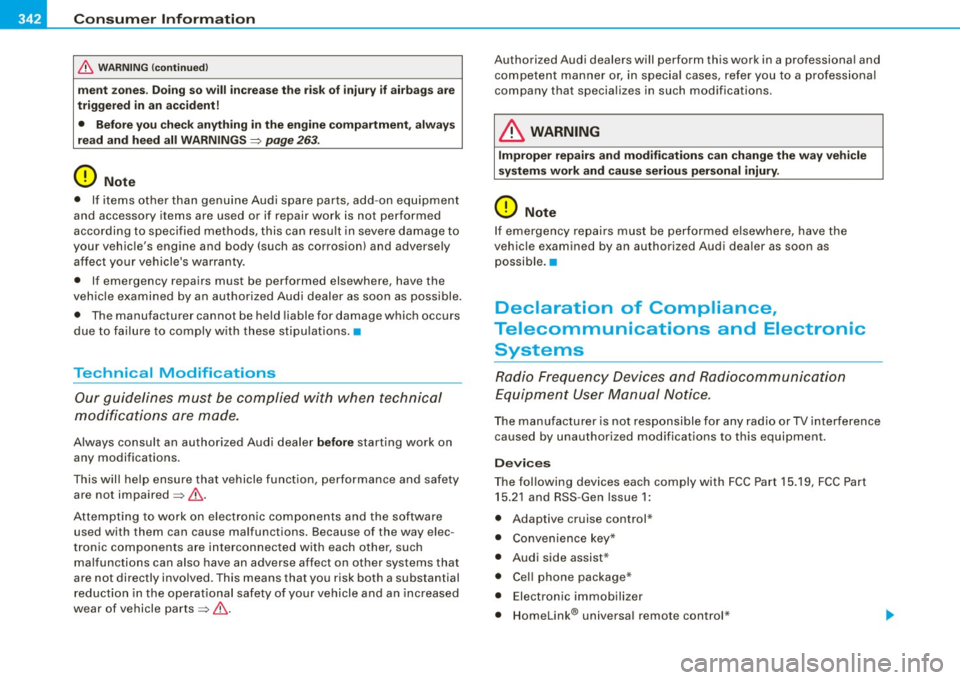
___ C_ o_n_ s_ u_m _ e_ r_ ln_ f_ o _r _m _ a_ t_ i_o _n ______________________________________________ _
& WARNING (con tinued)
men t zo nes. Doin g s o w ill in cre ase the r isk of injury if airb ags are
t rigg ered in an accid en t!
• Before you che ck anything i n the e ngine co m partment , always
re ad and heed all WARN IN GS
~ page 263.
0 Note
• If items other than genuine Audi spare par ts, add-on equipment
and accessory items are used or if repair work is not performed
according to specified methods, this can resu lt in severe damage to
your vehicle 's engine and body (such as corrosion) and adverse ly
affect your vehicle's warranty .
• If emergency repairs must be performed elsewhere, have the
vehic le examined by an authorized Audi dealer as soon as possible.
• The manufacturer cannot be held liable for damage which occurs
due to fai lure to comply w ith these stipu lations. •
Technical Modifications
Our guidelines must be c omplied with when technical
modifi cations are made.
Always consult an authorized Audi dealer before starting work on
any modifications.
This will he lp ensure that vehicle function, performance and safety
are not impaired ~& .
Attempting to work on e lectronic components and the software
used with them can cause malfunctions. Because of the way e lec
tronic components are interconnected with each other, such
malfunctions can also have an adverse affect on other systems that
are not directly involved . This means that you risk both a substantial
reduction in the operational safety of your vehicle and an increased
wear of vehicle parts~& . Authori
zed Audi dealers will perform this work in a professiona l and
competent manner o r, in special cases, refer you to a professiona l
company that specializes in such modifications .
& WARNING
Improper r epair s and m odifica tion s can ch ange th e way veh ic le
syst ems w ork and cau se seri ous per sonal inju ry .
0 Note
If emergency repairs must be performed elsewhere, have the
vehicle examined by an authorized Audi dea ler as soon as
possible. •
Declaration of Compliance,
Telecommunications and Electronic
Systems
Radio Frequency Devices and Radiocommunication
Equipment User Manual Notice.
The manufacturer is not responsible for any radio or TV interference
caused by unauthorized modifications to this equipment.
D ev ices
The fol lowing devices each comply with FCC Part 15.19, FCC Part
15.21 and RSS -Gen Issue 1:
• Adaptive cruise control*
• Convenience key*
• Audi side assist*
• Cell phone package*
• Electronic immobilizer
• Homelink ® universal remote control *
Page 349 of 360

Alphab eti ca l ind ex 111111 ____________________________ ...:.....=.!:..:....:.=.::::...::...::.:....::....:.: __ _
Cup holders ... .. ...... . .... .. .. .... . 86
D
Data 337
Data recorder . ..... .. .. .... .... .... . 234
Date display ....... .... .... .......... 10
Daytim e running l ights ........ .... .... 55
Declaration of compliance Adaptive cruise control .. ......... . 342
Audi side assist . .. .. . ... ... . ... .. 342
Ce ll phone package . ..... .... .... . 342
Convenience key ..... .... ....... . 342
Electronic immobilizer . ..... .. .... 342
Hom elink® universal remote control 342
Remote control k ey .. .. .. .... .... . 342
Tire pressure monitoring syste m ... 34 2
Defective light bulb warning .... . ... ... 35
Defrosting the windows .. .... .... . 95, 102
Defrosting windows . .... .... ... .. 95, 102
De luxe automat ic climate contro l .... ... 90
Air distribution . ...... .... .. .... ... 94
Air ven ts (rear) ... .... .... .. . .... .. 96
Automatic mode . .. .. .. ... ..... ... 92
Controls ... .. ...... .. .... ..... ... 9 1
Defrost . ...... .. .... .... ..... .. .. 95
Description ... ... .... .... ...... ... 90
Economical use .. .... ...... ..... .. 96
Fan ........... .... .... .... .... ... 93
Rear window defogger ... .... ..... . 95
Recirculation mode .... .. .... .... .. 94
Temperature . ...... ....... .. ... ... 93
Turning on and off ... .... ... .... .. 92
Controls and equip
ment Safety first
Deluxe automatic c
limate control p lus ... 96
Air distribu tion ... .... ...... ...... 101
Air vents ........... .... ...... ... 103
Air vents (rear) ...... .... ... .. .... 103
Au toma tic mode . .... .... .... ... .. 99
Au tomatic recircu lation ...... .... . 104
Basic settings .. .. ... .... .... ... .. 104
Controls ... .. .... .... ... .. .. ..... 98
Defrost . . . . . . . . . . . . . . . . . . . . . . . . . 102
Description ... .. .. .... .... .... ... . 96
Economical use .. .... .... .... .... 104
F an .. .... .... ...... ....... .. .... 100
Rear window defogger .... ... ..... 102
Recirculation mode ......... .... .. 101
Synchroniza tion .................. 105
Temperature . .............. .... .. 100
Turn ing on and off .... .... .... .... . 99
Determining corr ect load limit ... .... . 296
Digita l clock ... .. .. .... .... .... ... .. . 10
Digi tal compass ........... ....... .... 67
Digital speedometer .... .... .. .. .... .. 20
Dimensions ........ ... .. .... ... .... 336
Doors Emerg ency locking ......... .... ... 47
Driver information sys.tern ... ... ... ... . 18
Defective light bulb warning ... ... .. 35
Digital speedometer ...... ... .... .. 20
Driver information messages ...... .. 28
Open door or rear lid warning .. .... . 21
Outside temperatu re disp lay .. ... ... 19
Sound system display . ........ .... . 19
Driver seat
See Seating posit ion ...... .... .... 1 70 Driver's seat memory
Activa ting remote con trol key . .... .. 76
Driving lights .. ...... .... ... .... .. . .. 53
Driving messages .... .... .... ...... .. 28
Driving safely ........ .... ..... .. ... . 168
Driving through water ... .. .. .... .... . 244
Driving time ..... ... . .... ...... ... .. . 23
Dup licate key . .... .. .... ... .... .... .. 38
Dust and pollen fi lter
De luxe au tomatic c limate control pl us 96
Dust filter Deluxe automatic c limate contro l .. .. 90
Deluxe automatic c limate control plus 96
Dynamic steering . .... ... ..... 13, 33, 144
E
Easy entry function ... .... ... ...... 72, 7 4
Electrical seat adjustment
See Seat adjustment . .... . .... .. .. . 72
Electromechanica l parking brake
Emergency braking ... .... .... .... 114
Ma lfunction . .... .... .... .... .... 115
Operation .... .... ... ... ... .. .... 112
Parking ... .... .... ... ........ ... 113
Releasing and c losing ..... .... ... . 112
Starting ass ist .... .... ... .... .... 113
Starting from rest ... .. .. .. .... ... 113
Starting off wi th a traile r ... .... .... 114
Warni ng/indicator lights .. ...... ... . 16
Electron ic differential lock (EDU
How the system works .. ...... .. .. 235
Warning/ind ica tor lights .. ...... ... . 15
Vehicle operation Vehicle care Do-it-yourself service Technical data
Page 352 of 360

___ A_l.:,. p _h_ a_ b_e _t _ic _ a_l _in _ d_e _x ____________________________________________ _
How often should I check my tire pressures?
294
How safety be lt pretensioners work . . . 186 Interval wiping
Rain sensor .
.. ..... .. ... ... .. .... 61
61
Hydroplaning ..... .. .... .... ..... .. 298
J
I
Ignition key .... ... .. .... .... ...... . 108
Emergency unlocking .............. 40
Ignition lock ...... ...... .... ...... . 108
Malfunction ................... 32, 36
Immobilizer .. ............... ..... 11, 38
Important things to do before driving . . 169
Im proper ly worn safety belts . . . . . . . . . 186
Indicator light
Dynam ic steering ... ... .... .. .. 13, 33
Indicator lights ........... ...... ..... 12
Airbag system . . . . . . . . . . . . . . . 199, 200
PASSENGER AIR BAG OFF . . . . . . . . . 200
Infant seats ..... ................... 218
Inside rear view mirror ......... ....... 64
Installing child safety seats
Safety belts . . . . . . . . . . . . . . . . . . . . . 223
Installing the upper tether strap on the
anchorage ................. .... 231
Instrument lighting .............. .... 56
Instruments and controls .............. 8
General illustration ................. 7
Interior lights
Dimming ................. .... ... 59
Front ................. ........... 59
Rear . ..... ... .... ........ .... ... 59 Jumper cables ........
............ .. 327
Jump -starting 326
K
Key ......... .... ...... ....... ...... 38
Battery replacement . . . . . . . . . . . . . . . 39
Key replacement . . . . . . . . . . . . . . . . . . 38
Master key with remote contro l ..... 38
Mechanica l key ................... 40
Kick -down
tiptronic ...... ............. ..... 151
Knee airbags ................ ....... 204
Description ............ ..... .. ... 204
How they work . . . . . . . . . . . . . . . . . . . 205
Important safety instructions 206
L
LATCH .................. ..... .. ... 227
Description ... ....... ...... ...... 228
Installing a child restraint ......... 229
Location ......... ............... 228
Mounting and releasing the anchorage hook ........ ........ .......... 229
Leather ... .... .... .. ..... ...... .... 260
Cleaning ..... .... ... .... ....... . 261
Lifting jack .. .... ....... ...... ...... 315
Lifting vehicle ...................... 331 Light
Coming home .................... 55
Daytime running lights . .... .... .... 55
Driving light control ....... .... .... 53
Exterior light ing ................... 55
Leaving home ......... ... .... .... 55
Switching on and off ... .... .... .... 53
Light sensor .... .... ... ..... ... .. .... 53
Light sensor defective ........ .... .... 34
Lighting ...... ........... .... .... ... 53
Lights Emergency flashers .... .... .... ... . 57
High beam . ... ... ... .. ..... ...... 58
High beam warning/indicator light ... 15
Turn signals ...................... 58
Xenon headlights .. ........ ... .... 56
Loading the luggage compartment 175
Locking Power locking switch ...... .... .... 46
R ear lid/trunk lid . ...... .... .... ... 47
Remote control key . . . . . . . . . . . . . . . . 43
Using the mechanical key .. .... .... 45
Low beams . ... .. .... .... ...... .... . 53
Low -beam headlight
De fective ......................... 35
Lower anchorage locator button ...... 228
Lower universal anchorage bars (Canada) ...
227
Lower universal anchorages (Canada) 227
Luggage Stowing ........ .. .............. 175