warning AUDI A5 COUPE 2010 User Guide
[x] Cancel search | Manufacturer: AUDI, Model Year: 2010, Model line: A5 COUPE, Model: AUDI A5 COUPE 2010Pages: 360, PDF Size: 84.39 MB
Page 18 of 360
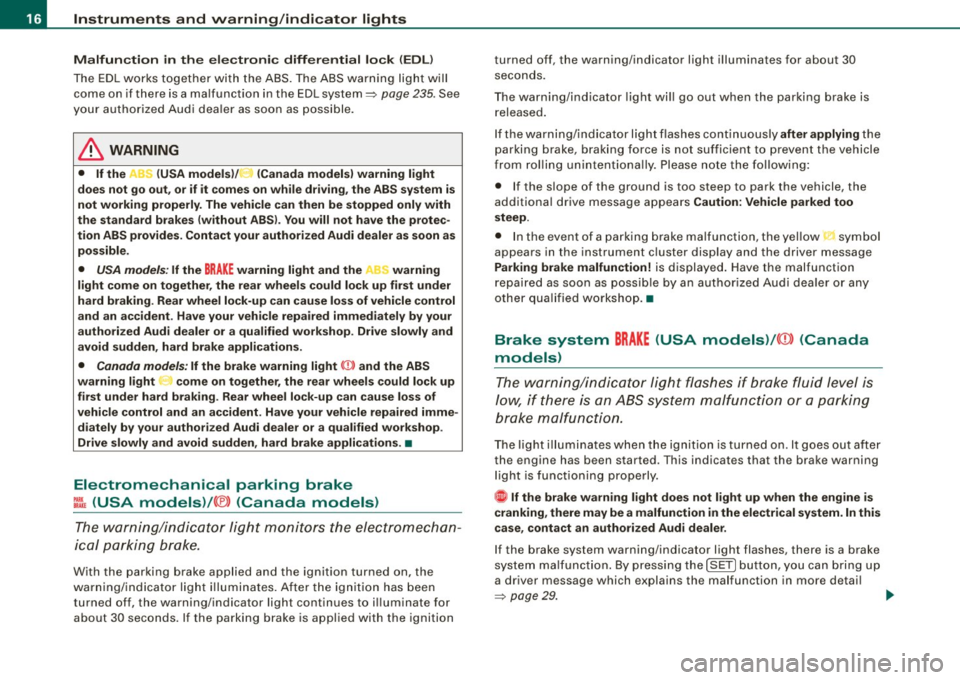
Instruments and warning/indicator lights
Malfun cti on in the ele ctronic differ ential lo ck (EDL )
The
ED L works t oget her with the ABS. T he ABS warning light w ill
come on if there is a ma lfunction in the
ED L system=> page 235 . See
your au thorized A ud i dea ler as soon a s possible.
& WARNING
• If the ,..,1 (USA models )/;:_,,. (Canada models) warning light
does not go out , or if it comes on while driving , the ABS system is
not working properly. The vehicle can then be stopped only with
the standard b rake s (w ithout ABS ). You will not have the p rotec
tion ABS provides. Contact your authorized Audi dealer as soon as
po ssible .
• USA model s: If the BRAKE warning light and the l:i warning
light come on together, the rear wheel s could lock up first under
hard braking . Rear wheel lock-up can cause lo ss of vehicle control
and an ac cident. Have your vehicle repaired immediately by your
authori zed Audi dealer or a qualified workshop . Dr ive slowly and
avoid sudden , hard brake applications .
• Canada models : If the brake warning light «I» and the ABS
warning light
~ come on together , the rear wheels could lock up
first under hard braking . Rear wheel lock-up can cause loss of
vehicle control and an accident. Have your vehicle repaired imme
d iately by your authorized Audi dealer or a qualified workshop .
Drive slowly and avoid sudden , hard brake applications. •
Electromechanical parking brake
~[ (USA models) /(®) (Canada models)
The wa rning/in dic at or l ight m oni tors the elec tromechan
i c a l p arkin g bra ke.
With the parking brake applied and the ignit ion turned on, the
war ning/ ind icator lig ht illu min a te s. After the ig nition has been
turned off, the warning/indicator light continues to i llum inate for
abo ut 3 0 seconds. If the parking bra ke is applied with the ignition turned off, the warning/indicator light i
lluminates for about 30
s e co nd s.
Th e warning/ind icator light wi ll go out when the parking brake is
r eleased .
I f the warn ing/indica tor l ight flas hes con tinuously
after applying the
par king brake, bra king force is not sufficient to prevent the vehicle
from rol lin g uninten tiona lly . Please n ote the fo llowing:
• I f the slope of the ground is too steep to park the vehicle, the
additiona l drive message a ppea rs
Caution: Vehicle parked too
steep .
• In the event of a pa rking brake ma lfunction, the yel low symbol
appears in the instrument c luster display and the driver message
Parking brake malfunction! is displayed . Have the malfunction
r epaired as soon as possib le by an aut hor ized Audi dea ler or any
other qua lified workshop. •
Brake system BRAKE (USA models) /((D) (Canada
models)
The warning/indicator light fl ashes if bra ke fluid level is
low, if there is an A BS sys tem mal function or a parking
brake malfun ctio n.
T he li ght illu minates w hen t he ignitio n is tur ned on. It goes out afte r
the engine has been started . T his indicates that the brake warning
li ght is fu nctioni ng prope rly.
l9 If the brake warning l ight does not lig ht up when the eng ine is
cranking , there may be a malfunction in the electrical system. In this
case , contact an authori zed Audi dealer .
If the brake system warning/indicator light flashes, there is a brake
system ma lfunc tion . By press ing t he
[SE T) button, you ca n brin g up
a driver message which explains the ma lfunction in more detai l
=>
p age 29. ~
Page 19 of 360
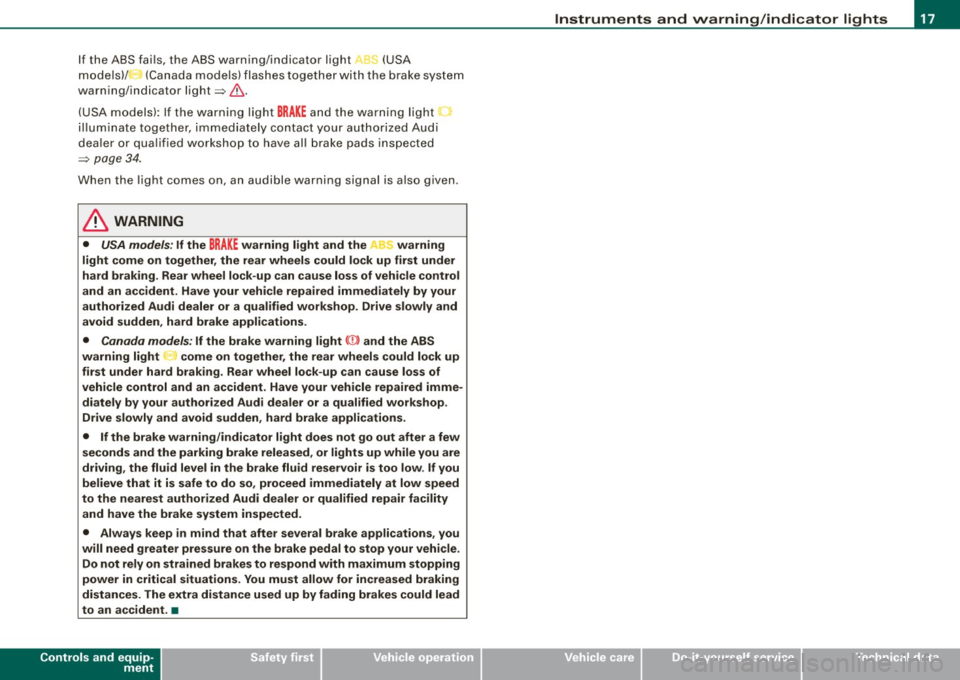
If the ABS fai ls, the ABS warning/indicator light, ,., (USA
m odels)/ (Canada mode ls) flashes toge ther wit h the b rake system
warning/ind icator light=> &.
(USA models): If the warning light
BRAKE and the warning light
i llum inate toge ther, i mmediately co ntact your authorized Aud i
dea ler or qua lified workshop to have al l brake pads inspected
=>
page 34.
When the light comes on, an audible warning signal is also given .
& WARNING
• USA models : If the BRAKE warning light and the r,i:r warning
light come on together , the rear wheels could lock up first under
hard braking. Rear wheel lock -up can cause loss of veh icle control
and an ac cident. Have your vehicle repaired immediately by your
authorized Audi dealer o r a qualified workshop . Drive slowly and
avoid sudden, hard brake applications .
• Canada models : If the brake warning light ((D) and the ABS
warning light come on together, the rear wheels could lock up
first unde r hard braking . Rear wheel lock -up can cause lo ss of
vehicle control and an accident. Have your vehicle repaired imme
diately by your authorized Audi dealer or a qualified workshop .
Drive slowly and avoid sudden , hard brake applications.
• If the brake warning /indi cator light does not go out after a few
second s and the parking brake released, or lights up while you are
driving , the flu id level in the brake flu id reser voir is too low . If you
believe that it is safe to do so , proceed immediately at low speed
to the nearest authorized Audi dealer or qualified repair facility and have the brake system inspected.
• Always keep in mind that after several brake applications , you
will need greater pressure on the brake pedal to stop your vehi cle .
Do not rely on strained brakes to respond with ma ximum stopping
power in critical situations . You must allow for increased braking
distances . The extra di stance used up by fading brakes could lead
to an ac cident. •
Controls and equip
ment
Instruments and warning /indi cator lights
I • •
Page 20 of 360
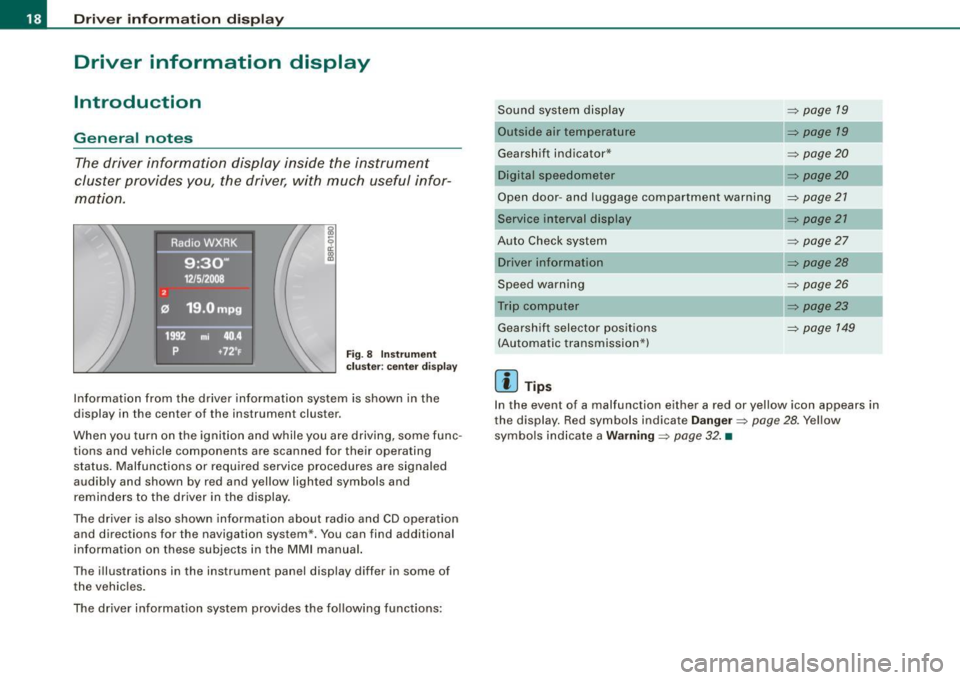
Driver informati on displ ay
Driver information display
Introduction
General notes
The driver information display inside the instrument
cluster provides you, the driver, with much useful infor
mation.
Fig . 8 Inst rum ent
c lu ster : cente r dis pl ay
Informat ion from the driver information system is shown in the
display in the center of the instrument cluster.
When you turn on the ignition and while you are driving, some func
tions and vehicle components are scanned for their operating status. Malfunctions or required service procedures are signaled
audibly and shown by red and yellow lighted symbols and
reminders to the driver in the display.
The driver is also shown information about radio and CD operation and directions for the navigation system *. You can find additional
information on these subjects in the MMI manual.
The illustrations in the instrument panel display differ in some of
the vehicles.
The driver informat ion system prov ides the following functions: Sound sys
tem display ::::;,
page 19
Outside air temperature ::::;, page 19
Gearshift indicator* _________ ::::;, page 20
Digital speedometer ::::;, page 20
Open door- and luggage compartment warning ::::;, page 21
Service interval display
Au to Check syst em
Driver information
Speed warning
Trip computer Gearshift selector positions
(Automatic transmission*)
[ i ] Tips
::::;, page 21
::::;, page27
::::;, page28
::::;, page26
::::;, page23
::::;, page 149
In the event of a malfunction either a red or yellow icon appears in
the display. Red symbols indicate
D anger ~ page 28. Yellow
symbols ind icate a
Warning ::::;, page 32. •
Page 21 of 360
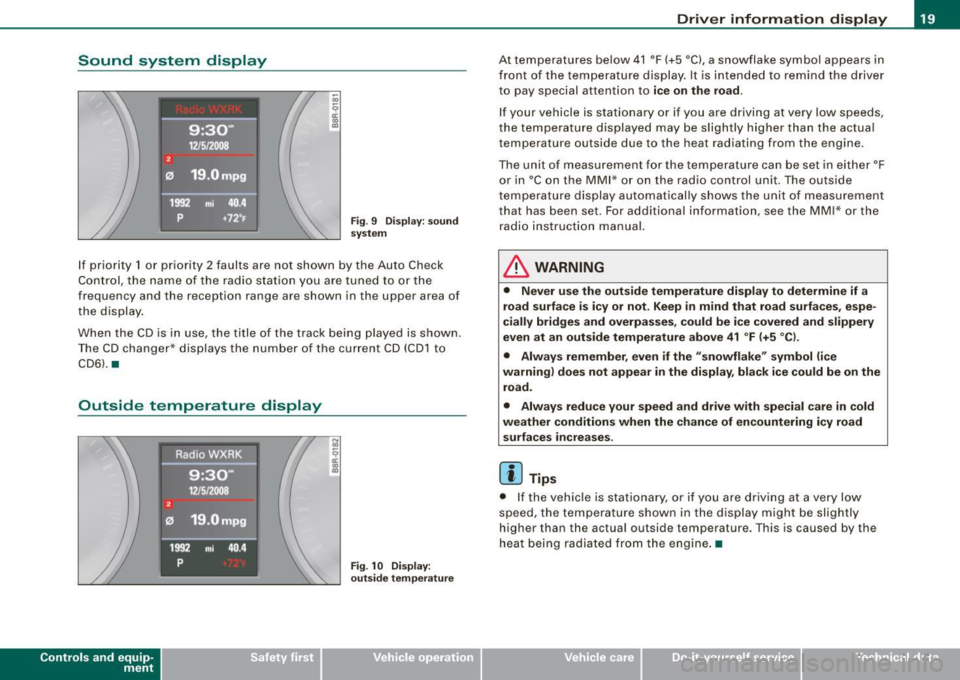
Sound system display
Fig. 9 Di spla y: s ound
system
I f priority 1 or priority 2 faults are not shown by th e Auto Check
Co ntro l, the name of the ra dio s ta tion yo u are tune d to or the
frequency and the reception range are shown in the upper area of
t he d isplay .
Whe n th e CD is i n use , the title of t he track bei ng p layed is shown .
T he CD changer * displays th e number of the current CD (CD 1 to
CD6l . •
Outside temperature display
Con tro ls and eq uip
ment
Fig . 10 Disp lay:
out side temper atu re
Driver information display
At temperatures be low 41 °F (+5 °C), a snowflake symbol appears in
fr ont of t he te mp eratur e dis play . It is inte nded to remind the d river
to pay special attent ion to
ice on the road.
If your vehicle is stationa ry or if you are d riving at very low speeds,
th e te mpera ture d isplaye d may b e slig htly h igher t han the actu al
temperature outside due to the heat radiating from the engine.
The unit o f measu rement for the temp erature ca n be set in eit her °F
or in °Con the MM I* or on the radio control unit . The outside
tempe rature display a utoma tical ly sh ows the unit of meas urement
that has been set. For additional information , see the MM I* or the
r adi o ins tructi on manual.
& WARNING
• Never use the outside temperature display to determine if a
road surfa ce is icy or not . Keep in mind that road surfa ces , espe
cially bridges and overpasses, could be ice covered and slippery
even at an outside temperature above 41
° F (+5 °C ).
• Always remember, even if the "snowflake " symbol (ice
wa rning) does not appear in the display , black ice could be on the
road .
• Always reduce your speed and drive with special care in cold
weather conditions when the chance of encountering icy road surfaces in creases .
[ i ] Tip s
• I f the vehic le is stationary , or if you are driving at a very low
speed, the temperature shown in the d isplay migh t be slightly
h ig her than the actual outside temperature. This is caused by the
heat being radia ted from the engine .•
Vehicle care I I irechnical data
Page 23 of 360
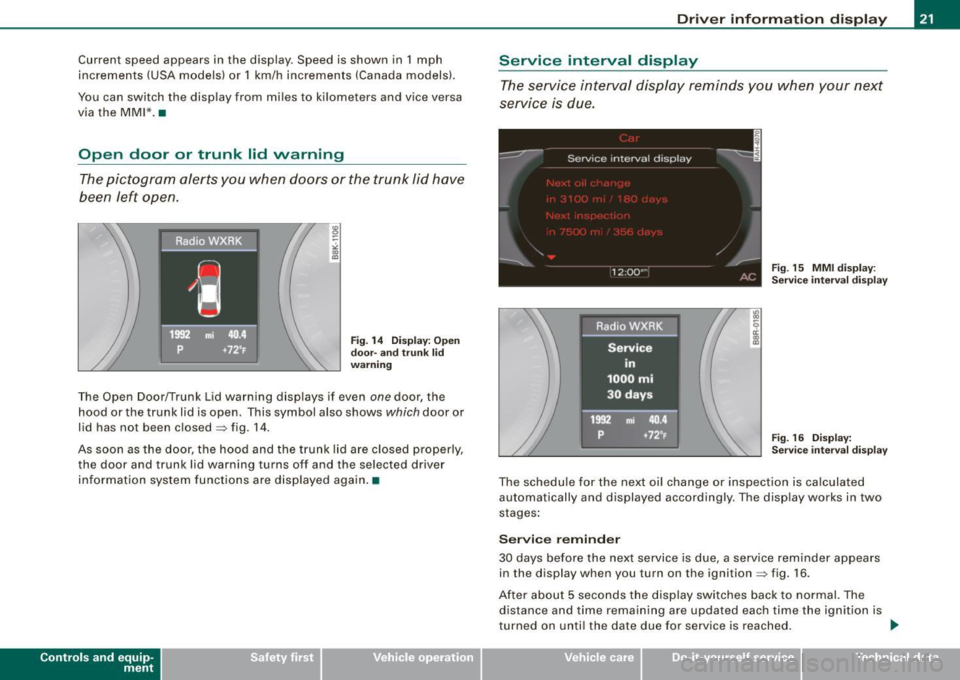
Current speed appears in the display. Speed is shown in 1 mph
increments (USA models ) or 1 km/h increments (Canada models).
You can switch the display from miles to kilometers and vice versa
via the MMI*. •
Open door or trunk lid warning
The pictogram alerts you when doors or the trunk lid have
been left open.
Fig. 14 Display: Open
door- and trunk lid
warning
The Open Door/Trunk Lid warning displays if even one door, the
hood or the trunk lid is open. This symbol also shows
which door or
lid has not been closed =:> fig . 14 .
As soon as the door, the hood and the trunk lid are closed properly,
the door and trunk lid warning turns off and the selected driver
information system functions are disp layed again .•
Con tro ls and eq uip
ment
Driver information display
Service interval display
The service interval display reminds you when your next
service is due.
Fig. 15 MM I display :
Service interval display
Fig . 16 Display:
Service interval display
The schedu le for the next oil change or inspec tion is calculated
automatically and displayed accordingly. The display works in two
stages:
Service reminder
30 days before the next service is due, a service reminder appears
in the display when you turn on the ignition =:> fig. 16.
After about 5 seconds the display switches back to normal. The
distance and time remaining are updated each time the ignition is
turned on until the date due for service is reached.
~
Vehicle care I I irechnical data
Page 24 of 360
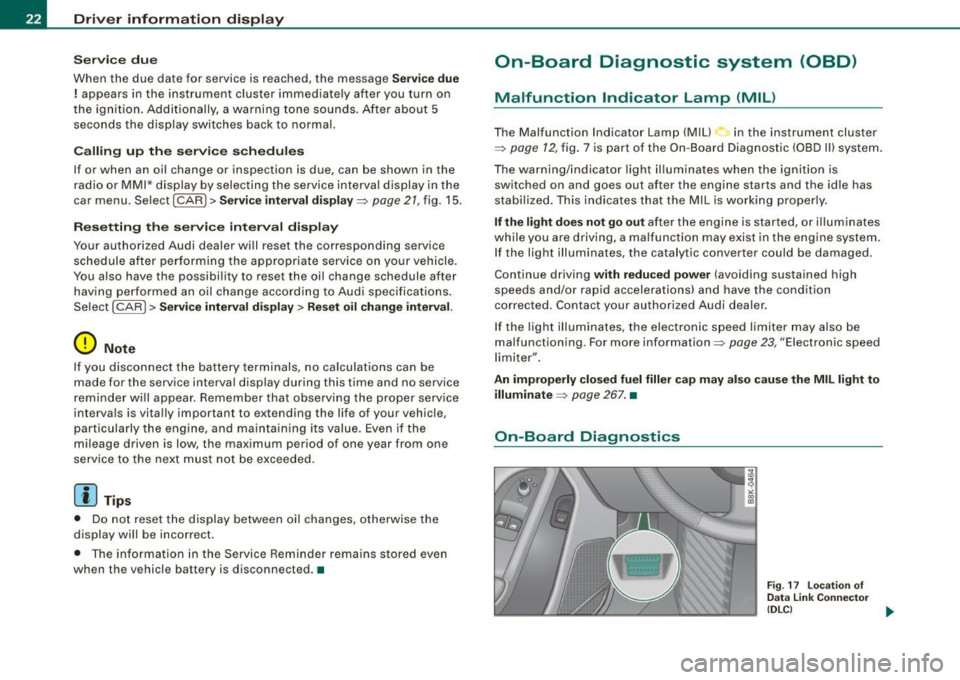
Driver information display
Service due
When the due date for service is reached, the message Service due
! appears in the instrument cluster immediately after you turn on
the ignition. Additionally, a warning tone sounds. After about 5
seconds the display switches back to normal.
Calling up the service schedules
If or when an oil change or inspection is due , can be shown in the
radio or MMI* display by selecting the service interval display in the
car menu. Select
[CAR]> Service interval display=> page 21, fig. 15.
Resetting the service interval display
Your authorized Audi dealer will reset the corresponding service
schedule after performing the appropriate service on your vehicle.
You also have the possibility to reset the oil change schedule after
having performed an oil change according to Audi specifications .
Select
(CAR]> Service interval display> Re set oil change interval.
0 Note
If you disconnect the battery terminals, no calculations can be
made for the service interva l display during this time and no service
reminder will appear. Remember that observing the proper service
interva ls is vita lly important to extending the life of your vehicle,
particularly the engine, and maintaining its value. Even if the
mileage driven is low, the maximum period of one year from one
service to the next must not be exceeded.
[ i ) Tips
• Do not reset the display between oil changes, o therwise the
display will be incorrect .
• The information in the Service Reminder remains stored
even
when the vehicle battery is disconnected. •
On-Board Diagnostic system (08D)
Malfunction Indicator Lamp (MIL)
The Malfunction Indicator Lamp (MIU in the instrument cluster
=> page 12, fig. 7 is part of the On-Board Diagnostic (OBD II) system.
The warning/ind icator light illuminates when the ignition is
switched on and goes out after the engine starts and the id le has
stabi lized. This indicates that the MIL is working proper ly .
If the light does not go out after the engine is started, or illuminates
while you are driving, a ma lfunction may exist in the engine system.
If the light illuminates, the catalytic converter could be damaged.
Continue driving
with reduced power (avoiding sustained high
speeds and/or rapid accelerations) and have the condition
corrected. Contact your authorized Audi dealer.
If the light illuminates, the electronic speed limiter may also be
malfunctioning. For more information=>
page 23, "Electronic speed
limiter".
An improperly closed fuel filler cap may also cause the MIL light to
illuminate
=> page 267. •
On-Board Diagnostics
Fig. 17 location of
Data Link Connector
(DLC)
ai,,,
Page 25 of 360
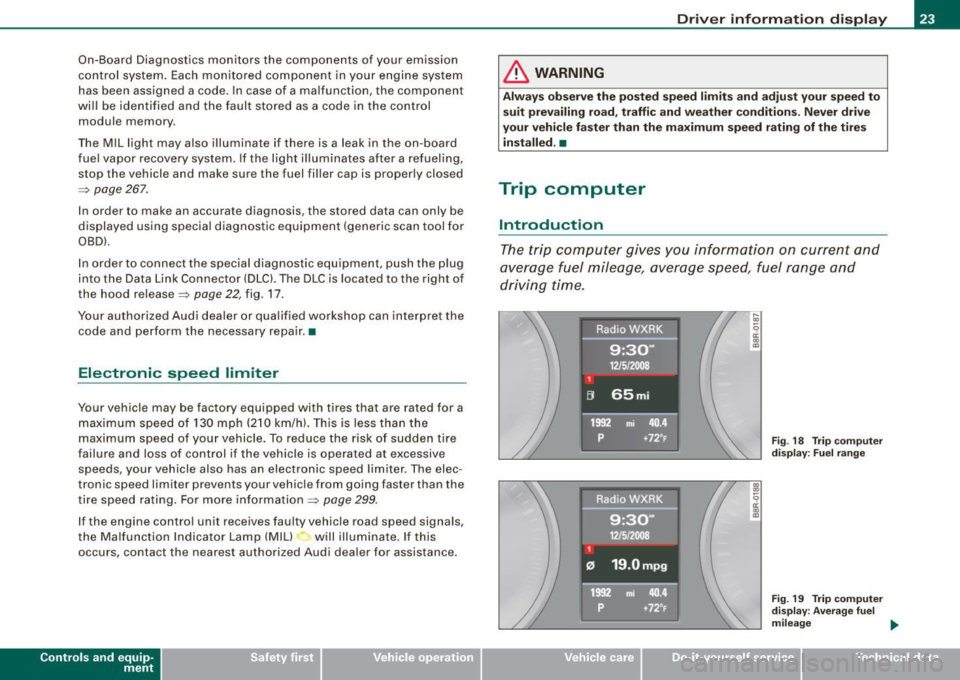
On-Board Diagnostics monitors the components of your emission
control system. Each monitored component in your engine system
has been assigned a code. In case of a malfunction, the component
will be identified and the fault stored as a code in the control
module memory.
The MIL light may also illuminate if there is a leak in the on -board
fuel vapor recovery system. If the light illuminates after a refueling,
stop the vehicle and make sure the fuel filler cap is properly closed
=> page 267.
In order to make an accurate diagnosis, the stored data can only be
displayed using special diagnostic equipment (generic scan tool for
OBDl.
In order to connect the special diagnostic equipment, push the plug
into the Data Link Connector (DLC). The DLC is located to the right of
the hood release=>
page 22, fig. 17.
Your authorized Audi dealer or qualified workshop can interpret the
code and perform the necessary repair. •
Electronic speed limiter
Your vehicle may be factory equipped with tires that are rated for a
maximum speed of 130 mph (210 km/h). This is less than the
maximum speed of your vehicle. To reduce the risk of sudden tire
failure and loss of control if the vehicle is operated at excessive
speeds, your vehicle also has an electronic speed limiter. The elec
tronic speed limiter prevents your vehicle from going faster than the
tire speed rating. For more information=>
page 299.
If the engine control unit receives faulty vehicle road speed signals,
the Malfunction Indicator Lamp (MIU will illuminate. If this
occurs, contact the nearest authorized Audi dealer for assistance.
Con tro ls and eq uip
ment
Driver information display
& WARNING
Always observe the posted speed limits and adjust your speed to
suit prevailing road, traffic and weather conditions. Never drive
your vehicle faster than the maximum speed rating of the tires
installed. •
Trip computer
Introduction
The trip computer gives you information on current and
average fuel mileage, average speed, fuel range and
driving time.
,--...,..,-, ,-------------.,,,-, ,.,.---;,..,
Vehicle care I I
.,
-0 ci:
~
Fig. 18 Trip computer
display: Fuel range
Fig. 19 Trip computer
display : Average fuel
mileage ..
irechnical data
Page 28 of 360
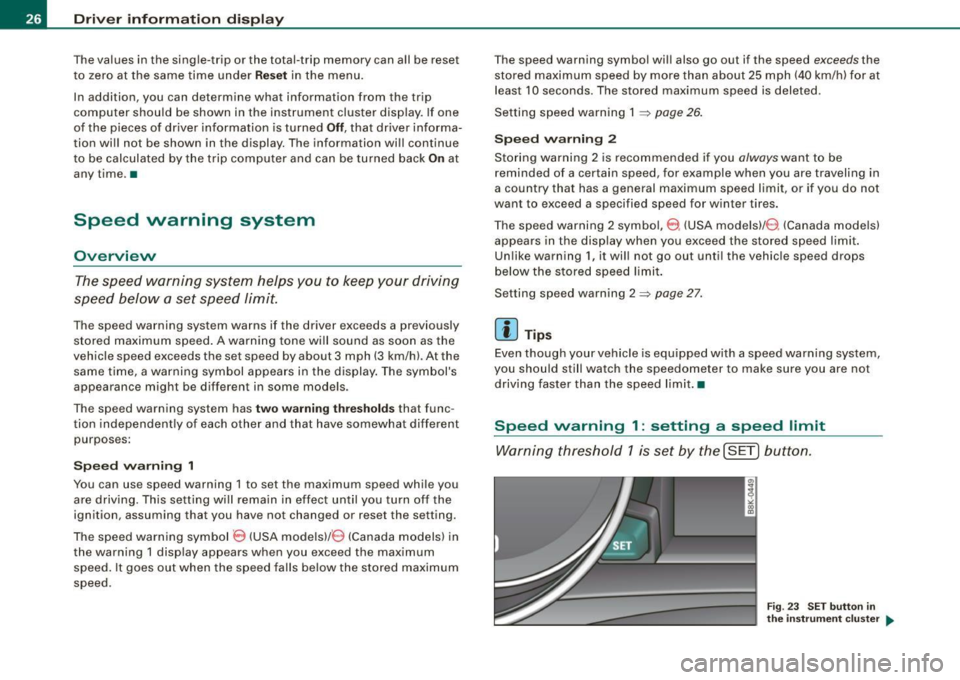
Driver informati on displ ay
The values in the single-trip or the total-trip memory can all be reset
to zero at the same time under
Re set in the menu.
In addition , you can determine what information from the trip
computer should be shown in the instrument cluster display. If one
of the pieces of driver informa tion is turned
O ff , that driver informa
tion wi ll not be shown in the display. The information will continue
to be calculated by the trip computer and can be turned back
O n at
any tim e.•
Speed warning system
Overview
The speed warning system helps you to keep your driving
speed below a set speed limit.
The speed warning system warns if the driver exceeds a previously stored maximum speed . A warning tone wi ll sound as soon as the
vehicle speed exceeds the set speed by about 3 mph (3 km/h) . At the
same time, a warning symbol appea rs in the display. The symbol's
appearance might be different in some models.
The speed warning system has
t w o wa rning thr esholds that func
tion independent ly o f each other and that have somewha t di fferent
purposes:
S p eed war ning 1
You can use speed warning 1 to set the maximum speed while you
are driving. This setting will remain in effect un til you turn off the
ignition, assuming that you have not changed or res et the setting.
The speed warning symbol
8 (USA mode ls)/ 8 (Canada models) in
the warning 1 disp lay appears when you exceed the maximum
speed. It goes out when the speed falls be low the stored maximum
speed . T
he speed warning symbol wi ll also go out if the speed
exceeds the
stored maximum speed by more than about 25 mph
(40 km/h) for at
least
10 seconds . The stored maximum speed is deleted.
Setting speed warning 1
::;> page 26 .
S peed w arning 2
Storing warning 2 is recommended if you always want to be
reminded of a certain speed, for example when you are traveling in
a country that has a general maximum speed limit, or if you do not
want to exceed a specified speed for winter tires.
T he speed warning 2 symbol,
8 , (USA models)/ 0 (Canada models)
appears in the display when you exceed the stored speed limit .
Un like warning 1, it wi ll not go out until the vehic le speed drops
b el ow the stored speed limi t.
Setting speed warning 2
::;> page 27.
[ i ] Tips
Even though your vehicle is equipped with a speed warning system,
you shou ld still watch the speedometer to make sure you are not
driving faster than the speed l im it . •
Speed warning 1: setting a speed limit
Warning threshold 1 is se t by the ( SET) button.
Fig. 23 S ET butt on in
th e inst ru me nt c lu ster ....
Page 29 of 360
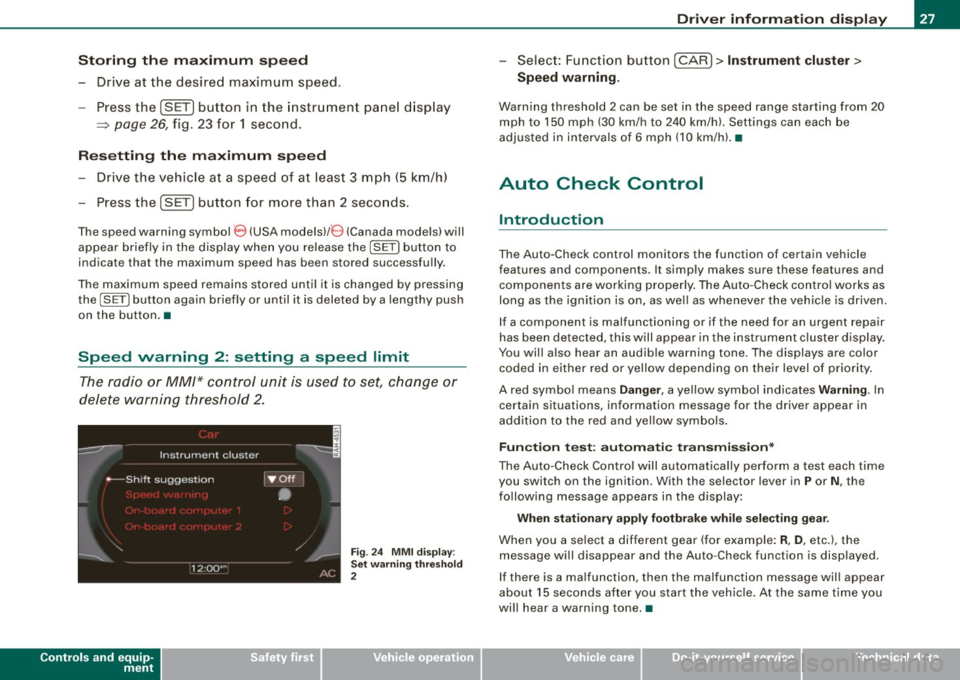
Storing th e maximum sp ee d
- Drive at the desired max imum speed.
- Press the
(SET) button in the instrument pane l d isp lay
~ page 26, fig. 23 for 1 second.
R ese ttin g th e m ax imum sp eed
- Drive the vehicle a t a speed of at least 3 mph (5 km/h)
- Press the
(SETI button for more than 2 seconds.
The speed warning symbol 8 (USA modelsl/ e) (Canada mode ls) will
appear briefly in the display when you release the
[SE T) button to
indicate that the maximum speed has been stored successfully.
The maximum speed remains stored until it is changed by pressing
the
I S ET) button again briefly or unt il it is deleted by a lengthy push
on the button. •
Speed warning 2: setting a speed limit
The radio or MM/* control unit is used to set, change or
delete warning threshold 2.
Controls and equip
ment
Fig . 24 M MI d is pl ay :
Set warnin g thresho ld
2
Dr ive r informat ion di spl ay
- Select : Function button [ CAR l > In strument clu ster >
Spe ed warning.
Warning thresho ld 2 can be set in the speed range starting from 20
mph to 150 mph (30 km/h to 240 km/h). Settings can each be
adjusted in in tervals of 6 mph (10 km/h). •
Auto Check Control
Introduction
The Auto-Check control monitors the function of certain vehicle
features and components . It simply makes sure these features and
components are working properly. The Auto -Check contro l works as
long as the ignition is on, as well as whenever the vehic le is driven.
If a component is malfunctioning or if the need for an urgent repair
has been detected, this will appear in the instrument cluster d isplay .
You will also hear an audible warning tone . The displays are color
coded in either red or yellow depending on their level of priority.
A red symbo l means
D ang er, a yellow symbol ind icates W arning . In
certain situations, information message for the driver appear in
addition to the red and yel low symbo ls.
Fun ctio n t est: a uto matic t ransm iss ion *
The Auto -Check Control will automatical ly perform a test each time
you switch on the ignition . With the selector lever in
P or N , the
fo llowing message appears in the display :
When statio nar y a ppl y fo otb rake whil e se lecting g ear.
When you a se lect a different gear (for example: R , D , etc.), the
message will disappear and the Auto-Check function is displayed.
If there is a ma lfunction, th en th e malfunction message will appear
about 15 seconds after you start the vehic le. At the same t ime you
wi ll hear a warning tone. •
I • •
Page 31 of 360
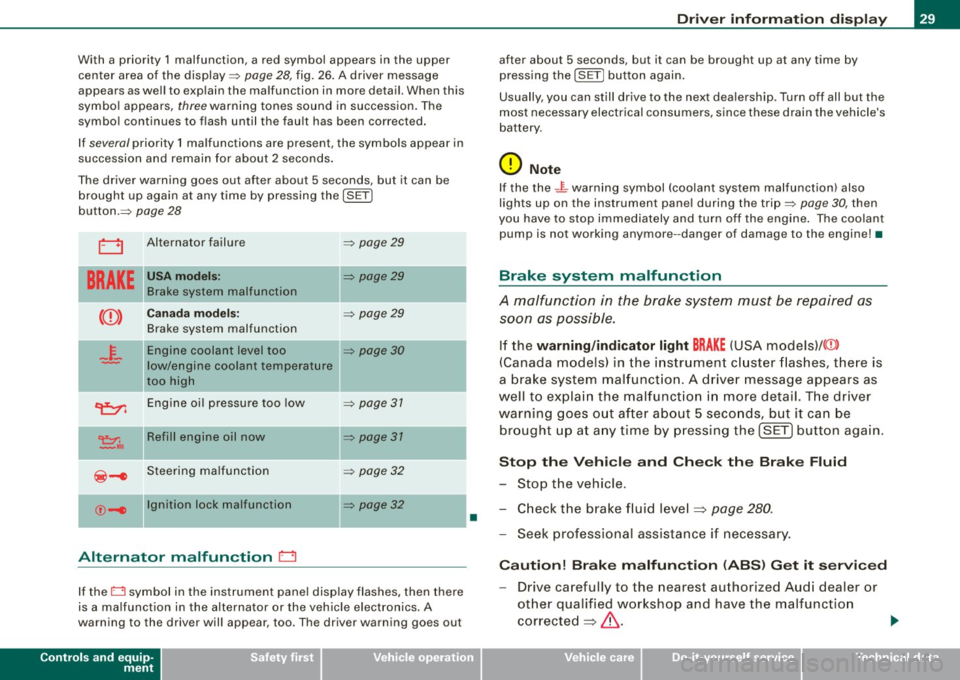
With a priority 1 malfunction, a red symbol appears in the upper
center area of the display=:>
page 28, fig. 26. A driver message
appears as well to explain the ma lfunction in more detail. When this
symbo l appears,
three warning tones sound in succession. The
symbol continues to flash until the fault has been corrected.
If
several priority 1 malfunctions are present, the symbols appear in
succession and remain for about 2 seconds .
T he driver warning goes out after about 5 seconds, but it can be
brought up again at any time by pressing the
I SE T]
button.=:>
page 28
LJ Alternator failure =:> page 29
BRAKE
USA model s: =:> page 29
Brake system malfunctio n
--
Ca nad a mod els: =:> page 29
Brake system malfunction
- F-Engine coolant level too =:> page 30
-low/engine coolant temperature
too high
~ Engine oil pressure too low =:> page 31
~,. Refill engin e oil now =:> page 31
~-e Steering ma lfunction =:> page 32
--
©-e Ignition lock malfunction
=:> page 32
Alternator malfunction 0
If the O symbol in the instrument pane l disp lay flashes, then there
is a malfunction in the alternator or the vehicle electronics. A
warning to the driver will appear, too . The driver warning goes out
Controls and equip
ment
•
Dr ive r informat ion di spl ay
after about 5 seconds, but it can be brought up at any time by
pressing the
ISETj button again .
Usually, you can still drive to the next dea lership . Turn off all but the
most necessary electrical consumers, since these drain the vehicle's
battery .
0 Note
If the the .JL warning symbol (coolant system ma lfunction) also
lights up on the instrument pane l during the trip=:>
page 30, then
you have to stop immediately and turn off the engine . The coolan t
pump is not working anymore --danger of damage to the engine! •
Brake system malfunction
A malfunction in the brake system must be repaired as
soon as possible.
If the warning /indi cator light BRAKE (USA models)/ (©)
(Canada models) in the i nstrument cluster flashes, there is
a brake sys tem mal funct ion . A driver message appears as
well to explain the malfunction i n more detail. T he driver
warning goes o ut after about 5 seco nds, but it ca n be
br ought up a t any time by p ressing the !SET] button aga in .
S top th e Vehi cle and Che ck the Brak e Fluid
- Stop the vehicle.
- Check the brake fluid level=> page
280 .
-Seek professional assistance if necessary .
Cauti on! Brake m alfun ction (ABS ) G et it s ervi ced
- Drive carefully to the nearest authorized Aud i dealer or
other qualified workshop and have the malfunction
corrected =>
&. .,_
I • •