engine AUDI A5 COUPE 2010 Owner's Manual
[x] Cancel search | Manufacturer: AUDI, Model Year: 2010, Model line: A5 COUPE, Model: AUDI A5 COUPE 2010Pages: 360, PDF Size: 84.39 MB
Page 38 of 360

Driver information display
Check engine oil ~
:... Please top off with max. 1 L of oil . You can keep driving.
If the .._. symbol lights up displaying this driver message, then add
a maximum of 1 liter at your earliest opportunity=>
page 275. •
Engine oil level 'I..!.
Please check oil level
When the symbol illuminates, check the engine oil level as soon as
possible =>
page 275. Top off the oil at your earliest opportunity
=>
page 275. •
Engine oil sensor defective --
,. Oil level! Sensor defective
If the symbol illuminates, contact your authorized Audi dealer and
have the oil sensor inspected . Until you have this done, check the oil
level each time you refuel just to be on the safe side=>
page 275. •
Applies to vehi cles: with engine spee d lim itation
Engine speed limitation
~ Engine speed maximum XXXX RPM
The / symbol illuminates when there is an engine control malfunc
tion . The indicator light • in the instrument cluster also illumi
nates. The engine speed is limited to the speed displayed in the
driver information system. Keep in mind that the engine speed will not exceed the value displayed in the driver information system, for
example when downshifting.
Please go to an authorized Audi dealer or other qualified workshop
to have the malfunction repaired. •
• Headlight range control defective )
, > Headlight range control defective !
If the symbol "', illuminates, the dynamic headlight range control is
no longer working properly. Have the system checked and repaired
at your authorized Audi dealer. •
Applies t o vehicl es: with a dapt iv e ligh t
Adaptive light defective .CJ
Adaptive Light defective
When this symbol illuminates, it means that adaptive light is
defective. Go to an authorized Audi dealer to have the headlights or
the control unit for the adaptive light repaired. •
Ignition lock malfunction ~
Ignition lock defective
If the symbol in the display comes on, there is a malfunction in
the electronic ignition lock. Please go to an authorized Audi dealer
or other qualified workshop to have the malfunction repaired. •
Applies to vehi cles : with Audi drive se lec t
Adaptive dampers
11
Adaptive dampers: system malfunction
If the symbol in the display comes on, there is a malfunction in the
adaptive dampers . Please go to an authorized Audi dealer or other
qualified workshop to have the malfunction repaired. •
Page 40 of 360
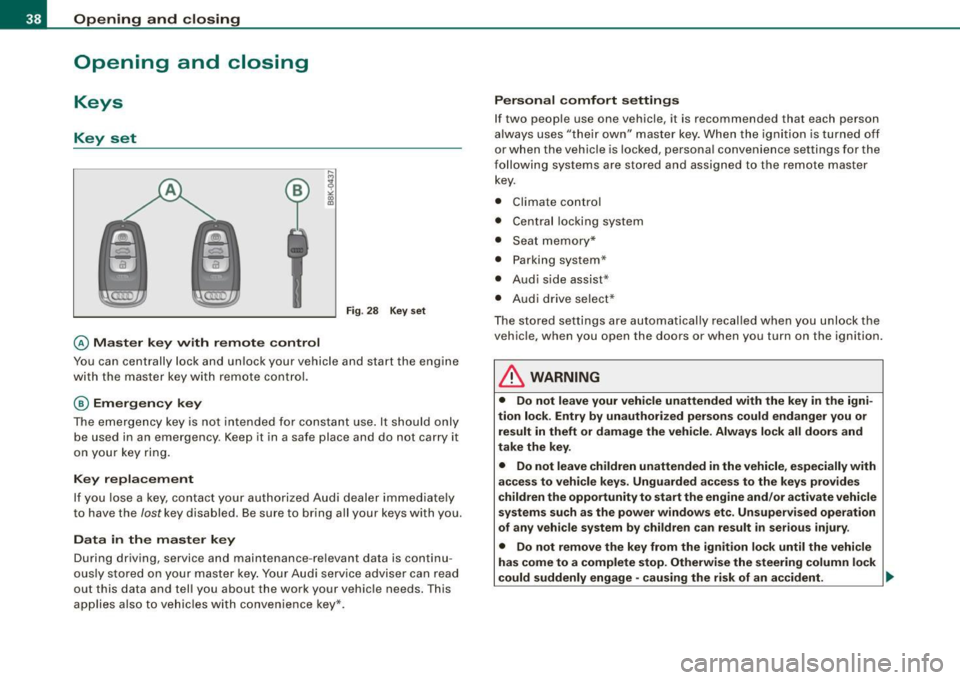
Opening and closing
Opening and closing
Keys
Key set
@ Ma ster key wi th remote control
Fi g. 28 Key set
You can centrally lock and unlock your vehicle and start the engine
with the master key with remote control.
@ Em erg ency key
The emergency key is not in tended for constant use . It sho uld only
be used in an emergency . Keep it in a safe place and do not carry it
on your key ring.
K ey repl aceme nt
If you lose a key, contact your authori zed Audi dealer immed iate ly
to have the
lost key disabled . Be sure to bring all your keys with you.
D ata in the ma ster key
During driving, service and maintenance -re levant data is continu
ously s tored on your master key . Your Audi service adviser can read
out this data and tel l you about the work your vehic le needs. This
applies als o to vehic les with convenience key*.
P ersonal comf ort settings
If two peop le use one vehicle, it is recommended that each person
always uses "their own" master key. When the igni tion is turned off
or when the vehicle is locked, persona l convenience settings for the
f ollowi ng sys tems are store d and assigned to the remot e master
key.
• Climate control
• Centra l locking system
• Seat me mory*
• Parking system *
• Audi side assist*
• Audi drive se lect*
T he stored setti ngs are automatically recalled when you unlock the
vehic le, when you open the doors or when you turn on the ignition.
& WARNING
• Do not leave your vehicle unattended with the key in the igni
tion lock . Entry by unauthorized per sons co uld end anger you or
result in theft or damage th e vehicle . Alway s lock all doors and
take the key .
• Do not leave children unattended in the vehicle , especiall y with
acce ss to vehi cle key s. Unguarded access to the key s prov ide s
children the opportunity to start th e engine and /or a ctivate vehicle
sys tem s such as the po wer windo ws et c. Un supervi sed oper ation
of any v ehi cle system by children can result in serio us injur y.
• Do not remove the key from the ig nition lock until the vehicle
ha s com e to a complete s top. Otherwi se the steering column lock
could suddenly engage -cau sing the ri sk of an accident. .,
Page 43 of 360
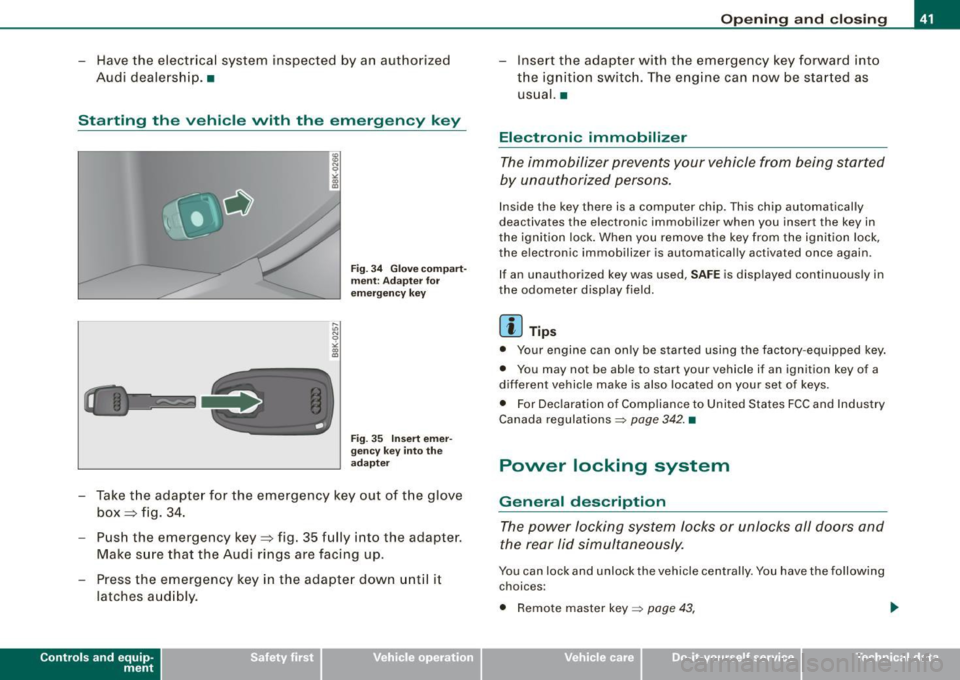
- Have the electrical system inspected by an authorized
Audi dealership. •
Starting the vehicle with the emergency key
Fig. 34 Glove compart
ment: Adapter for
emergency key
Fig . 35 Insert emer
gency key into the
adapter
- Take the adapter for the emergency key out of the glove
box~ fig. 34.
- Push the emergency key~ fig. 35 fully into the adapter.
Make sure that the Audi rings are facing up.
- Press the emergency key in the adapter down until it
latches audibly.
Contro ls and eq uip
ment
Opening and closing
-Insert the adapter with the emergency key forward into
the ignition switch. The engine can now be started as
usual. •
Electronic immobilizer
The immobilizer prevents your vehicle from being started
by unauthorized persons.
Inside the key there is a computer chip. This chip automatically
deactivates the electronic immobilizer when you insert the key in
the ignition lock. When you remove the key from the ignition lock,
the elec tronic immobilizer is automatically activated once again.
I f an unauthorized key was used,
SAFE is displayed continuously in
the odometer display field.
[ i] Tips
• Your engine can only be started using the factory-equipped key.
• You may not be able to start your vehicle if an ignition key of a
different vehicle make is also located on your set of keys.
• For Declaration of Compliance to United States FCC and Industry
Canada regulations~ page 342. •
Power locking system
General description
The power locking system locks or unlocks all doors and
the rear lid simultaneously.
You can lock and unlock the vehicle centrally. You have the following
choices :
• Remote master key~ page 43, .,,.
Vehicle care
I I irechnical data
Page 46 of 360
![AUDI A5 COUPE 2010 Owners Manual Opening and closing
- Push the red
I PANIC I button (@ ) to activate the panic
function. The horn sounds and the turn signals flash.
Push the red [PANIC] button again to deactiva AUDI A5 COUPE 2010 Owners Manual Opening and closing
- Push the red
I PANIC I button (@ ) to activate the panic
function. The horn sounds and the turn signals flash.
Push the red [PANIC] button again to deactiva](/img/6/57582/w960_57582-45.png)
Opening and closing
- Push the red
I PANIC I button (@ ) to activate the panic
function. The horn sounds and the turn signals flash.
Push the red [PANIC] button again to deactivate the
panic function.
If the vehicle is unlocked and no door, the rear lid or the hood is
opened within 60 seconds, the vehicle locks itself again automati
cally. This feature prevents the vehicle from being accidentally left
unlocked over a long period of time.
I t depends on the settings in th e radio or MMI* whether the entire
vehicle is unlocked or only certain doors~
page 43.
On vehicles with automatic transmission *, t he selector lever must
be in the P position, otherwise the vehicle cannot be locked.
& WARNING
Read and follow all WARNINGS ~ & in "General description" on
page 41.
[ i ] Tips
• In order to make sure the locking function is working, you should
always keep your eye on the vehicle to make sure it is properly
locked .
• Do not use the remote control if you are inside the car, otherwise
you may uninten tionally lock the vehicle, and then you would set off
the anti -theft alarm when you try to start the engine or open a door.
In case this happens anyhow, push the unlock button
0 .
• Use the panic function only if you are in an emergency
situation. •
Applies to veh ic les: w it h co nveni ence key
Unlocking and locking with convenience key
The doors and the rear lid can be unlocked and locked
without operating the master key.
Unlocking vehicle
Fig. 38 Convenience
key: Unlocking vehicle
door
Fig. 39 Convenience
key: Locking the
vehicle
- Take hold of the door handle. The door is unlocked auto-
matically.
- Pull the handle to open the door.
Locking vehicle
- Move the selector lever to the
P position (automatic
transmission*), otherwise the vehicle cannot be locked. _,,,
Page 51 of 360
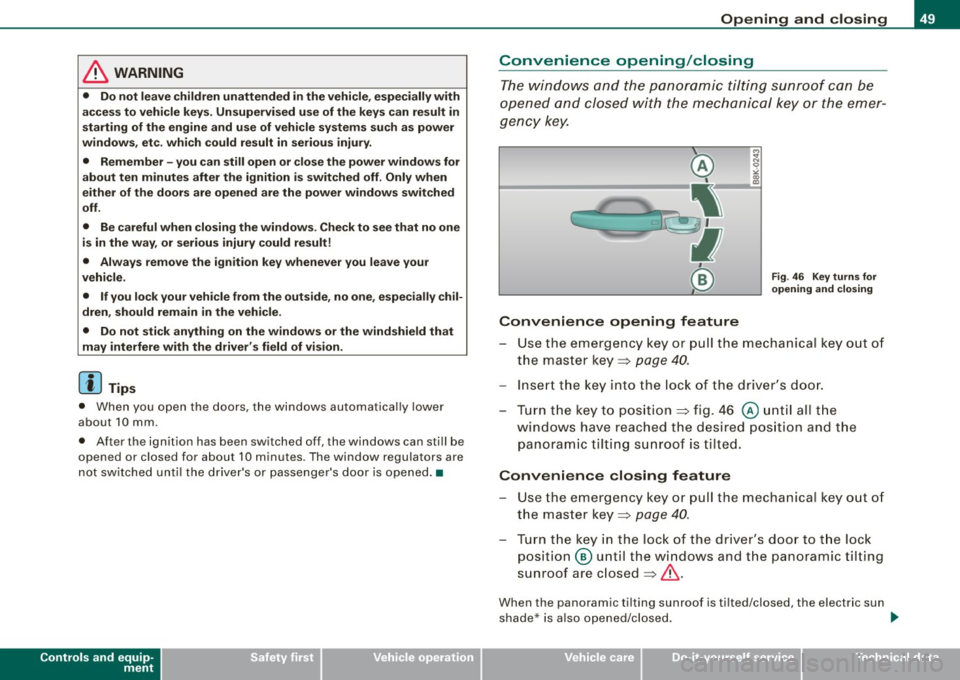
& WARNING
• Do not leave children unattended in the vehicle, especially with
access to vehicle keys. Unsupervised use of the keys can result in
starting of the engine and use of vehicle systems such as power
windows, etc. which could result in serious injury.
• Remember -you can still open or close the power windows for
about ten minutes after the ignition is switched off. Only when
either of the doors are opened are the power windows switched
off.
• Be careful when closing the windows . Check to see that no one
is in the way, or serious injury could result!
• Always remove the ignition key whenever you leave your
vehicle.
• If you lock your vehicle from the outside, no one, especially chil
dren, should remain in the vehicle.
• Do not stick anything on the windows or the windshield that
may interfere with the driver's field of vision.
[ i) Tips
• When you open the doors, the windows automatically lower
about 10 mm .
• Afte r the ignition has been switched off , the windows can still be
opened or closed for about 10 minutes . The window regulators are
not switched until the driver's or passenger 's door is opened. •
Controls and equip
ment
Opening and closing
Convenience opening /closing
The windows and the panoramic tilting sunroof can be
opened and closed with the mechanical key or the emer
gency key.
Convenience opening feature
~ N 0
"' "' m
Fig. 46 Key turns for
opening and closing
- Use the emergency key or pull the mechanical key out of
the master key::} page
40.
- Insert the key into the lock of the driver's door.
Turn the key to position ::} fig. 46
@ until all the
windows have reached the desired position and the
panoramic tilting sunroof is tilted.
Convenience closing feature
-Use the emergency key or pull the mechanical key out of
the master key::} page
40.
Turn the key in the lock of the driver's door to the lock
position @ until the windows and the panoramic tilting
sunroof are closed::}& .
When the panoramic tilting sunroof is tilted/closed, the electric sun
shade * is also opened /closed. ._
I • •
Page 53 of 360
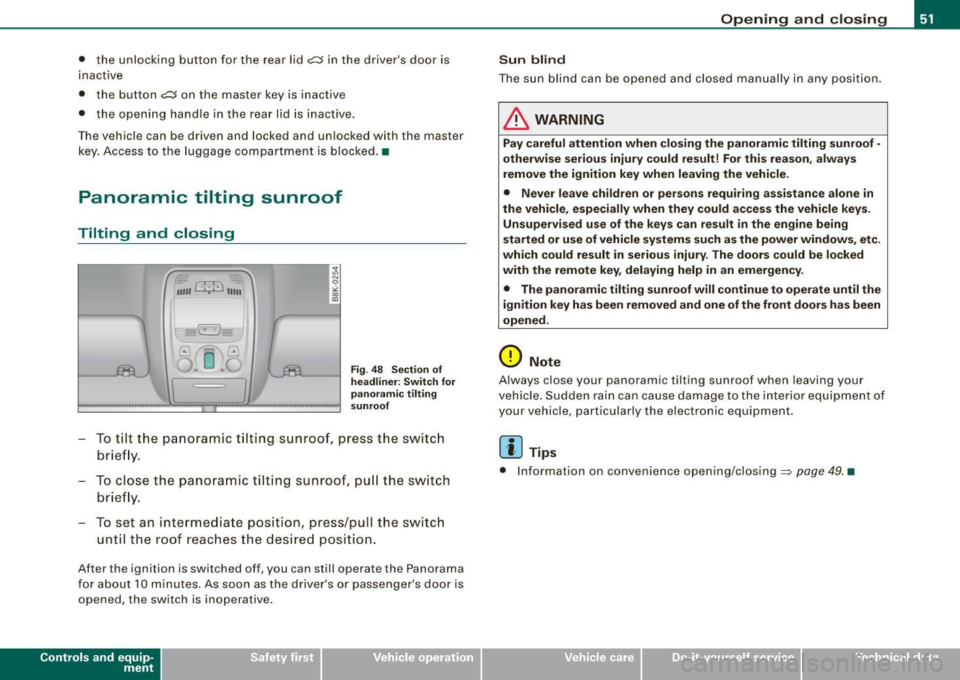
• the unlocking button for the rear lid~ in the driver's door is
inactive
• the button
~ on the master key is inactive
• the opening hand le in the rear lid is inactive.
T he vehic le can be driven and locked and unlocked with the master
key. Access to the luggage compartment is blocked. •
Panoramic tilting sunroof
Tilting and closing
""' CT;B ,;;.
;i N 0 ,;
"' CX)
Fig. 4 8 Sec tio n of
he adlin er: Sw itch fo r
pa noram ic til ting
s u nro of
To tilt the panoramic t ilting sunroof, press the switc h
brie fly.
To close the panoramic tilting sunroof, pu ll the sw itch
brie fly.
To set an intermediate position, press/pull the switch until the roof reaches the desired position.
After the ignition is switched off, you can sti ll operate the Panorama
for about 10 minutes . As soon as the driver's or passenger's door is
opened, the switch is inoperative.
Con tro ls and eq uip
ment
Op ening and clo sing
S un blind
The sun b lind can be opened and closed manually in any position .
& WARNING
Pay careful attention when clo sing the panoramic tilting sunroof -
other wise seriou s injury could re sult! For t his r easo n, a lwa ys
remove the ignition key when leaving the vehi cle.
• Never le ave children or per sons requiring a ssist ance alone in
the v ehicle , e spe cially when they cou ld acce ss the vehi cle ke ys.
Un supervised use of the ke ys c an re sult in the engine being
s ta rted or use of vehicle system s such as the pow er windows, etc.
whi ch co uld r esult in serio us injur y. The door s could b e locked
with th e re m ote ke y, del aying h elp in an em ergency .
• The panor ami c tilting sunro of w ill continue to operate until the
igniti on ke y has been r em oved and one of th e front d oors ha s been
o pened .
0 Note
Always close your panoramic tilting sunroof when leaving your
vehicle . Sudden rain can cause damage to the interior equipment of
your vehicle, particularly the electronic equipment.
[ i ] Tip s
• Information on convenience opening/closing=> page 49. •
Vehicle care I I irechnical data
Page 58 of 360

Clear vision
0 Note
Always be aware of changes in outside light conditions while you
are driving. Respond in time to fading daylight by turning the light
switch to position
gO (or "AUTO") to turn on your headlights. •
Instrument lighting
The basic brightness of the illumination for the instru
ments, the center console and the display can be
adjusted.
Press the knob to release it.
Fig. 54 Instrument
lighting
- Rotating the knob to the right"+" will increase the basic
brightness when it is dark.
Rotating the knob to the left" -" will decrease the basic
brightness when it is dark.
- Pressing the knob will prevent unintentiona l changes.
0 Note
The instrument cluster and center console illumination (gauges and
needles) comes on when you switch on the ignition and the
vehicle headlights are off
.
Be aware of the following difference between
models built to US or Canadian specifications:
• USA models: illumination of the instrument cluster (gauges and
needles), dash and center console around the gearshift lever is
controlled by a light sensor located in the instrument panel. The
instrument panel illumination will automatically become dimmer
as the daylight fades away and eventually will go out completely
when outside light is very low. This is to remind you, the driver, to
switch on the headlights before it gets too dark.
• Canada models: instrument panel illumination will stay bright
regardless of the intensity of ambient light . Always be aware of
changes in outside light conditions while you are driving. Respond
in time to fading daylight by turning the light switch to position
gD
(or "AUTO" if your car is equipped with this feature) to turn on your
headlights. •
Applies to vehicles : w ith xenon head ligh ts
Xenon headlights
After starting the engine, the xenon headlights are automatically
adjusted to the load and angle of the vehicle (for example, during
acceleration and braking!. This prevents oncoming traffic from
experiencing unnecessary headlight glare from your xenon head
lights.
If the system is not operating properly, a warning symbol in the
Auto-Check Control is displayed
:::::> page 36. •
Page 90 of 360
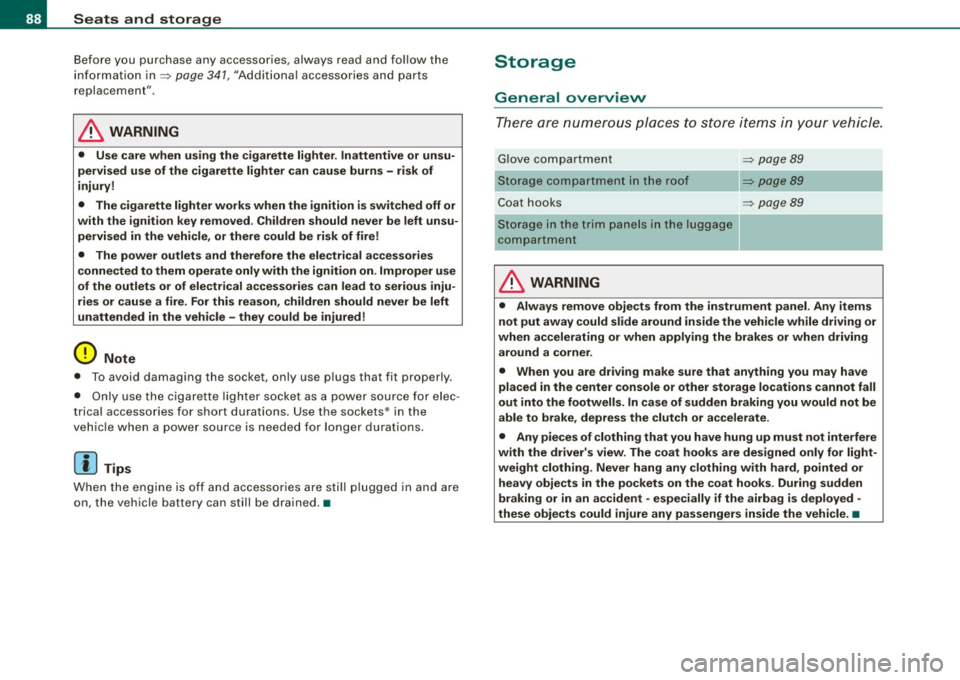
Seats and storage
Before you purchase any accessories, always read and follow the
information in=> page 341, "Additional accessories and parts
replacement".
& WARNING
• Use care when using the cigarette lighter. Inattentive or unsu
pervised use of the cigarette lighter can cause burns -risk of
injury!
• The cigarette lighter works when the ignition is switched off or
with the ignition key removed . Children should never be left unsu
pervised in the vehicle, or there could be risk of fire!
• The power outlets and therefore the electrical accessories
connected to them operate only with the ignition on. Improper use
of the outlets or of electrical accessories can lead to serious inju
ries or cause a fire. For this reason, children should never be left
unattended in the vehicle -they could be injured!
0 Note
• To avoid damaging the socket, only use plugs that fit properly .
• Only use the cigarette lighter socket as a power source for elec
trical accessories for short durations . Use the sockets* in the
vehicle when a power source is needed for longer durations.
[ i] Tips
When the engine is off and accessories are still plugged in and are
on, the vehicle battery can still be drained .•
Storage
General overview
There are numerous places to store items in your vehicle.
Glove compartment => page 89
Storage compartment in the roof =>
page 89
Coat hooks => page 89
- -Storage in the trim panels in the luggage
compartment
& WARNING
• Always remove objects from the instrument panel. Any items
not put away could slide around inside the vehicle while driving or
when accelerating or when applying the brakes or when driving around a corner .
• When you are driving make sure that anything you may have
placed in the center console or other storage locations cannot fall
out into the footwells. In case of sudden braking you would not be
able to brake, depress the clutch or accelerate.
• Any pieces of clothing that you have hung up must not interfere
with the driver's view. The coat hooks are designed only for light
weight clothing. Never hang any clothing with hard, pointed or
heavy objects in the pockets on the coat hooks . During sudden
braking or in an accident - especially if the airbag is deployed -
these objects could injure any passengers inside the vehicle . •
Page 92 of 360
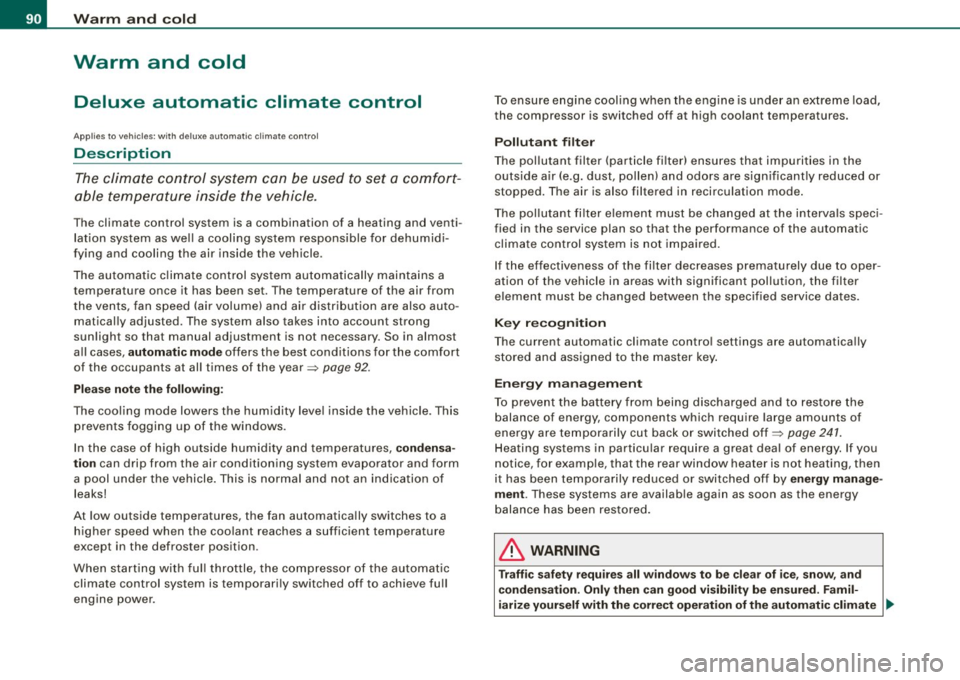
Warm and cold
Warm and cold
Deluxe automatic climate control
App lies to vehicles: with deluxe automat ic climate cont ro l
Description
The climate control system can be used to set a comfort
able temperature inside the vehicle.
The climate control system is a combination of a heating and venti
lation system as we ll a cooling system responsible for dehumid i
fying and cooling the air inside the vehicle.
The au tomatic c limate control system aut omatically mainta ins a
temperature once it has been set. The temperature of the air from
the vents, fan speed (air volume) and ai r distribution are also auto
matical ly adjusted . The system also takes into account strong
sun light so that manual adjustment is not necessary. So in almost
a ll cases,
automati c mode offers the best conditions fo r the com fort
of the occupants at all times of the year =>
page 92.
Please n ote the following :
The cooling mode lowers the humidity level inside the vehicle. This
prevents fogging up of the windows.
In the case of high outside humidi ty a nd temperatures,
condensa
tio n
can drip from the air conditioning system evaporator and form
a po ol under the vehicle . This is normal and not an indica tion of
leaks!
At low outside temperatures, the fan automatica lly switches to a
higher speed when the coolant reaches a sufficient temperature
except in the defroster position .
When star ting with ful l throttle, the compressor of the au toma tic
climate control system is temporari ly switched off to achieve full
engine power. To ensure engine cooling when the engine is under an extreme
load,
the compressor is switched off at high coo lant temperatures.
Pollutant filter
The pollutant filter (pa rticle fi lter) ensu res that impurit ies in the
outside air (e .g . dust, pollen) and odors are significant ly reduced or
stopped. The air is also fi ltered in recirculation mode .
The pol lutant fi lter e leme nt m ust be changed at the i nterva ls spec i
fied in the service plan so that the performance of the automatic
cli mate con trol syste m is not impaired.
If the effectiveness of the filter decreases prematurely due to oper
ation of the vehicle in areas with significant pollution, the f ilter
e lement must be changed between the speci fied s ervice dates.
K ey recognition
The current automatic climate contro l settings are automatica lly
stored and assigned to the mas ter key .
Energy managem ent
To p revent t he ba ttery from being discharged and t o res to re the
balance of energy, components which require large amounts of
ene rgy are temporarily cut back or switched off=>
page 241.
Heating systems in particu lar require a great deal of energy. If you
notice, for examp le, that the rear window heater is not heating, then
it has been temporarily reduced or switched o ff by
energy manage
ment .
These systems are available again as soon as the energy
balance has been restored .
& WARNING
Traffic safety require s all windo ws to be clear of ice , sn ow, and
condensation . Only then c an good visibility be ensured . Famil-
ia rize yourself with the co rre ct operation of the automatic climate
~
Page 97 of 360
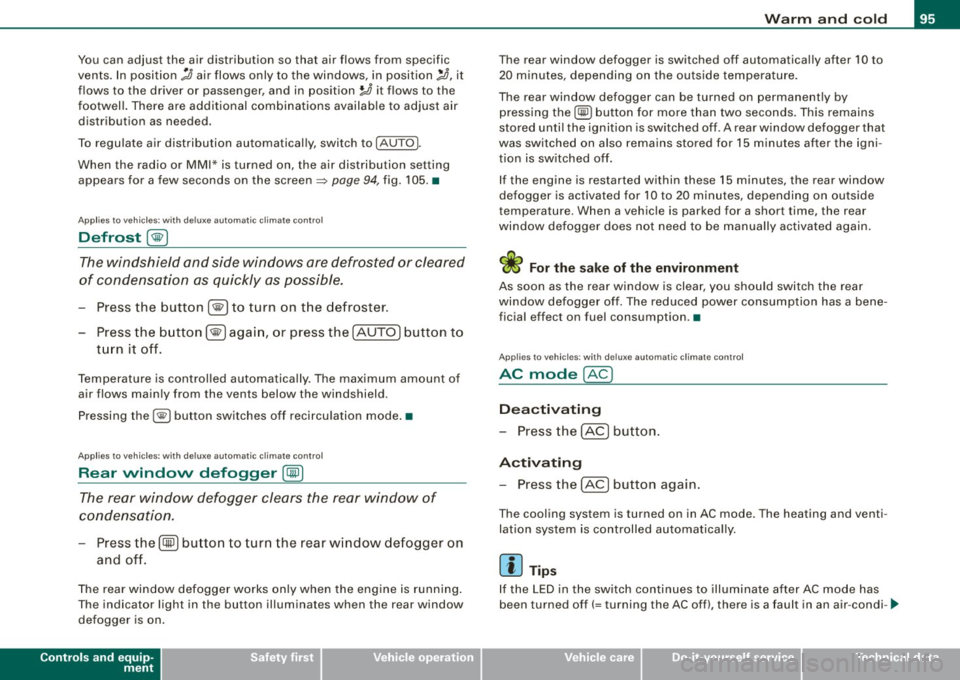
You can adjust the air distribution so that air flows from specific
vents. In position
;J air flows only to the windows, in position :,J, it
flows to the driver or passenger, and in position
!,a it flows to the
footwell. There are additional combinations available to adjust air
dist ribution as needed .
To regu late air distribution automatically, switch to
( AU TO] .
When the radio or MMI* is turned on, the air distribution setting
appears for a few seconds on the screen=>
page 94, fig. 105 . •
A pp lies to vehicles: w ith de lu xe a utomat ic c limate co ntro l
Defrost [@ I
The windshield and side windows are defrosted or cleared
of condensation as quickly as possible.
- Press the button [@)to turn on the defroster .
- Press the b utton
(@J again, or press the [AUTO I button to
t ur n it off.
Temperature is control led automatical ly . The maximum amount of
air flows main ly from the vents below the windshield .
Pressing the[@] button sw itches off recirculation mode .•
Ap plies to ve hicles: w ith d elu xe au to m at ic c limate co ntro l
Rear window defogger [[jiiJ )
The rear window def ogger clears the rear window of
condensati on.
- Press the [QWJ button to turn the rear w indow defogger on
and off .
The rear window defogger works only when the engine is running .
T he indicator light in the button illuminates when the rear window
defogger is on .
Controls and equip
ment
W arm and cold
The rear window defogger is switched off automatica lly after 10 to
20 minu tes, depending on the ou tside tempera ture .
The rear window defogger can be turned on permanently by pressing the
[Ciul] button for more than two seconds. This remains
stored until the ignition is switched off . A rear window defogger that
was switched on also remains stored for 15 minutes after the igni
t ion is sw itched off .
I f the engine is restarted within these 15 minutes, the rear window
defogger is activated for 10 to 20 minutes, depending on ou tside
temperature . When a vehic le is parked for a short time , the rear
window defogger does not need to be manually activated again.
ci> For th e sake of the environment
As soon as the rear window is clea r, you shou ld switch the rear
window defogger off . The reduced power consumption has a bene
ficial effect on fuel consumption .•
Ap plies to vehic les: w it h d eluxe au tomat ic c limate co ntro l
AC mode [ACJ
Deactivating
- Press the [AC I button.
Activating
- Press the [AC] button again.
The cooling system is turned on in AC mode. The heating and venti
lation system is controlled automatica lly.
[ i ] Tip s
If the LED in the switch continues to illuminate after AC mode has
been turned off( = turning the AC off), there is a fault in an air -condi -_,.
I • •