navigation system AUDI A5 COUPE 2010 Owners Manual
[x] Cancel search | Manufacturer: AUDI, Model Year: 2010, Model line: A5 COUPE, Model: AUDI A5 COUPE 2010Pages: 360, PDF Size: 84.39 MB
Page 6 of 360
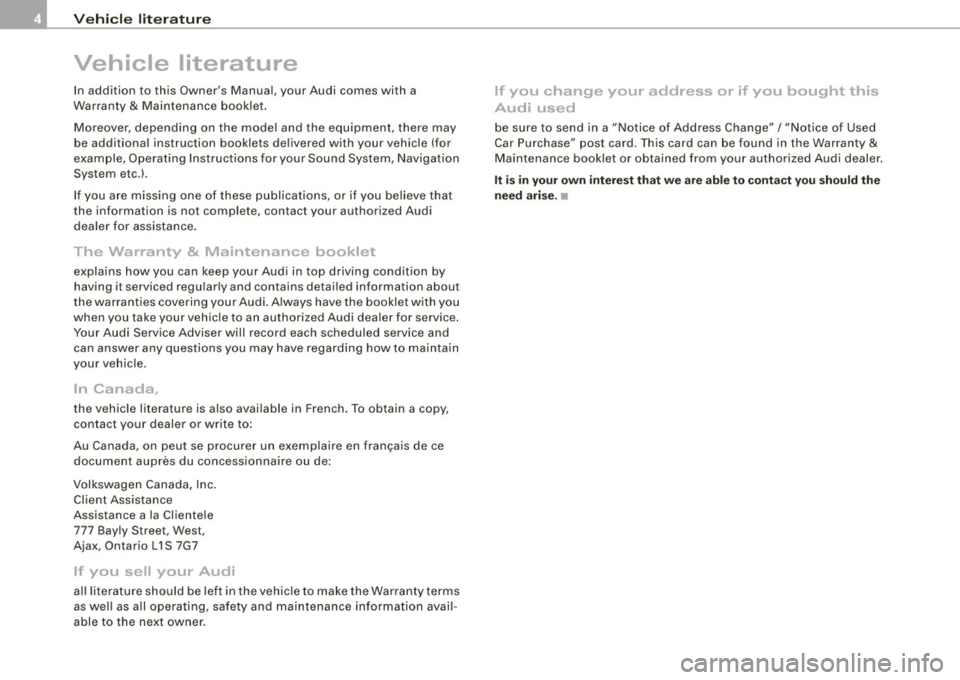
Vehicle literature
Vehicle literature
In addition to this Owner's Manual, your Audi comes with a
Warranty
& Maintenance booklet.
Moreover, depending on the model and the equipment, there may
be additional instruction booklets delivered with your vehicle (for
example, Operating Instructions for your Sound System, Navigation
System e tc .) .
If you are missing one of these publications, or if you believe that
the information is not complete, contact your authorized Audi dealer for assistance.
The Warranty & Maintenance booklet
explains how you can keep your Audi in top driving condition by having it serviced regularly and contains detailed information about
the warranties covering your Audi. Always have the booklet with you
when you take your vehicle to an authorized Audi dealer for service.
Your Audi Service Adviser will record each scheduled service and
can answer any questions you may have regarding how to maintain
your vehicle.
In Canada,
the vehicle literature is also available in French. To obtain a copy, contact your dealer or write to:
Au Canada , on peut se procurer un exemplaire en frarn;:ais de ce
document aupres du concessionnaire ou de:
Volkswagen Canada, Inc.
Client Assistance
Assistance a la Clientele
777 Bayly Street , West,
Ajax, Ontario L 1 S 7G7
If you sell your Audi
all literature should be left in the vehicle to make the Warranty terms
as well as all operating, safety and maintenance information avail
able to the next owner.
If you change your address or if you bought this
Audi used
be sure to send in a "Notice of Address Change"/ "Notice of Used
Car Purchase" post card . This card can be found in the Warranty
&
Maintenance booklet or obtained from your authorized Audi dealer.
It is in your own interest that we are able to contact you should the
need arise. •
Page 20 of 360
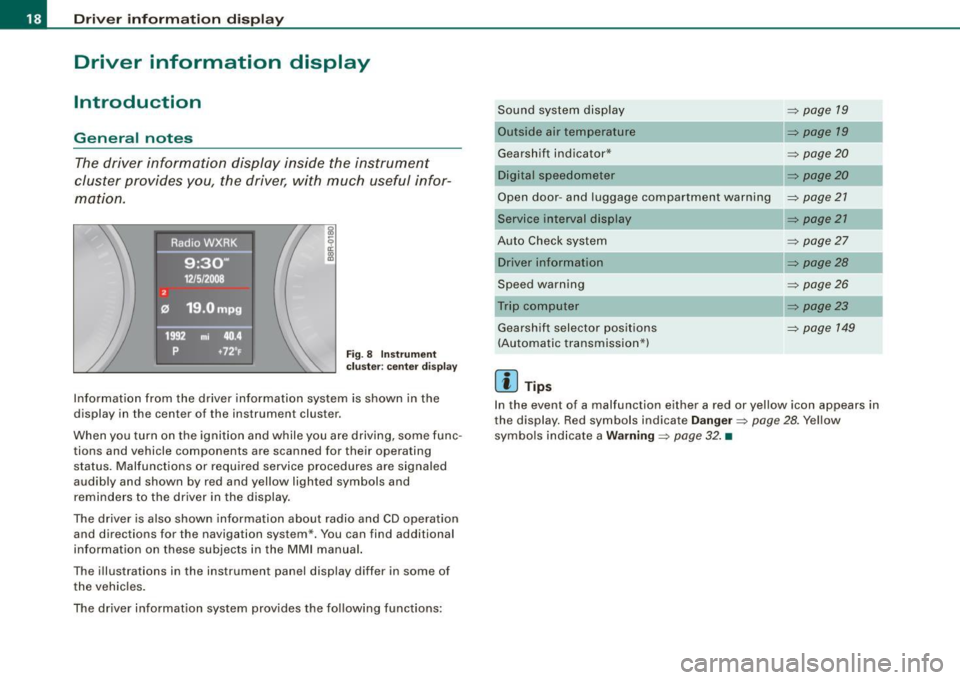
Driver informati on displ ay
Driver information display
Introduction
General notes
The driver information display inside the instrument
cluster provides you, the driver, with much useful infor
mation.
Fig . 8 Inst rum ent
c lu ster : cente r dis pl ay
Informat ion from the driver information system is shown in the
display in the center of the instrument cluster.
When you turn on the ignition and while you are driving, some func
tions and vehicle components are scanned for their operating status. Malfunctions or required service procedures are signaled
audibly and shown by red and yellow lighted symbols and
reminders to the driver in the display.
The driver is also shown information about radio and CD operation and directions for the navigation system *. You can find additional
information on these subjects in the MMI manual.
The illustrations in the instrument panel display differ in some of
the vehicles.
The driver informat ion system prov ides the following functions: Sound sys
tem display ::::;,
page 19
Outside air temperature ::::;, page 19
Gearshift indicator* _________ ::::;, page 20
Digital speedometer ::::;, page 20
Open door- and luggage compartment warning ::::;, page 21
Service interval display
Au to Check syst em
Driver information
Speed warning
Trip computer Gearshift selector positions
(Automatic transmission*)
[ i ] Tips
::::;, page 21
::::;, page27
::::;, page28
::::;, page26
::::;, page23
::::;, page 149
In the event of a malfunction either a red or yellow icon appears in
the display. Red symbols indicate
D anger ~ page 28. Yellow
symbols ind icate a
Warning ::::;, page 32. •
Page 127 of 360
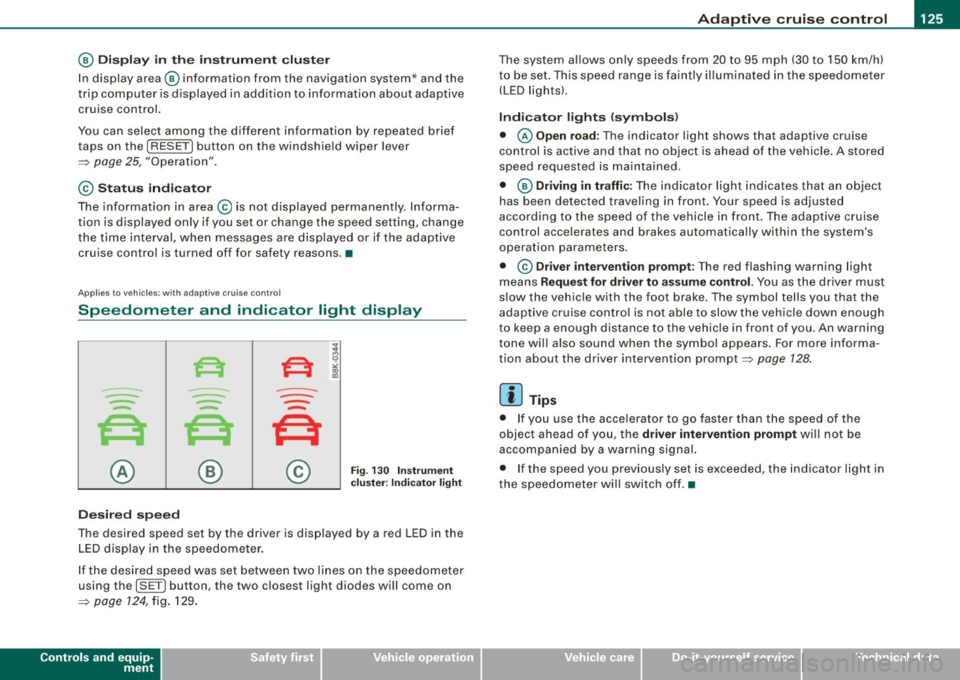
Adaptiv e c ruis e co ntrol -
--------------=-----
@ Displ ay i n th e instrum ent clu ste r
In disp lay area @information from the navigation system * and the
trip computer is displayed in addi tion to informa tion about adaptive
cruise cont rol.
You can select among the different informat ion by repeated brief
taps on th e [
RESET) button on the w indshi eld wiper lever
=:> page 25 , "Operation" .
© Sta tus in dica tor
The information in area © is not displayed permanently. Informa
tion is displayed only if you set or change the sp eed setting , change
the time interval, when messages are disp layed or if the adaptive
cruise control is turned off for safety reasons. •
Applies to veh ic les: w ith ada ptive cru ise cont ro l
Speedometer and indicator light display
----
- -
- -
@ ®
Desir ed speed
- -
--
Fig . 130 I nstrum ent
c lus ter : Ind icato r ligh t
The desired speed set by the driver is displayed by a red LED in the
LED display in the speedometer.
If the desired speed was set between two lines on the speedometer
using th e
[S ET) button , the two closest light diodes will come on
=>
page 124 , fig. 129 .
Controls and equip
ment
The system al lows only speeds from 20 to 95 mph (30 to 150 km/h)
to be set. This speed range is faintly i lluminated in the speedometer
(LED ligh ts).
Indicator light s (symbols )
• © Open road : The indicator l ight shows that adaptiv e cruise
control is active and that no object is ahead o f the vehicle. A stored
speed requested is maintained .
• @ Driv ing in traffic : The indicator light indicates tha t an objec t
has been detected traveling in front. Your speed is adjusted
according to the speed of the vehicle in front . The adap tive cruise
control acce lerates and brakes automatical ly within the system's
operat ion parameters.
• ©
Driver inter venti on prompt : The red flashing warning l ight
means
Reque st for driver t o assume control. You as the driver must
slow the vehic le with the foot brake. The symbol tells you that the
adaptive cr uise control is not able to slow the vehicle down enough
to keep a enough distance to the vehicle in front of you . An warning
tone wi ll a lso sound when the symbol appears . For more informa
tion about the driver intervention prompt =>
page 128.
[ i ] Tip s
• If you use the acce lerato r to go faster than the speed of the
object ahead of you, the
dri ver intervent ion prompt wi ll not be
accompanied by a wa rning signal.
• I f the speed you previous ly set is exceeded, the indicator light in
the speedomete r wi ll switch off. •
I • •
Page 128 of 360
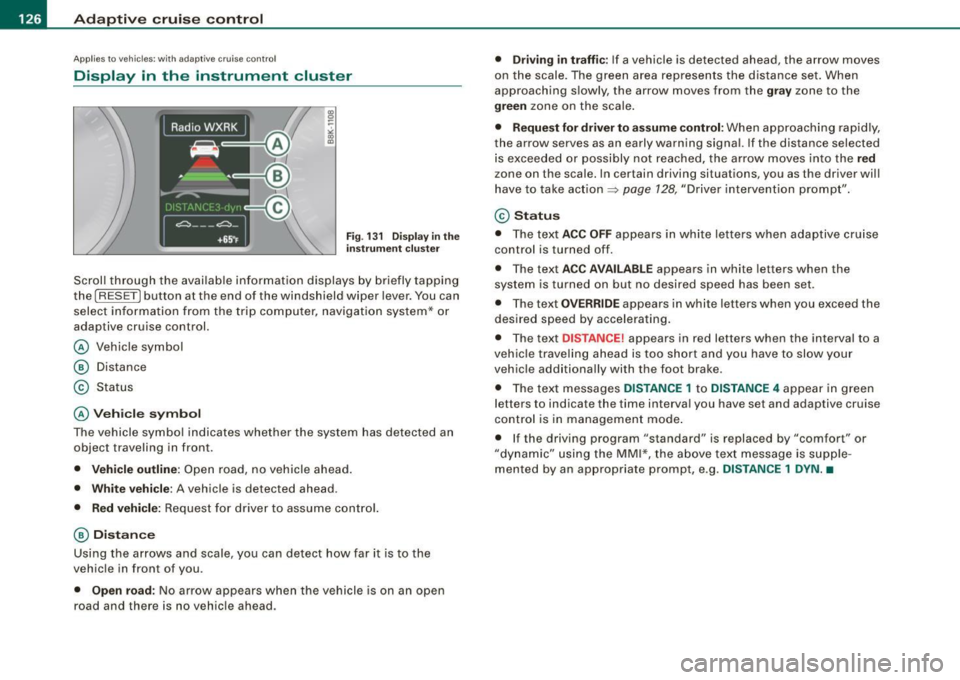
• ..__A_ d_ a-'- p_t _iv _ e_ c_r _u _ i_s _e _ c_o_ n_t _r _o _l _____________________________________________ _
Applies to ve hicles : w it h ada ptive c ruise cont rol
Display in the instrument cluster
F ig . 13 1 Di spl ay in the
in strum en t c luster
Scroll through the avai lab le information displays by briefly tapping
the
I RESET] button at the end of the windshield wiper lever. You can
select information from the trip computer, navigation system* or
adaptive cruise control.
@ Vehicle symbol
@ Dis tance
© Status
@ Veh icle sy mbol
The vehicle symbol indicates whether the system has detected an
object traveling in front.
• Vehicle outl in e: Open road, no vehicle ahead .
• Whit e vehi cle : A vehicle is detected ahead .
• Red vehicle: Request for driver to assume cont ro l.
@ Distance
Using the arrows and scale, you can detect how far it is to the
vehic le in front of you .
• Open road: No arrow appears when the vehicle is on an open
road and there is no vehicle ahead .
• Driving in traff ic: If a vehicle is detected ahead, the arrow moves
on the scale . The green area represents the d istance set . When
approaching s lowly, the arrow moves from the
gray zone to the
green zone on the scale .
• Reque st for driver to as sume control : When approaching rapidly,
the arrow serves as an early warning signal. If the distance selected
is exceeded or possibly not reached, the arrow
moves into the red
z one on the scale. In certain driving si tuations, you as the driver will
have to take action ::::,
page 128, "Driver interventio n promp t" .
© Status
• The tex t ACC OFF appears in white letters when adaptive cru ise
contro l is turned off.
• T he text
ACC AVAILABL E appears in white letters when the
system is turned on but no desired speed has been set .
• The text
OVE RRIDE appears in white letters when you exceed the
desired speed by accelerating .
• The text
DISTANCE! appears in red letters when the interval to a
vehic le trave ling ahea d is too short and you have to slow y our
vehic le additionally with the foot brake .
• The text messages
DISTANCE 1 to DISTANCE 4 appear in green
letters to indicate the time interva l you have se t and adaptive cruise
co ntrol is in ma nagement mode .
• I f the driving program "standard" is replaced by "comfor t" or
" d ynamic" usi ng the MMI*, the a bove text message is supp le
mented by an appropriate prompt , e.g .
DI STANCE 1 DYN . •
Page 326 of 360
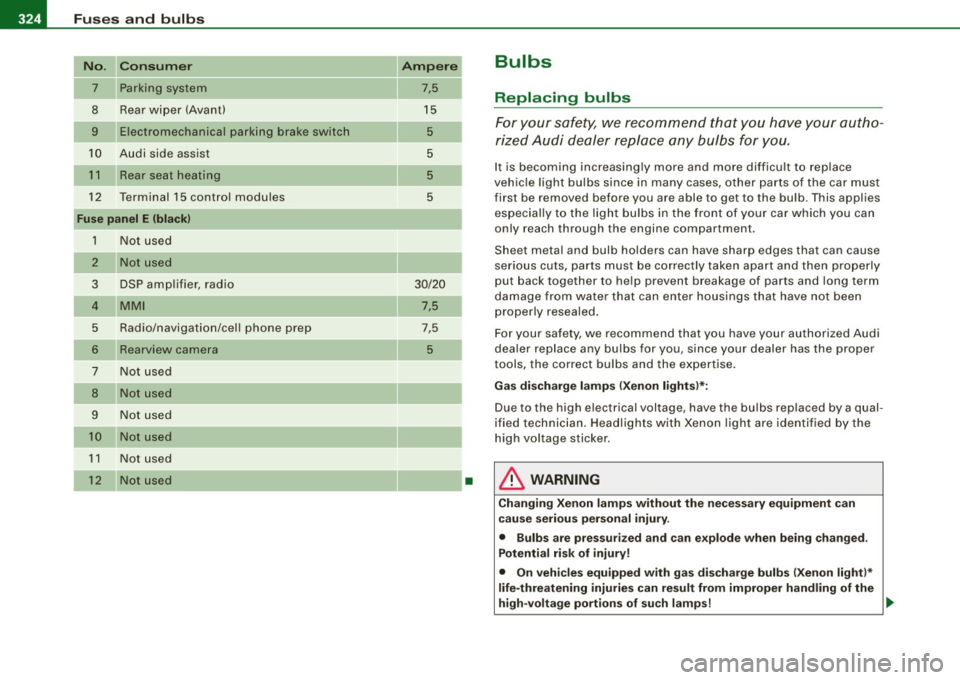
11111.___F_ u_ s _ e_s _ a_n _ d_ b_ u_lb _ s _______________________________________________ _
No. Consum er
7 Parking system
8 Rear wiper (Avant)
9 Electromechanical parking brake switch
10 Audi side assist
1 1 Rear seat heating
12 Terminal 15 control modu les
Fu se panel E (bla ck)
1 N ot used
2 Not used
3 DSP amp lifier, radio
4 MMI
5 Radio/navigation/cel l phone prep
6
Rearview camera
7 Not used
8 Not used
9 N ot used
10 Not us ed
1 1 Not used
12 Not used
Ampere
7,5
15 5
5
5
5
30/20
7,5
7,5
5
•
Bulbs
Replacing bulbs
For your s afety, we recommend th at you have your autho
ri zed Audi dealer replace any bulbs for you.
It is becoming increasingly more and more difficult to replace
vehic le light bulbs since in many cases, o ther parts of the car must
first be removed before you are able to get to the bu lb . This applies
especia lly to the light bu lbs in the front of your car which you can
only reach through the engine compartment .
Sheet metal and bulb holders can have sharp edges that can cause
serious cuts, parts must be correctly taken apart and then properly
put back together to help prevent breakage of parts and long term
damage from water that can enter housings that have not been
properly resealed.
Fo r your safety, we recommend that you have your authorized Audi
dea ler replace any bulbs for you, s ince your dealer has the proper
tools, the correct bulbs and the expertise.
Ga s di scharg e lamps (X enon ligh ts)*:
Due to the high electrical voltage, have the bulbs replaced by a qual
ified technician . Headlights with Xenon light are identified by the
high voltage sticker .
& WARNING
Changi ng Xeno n lamp s w ithout th e necess ary e quipm ent can
c a use se riou s pers on al injury .
• Bulb s are p ress urize d and can e xpl ode when being ch ange d.
Po tentia l ri sk of injury!
• On ve hic les equ ippe d with g as disc ha rg e bulb s (Xenon li ght )*
li fe -thre atening injuri es can re sult from impro per h andling of th e
hi gh-v olt age portion s of su ch lam ps! .,_
Page 341 of 360
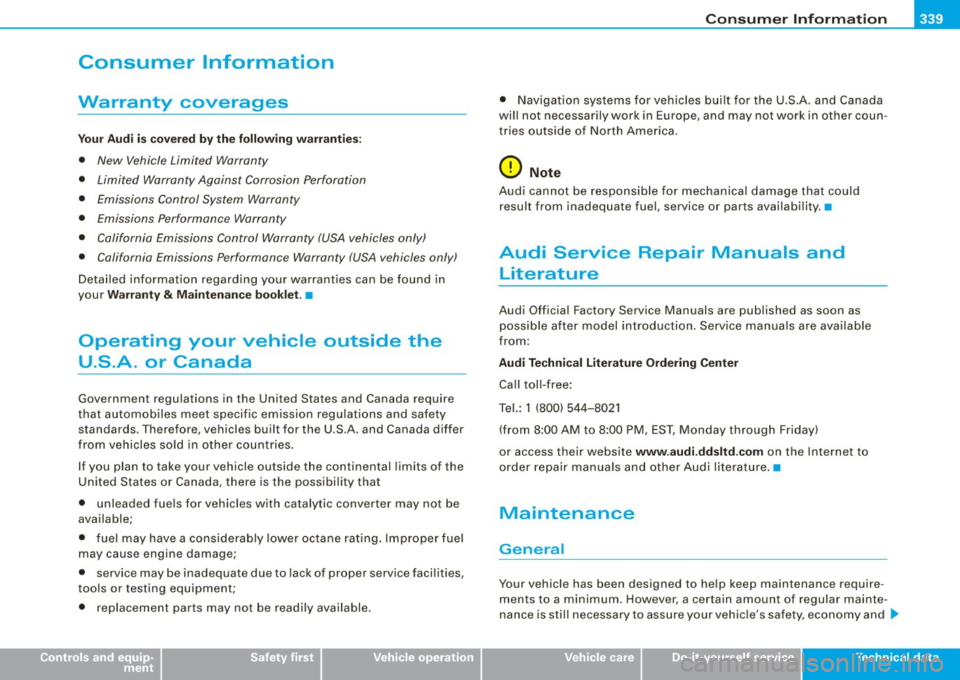
_______________________________________________ C _o_ n _ s_u _ m_ e_ r_l_n _f_o _ r_ m_ a_ t _i _o _ n __ lllll
Consumer Information
Warranty coverages
Y o ur A udi i s covere d by the f ollowi ng wa rrant ie s:
• New Vehicle Limited Warranty
• Limited Warranty Against Corrosion Perforation
• Emissions Control System Warranty
• Emissions Performance Warranty
• California Emissions Control Warranty (USA vehicles only)
• California Emissions Performance Warranty (USA vehicles only)
Detai led information regarding your warrant ies can be found in
your
Warr anty & M aintenan ce book let .•
Operating your vehicle outside the
U.S .A. or Canada
Government regulations in the United States and Canada require
t hat automobiles meet specific emission regulations and safety
standards . T herefore, vehicles built for the U.S .A . and Canada differ
from vehicles so ld in other countries .
If you plan to take your vehic le outside the continental limits of the
United States or Canada, there is the possibi lity that
• unleaded fue ls for vehicles w ith catalytic converter may not be
avai lable;
• fue l may have a considerably lower octane rat ing . Improper fuel
may cause engine damage;
• serv ice may be inadequate due to lack of proper service faci lities ,
tools or testing equipment;
• replacement parts may not be readily available .
Controls and equip
ment Safety first Vehicle operation
•
Navigation systems for vehicles built for the U.S.A . and Canada
wil l not necessarily work in Europe, and may not work in other coun
tries outs ide o f North America.
0 Note
Audi cannot be responsible fo r mechanica l damage that could
resu lt from inadequate fuel, service or parts availability. •
Audi Service Repair Manuals and
literature
Audi Official Factory Service Manuals are published as soon as
poss ible after model introduction . Serv ice manuals are ava ilab le
from :
Audi Technical Literature Ordering Center
Call toll -free :
Te l.:
1 (800) 544-8021
(from 8:00 AM to 8 :00 PM, EST, Monday through Friday)
or access their website
www .audi .dd sltd .com on the Internet to
order repair manuals and other Aud i literature .•
Maintenance
Gen era l
Your vehicle has been designed to he lp keep maintenance require
ments to a minimum . However, a certain amount of regular mainte
nance is sti ll necessary to assure your veh ic le's safety, economy and .,
Vehicle care Do-it-yourself service Tec hn ica l da ta