ECO mode AUDI A5 COUPE 2011 User Guide
[x] Cancel search | Manufacturer: AUDI, Model Year: 2011, Model line: A5 COUPE, Model: AUDI A5 COUPE 2011Pages: 362, PDF Size: 84.88 MB
Page 36 of 362
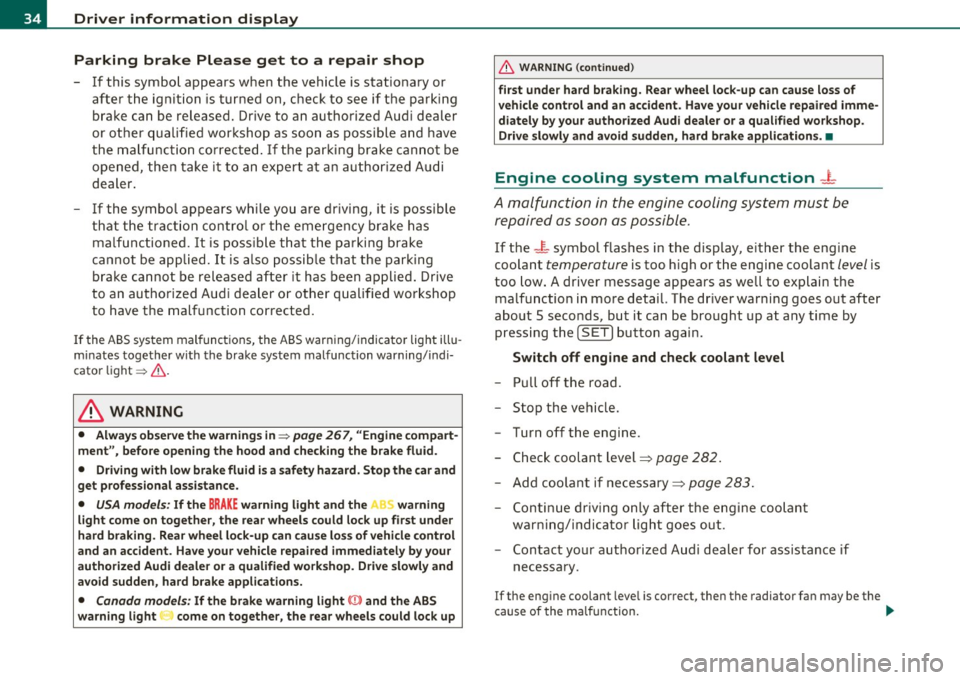
Driver information display
Parking brake Please get to a repair shop
-If this symbol appears when the vehicle is stationary or
after the ignition is turned on, check to see if the parking
brake can be released. Drive to an authorized Audi dealer
or other qualified workshop as soon as possible and have
the malfunction corrected. If the parking brake cannot be
opened, then take it to an expert at an authorized Audi
dealer.
- If the symbol appears while you are driving, it is possible
that the traction control or the emergency brake has malfunctioned. It is possible that the parking brake
cannot be applied. It is also possible that the parking
brake cannot be released after it has been applied. Drive
to an authorized Audi dealer or other qualified workshop
to have the malfunction corrected.
If the ABS system malfunctions, the ABS warning/indicator light illu
minates together with the brake system malfunction warning/indi
cator light~ & .
& WARNING
• Always observe the warnings in~ page 267, "Engine compart
ment", before opening the hood and checking the brake fluid.
• Driving with low brake fluid is a safety hazard. Stop the car and
get professional assistance.
• USA models: If the BRAKE warning light and the ' warning
light come on together, the rear wheels could lock up first under
hard braking. Rear wheel lock-up can cause loss of vehicle control
and an accident. Have your vehicle repaired immediately by your
authorized Audi dealer or a qualified workshop. Drive slowly and
avoid sudden, hard brake applications.
• Canada models: If the brake warning light (Q)} and the ABS
warning light come on together, the rear wheels could lock up
& WARNING (continued)
first under hard braking. Rear wheel lock-up can cause loss of
vehicle control and an accident. Have your vehicle repaired imme
diately by your authorized Audi dealer or a qualified workshop.
Drive slowly and avoid sudden, hard brake applications. •
Engine cooling system malfunction _L
A malfunction in the engine cooling system must be
repaired as soon as possible.
If the _ r_ symbol flashes in the display, either the engine
coolant
temperature is too high or the engine coolant level is
too low. A driver message appears as well to explain the
malfunction in more detail. The driver warning goes out after
about 5 seconds, but it can be brought up at any time by pressing the
(SET) button again .
Switch off engine and check coolant level
- Pull off the road.
- Stop the vehicle.
- Turn off the engine .
- Check coolant level==>
page 282.
-Add coolant if necessary==> page 283.
Continue driving only after the engine coolant
warning/indicator light goes out .
- Contact your authorized Audi dealer for assistance if
necessary .
If the engine coolant leve l is correct, then the radiator fan may be the
cause of the malfunction. ...
Page 38 of 362

Driver information display
Steering malfunction @-
If there is a malfunction in the electronic steering column
lock, the steering cannot be unlocked.
If the @- symbol in the display blinks, there is a malfunction
in the electronic steering column lock. A driver message
appears as well to explain the malfunction in more detail.
The driver warning goes out after about 5 seconds, but it can
be brought up at any time by pressing the
[SET] button
again.
Stop the vehicle and turn off the engine. Steering
defective
- Obtain professional assistance .
- Do
not tow your vehicle.
& WARNING
Your vehicle must not be towed in the event of a malfunction in
the electronic steering column lock because it cannot be steered
due to the locked steering. If it is towed with the steering locked,
there i s the ri sk of an accident.
W Tips
The symbo l's appearance might be different in some models.•
Ignition Lock malfunction©-
A malfunction in the ignition lock must be repaired imme
diately.
If the ©- symbol in the display blinks, there is a malfunction
in the electronic ignit ion lock . A driver message appears as
well to explain the malfunct ion in more detail. The driver warning goes out after about 5 seconds, but
it can be
brought up at any time by pressing the
!SET] button again
Defective ignition switch Get it serviced!
-Do not turn the engine off .
- Drive immed iately to an authorized service facility to have
the malfunction corrected.
If there is a malfunction in the electronic ignition lock, the ignition
cannot be turned off . Drive immediately to an authorized serv ice
facility to have the cause of the ma lfunction corrected.
On vehicles w ith convenience key*, the engine sho uld not be switched
off using the start/stop but ton because the engine cannot be started
again after the ignit ion has been switched off.
[ i ] Tips
Th e symbo l's appearance might be d ifferent in some models. •
Yellow symbols
Ayellow symbol means WARNING.
-en
9 a: gi
Fig. 26 Display:
Yellow warning
symbol
Yellow symbols indicate a priority 2 malfunction -Warning!
Page 39 of 362
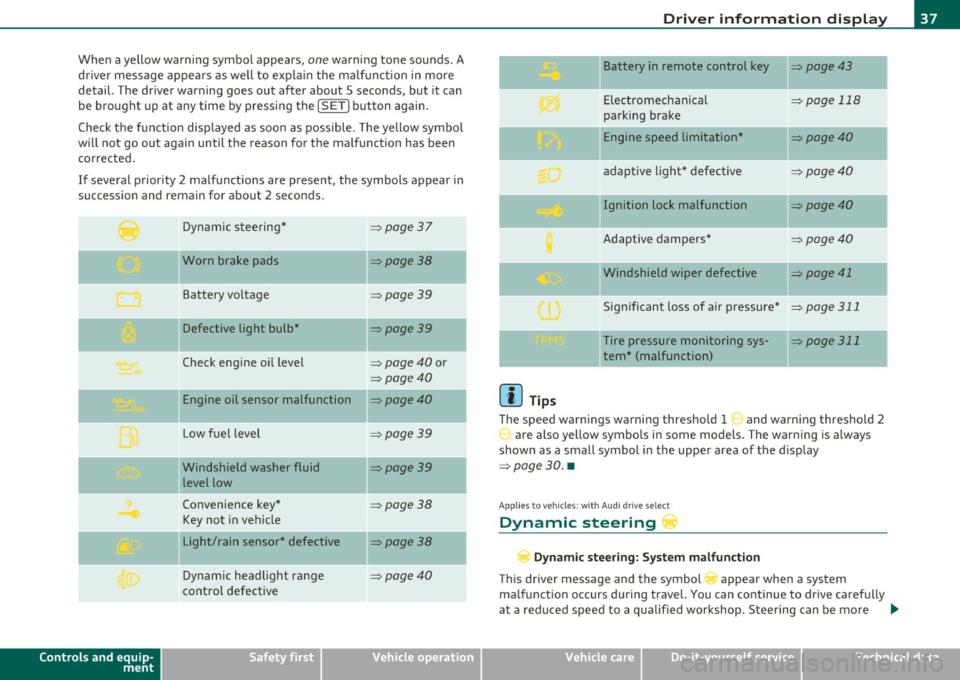
When a yellow warning symbol appears, one warning tone sounds. A
driver message appea rs as well to expla in the ma lf u nction in more
detail. The driver warning goes out after about 5 second s, but it can
be brought up at any time by pressing the
! SETI button again.
Check t he function displayed as soon as possible . T he yellow symbol
wi ll not go out again until the reason for the malfunct ion has been
corrected.
I f several priority 2 malfunctions are present , the symbols appear in
succession and remain for about 2 seconds .
Dynamic steering*
=:> page37
Worn brake pads =>page 38
Battery voltage =>page39
IIDefective light bulb* =>page39
Check engine oil level => page 40 or
=> page40
Engine oil sensor malfunction =>page40
Low f uel level => page 39
I
-
Controls and equip
ment
jl Windshield washer fluid
level low
Convenience key*
Key not in vehicle
Light/rain sensor* defective
Dynamic headlight range
control defective
Safety first
=> page 39
=> page 38
=>page 38
=>page40
Dri ver information display
II Battery in remote control key =>page43
-
Electromechanical => page 118
parking brake
-Engine speed limitation* =>page40
adaptive light* defective =>page40
Ignition lock malfunction =>page40
Adaptive dampers* =>page40
"Windshield wiper defective => page 41
-
Significant loss of a ir pressure* => page 311
Tire pressure monitoring sys-=> page 311
tern * (malfunction)
W Tips
The speed warn ings warning threshold 1 and warn ing threshold 2
r are also yellow symbols in some models. The warning is a lways
shown as a small symbol in the upper area of the d isplay
=> page 30. •
App lies to ve hicle s: wit h Aud i d ri ve sele ct
Dynamic steering'"'
Dynamic ste ering: S ystem mal fu ncti on
This d river message and the symbol appear when a system
ma lfunction occurs dur ing travel. You can continue to drive ca refu lly
at a reduced speed to a qualified workshop. Steering can be more _,.
Vehicle care Technical data
Page 62 of 362
![AUDI A5 COUPE 2011 User Guide Clear vision
Adjusting exterior Lighting
The functions are selected in the radio or fvf fvfI *.
- Select : Function button I CAR ]> E xterior lighting .
Coming home*
The coming home AUDI A5 COUPE 2011 User Guide Clear vision
Adjusting exterior Lighting
The functions are selected in the radio or fvf fvfI *.
- Select : Function button I CAR ]> E xterior lighting .
Coming home*
The coming home](/img/6/57583/w960_57583-61.png)
Clear vision
Adjusting exterior Lighting
The functions are selected in the radio or fvf fvfI *.
- Select : Function button I CAR ]> E xterior lighting .
Coming home*
The coming home function ensures that after
tu rning off the ignition
a nd op enin g th e driv er' s door
the vehi cle periphery is illum inated i n
the dark . In addition, the fron t fog lights, the ta il ligh ts and the
license p late light a re tu rned on . The power-on time can be set for a
period from O (off) to 30 or 60 seconds .
Leaving home *
The leaving home funct ions ensures that
w hen unlocking , the vehicle
periphery is illuminated in t he da rk. In addi tion, the front fog l igh ts,
the tail lights and the license p late light are turned on . This function
can be tu rned on and off.
Auto he adligh ts*
When the light switch is in the AUTO=> page 58 position, the switch
on point of the l ights can be changed in the automatic driving light
function.
D aytime running lights
T he daytime running lights ca n be tu rn ed on o r off using this func
tion*. If the function is act ive, the dayt ime runn ing lights are turned
on a utomat ica lly when the ignition is switched on.
[ i ] Tips
T he coming home/ leaving home f unct ion * is avai lab le only wi th the
switch in the AUTO position .•
Daytime running Lights
When you turn on the ignition the daytime running lights
will
come on automatically .
USA models
Th e daytime running lights a re a ct ivated when the lig ht switch
=>
page 58, fig. SO is in the O position or the AUTO position (only in
daylig ht condit ions) . The daytime running lig hts function can be
turned on and off in the radio or MMI* menu
E xterior lighting
=> page 60.
Canada models
Th e dayt ime running lights are act ivated when the lig ht switch
=>
page 58, fig. SO is in the O position, oo oc position or the AUT O posi
tion (only in day light conditions) . The daytime r unning lights funct ion
cannot be turned off .
& WARNING
Never use daytime runn ing lights to see whe re you a re going . They
are not bright enough and will not l et you see far enough ahead
fo r safety , espe cially at dusk or when it is dark. Be aware of
changes in out side light condition s when you are driving and
r espond by swi tching on your low beams
io .
0 Note
Alw ay s be aware of change s in out side light conditions whil e you
are d riving. Re spond in time to fading d aylight by turning the light
s witch to position
io (or "AUTO ") to turn on you r head lights. •
Page 74 of 362
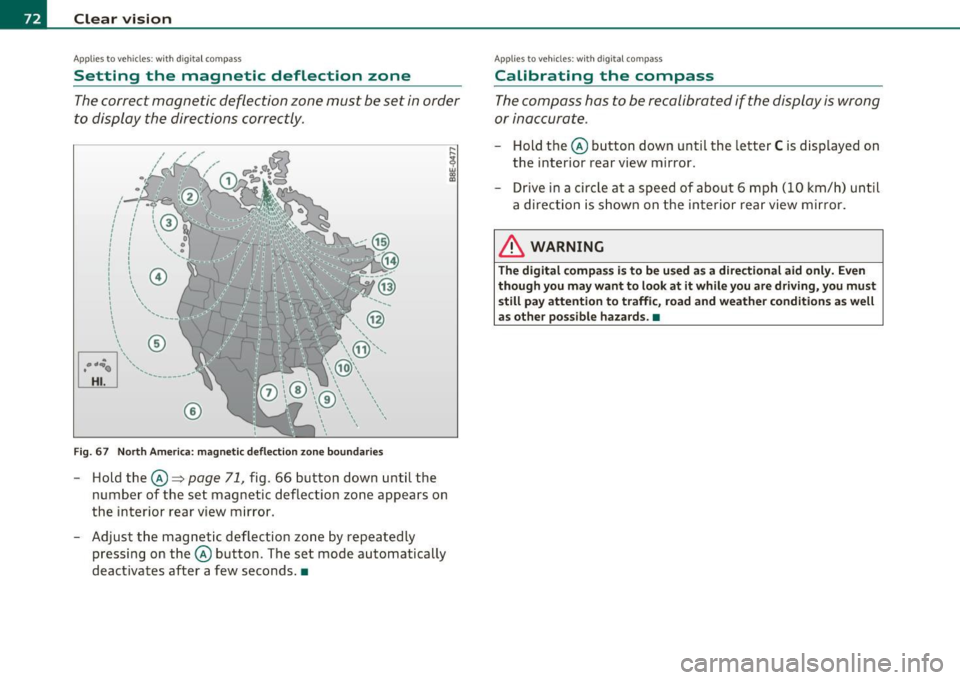
Clear vision
Applies to veh icles : w ith d igita l compass
Setting the magnetic deflection zone
The correct magnetic deflection zone must be set in order
to display the directions correctly .
@
©
Fig. 67 North America: magnetic deflection zone boundaries
-Hold the@~ page 71, fig. 66 button down until the
number of the set magnetic deflection zone appears on
the interior rear view mirror.
- Adjust the magnetic deflection zone by repeatedly
pressing on the @button. The set mode automatically
deactivates after a few seconds. •
Applies to veh icles : w ith dig ita l compass
Calibrating the compass
The compass has to be recalibrated if the display is wrong
or inaccurate.
- Hold the@ button down until the letter C is displayed on
the interior rear view mirror.
- Drive in a circle at a speed of about 6 mph (10 km/h) until
a direction is shown on the interior rear view mirror.
& WARNING
The digital compass is to be used as a directional aid only. Even
though you may want to look at it while you are driving, you must
still pay attention to traffic, road and weather conditions as well
as other possible hazards. •
Page 76 of 362
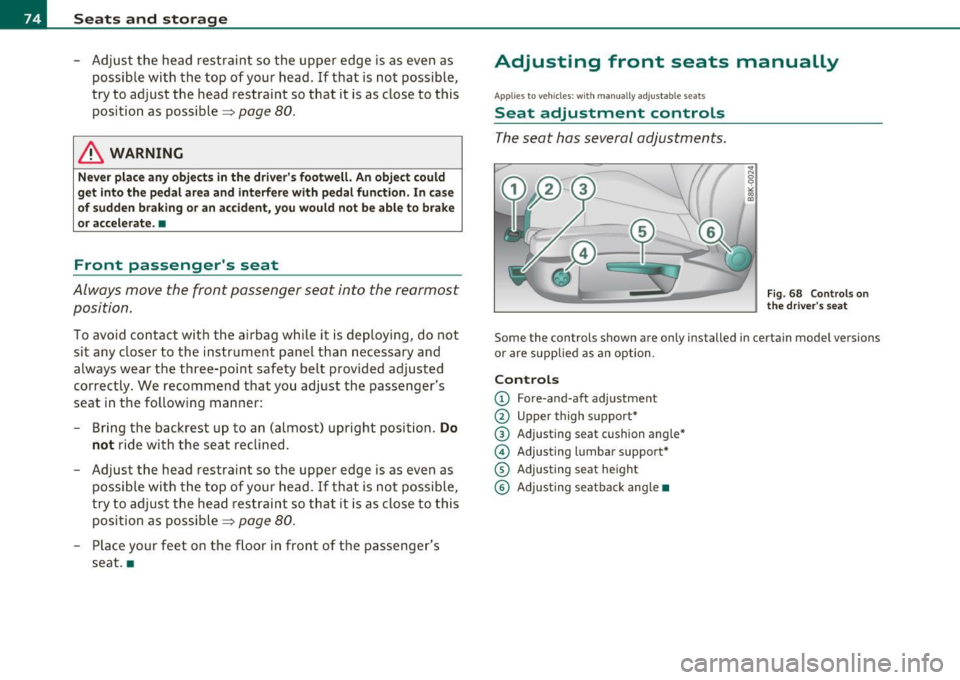
Seats and storage
-Adjust the head restraint so the upper edge is as even as
possible with the top of your head. If that is not possible,
try to adjust the head restraint so that it is as close to this
position as possible=>
page 80.
& WARNING
Never place any objects in the driver's footwell. An object could
get into the pedal area and interfere with pedal function. In case
of sudden braking or an accident, you would not be able to brake
or accelerate. •
Front passenger's seat
Always move the front passenger seat into the rearmost
position.
To avoid contact with the airbag while it is deploying, do not
sit any closer to the instrument panel than necessary and
always wear the three-point safety belt provided adjusted
correctly. We recommend that you adjust the passenger's
seat in the following manner:
- Bring the backrest up to an (almost) upright position.
Do
not ride with the seat reclined.
- Adjust the head restraint so the upper edge is as even as
possible with the top of your head. If that is not possible,
try to adjust the head restraint so that it is as close to this
position as possible=>
page 80.
-Place your feet on the floor in front of the passenger's
seat. •
Adjusting front seats manually
Applies to veh icles: wit h manually adjustab le seats
Seat adjustment controls
The seat has several adjustments.
Fig. 68 Controls on
the driver's seat
Some the controls shown are only installed in certain model versions
or are supplied as an option.
Controls
© Fore-and-aft adjustment
@ Upper thigh support"
@ Adjusting seat cushion angle*
© Adjusting lumbar support*
© Adjusting seat height
© Adjusting seatback angle •
Page 97 of 362
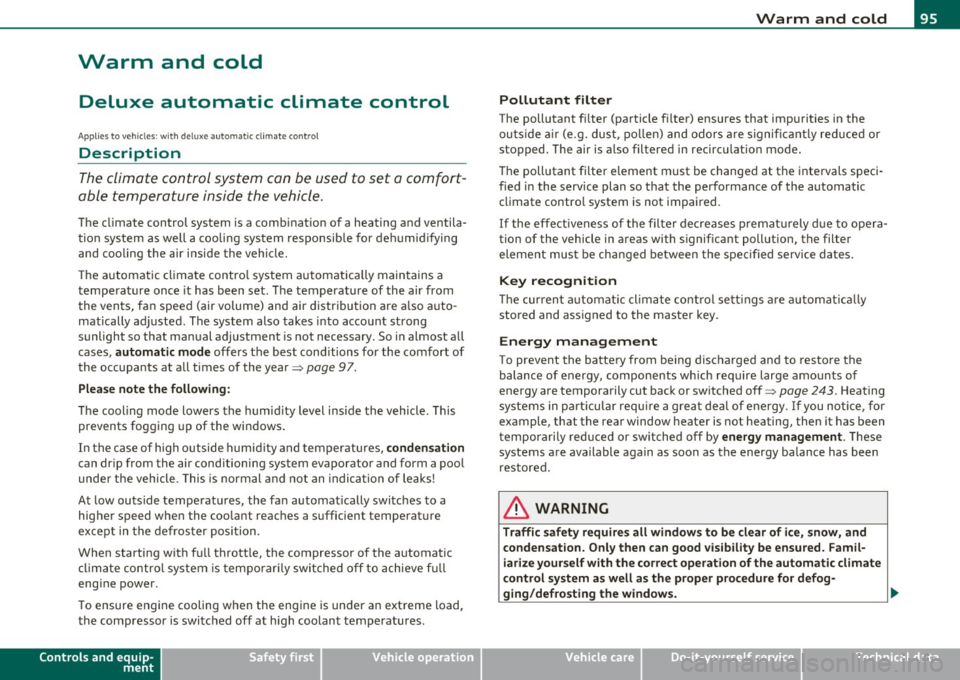
Warm and cold
Deluxe automatic climate control
Applies to vehicles : wit h deluxe automat ic climat e cont ro l
Description
The climate control system can be used to set a comfort
able temperature inside the vehicle.
The climate control system is a combination of a heating and ventila
tion system as well a cooling system responsible for dehumidifying
and cooling the air inside the vehicle.
Th e automatic climate control system automatically maintains a
temperature once it has been set. The temperature of the air from
the vents, fan speed (air volume) and air distribution are a lso auto
matically adjusted. The system also takes into account strong
sunlight so that manual adjustment is not necessary . So in almost all
cases,
automatic mode offers the best conditions for the comfort of
the occupants at all times of the year=>
page 97.
Please note the following :
The cooling mode lowers the humid ity level inside the vehicle. This
prevents fogging up of the windows.
In the case of high outside humidity and temperatures,
condensation
can drip from the air conditioning system evaporator and form a pool
under the vehicle . This is normal and not an indication of leaks!
At low outside temperatures, the fan automatically switches to a
higher speed when the coo lant reaches a sufficient temperature
except in the defroster position .
When starting with fu ll thrott le, the compressor of the automatic
climate control system is temporarily switched off to achieve full
eng ine power .
T o ensure engine cooling when the engine is under an extreme load,
the compressor is switched off at high coolant temperatures.
Controls and equip
ment Safety first
Warm and cold
Pollutant filter
The pollutant fi
lter (particle filter) ensures that impurities in the
outs ide air (e.g. dust, pollen) and odors are significantly reduced or
stopped . The air is also filtered in recirculation mode.
T he pollutant filter e lement must be changed at the intervals speci
fied in the service plan so that the performance of the automatic
climate contro l system is not impaired.
If the effectiveness of the filter dec reases prematurely due to opera
tion of the vehicle in areas with significant pollution, the filter
element must be changed between the specified service dates.
Key recognition
Th e cur rent automatic clima te control settings are automatically
stored and assigned to the master key.
Energy management
To prevent the battery from being discharged and to restore the
balance of energy, components which require large amounts of
energy are temporarily cut back or switched off=>
page 243. Heating
systems in particular require a great deal of energy. If you notice , for
example, that the rear window heater is not heating, then it has been
temporarily reduced or switched off by
energy management . These
systems are available again as soon as the energy balance has been
restored.
& WARNING
Traffic safety requires all window s to be clear of ic e, snow, and
condensation. Only then can good visibility be ensured . Famil
iarize yourself with the correct operation of the automatic climate
control system as well as the proper procedure for defog-
ging/defrosting the windows. _,.
Vehicle care Technical data
Page 100 of 362
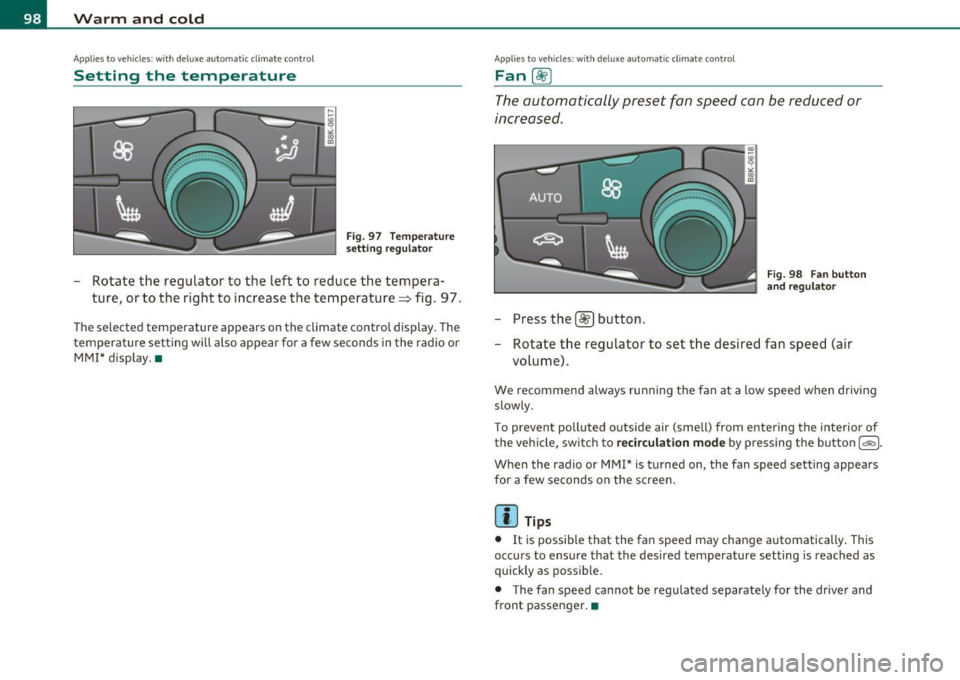
Warm and cold
Applie s to vehicles : wi th del uxe automatic climate contro l
Setting the temperature
Fig. 97 Temperature
setting regulator
- Rotate the regulator to the left to reduce the tempera-
ture, orto the right to increase the temperature~ fig. 97.
The selected temperature appears on the climate contro l display. The
temperature setting will also appear for a few seconds in the radio or
MMI* display. •
Applie s to vehicles : wit h del uxe automatic cl imate contro l
FanOO
The outomo6colly preset fan speed con be reduced or
increased .
-Press the IS!?] button .
Fig. 98 Fan button
and regulator
- Rotate the regulator to set the desired fan speed (air
volume).
We recommend always running the fan at a low speed when driving
slowly.
To prevent polluted outside air (smell) from entering the interior of
t he vehicle, switch to
recirculation mode by pressing the button 1¢e:>J.
When the radio or MMI* is turned on, the fan speed setting appears
for a few seconds on the screen.
[1] Tips
• It is possible that the fan speed may change automatically. This
occurs to ensure that the desired temperature setting is reached as
quickly as possible .
• The fan speed cannot be regulated separately for the driver and
front passenger. •
Page 101 of 362

Appli es to veh icles: wi th del uxe auto matic c limate contro l
Recirculation mode (~I
The recirculation mode prevents polluted outside air
from entering the vehicle interior.
A ctiva ting
- Press the button [cD] => &.
De activating
- Press the button [cD] again, or
- press the
[AUTO] button.
In recirculation mode, air is drawn from the vehicle interior, filtered
and recirculated . We recommend selecting recirculation mode under
the following conditions:
When driving through a tunnel or in a traffic jam so that exhaust
fumes and odors cannot enter the vehicle interior.
& WARNING
Y ou sh ould not u se the recirc ulati on m ode f or a n exte nded p erio d
si nce no fre sh air is draw n in . With t he air-condi tioning swit ched
o ff, the windows ca n fo g up, whi ch in creases the risk of an
ac cident !•
Con tro ls a nd e quip
m en t Vehicle
OP-eration
Warm and cold
App lies to veh icl es: wit h delux e a utoma tic clim ate cont rol
Air distribution [in]
The automatically preset air distribution can be changed.
- Press the [ ·ial button.
Fig. 99 Air distribu
tion button a nd reg u
lator
- Rotate the regulator to the desired setting .
You can adjust the air distr ibut ion so that air flows from specific
vents. In position
;J air flows only to the windows, in position :,0, it
flows to the drive r or passenger, and in position
!,J it f lows to the
footwell. There are additional combinations available to adjust air
distribution as needed .
To regulate air distribution automatically, switch to
! AU TO].
When the radio or MMI" is turned on, the air distribution setting
appea rs for a few seconds on the screen. •
Ap plies to v eh icles: with de luxe automat ic cli mate control
Defrost [@]
The windshield and side windows are defrosted or cleared
of condensation as quickly as possible .
-Press the button [@)to turn on the defroster .
Vehicle care Do-it-yourselt service Technical data
Page 102 of 362
![AUDI A5 COUPE 2011 User Guide llffl!IL-_W.:..:...:: a:.:.r..:. m.:..:...:: a:.:.n..:. d.:::.... c.:. o .:...: l..:.d ;__ ______________________________________________ _
- Press the button[@] again, or press the [AUTO] AUDI A5 COUPE 2011 User Guide llffl!IL-_W.:..:...:: a:.:.r..:. m.:..:...:: a:.:.n..:. d.:::.... c.:. o .:...: l..:.d ;__ ______________________________________________ _
- Press the button[@] again, or press the [AUTO]](/img/6/57583/w960_57583-101.png)
llffl!IL-_W.:..:...:: a:.:.r..:. m.:..:...:: a:.:.n..:. d.:::.... c.:. o .:...: l..:.d ;__ ______________________________________________ _
- Press the button[@] again, or press the [AUTO] button to
turn it off .
Temperature is controlled automat ically. The max imum amount of
air flows mainly from the vents below the windshield.
Pressing the
I@] button switches off recirculation mode. •
Applies to vehicles: w ith deluxe automat ic climate control
Rear window defogger [ GiP ]
The rear window defogger clears the rear window of
condensation.
- Press the [llW] button to turn the rea r window defogger on
and off.
T he rear window defogger wo rks only when the engine is running. The
indicator light in the button illuminates when the rear window
defogger is on.
The rear window defogger is sw itched off automatically after 10 to
20 minutes, depending on the outside temperature.
T he rear window defogger can be tu rned on pe rmanently by pressing
the
ICiW] button for more than two seconds. This remains stored until
the ignition is switched off. A rear window defogger that was
switched on also remains stored for 15 minutes after the ignition is
switched off.
If the e ng ine is restarted within these 15 minutes, the rear window
defogger is activated for 10 to 20 minutes, depending on outside
t emperature. When a vehicle is parked for a short time, the rear
window defogger does not need to be manually activated again.
W For the sak e of the en vironment
As soon as the rear window is clear, you should switch the rear
window defogger off. The reduced power consumption has a benefi
cial effect on fue l consumption. •
Applies to vehicles: with deluxe automatic climate control
AC mode jAC]
Deactiv ating
- Press the [AC] button.
Activating
-Press the [AC] butto n again.
The cooling system is tu rned on in AC mode. The heating and ventila
tion system is controlled automatically.
[ i ] Tips
If the LED in the switch continues to illuminate after AC mode has
been turned off( = turn ing the AC off), there is a fa ult in an air-condi
tioning component. Please consult an authorized dealership if there
is an ope rating prob lem. •
Applies to veh icles: with deluxe automat ic climate control
Economical use of the climate control
system
Economical use of the climate control system helps save
fuel.
When the climate control system is working in cooling mode,
engine performance is reduced and fuel consumption is .,