technical data AUDI A5 COUPE 2011 Owner's Manual
[x] Cancel search | Manufacturer: AUDI, Model Year: 2011, Model line: A5 COUPE, Model: AUDI A5 COUPE 2011Pages: 362, PDF Size: 84.88 MB
Page 45 of 362
![AUDI A5 COUPE 2011 Owners Manual (]] Tips
• The operation of the remote control key can be temporarily
disrupted by interference from transmitters in the vicinity of the
vehicle wo rking in the same frequen AUDI A5 COUPE 2011 Owners Manual (]] Tips
• The operation of the remote control key can be temporarily
disrupted by interference from transmitters in the vicinity of the
vehicle wo rking in the same frequen](/img/6/57583/w960_57583-44.png)
(]] Tips
• The operation of the remote control key can be temporarily
disrupted by interference from transmitters in the vicinity of the
vehicle wo rking in the same frequency range (e.g. a cell phone, rad io
equipment) .
• If you open the dr ive r's doo r with the key left in the ignit ion lo ck,
a ch ime will sound . This is your reminder to remove the key and lock
the doo r.
• For security reasons, replacement keys are only available from
Audi dealers.
• For Declaration of Complia nce to United States FCC and Industry
Canada regulations=>
page 343 . •
Check Light in the master key
The check li ght in the master key provides inform ation
about different conditions.
!
lJl
Fig. 2 8 Che ck lig ht in
t h e maste r key
The check light comes on brief ly once when a button is p ressed, and
during an "inquiry" by the convenience key system.
Con tro ls a nd e quip
m en t Vehicle
OP-eration
Opening and closing
If the check light does not come o n, the batte ry is dead and has to be
rep laced. In addi tion, when the batte ry is dead the • sym bol appears
in the instrument cluster d isp lay as well as the message :
Please change ke y batte ry
Battery replacement => page 43. •
Master key battery replacement
..
Fig . 2 9 R em ote
m aste r ke y: Rem ovin g
th e m ech anic al ke y
Fig. 30 Remot e
m as ter k ey: Rem oving
t he batte ry hol der
We recommend having the battery changed by an authorized
Audi dealer. However, if you wish to rep lace the dead battery
yourse lf, proceed as follows :
- P ress the release button©=> fig. 29.
~
Vehicle care Do-it-yourselt service iTechnical data
Page 47 of 362
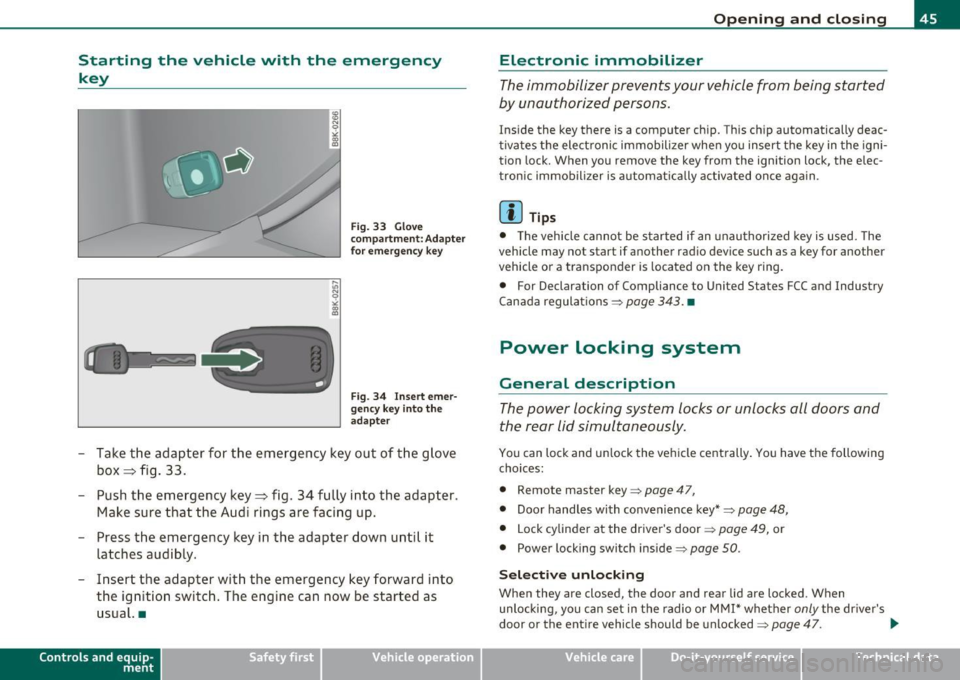
Starting the vehicle with the emergency
key
I,; N 9
" :g
Fig. 33 Glove
compartment: Adapter
fo r emergency key
Fig. 34 Inser t emer
gency key i nto the
adapter
- Take the adapter for the emergency key out of the glove
box ~ fig . 33.
- Push the emergency key~ fig. 34 fully into the adapter.
Make sure that the Audi rings are facing up.
- Press the emergency key in the adapter down until it
latches audibly.
- Insert the adapter with the emergency key forward into the ign ition switch. The engine can now be started as
usual. •
Contro ls a nd e quip
m en t Vehicle
OP-eration
Opening and closing
Electronic immobilizer
The immobilizer prevents your vehicle from being started
by unauthorized persons.
Ins ide the key there is a computer chip. This ch ip automatically deac
tivates the elect ronic immobilizer when yo u insert the key in the igni
tion lock. When you remove the key from the ignition lock, the elec
tronic immobilizer is automat ica lly activated once aga in .
[ i ] Tips
• T he vehicle cannot be started if an unauthorized key is used. The
vehicle may no t start if another rad io dev ice such as a key for another
vehicle or a transponder is located on the key ring .
• For Declarat ion of Compliance to Uni ted S tates FCC and Industry
Canada regula tions =>
page 343 . •
Power locking system
General description
The power locking system locks or unlocks all doors and
the rear Lid simultaneously .
You can lock and unlock the ve hicle cent rally . You have the following
choices:
• Remote maste r key =>
page 47,
• Door handles with convenience key*=> page 48,
• Lock cylinder at the drive r's door => page 49, or
• Power locking swit ch inside =>
page 50.
Sele ct ive unl ocking
When they a re closed, the door and rear lid a re locked . Wh en
unlocking, you can set in the radio or MMI* whether
only the dr ive r's
door or the entire veh icle should be unlocked=>
page 47. .,_
Vehicle care Do-it-yourselt service iTechnical data
Page 49 of 362
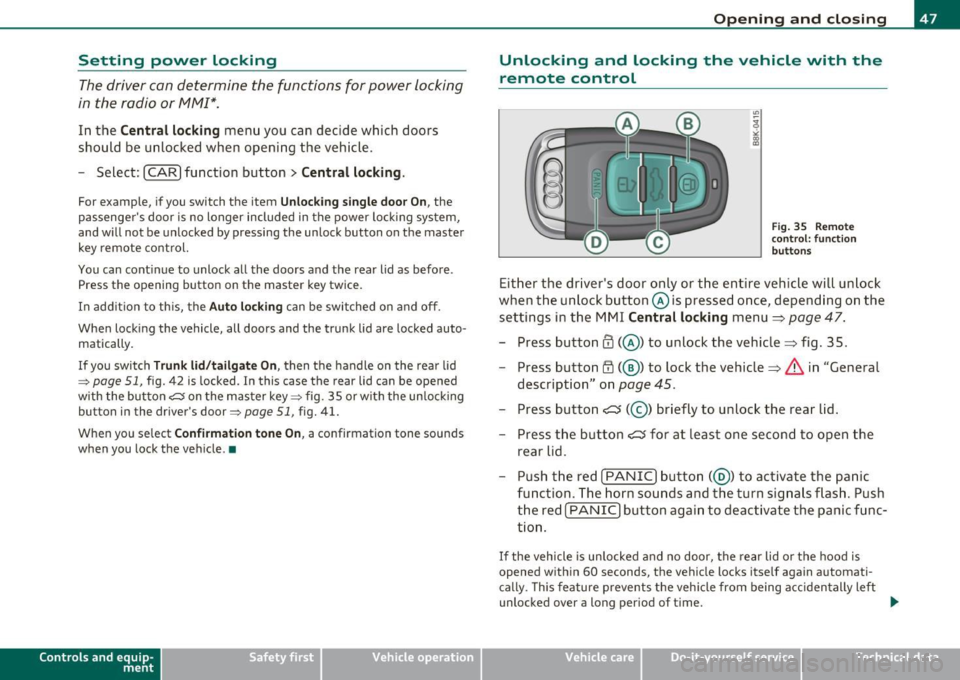
Setting power locking
The driver can determine the functions for power locking
in the radio or fv1fv1I*.
In the Central locking menu you can decide which doors
should be unlocked when opening the vehicle.
- Select: [ CAR] function button> Central locking.
For example, if you switch the item Unlocking single door On, the
passenger's door is no longer included in the power locking system,
and will not be unlocked by pressing the unlock button on the master
key remote control.
You can continue to unlock all the doors and the rear lid as before .
Press the opening button on the master key twice .
In addition to this, the
Auto locking can be switched on and off.
When locking the vehicle, all doors and the trunk lid are locked auto
matically.
If you switch Trunk lid/tailgate On, then the handle on the rear lid
~ page 51, fig. 42 is locked. In this case the rea r lid can be opened
with the button
cs on the master key~ fig. 35 or with the unlocking
button in the driver's door~
page 51, fig. 41.
When you select
Confirmation tone On, a confirmation tone sounds
when you lock the vehicle .•
Con tro ls a nd e quip
m en t Vehicle
OP-eration
Opening and closing
Unlocking and locking the vehicle with the
remote control
Fig. 35 Remote
control: function
buttons
Either the driver's door only or the entire vehicle will unlock
when the unlock button @is pressed once, depending on the
settings in the MMI Central locking menu =>
page 47.
- Press button@(@ ) to unlock the vehicle=> fig. 35 .
- Press button
1'.D (@ ) to lock the vehicle=> & in "General
description" on
page 45.
- Press button C::J (@ ) briefly to unlock the rear lid.
- Press the button
C::J for at least one second to open the
rear lid.
- Push the red !PANIC] button( @) to activate the panic
function. The horn sounds and the turn signals flash. Push
the red [ PANIC] button again to deactivate the panic func
tion.
If the vehicle is unlocked and no door, the rear lid or the hood is
opened within 60 seconds, the vehicle locks itself again automati
cally. This feature prevents the vehicle from being accidentally left
unlocked over a long period of time. .,,_
Vehicle care Do-it-yourselt service Technical data
Page 51 of 362
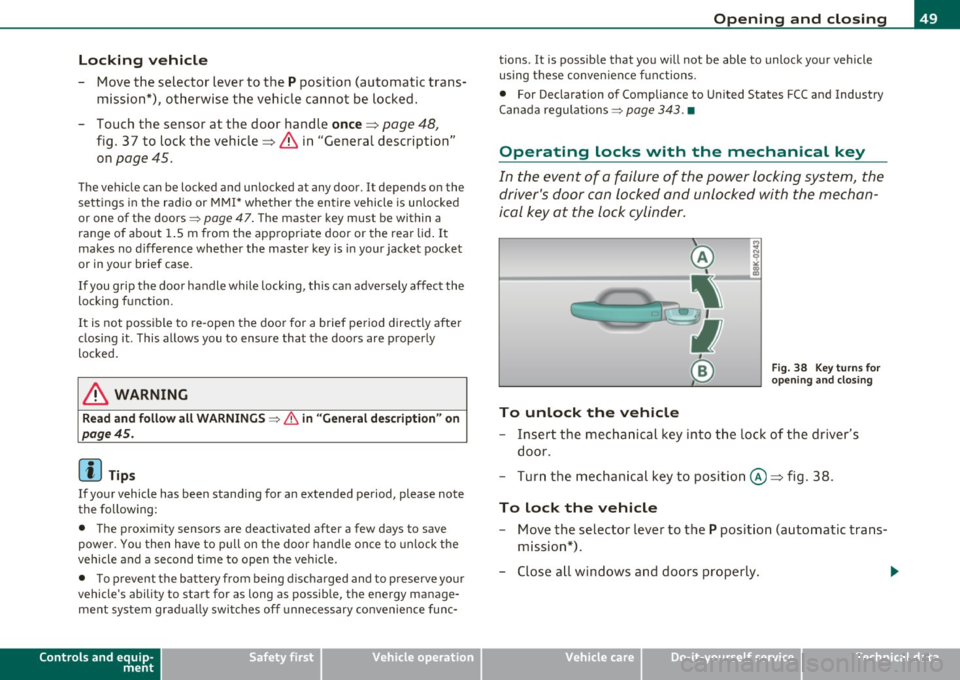
Locking vehicle
-Move the selector lever to the P position (automatic trans
mission*), otherwise the vehicle cannot be locked.
- Touch the sensor at the door handle
once ~ page 48,
fig. 37 to lock the vehicle~ & in "General description"
on
page 45 .
The vehicle can be locked and unlocked at any door. It depends on the
settings in the radio or MMI* whether the entire vehicle is unlocked
or one of the doors~
page 47. The master key must be within a
range of about 1.5 m from the appropriate door or the rear lid. It
makes no d ifference whether the master key is in your jacket pocket
or in your brief case.
If you grip the door handle while locking, th is can adversely affect the
locking function.
It is not possible to re-open the door for a brief period directly after
closing it. This allows you to ensure that the doors are properly
locked.
& WARNING
Read and follow all WARNINGS ~ & in "General description" on
page 45.
[ i ] Tips
If your vehicle has been standing for an extended period, please note
the following :
• The proximity sensors are deactivated after a few days to save
powe r. You then have to pull on the door handle once to unlock the
vehicle and a second time to open the vehicle .
• To prevent the battery from being discharged and to preserve your
vehicle's ability to start for as long as possible, the energy manage
ment system gradually switches off unnecessary convenience func-
Controls and equip
ment Safety first
Opening and closing
tions. It is possible that you w
ill not be able to unlock your vehicle
us ing these conven ience f unctions .
• For Declaration of Compliance to United States FCC and Industry
Canada regulations ~
page 343. •
Operating locks with the mechanical key
In the event of a failure of the power locking system, the
driver's door con locked and unlocked with the mechan
ical key at the lock cylinder.
To unlock the vehicle
Fig. 38 Key turns for
opening and closing
- Insert the mechanical key in to the lock of the driver's
door.
- Turn the mechanical key to position @~ fig . 38.
To lock the vehicle
- Move the selector lever to the P position (automatic trans
mission*).
- Close all windows and doors properly.
~
Vehicle care Technical data
Page 53 of 362

Emergency locking of the passenger's door
If the power locking system fails (power failure), you will need to lock the passenger door separately.
! a,
Fig. 40 Emergency
locking of the
passenger's door
An emergency locking mechanism is integrated in the edge of
the passenger's door (only visible when the door is open).
- Take the mechanical key out of the master key::::,
page 44.
-Open the door.
- Pull the protective cover out of the hole::::, fig. 40.
- Insert the mechanical key into the inner slot and turn it to
the right as far as it can go .
After you close the door, you will no longer be able to open it from the
outside . The door can be opened from the inside by pulling once on
the door handle .•
Con tro ls a nd e quip
m en t Vehicle
OP-eration
Opening and closing
Opening and closing rear lid/trunk
lid
Opening the rear lid
Fig. 41 Driver's door:
remote rear lid release
Fig. 42 Position of
handle in the rear lid
- Press the middle button ?::Jon the remote control master
key for at least one second, or
- Pull the release button ?::Jin the driver's door::::, fig . 41.
The rear lid unlocks and opens , or
- Press the handle on the rear lid::::, fig. 42. ..,_
Vehicle care Do-it-yourselt service iTechnical data
Page 55 of 362

Power windows
Controls
The driver can operate the window regulator for the
driver's door with the left switch and the window regu
lator for the passenger's door with the right switch.
Fig. 44 Driver's door:
power window
switches
If the respective switch is pushed or pulled the window will
open or close. The power window switches have a
two-posi
tion function:
Opening the windows
- Push the switch to the first stop and hold it there until the
window has lowered to the desired position .
- Push the switch briefly to the
second stop : the window
will automatically open all the way .
Closing the windows
-Pull the switch up to the first stop and hold it there until
the window has risen to the desired position.
- Pull the switch quickly to the
second position: the window
will automatically close all the way.
Con tro ls a nd e quip
m en t Vehicle
OP-eration
Opening and closing
& WARNING
• Do not leave children unattended in the vehicle, especially with
access to vehicle keys. Unsupervised use of the keys can result in
starting of the engine and use of vehicle systems such as power
windows, etc. which could result in serious injury.
• Remember -you can still open or close the power windows for
about ten minutes after the ignition is switched off. Only when
either of the doors are opened are the power windows switched
off.
• Be careful when closing the windows. Check to see that no one
is in the way, or serious injury could result!
• Always remove the ignition key whenever you leave your
vehicle.
• If you lock your vehicle from the outside, no one, especially
children, should remain in the vehicle.
• Do not stick anything on the windows or the windshield that
may interfere with the driver 's field of vision.
(I) Tips
• When you open the doors, the windows automatically lower about
10mm.
• After the ignition has been switched off, the windows can still be
opened o r closed for about 10 minutes. The window regulato rs are
not switched until the driver's or passenger's door is opened. •
Vehicle care Do-it-yourselt service iTechnical data
Page 57 of 362

Valet parking
Through the "valet parking" feature the luggage
compartment of your vehicle is secured from unautho
rized access during the valet parking service.
Fig. 46 Valet parking
button
With "valet parking " activated, the rear lid cannot be opened.
- Take the mechanical key out of the master key=>
page 44.
- Open the glove box=> page 93 and activate => fig. 46 the
"valet parking" feature by pressing the
[VALET) button.
The indicator light in the switch illuminates .
- Close the glove box and lock it with the mechanical key.
- Lock both rear seatbacks with the mechanical key =>
page 86.
- Lock the luggage compartment pass-through with the
mechanical key=>
page 87.
-Leave the master key with the service personnel for
parking and keep the mechanical key with you .
When the "valet parking" feature is activated:
• the unlocking button for the rear lid
<::::::5 in the driver's door is inac
tive
Con tro ls a nd e quip
m en t Vehicle
OP-eration
Opening and closing
• the button <::::::5 on the master key is inactive
• the opening handle in the rear lid is inactive .
The vehicle can be driven and locked and unlocked with the master key. Access to the luggage compartment is blocked.•
Panoramic tilting sunroof
Tilting and closing
,,,,, OJ?1 11111
Fig. 47 Section of
headliner: Switch for
panoramic tilting
sunroof
- To tilt the panoramic tilting sunroof, press the switch briefly.
- To close the panoramic tilting sunroof, pull the switch briefly.
- To set an intermediate position, press/pull the switch
until the roof reaches the desired position .
After the ignition is switched off, you can still operate the Panorama
for about 10 minutes . As soon as the driver's or passenger's door is
opened, the switch is inoperative.
Sun blind
The sun blind can be opened and closed manually in any position.
Vehicle care Do-it-yourselt service iTechnical data
Page 59 of 362

Emergency closing function
- Within five seconds after the sunroof opens automatically, pull the switch until the roof closes. The driver's and
front passenger's doors must be closed .
- If the power emergency closing function is not possible,
you must close the roof mechanically.
Mech anical emergency clo sing
- You will find the screwdriver in the veh icle tool kit
::::;, page 314 and the crank in the fuse cover::::;, page 323,
fig. 228.
- Remove the screw=:>
page 56, fig. 48 -Arrow -from the
lighting unit and pull the lighting unit out carefully .
- Push the crank into the hexagonal hole as far as it will go =:>
page 56, fig. 49 and turn it. The roof will close .
[ i J Tip s
The crank is easier to turn if you use the screwd river handle (veh icle
tool kit) as an aid .•
Controls and equip
ment Safety first
Op
ening and closing
Vehicle care Technical data
Page 61 of 362
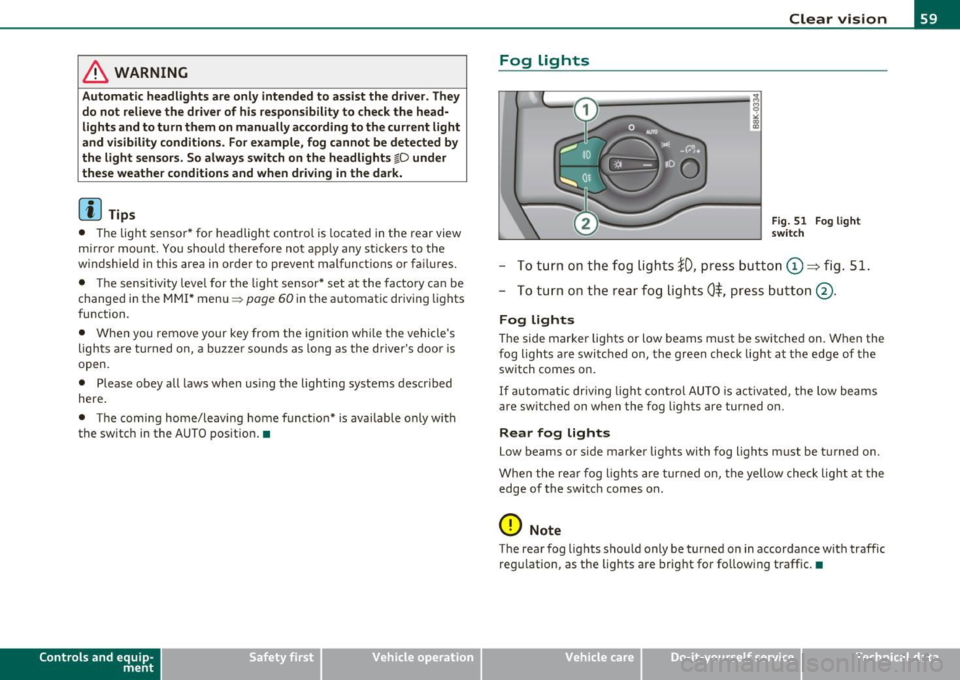
& WARNING
Automatic headlights are only intended to assist the driver. They
do not relieve the driver of his responsibility to check the head
lights and to turn them on manually a ccording to th e current light
and visibility conditions . For example , fog cannot be detected by
the light sensors. So always switch on the headlights
fD under
these weather conditions and when driving in the dark.
[I] Tips
• Th e light sensor * for headlight contro l is located in the rear view
m irror mount. You shou ld therefore no t apply any st ick ers to the
windshield in th is area in order to prevent malfunct ions or fa ilures.
• Th e sensitivi ty leve l for t he lig ht se nsor* set at th e fa cto ry ca n be
change d in the MMI * men u::::>
page 60 in the a utomat ic dr iving lights
fu nct ion.
• When you remove your key from the ign ition wh ile the vehicle's
ligh ts ar e tu rned on, a bu zze r soun ds as long as the d river's door is
open.
• Please obey all laws when using the lighting systems described
here .
• The comi ng home/leaving home f unct ion* is available only with
the switch in the A UTO position .•
Con tro ls a nd e quip
m en t Vehicle
OP-eration
Fog Lights
Clear vision
Fig. 51 Fog light
swit ch
- To t urn on th e fog lights !D, pres s butt on (D => fig. 51.
- To tu rn on t he rea r fo g lig hts
0$, pres s butt on @ .
Fog lights
The side marker lights or low beams must be sw itche d on. When the
fog lights a re switc hed o n, the green check light a t the edge of the
switch comes on.
If au to m atic driv ing lig ht con trol AU TO is acti vate d, the low beams
are switched on whe n the fog lights are turned on.
Rear fog lights
Low beams or s ide marker lights with fog lights m ust b e tur ned on .
Whe n the re ar fog lights are tur ned o n, th e ye llow check lig ht at t he
edg e of the swi tc h comes on.
0 Note
The rea r fog lig hts sho uld only be tur ned on in accordance w it h t raffic
re gul ation , as the lights a re bright for fo llow ing traff ic. •
Vehicle care Do-it-yourselt service iTechnical data
Page 63 of 362

Instrument lighting
The basic brightness of the illumination for the instru
ments, the center console and the display can be
adjusted.
- Press the knob to release it .
N ~ 0 0
i
"'
Fig. 52 Instrument
lighting
Rotating the knob to the right"+" will increase the basic
brightness when it is dark.
- Rotating the knob to the left"-" will decrease the basic
brightness when it is dark.
- Pressing the knob will prevent unintentional changes.
(I) Tips
The illumination for the instrument cluster lights up whenever you
switch on the ignition with the vehicle headlights off . As the daylight
fades, the instrument cluster illumination likewise dims automati
cally and will go out completely when the outside light is very low .
This feature is meant to remind you to switch on the headlights when
outside light conditions become poor.•
Contro ls a nd e quip
m en t Vehicle
OP-eration
Clear vision
App lies to veh icles : wi th xenon h ead lights
Xenon headlights
After starting the engine, the xenon headlights are automatically
adjusted to the load and angle of the vehicle (for example, during
acceleration and braking) . This prevents oncoming traffic from expe
riencing unnecessary headlight glare from your xenon headlights .
If the system is not operating properly, a warning symbol in the Auto
Check Control is displayed~
page 40. •
Ap plies to vehicles : wit h adap tive light
Adaptive light
When driving around bends, the relevant area of the road
is better illuminated.
Fig. 53 Adaptive light
when driving
The benefit of adaptive light is that the curve and the edge of the road
are better illuminated ~ fig. 53. Dynamic adaptive light is controlled
automatically, depending on vehicle speed and steering wheel angle.
When driving around bends, the headlights are controlled according
to steering wheel angle . So that there is no black hole ahead of the
vehicle, the two main beams pivot at different angles. ..,_
Vehicle care Do-it-yourselt service iTechnical data