AUDI A5 COUPE 2011 Manual PDF
Manufacturer: AUDI, Model Year: 2011, Model line: A5 COUPE, Model: AUDI A5 COUPE 2011Pages: 362, PDF Size: 84.88 MB
Page 71 of 362
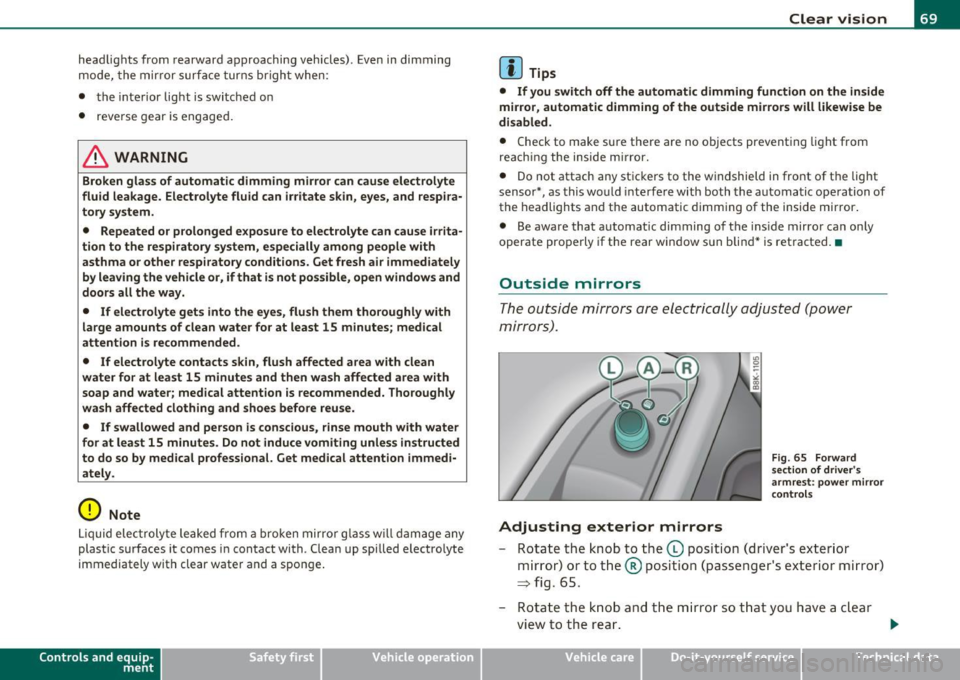
headligh ts from rearward a pproachi ng veh icles). E ven in dimming
mod e, the mirr or s urf ac e tur ns b rig ht whe n:
• t he in ter ior light is swi tc he d o n
• reve rse gear i s eng ag ed.
& WARNING
Broken glass of automatic dimming mirror can cause electrolyte
fluid leakage. Electrolyte fluid can irritate skin, eyes, and respira
tory system.
• Repeated or prolonged exposure to electrolyte can cause irrita
tion to the respiratory system, especially among people with asthma or other respiratory conditions. Get fresh air immediately
by leaving the vehicle or, if that is not possible , open windows and
doors all the way.
• If electrolyte gets into the eyes, flush them thoroughly with
large amounts of clean water for at least 15 minutes; medical
attention is recommended.
• If electrolyte contacts skin, flush affected area with clean
water for at least 15 minute s and then wash affected area with
soap and water; medical attention is recommended. Tho roughly
wash affected clothing and shoes before reuse.
• If swallowed and person is conscious, rinse mouth with water
for at least 15 minutes. Do not induce vomiting unless instructed
to do so by medical professional. Get medical attention immedi ately .
0 Note
Liquid elec tro ly te le aked from a b roken mirr or glass will d am age a ny
plas tic surfaces it comes in contact wi th . Clean up spi lled electro lyte
immediately wit h clear wate r and a spon ge.
Con tro ls a nd e quip
m en t Vehicle
OP-eration
Clear vision
(I) Tips
• If you switch off the automatic dimming function on the inside
mirror , automatic dimming of the outside mirrors will likewise be
disabled.
• Check to make sure there are no o bjects prevent ing lig ht from
reach ing the inside mirror.
• Do not attach any st ic kers to the w indshield in fro nt of t he lig ht
senso r*, as this wo uld int erfere with both the a utomatic op eration of
the headlights a nd the automat ic di mm ing of the inside mirror .
• Be aware that a uto mat ic dimming o f the inside mirro r can on ly
operate pro pe rly if t he rear w indow s un bli nd* is ret racted .•
Outside mirrors
The outsid e mirr ors a re e le ctri call y ad juste d (powe r
mirr ors) .
Adjusting exterior mirrors
Fig . 65 Fo rward
section of driver 's
armrest : power mirror
c ontrols
- Rotate the kn ob t o the (D position ( driv er's exter ior
m irro r) o r t o th e® pos it ion (p asse nger 's exterior mi rror)
~ fig. 65 .
- Rotate t he k nob a nd th e mirror so t hat you hav e a c lear
v iew to the re ar. .,.
Vehicle care Do-it-yourselt service iTechnical data
Page 72 of 362
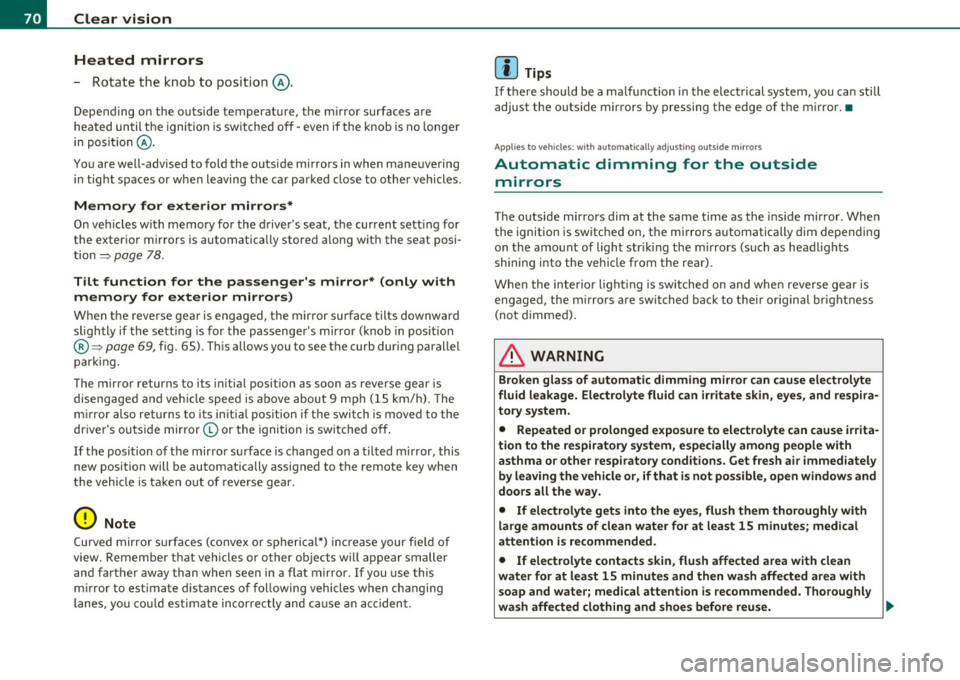
Clear vision Heated mi rrors
- Rotate the knob to position @ .
Depend ing on the outs ide temperature, the mirror surfaces are
heated until the igni tion is sw itched off -even if the knob is no longe r
in posit io n @ .
You are we ll-advised to fold the o utside mirrors in when maneuvering
in tight spaces or when leaving the ca r pa rked close to other vehicles .
Memory for exterior mirrors*
On vehicles with memo ry fo r the d rive r's seat, the current sett ing for
the exter ior mirrors is automatically stored a long w it h the seat posi
tion=>
page 78 .
Tilt function for the passenger's mirror* (only with
memory for exterior mirrors)
W hen the reverse gear is engaged, the mir ror surface tilts downward
sl ightly if the setti ng is for the passenger 's mirror (knob in pos ition
® => page 69, fig. 65) . T h is allows you to see the curb during paralle l
par king.
The mirror returns to its init ial position as soon as reverse gear is
disengaged and ve hicl e speed is a bove about 9 mph (15 km/h). The
m irror also returns to its in itia l pos ition if the switch is moved to the
dr iver's ou tside mir ror © or the igni tion is sw itched off .
If the posi tion of t he mir ro r surface is changed on a ti lted mi rror, this
new position will be automat ically assigned to the remote key when
t he vehicle is ta ken ou t of reverse gear.
0 Note
Curved mirr or s urfa ces (c onvex o r sp her ica l*) increase your fie ld of
view. Remember that vehicles or other objects will appear smaller
a nd f arth er aw ay than when see n in a fla t m irror. If you use this
m irror to est imate d istances of following vehicles when changing
lanes, you co uld es timate incorre ct ly and ca u se an acciden t.
W Tips
If t here should be a ma lfunction in the elect rical system, you can still
adjust the outside mir rors by pressing the edge of the mirror .•
A ppli es to vehicles: with automa ticall y a djust ing outsi de mi rrors
Automatic dimming for the outside
mirrors
The o utside mirrors dim at the same time as the ins ide mirror . When
the ignition is switched on, t he mi rrors a utomatically dim depend ing
on the a mount of light str ik ing t he m irrors (such as head lights
shining into the vehicle from the rear).
W hen the in ter io r li gh ting is switched on and whe n reverse gear is
engaged, the m irrors are switched back to their original brightness
(no t dimmed) .
& WARNING
Broken glass of automatic dimming mirror can cause electrolyte
fluid leakage. Electrolyte fluid can irritate skin, eyes , and resp ira
tory sy stem.
• Repeated or prolonged exposure to electrolyte can cause irrita
tion to the respiratory system, especially among people with
asthma o r other respiratory conditions . Get fresh air immediately
by leaving the vehicle or, if that is not po ssible, open window s and
doors all the way.
• If electrolyte gets into the eyes, flush them thoroughly with
large amounts of clean water fo r at least 15 minutes; medical
attention i s recommended.
• If elect rolyte contacts skin , flush affected area with clean
water for at lea st 15 minutes and then wash affected area with
soap and water; medical attention is recommended. Thoroughly
wash affected clothing and shoe s before r eu se. .,
Page 73 of 362
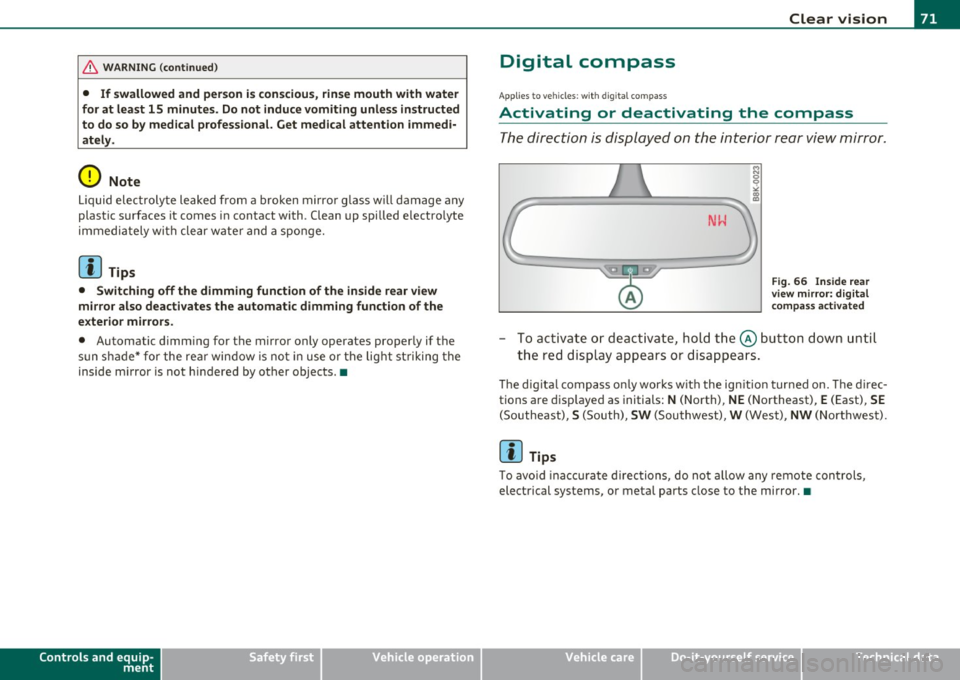
& WARNING (co ntinued )
• If swallowed and person is consciou s, rinse mouth with water
for at least 15 minutes. Do not induce vomiting unle ss in structed
to do so by medical professional. Get medical attention immedi
ately .
0 Note
Liquid elec troly te le aked from a broken mirro r g las s w ill d amage any
plast ic s urfaces it comes in contact with . Clean up spilled e lectro lyte
immedi ately wi th clear wa te r an d a sp on ge.
[ i J Tips
• Switching off the dimming function of the inside rear view
mirror also deactivates the automatic dimming function of the
exterior mirrors.
• Automati c dimm ing for t he mirro r only operates proper ly i f the
su n s had e* for the re ar win dow is no t in use or th e light st riking the
inside m irror is not h indered by other objects .•
Controls and equip
ment Safety first
Clear vision
Digital compass
Ap
plies to veh icles: w it h d igita l co m pa ss
Activating or deactivating the compass
The direction is displayed on the interior rear vi ew mirror .
Fig. 66 Insi de rea r
v iew m irror : digita l
c om pas s activated
- To a ct iva te or deact iva te, h old the @ butto n do wn u ntil
t he red d isp lay ap pears or dis a pp ears.
Th e dig ital co mpa ss o nly wor ks w ith the ig nition t urned on . Th e dir ec
tions a re di sp layed as initials:
N (No rth) , NE (N ortheast), E (East), SE
(Sou the ast) , S (South), SW (Sou thwest), W (Wes t) , NW (N ort h wes t) .
(I] Tips
T o avo id inaccur ate dir ections, d o not allow any rem ote con trol s,
electrical systems, or meta l parts close to the mirro r. •
Vehicle care Technical data
Page 74 of 362
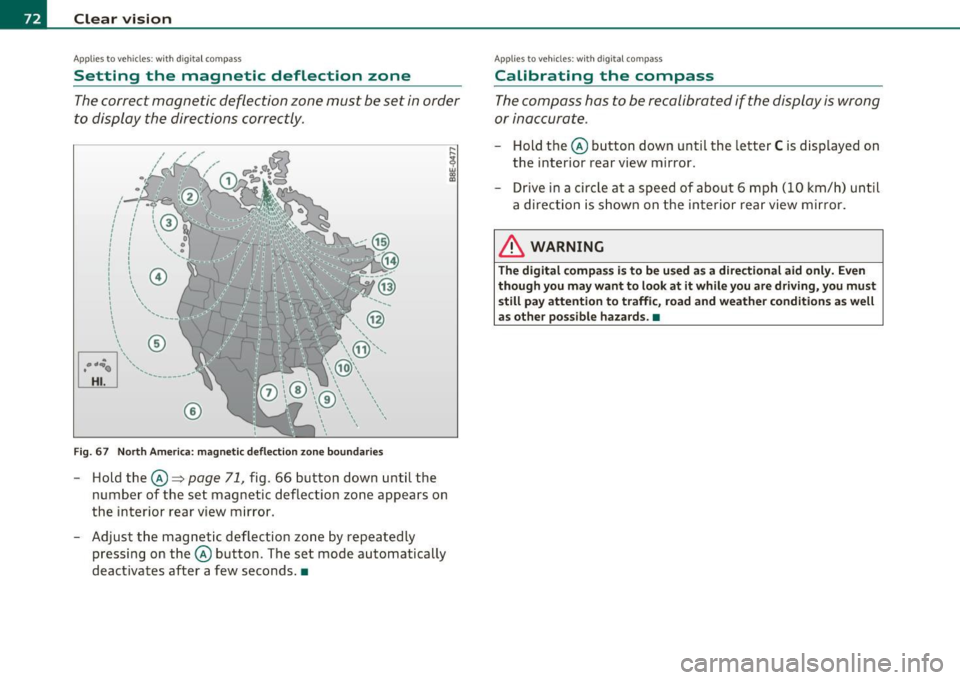
Clear vision
Applies to veh icles : w ith d igita l compass
Setting the magnetic deflection zone
The correct magnetic deflection zone must be set in order
to display the directions correctly .
@
©
Fig. 67 North America: magnetic deflection zone boundaries
-Hold the@~ page 71, fig. 66 button down until the
number of the set magnetic deflection zone appears on
the interior rear view mirror.
- Adjust the magnetic deflection zone by repeatedly
pressing on the @button. The set mode automatically
deactivates after a few seconds. •
Applies to veh icles : w ith dig ita l compass
Calibrating the compass
The compass has to be recalibrated if the display is wrong
or inaccurate.
- Hold the@ button down until the letter C is displayed on
the interior rear view mirror.
- Drive in a circle at a speed of about 6 mph (10 km/h) until
a direction is shown on the interior rear view mirror.
& WARNING
The digital compass is to be used as a directional aid only. Even
though you may want to look at it while you are driving, you must
still pay attention to traffic, road and weather conditions as well
as other possible hazards. •
Page 75 of 362
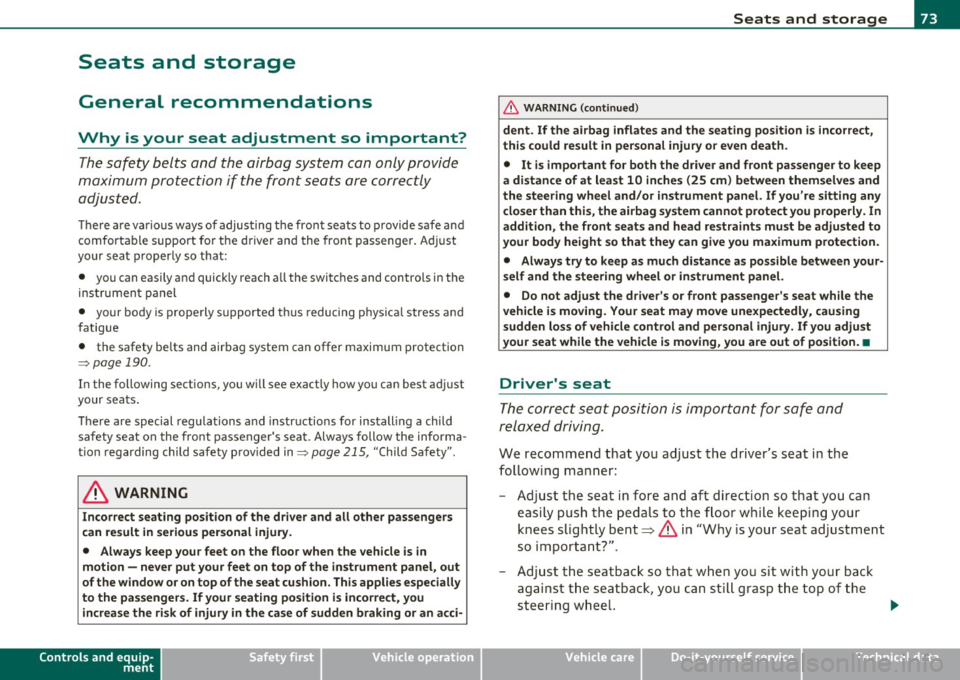
Seats and storage
General recommendations
Why is your seat adjustment so important?
The safety belts and the airbag system can only provide
maximum protection if the front seats are correctly
adju sted.
Th ere a re various ways of adjusting t he front seats to provide safe and
comfortable support for the driver and the front passenger . Ad just
your seat properly so that :
• you can easily and quickly reach a ll the switc hes and contro ls in the
ins trumen t pa nel
• your body is properly supported thus reducing phys ica l stress and
fatigue
• the safety be lts and airbag system can offer maximum protection
=>
page 190 .
In the following sections, you w ill see exact ly how you can best ad just
your sea ts .
Th ere are special regulations a nd instr uctions for install ing a child
safety seat on the front passenger's sea t. Always follow the informa
tion regarding child safety p rovided in=>
page 215, "Child Safety ".
& WARNING
Incorrect seating posit ion of the dri ver and all other passengers
can result in seriou s personal injury.
• Always keep your feet on the floor when the vehicle is in
motion -never put your feet on top of the instrument panel, out
of the window o r on top of the seat cush ion. This applies especially
to the passengers.
If your seating po sition is incorrect, you
increase the ri sk of injury in the case of sudden braking or an acci-
Controls and equip
ment Safety first
Seats and storage
& WARNING
(con tinu ed)
dent . If the airbag inflates and the seating position is incorrect ,
this could result in per sonal injury or even death .
• It is important for both the dri ver and front passenger to keep
a distan ce of at least 10 inche s (25 cm) between themselves and
the steering wheel and /or instrument panel. If you 're sitting any
closer than this , the airbag system cannot protect you properly. In
addition, the front seats and head restraints must be adjusted to
your body height so that they can give you maximum protection .
• Always try to keep as much distance as possible between your
self and the steering wheel or instrument panel.
• Do not adjust the driver's or front passenger 's seat while the
vehicle is moving. You r seat may move unexpectedly , causing
sudden loss of vehicle control and personal injury . If you adjust
your seat while the vehicle is moving , you are out of position. •
Driver's seat
The correct seat position is important for saf e and
re lax ed driving.
W e recomme nd that you a djust the drive r's sea t in the
f ollowing man ner :
- Ad just the seat in fore and aft direction so that you can
easily pus h the pedals to the floor w hile keeping your
knees slightly bent=>
& in "Why is yo ur seat a djus tme nt
so importa nt?" .
- Adjust the seatback so that when yo u sit with yo ur back
agai nst t he seatback , you can st ill grasp t he top of the
steering w heel. ..,
Vehicle care Technical data
Page 76 of 362
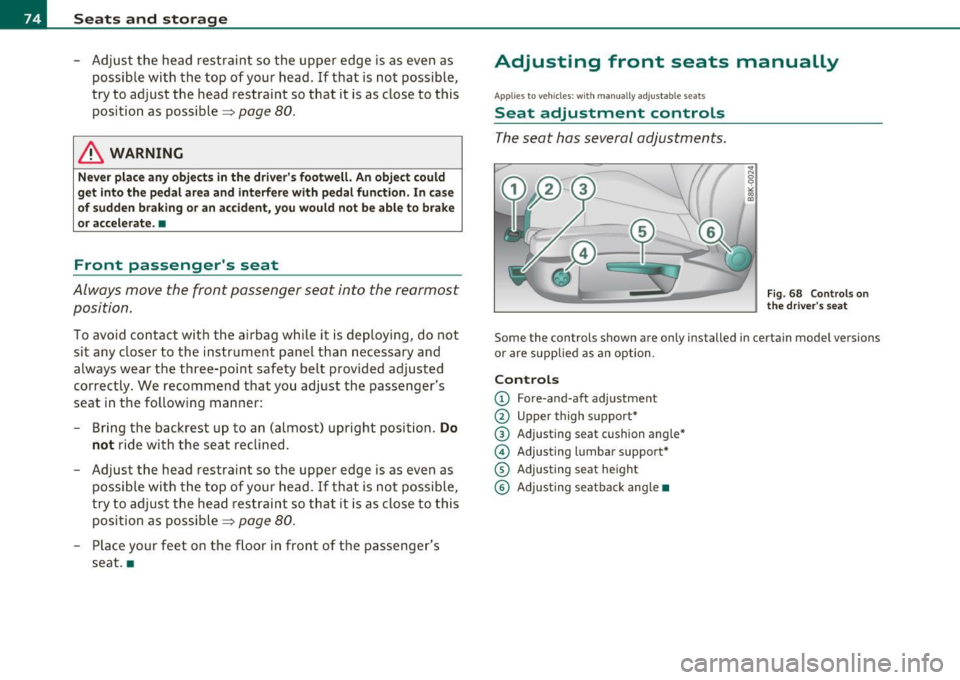
Seats and storage
-Adjust the head restraint so the upper edge is as even as
possible with the top of your head. If that is not possible,
try to adjust the head restraint so that it is as close to this
position as possible=>
page 80.
& WARNING
Never place any objects in the driver's footwell. An object could
get into the pedal area and interfere with pedal function. In case
of sudden braking or an accident, you would not be able to brake
or accelerate. •
Front passenger's seat
Always move the front passenger seat into the rearmost
position.
To avoid contact with the airbag while it is deploying, do not
sit any closer to the instrument panel than necessary and
always wear the three-point safety belt provided adjusted
correctly. We recommend that you adjust the passenger's
seat in the following manner:
- Bring the backrest up to an (almost) upright position.
Do
not ride with the seat reclined.
- Adjust the head restraint so the upper edge is as even as
possible with the top of your head. If that is not possible,
try to adjust the head restraint so that it is as close to this
position as possible=>
page 80.
-Place your feet on the floor in front of the passenger's
seat. •
Adjusting front seats manually
Applies to veh icles: wit h manually adjustab le seats
Seat adjustment controls
The seat has several adjustments.
Fig. 68 Controls on
the driver's seat
Some the controls shown are only installed in certain model versions
or are supplied as an option.
Controls
© Fore-and-aft adjustment
@ Upper thigh support"
@ Adjusting seat cushion angle*
© Adjusting lumbar support*
© Adjusting seat height
© Adjusting seatback angle •
Page 77 of 362
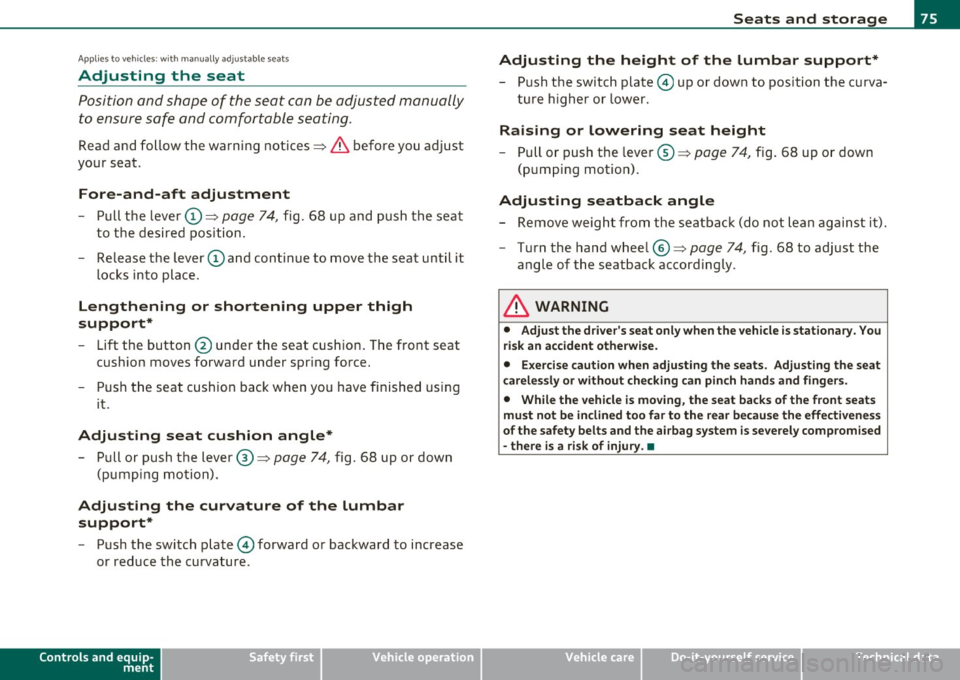
Applies to veh icles : w ith manua lly ad justable seats
Adjusting the seat
Position and shape of the seat can be adjusted manually
to ensure safe and comfortable seating.
Read and follow the warning notices~ & before you adjust
your seat .
Fore-and-aft adjustment
- Pull the lever CD~ page 74, fig. 68 up and push the seat
to the desired position.
- Release the lever
CD and continue to move the seat until it
locks into place.
L e ngthening or shortening upper thigh
support *
- Lift the button@ under the seat cush ion. The front seat
cushion moves forward under spring force.
- Push the seat cushion back when you have finished using it.
Adjusting seat cushion angle *
- Pull or push the lever®==> page 74, fig. 68 up or down
(pumping motion) .
Adjusting the curv ature of the lumb ar
support *
-Push the switch plate© forward or backward to increase
or reduce the curvature .
Controls and equip
ment Safety first
S
eats and storage
Adjusting the height of the lumbar support *
- Push the switch plate© up or down to position the curva
ture higher or lower.
R aising or lowering seat height
- Pull or push the lever©==> page 74, fig. 68 up or down
(pump ing motion) .
Adjusting s eatback angl e
Remove weight from the seatback (do not lean against it) .
- Turn the hand wheel©==>
page 74, fig. 68 to adjust the
angle of the seatback accordingly .
L1}. WARNING
• Adju st t he d riv er 's se at onl y when th e v ehicle is st atio nary. Y ou
ri sk an ac cident oth erwi se .
• Exe rci se ca ution w hen a djust in g th e sea ts. A dju st in g th e sea t
ca re less ly o r witho ut checkin g ca n pinch h and s and fin gers.
• While the vehicle is m oving , th e seat backs of th e front seats
mu st n ot b e incl in ed t oo far to the re ar b ecau se the effe cti ve ness
o f the s afe ty bel ts and th e air ba g sys te m is sev erel y co mpr om is e d
- ther e is a risk of injury. •
Vehicle care Technical data
Page 78 of 362
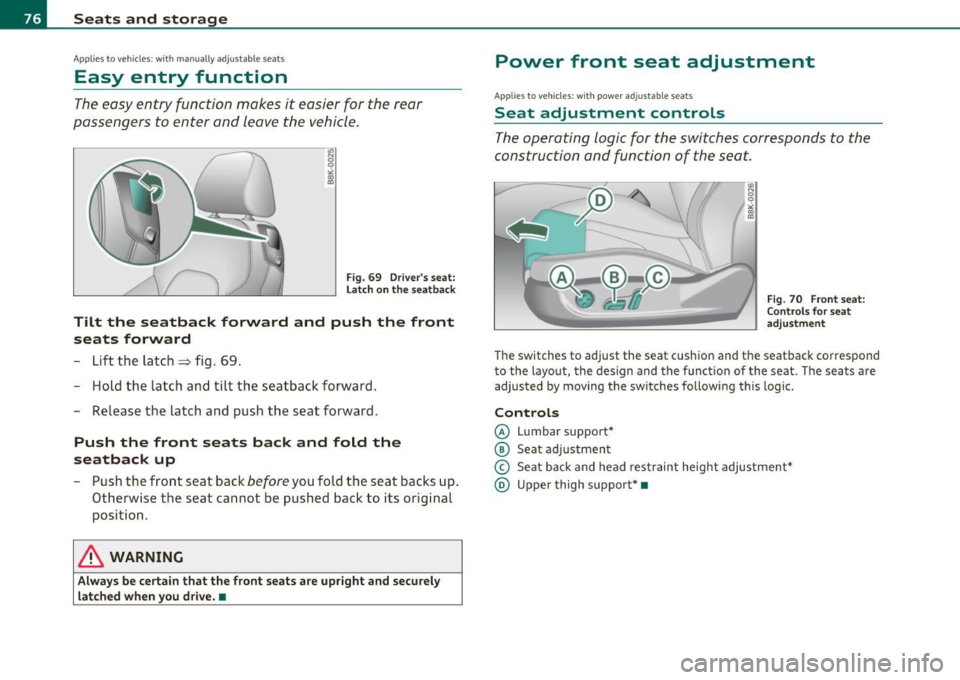
Seats and storage
Applies to veh icles : w ith manua lly adj ustable seats
Easy entry function
The easy entry function makes it easier for the rear
passengers to enter and leave the vehicle .
Fig. 69 Driver's seat:
La tch on the seatba ck
Tilt the seatback forward and push the front
seats forward
- Lift the latch=:> fig. 69.
- Hold the latch and tilt the seatback forward.
- Release the latch and push the seat forward.
Push the front seats back and fold the
seatback up
- Push the front seat back before you fold the seat backs up.
Otherwise the seat cannot be pushed back to its original position .
& WARNING
Always be certain that the front seats are upright and securely
latched when you drive.•
Power front seat adjustment
Ap plies to vehicl es: wit h po wer adjusta ble se at s
Seat adjustment controls
The operating logic for the switches corresponds to the
construction and function of the seat .
.,
~ 9
"' "' m
Fig. 70 Front seat:
Controls for seat
adj ustme nt
The switches to adjust the seat cushion and the seatback correspond
to the layout, the design and the funct ion of the seat. The seats are
adjusted by moving the switches following this logi c.
Controls
@ Lumbar support*
@ Seat adjustment
© Seat back and head restraint height adjustment*
@ Upper thigh support* •
Page 79 of 362
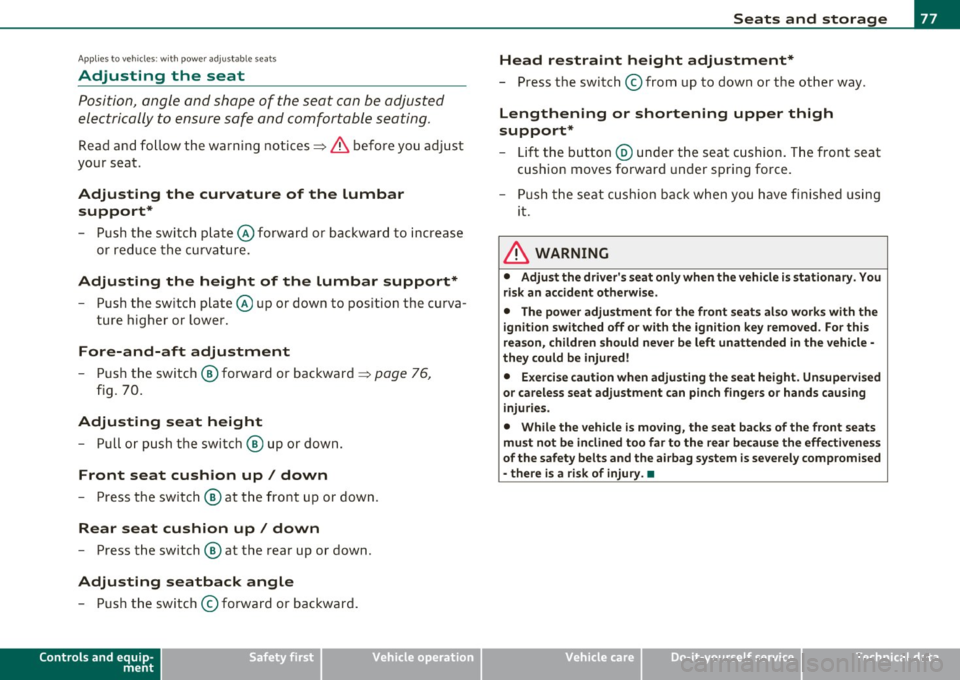
Applies to veh icles : w ith power adjusta ble seats
Adjusting the seat
Position, angl e and shape of the seat can be adjusted
ele ctrically to ensure safe and comfortabl e seating .
Read an d follow the warning notices~ & before you ad just
your seat .
Adjusting the curvature of the lumbar
support*
- Pu sh the switch p late @forwa rd or backward to in crease
or red uce the curvature.
Adjusting the height of the lumbar support*
- Push the sw itch p late @ up or dow n to position the curva
ture higher or lower.
Fore-and-aft adjustment
- P ush t he switc h® forward or backward ~ page 76,
fig .
70 .
Adjusting seat height
- Pull or push t he switch ® up o r down.
Front seat cushion up/ down
- P ress the sw itch ® at the fron t up or down .
Rear seat cushion up/ down
- Press the swi tch ® at the rear up o r dow n.
Adjusting seatback angle
- P ush t he switc h © forward or backw ard .
Controls and equip
ment Safety first
Seats and storage
Head restraint height adjustment*
- P ress the switch @from up to down or t he ot her way.
Lengthening or shortening upper thigh
support*
- Li ft the button @ under the seat cush io n. T he front seat
cushion moves forward under spri ng force .
- Pus h t he s eat c ushion ba ck w hen you hav e finishe d us ing
i t.
& WARNING
• Adjust the driver's seat only when the vehicle is stationary . You
risk an accident oth erwise .
• The power adjustment for the front seat s al so works with the
ignit ion switched off or with the ign ition key removed. For this
rea son, children should never be left unattended in the vehicle -
they could be injured!
• Exerci se caution when adjusting the seat height. Unsupervis ed
or careless seat adjustment can p inch fingers or hands causing
injuries .
• While the vehicle is moving , the seat backs of the front seats
must not be inclined too far to the rear be cause the effectiveness
of the safety belts and the ai rbag system is severely compromised
- there is a risk of injury .•
Vehicle care Technical data
Page 80 of 362

Seats and storage
Applie s to veh icles : wi th powe r ad justa ble seats
Easy entry function
The easy entry function makes it easier for the rear
passengers to enter and leave the vehicle.
Fig . 71 Driv er's se at:
C o nt rol s for e asy entry
a ss ist
Folding down the front seat backs
- Liftthel atc h=>fig.71 .
- Tilt the s eatba ck fo rward .
Moving the front seats forward
-Press and hold the switc h@ until t he seat has reached t he
desired position.
Moving front seats back
- Press an d ho ld t he switc h@ unti l the s eat has r eached t he
des ired posi tion . The seat stop s au to matically when it has
reached its starting posit io n again.
To make it eas ier to enter and leave t he rear seat, t he sea tbacks of the
front seats can be folded forward and the head restraints a re a uto
matically lowe red . At the same time, the front seats can be moved
forward and b ack . When the front seats a
re moved forward, their original pos it io n is
sto red. Whe n it i s move d back, t he se at a utoma ticall y sto ps in t his
position . To move the seat eve n further back, you have to release the
switch ® and reactivate it.
T he head res tra ints from the fron t seats , dependi ng on the seat
height that has been set, are automat ically ret racted when the seat
backs are folded down . T hey retu rn to t heir o riginal position again
when the sea tbacks for the fron t sea ts are raised.
[ i ] Tips
Wi th the driver's or passenge r's door closed, the correspond ing
switch to move the seat is inoperative .•
Seat memory
Ap plies to veh icles : w ith sea t mem ory
Memory for driver's seat
The seat adjustment settings for two drivers can be
stored using the memory butt ons in th e driver's door .
Fig. 72 Driver 's door :
Seat m em ory
In addit ion to the setting for the driver's sea t, the exterio r rea r view
m irror set ting can be stored and re called throug h sea t memory if t he
vehicle is p roperly equippe d.
~