AUDI A5 COUPE 2011 Repair Manual
Manufacturer: AUDI, Model Year: 2011, Model line: A5 COUPE, Model: AUDI A5 COUPE 2011Pages: 362, PDF Size: 84.88 MB
Page 61 of 362
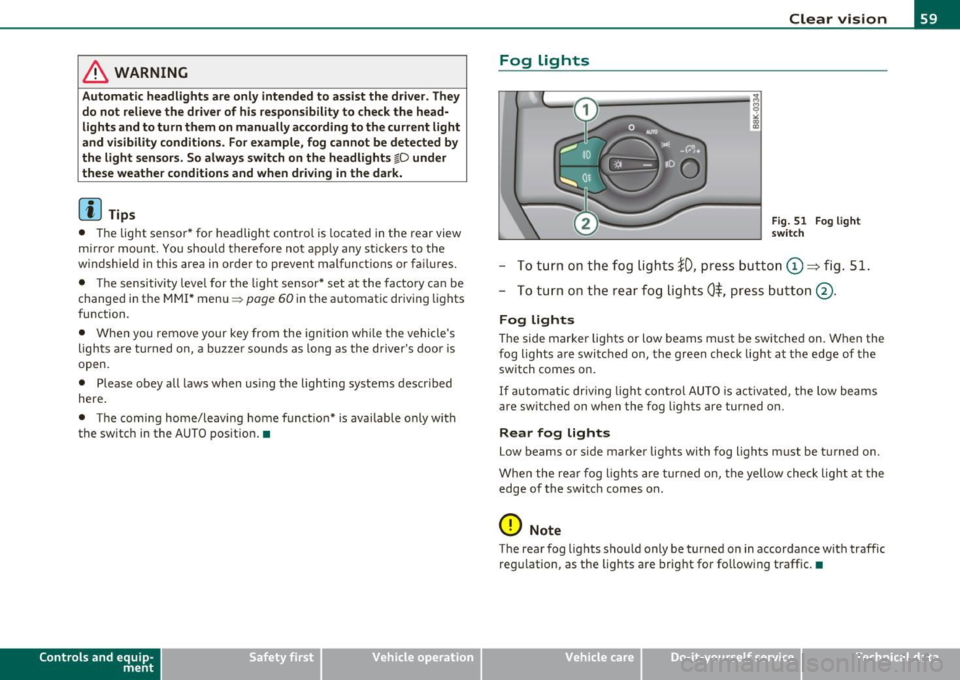
& WARNING
Automatic headlights are only intended to assist the driver. They
do not relieve the driver of his responsibility to check the headÂ
lights and to turn them on manually a ccording to th e current light
and visibility conditions . For example , fog cannot be detected by
the light sensors. So always switch on the headlights
fD under
these weather conditions and when driving in the dark.
[I] Tips
• Th e light sensor * for headlight contro l is located in the rear view
m irror mount. You shou ld therefore no t apply any st ick ers to the
windshield in th is area in order to prevent malfunct ions or fa ilures.
• Th e sensitivi ty leve l for t he lig ht se nsor* set at th e fa cto ry ca n be
change d in the MMI * men u::::>
page 60 in the a utomat ic dr iving lights
fu nct ion.
• When you remove your key from the ign ition wh ile the vehicle's
ligh ts ar e tu rned on, a bu zze r soun ds as long as the d river's door is
open.
• Please obey all laws when using the lighting systems described
here .
• The comi ng home/leaving home f unct ion* is available only with
the switch in the A UTO position .•
Con tro ls a nd e quip Â
m en t Vehicle
OP-eration
Fog Lights
Clear vision
Fig. 51 Fog light
swit ch
- To t urn on th e fog lights !D, pres s butt on (D => fig. 51.
- To tu rn on t he rea r fo g lig hts
0$, pres s butt on @ .
Fog lights
The side marker lights or low beams must be sw itche d on. When the
fog lights a re switc hed o n, the green check light a t the edge of the
switch comes on.
If au to m atic driv ing lig ht con trol AU TO is acti vate d, the low beams
are switched on whe n the fog lights are turned on.
Rear fog lights
Low beams or s ide marker lights with fog lights m ust b e tur ned on .
Whe n the re ar fog lights are tur ned o n, th e ye llow check lig ht at t he
edg e of the swi tc h comes on.
0 Note
The rea r fog lig hts sho uld only be tur ned on in accordance w it h t raffic
re gul ation , as the lights a re bright for fo llow ing traff ic. •
Vehicle care Do-it-yourselt service iTechnical data
Page 62 of 362
![AUDI A5 COUPE 2011 Repair Manual Clear vision
Adjusting exterior Lighting
The functions are selected in the radio or fvf fvfI *.
- Select : Function button I CAR ]> E xterior lighting .
Coming home*
The coming home AUDI A5 COUPE 2011 Repair Manual Clear vision
Adjusting exterior Lighting
The functions are selected in the radio or fvf fvfI *.
- Select : Function button I CAR ]> E xterior lighting .
Coming home*
The coming home](/img/6/57583/w960_57583-61.png)
Clear vision
Adjusting exterior Lighting
The functions are selected in the radio or fvf fvfI *.
- Select : Function button I CAR ]> E xterior lighting .
Coming home*
The coming home function ensures that after
tu rning off the ignition
a nd op enin g th e driv er' s door
the vehi cle periphery is illum inated i n
the dark . In addition, the fron t fog lights, the ta il ligh ts and the
license p late light a re tu rned on . The power-on time can be set for a
period from O (off) to 30 or 60 seconds .
Leaving home *
The leaving home funct ions ensures that
w hen unlocking , the vehicle
periphery is illuminated in t he da rk. In addi tion, the front fog l igh ts,
the tail lights and the license p late light are turned on . This function
can be tu rned on and off.
Auto he adligh ts*
When the light switch is in the AUTO=> page 58 position, the switchÂ
on point of the l ights can be changed in the automatic driving light
function.
D aytime running lights
T he daytime running lights ca n be tu rn ed on o r off using this funcÂ
tion*. If the function is act ive, the dayt ime runn ing lights are turned
on a utomat ica lly when the ignition is switched on.
[ i ] Tips
T he coming home/ leaving home f unct ion * is avai lab le only wi th the
switch in the AUTO position .•
Daytime running Lights
When you turn on the ignition the daytime running lights
will
come on automatically .
USA models
Th e daytime running lights a re a ct ivated when the lig ht switch
=>
page 58, fig. SO is in the O position or the AUTO position (only in
daylig ht condit ions) . The daytime running lig hts function can be
turned on and off in the radio or MMI* menu
E xterior lighting
=> page 60.
Canada models
Th e dayt ime running lights are act ivated when the lig ht switch
=>
page 58, fig. SO is in the O position, oo oc position or the AUT O posiÂ
tion (only in day light conditions) . The daytime r unning lights funct ion
cannot be turned off .
& WARNING
Never use daytime runn ing lights to see whe re you a re going . They
are not bright enough and will not l et you see far enough ahead
fo r safety , espe cially at dusk or when it is dark. Be aware of
changes in out side light condition s when you are driving and
r espond by swi tching on your low beams
io .
0 Note
Alw ay s be aware of change s in out side light conditions whil e you
are d riving. Re spond in time to fading d aylight by turning the light
s witch to position
io (or "AUTO ") to turn on you r head lights. •
Page 63 of 362

Instrument lighting
The basic brightness of the illumination for the instru Â
ments, the center console and the display can be
adjusted.
- Press the knob to release it .
N ~ 0 0
i
"'
Fig. 52 Instrument
lighting
Rotating the knob to the right"+" will increase the basic
brightness when it is dark.
- Rotating the knob to the left"-" will decrease the basic
brightness when it is dark.
- Pressing the knob will prevent unintentional changes.
(I) Tips
The illumination for the instrument cluster lights up whenever you
switch on the ignition with the vehicle headlights off . As the daylight
fades, the instrument cluster illumination likewise dims automatiÂ
cally and will go out completely when the outside light is very low .
This feature is meant to remind you to switch on the headlights when
outside light conditions become poor.•
Contro ls a nd e quip Â
m en t Vehicle
OP-eration
Clear vision
App lies to veh icles : wi th xenon h ead lights
Xenon headlights
After starting the engine, the xenon headlights are automatically
adjusted to the load and angle of the vehicle (for example, during
acceleration and braking) . This prevents oncoming traffic from expeÂ
riencing unnecessary headlight glare from your xenon headlights .
If the system is not operating properly, a warning symbol in the AutoÂ
Check Control is displayed~
page 40. •
Ap plies to vehicles : wit h adap tive light
Adaptive light
When driving around bends, the relevant area of the road
is better illuminated.
Fig. 53 Adaptive light
when driving
The benefit of adaptive light is that the curve and the edge of the road
are better illuminated ~ fig. 53. Dynamic adaptive light is controlled
automatically, depending on vehicle speed and steering wheel angle.
When driving around bends, the headlights are controlled according
to steering wheel angle . So that there is no black hole ahead of the
vehicle, the two main beams pivot at different angles. ..,_
Vehicle care Do-it-yourselt service iTechnical data
Page 64 of 362

Clear vision
(I) Tips
The system works above a speed of about 6 mph (10 km/h) .•
Emergency flashers ~
The emergency flashers makes other motorists aware
that you or your vehicle are in an emergency situation.
Fig. 54 Emergency
flasher switch
- Press the switch ~=> fig. 54 to turn the emergency
flashers on or off.
When the emergency flashers are on, all four turn signals blink at the
same time. The turn signal indicator lights¢ Q in the instrument
cluster, as well as the light in the emergency flasher switch
d1. blink
likewise . The emergency flashers also work when the ignition is
turned off.
The emergency flashers will turn on automatically if you are in an
acciden t where the airbag has deployed.
[]] Tips
You should turn on the emergency flashers when:
• you are the last vehicle standing in a traffic jam so that any other
vehicles coming can see you, or when •
your vehicle has broken down or you are in an emergency situaÂ
tion , or when
• your vehicle is being towed by a tow truck or if you are towing
another vehicle behind you .•
Turn signals -¢¢ and high beam l[D lever
The lever on the left side of the steering column is used to
operate the turn signals and the high beam as well as the
headlight flasher .
Fig. 55 Turn signal
and high beam lever
The turn signal and high beam lever has the following funcÂ
tions:
Turn signals¢ Q ©@
- Push the lever up as far as it can go to turn on the right
turn signal or down to turn on the left turn signal
=> fig. 55.
- Move the lever briefly until you meet resistance and
release it to flash three times .
- Move the lever (up or down) until you meet resistance and
hold it there to determine the flashing time for the turn
signals. _,,,
Page 65 of 362

High beam l[D ®
-Push the lever forward to switch on the high beam.
- Pull the lever back towards you to switch off the high
beam.
Headlight flasher l[D ©
-Pu ll the lever toward the steering wheel to use the headÂ
light flasher.
Notes on the se fea ture s
• The turn signals only work with the ignition turned on. The indiÂ
cato r lights ¢ or¢ in the instrument cluste r also blink.
• After you have turned a corner, the turn signal switches off autoÂ
matically.
• The
high beam works only when the headlights are on. The indiÂ
cato r light [D in the instrument cluster illuminates when the h igh
beams are on.
• T he
headlight flasher works only as long as you ho ld the lever -
even if there are no lights switched on. The ind icator light [Din the
instrument cluste r illuminates when yo u use the headlight flasher.
0 Note
Do not use the high beam or headlight flasher in if you know that
these could be blinding oncoming traffic. •
Contro ls a nd e quip Â
m en t Vehicle
OP-eration
Clear vision
Interior lights
Front interior lights
The front interior lights also contain reading lights for
the driver and passenger.
Fig. 56 Headli ner:
Fron t interior lig hts
The rocker switch©==> fig . 56 for operating the inter ior
light ing has the following functions:
Doo r contact switch
- Place the switch© in the middle position.
Interior light switched on
-Place the switch© in position I.
Interior light switched off
-Place the switch© in position 0 .
Front reading lights ~
-Press one of the switches ® to turn the r ight or left
reading light on or off.
Vehicle care Do-it-yourselt service iTechnical data
Page 66 of 362

Clear vision
With the door contact switch turned on, the interior lights turn on as
soon as you unlock the vehicle or open the doors. The lighting is also
turned on when the ignition key is removed. The lights go out about
30 seconds after the doors are closed. When the vehicle is locked or
when the ignition is turned on, the interior lights are turned off .
When a door is open, the interior lights are turned off after about 10
minutes to prevent draining of the battery.
The brightness of the lights is controlled automatically by a dimmer
when they are switched on and off. •
Rear interior lights
There are reading lights in the rear for the passengers.
,...
-0
0
"" 0:, a,
Fig. 57 Headliner:
Rear reading lights
The reading lights are switched on and off using the buttons ~~-•
Vision
Sun visors
Using the sun visors makes driving safer.
3
Fig. 58 Sun visor
The sun visors for the driver and passenger can be pulled out of their
brackets in the center of the vehicle and turned towards the the doors
~ fig. 58 (D.
Vanity mirror
The vanity mirrors on the sun visors are covered. When the lid is
opened @, the mirror light in the headliner turns on automatically.
It turns off when the lid is closed and the visor is folded up again. •
Page 67 of 362

Applie s to vehicles : with su n s had e
Sun shade
Fig. 59 with MMI:
Button for rear window
sun shade
Fig. 60 without MMI :
Button for rear window
sun shade
- To extend/retract the rear window sun shade, press the
button
r.&l => fig. 60. In vehicles with MMI*, the button is
located above the climate control system=> fig. 59.
The rear window sun shade can be set in the MMI* so that it retracts
automatically when driving in reverse. Select [CAR]>
Window> Rear
window sun shade> On
to do this. The sun shade is extended again
as soon as the vehicle is traveling forward at a speed greater than
9 mph (15 km/h) if the ignition has not been switched off in the
meant ime. The current setting is automatically stored and assigned
to the remote key .
Contro ls a nd e quip Â
m en t Vehicle
OP-eration
Clear vision
(I) Tips
• Pressing the button~ several times consecutively can trigger the
overload protection. The sun shade can only be extended/retracted
again after a brief waiting period .
• The rear window sun shade only functions when the vehicle inteÂ
rior is warmer than 14°F (-10°(). •
Wiper and washer system
Switching the windshield wipers on
Fig. 61 Windshield
wiper lever
Move the windshield wiper lever to the corresponding position :
@-Windshield wiper off
©-Interval mode. To extend/shorten the wiper intervals, move the
switch @to the left/right. In vehicles with a rain sensor*, the windÂ
shield wipers are activated automati cally starting at a speed of 2 mph
(4 km/h) . The higher the sensitivity of the rain sensor* is set (switch
© to the right), the earlier the windshield wipers react to moisture
on the w indshield.
@ -Slow wiping
®-Fast wiping .,_
Vehicle care Do-it-yourselt service iTechnical data
Page 68 of 362

Clear vision
©·Single wipe
© -Clean the windshield. To eliminate water droplets, the windÂ
shield wiper performs one afterwipe operation after several seconds
while driving. You can switch this function off by moving the lever to
posit ion© within 10 seconds of the afterwipe operation. The afterÂ
wipe function is reactivated the next time the ignition is switched on.
Cleaning the headlights*. The headlight washer system* only funcÂ
tions when the light is switched on. The headlights are automat ically
cleaned the first time and every fifth time the lever is moved to posiÂ
tion ®· They are also cleaned every time you hold the lever in pos it ion
© for longer than 2 seconds.
& WARNING
• The rain sensor is only intended to assist the driver . The driver
is still responsible for manually switching the wipers on according
to the visibility conditions.
• The windshield may not be treated with water-repelling windÂ
shield coating agent s. Unfavorable conditions, such as wetness,
darkness, low sun, can result in increased glare. Wiper blade
chatter is also possible.
• Properly functioning windshield wiper blades are required for
a clear view and safe driving=>
page 67, "Replacing windshield
wiper blades" .
0 Note
• In the case of frost, check whether the windshield wiper blades are
frozen to the windshie ld . Switching on the windshield wipers can
damage the wiper blades!
• Prior to using a car wash, the windshield wiper system must be
switched off (lever in position 0). This helps to prevent unintentional
switching on and damage to the windshield wiper system .
[I] Tips
• The w indshield wipe rs are switched off when the ignition is turned
off . Activate the windshield wipers after the ignition is switched back
on by mov ing the windshield w iper lever to any position.
• Worn or dirty windshield wiper blades result in streaking. This can
affect the rain sensor* function. Check your windshie ld wiper blades
regularly.
• The rain sensor* is part of the interval wiping system . Turning off
the ignition will a lso deactivate the rain sensor*. To reactivate the
sensor, switch off the interval wiping function, then switch it back on
again .
• The washer fluid nozzles of the w indshield washer system are
heated at low temperatures when the ignition is on .
• When stopping temporarily, e.g. at a traffic light, the set speed of
the windshield wipers is automatically reduced by one speed .•
Service position
The windshield wiper blades are replaced in the service
position.
Fig . 62 Service posiÂ
tion
The service position is set in the radio or MMI*.
Page 69 of 362
![AUDI A5 COUPE 2011 Repair Manual - If the wiper blades are not frozen to the windshield, bring the windshield wiper lever to the basic position ®
=:> page 65, fig. 61.
- Select: Function b utt on
I CAR ]> Windsh AUDI A5 COUPE 2011 Repair Manual - If the wiper blades are not frozen to the windshield, bring the windshield wiper lever to the basic position ®
=:> page 65, fig. 61.
- Select: Function b utt on
I CAR ]> Windsh](/img/6/57583/w960_57583-68.png)
- If the wiper blades are not frozen to the windshield, bring the windshield wiper lever to the basic position ®
=:> page 65, fig. 61.
- Select: Function b utt on
I CAR ]> Windshield wipers >
Service position.
• On -chang ing the w indshield w iper blades can on ly be done if you
bring the wiper arms to the service position~ page
66, fig. 62. You
wi ll also avoid pa int damage to the hood when working on the w ipers
in this position.
• Off -the w indshield wipers are moved to their initia l posit ion
again .
0 Note
Never maneuver yo ur vehicle with the front w indshield wiper arms
raised since they will automatically be moved back to their basic posi Â
tion above a speed of 3 mp h (6 km/h) and can scratch the hood .
W Tips
• You ca n also use the se rvice pos ition, for example, if you want to
protect the w indshield from icing by using a cover.
• The service position automatically switches to
Off w hen you
operate the windshield wiper lever, or speed exceeds
3 mph (6
km/h). •
Controls and equip Â
ment Safety first
Clear v
ision
Replacing windshield wiper blades
Wiper blades in good condition help keep the windshield
clear .
~ 0 0 ci:
~
Fig . 63 R emoving th e
wi pe r b la de
Removing the wiper blade
- Bring the windshield wipers to the service position
=:> page 66.
-Lift the winds hie ld wiper arm up from the windshie ld.
- Press the locking knob ©::::> fig. 63 on the wiper blade .
Hold the wiper blade firm ly .
- Remov e the wi per b lad e in the di rection of th e ar row.
Attaching the wiper blade
- Install the new w iper b lade in the retai ner on the wiper
arm @until you hear it click into place on the wiper arm .
- Place the wiper arm back on the windsh ield .
& WARNING
• Clean your wiper blade s regularly with a wind sh ield wa she r
solution to prevent streak ing . If th e wiper blade s are very dirty , .,
Vehicle care Technical data
Page 70 of 362

Clear vision
& WARNING (continued)
for example with insects, carefully clean the wiper blades with a
s ponge or a soft brush .
• For your safety, you should replace the wiper blades once or
twice a year. See your authorized Audi dealer for replacement
blades.
0 Note
• The windshield wiper blades must only be replaced when in the
service position :::::, page 66! Otherwise, you risk damag ing the pa int
on the hood or the windsh ield w iper motor.
• T o help prevent damage to the wiper system, always loosen
blades which are frozen to the windshield before operating wipers.
• To help prevent damage to w iper blades, do not use gasoline,
kerosene, paint thinner, or other solvents on or near the wiper
blades.
• To help prevent damage to the wiper arms or other components,
do not attempt to move the wipers by hand .
(I) Tips
Commercial hot waxes applied by automatic car washes affect the
how easily the glass surface can be cleaned. •
Mirrors
Manual glare-dimming
Standard setting
- Move the small lever (located on the bottom edge of the
mirror) to the front .
Anti-glare setting
- Move the small lever (located on the bottom edge of the
mirror) to the rear .•
App lies to veh icles: with automatical ly dimm ing inside mirro r
Automatically dimming inside mirror
The automatic dimming function can be turned on and
off if required .
Disabling auto dimming
Fig. 64 Inside rear
view mirror
- Press button @~ fig. 64 briefly, -the indicator light ®
goes out.
Activating/reactivating auto dimming
- Press button @ briefly, -the indicator light® goes on.
Automatic dimming function
The automatic dimming function is act ivated every time the ign ition
is turned on. The green indicator light is lit to indicate auto dimming
is active.
When dimming is activated, the inside mirror will darken
automatiÂ
cally in response to the amount of light striking the mirror (suc h as ..