service indicator AUDI A5 COUPE 2011 Owners Manual
[x] Cancel search | Manufacturer: AUDI, Model Year: 2011, Model line: A5 COUPE, Model: AUDI A5 COUPE 2011Pages: 362, PDF Size: 84.88 MB
Page 13 of 362

Warning light in the instrument cluster display-1-
If the _L warning light in the i nstrument clus ter display flashes, this
can mean one of two things: either the coo lant
temperature is too
high, or the coolant
level is too low ~ page 34 .
If the needle is well in the uppe r area of the gauge, the coo lant
temperature is too high.
Stop the vehicle, switch the engine off, and
allow it to cool.
If th e war ning light comes o n ag ain af ter driv ing a
short distance, contact an author ized Aud i dea ler or othe r qualified
wor ksh o p.
& WARNING
• Alway s observe the warn ing in :::} page 267, "Engine compart·
ment ", before opening the hood and checking the engine coolant
level.
• Never open the engine hood if you see or hear steam, or if you
s ee engin e coolant dripping from the engine compartment. You
could burn yourself . Let the engine cool off first so that you cannot
hear or see any steam or engine coolant .
0 Note
• Mounting add ition al lights o r accesso ries in fron t of the a ir inlets
reduces the cooling effect of the radiator . At high outside tempera
tur es o r high engine load, the eng ine could ove rhe at.
• The front spo iler has been designed to properly d istribute the
c oo lin g air when the vehicle is moving. If the sp oi ler is d amaged, this
co uld reduce the cooling eff ect and the eng ine could then overheat .
Ask your au thor ized A udi dealer for assis tance .•
Con tro ls a nd e quip
m en t Vehicle
OP-eration
Instruments and warning /indicator lights
Tachometer (engine rev counter)
The tachomete r in dic ates t he engine RPM (revoluti ons
pe r mi nutes) .
If engine RPM drops below 1,500, you shou ld downsh ift to the next
lower ge ar. T he red area at the end of the s cale i ndi cates max imum
permissible engine RPM after the brea k-in per iod. Before reaching
t his area, move the sele ctor l eve r to pos ition
D (Dr ive) or ease your
foot off t he accelerator pedal.
0 Note
T he tac hometer needle@~ page 10, fig. 2 s hou ld only briefly be in
t he red zone: yo u co uld damage your eng ine! T he beg inning of the red
zone varies depe nd ing o n the eng ine.
~ For the sake of the environment
Upshifting early saves fuel and redu ces engine noise .•
[S ET] button
You c an per form d iffere nt fu nctions with t his but ton.
Fig . 3 SET butto n in
the instrume nt clu ste r
Th e !SE TI bu tto n performs the fo llow ing f unct io ns:
Vehicle care Do-it-yourselt service iTechnical data
Page 15 of 362
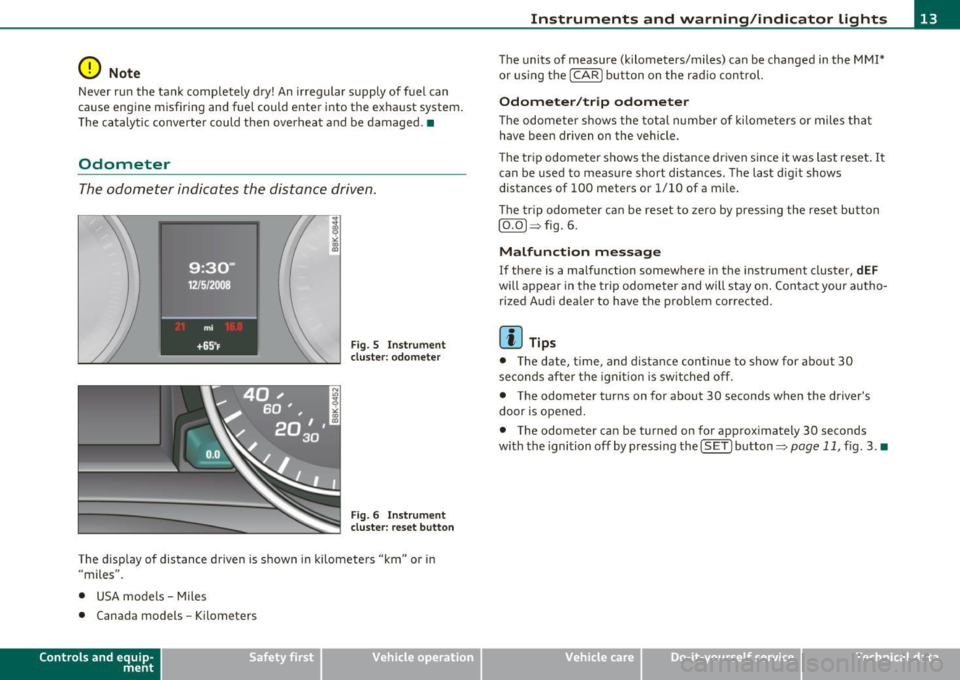
0 Note
Never run the tank completely d ry! An irregular supply of f uel can
cause engine misfiring and fuel could enter into the exhaust system.
T he ca talyt ic conver ter could then overhea t and be damaged. •
Odometer
The odometer indicates the distance driven.
Fi g. 5 Ins tru m ent
cl uster : odome ter
Fig . 6 Instrume nt
cl uster : reset button
The disp lay of distance driven is s hown in kilometers "km" or i n
"miles" .
• USA models - Miles
• Canada models -Kilomete rs
Con tro ls a nd e quip
m en t Vehicle
OP-eration
Instruments and warning /indicator lights
The units of measure (k ilometers/miles) can be changed in the MMI *
or us ing the [
CAR] button on the ra dio con trol.
Odometer /trip odometer
T he odomete r shows the tot al number of ki lomete rs or mile s that
have been driven on the vehicle.
Th e tr ip odomete r shows the distance dr iven since it was last reset.
It
can be used to measure short d istances. The last d ig it shows
distances of 100 meters or 1/10 of a m ile.
Th e trip odome te r ca n be reset to zero by pressi ng the reset bu tton
[O.O) ~ fig. 6.
Malfunction message
If there is a ma lf u nction somewhere in the instrument cluster, dEF
will appear in th e trip odomet er and w ill stay on. Contact you r au tho
rized Aud i dea le r to have the p roblem corrected.
[ i ] Tips
• The date , time, and distance continue to show for about 30
seconds afte r the igni tion is sw itched off.
• The odometer turns on for about 30 seconds when the driver's
door is opened.
• The odometer can be turned on for approximately 30 seconds
w ith the ignition off by p ressing the
I SET] b utton::::> page 11, fig . 3. •
Vehicle care Do-it-yourselt service iTechnical data
Page 22 of 362

Driver information display
Driver information display
Introduction
General notes
The driver information display inside the instrument
cluster provides you, the driver, with much useful infor
mation .
Fig. 8 Inst rument
cluster: center d isplay
Information from the driver information system is shown in the
display in the center of the instrument cluster.
When you tu rn on the ign ition and while you are driving, some func
tions and vehicle components are scanned for their operating status. Malfunctions or required service procedures are signaled audibly and
shown by red and yellow lighted symbols and reminders to the driver
in the display .
T he driver is a lso shown information about radio and CD operation
and directions for the navigation system*. You can find additional
information on these subjec ts in the MMI manual.
The illustrations in the instrument panel display differ in some of the
vehicles.
The driver information system provides the follow ing functions: Sound system display
Outside air temperature
Gearshift indicator*
Digital
speedometer
Open door- and luggage compartment warn ing
Service interval display
Auto Check system Driver information
Speed warning
T rip computer*
Gearsh ift selector positions
(Automatic transmission*)
Adaptive cruise control*
[ i ] Tips
=::, page21
=:>page21
=:> page22
=:> page22
=:>page23
=:> page23
=:> page31
=:>page31
=:> page30
=:> page24
=:>page 152
In the event of a malfunction either a red or yellow icon appears in the
display. Red symbols ind icate
Danger => page 32. Yellow symbols
ind icate a
Warning=> page 36. •
Page 29 of 362
![AUDI A5 COUPE 2011 Owners Manual (]] Tips
The d riving information in the efficiency program* is also reset to
zero with the single-trip memory .•
Efficiency program
App lies to v ehicl es: w ith tri p comp uter w AUDI A5 COUPE 2011 Owners Manual (]] Tips
The d riving information in the efficiency program* is also reset to
zero with the single-trip memory .•
Efficiency program
App lies to v ehicl es: w ith tri p comp uter w](/img/6/57583/w960_57583-28.png)
(]] Tips
The d riving information in the efficiency program* is also reset to
zero with the single-trip memory .•
Efficiency program
App lies to v ehicl es: w ith tri p comp uter with effic iency p rogram
Description
Fig . 18 Display: effi
ciency p rog ram
- Press the I RESET] button@~ page 26, fig . 17 repeat -
edly until the efficiency program appears in the display.
The efficiency program can help you to use less fuel. It evaluates
driving information in reference to fuel consumption and shows
other equipment influencing consumption as well as sh ift recom
mendations. Fuel economy messages~
page 28 provide tips for effi
cient driving .
The efficiency program uses distance and consumption data from trip computer 1. If the data are deleted in the effic iency program, those
values are also reset in trip computer 1. •
Contro ls a nd e quip
m en t Vehicle
OP-eration
Driver inf ormation display
App lies to ve hicles : with manual t ransmiss ion an d trip com pute r wi th eff icie ncy program
Enhanced shift indicator
Fig. 1 9 Display:
enhanced shift indi
cato r
-In the efficiency program, press the function selection
switch ~
page 26, fig. 17 ® repeatedly until the
enhanced shift indicator appears in the display.
The efficiency program also has an enhanced shift indicator . This
enhanced shift ind icator follows the same concept as the "standard"
shift indicator~
page 22. The selected and the recommended gears
are highlighted in colors like a traffic light.
The color of the circle indicates if the most suitable gear is engaged or if you should shift up or down.
Green circle without or with a
gear
Yellow circle~ fig. 19
Red circle
0 Not e
No gear or the most suitable
gear is engaged
Shift up or down one gear
Shift up two gears
This enhanced shift indicator can help you conserve fuel. It is not designed to recommend the correct gear in all driving situations.
Only the driver can decide which gear is correct in ce rtain dr iving situ -...
Vehicle care Do-it-yourselt service iTechnical data
Page 31 of 362

On-Board Diagnostic system (OBD)
Malfunction Indicator Lamp (MIL)
The Malfunction Indicator Lamp (MIL) in the instrument cluster
~ page 14, fig. 7 is part of the On-Board Diagnostic (OBD II) system.
The warn ing/ind icator light illuminates when the ignition is switched
on and goes out after the engine starts and the idle has stabilized.
This indicat es that the MIL is working properly.
If the light does not go out after the engine is started, or illuminates
while you are driving, a malfunction may exist in the engine system.
If the light illuminates, the catalytic co nverter could be damaged.
Continue driving
with reduced power (avoiding sustained high
speeds and/or rapid accelerations) and have the condition corrected.
Contact your authorized Audi dealer .
If the light illuminates, the electronic speed limiter may also be
malfunctioning. For more information~
page 29, "Electronic speed
limiter".
An improperly closed fuel filler cap may also cause the MIL light to
illuminate ~
page 271. •
On-Board Diagnostics
Contro ls a nd e quip
m en t
Fig. 22 Location of
Data Link Connector (DLC)
Vehicle OP-eration
Driver information display
On-Board Diagnostics monitors the components of your emission
control system . Each monitored component in your engine system
has been assigned a code. In case of a malfunction, the component
will be identified and the fault stored as a code in the control module
memory .
The MIL light may also illuminate if there is a leak in the on-board fue l
vapor recovery system. If the light illuminates after a refueling, stop
the vehicle and make sure the fuel filler cap is properly closed
=;, page 271 .
In order to make an accurate diagnosis, the stored data can only be
displayed using specia l diagnostic equipment (generic scan too l for
OBD).
In order to connect the special diagnostic equipment, push the plug
into the Data Link Connector (DLC). The DLC is located to the right of
the hood release=;, fig. 22.
Your authorized Aud i dealer or qualified workshop can interpret the
code and perform the necessary repair. •
Electronic speed limiter
Your vehicle may be factory equ ipped with tires that are rated for a
maximum speed of 130 mph (210 km/h). This is less than the
maximum speed of your vehicle. To reduce the risk of sudden tire
failure and loss of contro l if the vehicle is operated at excessive
speeds, your vehicle also has an electronic speed limite r. The elec
tronic speed limiter prevents your vehicle from going faster than the
tire speed rating . For more information =;,
page 303.
If the engine control unit receives faulty vehicle road speed signals,
the Malfunction Indicator Lamp (MIL) will illuminate . If this
occurs, contact the nearest authorized Audi dealer for ass istance. .,,_
Vehicle care Do-it-yourselt service iTechnical data
Page 57 of 362

Valet parking
Through the "valet parking" feature the luggage
compartment of your vehicle is secured from unautho
rized access during the valet parking service.
Fig. 46 Valet parking
button
With "valet parking " activated, the rear lid cannot be opened.
- Take the mechanical key out of the master key=>
page 44.
- Open the glove box=> page 93 and activate => fig. 46 the
"valet parking" feature by pressing the
[VALET) button.
The indicator light in the switch illuminates .
- Close the glove box and lock it with the mechanical key.
- Lock both rear seatbacks with the mechanical key =>
page 86.
- Lock the luggage compartment pass-through with the
mechanical key=>
page 87.
-Leave the master key with the service personnel for
parking and keep the mechanical key with you .
When the "valet parking" feature is activated:
• the unlocking button for the rear lid
<::::::5 in the driver's door is inac
tive
Con tro ls a nd e quip
m en t Vehicle
OP-eration
Opening and closing
• the button <::::::5 on the master key is inactive
• the opening handle in the rear lid is inactive .
The vehicle can be driven and locked and unlocked with the master key. Access to the luggage compartment is blocked.•
Panoramic tilting sunroof
Tilting and closing
,,,,, OJ?1 11111
Fig. 47 Section of
headliner: Switch for
panoramic tilting
sunroof
- To tilt the panoramic tilting sunroof, press the switch briefly.
- To close the panoramic tilting sunroof, pull the switch briefly.
- To set an intermediate position, press/pull the switch
until the roof reaches the desired position .
After the ignition is switched off, you can still operate the Panorama
for about 10 minutes . As soon as the driver's or passenger's door is
opened, the switch is inoperative.
Sun blind
The sun blind can be opened and closed manually in any position.
Vehicle care Do-it-yourselt service iTechnical data
Page 70 of 362

Clear vision
& WARNING (continued)
for example with insects, carefully clean the wiper blades with a
s ponge or a soft brush .
• For your safety, you should replace the wiper blades once or
twice a year. See your authorized Audi dealer for replacement
blades.
0 Note
• The windshield wiper blades must only be replaced when in the
service position :::::, page 66! Otherwise, you risk damag ing the pa int
on the hood or the windsh ield w iper motor.
• T o help prevent damage to the wiper system, always loosen
blades which are frozen to the windshield before operating wipers.
• To help prevent damage to w iper blades, do not use gasoline,
kerosene, paint thinner, or other solvents on or near the wiper
blades.
• To help prevent damage to the wiper arms or other components,
do not attempt to move the wipers by hand .
(I) Tips
Commercial hot waxes applied by automatic car washes affect the
how easily the glass surface can be cleaned. •
Mirrors
Manual glare-dimming
Standard setting
- Move the small lever (located on the bottom edge of the
mirror) to the front .
Anti-glare setting
- Move the small lever (located on the bottom edge of the
mirror) to the rear .•
App lies to veh icles: with automatical ly dimm ing inside mirro r
Automatically dimming inside mirror
The automatic dimming function can be turned on and
off if required .
Disabling auto dimming
Fig. 64 Inside rear
view mirror
- Press button @~ fig. 64 briefly, -the indicator light ®
goes out.
Activating/reactivating auto dimming
- Press button @ briefly, -the indicator light® goes on.
Automatic dimming function
The automatic dimming function is act ivated every time the ign ition
is turned on. The green indicator light is lit to indicate auto dimming
is active.
When dimming is activated, the inside mirror will darken
automati
cally in response to the amount of light striking the mirror (suc h as ..
Page 169 of 362

_________________________________________________ H_ o_ m_ e_ L_in _ k_® _ __.fflll
App lies to veh icles : w ith Home link® un iversa l remote control
Progr amming the Homelink ® tr ansmitter
The transmitter is programmed in two phases . For rolling
code transmitters, a third phase is also necessary .
,,,,, r, o: o "'' '''"
Fig. 161 Ove rhead
console: Homelink ®
keypa d
Fig. 162 Rad iator
g rille
Phase 1: progr amming the overhe ad keyp ad
1. Make sure your vehicle is within operating range of the
r emote controlled garage door opener .
2 . Set the parking brake:::::>
& in "General information " on
page 166.
3. Turn the ignition on. Do not start the engine!
Con tro ls a nd e quip
m en t Vehicle
OP-eration
4. Press and hold the two outside Homelink ® buttons G)and
@ for approximately
20 seconds until indicator light@
:::::> fig. 161 begins to flash . Then release both buttons. Do
not hold the buttons for longer than
30 seconds .
- This procedure only needs to be performed
once. It erases
the factory-set default codes and does not have to be repeated to program additional remote controls.
5. Press and hold the Homelink ® button G), @ or@ until
the indicator light @starts flashing
slowly . Release the
button.
- The system will remain in programming mode for 5
minutes .
Co to the front of the vehicle and proceed with
phase
2 .
Phase 2: at the rad iator g rille
6. Point the o rigi nal r emote control to the m iddle of the
radiator grille of your vehicle=> fig.
162 .
7. Hold the original remote control at a distance between O
S in. (0-13 cm) (use the shortest distance possible) .
8 . Press and hold the activation button on the remote
control.
- May be different in Canada . If so, press and re-press
(cycle) the activation button on your remote control every
two seconds.
9. The emergency flashers will flash
three tim es (after about
15-60 seconds) when the programming is successful.
Release the button on the remote control.
- To program more devices , repeat steps 4 to 9.
Vehicle care Do-it-yourselt service iTechnical data
Page 199 of 362

_______________________________________________ A_ ir_ b_ a_,,,g '--- s.:.y _s _t_ e _ m ___ ffl'II
& WARNING (co ntinued )
• The inflating airbag will hit the child safety seat or infant
carrier with great force and will smash the child safety seat and
c hild against the backrest, center arm rest , door, or roof .
• Always install rearwa rd-facing child restraints in the back seat.
• If you must install a rearward facing child safety seat on the
front passenger seat because of except ional circumstances and
the PASSENGER AIR BAG OFF light does not come on and stay on ,
immediately install the rear-facing child safety seat in a rear
seating position and have the airbag system inspected by your
authorized Audi dealer.
& WARNING
If, in except ional circumstances, you must install a forward-facing
child re straint on the front pa ssenger's seat:
• Always make sure the forward-facing seat has been designed
and certified by its manufacturer for us e on a front seat with a
passenger front and s ide airbag.
• Never put the forward-facing child restraint up again st or very
near the instrument panel.
• Always move the passenger seat into its rearmost position
in
the seat's fore and aft adjustment range, as far away from the
airbag a s po ssible, before installing the forward-facing child
restraint. The backrest must be adjusted to an upr ight position.
• Make sure that the PASSENGER AIR BAG OFF light comes on
and stays on all the time whenever the ignition is switched on .•
Advanced Airbag System components
Th e front passenger seat i n your ve hicle has a lot of very im portant
parts o f th e Ad van ced A irbag System in it. These parts include t he
we ight-sens ing mat, sensors, wir ing, brackets, and mo re . The func-
Controls and equip
ment Safety first Vehicle operation
tion of the system
in the front passenger seat is checked by the elec
t ronic contro l unit whe n t he ignit io n is on. The con tro l u nit mon itors
t he Advanced A irbag System and tu rns th e airbag indicator light on
when a malfunction in the system components is detected. The func
tion of the a irbag indicator light is descr ibed in greater deta il below.
Beca use the front passen ger seat contains importa nt parts of the
Advance d Ai rbag System, you mus t take care to p revent i t fro m be ing
dama ged. Damage to the seat may prevent t he Advance d Airbag for
t he front p assenge r seat fro m d oin g its job in a cra sh.
The front Advanced Airbag System consists of the
following:
• Cras h sensors in the front of the vehicle t hat measure vehicle
acc ele ra tio n/d ecele ration to prov ide info rmat io n t o the Adva nced
Airbag System about t he severity of the crash.
• An elec tron ic con tro l unit, w it h i nteg rated crash senso rs fo r front
and side impacts . The contro l unit " dec ides" w het her to fire the front
a irbag s base d on th e informa tion re ceived from t he cr ash sensors.
The control unit also "decides" whether the safety be lt pretens ioners
s ho uld b e activa ted.
• An Advanced Airbag with gas generator and cont rol va lve for the
dr ive r inside t he st eer ing whee l hub .
• An Advanced Air ba g with gas gene rator and control valve inside
t he inst rume nt pan el for the front pass enger.
• A weig ht-sensing mat unde r the upholste ry paddin g of the front
passenger seat c ushi on that measures the tota l weigh t on the seat .
T he information registe red is se nt co ntin u ously to the electronic
cont rol uni t t o reg ulate deployment of t he front Advanc ed A irbag o n
the passenger side .
• An a irbag mon itoring system and ind icator light in the inst rume nt
cluster =>
page 201.
• A sensor in each fro nt seat reg isters the distance between t he
res pective seat and the s teer ing whee l o r i nst rume nt pane l. The
information reg iste red is sent co ntin uously to the e lectro nic cont rol
uni t to reg ulate dep loyment o f the front Advanced Airbags . .,_
Vehicle care Do-it-yourself service Technical data
Page 203 of 362

_________________________________________________ A_ ir_ b_ a_,,g :;..__ s-=y '"- s_ t_ e_ m __ _
& WARNING (co ntinued )
airbag during braking or in a sudden maneuver. Objects near the
airbags can b ecome projectiles and cause injury , particularly when
the seat is reclined.
& WARNING
The fine dust created when airbags deploy can c ause breathing
problems
for people with a history of asthma or other breathing
conditions.
• To
reduce the risk of breathing probl ems, those with asthma or
other respiratory conditions should get fresh air right away by
getting out of the vehicle or opening windows or doors.
• If you are in a colli sion in which airbags deploy, wash your
hands and face with
mild soap and water before eating .
• Be careful
not to get the dust into your eyes, or into any cuts or
scratches.
• If the residue should get into your eyes, flush them with
water. •
Monitoring the Advanced Airbag
System
Airbag monitoring indicator Light~~
Two sep ara te i ndic a to rs mo nit o r the func tio n of the
A dvan ced Ai rb ag Sy stem: th e airbag mo nito ring i ndic ator
lig ht and th e
PASSENGER AIR BAG OFF light.
The A dvanced A irbag System ( includ ing the elect ronic contro l unit,
senso r circu it s and system wir ing) is mon it or ed co ntinuous ly to make
sure that it is function ing p roperly whenever the ignition is on. Eac h
tim e you turn on the igni tion, the airba g mo nitoring indicat or ligh t
t:.
will come o n for a few seconds (se lf diagnostics) .
Controls and equip
ment Safety first Vehicle operation
The system must be inspected when the indicator
light ~:
• does not come o n when the ignit io n i s switched on,
• does not go o ut a few se conds a fter you h ave switche d on t he ig ni
tion, or
• co mes on whil e dr iving.
If a n airbag system malfunction is detected, the ind icator light will
fi rst start flashing to catc h the dr iver 's attention and t hen stay on
cont inuo usly to s erve as a constan t rem inder to have the system
inspected immediately .
If a ma lf u ncti on oc curs that tur ns th e fron t air bag on the passe nger
side off, the
PASSENGER AIR BAG OFF light will come on and stay on
w henever the ignition is on.
& WARNING
An airbag system that is not functioning properly cannot provide
supplemental p rotect ion in a frontal crash .
• If the airbag indicator light comes on, it means that there may
be something wrong with the Advanced Airbag System. It is
possible that the airbag will inflate when it is not supposed to, or
will not inflate when it should .
• Have the airbag system inspected immediately by your autho
rized Audi dealer. •
Vehicle care Do-it-yourself service Technical data